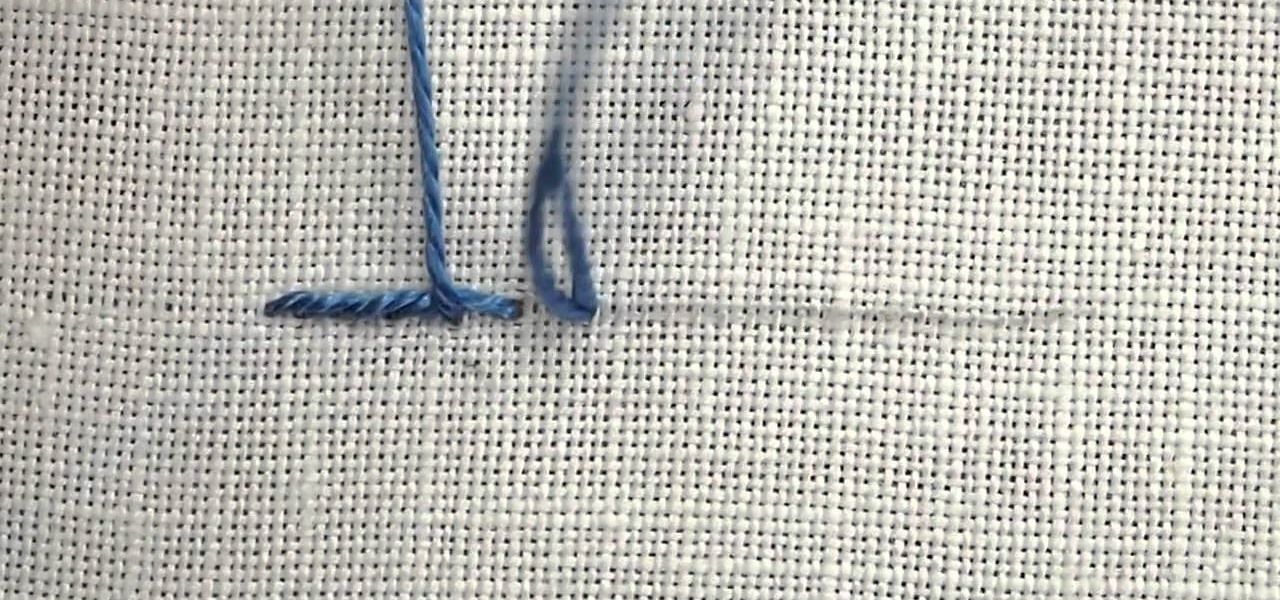
How To: Do the Outline Stitch
Here's a couple video tutorials from Needle 'n Thread for a basic hand embroidery stitch - the outline stitch. It's another versatile, easy stitch!

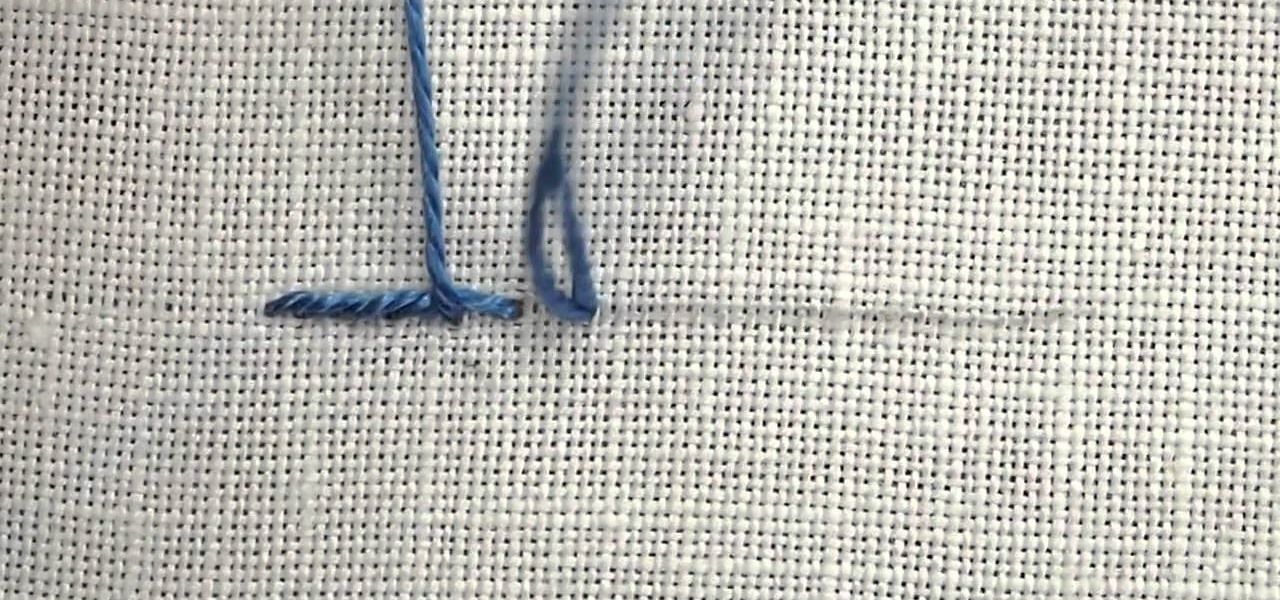
Here's a couple video tutorials from Needle 'n Thread for a basic hand embroidery stitch - the outline stitch. It's another versatile, easy stitch!

Check out this informative video tutorial from Apple on how to use outline mode in Pages '09. iWork '09, the office productivity suite from Apple, is the easiest way to create documents, spreadsheets, and presentations. Writing and page layouts are easy in Pages. Numbers gives you simple ways to make sense of your data. You'll captivate your audience with new and sophisticated features in Keynote.

These two quilting how to videos demonstrate how to outline applique with monofilament thread using a longarm. Use matching thread to outline the figures or make them stand out with a contrastign color.
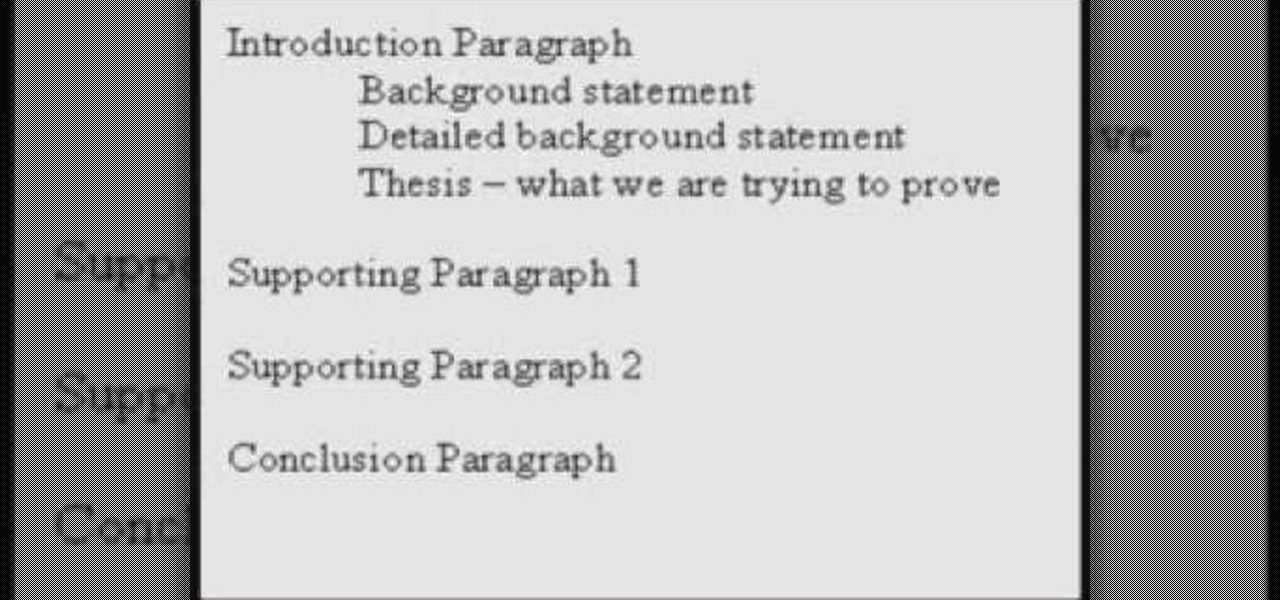
Here is a brief outline of how to organize an effective argument essay. This structure can be adapted to your needs and follows IELTS essay writing guidelines.
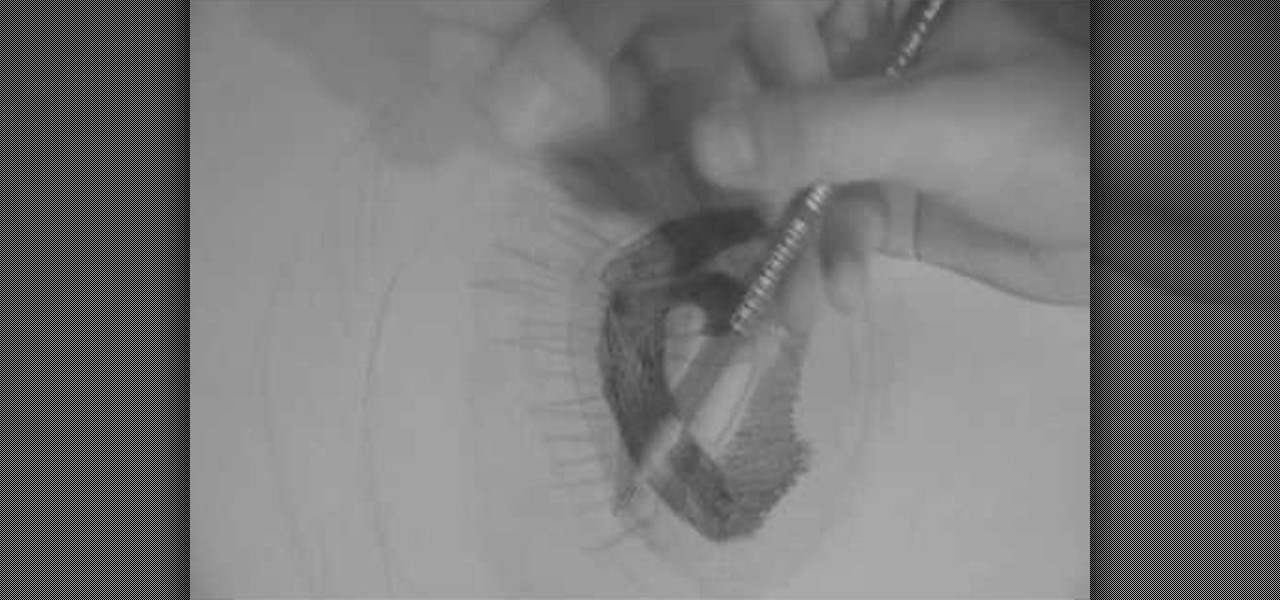
In this tutorial, we learn how to start a drawing with an outline. For your outline, you can use a grid system which will make your drawing easier and more precise. It will also make positioning a lot easier so everything is proportioned. From here, you can start to draw in the outline of what you are drawing. You can make your own grid by using a ruler if you would like to. Once you have finished the outline for your drawing, you can start to add in details using the grids as well. This will...

In this video tutorial, viewers learn how to use the Outline View in Pages '09 from a Mac computer. Begin by opening a new document and then click on Outline from the toolbar. The first level will automatically be set as a heading when you type your text. Each time your press the Return key, another heading will be created. Using the buttons on the toolbar, users are able to demote and promote headings at different levels. In the pull-down menu, users are able to select the type of text level...

In this video tutorial, we learn how to draw a straight-side outline in Adobe Photoshop CS5. Whether you're new to Adobe's popular raster graphics editor or a seasoned designer looking to better acquaint yourself with the new features and functions of the latest iteration of the application, you're sure to benefit from this free software tutorial. For more information, watch this video guide.

If you're interested in learning how to draw graffiti art, this tutorial can help you out with it. In this video, you'll find out how to draw, shade, and outline graffiti art following this video. It's easy to understand and can be practiced over and over again. So good luck and enjoy!

This how to video will show you how to create outlines of fonts with Adobe Illustrator. This is useful when you send a file to someone and they do not have the font you used to view it. This will allow them to view the text without worrying about what fonts the computer they are using has. First, select the text tool and type your text out. Next, go to type and select create outlines. From here, click it. The outline for the text has now been created. This video shows you an easy way to make ...

Want to know how to read outlines within Word for Mac 2011? This video will show you how it's done. Whether you're new to Microsoft's popular word processing application, new to MS Word 2011 or even an expert merely looking to brush up on the fundamentals, you're sure to be well served by this quality video tutorial from the folks at Lynda. For detailed, step-by-step instructions, watch the video.

Drawing graffiti is a tricky art form that requires patience and a little bit of imagination. With the right set of tools, or paint, you can turn a canvas into a bautiful piece of work. But before laying anything down, you'll need to know how to draw a graffiti outline. This tutorial, will teach you how to do just that. So good luck and please don't do anyhting illegal. Enjoy!
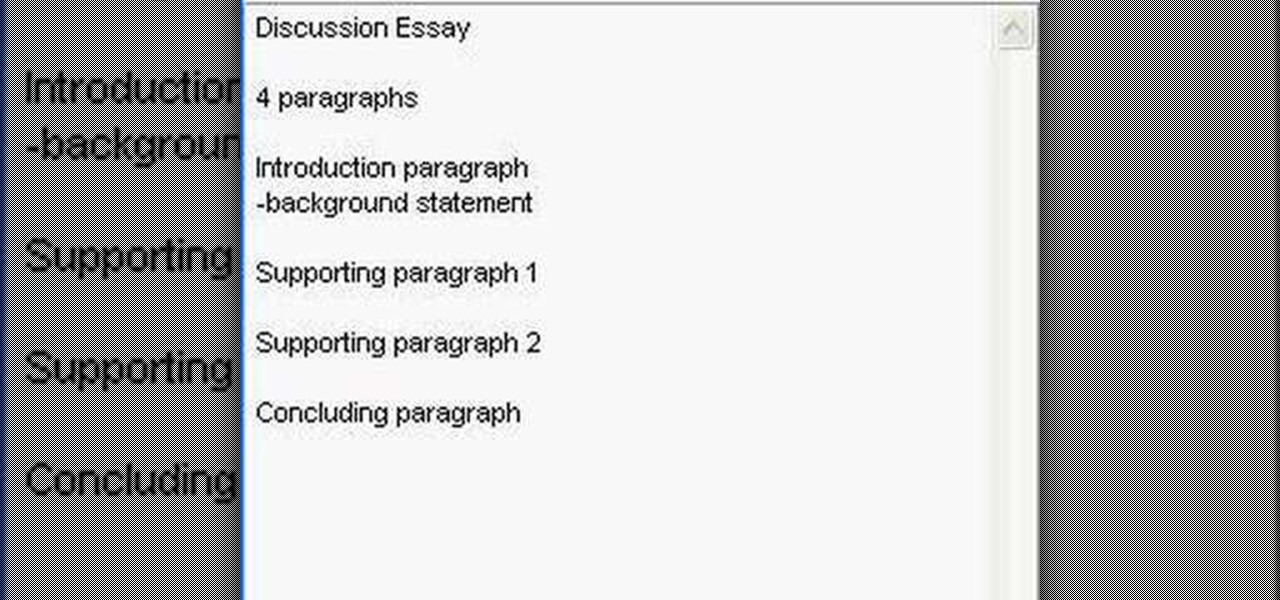
This two part video is a short lesson outlining the basics of writing a discussion essay. It is about 13 minutes long in total.

Screenwriting isn't as easy as it seems, and many screenwriters can't make it past the second act of the screenplay. It's called writer's block, and one reason many writers fall victim to this is because of a poorly outlines idea. The only way to make sure you get a completed first draft of your script is to properly outline the whole storyline.

Using Photoshop’s Pen tool, you will learn how to trace a photograph and turn it into an outline with paths. Whether you're new to Adobe's popular image editing application or simply looking to brush up on Photoshop CS4, you're sure to enjoy this free video tutorial. For detailed instructions, and to get started generating outlines from your own digital images with Photoshop CS4, take a look. Turn a picture into an outline using Photoshop CS4.

Adobe Illustrator Creative Suite 4, or CS4, software is a comprehensive vector graphics environment that is ideal for all creative professionals, including web and interactive designers and developers, multimedia producers, motion graphics and visual effects designers, animators, and video professionals. But having the program isn't enough; you'll need to know how to use it. In this video tutorial, you'll learn how to reshape a path outline in Adobe Illustrator CS4. Take a look. Reshape a pat...

Imagine one day your art director comes to you, and says, "I need a vector header 120 pt in Babelfish with all fonts as outlines to be sent to the printer ASAP.". Not sure what to do? In this Illustrator CS2 video tutorial you will learn to create and outline fonts. Create and outline fonts in Illustrator CS2.

In this tutorial, Creative Cow leader Aharon Rabinowitz shows you how to create the popular effect in which a colored stroke is placed around a keyed or rotoscoped subject. This example outlines an actor, but you can use it on anything. Create an outline around an actor in After Effects.

You'll have to click through to see the picture but minamac88 used their Canon EOS7D to create a magnificent light image. And they posted all the settings they used so you, too, can take a stab at making your own Batman light picture.

I bet you can't wait to hang that beautiful painting you just ran across. But before you try to hang it and damage your wall take a point from Barbara K. In this video she will demonstrate exactly how to hang small & large paintings on your wall.

Any patient with pain in the abdominal area will require you to perform an abdominal examination, and this video lesson outlines in great detail, how to perform a general abdomen exam. This is great for any medical student or up-and-coming doctor — even nursing students could benefit from this exam procedure. You'll learn about inspection of the abs, auscultation, percussion, palpation, the liver, the aorta, and the spleen. After watching the full procedure, you should be able to identify the...

Most won't know what the acronym HEENT stand for, but if you're a medical student, doctor or nurse, you know that it stand for head, ears, eyes, nose and throat. To perform a HEENT examination properly, you must know all the steps and techniques to diagnose your patient. This video lesson will outline the examination procedure, from start to finish, and shows you general palpation techniques and examining the temporomandibular joint, superficial lymph nodes, thyroid gland, eyes, ears, nose, m...

Watch this tutorial to learn how to draw any cartoon character: line drawing. Make sure to pause the video after each step and look at the screen every few seconds while you are drawing.
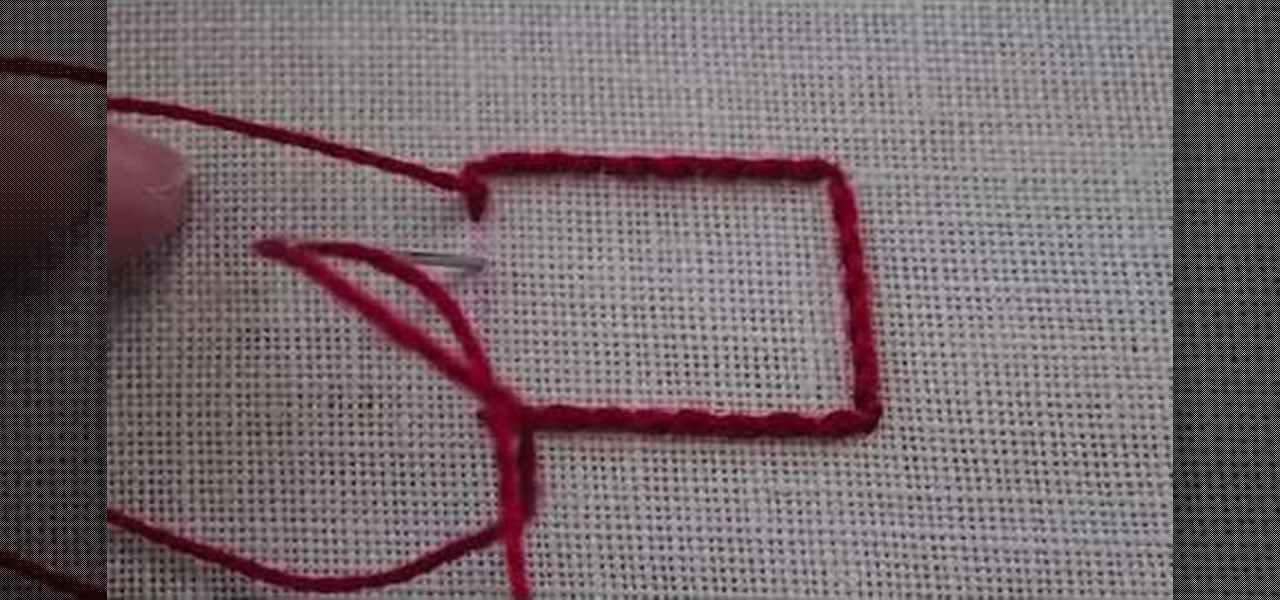
The stem stitch is a versatile embroidery stitch. It can be used to outline or to fill an area. Learn how to do it yourself with this video from Needle 'n Thread.

Couching is another easy embroidery stitch in hand embroidery, and a great way to create decorative line stitches that scroll and twirl about. It's also widely used for filling areas, and historically was used to great effect during the Middle Ages and Renaissance in a technique called Or Nue. Here's a video from Needle 'n Thread that demonstrates couching a single thread for an outline.

In this tutorial, we learn how to create a water lily masquerade makeup look. First, use an eyeliner pencil to draw in the outline shapes of the petals on the water lily. Do this on the top and the bottom of the eye. Also make sure you black out your eyebrows and draw over it with black pencil. Now, paint your entire eyelid black, then fill in the outline areas with the brush for a more bold outline and to clean up the lines. After this, take your brush and pain white onto the center of the m...
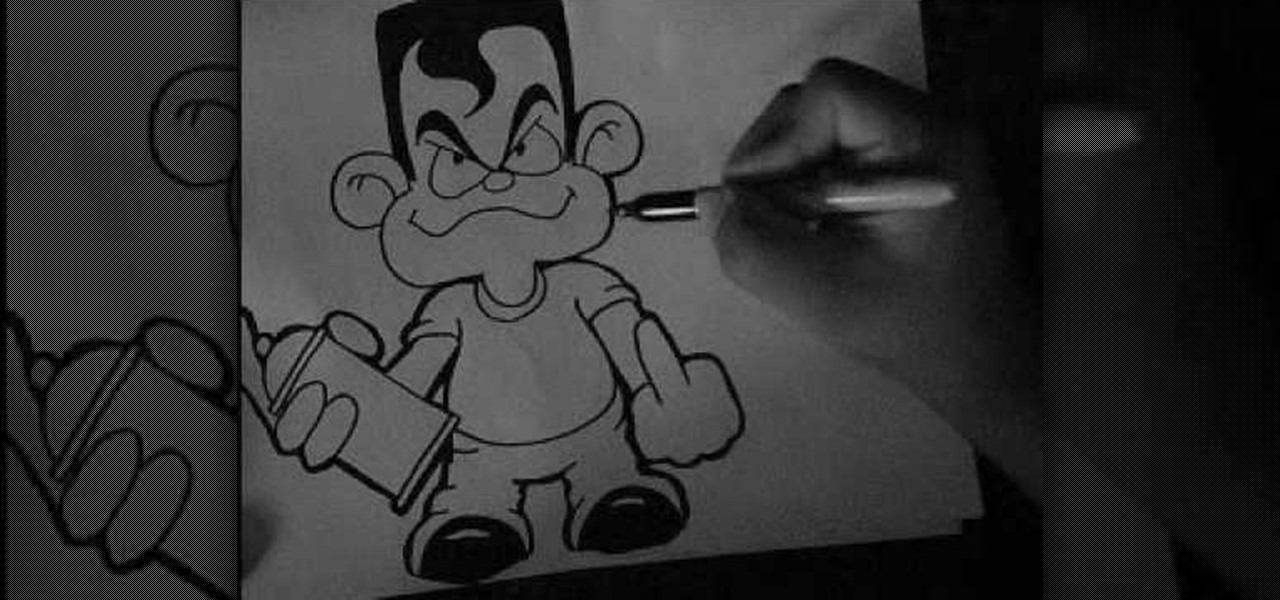
In this tutorial, we learn how to draw a graffiti cartoon character on paper. First, draw the outline of the head and then draw in a waved line for the mouth. From here, draw a circle nose and then round eyes with curved eyebrows. Draw big round ears on each side. Then, draw in the hand holding a spray paint can and draw the body around this. The character should be wearing a short sleeved shirt and the other hand should be flipping off the screen. Draw in the pants and shoes, drawing lines o...

In this tutorial, we learn how to make a cute Thanksgiving card using stamps. First, cut an oval shape with an oval template. After this, you will stamp the image from the harvest home stamp set on watercolor paper. After this, outline the image with SU markers and color the image in with an aqua painter brush. From here, scallop the edges of the design to make it look more unique. Then, glue the stamp to the card stock and use it as the front of a card for the holidays! Experiment with diffe...
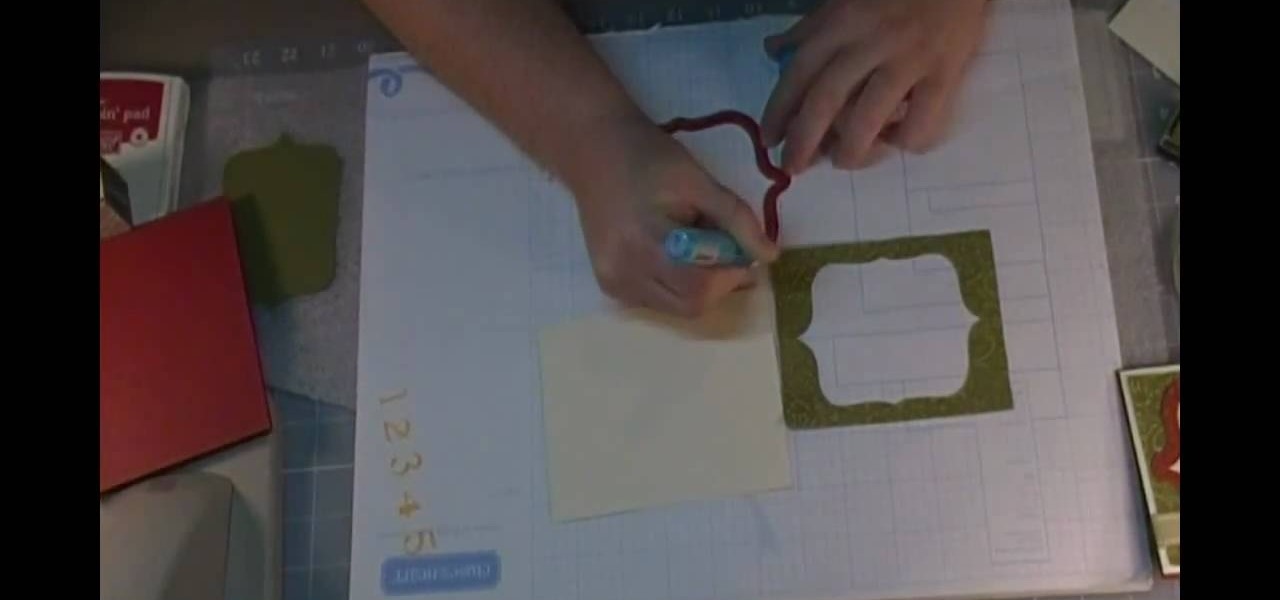
In this tutorial, we learn how to create a simple Christmas card using Cricut. First, you will need to take your card stock and fold it in half to create your basic card, pushing hard on the crease. After this, place a green holiday print on top of the front of the card and adhere it down. Next, cut out a bell shape outline, then cut out a piece of white paper in the same shape. Apply the white paper down first, then place the bell frame over the top of it. Push down a stamp sentiment on the ...

In order to create a watercolor effect with Stampin' Up markers, you will need the following: Stampin' Up markers, Stampin' Up pastels, stamps, color spritzer tool, a water resistant ink, cotton swabs, a blow dryer, aqua painter brush, and watercolor paper.

Cholowiz13 demonstrates how to draw an anamorphic spray can character, which can inspire your own cartoon characters for any artistic purpose. Without using any words, Cholowiz13 demonstrates the creation of a cartoon spray can character by starting with the eyes and mouth. He keeps the face simple and adjusts the body of the spray can to show action while fitting the face. A few simple curves form the hands and fingers. But for the best expression, add shading (especially inside the mouth, a...

"Okay. You wanna play rough? Okay. Say hello to my little friend!" That's a famous quote from none other than Tony Montana, otherwise known as Scarface, played by Al Pacino, near the end of the film, when he starts blasting everyone away. If you by chance want to learn how to draw Mr. Scarface, it's fairly easy. This tutorial is full of pointers that makes it easy for beginners and experts alike.

Taking screenshots in Windows isn't as easy as taking screengrabs in Mac OS X, but Microsoft sure is trying to resolve this issue. Their idea -- Snipping Tool. The Snipping Tool is available for both Windows Vista and Windows 7 operating systems.

Working with vectors isn't easy, and working with vectors means using paths. Adobe Illustrator is a vector graphics application, therefore virtually everything in Illustrator is created using paths. The Pen Tool is the king of paths, you can create any kind of path using the pen tool, you just need to know how to use it! Watch this Illustrator video tutorial to learn how to use the pen tool and trace the outline of an object as well.

Glamor and glitter, fashion and fame Jem is my name, no one else is the same! Watch this Halloween makeup tutorial to learn how to create a Jem 80's inspired Halloween pink rocker look. Jem & the Holograms was this rockin' eighties tv show. Use your own makeup to create this makeup look. Happy Halloween!

Portrait drawings are difficult for most artists, but one thing's for sure— drawing nerds is as easy as they come. Nerds are easier to draw because you can stray from the formality of portraits, putting your own spin on it, over-compensating the details, exaggerating the dorky features. It's a drawing class in its own, and Merrill shows you how to draw his version of the NERD!

In this how to video, you will learn how to draw an angel. First, draw the circles for the body and head. Add a leg and arm, as it will be drawn from a side view. Draw a rectangular shape for the harp and a circle for the halo. Lastly, draw the cloud below the body and wings. From here, you can fill in a detailed outline over the basic shapes drawn. This includes the fluff lines of the cloud, the feather lines of the wings, the mouth and hair of the angel, and the strings inside the harp. Onc...

Making a Mickey Mouse tie-dye shirt is as easy as can be. First trace a Mickey mouse outline onto a plain white shirt with a pencil. Using plain dental floss and a needle, sew around the tracing you've just created. For optimal results soak the shirt in soda ash (this step is optional). On the final stitch, pull on the dental floss until Mickey's head "pops up". You will need several rubber bands for the next few steps. First tightly wrap some rubber bands around Mickey's head. Add additional...
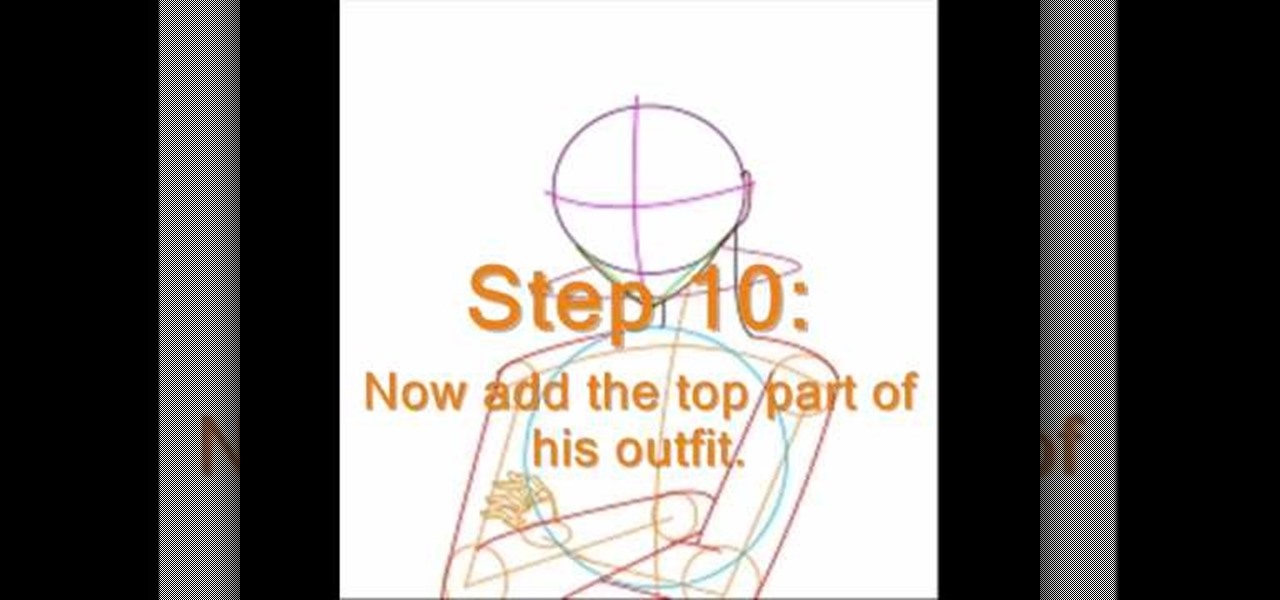
Here is a very easy method to draw a Sasuke in a step by step process by the artist Jack of Jill. First draw a circle for the head part. Then draw two lines crossing through the circle to match the eye part. At the bottom draw a small triangle similar to chin. Now draw the real cheeks. Now draw a stick figure showing its body and hands. Draw other circle touching down to the first one. Now connect the circle with his hands to make his arms. Draw neck portion, so that it touches the shoulders....

Want to hack a LAN? Well, hacking local area networks is easier than you'd think. And by watching a few short videos, you can become a master hacker, something every techie wants to achieve. And what's the best way to hack a LAN? Ettercap, a password sniffing program.

In this how to video, you will learn how to draw an angel. First, start out with the basic sketch of the drawing. Remember, eyes go in the middle of the head. Drawing the head first will help proportion the rest of the body. Use long strokes with the wrist to draw the hair. Try to make the hands the size of the face and try to make the fingers look like fish sticks. It is easier to draw if you study anatomy books. Next, erase the sketch and start going in with further detail. Exaggerate the w...