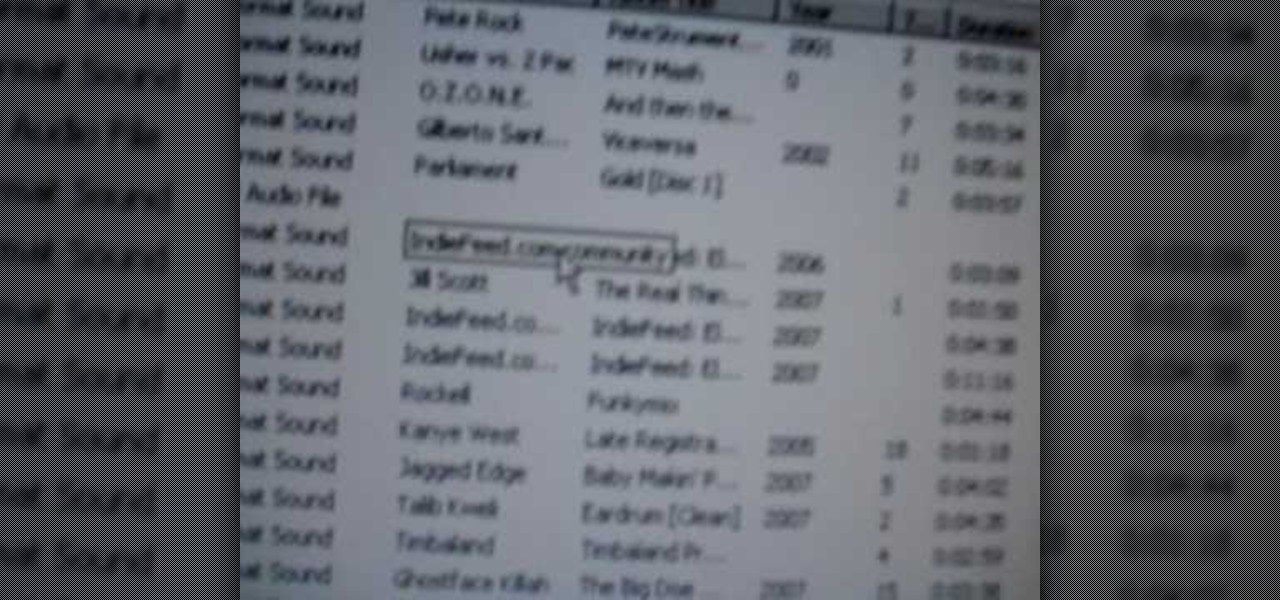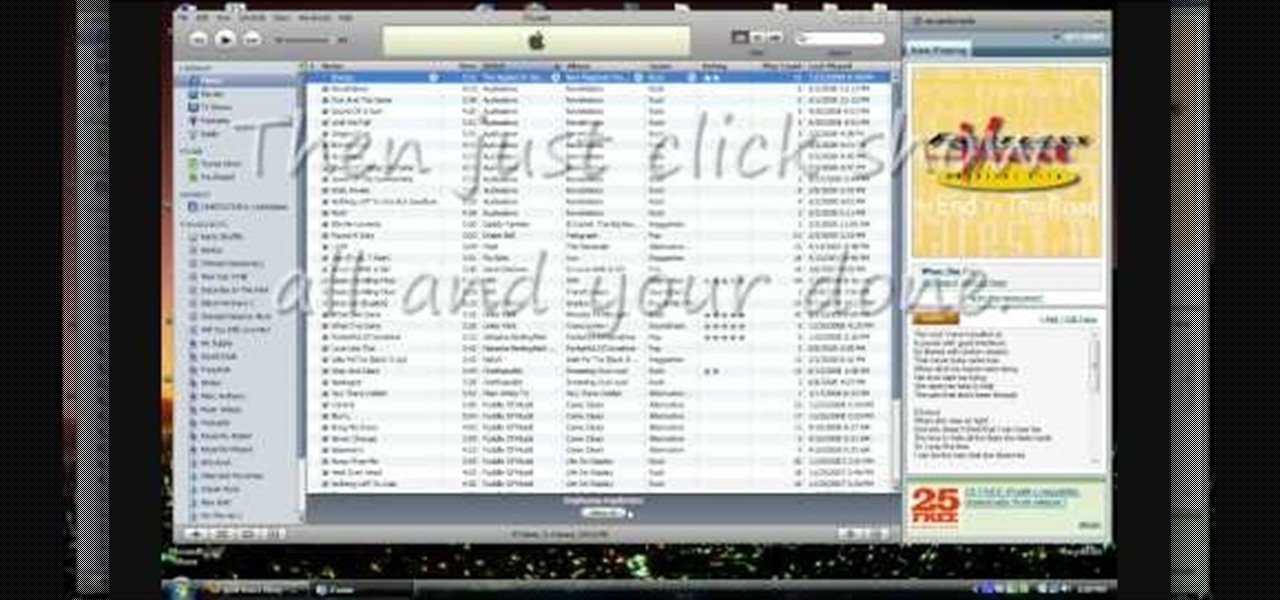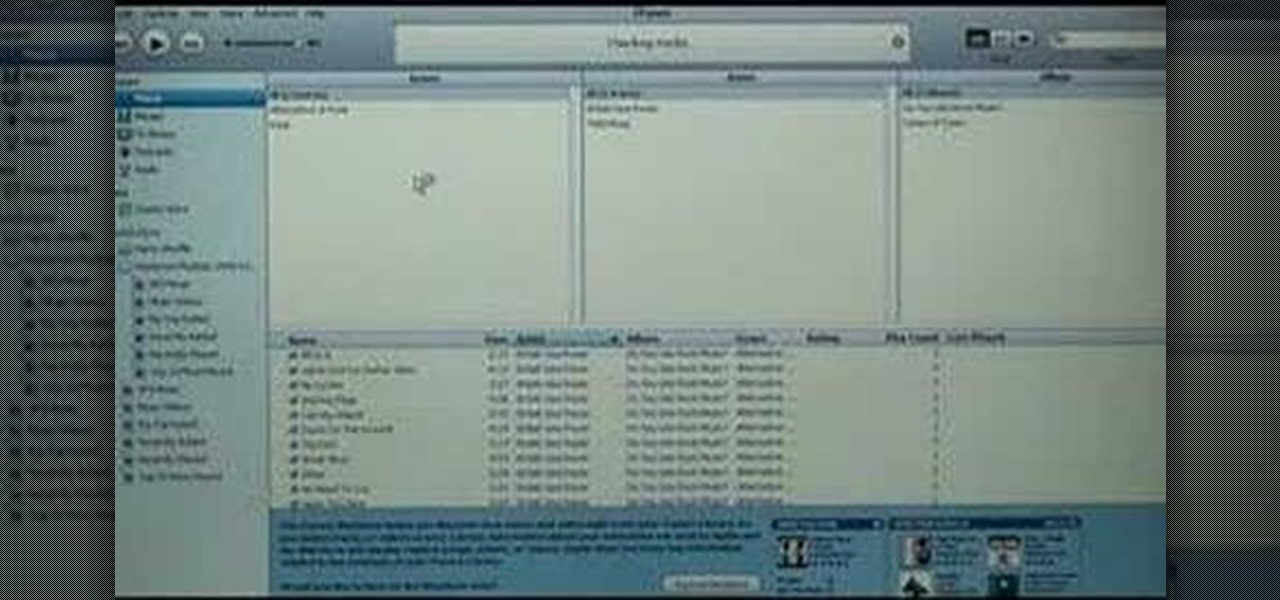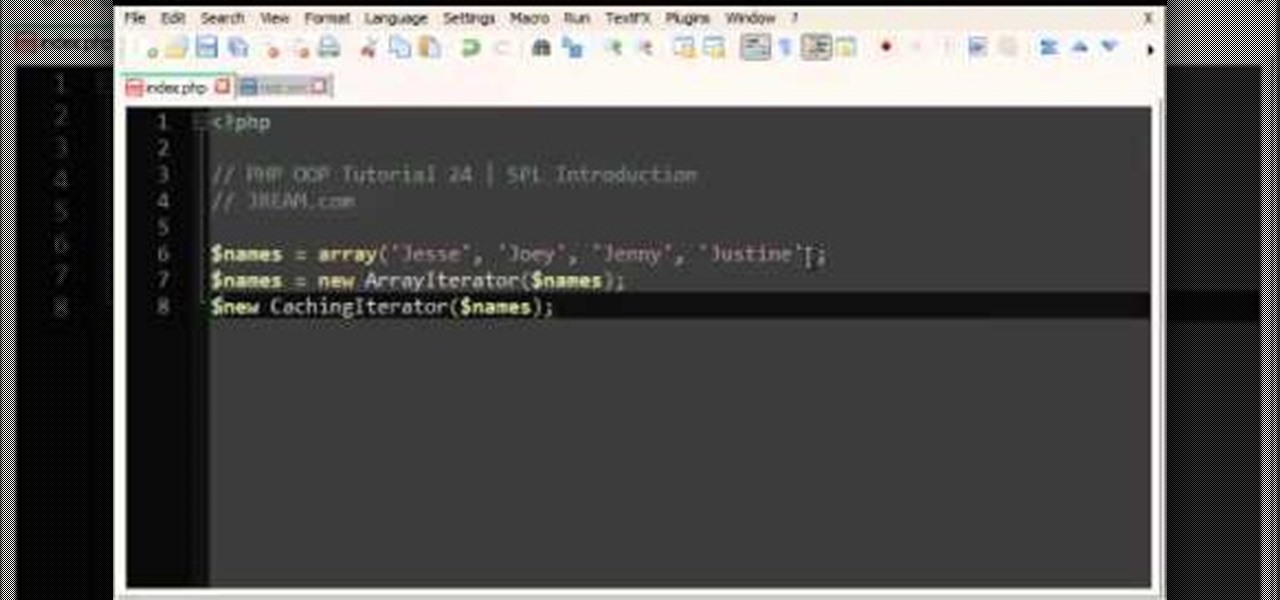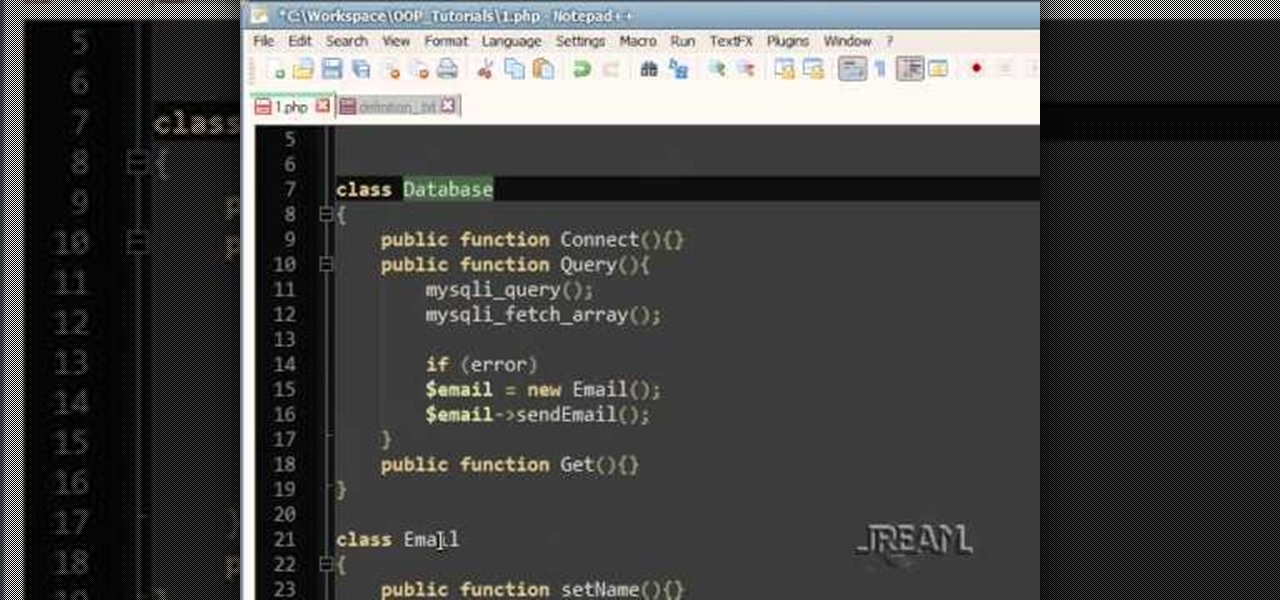If you have a large iTunes library, you may want to consider moving it to an external drive. But did you know you can also have some of your media on an external drive without having to move the library? In this video guide from MacMost, you'll take a look at three methods of handing an iTunes library on an external drive.

jQuery is a popular and powerful Javascript that is easy to use and heavily extensible. Have you wanted to learn how to use it, but lacking in the Javascript skills expected of you by many tutorials on the subject? This video for beginners will introduce you to the basics of using jQuery, from downloading it to making your first projects. Now you can take advantage of this powerful library to make your websites more dynamic and increase traffic.

Instead of using Photoshop, why not give Apple's Aperture a try? Aperture is designed more for post-production work for professional photographers, letting you cull through shoots, enhance images, manage massive libraries, and deliver stunning photos.

Check out this tutorial and see how to add a library to an existing Record Center site, apply policies to the library, and configure the Records Center site so that submitted documents are routed to the right library.

Like to fall asleep to music from your iTunes library but wish that your iTunes library would also go to sleep after a set interval of time? It can be done! And this free video tutorial from Tekzilla will show you how. Learn how to use the free iTunes Sleep Timer application with this video guide.

This clip provides detailed, step-by-step instructions on how to link libraries in Blender. Whether you're new to the Blender Foundation's popular open-source 3D computer graphics application or are a seasoned digital artist merely on the lookout for new tips and tricks, you're sure to be well served by this free video software tutorial. For more information, and to get started linking libraries yourself, take a look!

In this tutorial, we learn how to get started with the AdWords API PHP client library. First, download the library by going to the API documentation online. From here, set the authentication information and then open up the library. Now, save the changes to the file and use a sandbox environment. The examples folder has all versions that the API library supports. You can browse the campus folder with the search button, just type in the command of what you want to see. After you do this, you c...

This video tutorial from toptenreviews presents how to import media from a hard drive into Corel Video Studio library.First you need to start the application.From top menu click on Capture tab. Normally you would select one of the four options to capture media: Capture video, DV quick scan, Import digital media, Import from mobile device.These options are below the library. But in this case you will need to click on the folder icon above the library.This action will bring up a dialogue box wh...

In this video you will see how to how to sync a new iTunes library to an iPod without having to erase the old library first. First plug-in iPod and start iTunes. Click on ‘my computer’ go to ‘iPod USB’. On the home page, click on ‘iPod control’ -> ‘music’. Right click on ‘music’ and copy and paste it on the desktop. Now go back to iTunes, go to file -> add folder to library -> music. Now you will see all the music files. Hit OK and it should add all the files to the library. Then ensure you h...

There's nothing better or more rewarding in the tech world than finding a hidden feature on your favorite app, and that app today is Netflix. If you've updated Netflix lately on your Apple or Android device, you can now use it to control the Netflix app on your PlayStation 3. This will work on any iPad, iPhone, iPod touch running iOS 5 or higher. Android smartphones, the Kindle Fire, and the Nook tablet require Android OS 2.3 (Gingerbread) or higher. All other Android tablets will need Androi...

Are you notices tons of duplicate songs in your iPod? Did you accidentally import the same song more than once into your iTunes library? There's a quick fix out in the world of iTunes software! In this video, learn how to quickly and easily get rid of duplicate songs in your iTunes library.

This video shows you how to keep your itunes library, music information, and song ratings intact after reinstalling your computer's operating system. Before you begin the reinstallation process, you must make sure your music is in the same location and will be in this location after the reinstallation process. After reinstalling, open itunes while holding down the shift key. In the window that pops up, click on the "choose library" button. Locate your itunes library file. This should be an "i...

This tutorial shows us how to split up your iTunes Library to make multiple libraries for your music collection.

Libraries have been used in page layout applications for years. InDesign CS2 has one of the best implementations of Libraries, however, InDesign CS2 also introduces Snippets. In this episode Terry White will show you the ins and outs of both and let you decide which one is best

How to Watch Hulu on your Xbox 360. The problem is HULU doesn't look good on some old PCs. Fix this by running it on your TV or projector. This uses the program PlayOn to run Hulu through your XBOX 360. This will tie it into your Media Center. This will make YouTube, Hulu and Netflix on your XBOX video game console. Go to Video Library and access you PlayOn server.

Netflix offers three different tiers of service. The good news is that no matter which subscription plan you choose, the available content is the same. Whether you choose the cheapest plan or the most expensive, you'll be able to watch any TV show or movie in Netflix's library. But there are other things to consider when choosing the plan that's right for you and your smartphone.

Out amongst the ether of the internet lies a completely different version of the Netflix library you've come to know and love. Because of licensing and rights fees, the streaming media giant maintains separate libraries for each country it services. Ultimately, this means that certain movies and TV shows are only available in certain countries.

Camtasia 7 has a new feature, and it's called the Library. The Library section in Camtasia contains audio files, and effects like digital radius, fiber waves, rounded angles, silver streaks, sound effects, and a thing called target blue. You can use some of those visual effects to create title clips for your screencasts. The effects make the video look like Flash, even though it's obviously not. See how to add a Flash title clip from the library folder.

This short video tutorial will show you how to transfer your iTunes library to a new computer. Follow these steps to transfer your iTunes library from your old to your new computer: Install iTunes onto your new computer. You will need some blank CD's or DVD's. Open iTunes on your old computer and choose "Backup the Disk". Copy everything onto the CD or DVD. Insert the CD into your new computer, and iTunes will ask you if you want to restore. Now your iTunes library is in your new computer.

See how to create custom image libraries when working in Adobe Flash Builder 4. This clip will show you what to do. Whether you're new to Adobe's popular Flash IDE (previously titled Adobe Flex Builder) or simply wish to become better acquainted with the program, you're sure to find benefit in this free video software tutorial. For more information, including specific, step-by-step instructions, take a look.

Learn how to use 2D and 3D library patterns in the Paneling Tools plugin for Rhino. Whether you're new to Rober McNeel & Associates' popular NURBS-based modeling application or a seasoned 3D arts professional just looking to better acquaint yourself with Rhino 4's new features, you're sure to be well served by this video tutorial. For more information, including step-by-step instructions, watch this free video guide.

Music a mess? iTunes comes with a number of built-in organizational features to help you sort that problem, and your tracks, out. This free video software tutorial from MacMost will ensure that you know everything required to manage your digital music library. For specifics, and to get started organizing your own iTunes library, watch this Mac user's guide.

Aperture 2 and iPhoto '08 are designed to work together so you can bring your iPhoto images into your Aperture library to work on them. Conversely, you can use images from your Aperture library to create iPhoto cards, calendars, and projects.

iMovie '08 allows you to directly access your Aperture library to add still photos to your movie.

With iTunes, you can quickly find any song in your library and start listening to it in a matter of seconds using the search bar, alphabetization tools, and browse pane.

Libraries is a cool new feature in Windows 7 that helps you find and manage all of your documents, music, pictures and videos in one location, no matter what location there in. This video from Microsoft outlines the usage of this new feature.

Redbox recently announced a partnership with Verizon to bring a new streaming video service called Redbox Instant to an already crowded table. No prices have been released yet for the service, but with Netflix, Hulu, Amazon, YouTube, iTunes, and many others all attempting to get a hold of your dollars, what are currently your best options? Subscriptions Services

Trying to focus on studying for your Stats final in the library but getting a serious ADD spell? Then make use of your time - while having a little fun with whoever else is in the library - by hacking into your computer's command prompt.

Take an animation created in one project and import it into a different project! There are several ways to accomplish this - you can make a new layer or just use the copy command. However, an easier method is to set up your libraries in Adobe Flash CS5 to be shared.

Well, you've shot one too many compromising photo and it's time to wipe your iPhone photo library. But, for some reason, this isn't the easiest thing to do. Well, with this how-to video, you'll learn how to get rid of those 212 photos of your niece in her sailor suit you thought looked adorable. Those cat climbing photos. Gone. That girl/boy you were recently dating. Bye bye. Delete at will and clear your iPhone photo library.

How to use Home Sharing in iTunes 9 to transfer music files to another computer. First make sure both computers have iTunes version 9 installed. To check this go to the iTunes 9 menu next to file in upper left and select the about item. On windows machines this will be in the help menu. In the computer with the music files we need to make sure the iTunes library is nicely organized. Again go to iTunes menu, this time open the preferences menu, and advanced icon. Check mark both sections "Keep...

After much anticipation, Disney finally revealed its plans for its exclusive streaming service. Disney+ launches Nov. 12, and with it, all of the Disney content you know and love. But do you really need another streaming app in your life? We asked the same thing, so we broke down what we know about Disney+ and compared it to the current competition.

For the most part, Google Play Music makes it extremely easy to upload and organize your music library, as well as access it quickly using the default settings—but there are a few things it could do better.

This video presents a basic introduction to SPL (Standard PHP Library) in PHP programming. You'll be dealing with itertators, which will allow you to loop through operations. This is a basic intro, but gives you a good idea of what you'll be dealing with.

One of the things you'll need for a successful future in programming is a great re-usable library of code. In order to achieve that you'll need to practice strict organization and consistency with your coding. This tutorial shows you how to do both, and help up your PHP proramming potential.

In this clip, we learn how to load a bitmap image from the library within Adobe Flash Professional. Whether you're new to the Adobe's popular Flash authoring application or are a seasoned Flash developer merely looking to better acquaint yourself with Flash Professional CS5, you're sure to be well served by this video guide.

Pro Tools comes with an extensive library that you can use to add in your own loops to your session. This tutorial shows you how to find the loop library in Pro Tools SE and how to incorporate loops into your final session.

Interested in moving your entire iTunes library to an external HD? With the right technique, it's easy. So easy, in fact, that this home-computing how-to from the folks at CNET can present a complete overview of the process in just over a minute. For more information, including a complete demonstration detailed, step-by-step instructions, take a look.

In this clip, you'll learn how to generate static libraries within Xcode. Whether you're new to the Objective-C operating language and Xcode IDE or are a seasoned developer merely looking to pick up a few new tips and tricks, you're certain to be well served by this tutorial. For more information, including a complete overview and detailed, step-by-step instructions, watch this free video Objective-C programming lesson for iPhone & iPod Touch developers.

This clip presents a general introduction to working with MoCap libraries within most versions of Blender. Whether you're new to the Blender Foundation's popular 3D modeling program or a seasoned graphic artist just interested in better acquainting yourself with the application, you're sure to be well served by this free video tutorial. For more information, including detailed instructions, take a look!