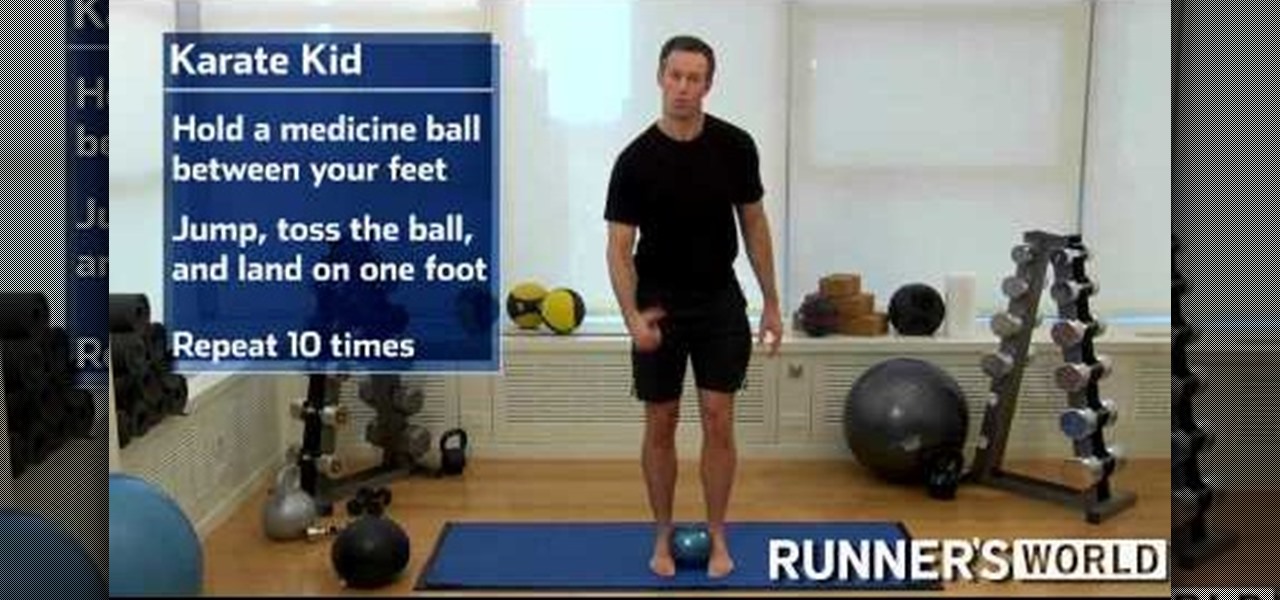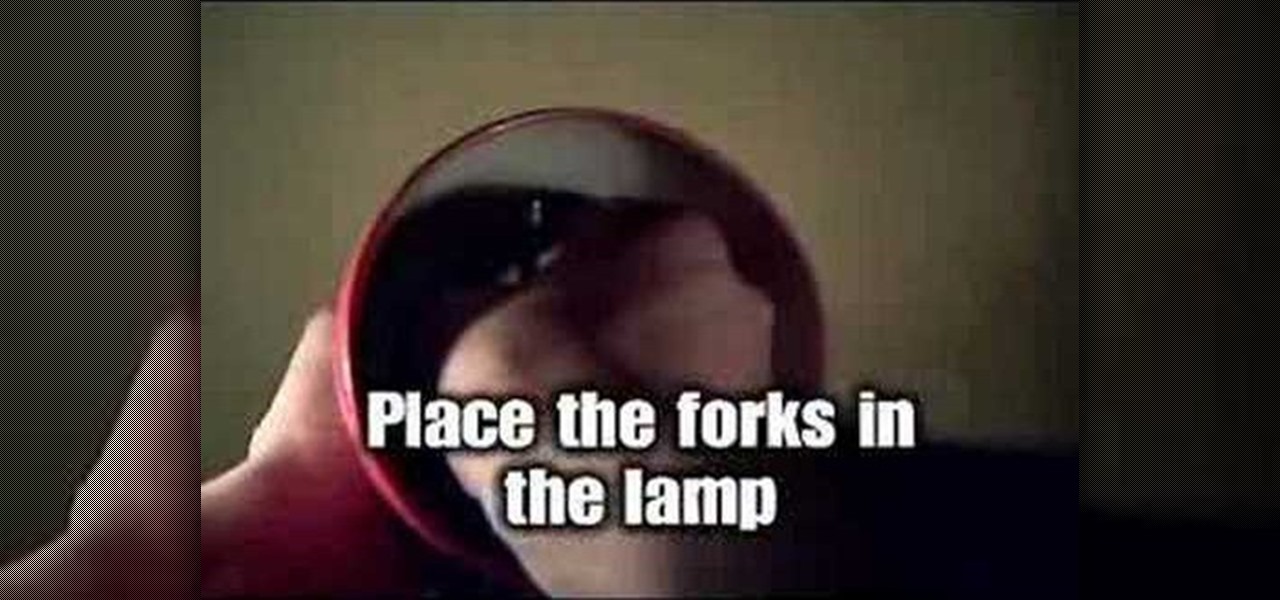You don't need a high definition television to take advantage of AppleTV! This tutorial shows you how to set up your Apple TV to function with a standard definition television set. You'll need an HDMI to DVI cable anda VGA to DVI adapter, and use the yellow composite video cords. Then adjust your settings, and you're ready to start watching your new Apple TV!

The standing barbell press is one of the most often seen in movies and in TV shows. The classic chunkhead screaming out reps as he struggles, red-faced, to push that 100-pound dumbbell a few more inches into the air and into the finishing line.

If you've got an iPhone or an iPod touch, there's a good chance you've also got a bunch of old cassette tape cases laying around. This video will show you a clever way to turn a cassette case into a stylish stand for your iOs device so you can watch movies, tv shows, and youtube videos in comfort.

Watch streaming Internet TV or other media content on your home television set! This tutorial shows you how to set up a connection between your computer monitor and your TV set so you can watch your computer screen on a big screen!

The AppleTV is a great home entertainment hub for all your video viewing joy, but it still stands a little limited in all its glory. You can hack your Apple TV to death, but if you don't know what you're doing, you can waste tons of time and possibly even ruin your Apple TV. But with a hack called aTV Flash, hacking gets a little easier. It does cost around 50 bucks, but it adds a ton of functionality, from integrating Firefox, to allowing external storage to incredible codec support.

Plasma TV's are awesome but extremely fragile. If all that happens when you turn your plasma set on is a blinking LED light or it works for a while then turns off, you may have a blown capacitor on your power supply board. This video will show you how to fix the problem yourself and save $800!

Your Apple TV is just that — your Apple TV, which means you probably want to personalize it a bit, to make yours stand out from everybody else's. And the easiest way to do this is by renaming it. If you live in an apartment building, this will help differentiate your Apple TV from your neighbors' when trying to use AirPlay.

Okay, just because the new Verizon Wireless Droid X comes with an HDMI-out port doesn't mean you're limited to just that. Motorola has made it possible for you to play video, music, and pictures to your television without any wires at all. With the Droid X's DLNA media sharing application, you can easily stream to an PS3 or Xbox, send pics to your PC, and stream videos to your TV. Check out this video walkthrough to learn how to use the DLNA services to connect your Droid X to the PlayStation 3!

Kip "Kipkay" Kedersha is known for his intriguing and clever how-to and prank videos, even when he teams up with MAKE Magazine. He will show you how to tweak, hack, mod, and bend any technology to your hacking needs. No electronic device, gadget, or household item can stand the test of Kipkay's hacks and mods.

Media providers and TV manufacturers are taking their symbiotic relationship to new levels, and the Hulu Plus - Samsung TV partnership is a perfect example. This video will teach you how to use Hulu Plus to enjoy Hulu content as easily and beautifully as possible on your Samsung TV.

Everyone's talking about the switch to digital broadcasting, but what does it mean for you, your TV, and your old rabbit-ear antenna? You will need a digital-to-analog converter box, a pay TV service or a TV with a built-in digital tuner. Tip: Government issued coupons for digital converters are available online at dtv2009.gov.

Watch this video to learn how to use the Xfinity TV app from Comcast. Once you've configured the application, you'll be able to watch TV from anywhere, on an iPhone, iPod Touch, or iPad. This video will explain how to set up and use the Xfinity app.

Tired of squinting over your laptop? There are several ways to turn a big-screen TV into your new computer monitor and enjoy video games, web content, and photos like never before.

Have you ever wanted to play on your computer on your Plasma TV? If so, this is the video for you. This tutorial teaches you how to use the Plasma TV as your computer screen. With its simple instructions and detailed explanations, you will learn how to turn your Plasma TV into a giant computer screen. In addition, this video teaches you how to identify all of the equipment you will use to make your Plasma TV become a computer screen. By the end of this video, you will be able to experience th...

This video segment will show you how to protect your LCD or DLP TV which is susceptible to irreparable damage. We can build you a custom screen for far less cost that a TV repair.

Watch this to see how to hookup a digital to analog television converter. When analog broadcasting ends in February 2009, you're either going to have to buy a new TV, pay for cable, or get a converter box.

This Windows tutorial demonstrates how to connect a laptop with an Intel graphics card to a TV using the VGA port output in the laptop and a VGA cable.

Leeann of Hierchiss explains how to turn a TV into an oscilloscope. Turn the TV on and make sure it works. First, unplug the power. Take the back off the television. Cut the four picture wires that attach to the circuit board. Strip the ends of the wires. Tape the remaining wires off to prevent short circuiting. Clamp the red and yellow wires and attach to a 1/4 inch jack which feeds into a tape player. Repeat the same process for the green and blue wires. Plug in the TV to make sure the conn...

This four-part video tutorial is furnished by the (FCC) Federal Communications Commission shows you how to get ready for the digital television transfer. Is your television ready for digital? By February 17th, 2009 TV stations will stop broadcasting in analog and broadcast only in digital. Your TV needs to be ready so you can keep watching. Digital television, also known as DTV, is here, and after February 17th, TV stations will turn off their analog signal. The FCC wants to be sure you are r...

Have a laptop and a TV? Want to use your laptop on the bigger screen? Well, here's how. This video offers the viewers a detailed step by step explanation on how to connect their laptop to their TV and to use their TV as their new laptop screen. More specifically, this video offers the method for anyone with an S video cable and HDMI connection. The instructions are clear and precise, and viewers should have no problem connecting their devices after this.

So, you've downloaded Boxee... Experience TV in a brand new way! This video will help you get started.

There are going to be tons of great Black Friday deals on electronics in stores like Best Buy, Target, Walmart, etc. But if you can't endure another holiday of standing in lines and running over people to get what you want, shopping on Amazon from the comfort of your own home is the way to go.

Amazon just announced its entry into the set-top streaming content marketplace with its new Fire TV box. Competing directly against Apple TV, Google's Chromecast, and Roku, Amazon is betting on big processing power and voice controls to stand out from the competition. Features include the following.

In this Electronics video tutorial you will learn how to connect a laptop or PC to your TV with an RGB cable. Take your RGB cable and plug it in to the back of the TV as shown in the video. You can also do this with the HDMI cable. Now take other end of the RGB cable and plug it in to the laptop or PC. Then you right click on your desktop, go down to graphics options > output to > monitor. Now you have to change the input to your TV. This will depend on the make and model of your TV. Once tha...

Now here's a prank for the more sophisticated and technologically knowledgeable among you. This video will teach you how to rig up a TV remote and a simple DIY pressure sensor to a couch in such a way that whenever someone sits on it, it will turn the TV on or off depending on what it was before. It's really not that hard, hilarious, and a great way to learn about electronics while you prank you friends.

If you've already gotten your hands on Sony's Internet TV Blu-ray Disc Player, powered by Google TV, then you know how powerful this thing is. But if you're thinking of getting one soon, this video series will help you learn what you'll be getting yourself into.

Joel Harper from Runners World TV is going to show you how an ab workout properly named the "karate kid". For this ab exercise you are going to need a small medicine ball preferably one with sand inside and you are going to want to place it between your two feet while standing. Now, you want to squeeze the ball with your feet and then jump and try and toss the ball as far as you can into the air. Depending on the health of your knees you can work on flexibility also by after throwing it into ...

In this web TV presentation the host is talking about Grub 2. In Grub 2 you can mount an ISO file like a device with the loop back function. In Grub 1 you can use tack tack mem to mount iso files if the files are not fragmented by using the map command. Grub 2 is an application available for download that will be available after download as a chain from Grub 1 to Grub 2 to your operating system. Grub is a program that compresses all of your favorite boot programs into one.

If you would like to jump higher for sports or just for pure athleticism these plyometric exercises will challenge your muscles to optimize their ability to perform. This will involve a series of jumping exercises with weights and props.

It's easier than ever to get display content on your laptop to show up on your TV screen. If you're willing to pay, you can set up a wireless connection. But you can achieve the same effect with a much less expensive HDMI cable. Then adjust the resolution in Control Panel!

That new flat screen tv you bought is all set up and ready to go! All you have to do now is figure out a way to mount it on the wall. You better do it right or you'll risk having it fall down and break. Let the experts show you the way to do it. This video will show you how to wall mount a flat screen.

Mirror Mode is a feature provided with the Motorola Droid Bionic that allows you to connect the Android smartphone to an HD TV or computer monitor via an optional HDMI cable. Then, you can watch HD videos and look at pictures you've taken with your Bionic on your TV or computer. This guide will walk you through the process of hooking up the phone to an HD device.

Apple TV, like most Apple products, places a lot of restrictions on users in the name of ease-of-use and control. If you want to assert your power and remove those restrictions, jailbreaking is your best option. This video will show you how to use a Mac and Pwnagetool to jailbreak your Apple TV and start using it the way you want to, not the way Apple wants you to.

Dust, bugs and cobwebs can get behind the screen of your big-screen TV and ruin the picture. You can open up your own TV and, with glass cleaner, a soft rag and a can of compressed air, get rid of most of the detritus interfering with your picture.

One of the biggest perks of having a flat panel television is that you don't have to take up any space in your living room with it! In this tutorial, learn how to buy, install and mount a TV in your living room. By mounting your boob tube, you will save tons of space and also create a very cool piece of 'art' for your bare walls. So, make sure you have the right mounts for your TV and any tools you may need and get started. You will love the new look of your room.

Televisions are an amazing innovation that allow for endless hours of entertainment and information dissemination, but sometimes you just want them off! Make a TV remote jammer as a joke, to get a few hours of quite or just for fun.

To watch TV on your PC you need a TV tuner. You have two choices. There are usb sticks and pci cards. The pci is an internal circuit board that goes inside your computer. The pci card is very easy to install. Literally just open the computer and pop it into an available pci slot. Then you will need to install the software that came with the usb stick or pci card. Next attach an antenna to the pci card or usb stick connector. You can scan for channels, save favorite programs, and setup recordi...

Hack into a TV to get more channels! Make this DIY antenna that will get you at least a dozen more channels. You need a fork, shoelace and an old metal desk lamp. This is way better and far cheaper than the ones you buy in the store.

Chief's newest universal tilt mount, the RLT-1, can accommodate most sizes from 30" to 50" or up to 200lbs. This video tutorial will show you how to mount a plasma television using this great wall tilt mount. It even works with an LCD screen television. So do a little labor, pull out the remote, and kick your feet up on the table and watch some awesome on-the-wall TV action.

With all of the new technology out there, consumers have a lot to consider when buying a new television. The Lab Rats, Andy Walker and Sean Carruthers discuss the pros and cons of LCD, plasma, and projection TVs.