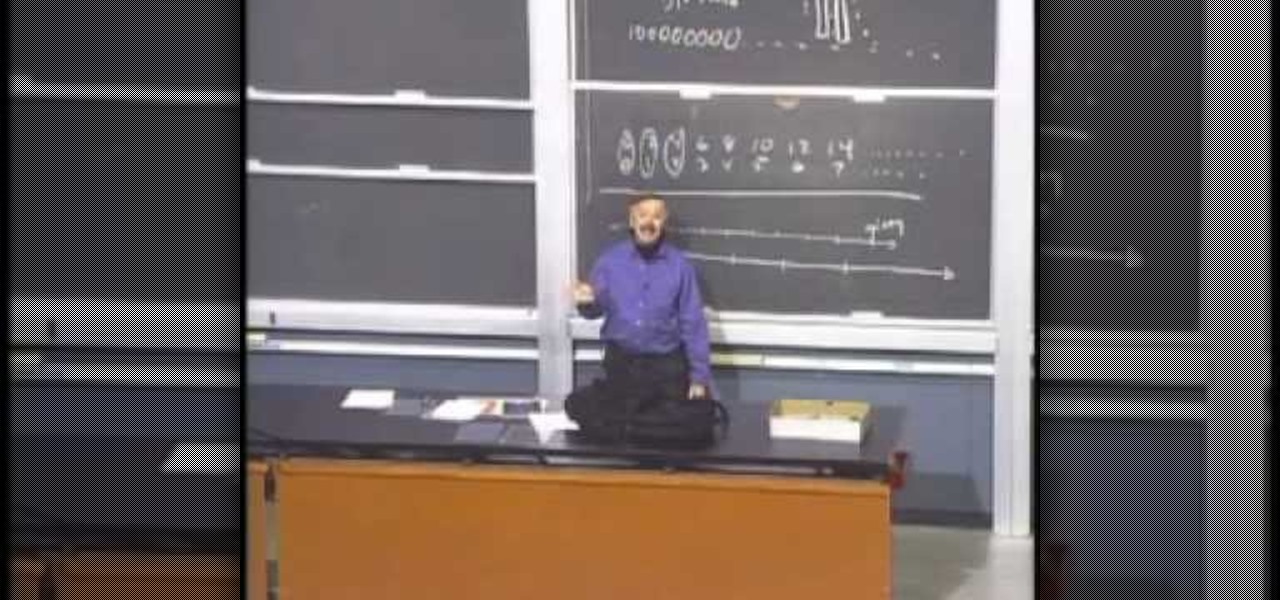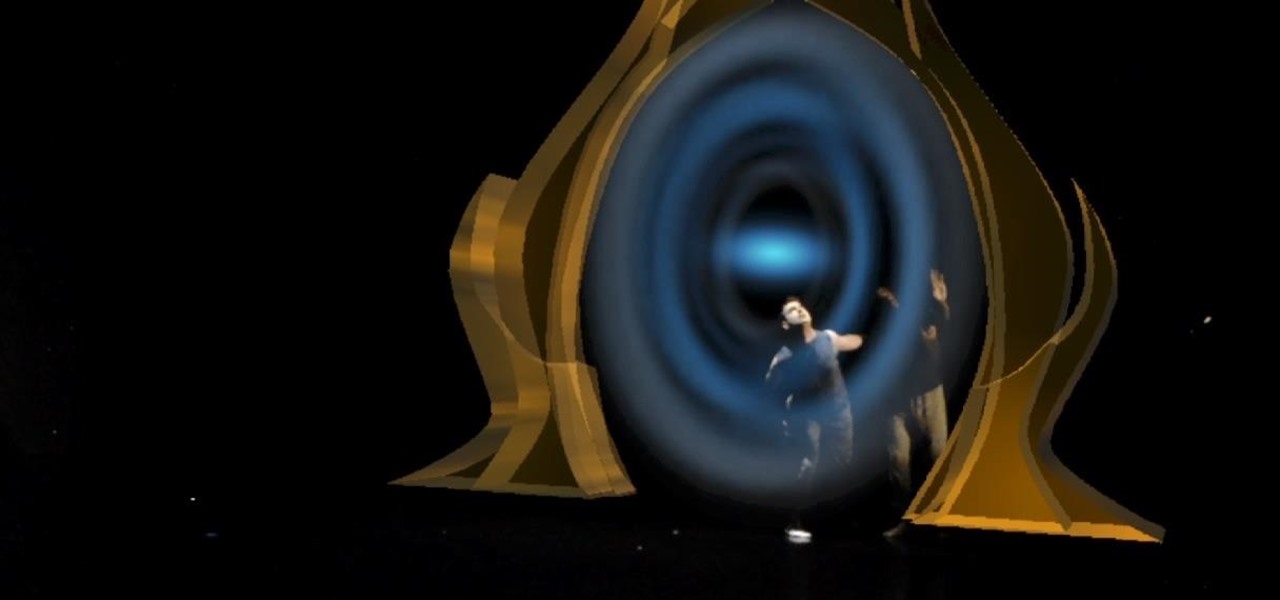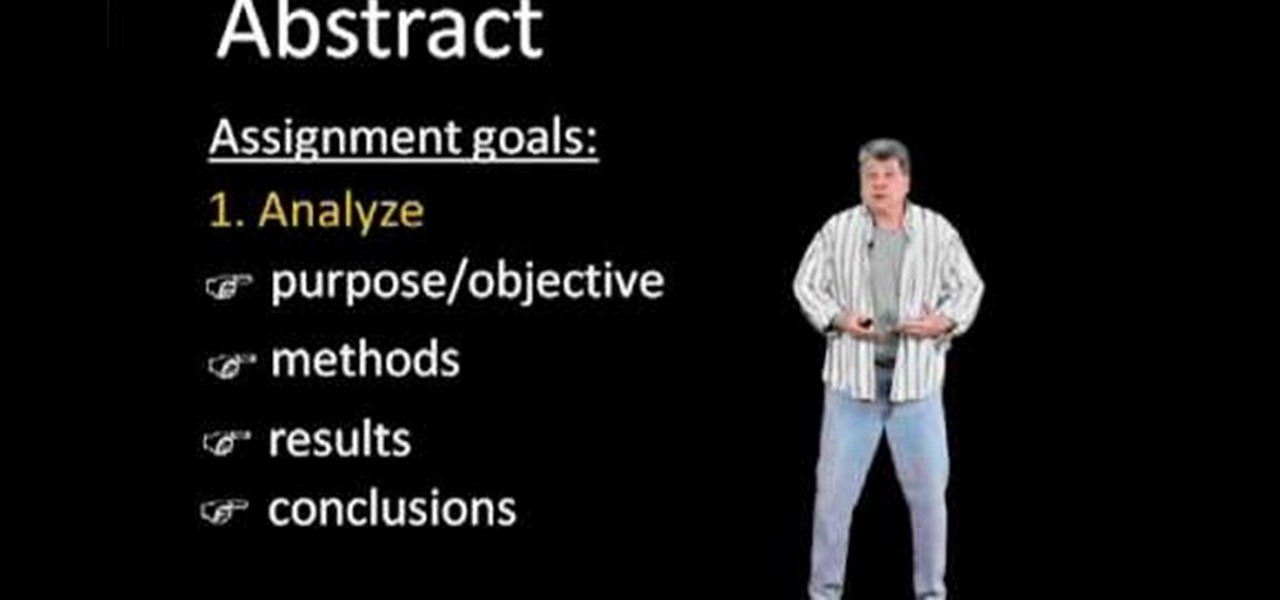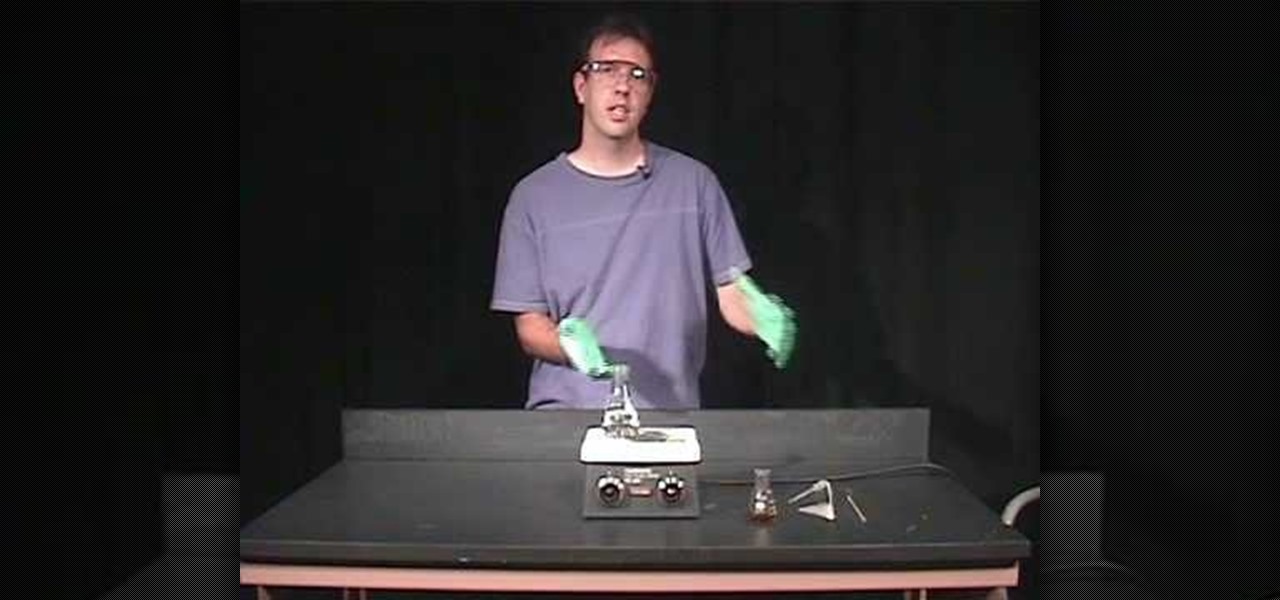The University of South Florida screencast teaches you how to switch applications in Mac OS X. The application switcher gives you a quick way to switch through the running programs on your computer. To do this, simply press Command + Tab. You can keep pressing Tab to switch to another program. You can also use the application switcher to quit a program. When it is selected in the application switcher, press the Q key on your keyboard. You can also use the mouse to switch between programs, whi...

Strength training promotes endurance. Learn exercises and stretches for your workout routine in this fitness video. Take action: use bench press position, move one arm at a time, keep shoulders from rolling or moving, and place feet flat on floor. Tom Clifford, the instructor in this how-to video, has a degree in physical education, fitness and health from Eastern Michigan University, where he ran track and cross-country. Tom has worked as a personal trainer for two years. He also has a separ...

Learn exercises and stretches for your workout routine in this fitness video. Take action: use chest press position, do not bend the elbows, inhale on the way down, and keep feet planted. Tom Clifford, the instructor in this how-to video, has a degree in physical education, fitness and health from Eastern Michigan University, where he ran track and cross-country. Tom has worked as a personal trainer for two years. He also has a separate business where he coaches runners and triathletes for up...

Also known as a Swiss ball or an exercise ball, this workout prop breaks up your routine. Learn exercises and stretches for your workout routine in this fitness video. Take action: keep back straight and abs tight, hold ball in place, while a partner presses down. Tom Clifford, the instructor in this how-to video, has a degree in physical education, fitness and health from Eastern Michigan University, where he ran track and cross-country. Tom has worked as a personal trainer for two years. He...
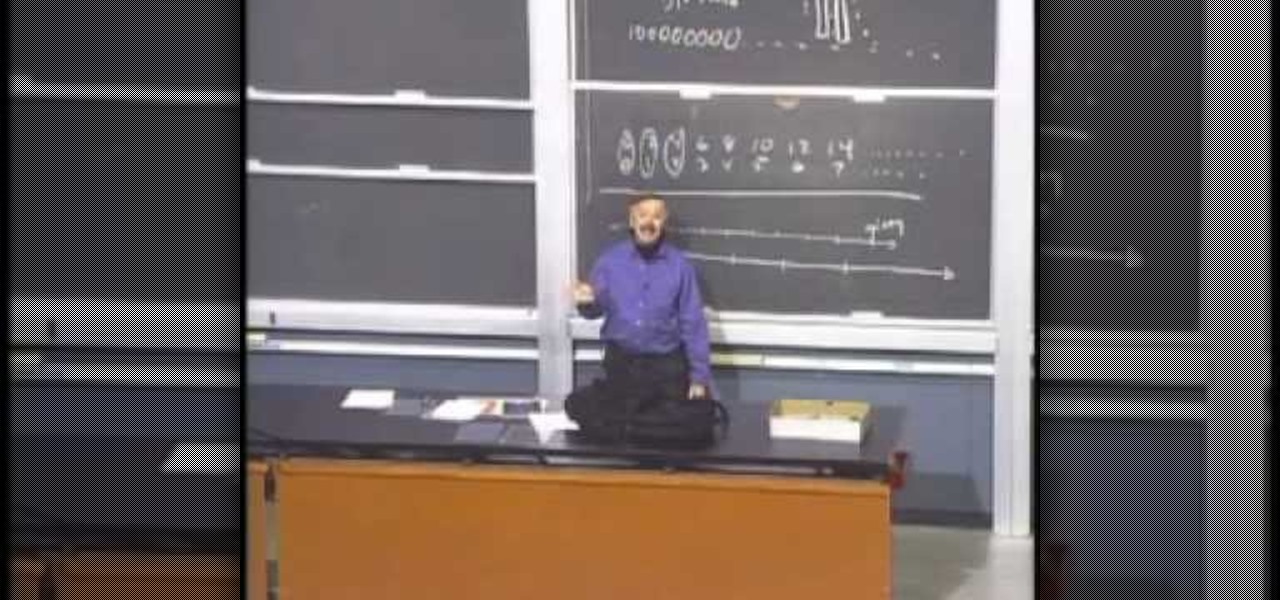
Curious about the Big Bang Theory. In this four-part video, learn all you need to know from a great source. Hosted by Professor Richard Muller of the University California, Berkeley, this lecture is part of university's spring 2006 webcasts of "Physics For Future Presidents".

Tom Gauger has played percussion with the Boston Symphony and Boston Pops Orchestras for over 35 years and has also served on the faculty at Boston University and the Boston University Tanglewood Institute. In this installment from his series of video lessons dedicated to breaking down the basic skills necessary for playing the concert bass drum, Tom will demonstrate where to strike the drum to get a desired pitch or sound.

Tom Gauger has played percussion with the Boston Symphony and Boston Pops Orchestras for over 35 years and has also served on the faculty at Boston University and the Boston University Tanglewood Institute. In this installment from his series of video lessons dedicated to breaking down the basic skills necessary for playing the concert bass drum, Tom will demonstrate the basic drum stroke.

Tom Gauger has played percussion with the Boston Symphony and Boston Pops Orchestras for over 35 years and has also served on the faculty at Boston University and the Boston University Tanglewood Institute. In this installment from his series of video lessons dedicated to breaking down the basic skills necessary for playing the concert bass drum, Tom will teach you three basic dampening techniques.

Tom Gauger has played percussion with the Boston Symphony and Boston Pops Orchestras for over 35 years and has also served on the faculty at Boston University and the Boston University Tanglewood Institute. In this installment from his series of video lessons dedicated to breaking down the basic skills necessary for playing the concert bass drum, Tom will teach you how to play a roll on your bass drum. Play "Thus Spake Zarathustra" with this how-to!

Tom Gauger has played percussion with the Boston Symphony and Boston Pops Orchestras for over 35 years and has also served on the faculty at Boston University and the Boston University Tanglewood Institute. In this installment from his series of video lessons dedicated to breaking down the basic skills necessary for playing the concert bass drum, Tom will teach you how to tune your bass drum.

Learn How to draw Sulley and Mike from Monster University Movie Nearly 12 years after the film's release, Monsters, Inc. is scheduled for a 3D re-release on January 18, 2013, while a prequel, Monsters University, is scheduled a few months later with a June 21, 2013 release. For the full tutorial with step by step & speed control visit: how to draw.

This is a video tutorial in the Language category where you are going to learn how to pronounce "y" in English. It is an accent reduction and English pronunciation video. This video will help English as Second Language speakers to pronounce the difficult sound "y" like in "university". What some of the people can do is to turn it in to "ya". What most of the people can do is the sound of "e" like in "me". You can practice "e". if you say "e" quickly, you can turn it in to "eya" sound. Practic...

A calf strain is a tearing or stretching of the calf muscle. It is generally due to trauma or overuse. Symptoms are localized pain, decreased range of motion, and tightness in the area. Learn more about calf strains including treatments and symptoms in this medical video.

After joining Google and Huawei in underwriting the UW Reality Lab at the University of Washington in January, it appears Facebook is already seeing a return on its donation.

Live theater doesn't typically benefit from the kind of computer-generated special effects that big-budget Hollywood blockbusters deploy, but that could change soon thanks to Microsoft's HoloLens.

This video demonstrates how easy it is to take a screenshot with shortcuts in Mac OS X. Pressing Command-Shift-3 will take a screenshot of the entire screen, while Command-Shift-4 will let you take a screenshot of just a selected area of the screen instead. For the latter, once you use the shortcut, your mouse pointer will turn into crosshairs, and you would click on one point of the screen, then drag and release your mouse to take a capture of the selected area.

Apple released an iOS 11.2.2 update on Monday to iPads, iPhones, and iPod touches. The update comes as no surprise since news broke last week of a massive security vulnerabilities, named Meltdown and Spectre, which are found in smartphone chips throughout the industry. This update in large part addresses the security risks imposed by these chip flaws.

Could the technology that powers games like Pokémon GO be used for surgery in the near future? Researchers at the University of Maryland think so.

LearnHow to Draw Sulley and Mike from Monster University Movie with the best drawing tutorial online. For the full tutorial with step by step & speed control visit: How to draw

The Department of Biological Sciences at the University of Alberta brings you this video tutorial specifically relevant to your student laboratory courses, specifically microbiology. If you're a student at any school of biology, this information will be helpful for learning how to use pipetting techniques in the lab.

Researchers are putting driverless shuttles on campus next year at the University of Michigan and the rides are free for students and teachers.

The internet is a great place to find information for pretty much anything you can think of. So why shouldn't it be a place for official higher learning? I'm not talking about a course in Wikipedia or SparkNotes, but real colleges offering real college courses completely online. And guess what—it's FREE.

Danby Taylor from the University of Maryland University College teaches how to write an abstract research paper for graduate school Analyze the things that you read so you can extract the essential information such as the goal or the purpose of the reading in your own sentence. Learn the methods or ways of how the author studied the subject and reached the results of the study. Pay attention to details and write in a block paragraph, without indentations. Write one or two sentences about each...

Soccer is the most popular sport in the world, and especially popular among young people in the United States. This video features a university soccer coach explaining several important drills for developing young soccer players, including two-touch passing and doing over-unders with the ball. Have you kid dominating the pitch in no time with these drills!

National and international sudoku champion Thomas Snyder explains and shows some tips on how to solve the sixth S.U. Doku puzzle from Stanford University. Get it? S.U. The second video is of him actually solving it.

Using infrared (IR) light pens and the Wii Remote, it is possible to create very low-cost multi-point interactive whiteboards and multi-point tablet displays. Johnny Chung Lee, Carnegie Mellon University. The software can be downloaded at http://johnnylee.net

A five minute film on how to make your own edible robot. Edible robotics is an exciting new field of research into robots as food and prey. This research was supported by Robo250, the Robotics Institute at Carnegie Mellon University, the Mattress Factory and MAYA Design, Inc.

Halloween may be finished, but the augmented reality chills are not over yet for some people. Arachnophobes are bravely facing their fears by cozying up to augmented reality spiders for a university study.

While the world is only recently becoming aware of its existence, augmented reality has been around in some form or another since the '90s. In the last decade, with the advancement and miniaturization of computer technology — specifically smartphones and tablets — AR has become far more viable as a usable tool and even more so as a form of entertainment. And these are the people behind mobile AR to keep an eye on.

General Motors (GM) seems to have gone to great lengths to avoid lawsuits as it launches its first hands-off driving system in its soon-to-be-launched Cadillac CT6.

Sierra Snowboard describes how to pull off a board press on your snowboard. The most important aspects of the board press are using your legs to flex the board and setting up your body to balance over the press. Approach the press in an upright, balanced stance and move into the press. Flex down on the leg closest to the end of the board that you want to press and pull up your other leg. At the end of the press, give one last hard press of the leg and pop back into your centered stance. Alter...

Ivy League schools are a students wet dream, but not everyone can get into them. Even fewer get scholarships for them. But in recent years, Ivy League universities have raised the number of scholarships they award to students. More students are seeking awards, making the application process for these scholarships very competitive.

Nosebleed or the official term is epistaxis is bleeding from the nasal cavity. Nose bleeds are very common and are often caused by dry air, illness, or trauma. Learn more about the causes, symptoms and treatments of nose bleeds in this medical how-to video.

A demonstration of limonene extraction from orange peels used in Organic Chemistry labs. This demonstration is conducted by Dr. Scott Allen, Assistant Professor, Chemistry/Physics, University of Tampa.

A demonstration of the technique of extraction used in Organic Chemistry labs. Separate solubles like two liquids or two solids using this technique of extraction. These demonstrations are conducted by Dr. Scott Allen, Assistant Professor, Chemistry/Physics, University of Tampa.

A demonstration of the technique of recrystallization used in Organic Chemistry labs. This organic chemistry demonstrations are conducted by Dr. Scott Allen, Assistant Professor, Chemistry/Physics, University of Tampa.

This instructional video explains the basics of Chroma Keying in Final Cut Pro. This is used when you want to remove or key out a specific color from a scene. Created as a component in the Temple University Instructional Video Database.

The NCAA College Basketball Tournament, colloquially known as March Madness, is arguably the most exciting postseason format in US sports, and the team behind Thyng want to take advantage of the annual event with AR content.

It's fitting that students at the University of Washington can catch a glimpse of the new, 135,000 square-foot computer science building in augmented reality before construction is completed.

Most people refer to "long press" as "touch and hold", but no matter which way you say it, it's an awesome feature for Android cell phones. Long pressing lets you get more information, download photos from the web, edit pictures and more! Watch as Google teaches you about long pressing, a nifty feature that reveals additional functionality on your Android-powered phone.