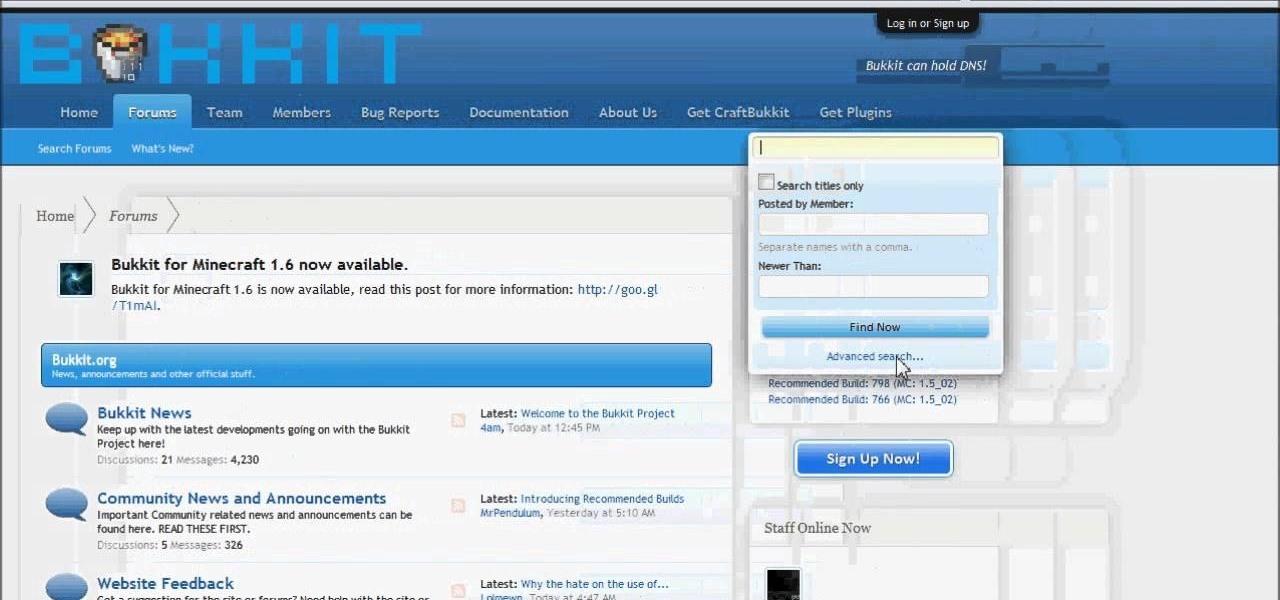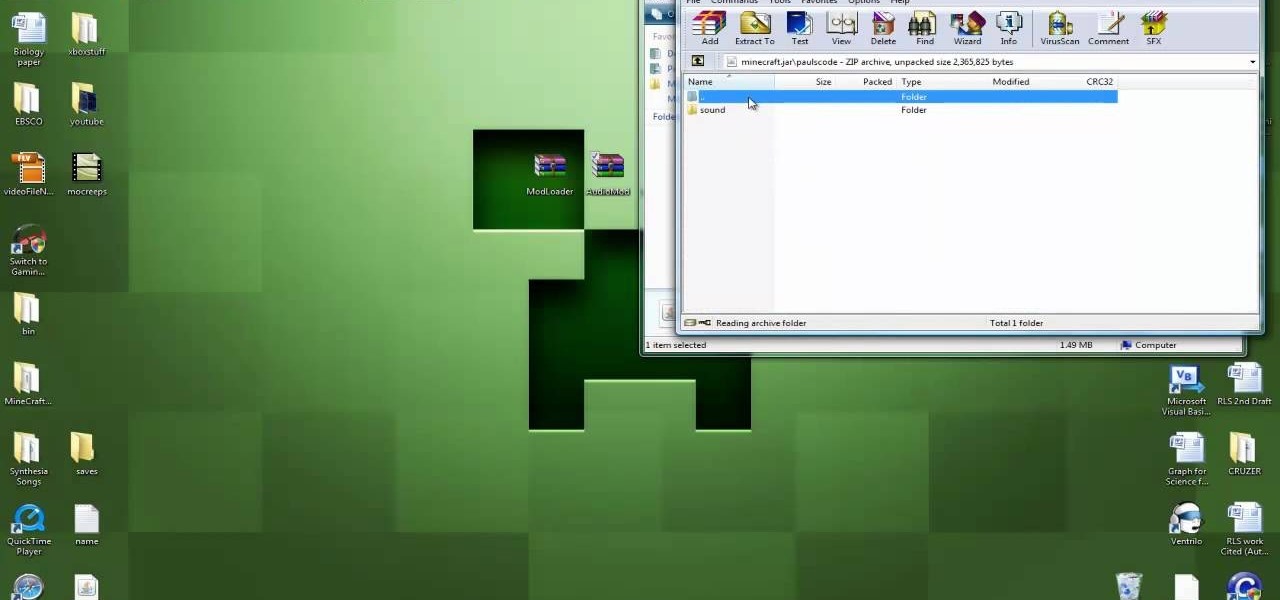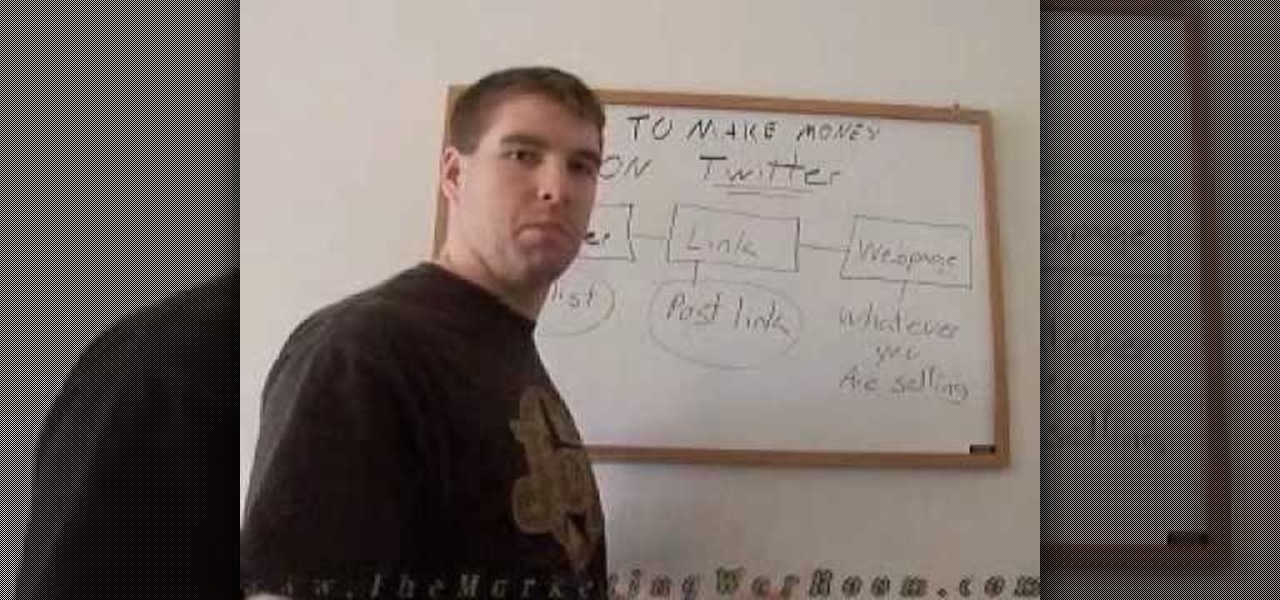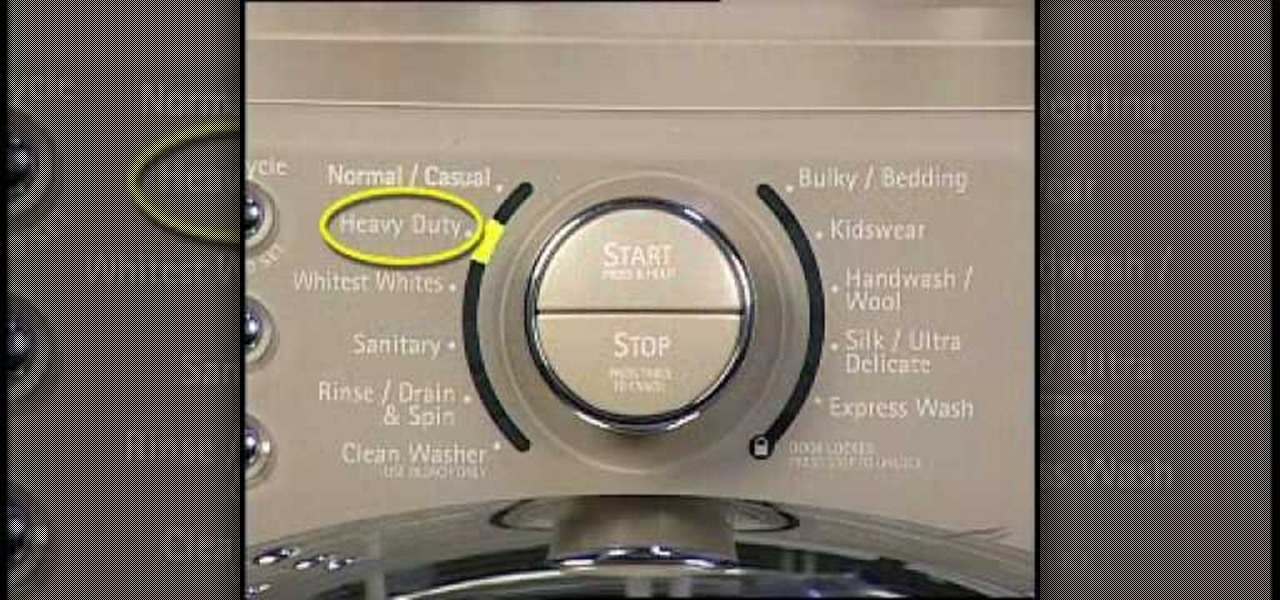The bookmarklet tool lets you send Gmail messages with the click of a button so you don't have to visit your Gmail account. It's an application called GmailThis! From the developer's website, drag the GmailThis! link to the browser's toolbar. Then, if you are already logged into Gmail, just click on the bookmark and a Gmail applet will pop up with a link to the website you were visiting, along with any text you may have been highlighting. You may notice that the subject line is already filled...

Using GoLive CS2, you'll learn how to create some CSS-based rollovers. This is really an easy way to create some rollovers, using CSS, which is an incredibly useful and powerful way to style and design your website pages. In this GoLive video tutorial, learn how to style not only your links, visited links, and active links using CSS, but you will also see how to give your links a rollover or hover style as well. You will quickly see how much more you can achieve by styling your links using CSS.

Veronica Belmont shows how to get rid of browser cookies. She starts with explaining what a cookies is, that it is a small file downloaded to the computer from the internet so that the website can remember more information about the users, which she says is quite helpful if you visit a website regularly. She also explains about some malicious cookies which track user actions and report to websites. She now explains how to open options in Firefox browser or settings in Internet Explorer and wh...

This video gives you a visual walk through on how to block websites on Mozilla Firefox. First, it shows you where to download the add on and it shows you which add on you need to download. Then it shows you how to install the add-on and use it to enter in the websites you would like to block. This is a very helpful video for people who have websites that they want to block but don't know how.
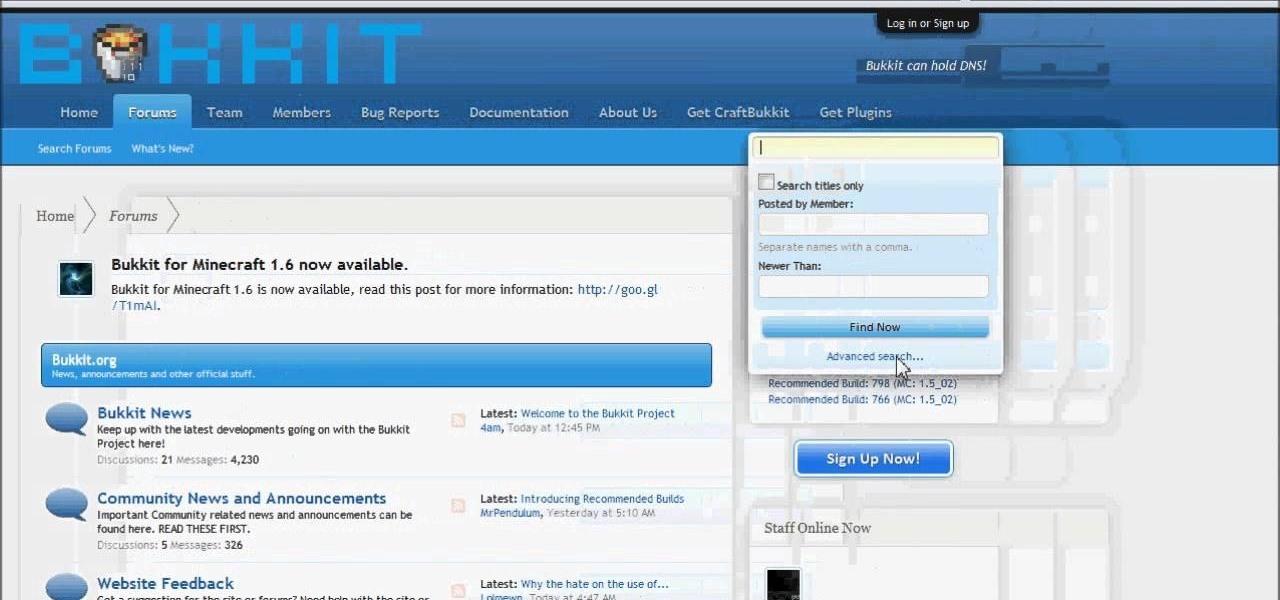
Keep up with the latest Minecraft update. Watch this video to learn how to get your server working for Minecraft beta 1.6.6. Visit Craftbukkit and Bukkit to follow along with the instructions in this helpful Minecraft video guide.
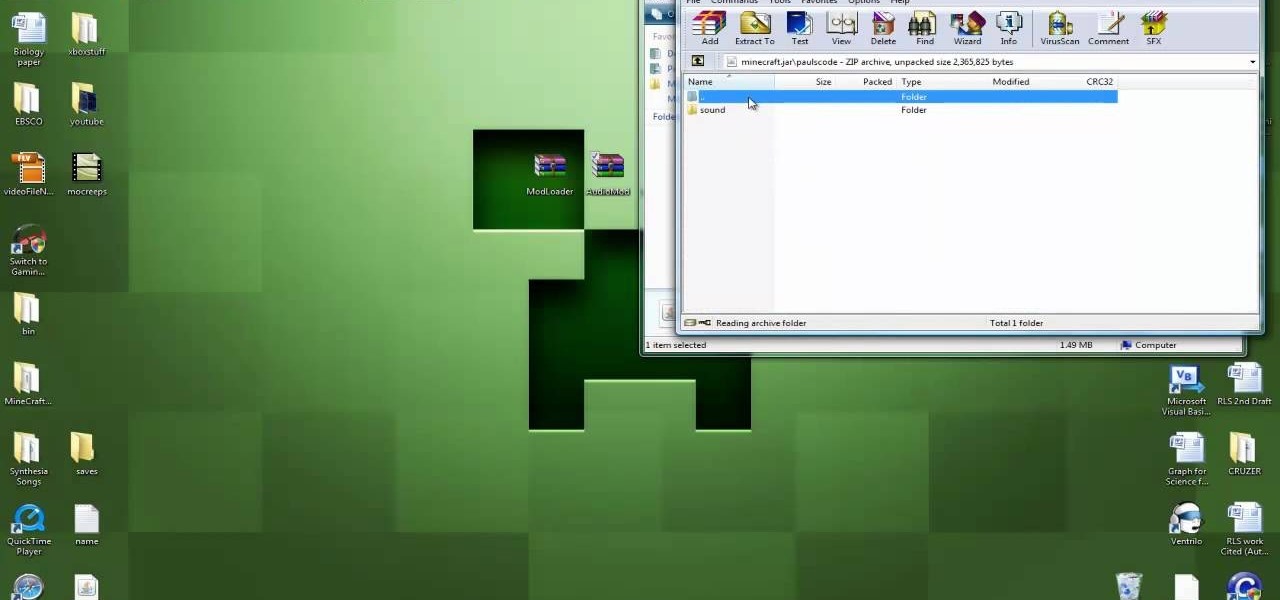
Visit this site and download all of the necessary files, then check out this videos helpful instructions for install the More Creeps and Weirdos mod to Minecraft. Your modded Minecraft world will have more Creeps and Weirdos in it than you'll know what to do with.

Watch this helpful software video tutorial to learn how to turn off the URL suggestions feature in Firefox. If you have embarrassing URLs and share a browser, you might need this tip so you can turn off the URL suggestions and prevent others from seeing the sites you've visited.

Use an old PC that has been setup as a server to perform helpful tasks such as backing up computers on your network, storing media files in a central location, share one printer with every computers computer in the house.

With the advent of Web 2.0 sites and tools, building your own small business marketing website has never been easier. This video SEO tutorial demonstrates a WordPress plugin called SEO Friendly Images. Once installed, all the images on your blog are automatically optimized to be gulped up by search engines. For more, and to get started using SEO Friendly Images for yourself, watch this helpful video guide.

Mike Lively of Northern Kentucky Universtiy demonstrates how to grab a website's resources for reconstruction in Flex using HTTRACK and Wireshark. This tutorial is especially helpful for sites you want to grab that think they are very locked down and secure. All with the free softwares HTTRACK and Wireshark.

Today, see how to use GoLive CS2 to create pure CSS layouts. That's using CSS to lay your website out, which is a really nice way to layout your webpages. It's laying it out without tables, and allows the site to change based on the users resolution. In this video tutorial, see how to create website layouts made entirely of CSS using GoLive's new CSS tools and the new liquid layouts available in GoLive CS2.

Do you always go broke when you buy airline tickets? Is it confusing to keep going from website to website to try and find the best deals? Well, if you are having trouble booking cheap flights, have a look at this tutorial. In this video, Rick Seaney, CEO of FareCompare.com and ABC News coorespondent, shares with you the top 5 tips for nabbing the best ticket price.

In this tutorial, you'll learn how to move a hosted domain from one hosting service to another. It's an easy process and this video presents a complete guide. For more information, including a full demonstration and detailed, step-by-step instructions, watch this helpful home-computing how-to.

This video is designed to give lots of clear and helpful information about creating a rib/ribbed fabric. This video describes what rib is, what it's good for and how to make it.

Can't get Hulu or BBC video where you live? A proxy may help. Setting up a proxy is an easy process and this video presents a complete guide. For more information, including a full demonstration and detailed, step-by-step instructions, watch this helpful home-computing how-to.

This might sound like a bunch of baloney, but there are ways to make money using different social networking websites like Twitter and Facebook. Although you can't directly make money by tweeting something or commenting on a video, but there are ways to help attract attention to a song or video that can be purchased by people. So in this tutorial, you'll find out how to make money using some helpful tips, on Twitter. Enjoy!

Are you using your website or blog for exposure or business? If you would like more people on the web to notice your masterpiece, check out this clip. In it, you will get real, helpful tips on how to get people to your site, so they keep coming back. There are plenty of ways to promote yourself and you will learn all about them here. So, grab a pen and take some notes and get ready to become the next Internet superstar.

YouTube videos can also be embedded in your own website. These YouTube videos by default do not play and one should explicitly click the play button for the videos to stream. However you can change the embedded video settings so that the video starts streaming once your web page loads. This can be very helpful as it starts streaming immediately with out wasting time for the user to click on the play button. Go to the YouTube video that you want to auto play on the YouTube website. Copy the em...

Bruce Dorn from Canon breaks down the exposure and Speedlite controls on the Canon 5D Mark II. His explanations are especially helpful as he gives certain shooting scenarios in which tweaking these settings will improve your overall image quality.

In this video tutorial, viewers learn how to protect their privacy online. Some information that is exposed every time you visit a website are your I.P. address, operating system and browser. To view what information that you are revealing to a website, visit the site provided in the video. This site will give you all the information that you are exposing in a website. This video will benefit those viewers who visit a lot of websites, and would like to learn how to view the their exposed info...

Two young men help with advice for anyone who is put into the unfortunate situation of an after school fight. Obviously their first suggestion is to avoid the confrontation, but if it's unavoidable watch this video for some helpful tips. The point isn't to win the fight, but to come out with minimal injuries. Very helpful little video with tips on defending yourself in a bad situation, and ways to help from it becoming a worse situation!

Watch this piano tutorial video to learn how to play "Comptine d'un autre été: L'apres midi" by Yann Tiersen from the movie "Amélie" on piano. The instructions in this video are detailed and helpful to pianists of any level, even beginners. You'll be feeling quirky and French right away after you've watched this helpful how-to video and learned how to play Yann Tiersen's "Comptine d'un autre été: L'apres midi" on the piano.

A really cool feature in Camtasia 7 is the ability to draw directly on the screen during a recording. This is helpful if you want to circle something onscreen, or if you want to highlight some text during your screencast. There's plenty of other options also in the ScreenDraw feature. To learn out how to use it, watch this video, which will show you all the things you can do.

Eating a pomegranate for the first time can be a daunting task. This great tutorial by RawKristen demonstrates, step by step, how to wash the fruit, cut it open and which parts to eat. Both nutritious and delicious, the pomegranate is an excellent addition to your diet that you shouldn't pass by during your next visit to the grocery store. This tutorial covers helpful knife handling techniques and tips, advice on how to choose a ripe fruit and how to get the most out of what is inside.

Giving advice to a friend in a problem relationship in a sensitive, effective fashion is hard. If you are looking for some tips on how to do so, watch this video. It is loaded with ideas for having insightful, helpful relationship talks.

Using a band saw can be really helpful when you have to cut certain metals nice and neatly. Unlike regular band saws, this tutorial covers how to use and take care of one that is portable. This is especially helpful for this hard to reach areas or projects where it's difficult to remove the metal. So check out this helpful tutorial to find out how to use, take care of, and understand a portable band saw. Enjoy!

If you're looking for some more tips on how to sharpen your lathe chisels, you have come to the right place. In this video tutorial, you'll find out some other helpful tips for making sure your tools are nice and sharp for when you need to carve pieces of wood for any kind of woodworking project. It's easy to follow and will make life easier on you. Enjoy!

Everyone has been a victim of lint at some point in their life. It's soemthing that is ugly to look at and can ruin any outfit. If you're finding out that your clothes are covered completely with lint, then there are ways to help prevent this from taking place.

Is there a certain someone whom you'd rather not have to talk to on Facebook? Learn how to block him or her (and only him or her) with this helpful guide. For specifics, including step-by-step instructions on the blocking process, and to get started blocking your own friends and frenemies, watch this helpful how-to.

Good Housekeeping is known for its helpful tips for women. It brings useful tips for women who are dieting. In the following some tips are given to loose weight:

This is a really helpful video to teach you how to unlock an iPhone 3g. Widely appreciated, this video makes it very fun to unlock the iPhone. With the help of this video, even a novice can unlock the iPhone. Also, it is a very safe and tested method for unlocking; thus, there is no risk in giving it a try. This type of video is really helpful for the tech-savvy youths who spend a lot of money to get their devices unlocked or repaired. At last, a very, very helpful video.

This is a great video with a response from "AskDanandJennifer.com" dealing with one of the most challenging topics, how to overcome shyness and ask a girl out. The video is really helpful because it offers what to do and what NOT to do strategies. It also provides feedback from a guy and a girl's point of view, which is also helpful. The bottom line is all shyness in this area comes from a fear of rejection and this video addresses that right up front in an informative and helpful way.

Watch this ceramics tutorial video to learn how to pull handles for your pitchers. The tips in this how-to videos are helpful for potters of any level. You'll be pulling beautiful handles for your pitchers after watching this helpful instructional video.

In this helpful electronics tutorial video, you can learn how to erase data and information from your Apple iPhone. This how-to video makes erasing data from your iPhone easy and is especially helpful for new iPhone owners.

Dr. JJ Levenstein shows you what works best to get rid of head lice and how to use the products in this helpful video.

Changing the way the Bridge looks is a personal touch everybody can make to streamline their workflow. Changing layout settings in the bridge is actually quite easy and very helpful for customizing for individual needs. In this video tutorial, see the ways that you can change the Bridge's look and feel to suit your work environment and to free up the space necessary to have a comfortable working window. This video also covers the viewing options given to you by the Bridge to allow for quick a...

Ever watch a cheesy movie and say "That monster is so FAKE!" but not really understand why? Well monstrous monsters are governed by a little biological rule called the Square-Cube Law, a scientific term combining math, anatomy and physics into one educational tool to recognize theatrical baloney when you see it. Just watch this video to see the explanation of the Cube-Square Rule, how it works and its ramifications for our favorite B-Movie pet monsters.

This is a recent glitch, similar to the chicken coop glitch, where you can make your horse stable completely ready. Just watch this brief video tip to see how to benefit from the Horse Stable glitch in FarmVille (03/09/10). It's a simple glitch in the game that allows you to use a horse that is unready to make a stable 100% ready and be able to collect from it. This is very helpful when you are trying to achieve the HorsePower ribbon on Farmville.

This video shows you how to install OSX on a Windows Netbook. They create a "Mini Mac" and show you what the steps are. This is a good thing to do for someone who is used to a Mac but wants the portability of a Netbook, which weighs only 2 pounds. They start with a Dell Netbook that has Windows XP on it, which they covert. One thing that you need to do is to increase the memory in order to install the new operating system. There is an informative website called MyDellMini that has helpful inf...

Isaac gives some helpful tips on keeping your camcorder steady.