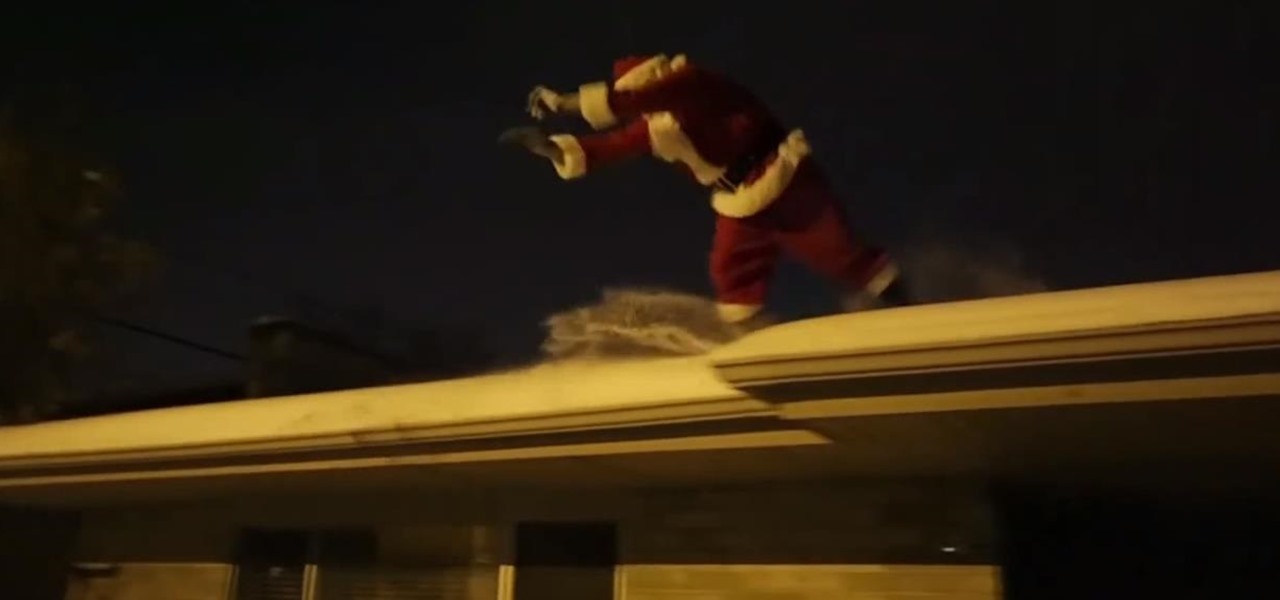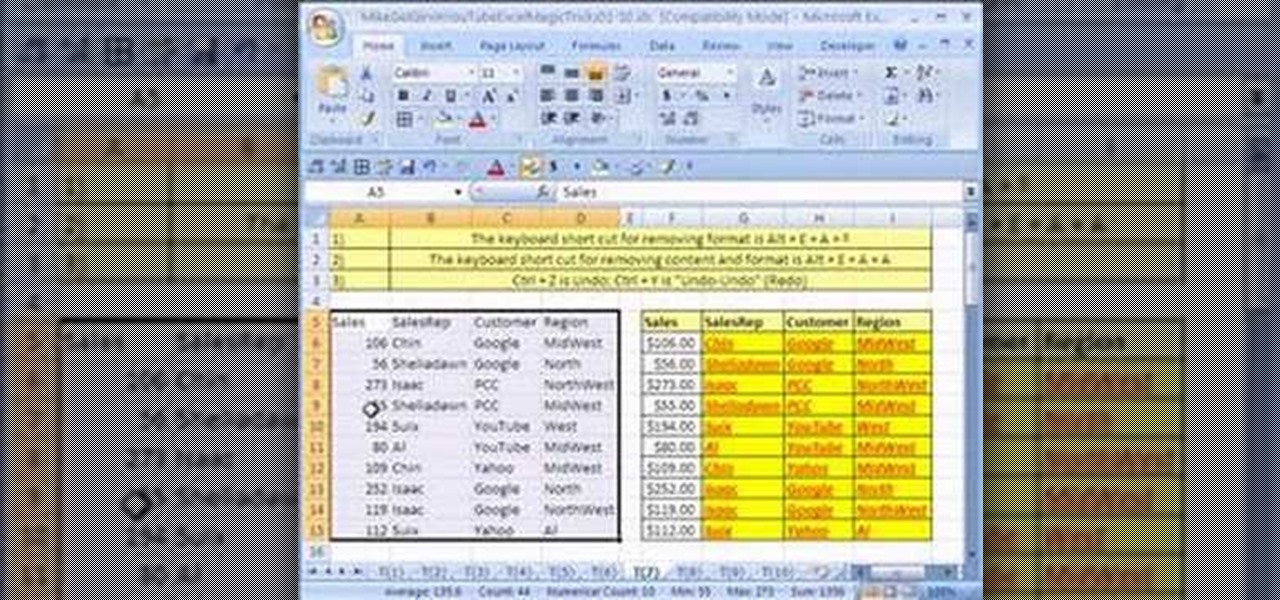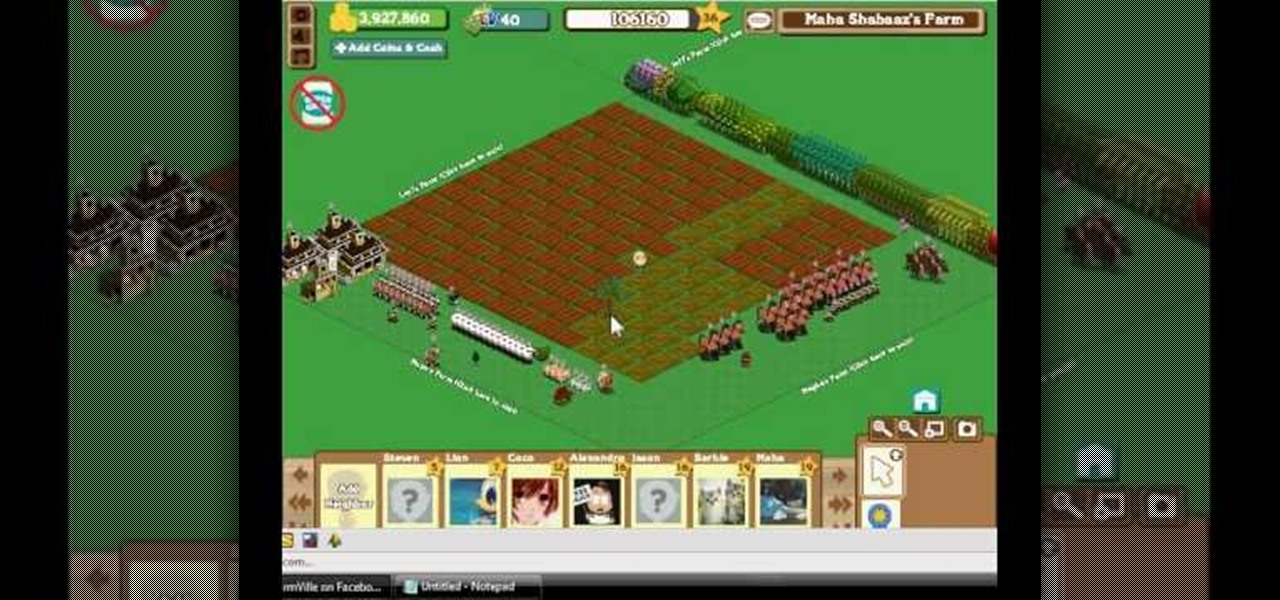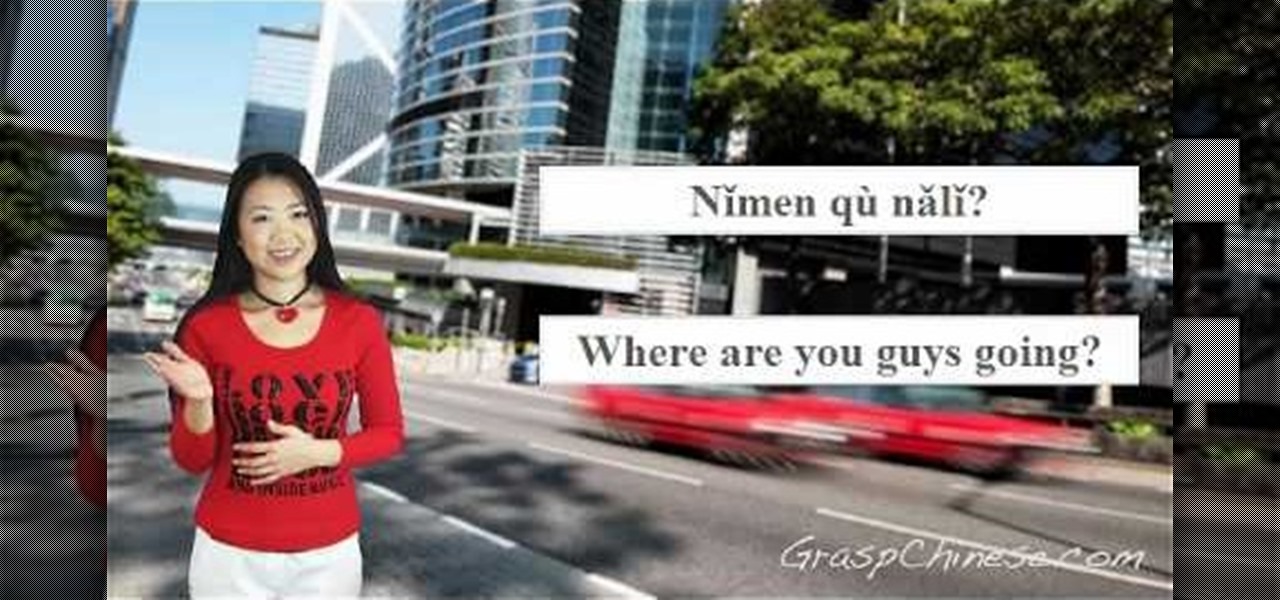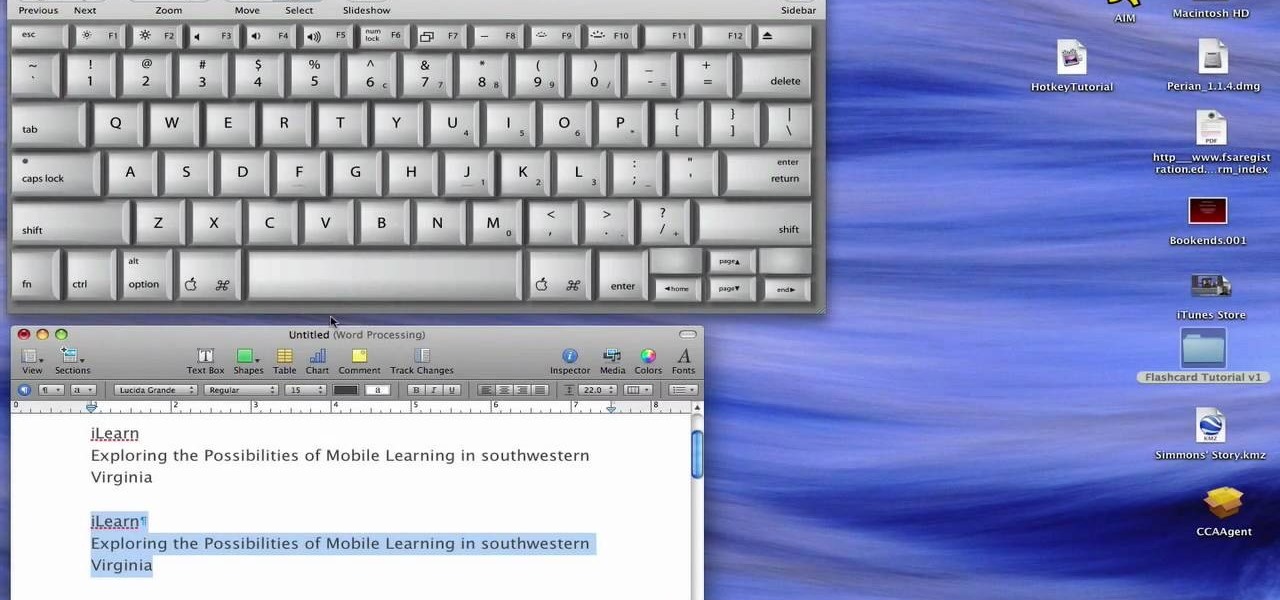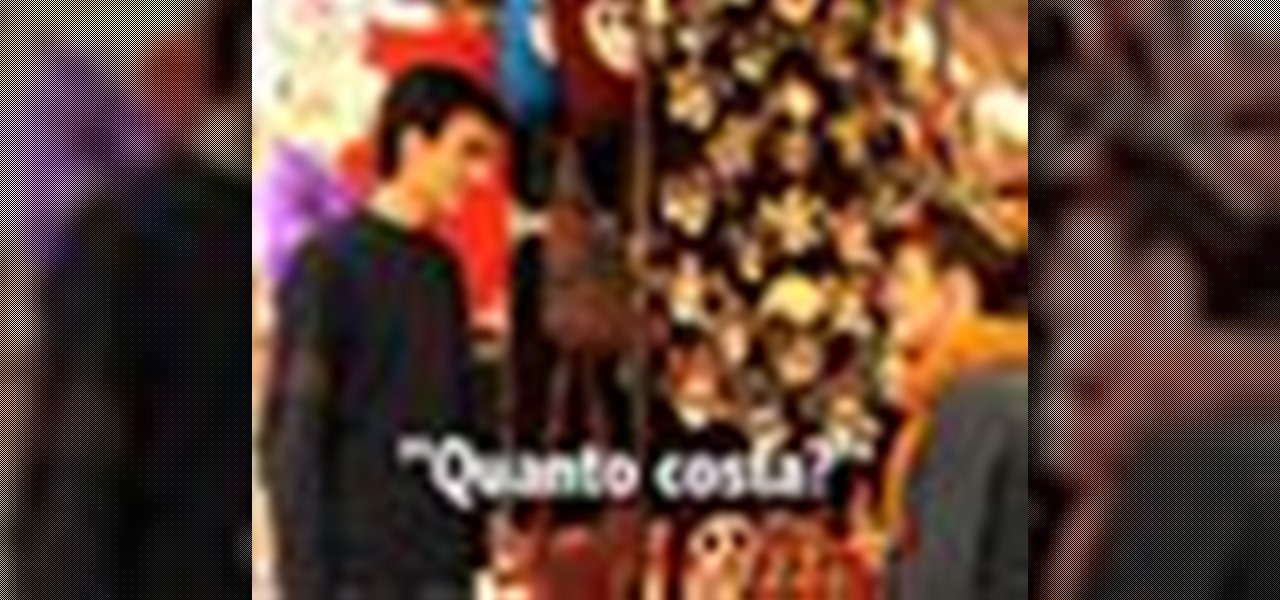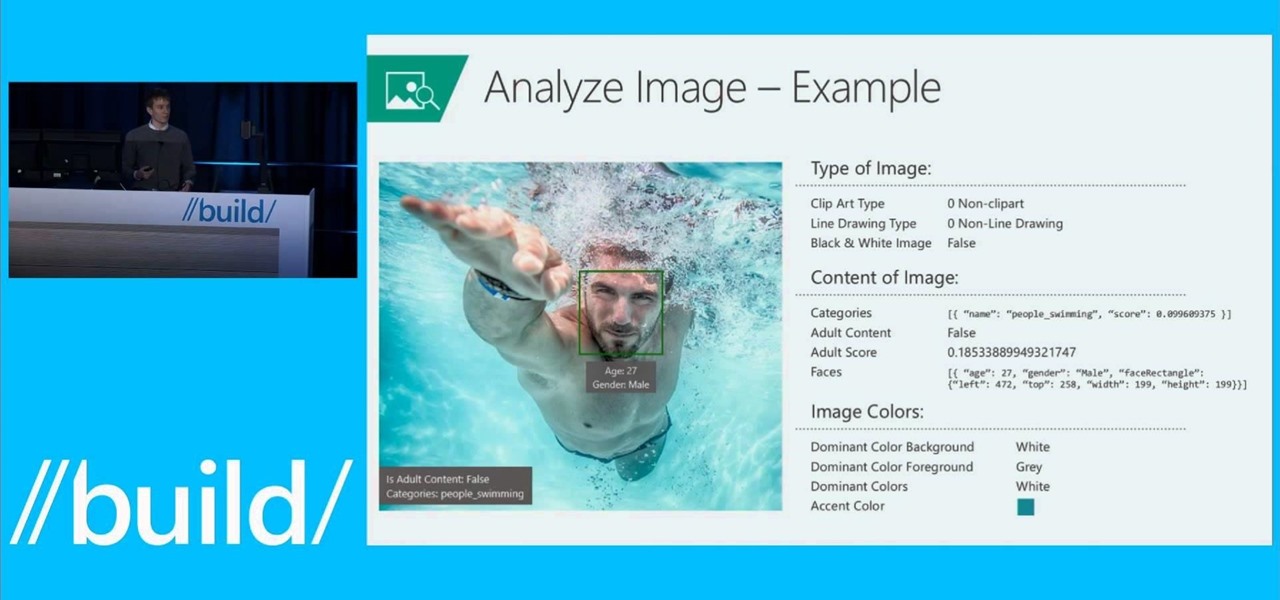New to Microsoft Excel? Looking for a tip? How about a tip so mind-blowingly useful as to qualify as a magic trick? You're in luck. In this MS Excel tutorial from ExcelIsFun, the 138th installment in their series of digital spreadsheet magic tricks, you'll learn how to name individual cells after their cell content (i.e., the name of the cell is in the cell).

New to Microsoft Excel? Looking for a tip? How about a tip so mind-blowingly useful as to qualify as a magic trick? You're in luck. In this MS Excel tutorial from ExcelIsFun, the 730th installment in their series of digital spreadsheet magic tricks, you'll learn how to use the SUMIF function with approximate criteria to add when criteria has other content in the cell.

This useful step by step tutorial shows you how to download the ATV USB creator, which will allow you to create a patch stick for your AppleTV. Once you load this usb stick onto your Apple TV, you'll be able to run Boxee and get streaming Internet content directly to your Apple TV.

Hi again! :) Many people have been asking me to do a lesson about what to say when you visit the doctor in Lebanon, so here's that lesson. So if you're sick, I hope you get well, and I hope you enjoy this lesson and find it useful.
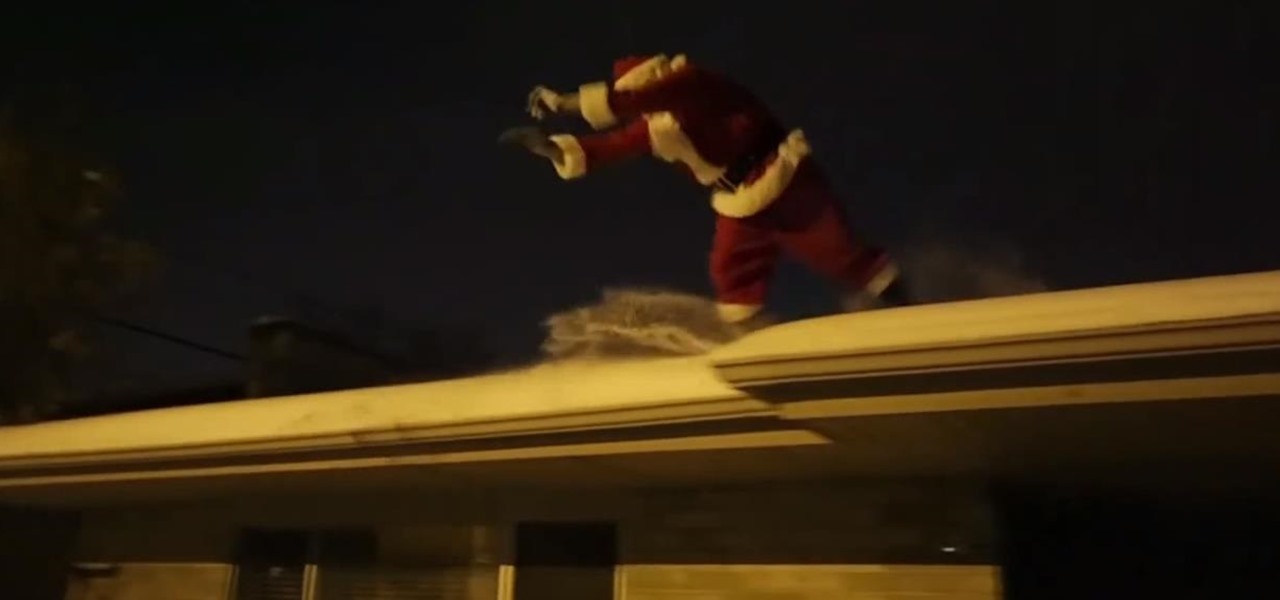
Santa Claus has to visit a lot of houses in very little time. When the reindeers are on break (Rudolph really likes his "egg nog", Santa sometimes needs to do a little traveling on his own. In a city or crowded neighborhood parkour can actually be pretty useful and obviously pretty bad ass.

Whether you want to search the web or just the contents of your phone, the Desire HD's searchbar widget is the way to go. Learn how to use it with this quick, official guide from HTC.

New to Microsoft Excel? Looking for a tip? How about a tip so mind-blowingly useful as to qualify as a magic trick? You're in luck. In this MS Excel tutorial from ExcelIsFun, the 7th installment in their series of digital spreadsheet magic tricks, you'll learn how to remove the formatting from a given Excel cell without erasing the cell content!

New to Microsoft Excel? Looking for a tip? How about a tip so mind-blowingly useful as to qualify as a magic trick? You're in luck. In this MS Excel tutorial from ExcelIsFun, the 271st installment in their series of digital spreadsheet magic tricks, you'll learn how to use conditional formatting and the DATEDIF function to add formatting to a cell based on the content of a different cell.

New to Microsoft Excel? Looking for a tip? How about a tip so mind-blowingly useful as to qualify as a magic trick? You're in luck. In this MS Excel tutorial from ExcelIsFun, the 575th installment in their series of digital spreadsheet magic tricks, you'll learn how to selectively delete. Specifically, you'll se how to delete the cell contents only, formatting only, the entire cell, or formatting and content together.

Being able to load and unload .swf files to content areas in your website is useful, as it gives you the opportunity to show visitors a variety of different animations. This tutorial shows you how to use the Flash code to set up a system for loading and unloading multiple .swf files to the same area of your website.

Using GoLive CS2, you'll learn how to create some CSS-based rollovers. This is really an easy way to create some rollovers, using CSS, which is an incredibly useful and powerful way to style and design your website pages. In this GoLive video tutorial, learn how to style not only your links, visited links, and active links using CSS, but you will also see how to give your links a rollover or hover style as well. You will quickly see how much more you can achieve by styling your links using CSS.

Watch this instructional photography video that shows how to build a useful, inexpensive tripod for the amateur photographer on a budget. This tripod will be more useful than most commercial tripods with only a plastic bag full of beans. The result is a stable, useful extension with minimal photographic inhibitions that works on any surface. A great how to video for the amatuer photographer.

Learn how to say thank you and other common phrases in Cantonese before your next visit to China or Hong Kong. It's not an easy language to learn, but these useful phrases are a great place to start. Speak common Cantonese phrases.

1. To start a blog pick a topic on which you want to create your blog. 2. Select a blog software or platform where you can work like word press.

Ever wonder what tree is which in the bush, or what each tree is useful for? This video tutorial will show you how to identify the various trees that are useful in Bushcraft. Andrew Price explains the difference between the trees, like Ash, Beech, Holly, and Elder trees, and their uses. If you need to survive in the wilderness, this is a great way to do it.

Everybody wants to find out the answer to "How do I put trees on my crops?", but it's a tricky one to figure out. But this video walkthrough will show you the steps necessary to finally Put trees on top of crops in FarmVille (12/13/09). Just watch and learn.

Getting around is essential when you're traveling, and the one thing you will always have to deal with is cab drivers. How do you tell them where you're going if you don't speak the local language? Well, don't worry… if you're visiting China soon, this video will help you negotiate your directions in the taxi using Mandarin Chinese. Many taxi drivers in Beijing and China do not speak much English, so learn how to grab a taxi and ask the taxi driver to take you to your hotel. You'll also get a...

This video will teach you basic and useful words in Polish. The video sets out the word used for 'drink' in the Polish language. The word in Polish is 'napoj'. To learn the word listen to it and repeat it a number of times. This will help you to memorize it. Spell it out as na-poj. Visit the website to learn more Polish words.

In this video tutorial, Melissa takes you on a quick tour of Need2Speed in downtown Redding, California and provides some useful tips on how to get the most out of your go-kart visit. Need2Speed is Northern California's only electric, high-speed public indoor kart racing facility. Race a go-kart at Need2Speed in Redding, CA.

The runaway chainsaw family of glitches for Gears of War 2 enable the player to chainsaw a target to death instantly, without having to wait through the tedious process of watching their victim being sawed in half vertically. This video will teach you how to use the glitch in multiplayer, whether hosting or not. Like most of the game's glitches, this isn't all that useful in the game, but if you've finished all the other content, it's time to turn to the glitches!

In this episode learn useful phrases to use on the phone. This video is great for advanced, intermediate, and beginner learning to speak the English as a second language (ESL).

Kipkay never fails to impress, and this so-called "condom hack pack" is no exception. Who knew there were so many useful uses for a condom besides the obvious! In this Kipkay two-part video, learn how to hack condoms for nine different uses.

While it's easy enough to ask websites not to track your browsing activity in Safari, they do not have to honor your request. Plus, some of the third-party content providers that websites use can actually invasively track you across other websites. Thankfully, iOS 11 includes a way to minimize companies from tracking you across the web on your iPhone.

7" USB monitors aren't useful for that much at first glance, but as this guy who had one laying around his house for years proves they do have their uses. This video will show you how to mount a USB monitor (7" in this case) in the side of your PC tower case and use it for monitoring CPU usage or other useful information.

New to Microsoft Excel? Looking for a tip? How about a tip so mind-blowingly useful as to qualify as a magic trick? You're in luck. In this MS Excel tutorial from ExcelIsFun, the 256th installment in their series of digital spreadsheet magic tricks, you'll learn how to use the most common and useful Excel keyboard shortcuts on a Microsoft Windows PC.

Remember when MITMing people to pentest webapps and log-ins you had to fire Ettercap,Arpspoof, SSLstrip, then look for credentials in the captured packets?

In this tutorial, we learn how to stream web content to your PS3. If you want to do this for free, you will go to PS3 Media Server. Once on this site, you will download their player, then you will be able to stream content from your computer straight to your PS3. This will give you real time audio and direct streaming of movies. You can do this one other way, which will cost you $49.99, the website you will visit is PlayOn. When you download this, you will be able to stream advanced content t...

With this useful video, you will learn some tips and tricks about how to delete your web browser history, passwords, cookies, also cache form data and temporary internet files.

A mascara shield? It's a useful and versatile product, especially if you use a lot of mascara. This is just a very simple tool you can use when applying mascara to keep it from getting all over the place. Useful especially for people with small lashes!

Amazon provides an inexpensive and useful data storage service that nearly any web admin can find useful. CloudFront is another valuable resource for admins, and this tutorial shows you how you can use both to increase the effectiveness of your own websites.

The less time you spending futzing with your mouse, the more time you can spend making music. Learn how to save time in Reason 5 with a number of useful keyboard shorcuts. Whether you're new to Propellerhead's virtual music studio application, Reason, or their newer DAW app, Record, you're sure to find much to take away from this brief, official video software tutorial.

In this clip, you'll learn how to save time with a number of useful keyboard shortcuts for the Apple MacBook. They're easy! So easy, in fact, that this home-electronics how-to can present a complete overview of them in about five minutes. For more information, including detailed, step-by-step instructions on how to use these useful Mac OS X key commands yourself, take a look.

Italian is a beautiful language, and Italians don't speak English as ready as those in Northern European countries. This video will teach you some useful Italian phrases for things like ordering food, meeting new people, and even buying a drink for an attractive stranger.

In this free video language lesson, you'll learn a number of useful Italian travel phrases. While Italian isn't necessarily a very difficult language for an English-speaker to learn, many stumble when it comes to pronunciation. Fortunately, the Internet is awash in clips like this one, which make learning both vocabulary and proper pronunciation a very easy task. For more information, and to get started using these useful Italian phrases yourself, watch this video guide.

If you want to get a good exposure on a shot, there's nothing so useful as a good light meter. But, as useful as a light meter can be, it won't do you any good unless you know how to use it properly. Learn how with this free video photography lesson from Kerry Garrison of CameraDojo, which will walk you through the fundamentals of using the device.

New to Microsoft Excel? Looking for a tip? How about a tip so mind-blowingly useful as to qualify as a magic trick? You're in luck. In this MS Excel tutorial from ExcelIsFun, the 4th installment in their series of digital spreadsheet magic tricks, you'll learn how to add data or a formula to a range of cells by using the Excel's ever-useful ctrl+enter keyboard shortcut.

The tensioning knot, demonstrated in this how-to video, is a useful way to tie the strands of my whips to the rope machine. It is also useful anytime that quick tension is needed and a truckers hitch is too much or the distance is too short. Tie a noose in the line and snug it up then a slippery half hitch locks it in place. Watch this video knot-tying tutorial and learn how to tie a tensioning knot.

Ever wondered what a High Pass or ban Pass filter does? Why a Low Pass filter might be useful? Well wonder no more as NFX explains these useful EQ effects in FL Studio (Fruity Loops).

Microsoft is developing a new API project called poject "Oxford," and it includes face, speech, and more "smart" API technology. Despite being Microsoft, I actually found this to be very useful. ;)

This high load pole hitch, as demonstrated in this how-to video, is useful when a skyhook is needed. Very useful when lifting an outboard motor over the transom. Tying this same knot in the bight is a useful option since it gives a tensioning loop. Watch this video knot-tying tutorial and learn how to tie a pole hitch.