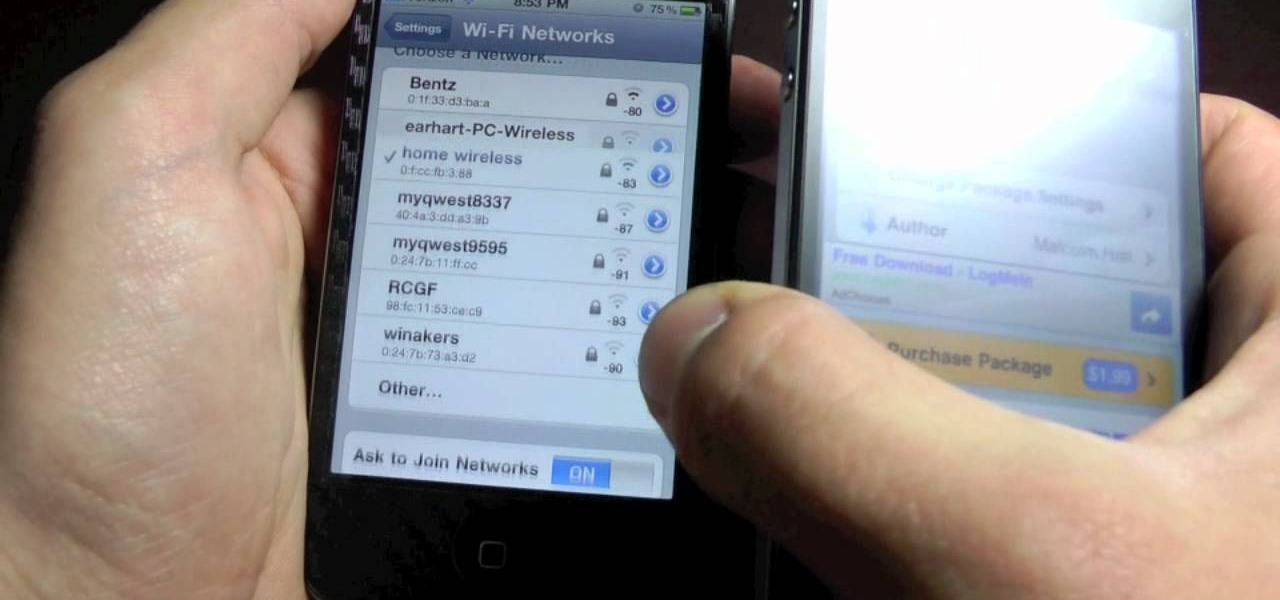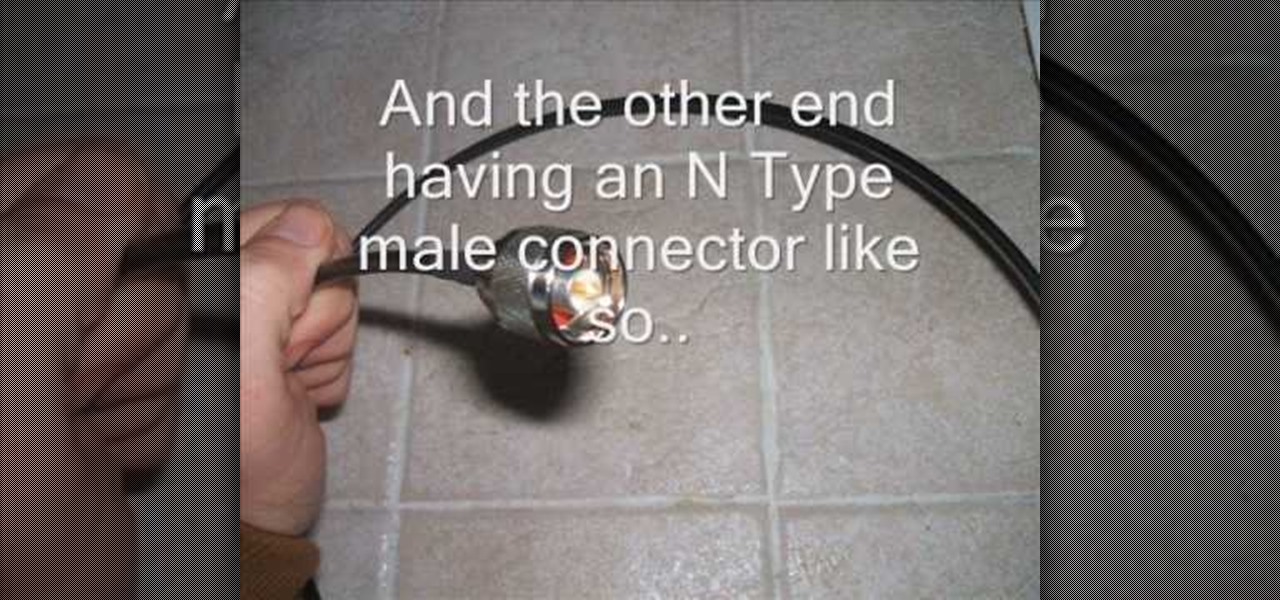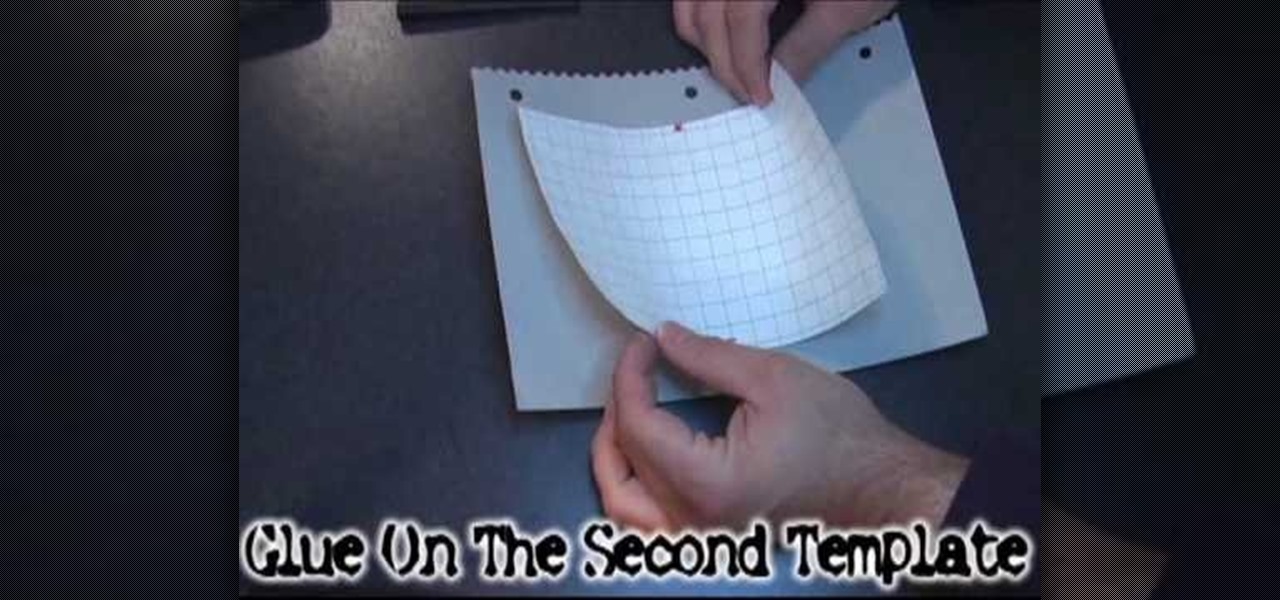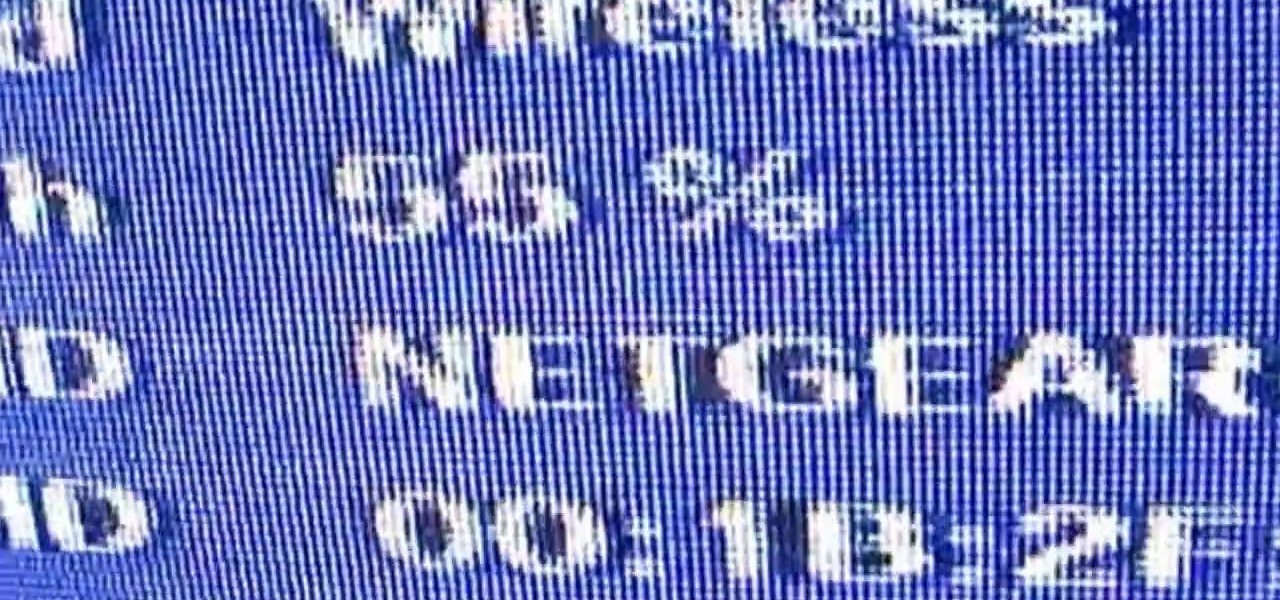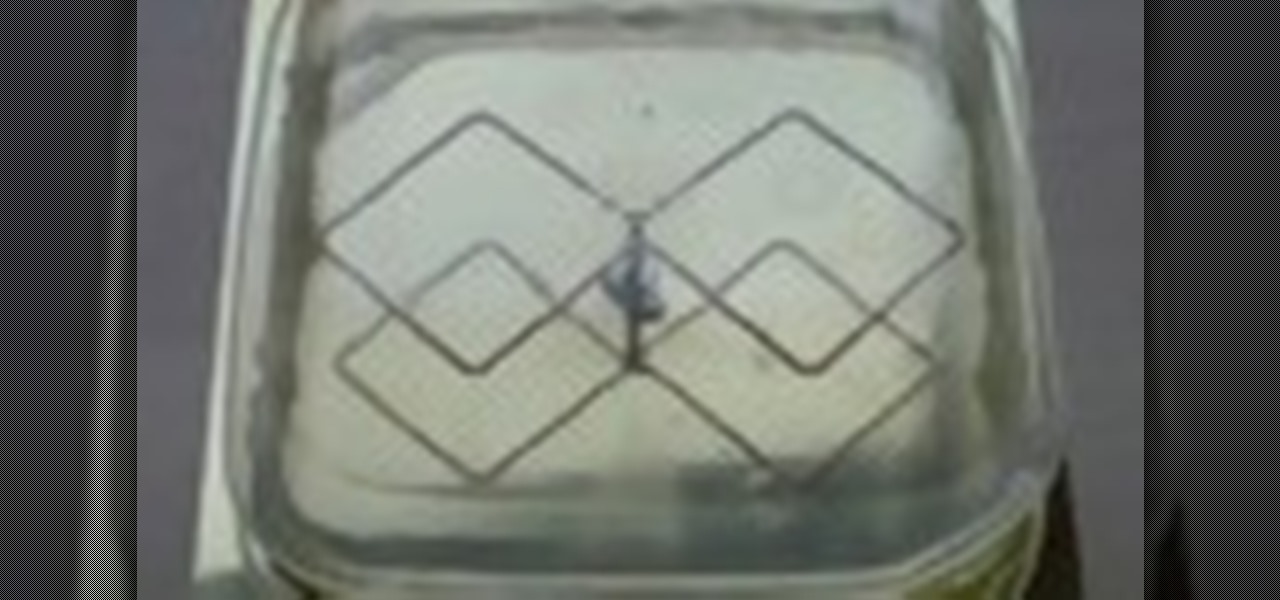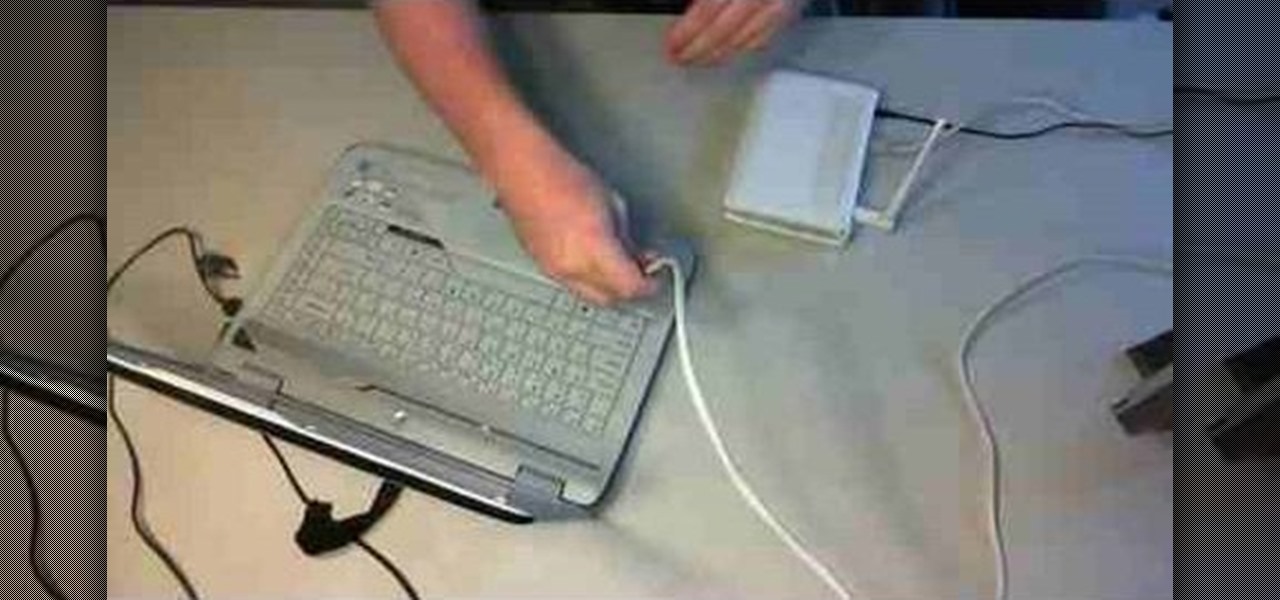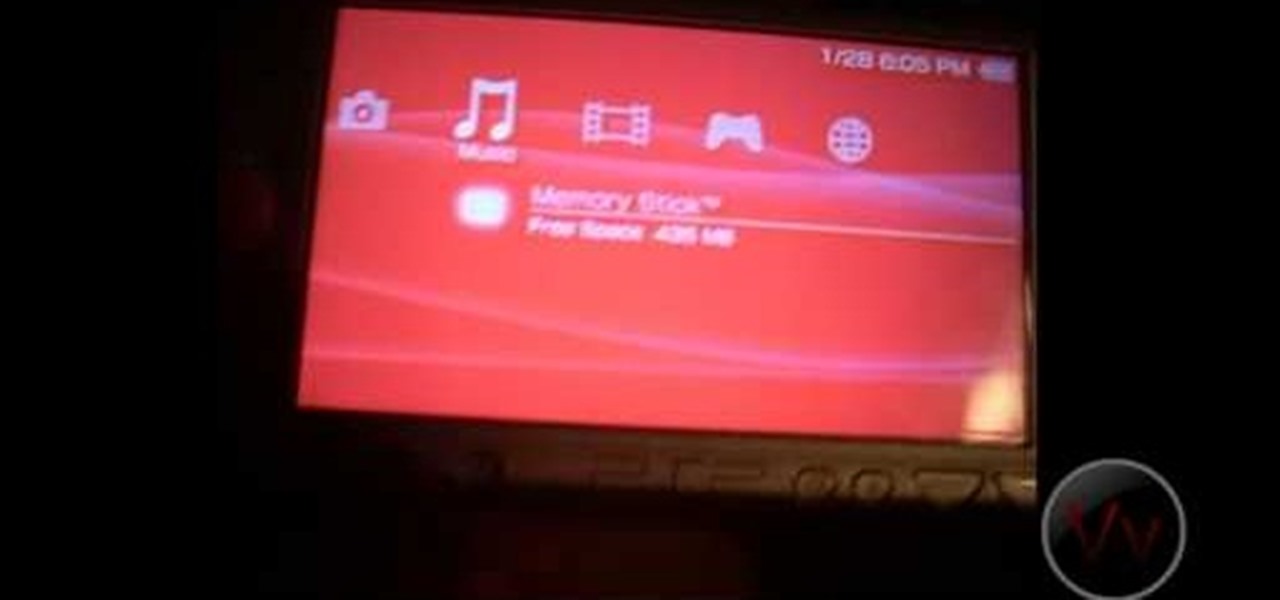There are many ways to recycle a satellite dish and this is one of them. In this video tutorial, you'll learn how to hack an old satellite dish into a biquad WiFi antenna. For detailed, step-by-step instructions on building your own audio signal booster, take a look!

This video will show you how-to boost the wifi signal running to your PS3. You know what a drag low or no signal can be, so check out the video and see what to do to make a booster and up your signal.

This video shows you a variety of hacks and mods for your Xbox 360, AppleTV and how to boost your wifi. You're shown how to make an antenna booster for your router, stream content to your Apple TV and upgrade the hard drive.

Budget Hack's cheap Wifi range extender works off of the age old concept of adding tin foil to your TV's rabbit ears. The materials are cheap, and the project is relatively easy (if you're willing to pick up some soldering skills).

Do it yourself: extend your WIFI signal. This is a quick and easy way to get more range for pennies.
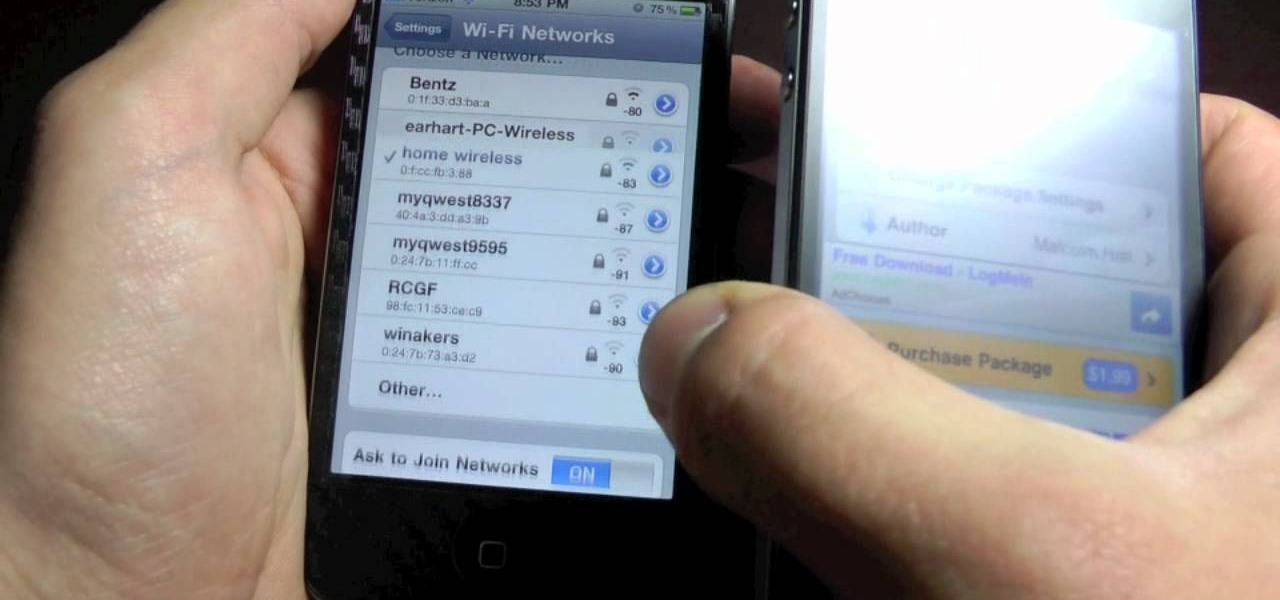
Check out this video if you are interested in learning about improving your jailbroken iPhone's wireless signal reception. This video explains Wifi booster, an app available in Cydia, which removes Apple's barrier against weak wireless signals, giving you more range.

The cantenna has become something of a cult figure in the world of online signal enhancement. Making your own wireless-internet-boosting antenna out of a tin / aluminum can and a small wireless antenna can improve your internet life a lot, and this video will show you how to make one.

This tutorial gives you a basic overview of how to build a Parabolic WiFi Booster that will increase you router's range as well as narrow the signal path for added security.

Paper rolls in a circle to close modem will help to increase the interference WiFi up a lot. This helps to increase your WiFI range and signal strength is low. This is a parabolic antenna to reflect the signal in the direction of your laptop.

Patrick Norton Shows you how to make a simple WiFi antenna booster. This booster is a parabolic reflector made to focus a signal so it is stronger and can project farther. This is perfect if your wireless router is awkward and cannot broadcast a wifi signal to the far reaches of your home. This is called the windsurfer.

This video will show you how-to boost the wifi signal running to your PS3. You know what a drag low or no signal can be, so check out the video and see what to do to make a booster and up your signal.

See how to build a weatherproof compact high gain WiFi antenna for under fifteen dollars! This homemade WiFi antenna should be enough for most applications, since it's three times more powerful than a standard antenna.

This video tutorial demonstrates a simple hack for improving the WiFi reception of a USB adapter. To replicate this hack yourself, you'll need the following materials: (1) a WiFi USB adapter, (2) a USB extension cable, (3) a metal strainer, and (4) a pair of scissors. For detailed, step-by-step instructions on improving your WiFi adapter's signal levels, watch this how-to video.

Want to boost your WiFi reception? Have an extra wok or parabolic collander? This video tutorial demonstrates a simple hack that will allow you to build an effective radio antenna that will significantly increase the gain of your WiFi signal. To replicate this hack at home, you'll need the following items: (a) a piece of parabolic cookware, (b) heavy tape, (c) a USB WiFi stick, (d) tin snips, and (5) a USB extension cable. For detailed instructions on building your own wireless signal extende...

In this clip, you'll learn how to boost your WiFi signal strength by building a wireless repeater from an old WiFi router. It's an easy process and this video presents a complete guide. For more information, including a full demonstration and detailed, step-by-step instructions, watch this helpful home-computing how-to.

In this movie is going to teach you how to increase your wireless signal strength with a soda can. Cut the aluminum can in half to create a parabolic shape. Then fit the can around the WiFi antenna to help boost the signal's strength and direct it towards your wireless computers or laptops.

Systm is the Do-It-Yourself show designed for the common geek who wants to quickly and easily learn how to dive into the latest and hottest tech projects. They will help you avoid pitfalls and get your project up and running fast. In this DIY episode, see how to create cheap WiFi antennas for better reception.

Wi-Fi signals have limited range, so if you live in a two-story house or work in a larger office, you may have set up multiple routers or repeaters to ensure full wireless coverage. Sadly, Android handles the transition between networks pretty poorly.

In this tutorial, learn how to access your phone's data network to enable free tethering on your new HTC EVO 4G. By tethering with your EVO you can connect up to eight other devices to your phone and use it as a wireless modem. This hack works with any EVO and will allow you to connect regardless of whether your city offers 3G or 4G signals.

Looking for a way to boost your iTouch device's wifi signal at home? The answer is rather simple - all you need is an Asian cooking wok! The shape of the pan functions like a satellite dish, boosting your signal!

Wish your home wireless network was faster? You can always buy a signal booster, but if you'd rather not spend the money, here are a few tips and tricks to speed up your wireless connection, including how to make a homemade signal booster with things you probably already have lying around.

Leaving your Wi-Fi radio "on" allows your smartphone to auto-connect to trusted wireless networks in lieu of using cellular data, but it also consumes battery power while it's constantly network hunting.

Having trouble getting a strong Wi-Fi signal on your Samsung Galaxy S3? Does the signal drop out on you when changing rooms? Frustrating, isn't it?

In this video tutorial, you'll learn how to add WiFi Internet connectivity to a normal Sprint Palm Pixi smartphone with a quick and easy radio board (radioboard) swap. For more information, including detailed, step-by-step instructions on how to add WiFi capabilities to your own Palm Pixi phone, watch this hacker's how to.

Tossing an old Android smartphone with a decent battery into your hacking kit can let you quickly map hundreds of vulnerable networks in your area just by walking or driving by them. The practice of wardriving uses a Wi-Fi network card and GPS receiver to stealthily discover and record the location and settings of any nearby routers, and your phone allows you to easily discover those with security issues.

If you've ever used the automation app Tasker, then you know exactly how powerful the tool can be. If you haven't, suffice it to say that there's virtually nothing on your Android phone that Tasker can't automatically do for you.

Make your router run on VTEC by injecting it with Tomato Firmware. Tomato Firmware gives you excellent tools such as being able to monitor bandwidth consumption, boost WiFi signal, track results with graphics and much more.

You've managed to get your Motorola Droid X rooted, so now what? What's one of the first things you could install on your Droid X? What's the most valuable items you need on your cell phone? Everybody knows the answer… wireless tether, a way to suck the internet from your Droid X to your laptop or home computer. Well, this video tutorial will show you how to get the free Wi-Fi tether mobile hotspot app, called Wireless Tether, on your Droid X from Verizon Wireless. You don't have to pay tons ...

In this video tutorial, learn how to make a wireless Internet hotspot with the following: a Mac computer, an ethernet cable (connected to your modem), and an airport. This video will releave you of the need to deal with a router. Once completed, you will have you're very own wifi hotspot that will work on your iPod Touch (1st & 2nd generation), your Sony PSP (PSP 1000, 2000, & 3000 series), and anything else that has wifi compatibility.

Learn how to build an environmentally friendly directional WiFi antenna with this simple video guide. To follow along at home, you'll need the following things: a copper wedge, an N-type connector, some screws, a clamp-on N plug, a pigtail, and a wireless card. You'll also need a drill, screwdriver, and soldering iron. For comprehensive, step-by-step instructions on hacking your own directional WiFi antenna from a tin can, watch this video tutorial.

The Sony Dash is similar to an iPad and works like a PC without a keyboard. In this tutorial, learn how to connect your Dash to your home wireless Internet network so that you can go online and download updates. This clip comes straight from the pros at Sony and tells you everything you need to know about accessing WiFi on your Sony Dash.

Want to test the security of your WEP WiFi wireless network? In this clip, you'll learn how to use the Backtrack Linux distro and the Aircrack-ng WiFi security app to crack a WEP key. The process is simple. For more information, including step-by-step instructions, and to get started testing the security of your own WiFi networks, watch this hacker's how-to.

In this clip, you'll learn how to use the Backtrack 3 Linux distro and Aircrack-ng WiFi security app to crack the password to a WEP-protected wireless network. The process is simple. For more information, including step-by-step instructions, and to get started testing the security of your own WiFi networks, watch this hacker's how-to.

If you're trying to hack someone's wifi, a useful bit of software you may want to try is called Wireshark. Wireshark is a wifi packet sniffer, which is an essential step in actually breaking into someone's wireless system. Of course, this is illegal, so make sure you're only doing it to test a network's security, or for your own educational purposes. Check out the video, follow the steps and see how secure network is. Hack, hack, hack!

Google is known for merging older products into a new one's ecosystem for ease of use. The transition can take time, and that's the case with the old Google Wifi system now that Nest Wifi is out. Google is working on phasing out the dedicated Google Wifi app in favor of using the Google Home app for all your IoT needs.

Although not quite as common today with the always-connected world we live in, you still might be having bandwidth wars in your home right now. If the internet connection in your area is mediocre, you know the feeling well. Google Stadia recommends having a 25 Mbps connection for playing in 4K, so you can expect to need at least that much to maintain a smooth, high-quality gaming session.

For the most part, Google Wifi and Nest Wifi systems take care of themselves. But there are still a few manual features that might come in handy, like being able to check on network activity to see which devices are using the most bandwidth when your connection gets bogged down.

Play remotely with all your friends, stream videos and music from the Internet or even check your Facebook and email - all with your PSP. The PSP has Internet capability, but not every network will be available to you at all times. Here is how you can hack any wifi connection with your PSP.

This video will teach you how to hack a WEP wifi network on a Mac. You'll need to follow the link, grab the prog and follow the steps. It's not too hard, so give it a try. Remember, stealing is illegal!

Interested in tethering a WiFi device to your Google Nexus One phone? This guide will show you how it's done. Whether you're the owner of a Google Nexus One Android smartphone or just covet one, you're sure to enjoy this Nexus One owner's guide from Nexus One Hacks, which presents a complete, step-by-step walkthrough of the tethering process. For complete details, take a look!