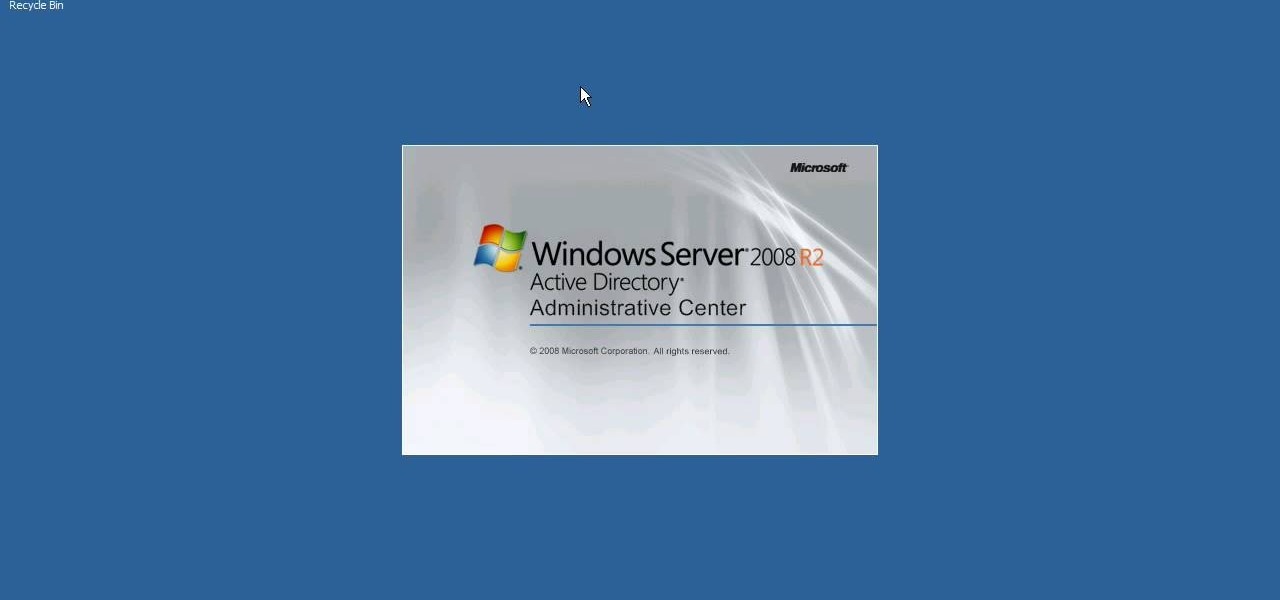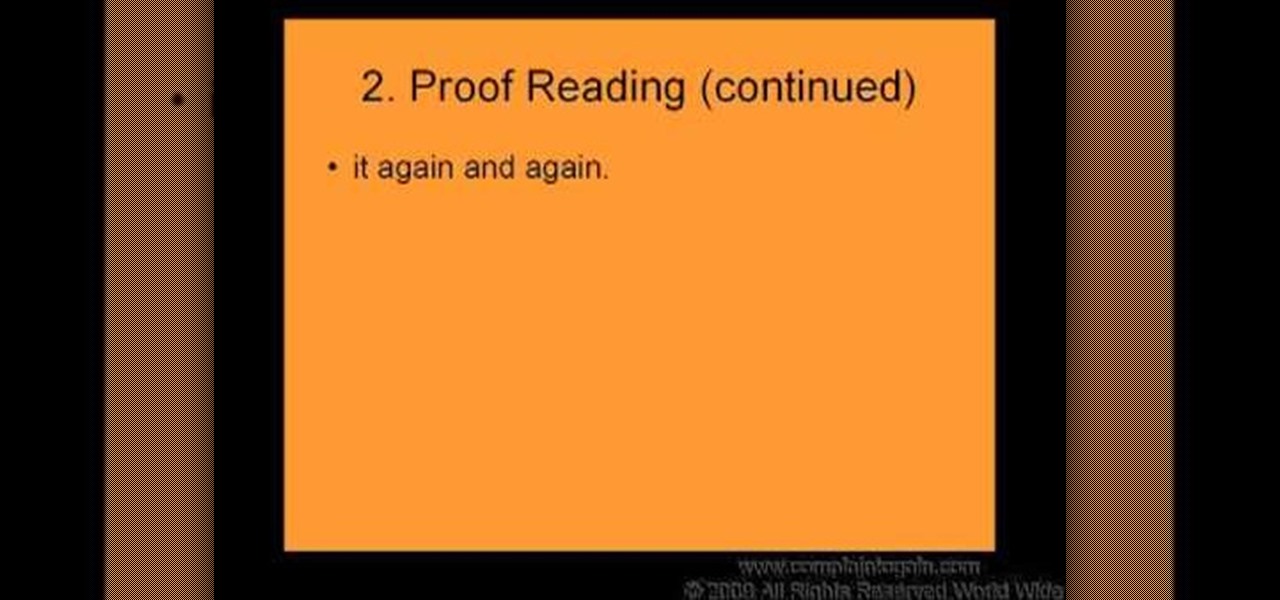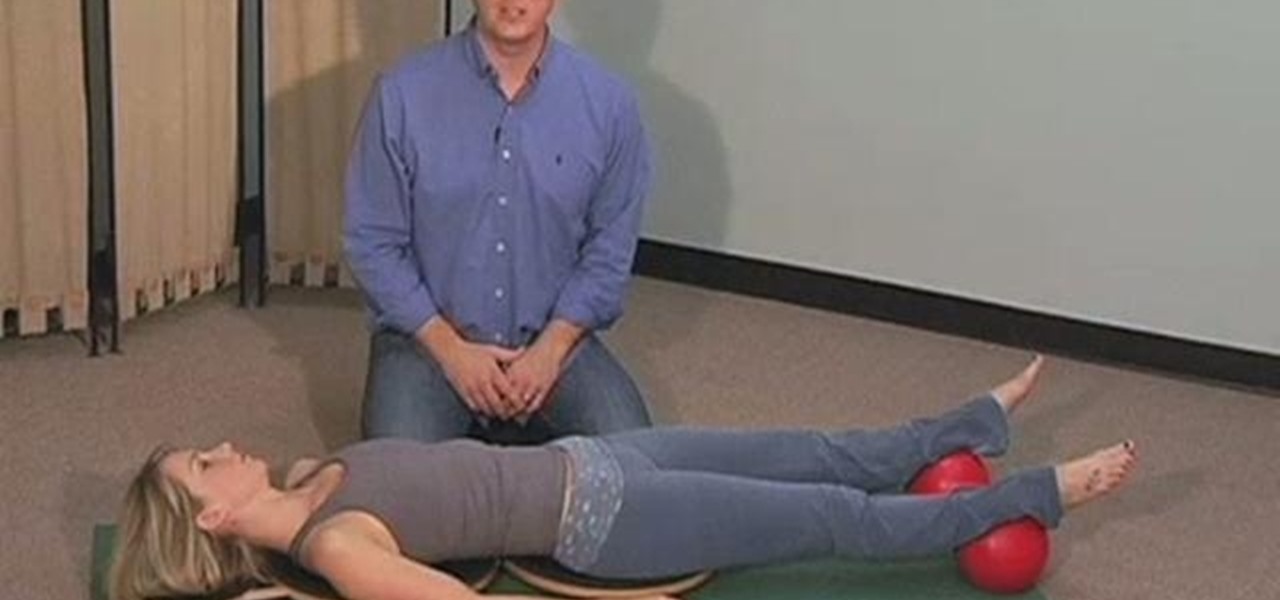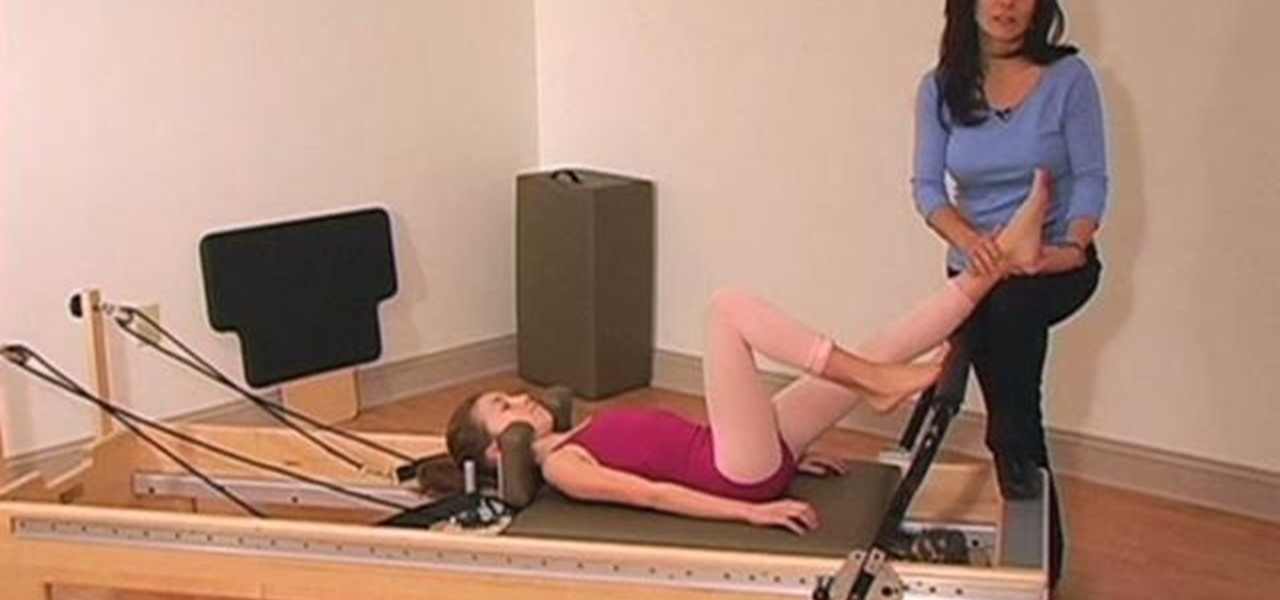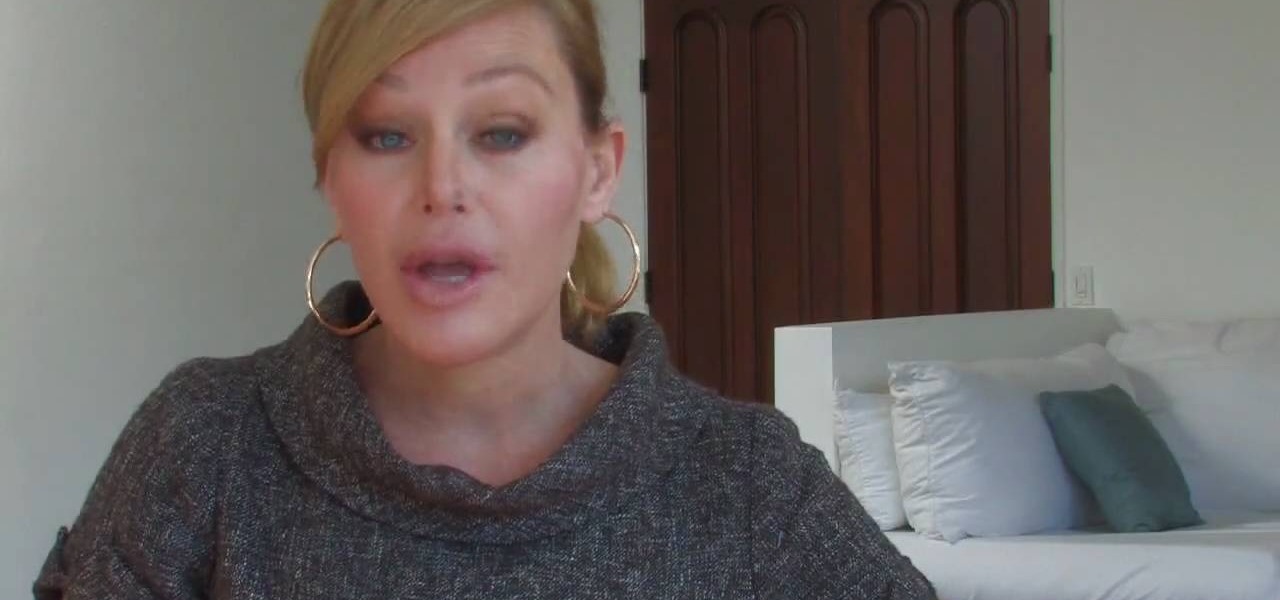In this tutorial, we learn how to file a player complaint with Microsoft (Xbox 101). There is no tolerance for file complaints, cheating, rude remarks, and anything of that nature. The file complaint feature should only be used if someone really violated the code of conduct. When you feel someone has crossed the line, you will tap the guide button, then select friends. From here, choose the person from the group and identify the complaint. View the profile of that person, then you will be fin...
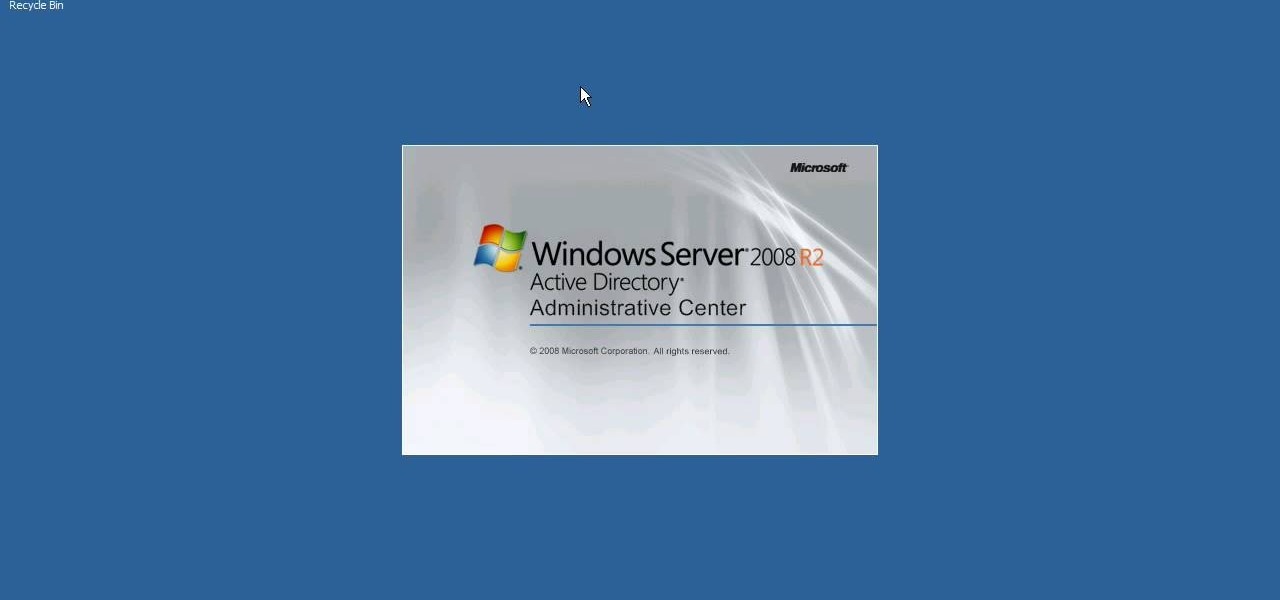
Interested in using the Active Directory Administrative Center on a machine running Windows Server 2008 R2? This clip will show you how it's done. It's simple! So simple, in fact, that this home-computing how-to can present a complete, step-by-step overview of the process in just over three minutes. For more information, including complete, step-by-step instructions, watch this sys admin's guide.
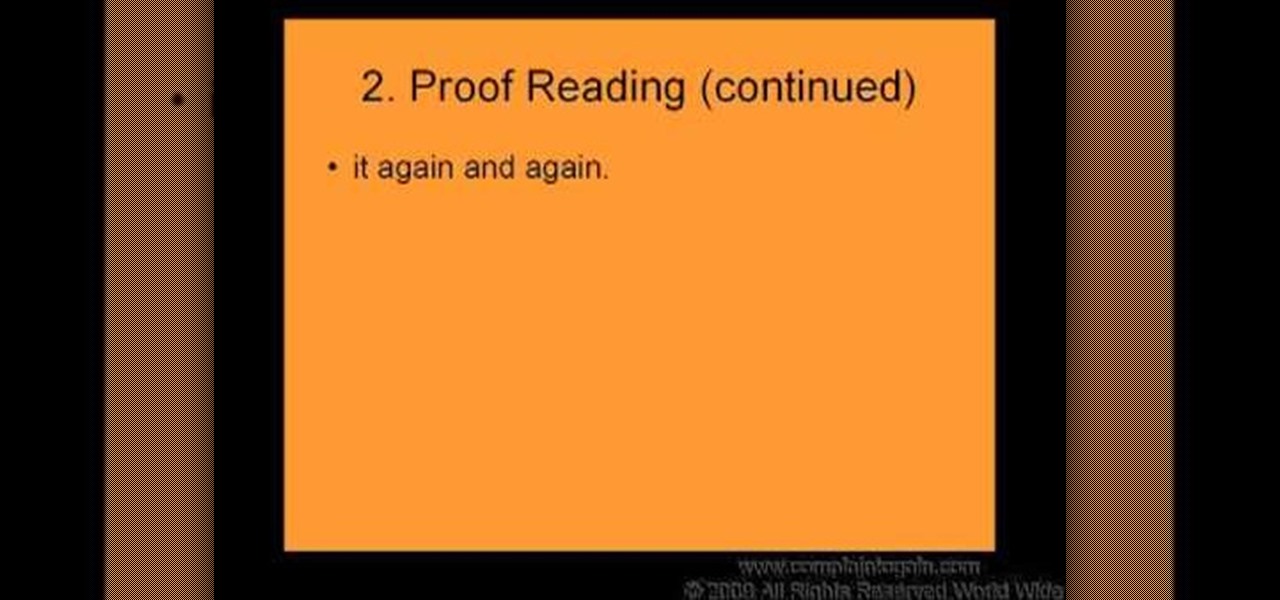
Step1. Make sure you get your facts straight. Note down the dates, names, and numbers, what was said etc while talking over the phone. It is also essential that when you present your letter of complaint that it is chalked full of facts so that when it reaches a decision maker you may get justice properly. Do not write a novel that is 30 pages. Keep it short and write in bullets. Remember that they are interested in facts only.

How to Write a Quality Complaint Letter Describe how the problem or issue makes you feel, so that the person reading the letter can relate on a personal level.

They say the pen is mightier than the sword, so if you’ve had a bad experience with a company, use your mightiest weapon to get satisfaction!

If you own your own business, no matter how efficient it is, you probably field complaints from customers. Dealing with these complaints, and using the information therein to improve your company, can be stressful and challenging. This video features a business expert outlining some simple advice for ways that you can improve the efficiency of you customer support process.

In this clip, you'll learn how to implement an administrative back end when building a PHP-based content management system. Whether you're new to the PHP: Hypertext Preprocessor scripting language or are a seasoned web developer merely looking to improve your chops, you're sure to find benefit in this free video programming lesson. For more information, including detailed, step-by-step instructions, take a look

This clip demonstrates a number of methods for improving posture and balance with a Pilates Reformer exercise machine. Whether you're toying with the idea of opening up your own rehabilitative Pilates studio or merely need some help tackling a certain pedagogical or administrative problem, you're certain to be well served by this free video tutorial from the folks at Balanced Body Pilates. For more (and more comprehensive) information, take a look.

This clip demonstrates a Pilates routine ideal for pregnant clientele, one which integrates both the upper and lower body. Whether you're toying with the idea of opening up your own rehabilitative Pilates studio or merely need some help tackling a certain pedagogical or administrative problem, you're certain to be well served by this free video tutorial from the folks at Balanced Body Pilates. For more (and more comprehensive) information, take a look.

This clip goes over some exercises on the BAC disc that are geared specifically for treatment of scoliosis. Whether you're toying with the idea of opening up your own Pilates studio or merely need some help tackling a certain pedagogical or administrative problem, you're certain to be well served by this free video tutorial from the folks at Balanced Body Pilates. For more (and more comprehensive) information, take a look.

This clip offers a demonstration of a simple Reformer-based Pilates to target your flexor muscles. Whether you're toying with the idea of opening up your own Pilates studio or merely need some help tackling a certain pedagogical or administrative problem, you're certain to be well served by this free video tutorial from the folks at Balanced Body Pilates. For more (and more comprehensive) information, take a look.

This clip goes over some Reformer exercises that can help you or your clients increase your or their strength and stability, gradually working towards full push-ups. Whether you're toying with the idea of opening up your own Pilates studio or merely need some help tackling a certain pedagogical or administrative problem, you're certain to be well served by this free video tutorial from the folks at Balanced Body Pilates. For more (and more comprehensive) information, take a look.

This clip offers up a demonstration of a simple Pilates routine which emphasizes pelvic mobility. Whether you're toying with the idea of opening up your own Pilates studio or merely need some help tackling a certain pedagogical or administrative problem, you're certain to be well served by this free video tutorial from the folks at Balanced Body Pilates. For more (and more comprehensive) information, take a look.

This clip shares some tips on how to recruit muscly types and runners to your Pilates class. Whether you're toying with the idea of opening up your own Pilates studio or merely need some help tackling a certain pedagogical or administrative problem, you're certain to be well served by this free video tutorial from the folks at Balanced Body Pilates. For more (and more comprehensive) information, take a look.

This clip offers advice for those who would seek to start up and run a Pilates studio. Whether you're considering the possibility of starting your own Pilates studio or already have one and just need a little help tackling a particular administrative problem, you're sure to be well served by this free video lesson from the folks at Balanced Body Pilates. For more information, including a comprehensive overview, watch this video guide.

When you're personal assistant needs to handle your e-mails for you, it can be quite daunting having to give out your personal account information just so they can have access to your e-mail. And more importantly, having to battle for log in time might also be quite the hassle. With Gmail you can actually delegate your personal assistant so they have access to your inbox and can reply and send messages on your behalf, but they cannot change settings, passwords, or chat on your behalf. In this...

This clip over a rehab technique called 90/90 using the Pilates Cadillac exercise device. Whether you're toying with the idea of opening up your own rehabilitative Pilates studio or merely need some help tackling a certain pedagogical or administrative problem, you're certain to be well served by this free video tutorial from the folks at Balanced Body Pilates. For more (and more comprehensive) information, take a look.

This clip outlines a number of simple Reformer-based Pilates exercises to improve a person's gait. Whether you're toying with the idea of opening up your own rehabilitative Pilates studio or merely need some help tackling a certain pedagogical or administrative problem, you're certain to be well served by this free video tutorial from the folks at Balanced Body Pilates. For more (and more comprehensive) information, take a look.

This clip demonstrates some rehabilitation exercises that you can use for clients who have suffered from an amputation. Whether you're toying with the idea of opening up your own rehabilitative Pilates studio or merely need some help tackling a certain pedagogical or administrative problem, you're certain to be well served by this free video tutorial from the folks at Balanced Body Pilates. For more (and more comprehensive) information, take a look.

Is your neighbor creating a ton of racket? Suffering in anything but silence? It can be hard to approach a noisy neighbor without starting a big riff. Follow these steps to get the quiet you deserve.

The biggest complaint of most people listening to the bodhran is, "is that ALL the sound it makes?" Well, this video will help you put all those drum doubters in their place, by teaching you how to play the bodhran with dynamics.

This vehicle covers a 1998 Ford Windstar 3.0L which came into the shop without the chief complaint being it was stalling and running bad. After the scan, they got a code P0340, which is a cam sensor fault. The problem could lie in any part of the circuit - the sensor itself, the wiring, or the PCM. Watch and learn to see how to install a new camshaft sensor and/or synchronizer.

Dark under eye circles: One of the most common beauty complaints by women. Learn how to get rid of those cruel dark circles with help from professional makeup artist, Joanna Schlip. By staying hydrated, treating allergies, and applying a cream concealer that is two shades lighter than your face foundation, your under eye circles are sure to slowly fade. Get more free advice from an expert inside this video!

Do feel as if your legs are the bulkiest part of your body? It tends to be a huge complaint according to Trainer Josh. In this video, learn how to get those skinny legs you desire through the power of squats! This is a great quick circuit to throw into your workouts that will help cut out the bulkiness and start to trim your legs down so you can finally fit into those skinny jeans!

This video shows unrivaled faith in Chef Paul by unplugging his bread machine and allowing the master teacher to reveal the best way to make bread. Chef Paul rewards such resolve by crafting Lean Italian Bread, Braided Rich-Egg Bread and Sausage and Cheese Bread. Tom’s only complaint? The lack of preservatives will force him to make bread again real soon. "Cooking Key" Focus: Yeast «

If your virtual assistant can't assist you, what's the point? Anyone who has ever failed to activate Google Assistant knows the frustration that error screen can be. But there are solutions for this problem — "The Google Assistant isn't available for this account" is one message you can actually avoid.

This video demonstrates how to change a drive letter to a certain drive in your Windows 7 computer. On you Windows 7 computer, go to Start > Control Panel. In the Control Panel, select System and Security then open the Administrative Tools. Look for and open the Computer Management tool. On the left side pane of the Computer Management window, select Disk Management. Look for and right click on the drive you want the drive letter changed. Select 'Drive Letter and Paths...'. Click change and s...

Remote assistance is a feature that, as its name suggests allows a user to remotely control another computer. The user can then use the remote computer in the same way as if the user is physically present there. Most modern operating systems support this feature.

This is a video tutorial in the Computers & Programming category where you are going to learn how to defragment your hard drive for Windows Vista. Running a disk defrag is a great way to improve your computer performance. Go to start > control panel > systems and maintenance. Under the administrative tools click on "defragment your hard drive". In the next window, you can schedule an automatic defragmentation or initiate a defragmentation right away. To start defragmentation, click on "defrag...

In this video, we learn how to easily defrag your computer's hard drive. First, go to the start menu on your desktop. Then, click on the control panel and then click on "system and maintenance". On the new page, click on administrative tools and then open up computer management. Then, click on disk management and then defragment for your computer. Let this defragmenter run on your computer until it is no longer loading on your screen. When it's finished you can view the results from the test ...

There are 10 major ways to protect your PC. Disable Autorun, in Windows. Make sure that your system is up to date, by setting automatic updates. Always use a log on for your computer that does not have administrative privileges. Use different passwords, and change your passwords on a regular basis. Don't use simple passwords. Be careful of using links sent to you via email. Never disclose your sensitive information in public forums: e.g. social networks. Encrypt sensitive data on your compute...

How to speed up your internet connection

Formatting the hard drive on Windows Vista is easy. First click Start, then Control Panel, Administrative Tools, Computer Management. When that opens up, click Storage Disk Management. This will open a window showing all the computer's partitions. It isn't possible to format C: because that is where the operating system is installed. We will format disk 2. Right click on that, and select New Simple Volume. This will open the wizard. Follow the prompts through the wizard to Finish. The compute...

Enabling the god mode option is only available for Windows 7 users. Learn from this video tutorial about enabling god mode. In god mode, you can change the settings in the administrative tools, auto play, backup and restore tools, and more. Use this string: GodMode.{ED7BA470-8E54-465E-82 5C-99712043E01C} to enable god mode. Be careful before you try this out in Windows Vista, as this string is applicable only to Windows 7. For more tips and tricks on Windows 7, search on WonderHowTo!

The biggest complaint about curly hair is that it's frizzy and uncontrollable. This tutorial will give you ideas and tips on how to manage those unruly hair curls.

Leon Bell can really be a pain in the butt! And it always seems like he has an unfair advantage against you, although the chainsaws tied to the sides of his motorcycle handlebars might be a part of that complaint. If you're having trouble kicking the snot out of this guy, or are looking for an easier tactic for taking him down, you can take the psychopath out with help from Achievement Hunter.

Have you ever gotten a new computer and it works great the first few weeks that you use it? And then after only a few weeks of use it suddenly starts to respond very slow and sluggish. A very common complaint among users of Microsoft's Windows XP operating system for the PC is that it can be a slow operating system. In this video the author shows us numerous tips, tricks, and tweaks on how to substantially speed up a Windows XP computer.

Start by clicking start and type regedit in the search box. Hit enter and when the screen opens go under hkey current user and click on control panel and then desktop. Under desktop go to menushowdelay. Under menushowdelay right click and then click modify. In the box that pops up set the value to zero and click ok. Then close the registry editor. Next you will want to download ram booster 2. 0. Once you have downloaded and installed the ram booster program you will want to edit your options....

The legal travails of Magic Leap appear to have no end in sight, as a lawsuit filed by an ex-employee further threatens to dampen the startup's 2018 launch.

EFT "tapping" is a self helping movement in a sequence of tapping across the hand, face, head, chest and arm that will allow you to alleviate a specific pain, problem or stresses in your life. This video shows you how to tap away your problems with acupressure.