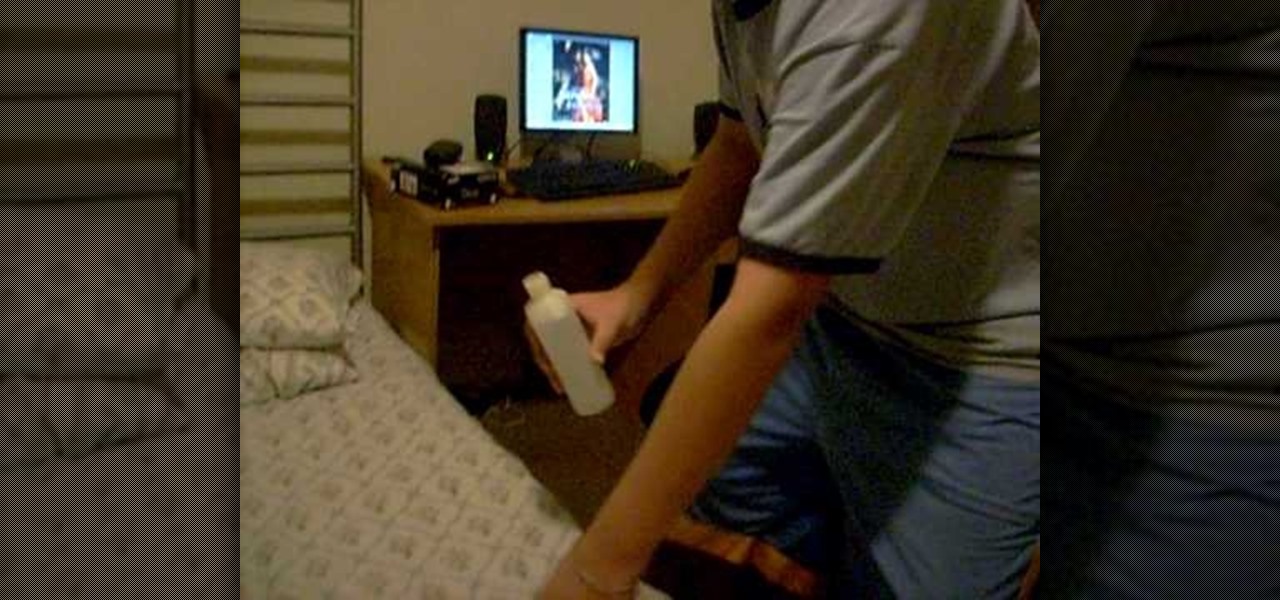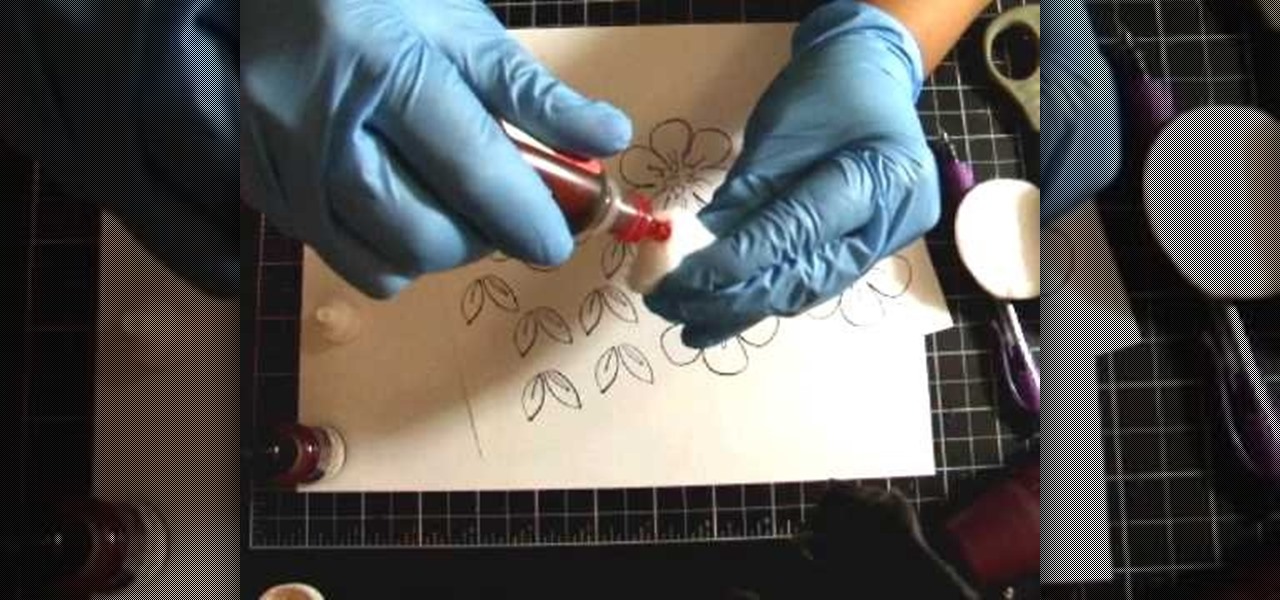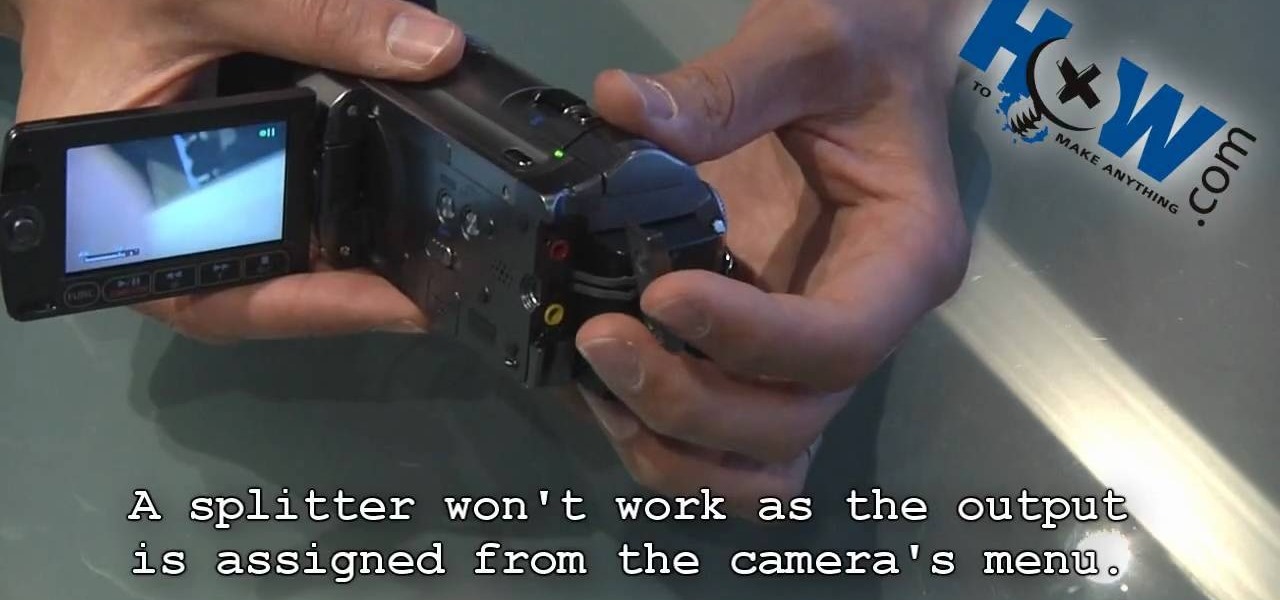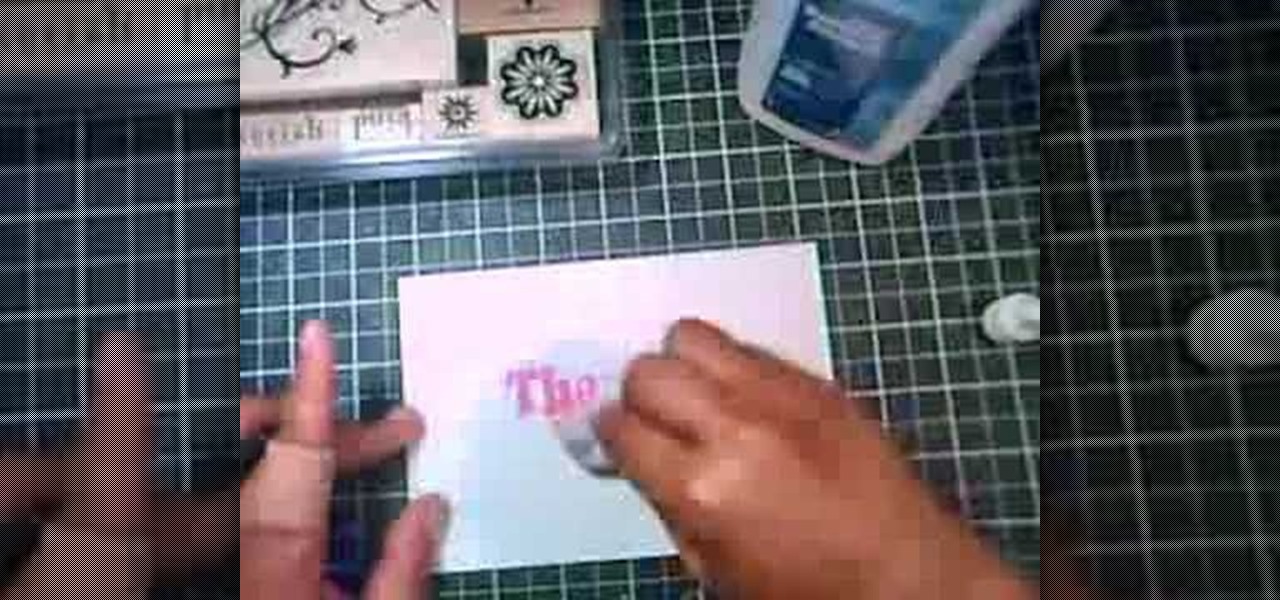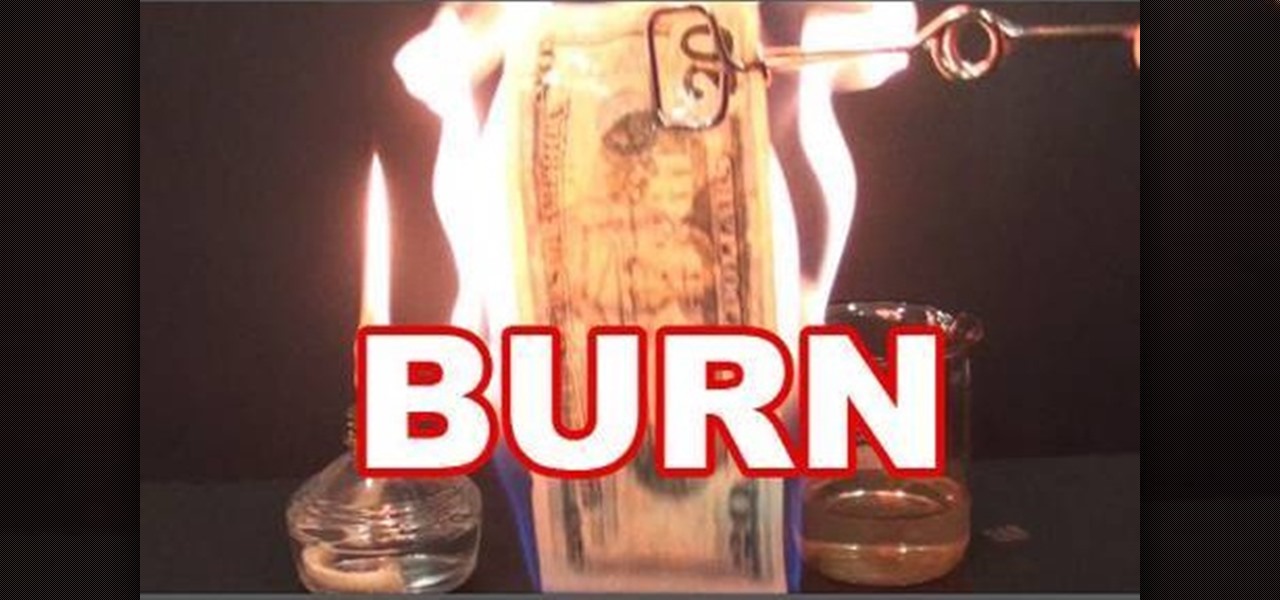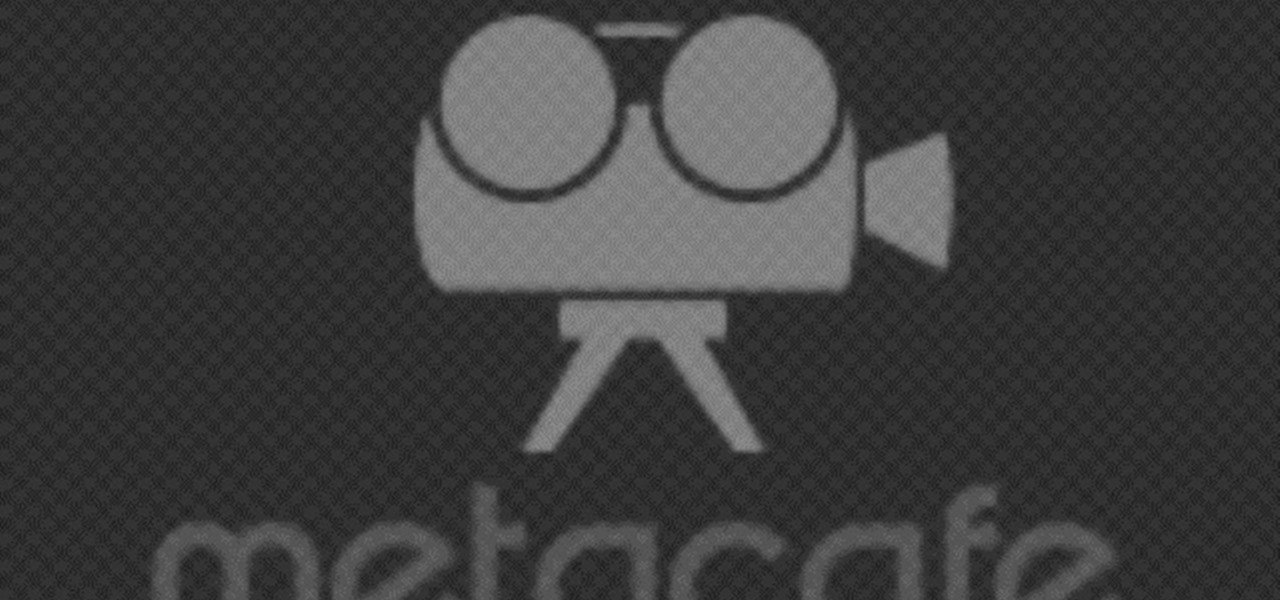If you're like me (and everybody else probably), you probably have a few nights of reckless drinking that you wish your could take back, or at least turn down a notch.

Is your computer's LCD screen getting so dirty you can barely make out what you're typing. Use a few household ingredients to keep a clear, sharp image on your LCD screen without clouding or scratching it.

Last week, the whole world ushered in the new year, celebrating the start of 2013 with family and friends, and of course, that little thing we like to call alcohol. But just because New Years Day is over doesn't mean the party is. And surely, there will be some assholes out there that will drink and drive this year. It happens. So, how can you make sure you're not one of those assholes?

Jello shots are the perfect combination of dessert and alcohol. They're super tasty and usually beloved by everyone, but they're especially great teasers for those who are alcohol virgins and prefer to be ushered in to the world of Jack Daniels slowly. That's because Jell-o shots contain minimal alcohol and maximum flavor.

This how-to video is about demonstrating the Leidenfrost effect with methyl alcohol and a penny. To demonstrate the Leidenfrost effect the following items are required:

This video is a tutorial on how to use chromatography correctly to study plants. The tools needed to complete the task are a plant, jar or bottle, rubbing alcohol, paper coffee filter and a plastic spoon. The first step is to chop the plant up and place it into a jar followed by filling the jar with rubbing alcohol. The jar must then be placed into a pan of warm water for five full minutes. You must stir the plant matter in the alcohol until the plant causes the alcohol to change color. The l...

It is important use a 70% or 90% volume alcohol that you can find at a local pharmacy. For lipstick: Fill alcohol lid with alcohol, and dip the top part of the lipstick into the alcohol. Use a tissue to wipe off the excess alcohol on the lipstick, and its ready to use. You can throw away any leftover alcohol.

In this how-to video, Patti Behan shows you how to make a cute and darling flirty purse card with alcohol ink. She uses the Ranger's Adirondack Alcohol inks. She'll take you through each step of the card, from painting it purple to decorating it with dots. Make this card for your mother or your best friend!

Watch this science video tutorial from Nurd Rage on how to make a test tube thunderstorm. They show you how to make the thunderstorm in a test tube using alcohol, sulfuric acid and potassium permanganate.

Learn how to remove ink stains from fabric. Getting ink out of fabric is a tricky business, often best handled by a dry cleaner. If you want to try it yourself, though, here's what to do.

In this science tutorial video, learn how to make a simple lamp from household materials. This lamp is great for power outages and other stuff like camping. All you need is some type of alcohol (isopropyl, ethonal, or even vegetable oil), a pair of scissors, a jar with a lid, and a cotton ball. Make your own alcohol lamp with this instructional video.

Check out this brief video tutorial on how to bond a primer wick to any alcohol stove. Installing a primer wick to a alcohol stove is easy. If you have an urge to head off camping, make sure you have your portable stove, and make sure it has a good wick. If not, you're going to have to watch this. It could save your life, or maybe just your appetite.

Michelle Phan presents this tutorial video on caring for your skin with champagne. You can use less than a sip of your champagne as a detoxifying cleanser/ toner.

In this how-to video, you will learn how to fix scratched games with a simple solution. You will need a few rags, alcohol, and a surface to place the disc on. Take the rag and pour a tiny bit of alcohol on to it. Next, put the alcohol away. Take the cd and rub it with the rag. It should be rubbed all around the entire cd. Take a dry tissue and rub the cd. Make sure all the alcohol is removed. Your disc should now work with no problems. This video offers a good solution to all your scratched g...

Worried about your or someone you love's relationship with alcohol? Not all alcoholics fit the stereotype of the down-and-out drunk. Learn to recognize the warning signs in yourself or a loved one.

In your computer you can setup up two monitors on the same screen. This is the dual monitor setup which will give you more space to work with. So if your desktop is cluttered with icons and other program shortcuts, then you can use dual monitors. To setup a dual monitor system, the first thing you will need is two monitors. Now right click no your desktop and select properties from the menu. In the properties window go to the settings tab. If you see two monitor screen pictures over there the...

Dried out markers are the worst. They take up space, and for some reason, even though they're totally useless, most of us have at least a few lying around just for the sake of not throwing them out. Luckily, Julie Finn over at Crafting a Green World has come up with a way to repurpose them into alcohol ink, a versatile type of ink that can be used on non-porous materials like plastic, glass, and metal. This is truly a tutorial for the pack rat in all of us. First, a little primer on what you ...

CCTV's (closed-circuit televisions) are more common than ever before, and have become more and more popular to depict in films and in video games like Manhunt. This video will teach you how to create a CCTV monitor effect akin to what a security guard would see on their camera monitor using After Effects. This will work great for any horror movie that you might be shooting, the effect is very creepy.

Watch streaming Internet TV or other media content on your home television set! This tutorial shows you how to set up a connection between your computer monitor and your TV set so you can watch your computer screen on a big screen!

In this video, you will learn how to draw the Lewis Dot structure for CH3CH2OH, or drinking alcohol. To draw the first type of alcohol, draw H, C, C, O, and H horizontally. Now draw, an H above and below both C. Draw the dot structures in between each letter. Hydrogen has one valance electrons, Carbon has four, and Oxygen has six. Now, connect the Lewis Dot Structures. If you are given C2H6O, write down C, O, and C horizontally. Draw a line between the O and the C's. The Carbons will have thr...

Check out this how-to guide on constructing a penny-stove. This video will take you through each small step of making the penny alcohol stove for camping or just for the garage.

Alcohol 120% is an application that you can use to add virtual CD and DVD drives to your computer. You can then use these drives to play Disc Images, stored on your computer's hard disc drive, without having to burn them onto a CD or DVD.

Glintzy shows viewers how to sanitize all of their makeup products. To do this you will need, a spritz bottle with rubbing alcohol in it and some paper towel. You should always wipe down wherever you put your makeup on with a germ killing spray. Also, always clean the outside of your makeup to make sure this is clean because you are always touching the makeup. Also, don't forget to clean the handles of your brushes. Foundation you cannot sanitize if it does not have a pump so you have to be r...

Looking for a bigger monitor? How about a smaller monitor? With a little app called Screen Recycler, you can hook up your Apple iPhone/iPod Touch/iPad and use it as a second monitor. The app is available in the Apple App store and will let you view things on your hand held Apple device. No need to always think bigger, or rush out to the store to buy more hardware. You may already have what you need at home!

Sometimes just one computer monitor is not enough. Whether you are working on a detailed art project, multiple files at once, or simple wish to open more windows, you may need to connect multiple monitors to your Mac. In this video, Gary Rosenzweig from MacMost.com shows you how to hook up another screen to your computer and make the most out of your desktop space. It is actually very easy to hook up a second monitor to most Macs. Once you get a monitor and the proper cables you are good to g...

"Cigarettes and Alcohol" might be the most honest song that Noel Gallagher wrote on the early great Oasis albums, and there are few songs better for tying one on to. Watch this video to learn how to play a cover of it on acoustic guitar, which is the best drunk instrument to play it on by far.

In this tutorial, we learn how to add texture to stamped images using rubbing alcohol. First, stamp on your image with a regular stamp to a piece of paper. After you do this, you will take a cotton ball and dip it into ink, then dab this on the images. From here, you will dip that into rubbing alcohol and then dab on top of the images as well. Allow this to dry and if you don't have time, blow dry it evenly. Then, use embossed ink to raise the images up from the page. When finished, you will ...

In this video, we learn how to make zebra and tiger prints with Ranger's alcohol inks. First, you will need some alcohol ink in black, gloss paper, a stamp, and felt. Now, take your felt and cut it into small strips. Make lines like a zebra or tiger would have. Next, push these strips onto the stamp bottom, arranging them to look like a zebra. After these are stuck on securely, trim off any edges and make some pointed. After this, you will squirt the black ink onto the bottom of the stamp on ...

Is your eyeshadow busted and broken up? Don't toss it away just yet— it's totally repairable. Bring back the smoothness with a little tip that will save you tons of money in the long run. The key? Rubbing alcohol. By adding a little bit of rubbing alcohol to your broken eyeshadow, and by mixing it together with a small spatula or butter knife, you can get it back to its original vigor.

This is a video about shelter cooking. We are shown how people who are hammock camping in the rain are able to cook under their tarp. This is important because you have to have some way to cook under your shelter when it rains, and there's no way you can have a fire under there without getting smoked out. It makes life easier if you can set up a stove inside your shelter to cook on. We are shown two ways to do this, and both systems work well. One way is to use an alcohol stove. You can make ...

For any hard eyeshadow that has broken in its well, this technique displays how to fix and make your eyeshadow good as new and easy to use again. Move all the eyeshadow powder out of the eye shadow dish and into a new container and break it all up into a fine powder. Using any type of alcohol (she uses vodka) and mix the eye shadow until it forms a paste. You then would put the alcohol mixture back in the original dish and then press down on the dish with a coin covered in a cloth soaked in a...

This Adobe Illustrator tutorial shows you how to create a 3D monitor effect with moving streamers on it. If you are creating a graphic layout or web design that needs a flat screen monitor and moving images on that monitor, this tutorial will teach you how to impose your own image in a flat screen monitor and integrate streamers all within Illustrator.

In this video from lunawebs we learn how to use an external monitor with a camcorder. The best way is to use an HDTV and use your HDMI output on the TV. The sound can also come through the monitor if you have a headphone port on the monitor. If you want to go outdoors, it will be more of a challenge. If you do not have an HDMI out on your camera, there is a component you can use. Composite AV outs are cheaper when it comes to monitors and camcorders. If you have a composite monitor, assign th...

In this tutorial, we learn how to create a marble effect for paper design. You will need: rubbing alcohol, ink, stamps, and a cotton ball to get this effect. To start, you will Need to first dip the cotton ball in some rubbing alcohol and then add it to the ink. Dab this onto the paper all over. From here, you will color your stamps with dye ink and stamp it over the paper where you made the marbled effect. When finished, you will have a cute image over the marble design and then you can add ...

Evil Dylan takes a twenty dollar bill and sets it on fire, but does not damage the money at all. Materials necessary for this experiment are distilled water, alcohol and a twenty dollar bill. He measures 45ml of distilled water into a measuring cup and then tops it off at 100ml with the alcohol. He then puts the twenty dollar bill into the mixture and soaks it for a while making sure that the bill is totally immersed. Then he sets it on fire and even though the fire burns, the bill is not dam...

7" USB monitors aren't useful for that much at first glance, but as this guy who had one laying around his house for years proves they do have their uses. This video will show you how to mount a USB monitor (7" in this case) in the side of your PC tower case and use it for monitoring CPU usage or other useful information.

In order to clean a DVD or a CD with alcohol, you will need the following: a CD or a DVD, alcohol, and cotton balls.

You can customize and select your preferred monitor settings to improve the clarity of your monitor display. First open the start menu and go to the Control panel. In the Control Panel select the Display link. In the Display option window to the right hand side there are a few options available. Select the screen resolution option from them. Now there are many options present in there like Display, resolution, orientation etc., Using the display option you can select the monitor you want to m...

In this video tutorial, viewers learn how to clean the rear LCD on a camera. Begin by dry cleaning using Giottos Rocket Blower and nylon fine brush. Users will also need a isopropyl rubbing alcohol and microfiber cloth. Users may also need gloves to protect their hands from the alcohol. Begin by blowing off any dust and brush it with the brush. Now users will be wet cleaning using the isopropyl alcohol and microfiber cloth. Users are advised to clean weekly. This video will benefit those view...

Mark shows you how to safely pierce your own lip. To pierce your own lip, follow these steps: You will need rubbing alcohol, a piercing needle, alcohol swab, a ring, mouthwash, a small bag filled with crushed ice and a cork. Put the ice between your lip and your gum until your lip is numb. Wipe the needle with the alcohol pad to sterilize it. Sterilize your lip as well. Place the cork in between your lip and gum, take the needle and stick it through your lip. Stick the ring through your lip a...