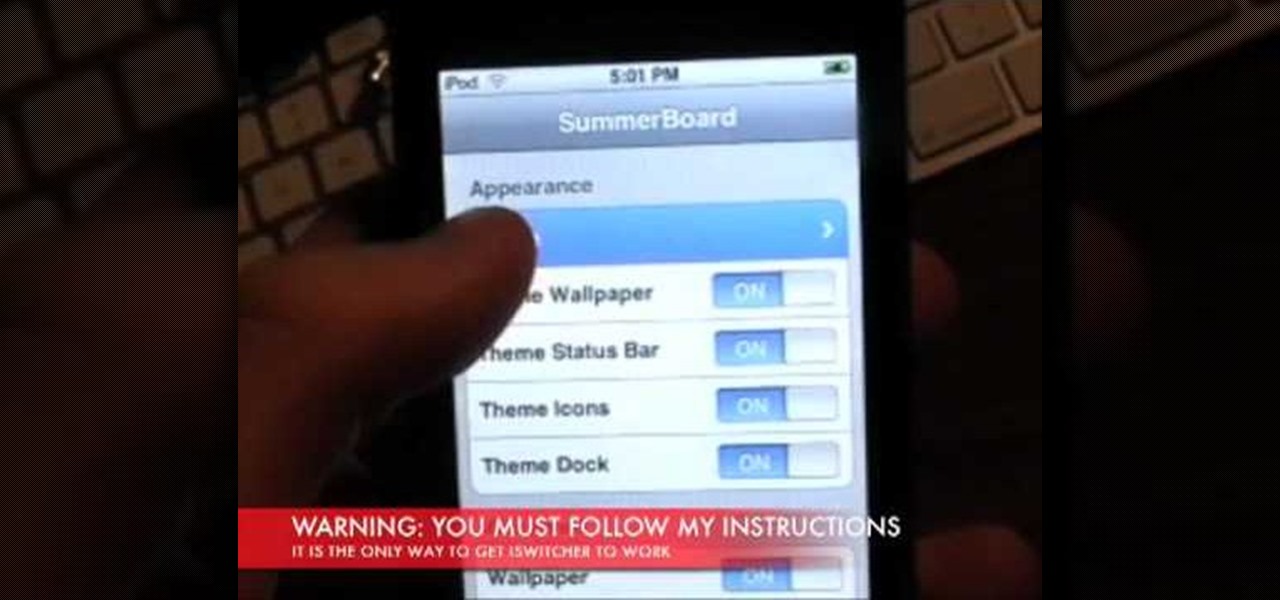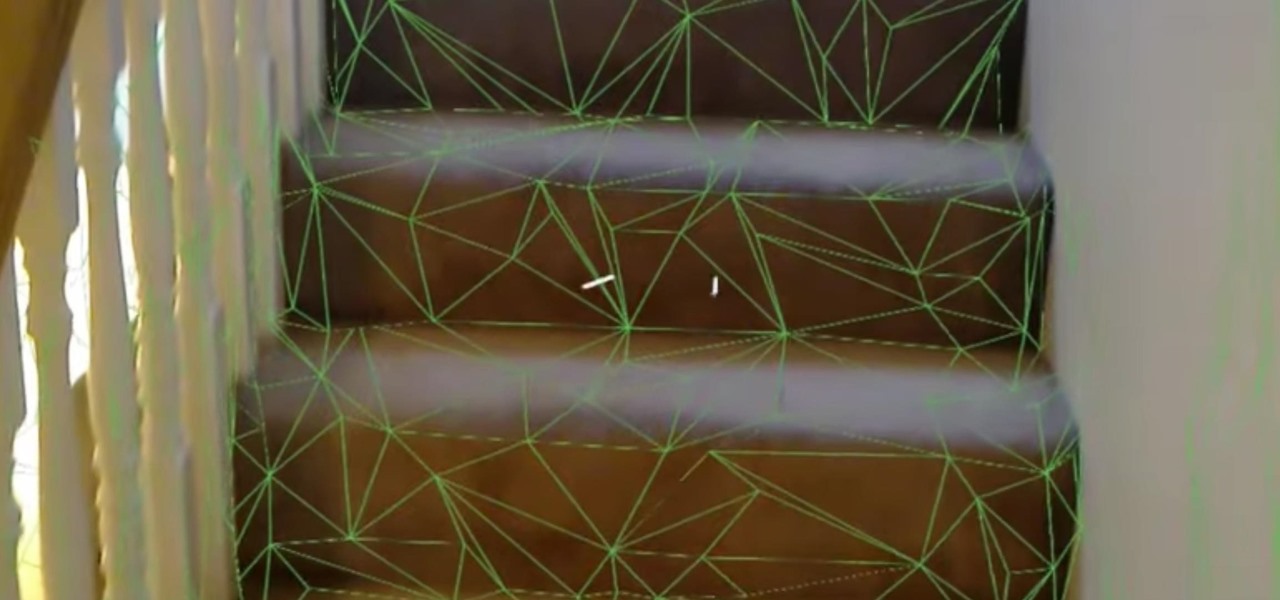In this video the author shows how to sign PDF files and create digital appearances. To do this open any document where there is a place provided to digitally sign it. Now double click that area and you will be shown a pop up menu that helps you to sign the document. Now if you already have a digital sign prepared you can go ahead and sign the document. If not there is an option to create a new sign and this video shows the procedure of how to get it done. Using this feature now you can digit...

This is another HelpVids video on technology. In this segment we will learn how to set appearances and themes in the Microsoft Windows XP operating system. The videos starts by right-clicking on a blank area of the desktop, then selecting ‘Properties’. The presenter then clicks on the ‘Appearance’ tab. Clicking on ‘Advance’ will open some very detailed options such as changing the font in a title bar window. You can also change the size of the fonts in this window. The options are truly endle...

Despite appearances, these Valentine's Day cupcake soaps take almost no time to make and are easy to assemble. Craft an entire batch for friends as a Valentine's Day present or gift them to a conversation heart-addicted niece.

Chef Phil Vickery shows views how to make delicious looking white chocolate chip raspberry cookies. He shows viewers several ways to include the raspberries on both the inside and outside of his cookies to create different appearances for his cookies. Using his recipe you can vary the ingredients to include different nuts or berries. He also enlightens viewers on how to make and store cookie batter for future batches of cookies if you do not want to bake the whole batch at once.

We don't know about you, but we're wondering how the hell Katy Perry even has time to work out these days with the countless number of promotional appearances, hostess jobs, planning a wedding, and singing gigs she's doing on a daily basis. But, after looking at a few recent pictures of the singer's fit and curvy body, she must be doing something to keep all that in shape.

Those born under the Taurus sign need to be handled with kid gloves. To trap a Taurus you will need a loyal nature, a strong sense of self image an a respect for money. Take the tie to look extra special for your Taurus since they pay particular attention to appearances. Learn how to use astrology advice in dating, by watching this how-to video. Pick up astrology tips on making a relationship with a Taurus work.

Fully customize your iPod Touch right down to the icon appearances (with themes and more) using three downloadable softwares: Customize, Summerboard, and iSwitcher.

After spending nearly half her life in show business, Miley Cyrus knows a thing or two about what type of makeup - and what colors - look good on her. If you follow her red carpet appearances you'll notice she usually goes with similar eye looks. Specifically, a very smokey cat eye and nude lips. If it ain't broke, don't fix it, right?

This tutorial shows you how to use Pinnacle Studio to add a menu screen to your video for a DVD. They have a list of preset menus you can use, which each have different appearances. First you select the menu you would like, and drag it to the start of the "video line" which is where the movie you want to add a title screen to sit. After you have selected a menu, the how-to show you how you can edit the menu items and change the titles of the chapters. It then shows you how to write your disk ...

In order to create a custom caption box in WordPress you'll need to go to your dashboard. Here click on appearances, then on editor. Now over on the right select the sidebar option. Here you'll see some code, what you need to do is find the word that you want to replace on the main page, you can use ctrl+F to find the word. When you've found it within the code just replace it with whatever you want and then press the 'apply' button. You'll see that the main page will now be displaying the wor...

The Music sticker is one of Instagram's best features. With it, you can add music directly to your story, incorporating a high-quality soundtrack to your favorite moments. On June 6, Instagram upped the ante on this feature, introducing live song lyrics that play throughout your story. Karaoke, anyone?

Setting up Face ID is simple, but getting it to work correctly every time is a different story. While there are numerous tips for getting Face ID to work every time you need it on your iPhone X, XS, XS Max, or XR, Apple has added a better option in iOS 12 that lets you add an "alternative appearance."

Doing makeup for television appearances requires minimizing shine and oil, going for a symmetrical, natural look for the face. Learn to apply makeup for television in this free cosmetics video with Miss Michigan USA 2008.

The original iterations of the Terminator film franchise have served as the inspiration (via the heads-up display of the T-800) for future augmented reality dreams, so it is fitting that the current crop of AR gives the latest installment in the series a promotional boost.

Soon, kids young and old aspiring to imitate Iron Man will only need to learn how to duplicate Tony Stark's snarky wit, because Hasbro will now supply the augmented reality helmet.

Some iOS and iPadOS apps offer alternative app icons you can switch between. Beyond that, you'd have to create aliases in the Shortcuts app to customize the look of the app icons on your Home Screen. But that would mean two icons for each app in the App Library. Now, in a new software update, Apple has given us a middle ground for Home Screen icon customization.

It's finally out. After months of testing, iOS 13 is available to install on your iPhone, which means over 200+ new features you can use right now. The update, released on Sept. 19, can be installed over the air or from a restore image using iTunes in macOS Mojave and older or Finder in macOS Catalina. Ditto for the 13.1 update issued on Sept. 24.

Thanks to a new update to Amazon Sumerian, developers will now be able to not only create more realistic 3D content, but also build AR experiences more easily.

With the upcoming Memorial Day weekend serving as the unofficial start of summer, Pepsi is turning to Instagram to help sell its soft drinks to quench the thirst of beachgoers and BBQers.

Riding the coattails of one of the biggest movies this year, the first edition of the new Moviebill augmented reality magazine will be available at Regal Cinema theaters nationwide this weekend alongside the release Avengers: Infinity War.

In hopes of strengthening its growing augmented reality team, Apple has reportedly hired Michael Abbott, an engineering and investment veteran with past ties to Twitter, Microsoft, Palm, and others.

Niantic has gotten themselves into a bit of a mess regarding their hit game Pokémon GO recently. The company hosted a fan fest in Chicago earlier this month that ended up being a complete disaster.

We live in a marvelous age, a time where technology is driving us forward as a species at a rapid pace, and tech-driven miracles are becoming more and more commonplace. While the human race may not be focused on building the largest wonders of the world, as it once was in history, the current order of wonders are much smaller in scale—even internal.

Once mixed reality technology is more widely available and realistically priced for consumers, using the tech to create the illusion of a larger space, will likely be a favorite use for mixed reality in places where real-estate is expensive, people tend to live in smaller homes and work in tighter offices.

When an album sells a million copies, it gets certified as platinum and cements itself as one of its generation's biggest hits. When an album sells 10 million copies, it reaches diamond status and transcends generational gaps. But when an album sells well over 40 million copies, there's only one thing you can call it—Michael Jackson's Thriller.

The legal drama surrounding Chinese startup Nreal and Magic Leap continues, and now we finally have an update.

Location-based gaming company Niantic knows its business model is inextricably tied to the outdoors, so it is in its best interest to help preserve that environment to give players a place to play.

A major obstacle to the mainstream acceptance of smartglasses is the current inability able to smoosh processors, sensors, and batteries into a pair of frames that look cool. Wearables maker Thalmic is hinting that it may have figured it all out.

The cutting-edge iPhone X, XS, XS Max, and XR have one-upped their Android competitors when it comes to facial recognition. Apple packed these flagships with an array of front-facing sensors to complement its selfie camera, which allows the new device to more accurately analyze faces, which you need for Face ID, Touch ID's replacement.

If print is a dying media, you might as well destroy books in the most beautiful way possible. Guy Laramée is a Montreal-based interdisciplinary artist who turns old books, such as the Encyclopedia Brittanica, into intricately-carved works of art using mostly a sand blaster and some paint.

Some apps look great with Dark Mode, and some do not. So when you have system-wide Dark Mode enabled on your iPhone and are using an app that only looks good in Light Mode, you'd normally have to turn the dark appearance off manually, then switch it back on when you leave. But there's a workaround that can automate the process for you.

If you're still working your way through the hundreds of features and changes that iOS 13 brings to your iPhone, you might be a bit surprised to learn that your device is now out of date. While Apple only dropped the big update for iPhones on Thursday, Sept. 19, the company has already released its successor. All iOS 13-compatible iPhones can now update to iOS 13.1, out today, Tuesday, Sept. 24.

While the Smart Invert feature was an excellent first step toward a dark mode, it's nowhere near what a true dark mode should be for iPhone. After years of rumors and disappointment, Apple finally has the dark mode everyone's been wanting, and it's one of the most significant new features in iOS 13.

If you haven't been on any sort of social media all day — which I seriously doubt — then you might not have heard that today, June 30, is Social Media Day. It's been trending on Twitter, but has also been making appearances on Instagram and Facebook. While major influencers are talking up a storm about this, most people are simply asking "what is social media day?"

The largest and arguably most widely known event of its type, especially in the US, the Sundance Film Festival is an annual celebration of independent film—ones made outside the Hollywood system. This year, a new type of experience appeared at the Sundance Film Festival in an installation called "The Journey to the Center of the Natural Machine." This mixed reality presentation offered the user the newest type of storytelling in a long and important line—continuation of the species kind of im...

Greek yogurt has always been in my regular snack rotation. Packed with more protein than plain yogurt, it fills me up and stabilizes my energy with its low levels of carbohydrates and sugar.

Almost every bread recipe will tell you to look for a golden brown crust or to tap on the bottom of your loaf and listen for a hollow sound. That visual and sound technique will work most of the time, but it can still come up short, leaving you with a soft and gooey spot in the middle of your loaf.

It's the biggest day of the year for all things Google. Their developer conference, dubbed Google I/O, gives us a peak at what the guys at Mountain View have been working on over the course of the past year, and this year, Android was center stage.

There aren't many iPhone apps that let you change their color theme beyond light and dark appearances. They really don't need to either because iOS has a few hidden tricks up its sleeves to help you customize any app's colors either during a specific session or every time you use the app.

Despite their sometimes fluffy reputations and occasionally ethically compromised viewpoints, tech evangelists are important, don't let anyone tell you otherwise. The right passionate voice behind the right technology platform or piece of hardware can sometimes spell the difference between fostering a community of potential users and watching a product die on the vine.