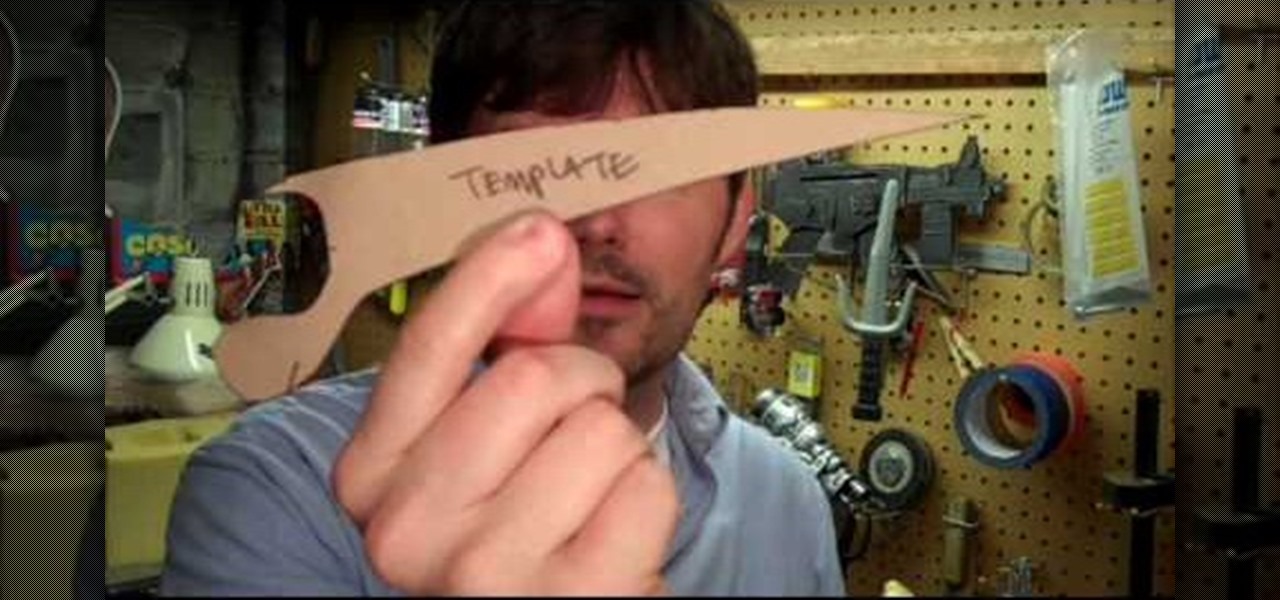This week, another guest returns to our Steampunk R&D show for the second time, Thomas Willeford. In our very first podcast, Thomas talked to us about creating his empire; this time we most notably talk about his recent appearance on the Science Channel's program Odd Folks Home, in an episode entitled "Blow Off Some Steampunk". Thomas Willeford is the owner and operator of Brute Force Studios, and has been responsible for some of Steampunk's most recognizable props and accessories, such as th...

Among all the new Magic Leap app announcements made at the recent L.E.A.P. conference, an update to one of the company's major in-house apps went mostly unnoticed: Create 1.1.

Now that the augmented reality cat is out of the bag, Magic Leap is beginning to open up a bit more about how of some of its work came together in the years and months leading up to the Magic Leap One's release earlier this month. On Wednesday, the company unveiled a behind the scenes video of how the ethereal music-meets-AR app Tónandi was produced in collaboration with Icelandic music group Sigur Rós.

Last month, we told you about U2's new augmented reality-powered music tour. But if you don't have the means to travel to the show, the group recently revealed an inside look at what it will be like and what inspired the band to dive into immersive technology.

Animatronics: the use of electronics and robotics in mechanized puppets to simulate life, mainly used in moviemaking, but also in theme parks and other forms of entertainment. (wikipedia)

Here is a nice behind the scenes shooting the Horror Movie poster for the film Martyrs Here are the posters created from this movie poster shoot.

Read Philips entire blog post here.

Check out this featurette about a new movie called monsters that was made for 15K. Shot with a Sony EX3 with a letus adaptor.

This was a picture my wife took as I made the herb dryer...my son wanted to help!

This short film was shot entirely on the Canon EOS 5D Mark II DSLR. It's called The Last 3 Minutes and was directed by Po Chan, and shot by cinematographer Shane Hurlbut, ASC. The main character is a janitor, whose life is kind of mundane. At least, that's what it seems like, but as the story develops, many layers of interesting happenings are revealed. Scenes were shot in both 24 and 30fps, and they used Canon L Series prime lenses, using great depth of field. Lenses used in the making were:

Its amazing when the true artists of our time let down their hair and give us a glimpse into their movie making magic. So is the case with Phil Tippett studios, with their amazing youtube channel called PhilsAttic.

If you want to see a REALLY talented director at work on a masterpiece, check this out.

I have an absolutely wonderful time making projects and writing articles for all of you mad scientists! Today, I will bring you behind the scenes for a look at the workbench, tools, and software that make the Mad Science World possible.

Remember Michelle Wibowo, the amazing cake decorator behind the obsessively realistic baby cake? Well, she's back with a video demonstration of her amazing Super Mario Brothers cake. Check out the sugar art master's process below. Previously, Who's Behind This Obsessively Realistic Baby Cake?

This Photoshop software tutorial shows you how to add lightning effects to a monster castle scene in Photoshop CS3. ZAP! Remove the background behind lightning and flame images so you can add special Layer Effects, and avoid Blending Modes when necessary. Whatever your lightning and fire needs may be, no need to go to a compositing software, this Photoshop how-to will cover it all.

This tutorial teaches you how to teleport you or any object, out of a scene, but still leave the scene behind using Sony Vegas.

Got a fireplace? Then you'll be doing it injustice if you don't festoon it and dress it to the nines for the holiday season. But don't take the easy way out and purchase cheapo plastic ornaments and fake greenery at the store. Instead, check out this video to learn how to make it simply drip with glamour.

This image editing software tutorial shows you how to extract a green screen background from behind a spock-like monster in Photoshop CS3. Learn how to remove the green spill of light that appears around the edges of images, that are shot against a green screen backdrop. This is an important step in cleanly extracting a background professionally in Photoshop. Especially if you want your monster scenes to look great!

Looking to get into the world of fashion photography? In this video, learn how to light a professional fashion photoshoot. Go behind the scenes with professional Denver based photographer Adam Bonilla and learn what it takes to get the right light!

Microsoft Office Excel 2007 Tip - Using Formula Auto-Complete - Microsoft® Office Excel® 2007 is truly at its best when it's working hard behind the scenes to execute complex calculations, working with any of a number of standard formulas. When we're creating spreadsheets, formulas should be easy to replicate again and again, but human error can sometimes get in the way.

Learn how liquid nitrogen is used in the 'real world' at Tang Restaurant Dubai, the only restaurant of its kind in the Middle East that employs molecular gastronomy. Learn what to do with that liquid nitrogen you've been storing in your closet!

Old school media stalwart Sports Illustrated is billing this year's Swimsuit Issue as the "Most Immersive Experience Ever," and it certainly lives up to that statement, as the magazine has added augmented reality and virtual reality experiences to this year's version via Snapchat and the Life VR app.

Do you know when you're going to die? Your iPhone or iPad does. That's the premise behind Death Mask, an experimental app developed by Or Fleisher and Anastasis Germanidis.

The latest augmented reality feature from The New York Times gives readers a close-up view of the damage left behind by the eruption of Volcán de Fuego in Guatemala earlier this month.

The Video On Demand highlights how amazing backgrounds are inserted behind characters and will show you how to composite video so your characters can seamlessly move in front of these images. Computer generated video objects may be superimposed over a background video image so as to create the illusion of a single composite scene. The leading edge of an object is detected and for a period of time the object and background video signals are mixed. After that period, only the object video is tr...

For those of you who have ever had difficulty applying false eyelashes, this MAC expert will give you a tutorial on the proper way to apply false eyelashes. Neil Young first applies the glue onto the false lashes, allowing the glue to dry somewhat, changing from a white to an off-white color, when the glue is tackiest. Starting from the outside of the eye, carefully put the lashes down. With these simple techniques and additional make up application tips, Neil gives women advice on the proper...

First of all, feel free to disregard the first 2:05 of this video, it is not a how-to but behind-the-scenes footage of this guy's short film. After 2:05, however, you will get a great tutorial on how to make a set of prop Wolverine claw quickly, easily, and cheaply. They are made out of cardboard and spraypaint, and as long as you don't do any closeups on them or require you Wolverine to open his hands with the claws out at any point (impossible in this configuration) they look plenty real. Y...

Tying it All Together shows how to do double loop knotting in this video tutorial. The tutorial outlines two different types of knots that can be done using two uncommon ways of tying the knots. The double coin know requires you to fold a piece of string in half laying the two sides of the string side by side. With a series of twists, turns, and coils you can create the coin knot. The second type of knot, cross knot, requires double loop knotting to create a squared-looking knot. As an additi...

Watch this in-depth video tutorial on how to animate LEGOs for stop motion animated brickfilms. This is a detailed peek behind the scenes of stop-motion animation from the director of the "Circle Circle Dot Dot" music video, Blunty3000.

Need to shoot a product with a white background? Well, taking photos with a white backdrop can be tricky if your subject is white also. Watch this behind the scenes photography video to see how to photograph a white product with a white background. This style of shoot is quite standard for eshops which need product photos with a white background. It takes a couple flashes and a goo camera to get it down, just watch and see for yourself.

Kelly Campbell explains the disarm while doing gun from behind defense. This time when an attacker is pushing you forward.hing gun from behind at a distance defense. Krav Maga is the same brand of self defense used by Matt Damon in the Jason Bourne movies.

This video demonstrates how to play the deadly wide angle pass in the racquetball. The video shows that one of the best kept secrets in racquetball is wide angle pass. It is similar to a cross court pass, but it hits the side wall on the fly around the dotted line. Then it "wraps" around behind your opponent and bounces twice before hitting the back wall. A scene of two players playing the racquetball and making the deadly wide angle pass is shown. The videos tells the wide angle pass is very...

Ren Stern and Jason Williams demonstrate how to pass the basketball behind the back. When you are facing a defender and cannot pass the ball, you can try to pass the ball behind your back.

Open the picture you wish to place a rainbow within. A good scene has clouds that are receding into the distance and the light angle coming in from the front of the scene. A rainbow effect appears when by the sun is shining from behind you into the mist-filled air where it is refracted by raindrops.