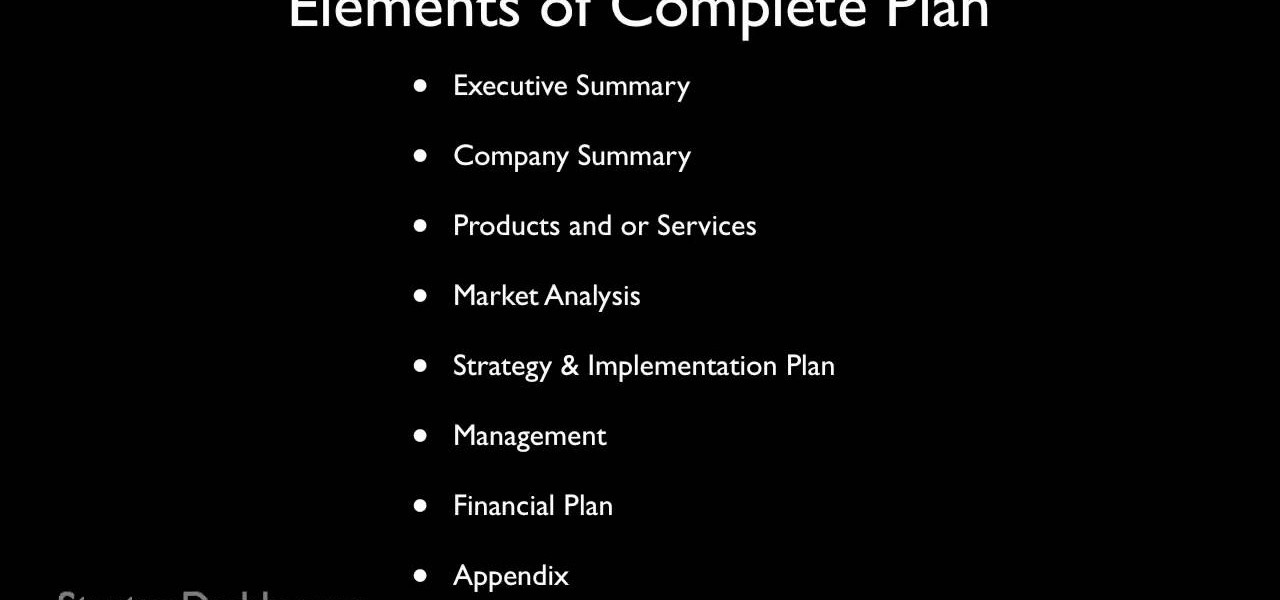If you're a small business operator and AT&T is your carrier, you'll want to take advantage of the AT&T Online Account Management portal for small business customers. This video shows how to request an online registration code (required to register your account), how to use it to register your account, and how to set up your username and password.

Tax season is always stressful, especially for entrepreneurs and small business owners. Rather than wait until March to get your finances in order every year, learning how to keep track of your expenses is a valuable skill that saves you and your business time, money, and plenty of anxiety.

As you might guess, one of the domains in which Microsoft Excel really excels is business math. Brush up on the stuff for your next or current job with this how-to. In this tutorial from everyone's favorite digital spreadsheet guru, YouTube's ExcelIsFun, the 35th installment in his "Excel Business Math" series of free video lessons, you'll learn how to calculate the service charge for a checking account and see how to create a formula for the balance in a checkbook or checking register.

Keeping the books in order is one of the great challenges every business owner faces. Having a great product or service is one thing, but managing the minutia of invoicing can trip up a lot of small- and medium-sized businesses.

Sometimes privacy is very important, like with your diary or your Facebook account. If you want to make sure strangers and friends of friends don't know all of your business, follow this tutorial.

If you're looking for an easy way to manage your AT&T phone bill and cut down on paper usage, this how-to is for you. Using AT&T Online Account Management portal for small business customers, you can manage your account and billing prefrences.

AT&T Online Account Management portal for small business customers is a great place to manage a sea of information, BUT, it won't do you any good unless you know how to log in. This clear how-to shows you how to enter your AT&T username and password so you can manage your account online.

Brian explains us how to use Twitter, one of the best social media networks out there. One thing to notice is that Twitter allows you to send text messages up to 140 characters. In the right corner you can see you account name and your avatar which can be changed from the settings menu. Twitter allows you to follow people and be followed by people. Basically when you follow people you will be able to see messages they post and when people follow you, they will see what you post. Twitter is a ...

In this tutorial, we learn how to delete your Gmail account. First, log onto your Gmail account and click on "settings". Now, click on "accounts", then go to "Google account settings". Once you click this, you will be directed a new page with your information. Under "my products" you will see an option to click "edit". After you click on this, click on "remove Gmail permanently" under the "delete a product" heading. You will now have a deletion warning, if you are sure about deleting, check t...

Google Analytics is a state of the art barometer of how a website is doing. With this program you can measure traffic, get statistics and anything else you would like to know about your page. This free service is especially useful to business owners and others who depend on site traffic to stay afloat. So, whether you need it for business reasons or are just curious, check out this clip and get started with Analytics.

As you might guess, one of the domains in which Microsoft Excel really excels is business math. Brush up on the stuff for your next or current job with this how-to. In this tutorial from everyone's favorite digital spreadsheet guru, YouTube's ExcelIsFun, the 37th installment in his "Excel Business Math" series of free video lessons, you'll learn how to do bank reconciliation when accounting in Microsoft Excel.

Falsely suspended on YouTube? Get you account back within a month. When your account is suspended on YouTube, all your videos will still be intact. Search "reopen account" without quotes in YouTube. Open the first video that is displayed. The video will show you link to contact YouTube. To get things straight, visit the link as stated in the video. You will get an email from YouTube explaining your penalties which are usually copyright claims. Click on each penalty and you'll be given a set o...

The Citrix Receiver is an app that allows you to securely access your desktop and business applications directly from your Droid Bionic smartphone. You will first need to make an account at the Citrix site, and from there you can decide what you want to have access to on your phone. On the Android app launcher, be sure to pick the Citrix Receiver app so that you can login with your Citrix account.

In this video we learn how to create a Facebook fan page or business page. First, log into your Facebook account and go to the bottom of the screen where you see the Ads manager. Then, click on the pages selection underneath this and find the link that says "create page". Once on here, enter in all the information for the business along with the name and everything else. When the page is create, add in a picture and then the rest of the information on the page. From here, you can find new fan...

Whether it's for handling your business's social media account or just for personal reasons, like trolling an ex-girlfriend's page (not that I've ever done that) or posting on behalf of your pup, there are instances where having two different Facebook accounts on one device is simply easier than switching back and forth.

This video will show you how to stop Facebook comments in your post. This is useful to prevent spam comment or scam in a business page. Watch the video and Follow all the steps. Employ the technique in your Facebook account.

In this tutorial, we learn how to sign up and set up a Twitter account. Twitter is a social networking site where you have 140 characters to tell your friends how you are feeling, what you are doing, or talk to them! You can follow people and other people can follow you. You can choose who follows you, which will create and strengthen online relationships. You can even get business referrals from this! Just by getting yourself out there, this is a great tool. To sign up, you will simply go to...

This tutorial assumes you've already set up your Facebook account, and are looking for tips and ideas on how to create a profile. Create a page for yourself, your business, your favorite group or any other organization you want to spotlight.

Google's G Suite collection of premium cloud services and apps have become popular with business customers, with more than six million subscribers now.

In this clip, you'll learn how to create and set up a company file QuickBooks Pro 2010. Whether you're new to Intuit's popular business accounting application or just looking to pick up a few new tips and tricks, you're sure to enjoy this free video software tutorial. Take a look.

In this tutorial, learn how to gain new Facebook "fans" wherever you may be on the web. If you have a personal or business website that you would like to link to your viewer's Facebook accounts, check this out. By adding a badge elsewhere online you are bound to increase traffic to both your site and your Facebook page and get the word out there.

In this tutorial, we learn how to add a click-to-call Google Voice widget to a website to get more business! First, go to Google Voice and now click on "get an invite" or log into your account. If you need to set up an account, you will get a Google voice number that will forward your calls to whatever phone you want when they dial the Google voice number. You can do this by clicking "settings" and set up a phone. If you want to set up a number, add a new number no matter what type of phone i...

In this video from flytenewmedia we learn how to send from separate email addresses using Gmail. This is great for small businesses. To make it look like you are sending it from your other email address, and not Gmail, follow these steps. Click on Settings then click accounts. You need to add another email address that you own. Click on next step. Now Gmail will send a verification. click on the inbox and click the link within the gmail that you just received. Now it will say confirmation suc...

Thanks to its intuitive interface that makes sending and receiving money a breeze, Venmo has become the go-to app for millions in the US. In fact, you've probably heard the term "Venmo you" being tossed around between friends. But before you take the plunge and sign up, it's always a good idea to read the fine print and know what you're getting into. Money is involved, after all.

Notice anything different about your Google searches lately? Your favorite businesses are becoming even more reachable online. Now, you can simply Google a business and click on its highlighted phone number to give them a call immediately from your computer.

Google is the biggest and best search engine on Earth, and if you are a webmaster and want your website to be a big success it would really behoove you to know as much about how it works as possible. The Google Webmasters series of videos and website were created to teach webmasters, SEO professionals, and others how Google works by answering their questions and giving them insights into how they can best integrate and utilize Google's functionality to improve their business. This video will ...

Facebook is an awesome free online resource that is connected to billions of people around the world. These days, you won't meet many people who do not have a Facebook account. As a real estate agent, you can take advantage of social networking to promote your business and share your listings. By posting on Facebook and creating a page for your business, you gain free advertising to thousands of local buyers. Check out this tutorial and learn how to start uploading videos to Facebook to promo...

Gigafide explains that with so many different social networking sites, it is hard to keep information up to date on all of them. He first introduces TweetDeck, an amazing desktop application that allows a user to update information for their Twitter, Facebook, MySpace, and LinkedIn accounts. If you don't want to go through the hassle of installing TweetDeck on your computer, there is HootSuite, a web application that allows you to do this and if you're interested in keeping track of much more...

This video discusses the basic steps necessary to start an online business. The first thing you need is a name for your business. Keep it simple, easy to spell and remember. Once you have your name, register it with the government. Next, find a good hosting company for your website. He recommends Godaddy.com. Also a good web designer is a necessity. They will meet with you to discuss your ideas, and your website should be ready in about a week.

Turn-by-turn navigation is easy with Ford's new SYNC system. Cities, businesses, your favorite places - name your destination and SYNC returns with your turn-by-turn directions. To add your favorite locations, you simply need to visit your owner account online, then you're ready to find your favorite directions, or any other directions needed.

With troves of sensitive information, like receipts and password reminders, hiding in your email, your inbox can become a sort of Holy Grail for hackers—or anyone with your password. Although my crazy ex-girlfriend had no hacking experience, using my email login, she was able to find a lot of account information with just a general search for "password" in my inbox.

In today's world of ordering food from your PC or hailing a cab with an app, it almost seems archaic when we have to actually use our vocal cords to contact a local business. It sure would be nice if we didn't have to use our smartphones as, well, you know...phones.

When LinkedIn first arrived on the scene, I thought it was a great resource for staying connected and getting in touch with those people in your desired career path. Keyword: Thought. Like most businesses, money and shareholders seem to have taken over the driver's seat, pushing the company towards a business-first, users-second approach.

This video tutorial is in the Computers & Programming category where you will learn how to save multiple locations in Yelp. Yelp is great for finding businesses in your neighborhood. You can also search for something in other cities. You can enter the location in the 'near' box to search for something somewhere else. You can also save locations to easily search later. Click on 'account' and then on 'manage saved locations'. Here you click on 'add new location', type in the location name and t...

So after months and months of pleading with your parents and weeks of doing chores to earn your keep, you've finally scored yourself an iPhone. But before you get ahead of yourself and try to add applications or message all of your friends that you just got a new iPhone, there's some basic business to take care of first.

I wonder if Best Buy has any Note 3's for sale?? When trying to figure out when something is in stock, we usually either check online or call the store to talk to someone. If certain products are out of stock the process might be tedious, with having to find phone numbers and calling several stores.

While you may suck at Instagram, it's likely that you manage multiple Instagram accounts, whether strictly for personal use or for managing blog and business pages.

If you're not much for office computers, and like using your own powerful PC at your workstation, then chances are, you're going to have to login to the network. Microsoft shows you how to quickly login and join a Domain or Workgroup in an office network.

In a bad economy, starting your own business is hard, even if you know everything about a business plan. And lots of people have ideas to start a business, but starting a successful business takes more than a good idea, it takes planning.

While it's true that few people fax these days, faxing is still really important for things like sending your resume straight to a hiring manager or sending your account tax records. Luckily, you don't need a telephone line to fax. In fact, all you need is the internet.