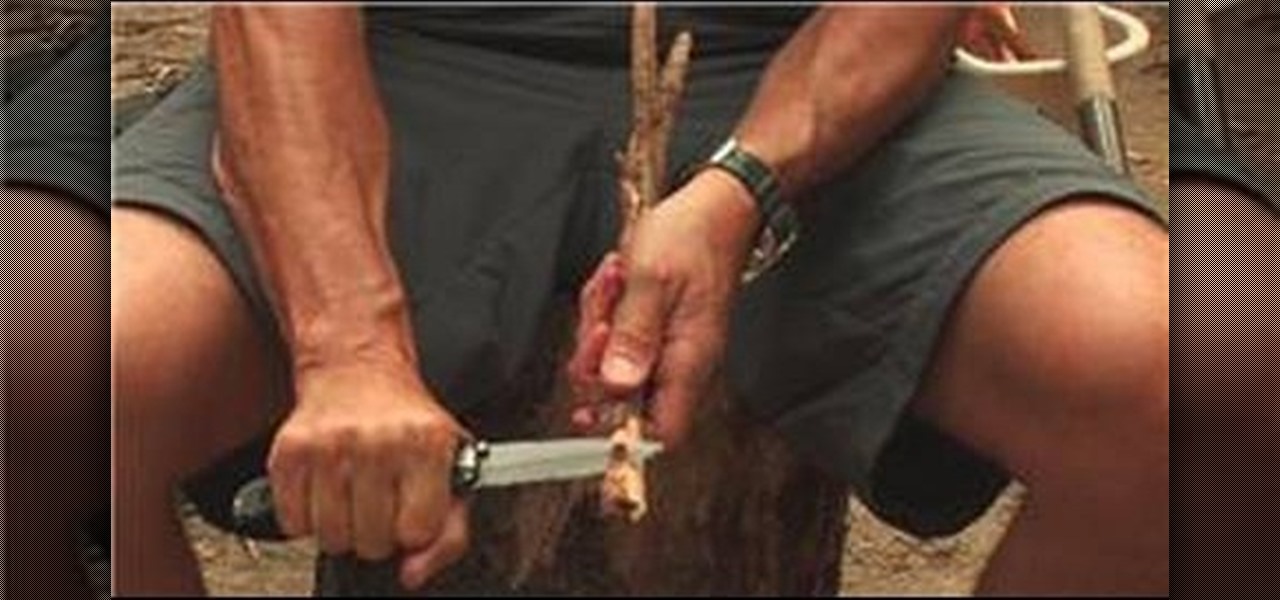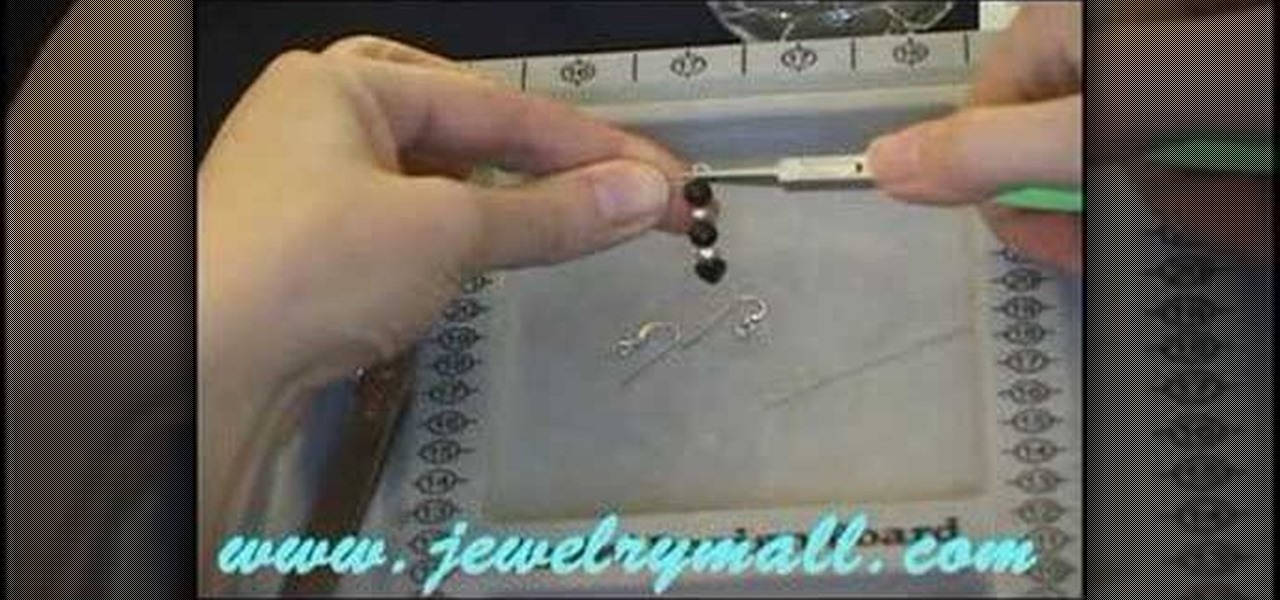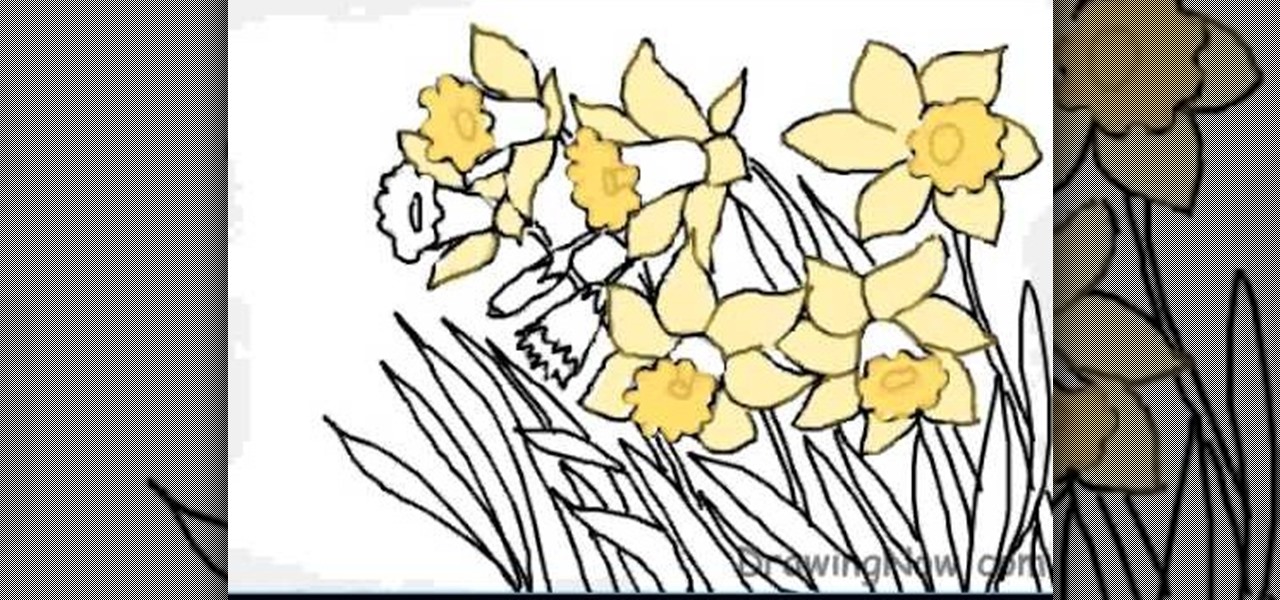This video is about how to create colorful leopard print nails. So the first thing that you will have to do is to choose any colors of the nail polish that you want. After deciding for the first color of the nail polish, apply it to your nails and let it dry. The next step is to get a plastic plate and place a bit of a small amount of the second color that you chose. With the use of the nail art brush, carefully start forming small random spots on the nail. Apply these to the rest of your nai...

A pansy is a delicate, two-tone flower. This tutorial shows you how to crochet an entire bouquet of beautiful pansies. This makes a great gift or get well present - especially if your recipient is allergic to flowers! Make sure you choose your yarn carefully.

Any electronic equipment is bound to accumulate dust, slight moisture, dirt or any combination of the above on its sensitive parts over time. The delicate nature of items also means further care is required.

In this video Teddy Zane shows you how to paint a guitar with spray paint. It begins by painting the whole guitar with one color of flat paint, and then creating a panel where you want the picture, out of tape. Next lay your picture on top of the tape and use a scalpel or razor to cut out the design as a template carefully ensuring you do not cut the guitar, only the image and the tape. Once the entire image is cut, pull off the tape to expose the guitar beneath. Cover the rest of the guitar ...
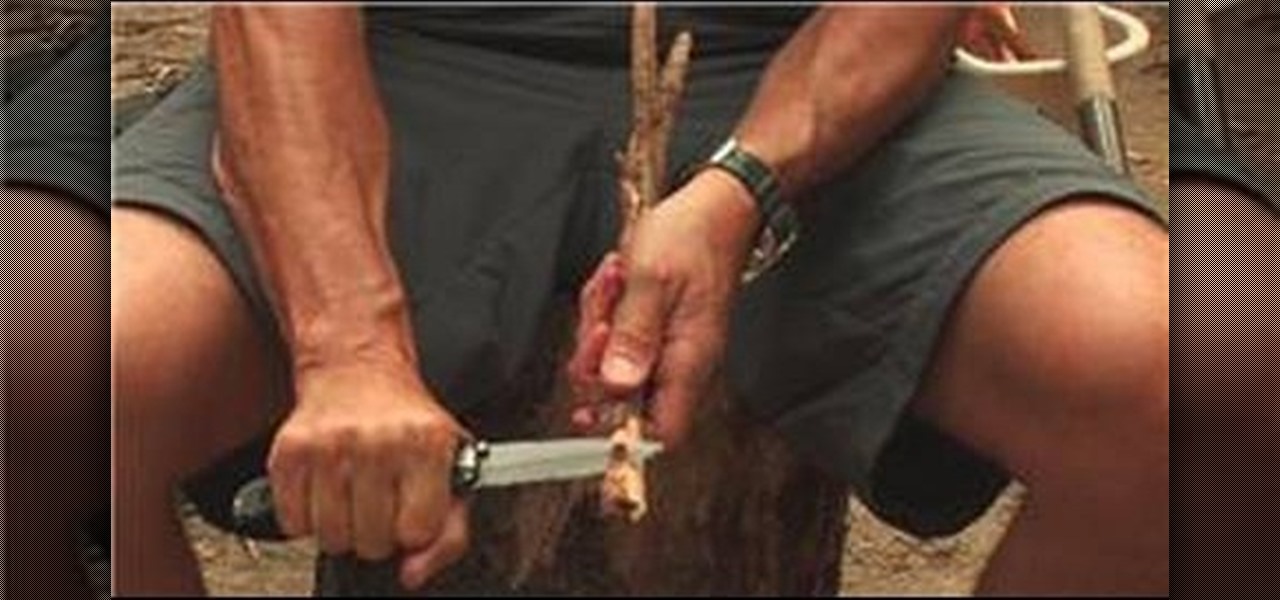
Scott Cook gives you some very easy tips to use your pocket knife carefully. Some of the tips to use your pocket knife carefully are: Always choose a knife with a lock so that it does fold accidentally and a firm handle comfortable to use. Always use your knife away from you while carving. Hold it firmly to carve easily and make sure nobody is around you while using your knife. You can also dig using it and to drill hold it firmly straight and rotate the knife.

This video provides tips to make great photo slideshows. Many people have found photo slideshows are a great way of celebrating memorable occasions, commemorate milestones or reminisce. First, choose your photo images carefully. Filter out irrelevant or blurry photos. Try using a photo editing program to improve your photos. Next, choose a theme for your slideshow. Then select transitions, being cautious to limit your use of transitions. Consider your use of intervals in the slideshow. Also, ...

Bob Doyle shows how to make a layered latte at home. You need an espresso machine, any brand, and milk. Skim milk foams better but whole milk tastes better, so choose which you prefer. First, steam about 3 ounces of milk until your glass is about full. Set it aside. Start the espresso. Plan for about 6 ounces of espresso. Use a container with a lip to control how you pour because the key to a layered espresso is how fast you pour your espresso into your milk. Pour slowly, alternating with a f...

This video tutorial from dproxisback presents how to download and install Handbrake DVD ripping tool.To avoid installation problems, carefully choose application version for each type of computer and operating system.Open your internet browser and visit http://handbrake.fr/?article=download web page.Choose correct version for your type of operating system (MacOS, Linux, Windows).Download and install the application. Run Handbrake once it's installed.Click File-Select Source. Browse for your f...

Change the stickers of your Rubik's Cube into tiles! You're going to have to separate those cubes, that way it's easier to glue. Make sure that the tiles you will choose are durable. Be sure to glue the tiles at the center of each peace carefully because once it is glued you will not be able to move it in the exact center of the piece.

Giving up food and drink is an important part of this Jewish holiday, the Day of Atonement, because it helps focus the mind on repentance. Stay strong mentally and physically with these tips.

This instructional video Nehal Kazim from Site shows you how to make a complete Facebook fan page. Before creating a fan page evaluate the reasons of making a fan page. A fan page lets you connect with your future clients and fans and keeps them updated and gives them a platform to talk about your organization. To create a fan page go to the bottom of any page and click 'Advertising', select pages and click create a page. Select a suitable category and a suitable name make sure to select it c...

In this video we learn how to whiten teeth in Photoshop like a professional. Start off by opening up Photoshop and zooming in on the teeth in your photo. Start out by selecting a hollow brush and then paint the selection onto the teeth. Paint around them carefully and make sure you don't touch the gums in the middle and on the top of the teeth. Once you have selected the entire area of the teeth you will see them all covered in red. Then, go to "select" and "inverse", then press the button fo...

To take care of your relaxed hair, you will need to choose your relaxer carefully. Lean towards relaxers that aid tensile strength rather than deplete it. The hair has to be conditioned properly and regularly. Relaxed hair has been processed, and it requires a lot of moisture. Try using a hair mask. The Moroccan masks are a good choice for your hair. Make sure that you deep condition the hair at least once a week. Try to avoid blow drying your hair. Blow drying dries out the hair. It pulls th...

This video shows the method to select the right set for your web show. The video tells us what a set is and its importance in the show. A set is a place for shooting your own show. The set should be designed carefully and properly. A typical set should be bright with various colors. It should not look depressing like a blank wall. Make a set which will look fine on camera. There should be an element of fun in the set. The set should be made to grab the attention of the viewers. The design of ...

Learn how to make beautiful beaded earrings with this instructional video! The tools you will need are two head pins, ear wires, a pair of pliers, tweezers, and a nail clipper. First start off by choosing your favorite combinations of beads. Begin by stringing the beads in any order on the head pins. Next you will need to close the head pin off. The easiest way to do this is wrap it around with the pliers. You do this by easy twisting around the earring. You make sure to make a round loop whe...

This video teaches the secrets of cleaning and changing your belly button ring in simple steps. First add some saline solution or salt water solution in a paper towel and rub on your new ring to clean it. To change the ring on your belly button, unscrew the old ring and remove it carefully. Now insert the new ring through the hole present in your belly carefully. Finally screw the inserted ring carefully to finish.

This how-to video explains how to fix DVD/CD player related issues with error code 31,32 or 19 in the computer that is having either Windows Vista or Windows 7 as their operating system.

In this how to video, you will learn how to airbrush your Xbox with a Halo 3 design. First, take apart your console. Next, wrap the bottom half with paper to mask it. Next, spray the exposed are with white. Mask the bottom half area again, leaving more unpainted areas exposed. Spray paint and repeat one more time. Next, go over the console with yellow paint. Next, print out an image of Master Chief. Cut it out and then take the outside area to use as a mask on the console. Spray paint accordi...

Have you been typing at computers for so long that your handwriting has become unreadable? Follow these steps to make your handwriting beautiful again. This Howcast guide demonstrates how to improve your handwriting - just follow the steps!

This guide to replacing the timing belt and water pump on a Ford Escort is for a 95 Escort, but it will likely help with several different types of vehicles. Watch as both the timing belt and the water pump are removed carefully from the car and then replaced with new parts.

Many sewing machine repairs can be made at home, and most repairs can be completely avoided through routine sewing machine maintenance. This tutorial shows you how to carefully disassemble your machine to give it a round of maintenance. You will need a screwdriver - make sure not to lose any of the screws!

In this clip, you will learn an extremely impressive pop n lock inspired dance move from Michael Jackson. This "robot pop" is used in many of MJ's dances and creates an extremely cool effect. If you think you can control your body very carefully, then check this clip out and practice. These are some seriously sweet moves.

Enjoy hot chocolate during the stifling summer months by putting it on ice. To make iced hot chocolate, you will need:

Bert heads to the dark side and teaches you how to create a reptile-like evil eye in Adobe Photoshop. Be afraid. The reptile-like evil eye's texture are created by using various photoshop filters - Radial Blur, Liquify, Texturizer, Craquelure. Carefully watch and learn how to create your own evil eye.

Your Apple TV is just that — your Apple TV, which means you probably want to personalize it a bit, to make yours stand out from everybody else's. And the easiest way to do this is by renaming it. If you live in an apartment building, this will help differentiate your Apple TV from your neighbors' when trying to use AirPlay.

This video is about how to apply glitter dust. So the first step that you will have to do is to add two to three drops of activator in the glitter dust which helps stick the glitters on the eyelids. Then the next step is to carefully pat the glitter on the eyelid. Just slowly spread the glitters all over the eyelid and remember to follow the eye shape. Then the next thing that you will have to do is to apply the same process in the other eye. Carefully apply the glitter dust on the eyelid fol...

This video demonstrates how to move a piano in one minute. First, cover the top of the piano with tarp. Then wrap cellophane tape around the top, cover and all. Remove the foot pedal. Set aside. Then, remove the first leg of the piano. Rest the corner of the piano body carefully on the floor. Continue to remove the piano legs one at a time. Lifting the piano carefully, wrap 2 straps around the broad top of the piano and lock the straps tight. Draw another strap through the other two straps to...

The first step is to draw the daffodil's outer parts carefully. The second step is to draw the circle shape for inner surface of flower.

May Paris teaches how to use and apply gold foil on your nails. First step is to apply the base coat as it protects from some harm. Carefully tear the foil in small parts. Now apply brown nail color(or any other color you wish) on the base coat of your nails. Let it dry and use tweezers to pick up the foil. Stick the foil very carefully to your nails as shown. Let it dry and follow the same procedure for all of your nails. Finally apply the top coat to secure the foil as shown. The foil can b...

This video shows you how to light a bottle with long exposure in photography. The end result is to have a picture of a bottle with glowing edges with a black background. For starters you set your SLR camera settings to a 30 second manual shutter speed and a f5. 6 set aperture. Put the camera on a tripod for steadiness and set up your subject. For the subject, on a table, place your bottle in front of your chosen drop cloth. It is best to choose a color similar to the bottle. Then you use a li...

This video demonstrates how to install memory step by step in a Mac mini (2009), as it is a complicated method; it is advisable to watch through the process then attempt to do the same. First step is to remove the old memory from the Mac Mini. Shut down and unplug the Mac mini and place it on a soft cloth to prevent any scratch. Turn-over the mini to get into it using a small buddy knife. Carefully place the buddy knife between the inner and the outer case. Try to detach the inner clips using...

How do you know if the Beats By Dre Studio headphones that you are about to buy online are genuine? Always ask the seller to use the youVerify app before you buy. Smarter Selling, Safer Shopping.

Flavored oils are amazing. They add a new flavor and depth to dishes not possible with plain oil. Most unfortunately, however, flavored oils almost always come with a hefty price tag to reflect their deliciousness and to capitalize on the general cluelessness of the public.

Spring Hill Nurseries shows viewers how to plant Chrysanthemums, or hardy mums, in this video. The mums should be planted in early spring. First, choose a place to plant. You should choose an area that has a lot of direct sunlight. You should also plant in an area that has good soil for growing plants. If this is impossible, mix some compost with the soil in the spot you wish to plant in. If you are planting more than one mum, make sure you have enough room to space them two feet apart.

What could be more Southern than catfish? But how do you cook it up? Betty shows you a recipe for delicious broiled breaded catfish!

Separate restroom hygiene fact from fiction – here's how. You Will Need

Motorcycle fatalities are on the rise. Make sure you're doing all you can to protect yourself. Practice good motorcycle safety.

If your iPad's battery is malfunctioning or not performing properly for any reason, check out this clip. In this tutorial, you will learn how to very carefully disassemble and remove the battery from the back of your device so that you can replace it with a new one. Perform surgery on your beloved iPad with help from this video. Good luck!

It couldn't be any simpler than this. You don't need to fuss around to learn Japanese phrases. This instructional video makes it easy as possible by quickly showing you the correct way to say hello in Japanese. It only takes three seconds to pay attention and listen carefully!

Sarah Austin from Pop17 has been getting a lot of emails recently about how she makes her live show. Well, this is how she does it, so listen up carefully. She covers everything from the audio to lights and green screen.