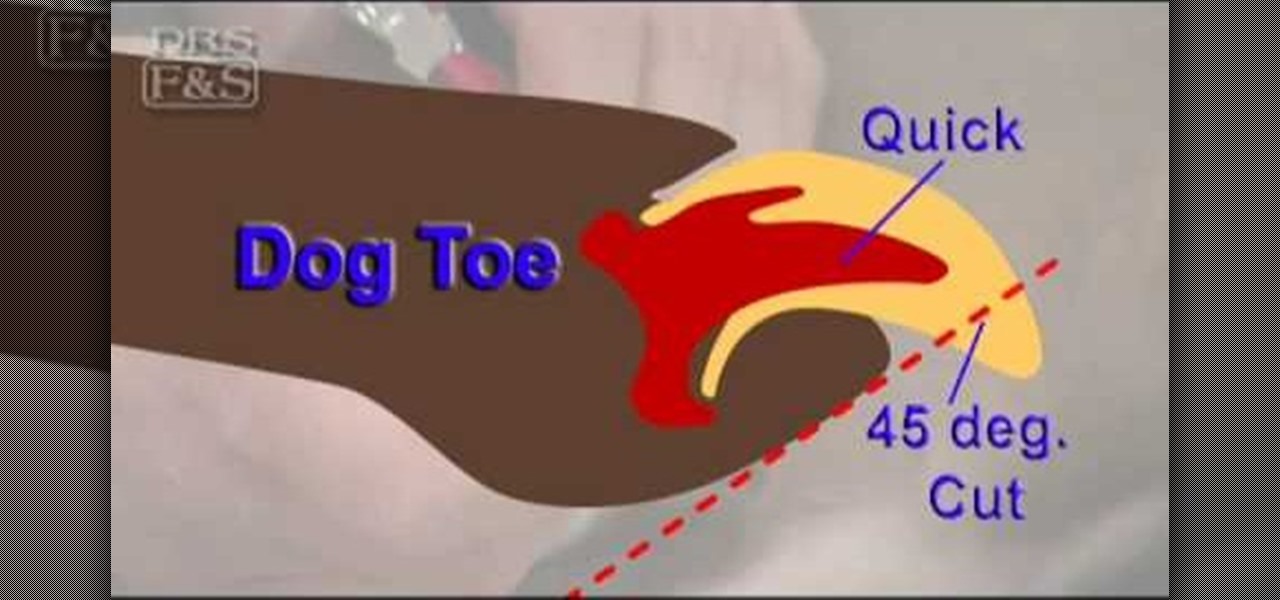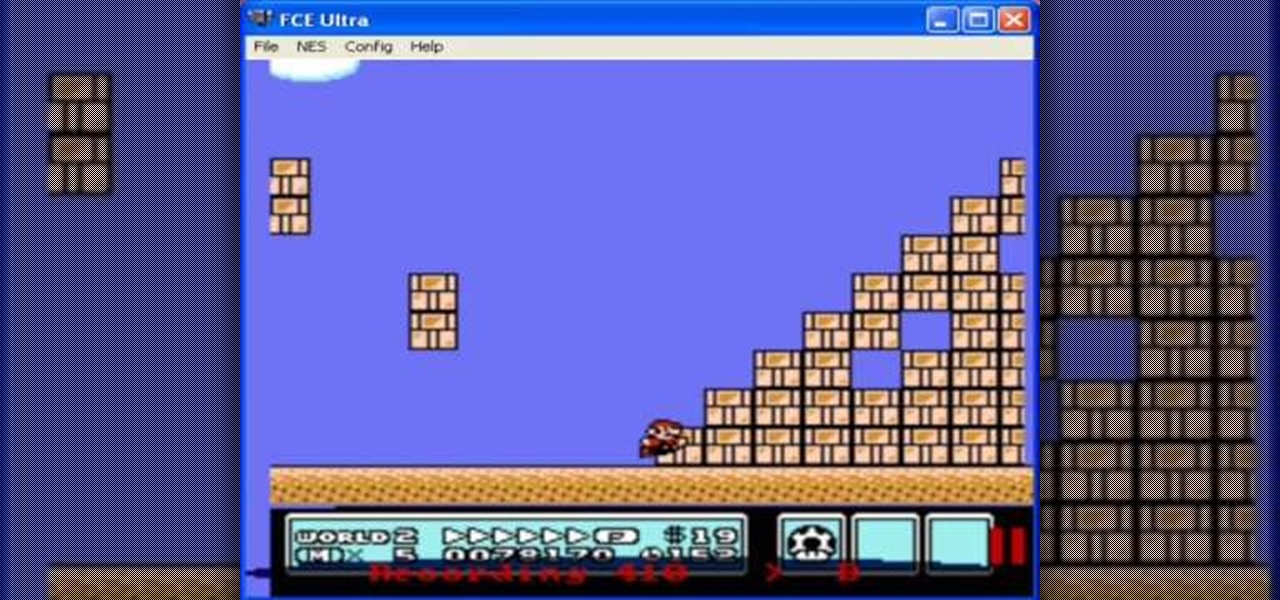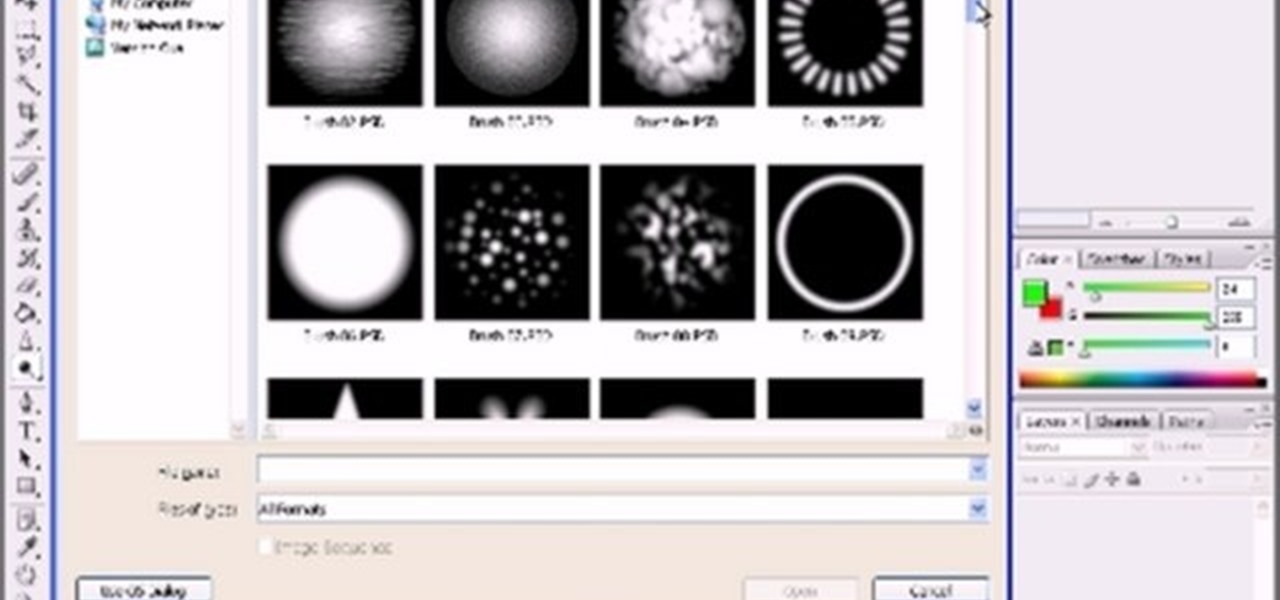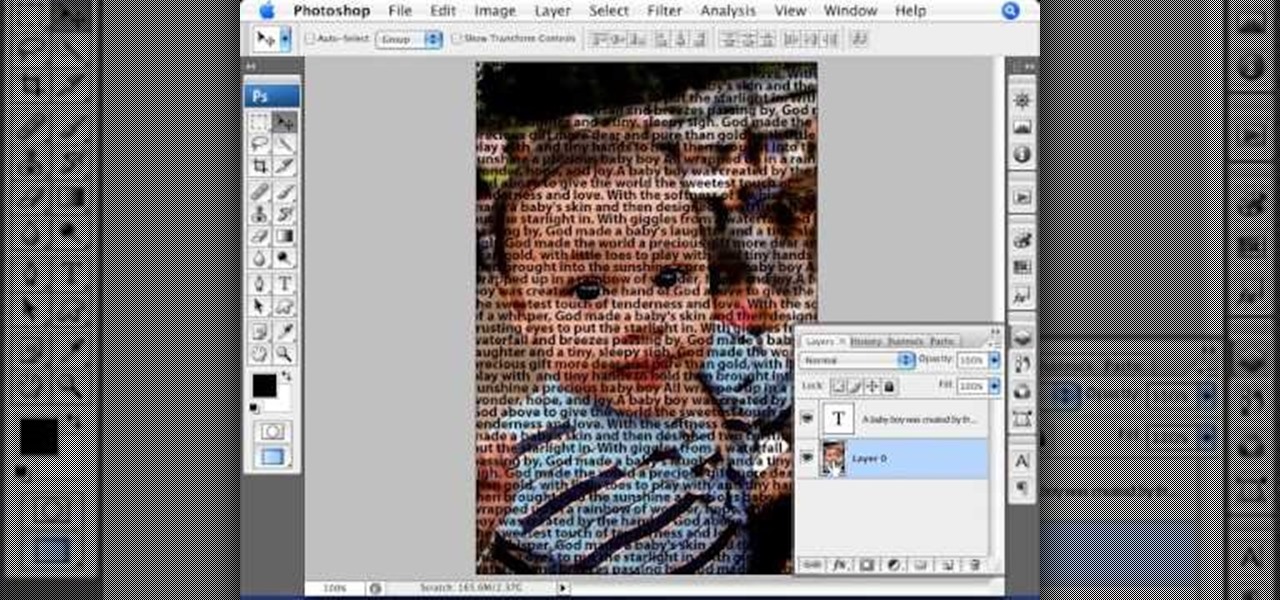If you're not familiar with its mask tools, you're not taking full advantage of Adobe Photoshop. Learn how to use them with this clip. Whether you're new to Adobe's popular image editing software or simply looking to pick up a few new tips and tricks, you're sure to benefit from this free video tutorial from Tutvid. For more information, and to get started layer, vector and clipping masks yourself, watch this graphic designer's guide.

In this video tutorial you will learn to use custom shape clipping masks in Photoshop CS2. The masks offer you great control over your design. This example involves the use of layers and layer style.

This image editing software tutorial shows you how to use clipping masks on monster images in Photoshop CS3. Discover the magic of clipping masks and how you can create complex masks with this simple technique. Russell Brown shows you how to create Halloween magic right in Photoshop CS3.

Learn how to interlace custom shapes in Adobe Illustrator CS4, an effect that's especially attractive when working with 3d perspective objects and shapes. Whether you're new to Adobe's popular vector graphics editor program or a seasoned graphic arts professional looking to better acquaint yourself with the new features and functions of this particular iteration of the application, you're sure to benefit from this free software tutorial. For more information, watch this designer's guide.

1. To create a clipping mask in Adobe Illustrator, go to File menu select Place button. It will open a dialog box select any picture from there.

RC Concepcion, Host of Layers TV, goes over a couple of tips on how to setup a single page publication with multiple text boxes and a clipping mask. This 3 minute Illustrator tutorial is set to get you up to speed with the basics as quick as possible. So watch and learn how to create a single page with multiple text boxes and clipping masks in this Illustrator how-to.

clipping mask Sponsored by SimpleRetouch.com Start by creating a task with the name Mask, then Choose a color and a font size.

In this tutorial we'll look at how to add an image to a block of text using a clipping mask in Photoshop.

In this video tutorial, you'll be working in Adobe Photoshop and learning a little bit about a very specific skill that I think is important for all designers. That is, the Pen Tool and using it to hand-draw clipping vector paths. There are a variety of ways to make selections in Photoshop, but drawing a real vector path is the most tried-and-true and highest quality way to do so. Mastering this tool will make you a better designer and help unleash your creative potential.

This is a quick and easy tutorial that both new and long time users of Adobe Creative Suite will be able to find useful. Clipping masks are one application of layers and shapes that can add new depth to an image.

In this video tutorial we will explore Photoshop's clipping mask capabilities with custom shapes. Learn to create amazing effects with the clipping mask, and feel free to experiment with your very own custom shapes. Understanding of layers is a must to be able to follow the tutorial.

In this tutorial, you'll be learning the basics of clipping or masking. And how it can be used to apply effects to a signature. If you're starting off with Photoshop, or completely new to Photoshop, This tutorial will explain how to make a clipping mask.

A dog's nails need to be clipped, but many are resistant to the process. Proper training will condition a dog to become accustomed to the procedure. Learn how to clip a dog's nails by watching this instructional video.

Do you have a great article that you're really proud of, that was printed in the newspaper? Did something amazing happen, and you want to preserve the newspaper article about it? Newspaper is delicate, and can fall apart quite easily if not preserved properly. Check out this video to learn how to preserve a newspaper clipping.

This video shows you how to use clipping masks and the Pathfinder panel in Illustrator CS3. You manipulate a compound shape using the Pathfinder panel and use the shape as a clipping mask. Then you learn how to paste your masked image into Flash. Use clipping masks & Pathfinder effects in Illustrator.

If you need to know how to apply clipping mask in Illustrator, the quickest way is to go to the object tab in Illustrator. This gives you with the click of a button an easy way to apply a clipping mask.

Framing your artwork within a shape, known as masking, is a tricky but essential Illustrator task. Learn how to properly order your layers to prepare for masking, how to apply the mask, and how to release the mask when you're done with it. Use clipping masks in Illustrator.

In this Illustrator CS2 video tutorial you will learn to create a picture clipping mask. In another words, you will learn how to clip a picture with any closed vector path. Make sure you select both objects when applying the Make Clipping Mask command. Make sure to hit "play tutorial" in the top left corner of the video to start the video. There is no sound, so you'll need to watch the pop-up directions. Create a picture clipping mask in Illustrator CS2.

In this Photoshop CS2 video tutorial you will learn how to use Vector Path tools. Learn to draw a path, select points on the path, and refine it. This example involves cutting an image from the background using clipping paths. Make sure to hit "play tutorial" in the top left corner of the video to start the video. There is no sound, so you'll need to watch the pop-up directions. Use clipping paths in Photoshop CS2.

In this InDesign video tutorial you will learn to adjust a clipping path in the image you have created in Photoshop. One thing to remember is to export the image with its layers. If not, you won't be able to import the clipping path into InDesign. Edit a Photoshop clipping path in InDesign CS2.

In this video from stephenswodadancer we learn how to do a clipped bun on an American Girl doll. Start with your doll's hair in a pony tail. Right at about the crown of her head works. Take the piece of hair from the top and curl it and fold it under. Clip the part that you curled to her head. You can go all the way around until you get to the bottom and keep clipping. Repeat this process all around her head until it is to your liking. This will need lots of clips so make sure you have them!

Whether you're new to Photoshop or a seasoned graphic arts professional after a general overview of CS5's most vital new features, you're sure to be well served by this official video tutorial from the folks at Adobe TV. In it, you'll learn how to work faster with everyday tools in Illustrator CS5. Additionally, you'll learn how to draw behind, disregarding stacking order, and draw or place an image inside, instantly creating a clipping mask.

First things first, gals: NEVER, EVER use a nail clipper to clip off your cuticles. You may think clipping your cuticles off is a quick and easy way to get rid of your cuticles before a manicure, but doing so is highly dangerous because it can lead to infection and tearing.

In this Pets & Animals video tutorial you will learn how to properly trim your dogs nails for their comfort. Materials that you will need are a high quality trimmer, nail file and styptic powder or pads. Begin by making yourself and your pet comfortable. Have the pet lay on the side so that all four legs are accessible. You will clip only that portion of the leg that extends beyond the quick, the blood vessel that runs down the nail. Start by clipping a thin slice of the nail and give him a t...

This video shows you how to re-pot your houseplants. When your geraniums have overgrown, cut your clippings. Let the clipping cure: i.e. the wound that you created needs to seal and cure, before planting. Set them aside, in order to allow them to cure. Once that is done, submerge the tip of the fresh clipping in a pot filled with fresh soil. Remember to remove dead leaves.

One of the most common parts of a ludicrously fast TAS, especially in a Mario game, is clipping through the many block obstacles. This video will teach you an easy way to do that involving isolating the exact frame at which Mario can penetrate a block

In this tutorial, learn how to trim the hooves of a pet pig so that they can walk more comfortably. Normally, you may need an aneasthetic to help your pig relax, as this process can be quite scary for them. This clipping should not hurt your pig and will makes things much better for your oinking pal.

When you were a little girl, dressing up as a devil lady meant painting your face red with that kit you got from the Halloween store, clipping on some horns, and giving your best snarl. But these days we think you can do the devil look in a much sexier and chicer way.

There's hardly a celebrity who steps foot on the red carpet without hair her mama didn't give her. Extensions are a natural part of life for Hollywood stars, and no wonder: even a few clip-ins amp up volume and make your hair look healthy and lustrous.

John White and Rosemary Maddox Master Gardner will teach us how to prune our hybrid t-roses. To begin, you’ll need a set of bypass pruners, long handles loppers for branches or canes, which are bigger than your thumb. You may also need a pruning saw, 10% bleach solution which is 10 parts water + 1 part bleach., an old dog bowl for the bleach, gloves, and a low stool. Begin with the bypass pruners clipping all branches that may be crossing or too close to the main branches that you will keep. ...

Pixel Perfect is the "perfect" show to help you with your Photoshop skills. Be amazed and learn as master digital artist Bert Monroy takes a stylus and a digital pad and treats it as Monet and Picasso do with oil and canvas. Learn the tips and tricks you need to whip those digital pictures into shape with Adobe Photoshop and Illustrator. In this episode, Ben shows you how to build a sign in Photoshop with 3D lightbulbs.

This video series is all about alphas in Zbrush! Step away from learning how to sculpt in Zbrush, and learn how to work, in-depth, with alpha mattes. If you don't know what an alpha is, this is a GREAT place to start.

If you have a modern iPhone, you have an excellent video recorder at your disposal. Every iPhone since the 6S has the ability to shoot in 4K resolution, and each new iteration has brought new capabilities to the table. But even the best mobile shooter can use a little extra help. That's where these video recording apps come into play, to ensure the footage you capture is as good as can be.

This short video shows you how to create an animated fashion style logo in Flash. First he changes the background and frames per second to black and 24 respectively. He chooses the font for his text and then he converts the text into a movie clipping by hitting f8 and choosing movie clipping. He shows us how to make special effects by using the text in different frames. He creates layers and adds more text with special effects that create a flashing logo.

In this tutorial, we learn how to wear a baby Bjorn for dads. First, you will want to take it out of the body and put the straps together. After this, you will place the straps around your shoulders so that the back brace is on the back. The ouch for the baby will be at the front. From here, you will strap on the pouch for the baby by clipping it into the bottom of the shoulder straps. Then, pull the straps so that the entire thing fits securely. When finished, you will be wearing this and ta...

Beyoncé's sleek, straight hair from her music video for "Sweet Dreams" is a dream in and of itself, a romantic yet modern style that complements her gorgeous features.

This simple Adobe Photoshop video based signature tutorial, teaches you how to create a simple effects in a forum signature.

Tutorial/demonstration showing how to use Calligraphic Brushes in Illustrator to do line drawings (inking) and then import them into Photoshop as a Smart Object to retain the vector quality of the line art. By using clipping masks, we can change the color of the line art without rasterizing.

Photoshop Universe presents a step-by-step tutorial on how to mask images over text. First and foremost you'll need to have a poem or some other block of text in mind to use. Once you've selected your text you'll use methods such as copying and pasting, using clipping masks, and mild typeface editing. By the end of this tutorial you will have the abilities you need in Photoshop to make your very own text based image!

In this video tutorial from PrimeLoops, host Nick, teaches you how to create a beat, using beatbox samples, in FL Studio. You will learn how to drag samples from the browser interface to the channel interface, so that you can use them. As you follow along, Nick shows you how to lay down a beat, add effects to the sounds, how to re-level sounds to compensate for clipping in the peaks of the track, as well as how to automate some of the parameters.