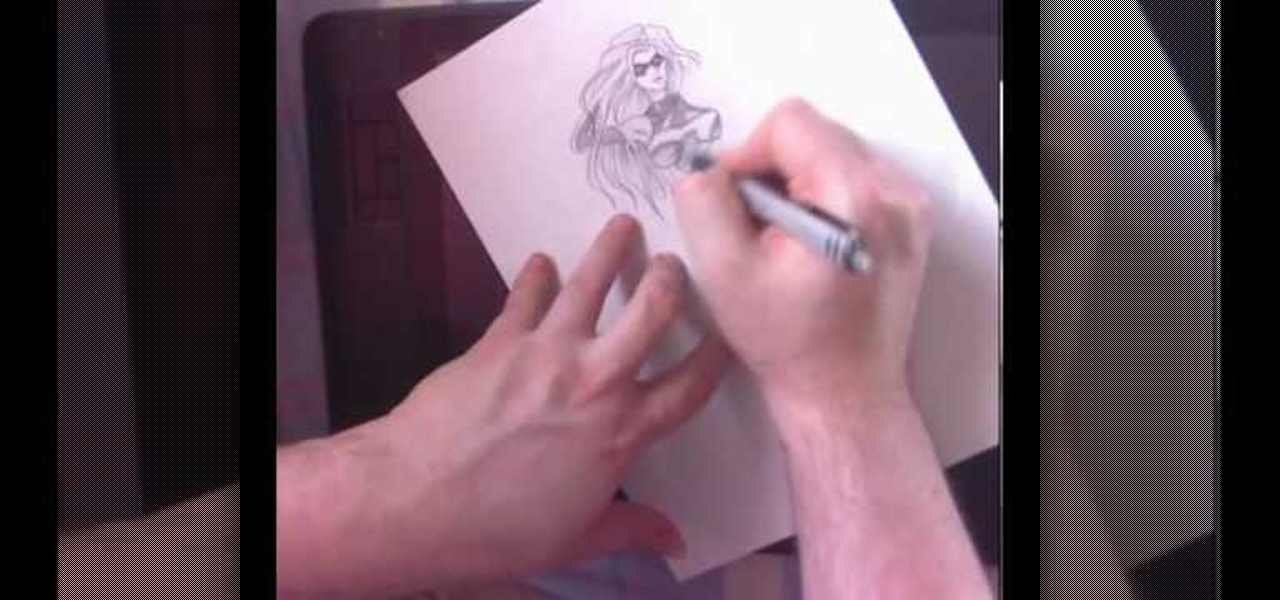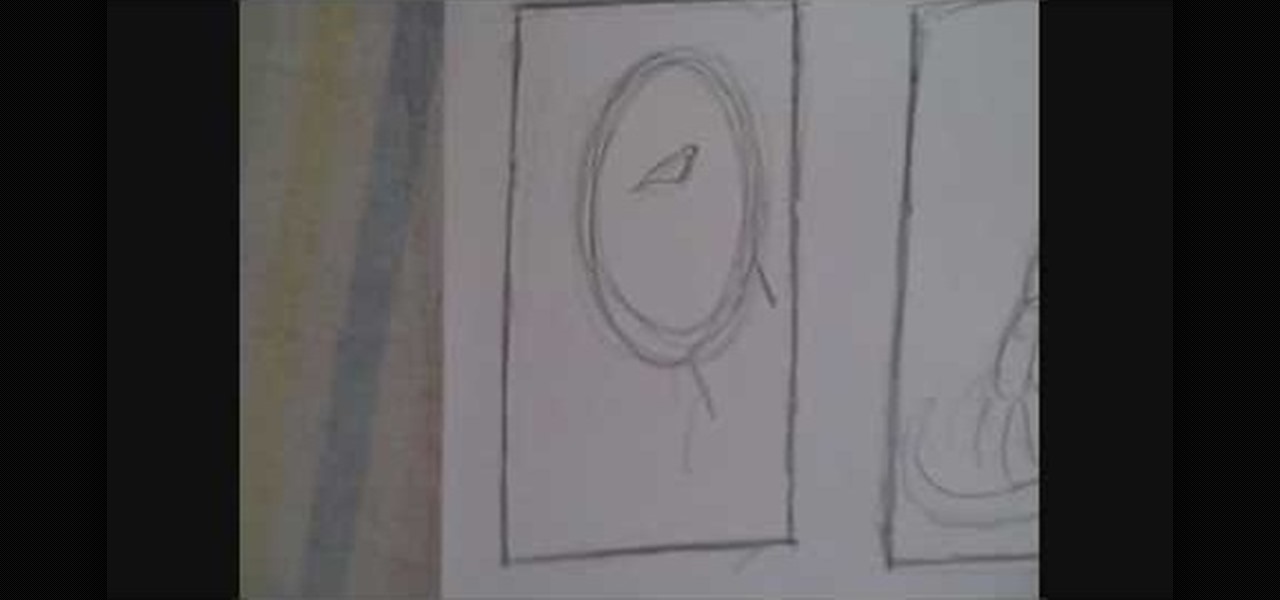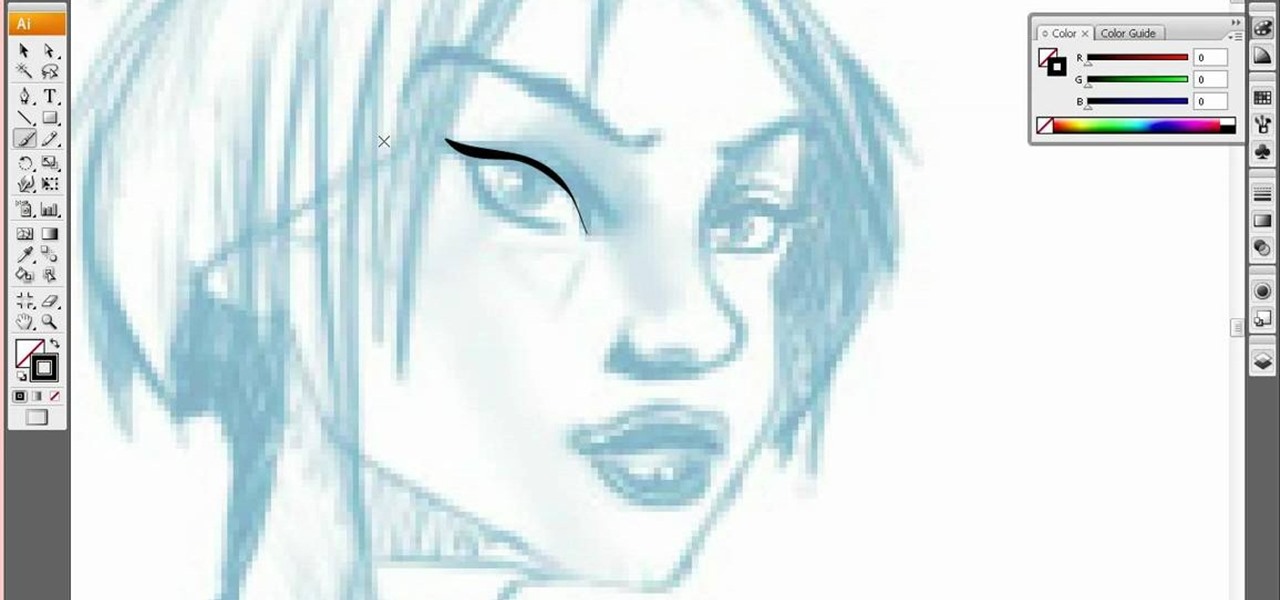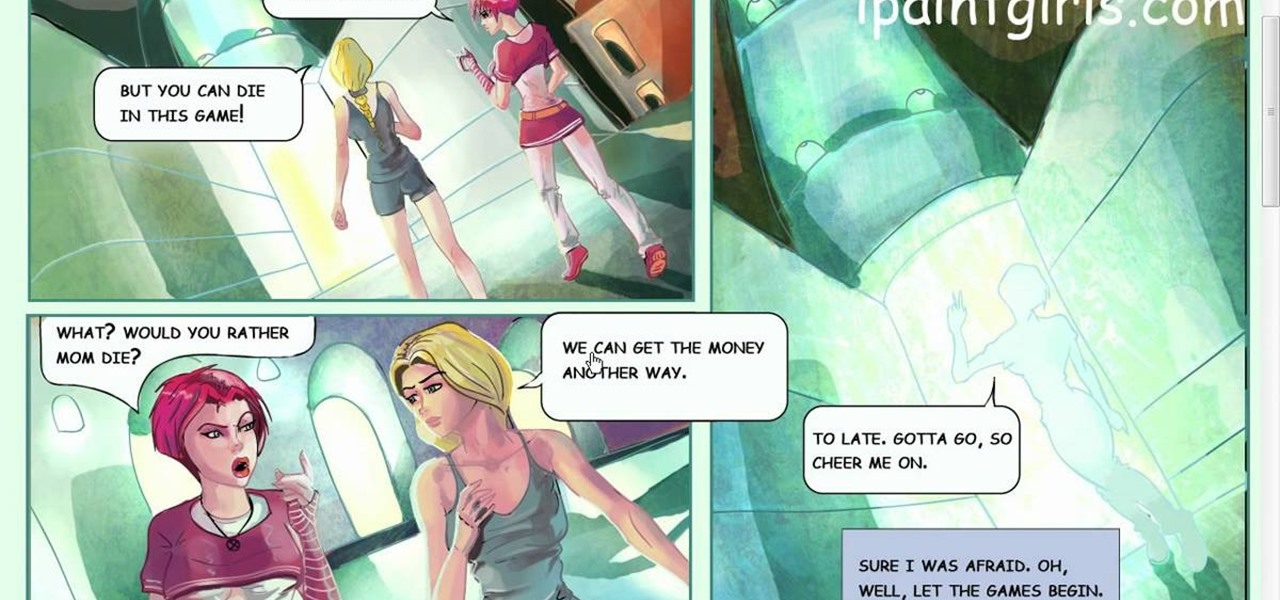Want to learn how to make your own comic book? This instructional video will teach you how to take your created character and their powers and enter them into a comic book world. The first step, is to decide whether your character will be acting as a hero or villain. Next, you must create the setting. This is followed by the conflict of the story. Finally, the resolution. The hero must defeat the villain and everything is back to normal. The video then takes you through a sample comic book an...

Among the many partnerships mentioned early on in the life of the Magic Leap One, by far one of the most talked about has been the comic book app from Madefire.

Netflix is branching out into the comic book business, and it's summoning augmented reality via Facebook to make the first issue more magical.

Ever daydream about making your own comic strip? Well, what's stopping you? With this lesson from television cartoonist Bruce Blitz, you'll learn everything you need to know to produce your very own comic strip suitable for publication in a newspaper or on the web. For more information, and to get started making your very own funny strips, watch this free video guide.

This video, assembled for a school project by some art school students, teaches you how to draw comic book superheroes in two parts. They begin by going over the material that you will need, then the basic shapes that make up the majority of comic character's bodies, then goes over examples, including how to draw the popular anti-hero Vegeta from Dragonball Z.

With the "Thor" movie coming out in 2011 and the actors recently debuting a five-minute trailer at Comic-Con, fanboy buzz about this Norse comic book hero has officially reached fever pitch. Guys like the story - the son of a king cast down to earth as punishment, who seeks to redeem himself while falling in love with a human nurse - while gals like the fantastically ripped men.

Comic books are a great way to express yourself and you no longer need a pencil and paper to draw these books. In this three episode tutorial, learn how to use computer programs to draw professional style comics and share them online. This method of comic drawing is the new industry standard, so follow along and learn how to make your comics stand out above the rest.

Comic books are fun to make, but inking them can be a time extensive pain of a process. Using a computer software program, you can make the inking much faster. In this two-part video tutorial, you'll learn how to take a sketch and turn it into vector Adobe Illustrator artwork. In the first part, see how to create that by-hand comic art look in Adobe Illustrator, and then in part two, see how to color in your artwork with digital ink.

As with most female comic book heroines, Ms. Marvel, created by artist Gene Colan in the 1960s, is a bodacious babe with killer curves and an even more killer abilities of superhuman strength, stamina, flight, and precognition.

In this tutorial, learn a new technique that will help you color comics much faster while still allowing for a lot of color variation. This method saves a lot of time and allows you to get your art out to the masses faster.

Star Wars artist Matt Busch returns- this time giving tips on taking drawing skills to the next level: comic books! This episode focuses on how to illustrate through visual storytelling in panels through shots and angles. Learn how to draw Star Wars by watching this video art tutorial.

"Miki Falls" manga creator Mark Crilley presents a tutorial on drawing clothes, with special emphasis on wrinkles. Learning how to draw clothes for manga characters is an important detail that should not be overlooked. Watch this video to learn how to draw anime and manga clothes with more detail.

The nose is a focal point of someone's face. In this tutorial, learn how to master the art of the "comic book nose" so that your characters really come alive.

When shooting a movie, a director creates a storyboard. A comic book artist must do the same thing for drawing a comic book. Thumbnails are small blocks that represent the pages in a comic book. There is no finished work, but sketches. When following the script, the artist needs to be aware how many words are in each frame. The publisher will not be shy about putting the words on top of the drawing, or yelling at the artist. The thumbnails allow the artist to pay close attention drawing varie...

In this clip, you'll learn how to create a simple comic book effect in Adobe Photoshop. Whether you're new to Adobe's popular raster graphics editing software or a seasoned professional just looking to better acquaint yourself with the program and its various features and filters, you're sure to be well served by this video tutorial. For more information, including detailed, step-by-step instructions, watch this free video guide.

In this tutorial, learn how to create background images for your comic books using the computer program, Sketchup. Hand drawing is a thing of the past, and computer designing has taken over.

Mark Crilley, creator of the manga anime series "Miki Falls," shows how to sketch hands for characters. Hands can be complicated to sketch, but follow along with this cartoon and comic drawing tutorial and learn how to render hands in no time!

This video shows you how to create text for comic books, using just a few easy steps. It's explained simply, so that a beginner that has never used Illustrator before, could do this. It shows how to stretch, and shadow your lettering, as well. Detailed illustrations will show you how to create a professional looking heading or title, in just a few minutes. It's perfect for banners, brochures, and pamphlets. The creations you can do are limitless, and you can learn how to do this today by just...

In this tutorial, you will learn how to make a professional level comic book on your computer the fast and easy way. The methods you will learn in this lesson will teach you how to shave some precious time off of the process and get your work out there faster.

Are you an aspiring comic book artist? In this two-part video tutorial, learn some skills on how to layout a comic book page. Different ways to layout your comic pages are gone over.

This four-part video series demonstrates how to ink a comic book. Inking is often thought of as a lesser comic art than drawing or writing, but proper inking is essential to creating a really beautiful final product. In the end, it is what the reader sees, not the pencil work that the illustrator did. All you need is a gel pen and a sharpie.

This Adobe Photoshop tutorial shows you ho to give an image a comic book look. Sure, most people draw comic books from scratch, but you don't have to when you have this tutorial to show you how to create a 'comic book' effect in Photoshop.

Marvel Comics' Veno character is vastly popular. If you're one of Venom's many fans, chances are you've thought about sketching him onto your school notebook. In this video, learn how to draw the comic book character, Venom with help from fantasy artist, Wayne Tully.

Do you want to learn how to create a comic book style cloud using Photoshop? Now you can with this video. First of all, create a blue colored layer. Next, create a few white shapes on this background. Now duplicated this layer. Go to the bottom layer and make it black. Go back to the top layer and move it a tiny bit so that the black shows. Combine the layers and now blur it. There you have it, a comic style cloud in under 3 minutes.

This video by Architectus777 teaches us how to ink comic book pages. Inking is simply another term for outlining or black lining. This first step is to find an image in black in white. Following this, you may edit the image to be as light or dark as you wish. Afterwards, the shading is left up to your discretion. Moving on, Architectus777 shows other methods of inking, including using various other programs outside of Adobe Photoshop. We are then actually shown the inking process, in which Ar...

When you are organizing the panels of your comic, you should keep in mind the way you want eyes to follow it. With multiple panels on a page, your spacing between them will determine where the eyes will go. If you want the reader to read up and down and from left to right, then you should create columns, by leaving more space in the middle.

Using this tutorial, you will learn how to make a comic book style cloud in Adobe Illustrator. 1. First, select the ellipsis tool and draw a few shapes. 2. After drawing some shapes, select them and go to window and choose pathfinder. 3. Click to merge the shapes together. 4. Next, go to the layers window. Choose layer 3 and highlight the compound shape. Then select duplicate compound shape. After create one more duplicate. 5. Hide the first duplicate layer and choose the third one. Change th...

Storm is a popular superhero in the X-men comic books who has control over the wind and weather, and this tutorial shows you how to draw a pencil sketch of her. You'll become an artist like Stan Lee in no time!

An unknown individual demonstrates in this video how he makes a comic book. He shows the materials that are needed, which are plain white paper and tape. You then fold the paper very neatly in half length wise one sheet at a time. Then you put all the papers together as neatly as possible. Next, you take a piece of clear tape, tear it in half and place one piece on the inside bottom fold then fold it over to the front. You do the same thing with the second piece of tape at the top fold. Final...

I was big into comic books when I was younger. I'd even create my own, though my drawing skills were not as good as the greats, such as Kirby or McFarlane. Hell, I still even have a couple DC and Marvel comics laying around somewhere, though I'm more likely to go watch a comic-based movie than buy an actual comic book. But there's nothing like "free" to get me back in the game.

There's a time in everyone's life when they need to become immortalized and reprographed in a full-blown comic spread, complete with halftone dots and speech bubbles—or squares, if you're a square. With our favorite program Photoshop, you can quickly turn any hyperbolic celebrity into a comical farce. Even normal people can become vintage villains with a little pixelation.

If you didn't think you could make a high speed photography trigger or hack together some creepy googly eyeballs for Halloween, then you've got another think coming, because learning how to use Arduino just got easier thanks to Jody Culkin and her wonderful comic book introduction to the Arduino platform (and electronics projects in general).

Check out this video to see how to draw and sketch Iron Man, the movie character for manga, cartoon and comics.

Learn how to apply Kryolan makeup to achieve a comic book girl inspired look with this tutorial. This is a cool look for Halloween or a costume party. Watch this how to video and you can look like you stepped out of the pages of a comic book.

This week, the recurring theme in augmented reality can be summed up fairly succinctly: content is king.

The subject at hand takes the prize for the best girl costume of 2009. Classy, pretty, and comic book related. Check out this Roy Lichtenstein-esque makeup job. Amazing.

Create some cool comic vectored effects! Watch this Illustrator video tutorial to learn how to make some comic styled text. You will learn how to break text down and add gradients. You will also learn how to create a fake 3D effect as well as some stroke options. All of these techniques will come together in the end as we create a comic book cover worthy logo.

Want to go as a comic book character this Halloween? Then forget about the cheesy spandex pants and ridiculous headpieces. Dress up as a comic book character literally ripped off the pages by creating this comic book look inspired by artist Roy Lichtenstein's "Crying Girl."

In this clip, learn how to create an ultra cool Sin City/Max Payne comic book effect using Photoshop. This in depth tutorial will cover every basic step and show you how easy it is to make a great looking piece of art on your computer.

Now that the "Avengers" movie and the "Captain America" movie starring Chris Evans have been confirmed, fanboy hype about Marvel heroes has officially reached fever pitch. Though shooting for "Captain America" has just begun, pictures of Evans wearing his Captain American costume have surfaced, showing a very body contouring costume and a very fit Evans.