
How To: Scavenge High-Voltage Components from Your Neighbor's Trashed Microwave
For this project, I decided to rip apart a microwave I found in my neighbor's garbage can to see what was inside. With permission, of course! True story!


For this project, I decided to rip apart a microwave I found in my neighbor's garbage can to see what was inside. With permission, of course! True story!

It will likely take a few more years before smartglasses are ready for primetime as component makers achieve the innovations necessary for consumer-centric device designs. Nevertheless, two technology companies are making steps in that direction as Qualcomm is rumored to be working on a chip dedicated to AR & VR headsets, while DigiLens has reduced the size of its waveguide displays for motorcycle helmets.

Electronics are the most important new thing people have created in the last hundred years, and learning how to use them will make you much more able to function in modern society. If you want to learn about electronics without going to a class or anything so formal, this excellent video series will teach you everything you need to know to get started. This video, the first in the series, will teach you about the basic tools and components you'll need to work on electronics projects, includin...

Well, you've opened up your iPhone 4 and taken the battery out. Now, you want to remove the LCD display and the logic board and the phone's proximity sensor. Apple doesn't like you doing it, but this great, step-by-step guide shows you clearly just how to do it.

Google SketchUp offers a new feature in the most recent version of their program - dynamic components. Dynamic components add a certain intelligence to objects within your project, as well as make interactivity easier. This series shows you how to alter your component and take full advantage of the dynamic component feature.

This tutorial shows you a few ways to use images to make custom face me components in Google SketchUp 6. Mike demonstrates how to make your own custom Face Me components in SketchUp, using some pretty funny pictures. You will need Photoshop or some soft or image editing software as well as SketchUp to follow this Face Me tutorial.

Dynamic components, such as a staircase that knows it's a staircase, can add a bit of intelligence to your Google SketchUp 7 project. Add pickets to a fence or shelves to a bookshelf when using SketchUp by making use of the 'interact' tool.

In this soldering tip video brought to you by BEST, Inc. Norman Mier certified master instructor for Soldering Skills demonstrates removal of solder bridges on gull wing leading components.

Learn how to create animation rigs for creating 3D animations in Blender 2.5. Whether you're new to the Blender Foundation's popular open-source 3D computer graphics application or are a seasoned digital artist merely on the lookout for new tips and tricks, you're sure to be well served by this free video software tutorial. For more information, including step-by-step instructions, take a look!

Looking for a general introduction to the MX and Spark components in Adobe Flash Builder 4? This clip provides just that. Whether you're new to Adobe's popular Flash IDE (previously titled Adobe Flex Builder) or simply wish to become better acquainted with the program, you're sure to find benefit in this free video software tutorial. For more information, including specific, step-by-step instructions, take a look.

Need some help wrapping your head around MXML components in Adobe Flash Builder 4? Whether you're new to Adobe's popular Flash IDE (previously titled Adobe Flex Builder) or simply wish to become better acquainted with the program, you're sure to find benefit in this free video software tutorial. For more information, including specific, step-by-step instructions, take a look.

Very friendly and fun to listen to. She does recommend her favorite products, but also adds that any product you choose should work just fine. Her #1 rule is to always moisturize before applying make-up. Then she moves to her eyebrows and then to concealer (which she says is up to you whether or not you want to use concealer). She shows how to make it so the concealer doesn't show, and then moves to eye primer and texture eyeshadow. She is humorous on her opinion on texture being a must have....

This video illustrates to create the skin components in Flash CS3. The procedure to create the skin components are, If you set an FLA to export for Action Script 1, or Action Script 2, the components panel will automatically refresh with the components that you are familiar with from Flash 8 Professional. If you change the file to export for ActionScript 3.0, you will see the new components. Flash will always show you all the components that you are able to use given your export target. In Fl...

Take a look at this instructional video and learn about the basics and functions of components in Google SketchUp. The difference between components and groups being that groups have no relation to each other. Any of copy of a group is a completely separate entity. This tutorial covers components versus groups, how to edit components, and the component browser.

Check out this two-part video tutorial on learning some components and polyprimitives of vertices in Autodesk Maya 8.5. You'll get the best info on geometry for 3D animation in this 3D modeling video. See how to scale, rotate, and move vertices of your built animated character in Maya.

In this clip, you'll learn how to create and use frame components when coding in MS VB. Whether you're new to Microsoft's popular event-driven program language or a seasoned developer merely looking to improve your chops, you're sure to find benefit in this free Visual Basic programming lesson. For more information, including a complete demonstration and detailed, step-by-step instructions, take a look.
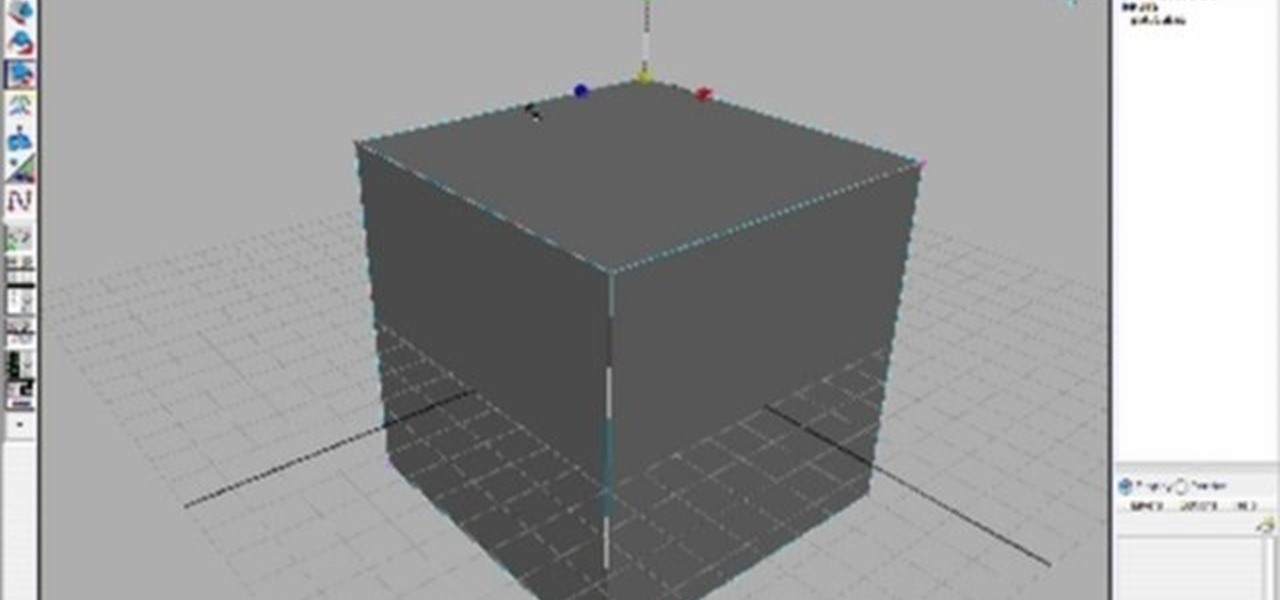
Learn about the things that make up polygon objects - Components. We go over how to access them and how to manipulate them. This is truly the core of 3D modeling in Maya!
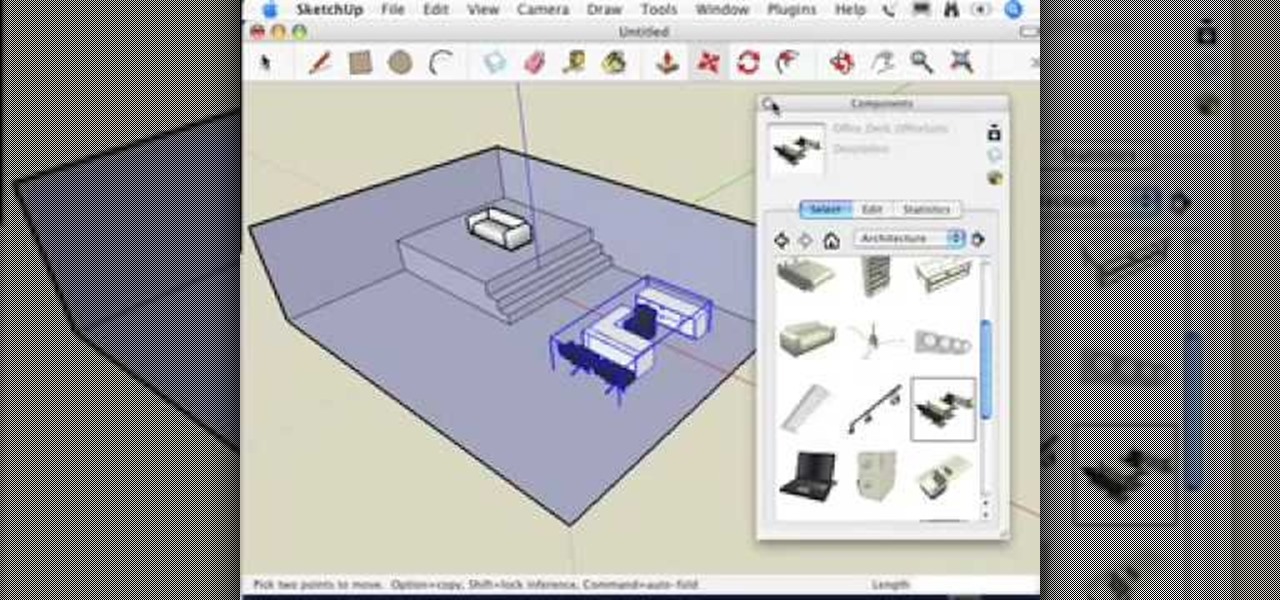
You may find when you are working in SketchUp that you can't get certain components to move the way you want - this is because when you first use them, by default they are automatically stuck to the surface you first put them on (glued). This video that accompanies Chapter 16 of the book Google SketchUp for Dummies will show you how to get around this.

Radio buttons let you build quizzes, surveys and polls which you can incorporate into your website, game, animation or other Flash-based project. Follow this short tutorial, which explains how to code radio buttons and then customize their appearance in Adobe Flash CS4.

This helpful in-depth tutorial will show you what is needed in order to setup a Turtle Beach x31 or x41 headset onto your Xbox 360. It's an easy job that anybody can complete and just requires that you plug the appropriate wires in the right slots. This video is for people who have HDMI only and wish to connect using that cable. So sit back, pay attention and enjoy!

In this soldering tip video brought to you by BEST, Inc. Norman Mier demonstrates the wet tack method for surface mount chip component preparation.

In this soldering tip video brought to you by BEST, Inc. Norman Mier demonstrates the dry tack method for surface mount chip component preparation.
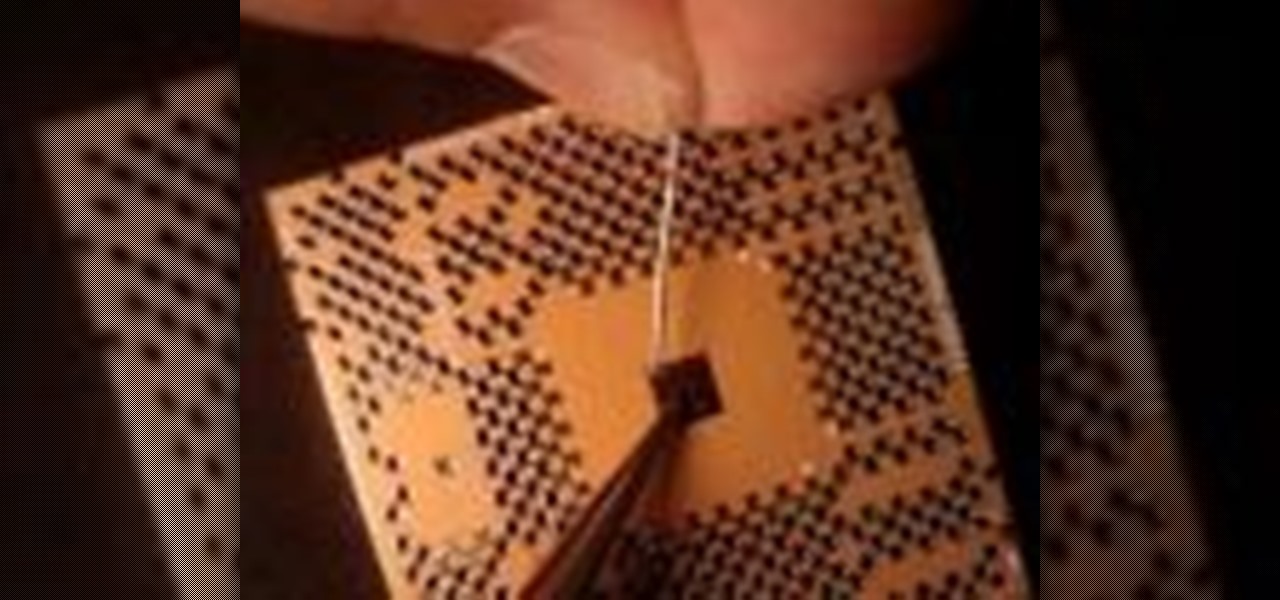
Hand soldering a QFN component is almost impossible unless you have the right tools. Among these tools is the SchmartBoard|ez prototyping board. Here we hand solder a .5mm QFN component.

Hand soldering a BGA....IMPOSSIBLE!...not with SchmartBoard|ez. This video shows you step-by-step how to do it.

In this video, Bre Pettis, from MAKE magazine, and Joe Grand make a GPS-LCD unit. This project requires an LCD screen, circuit board, a GPS chip, and programming knowledge.

This tool in Dreamweaver allows users to redefine an existing component of HTML. For more Adobe software tutorials from Layers Magazine, search Layers Magazine on WonderHowTo. WonderHowTo indexes all Layers Magazine tutorials for Illustrator, InDesign, Photoshop, Acrobat, After Effects, Premiere Pro, Dreamweaver and Flash.

Want to light the skies with your own flying saucer? Here's a quick way to add lights to an ordinary fribee using a cheap light-up yo-yo. It's so easy, anyone can do it.

This video gives you a quick guide to what components are inside your computer. Learn about the major hardware components found in your hardware tower with out help. Recognize what components are in your computer.

This video shows you how to write ActionScript for components in Flash. You learn how to create a word search application using the new ActionScript 3.0 components. Check out this cool video by Buck DeFore! Write ActionScript for components in Adobe Flash CS3.

This video shows you how to create an application using video components in Flash. You create and customize a play bar (control buttons) for a simple video player. Then, you learn how to write ActionScript 3.0 code to add simple functionality to the application. Create a video application with components in Flash.

This is a really simple and tutorial that shows you how to quickly and uniformly scale components of an object in Maya. This video is definitely for beginners but still a great example of how to use the scale tools when modelling. Scale components in Maya.


This video shows you how to use the new ActionScript 3.0 component set in Flash. You learn how to edit the appearance of a Button component by modifying its skin. Check it out now! Use components in Flash.

Check out this video to learn how to make a keychain out of old computer circuit boards. Make a keychain from old computer components.

Need a little bit of help figuring out how to build custom data entry form components in Flash Builder 4? This clip will show you what to do. Whether you're new to Adobe's popular Flash IDE (previously titled Adobe Flex Builder) or simply wish to become better acquainted with the program, you're sure to find benefit in this free video software tutorial. For more information, including specific, step-by-step instructions, take a look.

Alright MacGyver, for this week's assignment, you're going to need a picture of a chair, and SketchUp. And maybe some duct tape. We're going to show you how to use Photo Match to create a chair component from a digital image in this SketchUp software tutorial. It's one thing to use Photo Match in SketchUp to adjust perspective with buildings, but you can also use it to work with components, as you'll learn in this video.

Jewelry wire components are quick to make at home, not to mention cheaper and more customized. To make a wire component for jewelry, you'll need practice wire jewelry, a flush cutter, fine step jaw pliers, nylon jaw pliers, and a jewelery making jig with metal pegs. Learn how to make wire components by watching this video jewelry-making tutorial.

In a move that will increase production capacity for its TrueDepth camera system, Apple has awarded vendor Finisar with $390 million from its Advanced Manufacturing Fund.

Augmented and virtual reality continues to be a hot commodity among tech investors, with more than $800 million invested in AR/VR companies in the second quarter alone and global tech leaders like Samsung focusing their investment strategies on the emerging field.
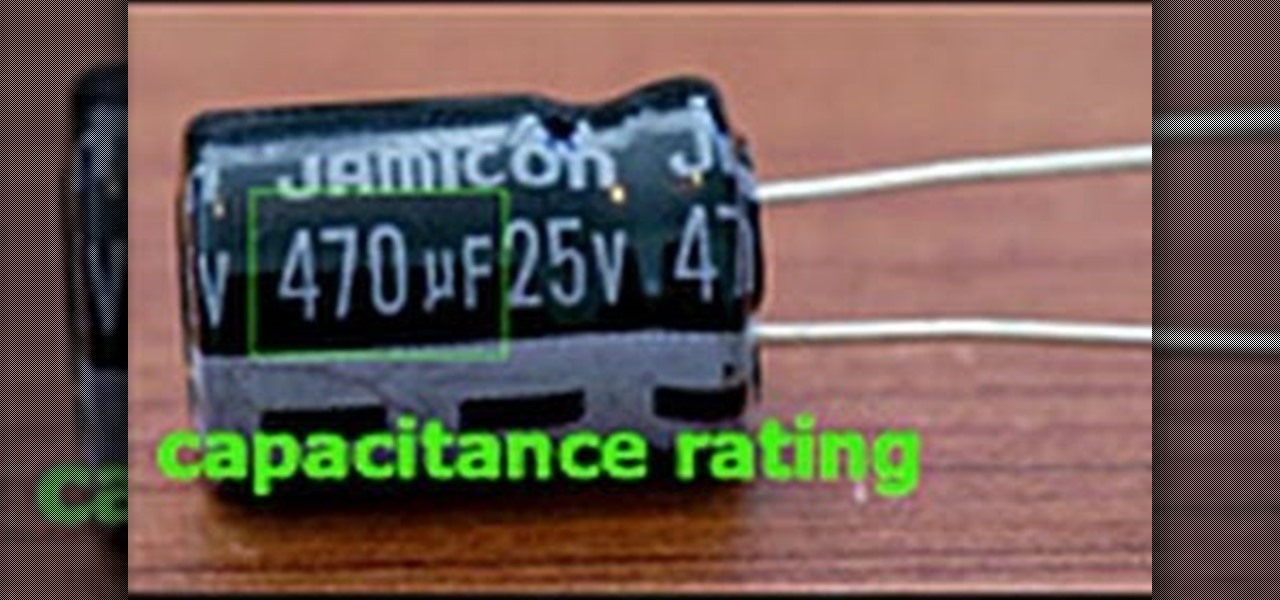
The capacitor is one of the most recognizable and important electronic components, and a part of nearly every electronic device. This video will teach you the basics of capacitor theory and then teach you how to replace a faulty or broken on on a circuit board. This skill will help you fix all sorts of devices you thought were dead forever; try it out!