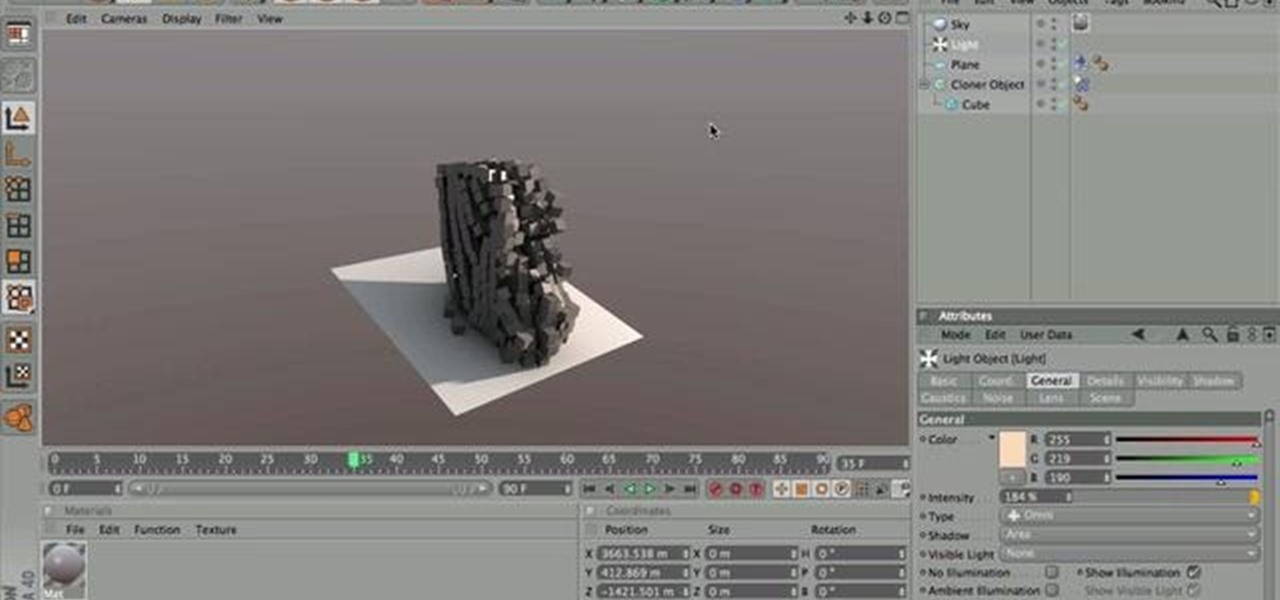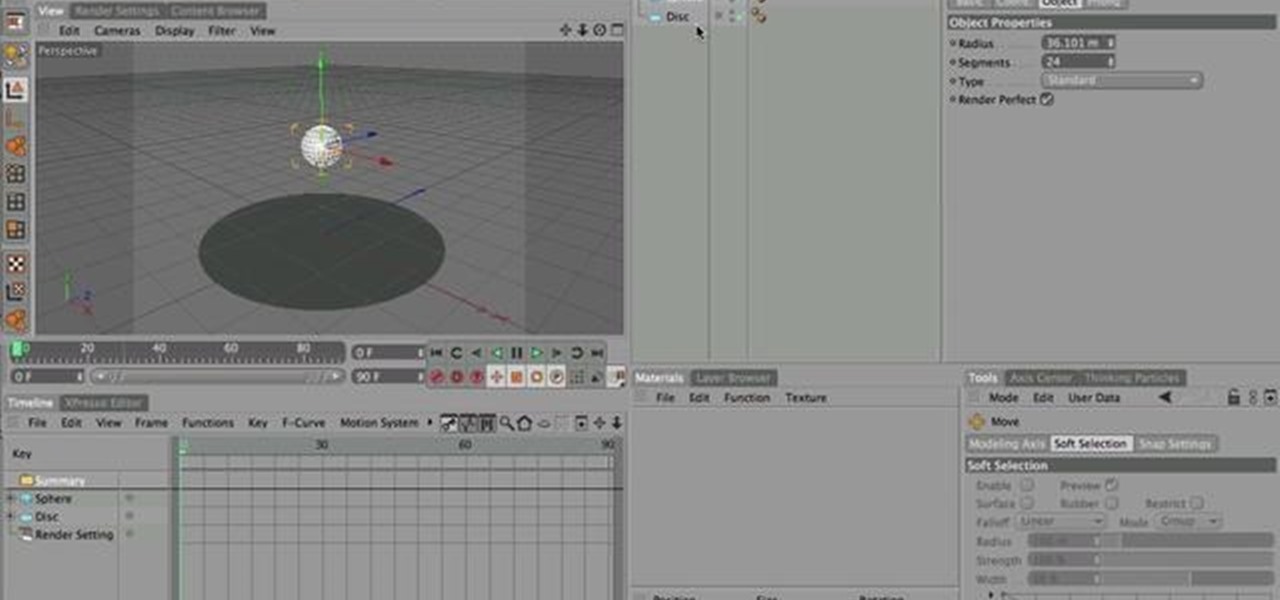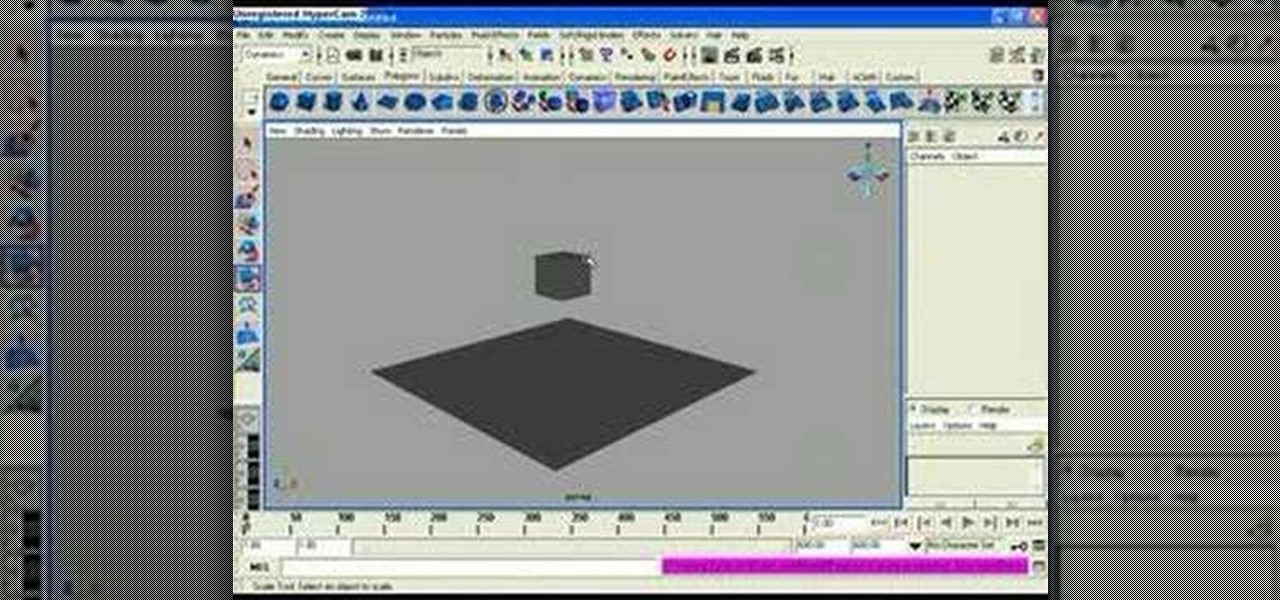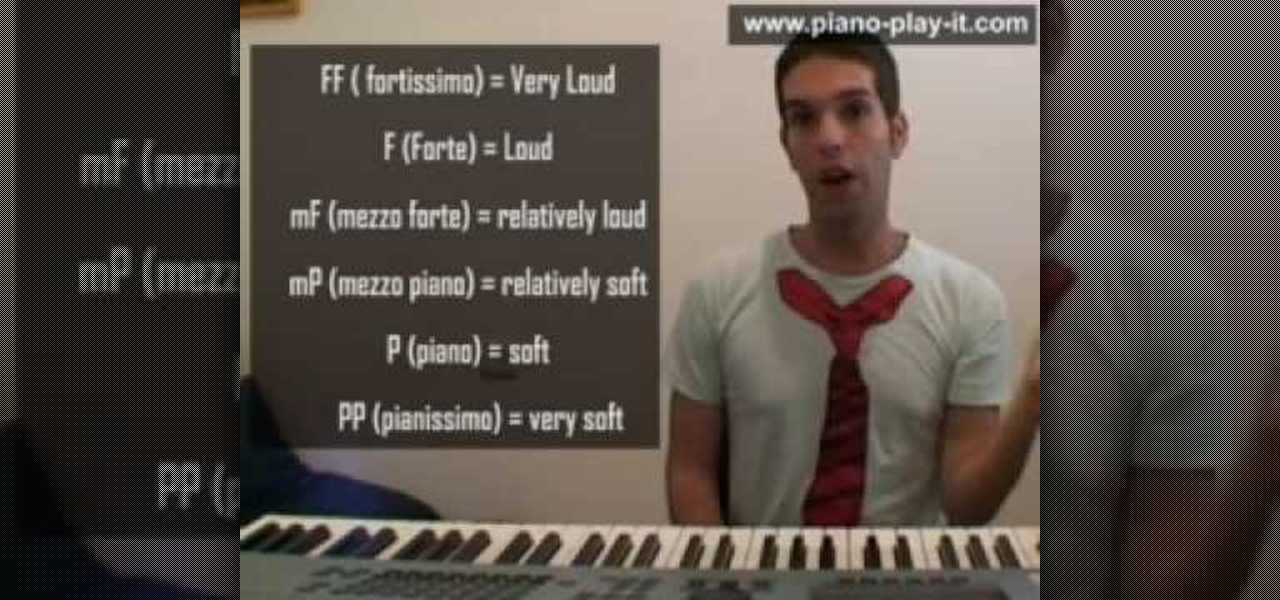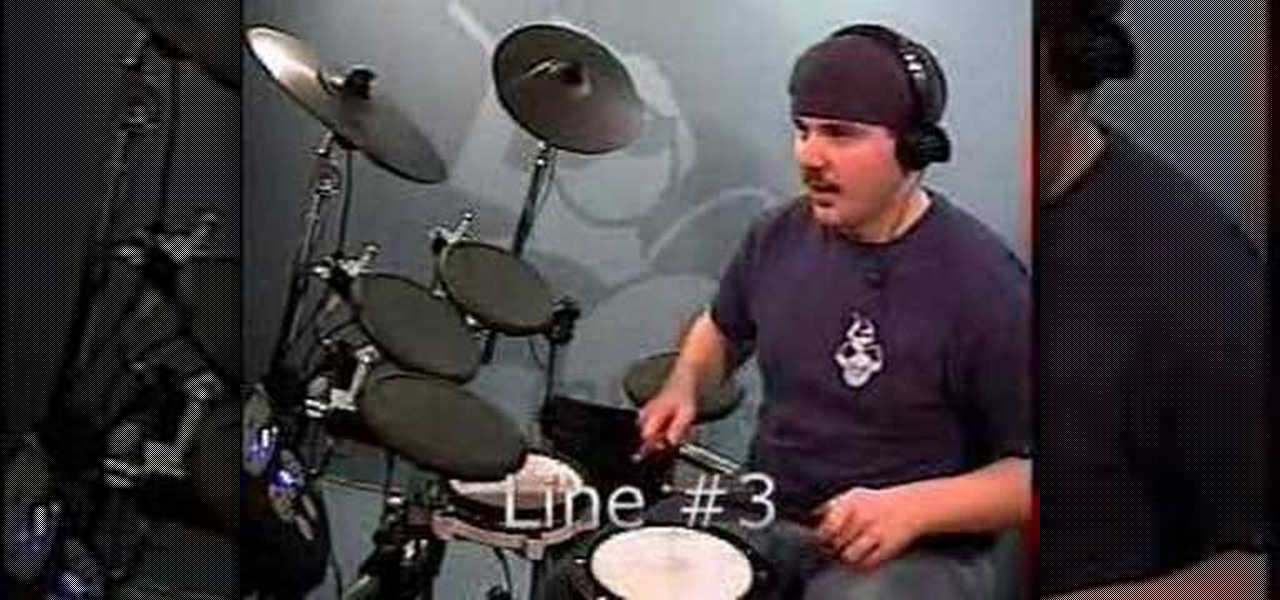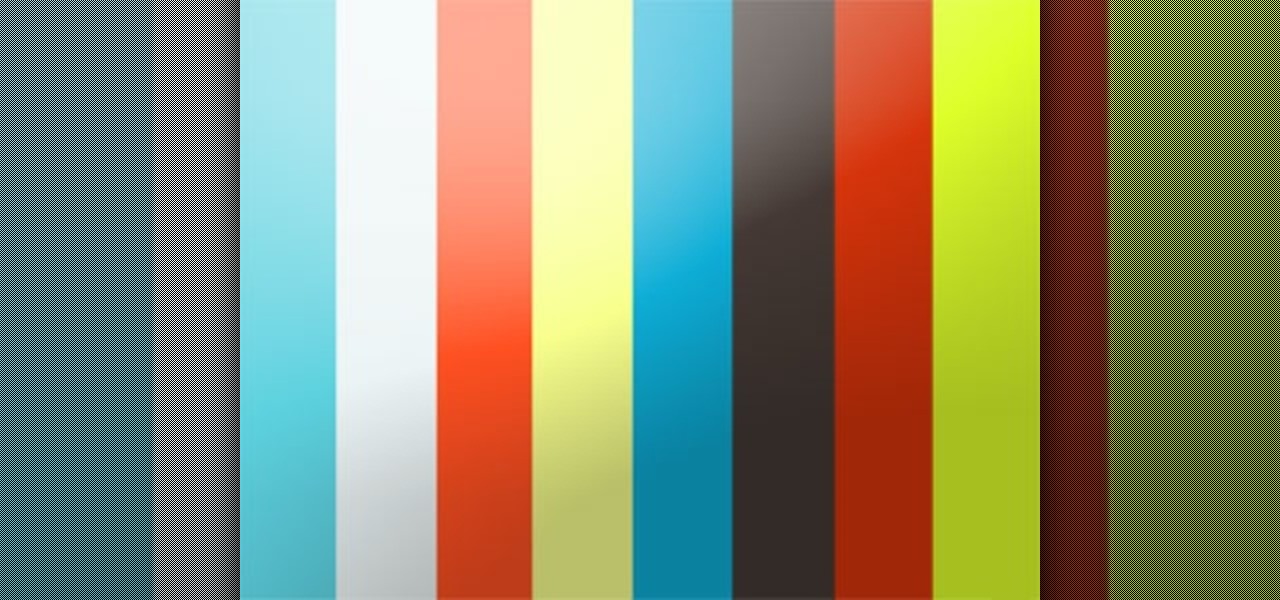I'm starting to wonder if the people at Boston Dynamics have ever watched a Terminator movie. Not just because the robotics company with the oxymoronic name develops machines that are able to move around environments with animal- and human-like agility, but because the people testing them seem to take such joy in openly antagonizing their creations. It's one thing to tempt fate by creating superhuman robots that could potentially end mankind. You've reached a whole new level of hubris when yo...

Today, at Abundance 360, an exclusive event for tech entrepreneurs in Beverly Hills, California, Boston Dynamics unveiled a video of "Handle," a humanoid-like robot with wheels instead of feet.

With the imminent arrival of the HoloLens 2 expected any day now, Microsoft is preparing new users to take advantage of its software from day one.

In this 41 minute tutorial, learn how to build a spherical glass mesh with softbody physical properties (and filled with round particles) that enable it to bounce without breaking in Cinema 4D. Nick from Greyscale Gorilla shows how.

This 7 part Houdini 9 tutorial series is about how to transfer color using dynamics is a great place to start to understand Houdini's dynamics in a significant way. Part one covers painting setup, two establishing a paint source, three creating paint, four defining paint colors with a solver, five painting with dynamics, six reviews how it works, seven setting up for render output. Learn to paint and transfer color with dynamics in Houdini 9 and get more control over your work in this tutorial.

In this Houdini 9 video series, you will take a look at the new dynamics shelf tools and see how easy it is to create fairly complex simulations very quickly.

In this amazing video, Nick goes over the various ways of getting your physics and dynamics set up in your simulation for Mograph 2, as well as some trouble shooting for common problems that you may find, and, how to get your simulation ready for render!

In this tutorial, you'll see how to create a simple animation scene using Motion Dynamics and assigning a Rigid Body tag. Whether you're new to MAXON's popular 3D modeling application or are just looking to get better acquainted with Cinema 4D and its various features and functions, you're sure to enjoy this free video software tutorial. For more information, and to get started creating your own simple animations, watch this 3D modeler's guide.

It's called the AUDynamicProcessor, and it's very helpful when it comes to mastering your songs in GarageBand. In this video tutorial, you'll learn how to utilize and manipulate the sound dynamics of your songs in GarageBand using the AUDynamicProcessor filter, which effects the high and low ends of audio.

This clip covers various methods for modeling soft-body dynamics within Cinema 4D. In particular, this video discusses jiggle deformer and paint vertex maps. Whether you're new to MAXON's popular 3D modeling application or are just looking to get better acquainted with Cinema 4D and its various features and functions, you're sure to enjoy this free video software tutorial. For more information, and to get started using this trick in your own Cinema 4D projects, watch this 3D modeler's guide.

Give your animated characters realistic looking hair by using MoGraph Physics with Cinema 4D! You can use the same principles to animate fur, grass or anything similar. This is a pretty simple technique that anyone reasonably familiar with Cinema 4D can pick up.

In this tutorial, create concave objects in Cinema 4D such that particle objects behave and interact realistically with the concave object. The automatic setting for objects is configured in a way that simplifies calculation and speeds up rendering time. By changing the automatic setting within Cinema 4D, the physical properties of concave and curved objects are calculated more thoroughly and are rendered more realistically.

Nick from Greyscale Gorilla demonstrates how to use Dynamics in Cinema 4D. This feature is incredibly helpful for making chaotic interaction of shapes. It's almost like chaos theory meets order.

The biggest complaint of most people listening to the bodhran is, "is that ALL the sound it makes?" Well, this video will help you put all those drum doubters in their place, by teaching you how to play the bodhran with dynamics.

This two part tutorial covers three different types of forces (fields) available for use withing Maya's dynamics section.

This two part tutorial covers creating and using hinge constraints in the dynamics part of Maya. Learn how to set active and passive rigid bodies and create a playground see saw animation.

Ever wonder what happens after you hit the cue ball or after the cue ball hits the object ball? Here are some of the dynamics involved when hitting the cue ball and object ball. This video tutorial breaks it down for all of you billiards beginners. Learn how to use pool and billiards shot dynamics.

In this tutorial your learn how to

This video presents a piano tutorial which explains music dynamics in playing music, which illustrate a change in the volume or intensity in your playing. The basic dynamics are forte (f), which means to play loudly, and piano (p), which means to play softly. Notations added to the left side of forte and piano signs such as mF and mP signify mezzo forte and mezzo piano, meaning that the part should be played relatively loud and relatively soft, respectively. FF and PP, fortissimo and pianissi...

In this tutorial, you'll learn how to destroy a modeled wall using rigid body dynamics within RealFlow. Whether you're new to RealFlow's popular fluids and body modeling software or are just looking to get better acquainted with the application its various features and functions, you're sure to enjoy this free video software tutorial. For more information, and to get started using this trick in your own RealFlow projects, watch this 3D modeler's guide.

This tutorial offers an introduction to how dynamics work in Maya and how to create a passive ground plane and active objects that react to it.

An exploration of expressive dynamics, vibrato, and articulation on the theremin. Two ways of achieving the same violin like sounding vibrato are also covered.

In this brief video tutorial, the host 'Uncle Todd' demonstrates how to 'attack a beat'. This video is intended for beginners. Watch as he shows you how to keep your tempo up as you time your drum strokes in a beat. You should practice my trying just your right foot and your right hand, and then alternating to to your left foot and your left hand. The host in this video uses an electric metronome to keep his tempo steady and accurate, something that he recommends you try at home. Don't forget...

This clip presents a general overview of how to replicate the spinning top from the science-fiction blockbuster Inception within MAXON C4D. Whether you're new to MAXON's popular 3D modeling application or are just looking to get better acquainted with Cinema 4D and its various features and functions, you're sure to enjoy this free video software tutorial. For more information, including complete instructions, watch this 3D modeler's guide.

This tutorial shows you another method for using dynamic point constraints in Maya to create springs and things.

There are varying heights and types of diving boards used in competitive diving. Learn about diving board dynamics from a professional diving instructor in this free video series.

In this two part video drum lesson, learn the dynamics markings mezzo piano, mezzo forte, pianissimo and fortissimo. In order to do this lesson you will need the beat sheets "Dynamics" and "Dynamics 2."

Learn how to put Kismet Strings together with dynamics, a trigger, and much more to create a very unique effect in the Unreal Engine 3 for Gears of War.

This tutorial shows you the basics of employing animation in your Maya project. Set up a series of rigid bodies, like dominoes, and then have them fall, one after the other, using the techniques outlined in this video. Make sure you've assigned them the proper attributes!

This tutorial explains some of the rules for using dynamics in Maya.

Pixel Perfect is the "perfect" show to help you with your Photoshop skills. Be amazed and learn as master digital artist Bert Monroy takes a stylus and a digital pad and treats it as Monet and Picasso do with oil and canvas. Learn the tips and tricks you need to whip those digital pictures into shape with Adobe Photoshop and Illustrator. In this episode, Ben shows you how to create an old rusty control panel in Photoshop.

Created by Houdini Product Specialist Stephen Tucker, this crash course series focuses on the concept of fluid dynamics and how they work within Houdini. These videos on Voxel Fluids should help any artist get up in running with the foundation tools available for creating fluid effects in Houdini 9.5. Topics range from how to create a container to how to gain access to fluid attributes for shading, and even passing data from volumes to particles.

We've all attempted to fold a paper airplane before, right? One we hoped would sail majestically through the air for a good while but just ended up nose-diving into the grass. Paper planes, an invention likely as old as paper, are models of engineering; and they must account for the same dynamics as real planes, from drag force to stability to weight. So what is the perfect design?

With the "Thor" movie coming out in 2011 and the actors recently debuting a five-minute trailer at Comic-Con, fanboy buzz about this Norse comic book hero has officially reached fever pitch. Guys like the story - the son of a king cast down to earth as punishment, who seeks to redeem himself while falling in love with a human nurse - while gals like the fantastically ripped men.

In this tutorial Photoshopuniverse describes how to create dotted lines in Adobe Photoshop using the brush palette. First create a new blank document in Adobe Photoshop. To open brushes palette, go to menu Window - Brushes. By adjusting spacing and hardness of brush under Brush Tip Shapes menu you can draw desirable dotted lines. To get uniform circled dots uncheck Shape Dynamics box. By holding the shift key click and drag to get a straight dotted line. To create bullet holes or perforated h...

This 5 part series covers how to create a simple gas solver in dynamics from scratch in Houdini 9. You will start by creating a visualization tool to understand how volumetric gas and smoke works, then each lesson will build on that until you are creating gas solvers (a type of fluid) in Houdini 9.

Pixel Perfect is the "perfect" show to help you with your Photoshop skills. Be amazed and learn as master digital artist Bert Monroy takes a stylus and a digital pad and treats it as Monet and Picasso do with oil and canvas. Learn the tips and tricks you need to whip those digital pictures into shape with Adobe Photoshop and Illustrator. In this episode, Ben shows you how to create cloud over a sea in Photoshop.

Pixel Perfect is the "perfect" show to help you with your Photoshop skills. Be amazed and learn as master digital artist Bert Monroy takes a stylus and a digital pad and treats it as Monet and Picasso do with oil and canvas. Learn the tips and tricks you need to whip those digital pictures into shape with Adobe Photoshop and Illustrator. In this episode, Ben shows you how to turn build a 3D rocket in Photoshop and Illustrator.

Pixel Perfect is the "perfect" show to help you with your Photoshop skills. Be amazed and learn as master digital artist Bert Monroy takes a stylus and a digital pad and treats it as Monet and Picasso do with oil and canvas. Learn the tips and tricks you need to whip those digital pictures into shape with Adobe Photoshop and Illustrator. In this episode, Ben shows you how to fix, enhance, and retouch photos in Photoshop.

In this Houdini 9 video series, you will take a look at the new dynamics shelf tools in Houdini 9 and see how easy it is to create fairly complex simulations very quickly.