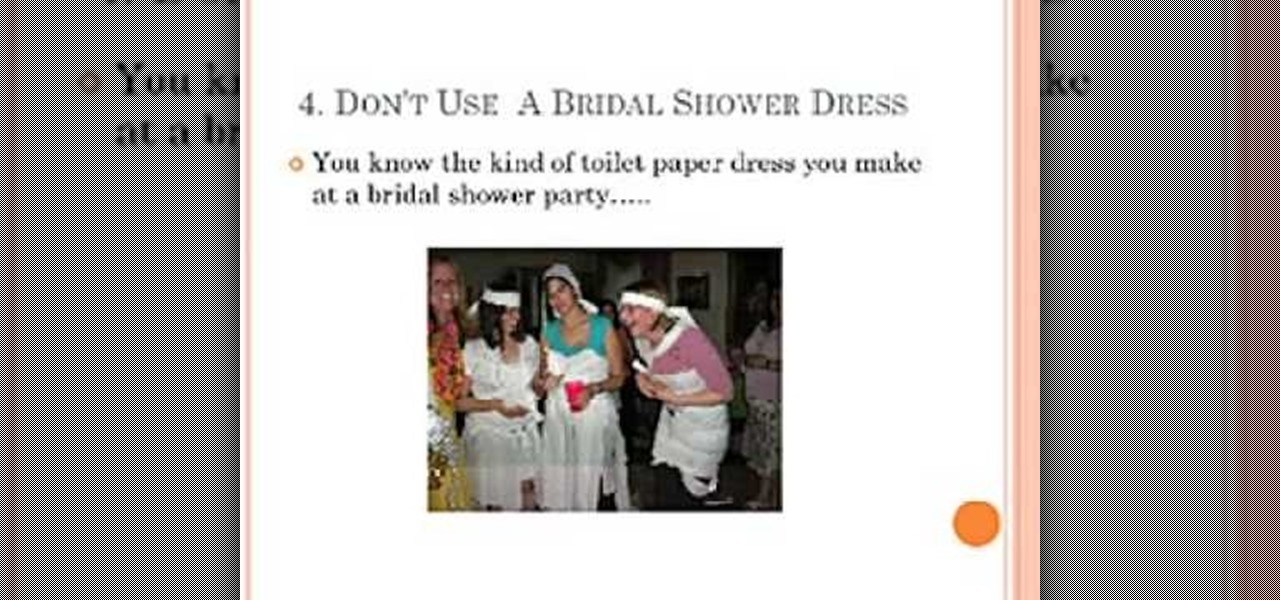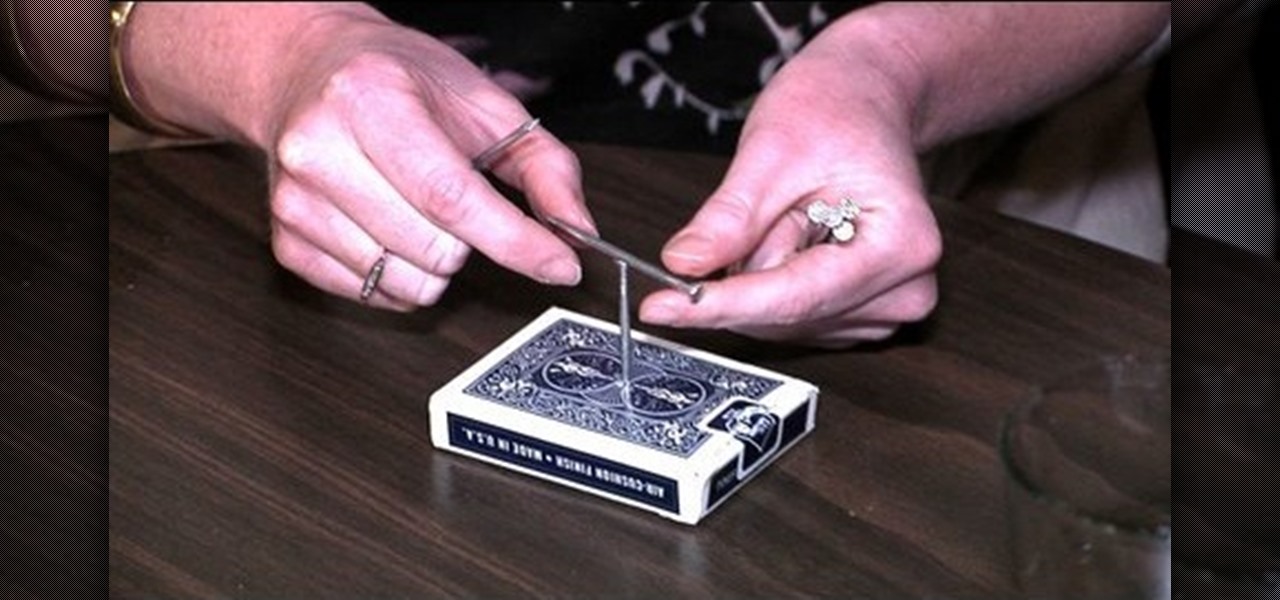Leon Bell can really be a pain in the butt! And it always seems like he has an unfair advantage against you, although the chainsaws tied to the sides of his motorcycle handlebars might be a part of that complaint. If you're having trouble kicking the snot out of this guy, or are looking for an easier tactic for taking him down, you can take the psychopath out with help from Achievement Hunter.
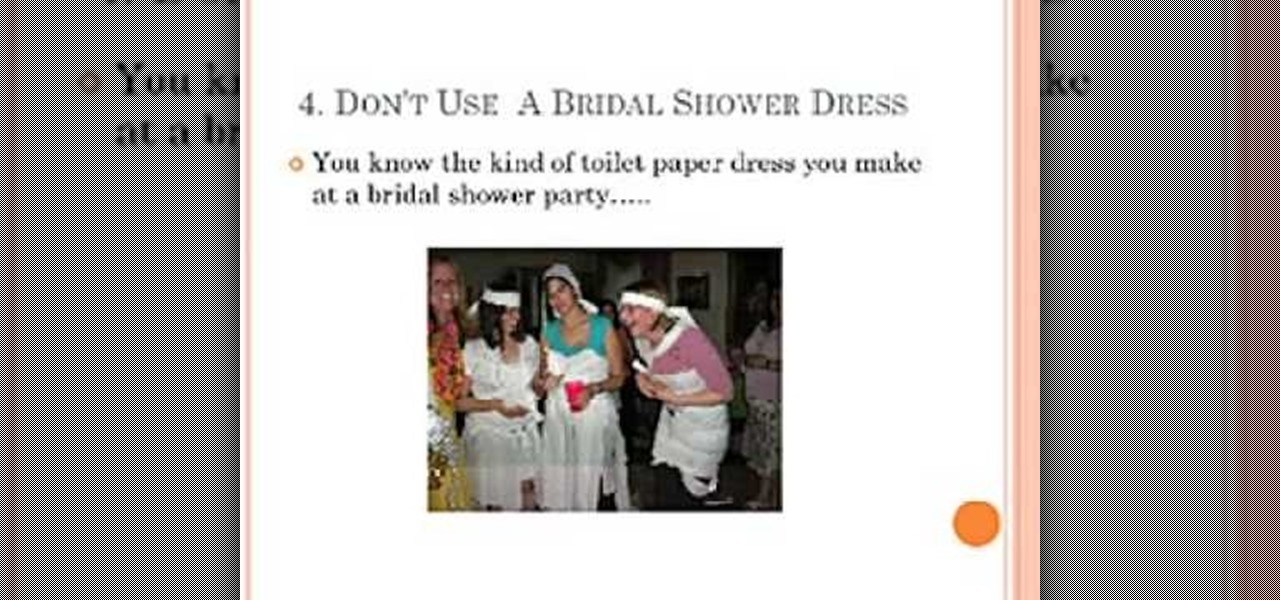
The video gives tips to participate in a toilet paper wedding dress making contest. It gives the participant tips on how to make a winner's dress. Contestants are asked to begin with some inspiration by looking at previous winner's dresses, going through real dresses or by using their own imagination. Their next step is to gather the required materials. Participants must take good photos of their dresses in multiple angles and they can even shoot a video of their dress making. Some points on ...
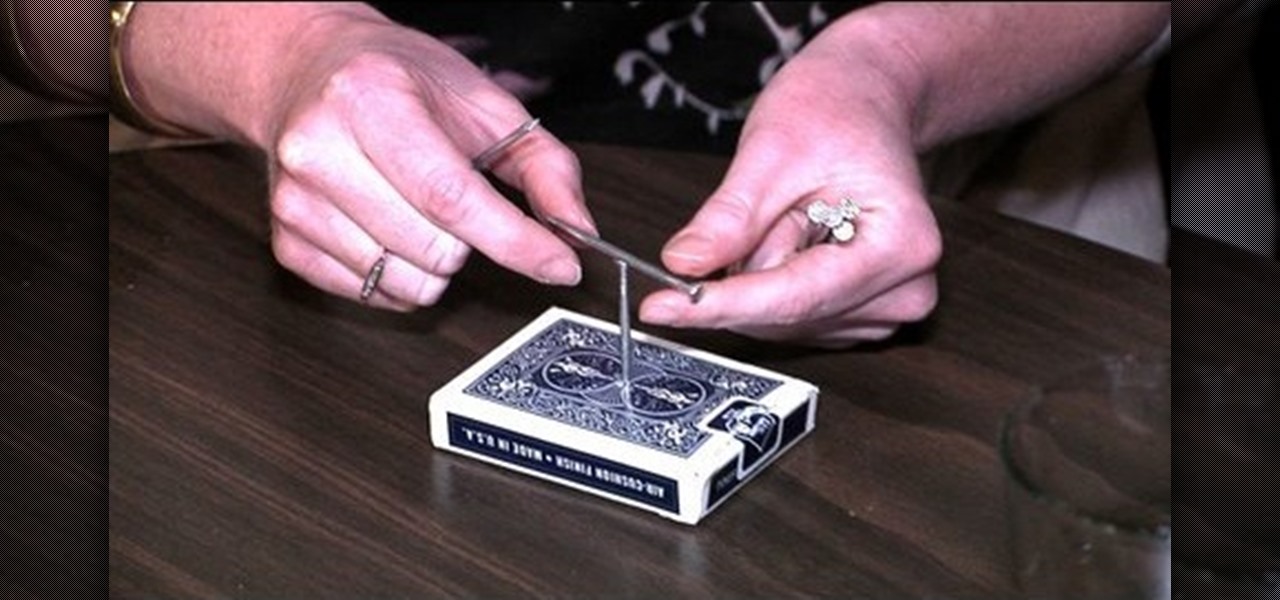
No, it's not a house of cards, it's a house of nails! In this video you'll see how to pull off a sweet bar trick where you ask your contestant to balance 9 nails on the head of a tenth nail!

So you want to be a reality TV star. The first step? Wow the producers with an awesome audition tape.

If you took your favorite search engine, gave it a witty personality, and bundled it together with a messenger-style interface, you'd have the new Google Assistant. It's great for getting fast answers—even on your follow-up questions—but its flair for fun might just be the standout feature.

Halloween is a night to dress up as any character you'd like—but for women, that typically means wearing something skimpy or downright absurd. From "sexy" policewomen to nearly undressed fairy tale princesses, we're surrounded by costumes that leave little to the imagination. And, let's be honest: who wants to spend a chilly October night in barely-there clothing?

In this video, we learn how to create a favorites list on an iPhone. Doing this will make it easier and quicker to speed dial! First, just tap on the "favorites" button. Then, click on the "+" button to add a new favorite from your contacts. You can then click "edit" to rearrange or remove favorites from your list. Click on the blue arrow next to a name to see the full contact details for that person. As soon as you add or remove someone from your favorites it's saved. That's all you need to ...

Family Feud is one of the longest-running game shows in American TV history. Its viewer base spans generations, and this is mostly due to the fun nature of the show. Contestants have to guess the most popular answers to survey questions that were posed to 100 random strangers, and the responses often range from silly to downright funny.

A redstone clock is a pretty easy mechanism to make. A digital readout for that redstone clock is a little harder, and that's what Lesnoydude has made that won him the staff choice award.

When Martha Stewart's daughter, Alexis, was a young girl, her favorite pie was the sweet potato pie from a restaurant down the street. But as Alexis got older, she started not enjoying the overly sweet taste. In an effort to still enjoy her favorite pie, she adapted the recipe.

Want to be more like Carson Williams this Christmas? Well, that means having a highly decorated house, full of Christmas lights and other holiday decorations, but that's not all... having your Christmas lights synchronized with your favorite holiday jingle or Yuletide tune is the key.

Want to play Sophie Madeleine's "You Are My Favourite" ("You Are My Favorite") on your ukulele? Learn how with this free video ukulele lesson from Sophie herself. Whether you play the ukulele or bass kazoo, there is no better way to improve your chops than by learning to play your favorite songs. Not only is it more fun and much easier than running drills or memorizing a chord book by wrote, it's obviously also a wonderful way to build your repertory of songs. For more information, and to get...

You don't always need an expensive barbecue grill or a fancy smoker for great BBQ meals. In this how-to video a barbecue contestant shows you how to build a simple 55 gal barrel bbq cooker. You will need a barrel, charcoal box, lump charcoal, and a grill to make delicious barbecue.

It's easy to restore lost browser bookmarks from a backup copy. Here are step-by-step instructions for Internet Explorer and Firefox.

In iOS 13, Apple Maps makes it easier for you to organize essential places on your iPhone, allowing you to save locations as favorites that you can access at a glance.

Pandora is a fantastic website that will let you listen to music for free. One of the greatest features of the music service is the ability to create your own station so you can listen to your favorite songs and even discover music you'll like. This segment will walk you through the process of creating a Pandora station.

As fervent sushi lovers, we can tell you right now that sushi is extremely expensive at any restaurant you go to. A single roll can cost you up to $20 (and much more at higher end restuarants), and while they're good that's a lot to pay for such little product.

Interested in creating your own custom start page with links to all of your favorite webpages? This clip will show you how it's done. It's simple! So simple, in fact, that this home-computing how-to can present a complete, step-by-step overview of the process in just over two minutes. For more information, including complete, step-by-step instructions, take a look.

Some of our favorite fruits grow in the summer and in the wintertime they just don't taste nearly as sweet. If you would like to keep your fruit all year long, check out this clip. For less than 8 bucks you can turn your favorite fresh fruit into preserves and enjoy them throughout the entire year! Yum!

Looking to catch up on your favorite programs while breaking neither the law nor the bank? Believe it or not, you have quite a few options. And this free video guide from the folks at CNET TV will walk you through them. For details, and to get started watching full episodes of your favorite TV shows for free online, give this clip a gander.

In this tutorial, learn exactly how to create custom ringtones from your iTunes library on a Mac computer. Luke will take you step by step through the process of customizing your phone with your favorite music. This is not difficult to do, and soon you will be rockin' out to your favorite tune every time you get a call.

With paper crafting you can build intricate paper models of your favorite characters, from Jack Sparrow to Nintendo's own Toad. This video tutorial shows you how to rip 3-D characters from your favorite Nintendo 64 games for the purposes of paper crafting. It will take some editing to be able to get your favorite videogame characters into a workable papercraft format.

Not only is learning your favorite songs a great way to improve your playing technique but, by seeing how your favorite songs are put together, you're likely to come out of the project a better songwriter as well. In this video tutorial, you'll learn how to play Paul McCartney's "Good Day Sunshine" from his days with the Beatles. To get started playing this famous Fab Four song for yourself (Ray Davies' favorite from Revolver, incidentally), watch this two-part piano lesson.

Turn-by-turn navigation is easy with Ford's new SYNC system. Cities, businesses, your favorite places - name your destination and SYNC returns with your turn-by-turn directions. To add your favorite locations, you simply need to visit your owner account online, then you're ready to find your favorite directions, or any other directions needed.

If you're computer savvy, you might already have shortcuts on your keyboard for all your favorite programs. This episode of Tekzilla will show you how to get an application called ShortcutMan which will help you manage your keyboard shortcuts.

For this Final Cut Studio video tutorial, Zach King will teach you how to apply a filter pack in Final Cut Pro and Final Cut Express. To apply a filter pack, you'll just click on the clip with all your applied filters, go to effects tab and press Make Favorite Effect. It saves your filters in the Favorites folder with the exact same settings. Let the Final Cut King show you how!

Use a torrent to download your favorite TV shows to your PC or Mac computer. You can also set up RSS feeds to get the newest episodes.

Whether you've stumbled upon an interesting location you want to bookmark for later, need to remember where you park your bicycle or vehicle, or want to keep track of your favorite food truck locations, Apple Maps makes it easy.

This video will show you how to download your favorite music to your PSP Gaming Console without using Limewire or other software programs. In order to do that you just need to follow these quick and simple steps and instructions: The first thing that you need to do is to go to your PSP browser and type in www.downloads.nl. Now select your favorite music and start downloading it to your PSP. And now you are done and you can listen to your favorite music. If you follow the simple instructions y...

Are you thinking about entering a beauty pageant? Do you need tips and information on preparing yourself for such an event? Our expert, a pageant contestant, judge and director, shares her knowledge in this series of informative videos. Learn how to apply makeup evenly and effectively for stage lighting. Get tips on choosing evening gowns, sportswear and swimsuits for the competition that complement your hips, shoulders, legs and bust. Our expert also shares tips on first impressions and how ...

Access your favorite FM radio station with your Motorola Q! This tutorial also shows you how to load your favorite music onto your cell phone, and then choose segments to turn into ringtones, which you can personalize further by assigning them to individual callers.

Need some help figuring out how to run your favorite DOS games under Windows? With DOXBox, it's easy! So easy, in fact, that this home computing how-to can present a complete overview of the process in just over four minutes. For detailed instructions, and to get started playing your favorite games of yesteryear on your own Windows PC, take a look.

Wear your favorite foodstuff on your finger by watching this tutorial on how to craft an ice cream sundae cocktail ring out of colored polymer clay.

Here you will see how to add a contact to the address book of a Nokia N97. Follow these steps to add a contact to your Nokia M97's address book: From the home screen, tap the "Contacts" icon and then tap "Add New Contact". Enter in the contact information and tap "Done". Tap "Exit" to return to the home screen. To set a contact as one of your favorite contacts, tap "Add to Favorites", and select the contact you wish to add as a favorite. Tap "OK" You can also do things such as add a called ID...

Learn how to save youtube's FLV files and turn them into editable AVI, wmv files that you can edit with movie maker or your favorite video editing software. You can use this to create video responses to your favorite youtube personalities by cutting direct video quotes from their video.

Accessing your favorite and most recent contacts on your iPhone is now faster than ever before, thanks to the iOS 8 update. Just double-click your Home button, select your contact above the app switcher menu, then choose how you want to contact them.

You could pin your favorite friends on top of chat list. This will save your time of searching to chat with your favorite friends. This feature is available for IOS and Android phone only. Follow the video and do it yourself.

Learn how to find different places with Ovi Maps and save your favourite ones. It's easy and this clip will teach you everything you need to know. For all of the details, including complete, step-by-step instructions, watch this brief, official C6-01 owner's guide from the folks at Nokia!

Learn how to find different places with Ovi Maps and save your favourite places. The C5 is the first offering in Nokia's new "C" series of mobile phones. It runs on Nokia's Symbian OS and features a 2.2-inch screen and 3.2-megapixel camera. Want more? Search WonderHowTo's sizable collection of C5 video tutorials.

Dress up the traditional pumpkin pie by turning it into a delicious spiced pumpkin cheesecake! You'll need your favorite cookie crust, a springform pan, cream cheese, sugar, eggs, butter, canned pumpkin and your favorite pumpkin spices - like cinnamon, nutmeg and allspice.