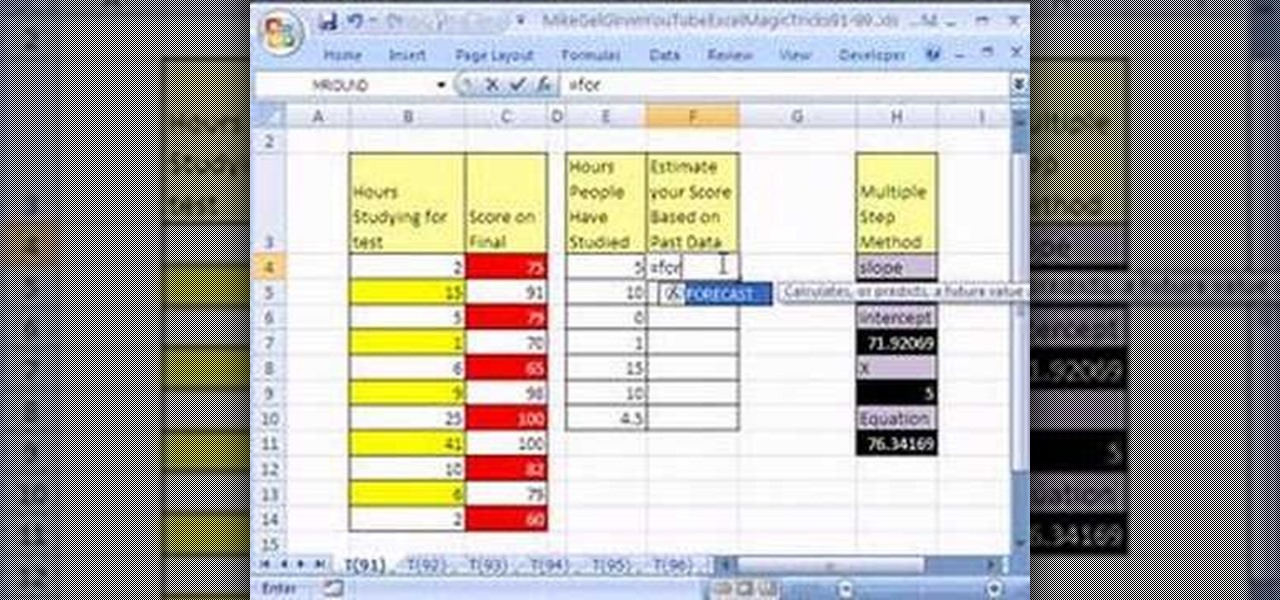Muzei Live Wallpaper is a popular Android app that refreshes your home screen background at set intervals, turning it into blurred pieces of artwork or photography while keeping your icons and widgets in the spotlight.

Last year, your iPhone's Weather app received some great features, but things are even better now with the latest iOS 17 version.

When looking at weather applications and widgets, one major characteristic I look for is efficiency; something that will separate it from the rest of the herd. The stock weather widget looks great on my home screen, but I have to exit whatever app or game I'm in when someone asks me about the weather.

Living in Los Angeles so long has perhaps spoiled me a bit. The only time I check my weather apps is to send screenshots of my 70 degree Decembers to my friends in Chicago and New York. So for these bragging occasions, I like to have a good looking app.

70 degrees, 8 mph winds, and sunny clear skies. That's the current forecast here in Los Angeles and I can't really complain. However, if you don't live in Southern California, checking the weather may be the difference between getting stuck in a snowstorm or remembering to bring an umbrella.

While it may not serve much of a purpose here in sunny Los Angeles, it's still a good idea to keep constant tabs on the weather forecast, because you don't want anything to rain on your parade.

The year 2019 was filled with all the normal peaks and valleys of the tech business cycle, but this year was particularly important in a space as relatively young as the augmented reality industry.

New to Microsoft Excel? Looking for a tip? How about a tip so mind-blowingly useful as to qualify as a magic trick? You're in luck. In this MS Excel tutorial from ExcelIsFun, the 91st installment in their series of digital spreadsheet magic tricks, you'll learn how to use the FORECAST function to solve linear algebra problems.

If the indicator is showing high, the weather will be sunny and warm, if it falls down below the middle, the pressure in the air is low and it will probably rain. Make a barometer and forecast the weather.

We have no control on the weather yet it is a part of our lives which influence what we do, what we eat, what we wear and many times where we live. How did people predict the weather before there was the Internet, television, radio or the weatherperson with all of their gadgets?

Good site for more detailed info about a swell and weekly forecasts

Whats the weather like? It's raining gold!!! You'll get your popup around 5pm PST and can view it again if you click the little button for Today's Weather in the lower left corner of your game.

Can't tell if you need sunscreen or a rain poncho? Checking the forecast is a breeze. Learn how to check the weather on your iphone.

Checking the weather ranks among the most mundane but essential tasks you can do on your smartphone. Thankfully, both the iOS App Store and Google Play are loaded with weather apps that add some much needed spice to this daily routine, giving you less of a reason to be caught unaware.

This is a how-to-video which demonstrates techniques to find the median of number in a series. This demonstration takes the following example.

Your iPhone's Weather app received its biggest update yet. Apple finally incorporated its Dark Sky purchase into Apple Weather, so you'll see more information for each location's forecast. Plus, there are a few surprises to be excited about, such as the ability to add more trackable cities.

Looking for a primer on how to create and work with array formulas in Microsoft Office Excel? You've come to the right place. In this free video tutorial from everyone's favorite MS Excel guru, YouTube's ExcelIsFun, the 13th installment in his series of Excel array formula series, you'll learn how to do multiple regression and linear algebra problems with Excel's LINEST array function. Also see how to use the SLOPE, INTERCEPT and the FORECAST functions for linear algebra and how to create a s...

Want to keep an eye on the weather forecast? With the app demonstrated in this clip, it's easy! So easy, in fact, that this home-computing how-to from the folks at TekZilla can present a complete overview of the process in just over two minutes. For more information, including step-by-step instructions, take a look.

In this screencast from Screencast Central we find out how to find out our local weather forecast, search within a specific website, ask Google a fact based question like the population of the USA and finally find out more about local businesses.

Widgets are invading our computers and mobile phones, and the new HTC Hero Android-enabled device is no different. If you want to get the most out of your widgets, you're going to have to first learn how to add new ones to your home screen. Best Buy has answers. The Best Buy Mobile team explains how simple it is to add widgets to your HTC Hero cell phone.

Summer is here and flocks of people will make their way to beaches, lakes, and rivers across the country. But before heading out to places like these, it's always a good idea to check the local weather forecast first.

The cold weather can mean bad news for your home garden. But if you take the right measures, you can protect your plants from dying during the winter months. This video will show you to prepare your plants to survive the cold.

When protecting your garden, you can stay green with some environmentally sound solutions. You Will Need

Not all weather sources are equal. When you're looking at the forecast, you hope that it's at least semi-accurate so you can plan the week and days ahead, but many sources are unreliable. And with the famous Dark Sky API shutting down on March 31, 2023, you'll need an alternative source of weather information if you use an app that utilizes that API.

You can now access Google's slick Weather app without having to first open the Google or News & Weather apps. However, you will have to use Google to access the weather the old-fashioned way one more time, but you'll have the option to place a shortcut on your home screen to access the weather directly going forth.

Apple's Weather app keeps getting better and more refined with each new software update. For example, 2023's big update gave us yesterday's weather, averages, and wind maps, while 2022's unleashes Lock Screen widgets, severe weather alerts, and an iPad version. Now, we have significant changes to feels-like details, an update to measurement units, more pollutant statistics, and more.

If you ask Siri to check the weather on your iPhone right now, you'll get information from the stock Weather app in iOS — even if you have and prefer other weather apps installed. But that doesn't have to be the case. Thanks to Siri Shortcuts in iOS 12 and later, you can set specific phrases that Siri will respond to for any compatible weather app you want.

Sony's Xperia smartphones are some of the most beautiful Android devices out there—but unfortunately, they're rarely promoted in the U.S. and are seldom available through major carriers (aside from the new Xperia Z5 devices), so not many Americans are aware of how awesome these devices really are.

Volvo Cars' claims it will offer Level 4 models by 2021 means the premium carmaker will likely have to finalize the driverless design to meet the aggressive timeline by next year at the latest.

Hello! I want to share a few hints about staying literally cool when the temperature of the air outside rises incredibly. So, if you're in a very hot area, please continue reading!

It doesn't have to be freezing out to wear a scarf. You can wear a lighter scarf even in the summer to achieve a fun and fashionable look. Scarves are a great and versatile accessory that will add interest to any outfit.

After months of beta testing, Siri Shortcuts has finally arrived on all iPhones that support iOS 12. Anyone familiar with Workflow will understand how useful it is to set custom Siri commands for your favorite apps. Of course, your favorite apps need to be compatible with Shortcuts in order to take advantage of the new feature.

The calendar app is one of the unsung heroes found within your iPhone. It's the ultimate personal assistant that you've come to rely on to keep track of your schedule and ensure you never miss a class or meeting, all while reminding you of upcoming birthdays and deadlines to help maintain good relationships with loved ones and colleagues.

Lyme is a growing threat as we move into warmer weather in the US. Researchers have said this year could be one of the worst for this tick-borne disease, as a skyrocketing mouse population and warmer temperatures increase the risk.

Apple just released its biggest update to iOS 17 yet, and there are 60 exciting new changes for your iPhone. With iOS 17.2, you get a brand new app, more Apple Music enhancements, upgrades in Messages, and a new security feature that was announced last year, as well as changes for Weather, notifications, Apple TV, Books, and more.

The book is almost closed on 2019, but Magic Leap has one more gift to offer its users before the new decade arrives.

Launcher shortcuts, which let you skip directly to a specific function on an app when you open it, first appeared in a recent Android N preview build, and now we're getting a look at how the feature might look in action.

The Calendar app that ships with Windows 10 has a nice little feature that will help make your days more productive by showing the current five-day weather forecast.

Living in Southern California means I don't really have a need to check the weather all that often. But every now and then, I'm caught off guard by a particularly chilly or hot day—no one wants to be the only person walking around with a T-shirt and sandals on a rainy, 50-degree day.

Yosemite brought a new, Alfred-like Spotlight search to our Macs, but at times I still find myself wanting more out of it. However, after stumbling upon Flashlight by developer Nate Parrot, I am now able to perform Google searches, look up weather, and even enter Terminal commands straight from Spotlight's search bar.