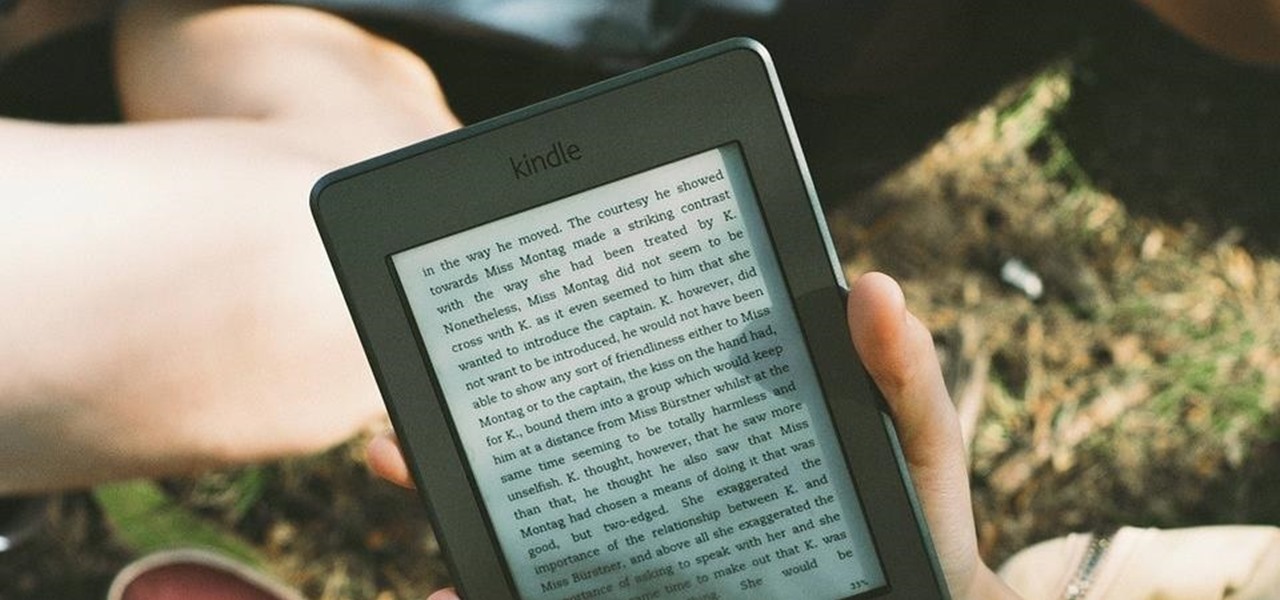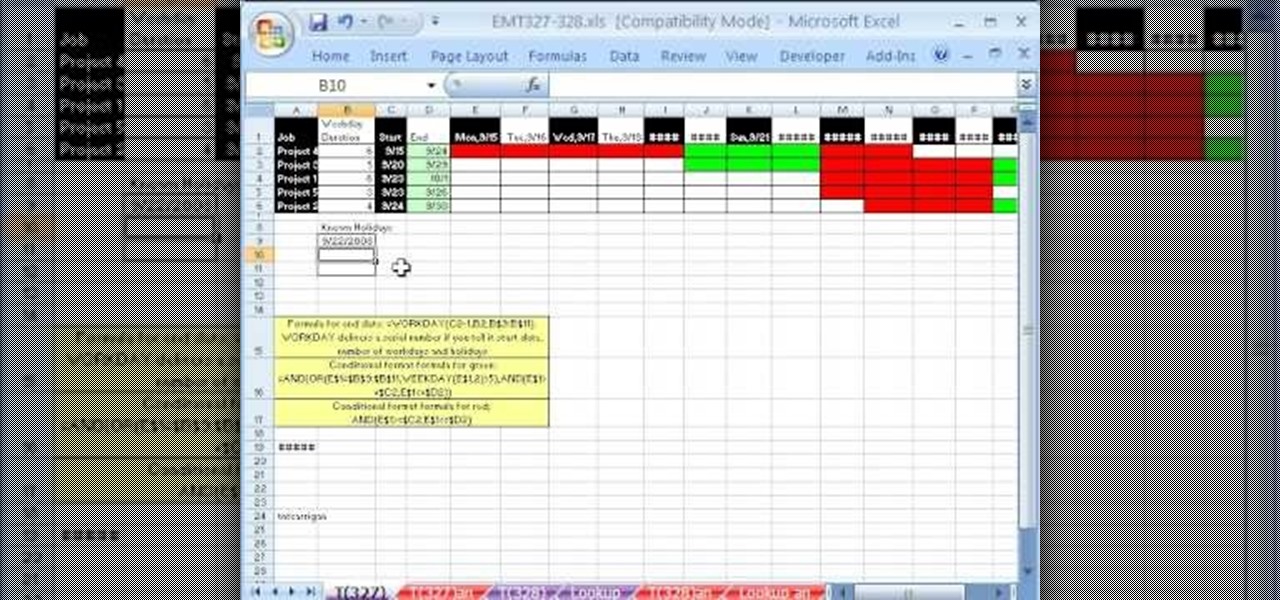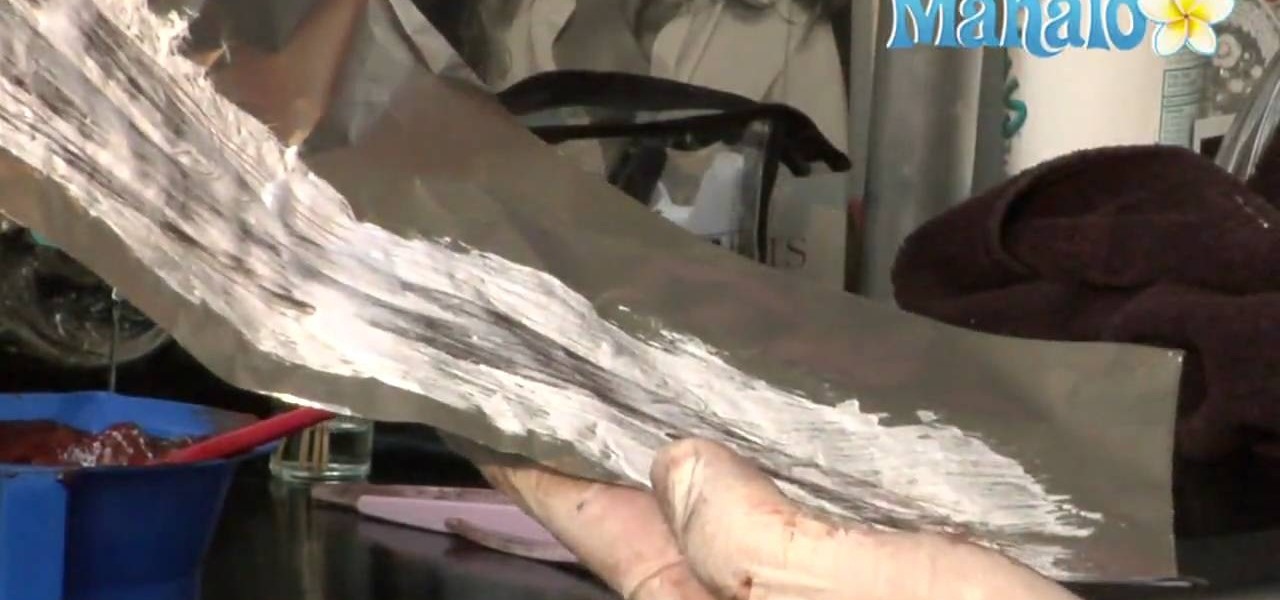Instagram stories are a great way to share your day-to-day experiences with your followers. However, it can be disappointing to see them go after 24 hours, especially if you shared something really special. Now, Instagram has a way for you and your followers to relive those great stories you've created with a new feature called Story Highlights.

Adobe Premiere Clip gives mobile video editors the tools they need to make some great looking projects from their iPhone or Android device. Editors need ways to organize and trim clips, edit the look of those clips, add music, and more. For a smartphone app, Adobe Premiere Clip has these features in spades.
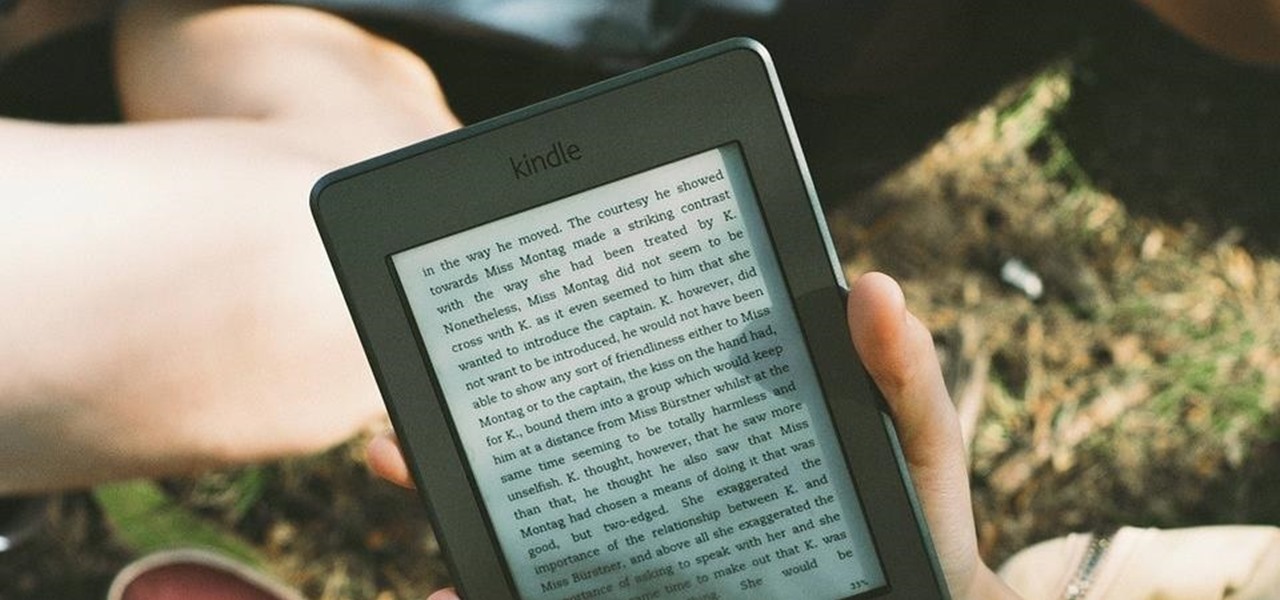
When I crack open a new book, I always make sure I have a pen and a highlighter nearby so I can mark away! Anything particularly witty, inspiring, or engaging gets highlighted, underlined, or circled. When I use the Amazon Kindle app on my phone, I do the same thing by writing notes and highlighting, but I often find it difficult to keep track of my markings.

With Magic Leap One approaching six months since launch, Magic Leap is fully focused on building a content ecosystem and developer community.

Snapchat has added yet another social feature to its mobile app, and this one makes it possible to use augmented reality with a group of friends over video.

YouTube and the National Football League have announced a partnership that should greatly improve the online experience for gridiron fans. In a posting on their official blog, YouTube outlines a deal that will bring NFL video clips to their immensely popular site while bumping official NFL pages up to the top of relevant Google search results.

They say that behind every joke is a half-truth. If that adage itself contains a grain of verity, the Daily Show's satirical Glass piece should raise a few eyebrows amongst the Glass Explorer community.

Apple CEO Tim Cook's most recent tech prophecy is that "AR will change everything." And now, that includes Apple's own website.

After closing its 2017 financial books on a high note, Snap, Inc. is planning to ride the momentum of its augmented reality products into the new year. That's the main takeaway following the company's 2017 earnings conference call, which was held on Tuesday.

Amazon has joined the ranks of film and TV studios using the power of augmented reality to engage fans looking to go behind passive screen viewing.

The Sony Xperia XZ Premium brought 4K HDR to a Sony flagship along with some competitive internals, while the Xz1 brought some powerful specs in a more midrange, traditional form factor. Now, Sony has unveiled the XZ2, which sees not only an upgrade in performance, but a complete design overhaul as well.

Aperture's highlights and shadows adjustment tool provides an easy way for you to brighten or reduce the brightness of highlights and shadows without affecting other aspects of your images.

Do you need to create graphics for video editing systems like Final Cut Pro, Avid, or Adobe Premiere? Are you looking to get more from Apple Motion or Adobe After Effects? Then you need to learn Adobe Photoshop.

In this clip, learn how to adjust shadows and highlights in your digital images in Adobe Photoshop CS5. Whether you're new to Adobe's popular raster graphics editor or a seasoned designer looking to better acquaint yourself with the new features and functions of the latest iteration of the application, you're sure to benefit from this free software tutorial. For more information, watch this video guide.

One of the advantages of shooting in RAW format is that you can often recover overexposed or blown highlights. Aperture provides two easy to use controls for restoring detail to areas in a RAW image that have been overexposed to complete white.

Learn how to make beautiful, wavy, realistic hair in Adobe Photoshop using custom brushes. Whether you're new to computer graphics, new to Adobe Photoshop CS4 or a seasoned design professional just looking to pick up a few new tips and tricks, you're certain to like this free video software tutorial. For more information, including detailed, step-by-step instructions, and to get started making your own digital hair in Photoshop, watch this guide!

The application the makes Apple's Final Cut Studio is the film editing app Final Cut Pro. With its ability to log and capture video onto your hard drive for editing, you can easily edit and process your indie film, or maybe even a professional movie. Final Cut Pro is a non-linear editing program that even the best editors use.

New to Microsoft Excel? Looking for a tip? How about a tip so mind-blowingly useful as to qualify as a magic trick? You're in luck. In this MS Excel tutorial from ExcelIsFun, the 327th installment in their series of digital spreadsheet magic tricks, you'll learn how to create a Gantt Chart that will include highlight the workdays one color and weekends and holidays another color.

Learn how to touch up images in Photoshop and bring out the true potential of your art. Using subtle strokes of image enhancement you can redefine the effect that shadows have on your images and use them to bring out the aspects of the photos that you want to highlight. Similarly you can hide those nasty imperfections with ease as shown in this tutorial. Never again let your images befall an embarrassing fate. You too can produce professional quality work with minimal effort and time on your ...

In this tutorial, you'll learn how to use Cinema 4D and Mograph to create spinning text with specular highlights. Whether you're new to MAXON's popular 3D modeling application or are just looking to get better acquainted with Cinema 4D and its various features and functions, you're sure to enjoy this free video software tutorial. For more information, including complete instructions, watch this 3D modeler's guide.

Sometimes you don't always get perfect lighting when shooting an object or scene. If you need more highlights to define your objects, this After Effects tutorial can help. Learn how to create animated highlights to position over an image, logo, or entire video clip in After Effects CS3. This tutorial is best viewed full screen.

Looking to brighten up your hairdo? Add pizzazz to your hair by giving yourself highlights—at home. In this video, learn how to give yourself the perfect highlights.

Hairtalk TV demonstrates how to instantly get color highlights with hair extensions. Put On Pieces offers Clip In Color which is a very thin, nine inch wide, sixteen inches long weft of hair that clips into your hair to give you highlights, low lights or bright, fun colors. The weft contains three pressure sensitive clips which slide into your own hair without causing damage. Unlike permanent coloring, Clip in Color causes no damage to your hair, does not fade over time and provides the versa...

In this video tutorial, we learn how to reign in overexposed highlights when using HDR toning in Adobe Photoshop CS5. Whether you're new to Adobe's popular raster graphics editor or a seasoned designer looking to better acquaint yourself with the new features and functions of the latest iteration of the application, you're sure to benefit from this free software tutorial. For more information, watch this video guide.

Rather than spending money at a professional salon, learn how to get inexpensive highlights at home. This technique will give you a very natural look with no orange tones. You need a product called Jolen. Mix about 1/4 teaspoon of this powder. Pull your hair back and take small sections about 1/4 of an inch thick and apply product to that section. You should make sure to wear regular gloves as you are applying the product. It is okay if the product mixes with other products. Continue this wit...

Colorist to the stars Louis Licari demonstrates how to get sun-kissed hair at home, using a hair painting kit.

This works well for short hair. First of all you need to have artificial hair extensions of golden color or any other color of your choice. You also need a glue gun and hair clips to hold these extensions to your real hair. You can choose to fix these extensions on the left side of your head, just below the hair. Lift your hair at the left sides, add some glue using the glue gun and place the extension. Now add clips to fix it on your hair. Carefully conceal it below your real hair. Take care...

This video shows you how to easily and properly highlight dark hair with blond highlights at home! First, you need to have your choice of store bought highlights (try Renew highlights!). First, put the gloves on that are provided in the highlighting kit. Get scissors and cut the powder and empty this in the tray. Now add this with the mix given. Stir these together with the applicator brush. Grab a towel, wrap it around yourself to protect your clothes. Select the hair that you wish to highli...

Want to apply highlights after creating a contour with eyeshadow or when doing someone's eye makeup? This clip will teach you everything you'll need to know. With a little patience and the right equipment and technique, creating stunning makeup looks can be a cinch. For more information, including detailed, step-by-step instructions, watch this home-beauty guide.

This hair tutorial teaches you how to use an at home foil highlighting kit. Save money on trips to the hair salon by applying highlights and lowlights at home. Watch this how to video and get salon perfect highlights for your hair at home.

This is a Photoshop tutorial for digital photographers. Learn how to fix flash highlights. Here's a technique that will help you to fix the highlights that are created when taking flash photography.

This how-to video series shows the easy way to master this professional technique. Hair colorist and stylist Marco Pelusi offers tips for doing highlights at home. Professional highlights can be a bank-breaker, but they do wonders for your complexion and overall look of your hair. Get a salon look at home. Watch this video tutorial series and learn how to highlight hair at home. Create gorgeous highlights at home - Part 1 of 2.

Some hi-res highlights of Alex's Bilderburg adventure.

Do you have a great photo that has one (or more) big bright spot that ruins it? Check out this tutorial on reducing highlights in Photoshop for all the fixes you'll need. Reduce highlights on images in Photoshop.

Can a robot be dumber than a toaster? For the answer, look no further than Bacarobo—a yearly contest that showcases and celebrates and the world's dumbest, most adorable robots. Each year, ten robots vie for first prize. Each year, only one bot wins. Who took the title of Top Blockhead in this year's competition? That's something you'll want to see for yourself:

If you slept in during the peak of the Quadrantid meteor shower this morning, don't fret, because plenty of early risers did manage to wake up—with their cameras. Even if you did wake up and managed to withstand the cold morning air, you might not have seen anything. Cloud cover could have made it impossible, as well as bright city lights. But some stargazers made it their mission to photograph the Quadrantids, and lucky for you, they did.

Games like Minecraft and Braid have proven that there is money to be made in the indie game marketplace, which means more and more designers are following suit, one being Zeboyd Games. The two-man indie design team released two excellent JRPG spoofs on the Xbox Live Indie Games (XBLIG) Marketplace in 2010: Breath of Death VII ($1) and Cthulhu Saves the World ($3). Both have been well-reviewed and spent time near the top of the XBLIG sales charts, but its success couldn't be rivaled by what wa...

Ferret out any pixels with clipped highlights in Aperture. Whether you're new to digital photography or merely unfamiliar with Apple's Aperture 3, you're sure to benefit from this free video software tutorial from Lynda, which presents a thorough, step-by-step overview on how to automatically highlight hod and cold areas within Aperture 3.

Need some help figuring out how to do peek-a-boo highlights at home? It's easy! And this clip will show you how it's done. So easy, in fact, that this home beauty video tutorial can presenta complete and thorough overview of the process in about a minute's time. For more information, including detailed, step-by-step instructions, watch this handy hairstyling how-to.