
How To: Illuminate Dark Drawers Automatically Whenever You Open Them Using LED Strips
At night, it can be pretty difficult to see what's inside drawers and cabinets, unless you have night vision or something.


At night, it can be pretty difficult to see what's inside drawers and cabinets, unless you have night vision or something.

Riding your bicycle at night is dangerous on busy streets, especially if you've got no bike lights. In most states, it's illegal to ride your bike at night without any lights because drivers on the road won't be able to see you until it's too late. Plus, how is anybody going to notice your sweet ride without a little illumination?

I always found that those safety lights for bicyclists on the market were never good enough when riding in the dark. That got me thinking about people who use wheelchairs and how unsafe the night could be when they want to go out. So here's what I came up with:

So you've mastered the basics of using the Falloff Lighting plugin for Adobe After Effects, and now you're ready for some of the more advanced concepts. This tutorial shows you how to illuminate an object in a corner using this plugin.

Does the chain on your bike skip? One common reason for this to happen is stiff link chains. This video features a professional mountain bike mechanic demonstrating how to illuminate, or make loose, stiff link chains if you get caught with them out on the trail. If you don't do this, and your chain skips enough, it's going to come off and you are going to stack, so make sure your bike is maintained properly!

This short video from The Ceiling Tile Guy, at ceilume.com shows the process and applications of installing an illuminated drop ceiling. These ceiling tiles are amazing, and beautiful. They come in all kinds of patterns and would make an amazing impact on any room in your home or office. With these "Smart Ceiling Tiles" from ceilume you can create a brilliant designer ceiling on a do it yourself budget. This is a fantastic idea to look into if your thinking about starting a similar project at...

Light up your keyboard with this illuminating tutorial from Make Magazine's Kipkay. To get started on this hack, which should take roughly a half an hour and cost no more than $5, you'll need the following: (1) a regular computer keyboard (most any model will do), (2) a screwdriver, (3) a drill, (4) telephone wire, (5) heat shrink tubing, and (6) two 5 mm high-brightness, white LEDs. For comprehensive, step-by-step instructions on building your own light-up keyboard, simply watch this hacker'...


Pixel Perfect is the "perfect" show to help you with your Photoshop skills. Be amazed and learn as master digital artist Bert Monroy takes a stylus and a digital pad and treats it as Monet and Picasso do with oil and canvas. Learn the tips and tricks you need to whip those digital pictures into shape with Adobe Photoshop and Illustrator. In this episode, Ben shows you how to apply light sources to 3D models in Photoshop.

Want to shoot video in low-light conditions with a HTC Evo 4G smartphone? Whether you're the owner of an HTC Evo 4G Android phone or just covet one, you're sure to enjoy this Evo owner's guide from HTC Evo Hacks, which presents a complete, step-by-step walkthrough of how to turn on the camera's built-in LEDs to illuminate subjects in less-than-ideal lighting conditions. For complete details, take a look!

Tom Skowronski teaches us how to shoot a good video. Look before shooting so you have a more controlled movement. Hold camera steady at all times. Move the subject in front of the camera and turn the camera mans back to the sun to illuminate the subject. . Give nose room for a more professional look. Have a full frame and no dead space to have a natural looking video. Cut off at head to have a full frame. Following Tom Showronski's video-making advice can lead to a professional-looking video....

Do you have a smart key but are not aware of its advantages? Here are some tips. Put your foot on the brake pedal. A green light will illuminate the start/stop button. Then press that button and the engine will start. To start other accessories, leave your foot off the brake pedal and click the start/stop button. An amber light will illuminate. If the battery is low on the smart key, then touch the smart key to the start/stop button and the engine will start. This provides quick ways to start...

This tutorial will work with any version of Adobe Flash from CS3 to CS5, and shows you how to create an awesome, creepy lightning flash effect that will briefly and clearly illuminate everything else on your screen - like a shambling zombie!

Hey what a great idea. Is installing tiles such a simple activity? Why not install glass and ceramic? Learn from this Lowe's video on how you can install a beautiful backsplash.

Three point lighting is the standard used to illuminate a subject for amateur film, video, and even theater application.
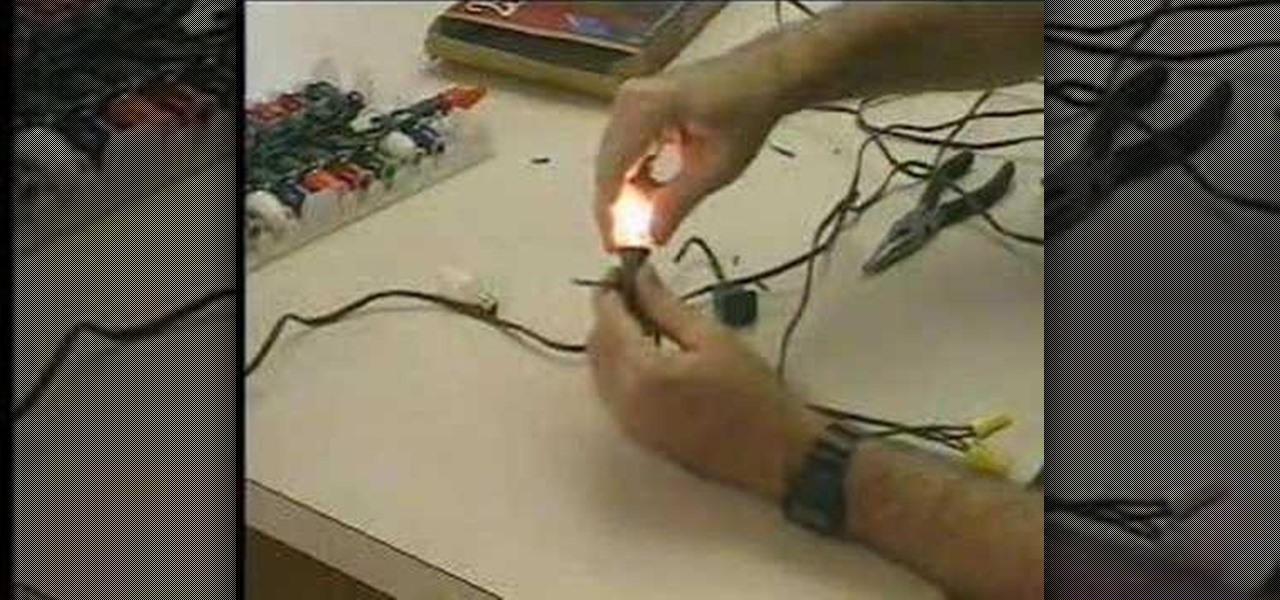
Halloween is just around the corner! Check out this instructional decorating video that demonstrates how to use Christmas tree light bulbs to illuminate a jack-o-lantern pumpkin. This tutorial explains how to prepare typical Christmas lights for elucidating a pumpkin. Follow the instructions with this tutorial and decorate your pumpkins for this year's Halloween celebration!

Want to put some electronics into your terrain piece or diorama? LED lights are great. You can use tiny watch batteries, which are small and efficient. LED lights are cheap, they come in colours, and you can find them in all kinds of broken gadgets. Watch this instructional video to illuminate your miniature dioramas, doll houses, and miniature war game terrain.

This instructional video demonstrates how to add shading to your Warhammer miniatures. With a small paintbrush, add thin washes of shading over the basic fill coats. In this video, the painter adds passes of paint on top of the manufacturer's Scab Red. Media extenders can keep paint from drying. When painting Warhammer characters, careful coats of shading color illuminate the details of the original figurine.
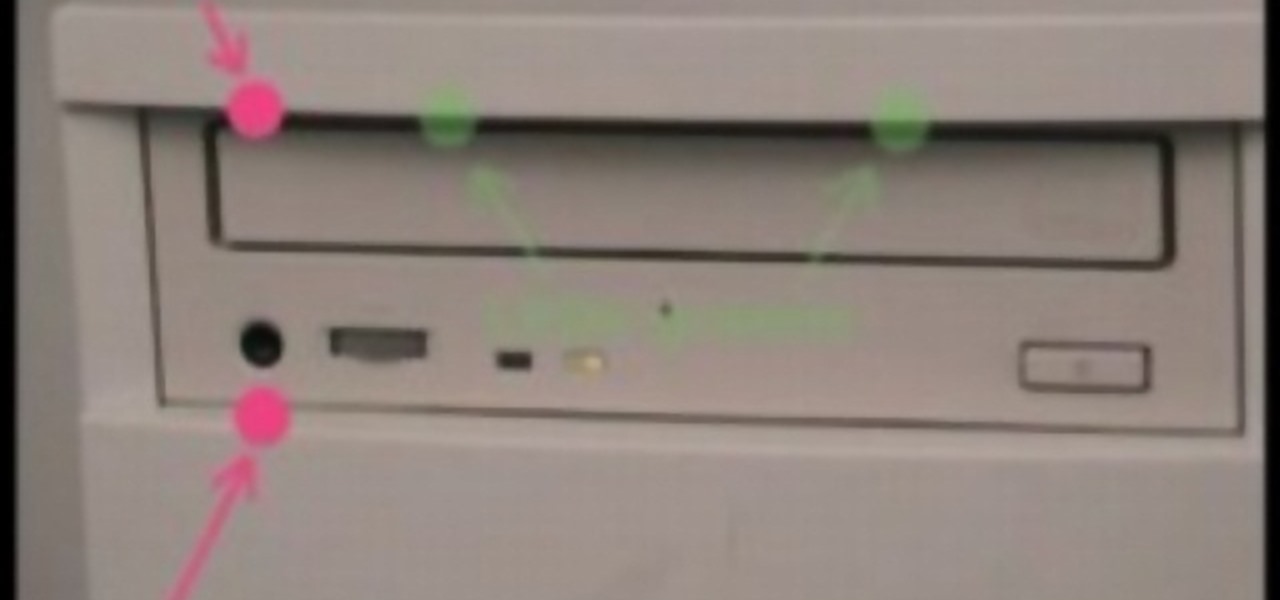
Sometimes it can be annoying to have to put in a cd in the dark. No worries, this tutorial video will help you to illuminate that CD port with a few LED lights.

This video tutorial show you how to make your own functional green screen to create special effects. If you try to isolate a subject on a film with a dynamic background there is a good chance to loose parts of the subjects during the process. By using a monochromatic background this can be prevented. For this you'll need large foam boards, bright green paint and a roller made for smooth surfaces. Spray painting doesn't work and results in a blotchy finish. Paint the boards evenly with the gre...

Unzipping compressed files is a basic skill that every computer user should know. Compressing allows you to reduce the size of large files for easier information transfer. This video tutorial demonstrates the basic steps of unzipping a file without the use of Windows WinZip.

When Halloween approaches, mythical creatures are all the rage with children and adults.The mermaid look requires oceanic colors and other unusual makeup techniques. Learn how to create the mermaid look at home.

Ray Charles created music in the dark (literally), but somehow we doubt you'd be able to create the same magic while attempting to mold polymer clay in the dark.

Check out this instructional video to learn how to hack a prop ghost to fly continuously for your Halloween display.

Chance are, you or someone you know is that person in the gym: flexing in front of a mirror, posing for the perfect photos to show off your workout results. But finding the right picture is hard. The thing is, it doesn't need to be.

Although Magic Leap's founder Rony Abovitz has a lot to say about his product, what people really want are visuals, and it looks like we're about to get a lot more of those in the coming weeks. In a post on Magic Leap's official announcements forum page, the company revealed that it plans to begin a monthly livestream series on Twitch.

Augmented reality's status as a new storytelling medium has already led to the reinvention of filmmaking and journalism.

A little over a year after emerging from stealth, augmented reality gaming startup Illumix has launched its first title using a familiar formula, but with a new twist.

With the heavily anticipated installment of the God of War game series arriving on April 20, PlayStation has taken the opportunity to make its first foray into mobile augmented reality with a companion app.

Apple revealed the new iPhone 6S and 6S Plus at their September 9th event, and there are two particularly awesome features built in just for selfie photogs. The first is 3D Touch, which gives you a quick shortcut to taking selfies just by pressing the screen in a certain way. The second feature is a front-facing flash to help illuminate your face in dark lighting.

Navigating through the darkness—literal darkness, not the existential variety—is always a difficult task on its own, and my Android doesn't necessarily make it any easier. Many manufacturers offer quick access to a flashlight or torch feature, but my Galaxy S4 doesn't have an easily accessible toggle or button available to turn it on.

If you're always taking blurry and underexposed pics with your mobile device, try using some of the tips below to turn your phone into a valuable photography asset. It doesn't matter if you have an iPhone, Android smartphone, or even a first-gen camera phone... you can still take some beautiful, winning photographs.

Some phones have a feature that turns your screen white for a second when you're taking a selfie in dim lighting. This does a great job of illuminating your face in a pinch, but there are two problems with it: First, not all phones have the feature, and second, it doesn't work in third-party camera apps like Snapchat and Instagram.

If you're following the classic Halloween playbook closely, you've already got a costume or three picked out, you've binged-watched your favorite horror movies, and you've likely visited a haunted house. But it's 2017, so how about trying something new, like a haunted house that's not actually there?

A good endoscope camera can be an incredible tool for a variety of jobs. Whether you have to look under something heavy before you move it, look down a pipe before you clean it, or just give yourself extendable, bendable vision, an endoscope camera can be a fantastic tool when it works.

Apple has implemented a new sensor on the rear camera of its fourth-generation iPad Pro, and it's pretty exciting. It's called the LiDAR Scanner, a scanning "light-detection and ranging" sensor, and you may very well be acquainted with it if you follow any driverless car news. Will we also get it on the upcoming iPhone 12 Pro?

Apple first included a dual-lens camera onto its iPhone 7 Plus back in late-2016, yet not many developers besides Apple have harnessed the depth data that "Portrait" mode photos provide. A relatively new app is changing that, though, by using that depth information to let you add realistic-looking light sources to your photos.
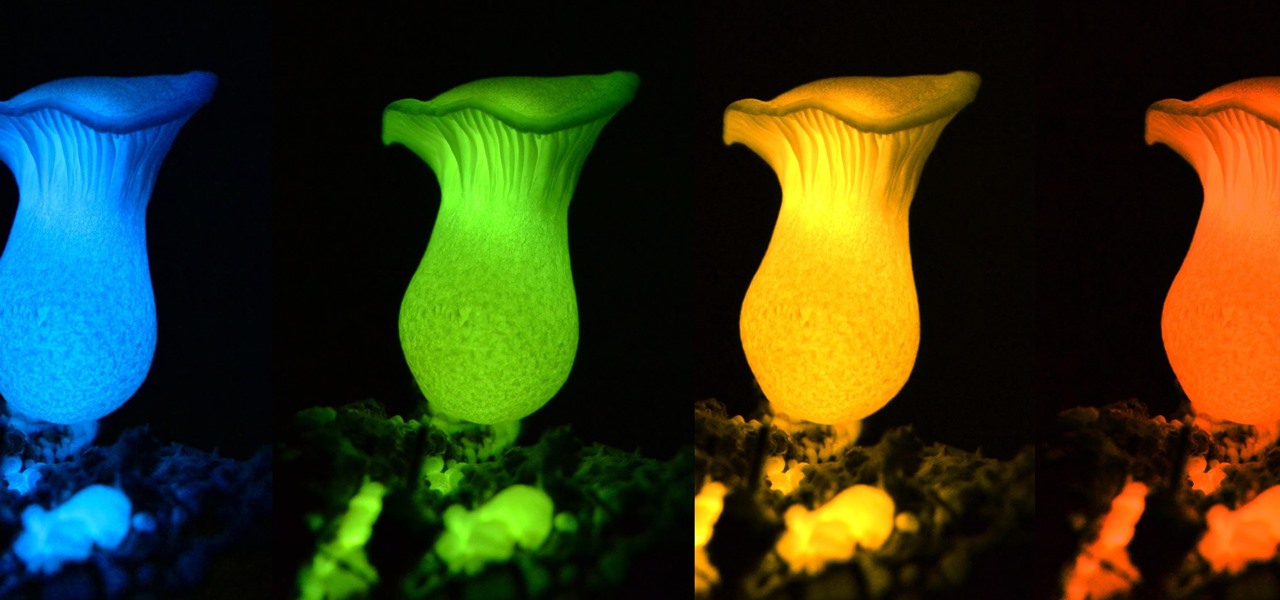
Bioluminescence — the ability of an organism to produce and emit light — is nature's light show. Plants, insects, fish, and bacteria do it, and scientists understand how. Until now, though, we didn't know how fungi glow.
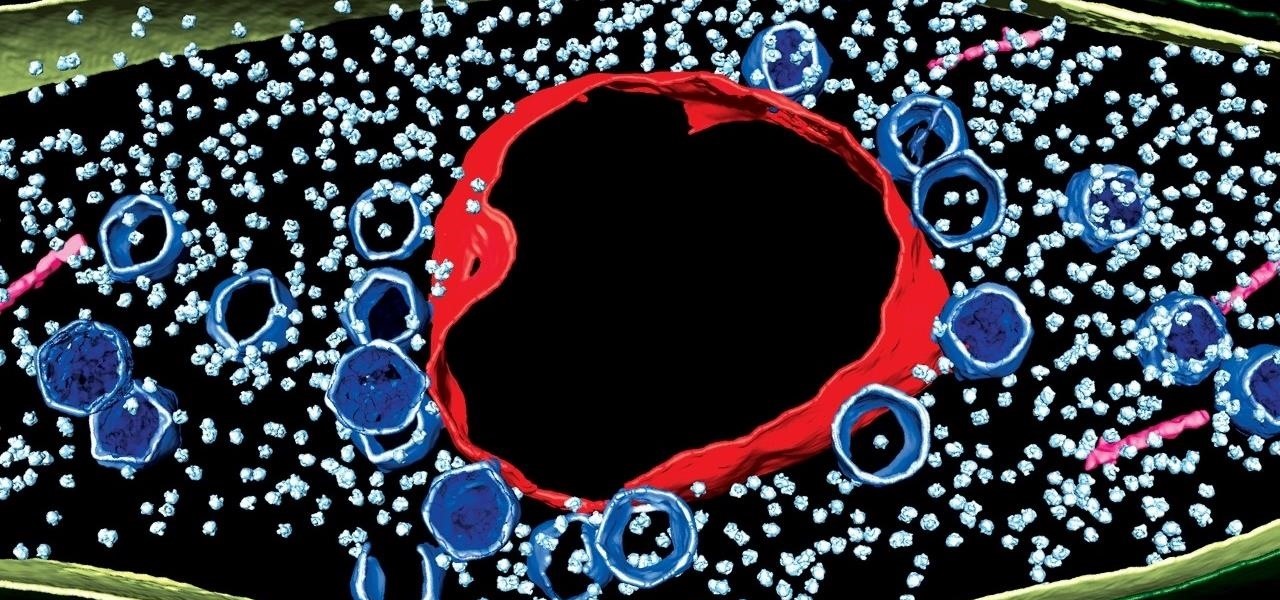
Using extreme time-lapse microscopy, scientists watched a virus take over a bacteria to create a cell that looked and functioned more like a plant or animal cell. True story.

Welcome back, my greenhorn hackers! Throughout this series on Metasploit, and in most of my hacking tutorials here on Null Byte that use Metasploit (there are many; type "metasploit" into the search bar and you will find dozens), I have focused primarily on just two types of modules: exploits and payloads. Remember, Metasploit has six types of modules: