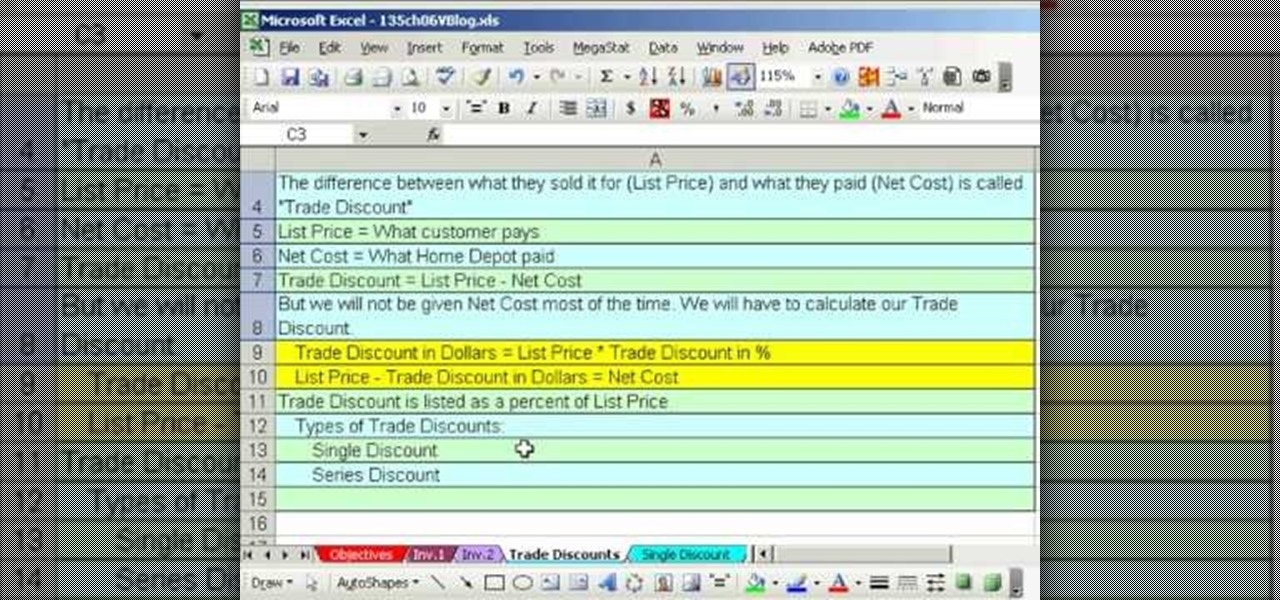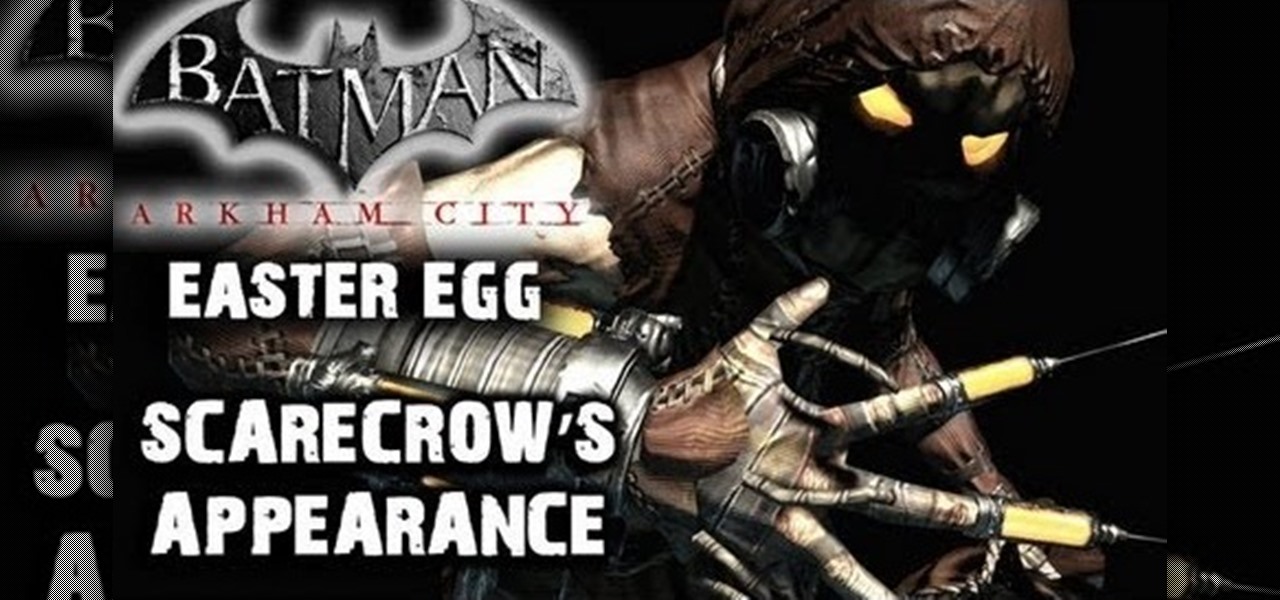New to Microsoft Excel? Looking for a tip? How about a tip so mind-blowingly useful as to qualify as a magic trick? You're in luck. In this MS Excel tutorial from ExcelIsFun, the 657th installment in their series of digital spreadsheet magic tricks, you'll learn see howto calculate Invoice Due Dates & Financial Statement Dates using the EOMONTH function including end of the month and beginning and ending dates for each quarter.

New to Excel? Looking for a tip? How about a tip so mind-blowingly useful as to qualify as a magic trick? You're in luck. In this Excel tutorial from ExcelIsFun, the 334th installment in their series of digital spreadsheet magic tricks, you'll learn how to use VLOOKUP & data validation to make an invoice when the product list is on a different sheet or different workbook.
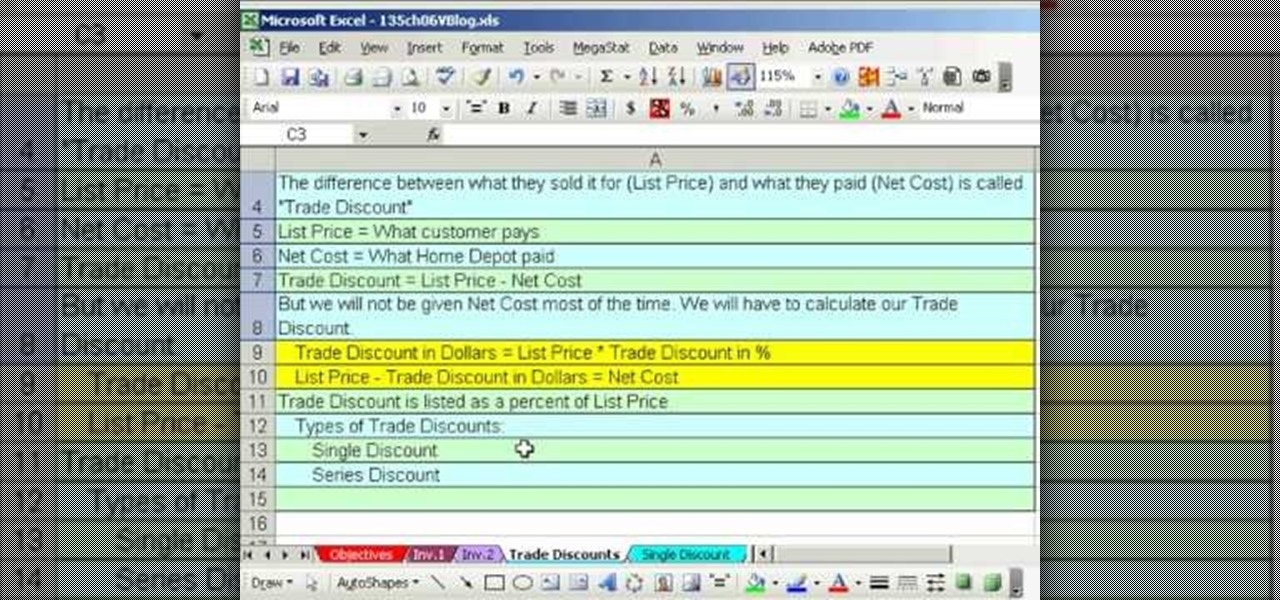
As you might guess, one of the domains in which Microsoft Excel really excels is business math. Brush up on the stuff for your next or current job with this how-to. In this tutorial from everyone's favorite digital spreadsheet guru, YouTube's ExcelIsFun, the 43rd installment in his "Excel Business Math" series of free video lessons, you'll learn how to complete an invoice and calculate trade discounts.

As you might guess, one of the domains in which Microsoft Excel really excels is business math. Brush up on the stuff for your next or current job with this how-to. In this tutorial from everyone's favorite digital spreadsheet guru, YouTube's ExcelIsFun, the 47th installment in his "Business Math" series of free video lessons, you'll learn how to determine credit given for partial payment of an invoice.

New to Microsoft Excel? Looking for a tip? How about a tip so mind-blowingly useful as to qualify as a magic trick? You're in luck. In this MS Excel tutorial from ExcelIsFun, the 497th installment in their series of digital spreadsheet magic tricks, you'll see a formula that uses SUMIFS or SUMPRODUCT functions that will take invoice information for inventory quantity sold and update inventory records to show correct amount on hand (in stock) for each store or branch of the company.

Keeping the books in order is one of the great challenges every business owner faces. Having a great product or service is one thing, but managing the minutia of invoicing can trip up a lot of small- and medium-sized businesses.

The villain Scarecrow reappears in Batman: Arkham City after his first appearance in Arkham Asylum. If you want to find a hidden easter egg involving him, you'll need to use your decrypter. Keep your eyes out for an invoice with a familiar name on it.

Love Microsoft Excel? This clip contains a tip that just might induce you to. With this free video tutorial from ExcelIsFun, the 348th installment of his "YouTubers Love Excel" or YTLE series of free video MS Excel lessons, you'll learn how to build a formula that will take invoice information for inventory quantity sold and update inventory records to show correct amount on hand (in stock).

New to Microsoft Excel? Looking for a tip? How about a tip so mind-blowingly useful as to qualify as a magic trick? You're in luck. In this MS Excel tutorial from ExcelIsFun, the 233rd installment in their series of digital spreadsheet magic tricks, you'll learn how to create an efficient checkbook balance formula and see when to use the ROUND function on a sales invoice.

UPS gives you all the tools you need to take away the complications and confusion of international shipping. UPS provides simple, step-by-step online instructions and helps guide you through the required documentation to reduce the likelihood of customs delays.

It always sounds like a good idea to throw a party... until the party gets there. Next thing you know, you're running around hiding anything breakable, and once everyone leaves, you're stuck cleaning up the mess. But the worst part is footing the bill for everything, and if you don't charge at the door, your chances of getting anyone to chip in are slim to none once the party starts.

The Drug Enforcement Agency (DEA) has been purchasing spyware from the Milan-based Hacking Team and its US subsidiary Cicom USA since 2012. Public records reveal invoices between Cicom USA and the DEA that have ranged between $22,000 to $575,000 from 2012 to 2015.

In the tech world, it's all too common to slap a fake label and packaging on a lower quality product, especially SD cards. If you've ever bought an SD card on the cheap from a slightly-less-than-reputable source (or even a reputable source, in some cases), how do you know if it's the real deal?

If you don’t have any little children to blame for an inadvertent or misguided app, book, or music purchase from Apple, you might still have a fighting chance. Apple has a very strict return policy, specifically stating that all sales and rentals of products are final for purchases made in the iTunes Store, Mac App Store, App Store, and iBookstore. But if you play it carefully and do a little digging, a return and full refund may still be possible.

If you purchased something from iTunes, the iOS App Store, iBooks Store, Apple TV App Store, or the Mac App Store and it doesn't work, didn't download, is buggy, or wasn't what you thought it was, you can get a full refund from Apple—you just have to know how to ask.

These days, you can find a digital version of almost any form of entertainment. Being able to download or stream content is convenient for a lot of reasons—you can avoid going to the store and you never have to worry about late fees on rentals.

Out of the more than 200 new features Apple included with iOS 13, perhaps none is more anticipated than system-wide dark mode. Finally, we no longer need to blind ourselves when responding to an iMessage late at night or checking Reminders to see the following day's tasks. But this benefit also applies to third-party apps, so long as they are updated accordingly.

LiveOps is a web-based company that employs work-at-home employees to work as call operators. It is a top-notch call center that offers employees to take a range of different approaches to what they will be doing their time at LiveOps.

In this tutorial, we learn how to track work in progress while using QuickBooks. Start by enter in an estimate and then click on the button to create an invoice. The progress invoice will now appear to track what you want to do with the estimate. You can then choose what you want to fill out, and show either quantity and rate or you can show percentages. You can now change the numbers and figures onto the page, and then click "ok". When finished, you will be brought back to your original page...