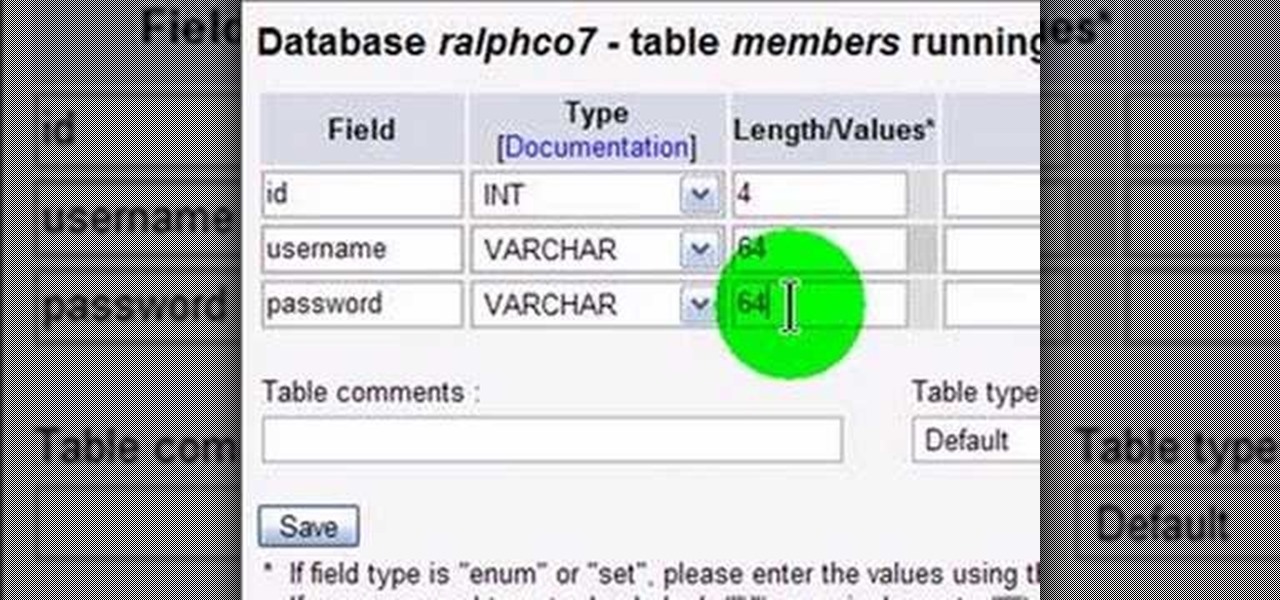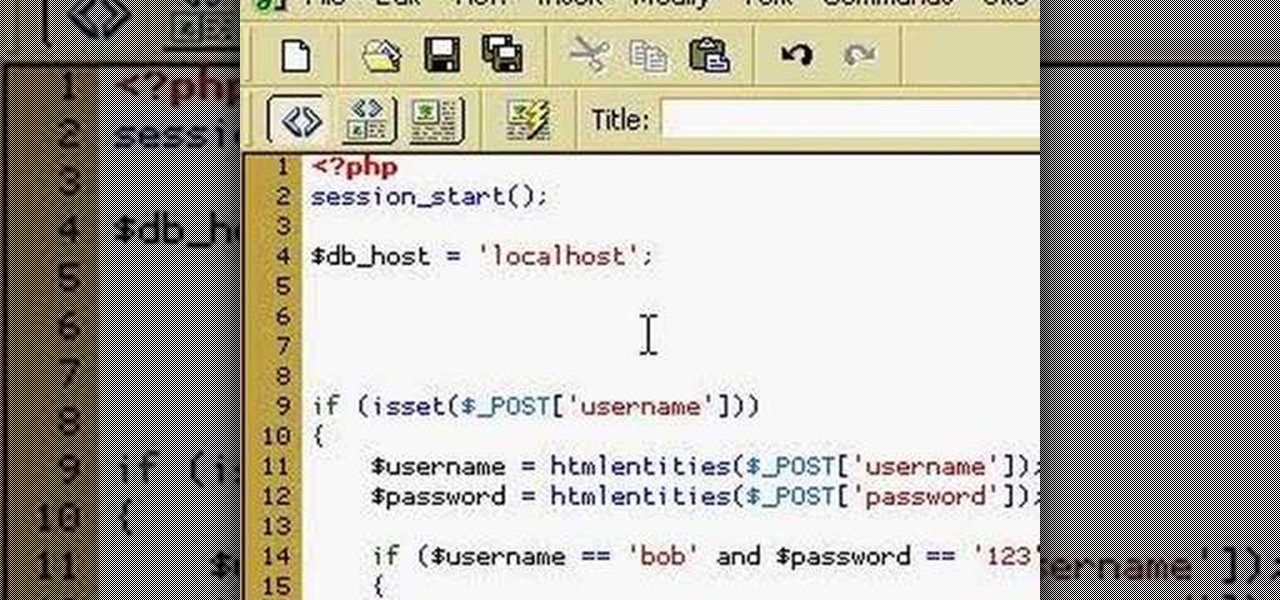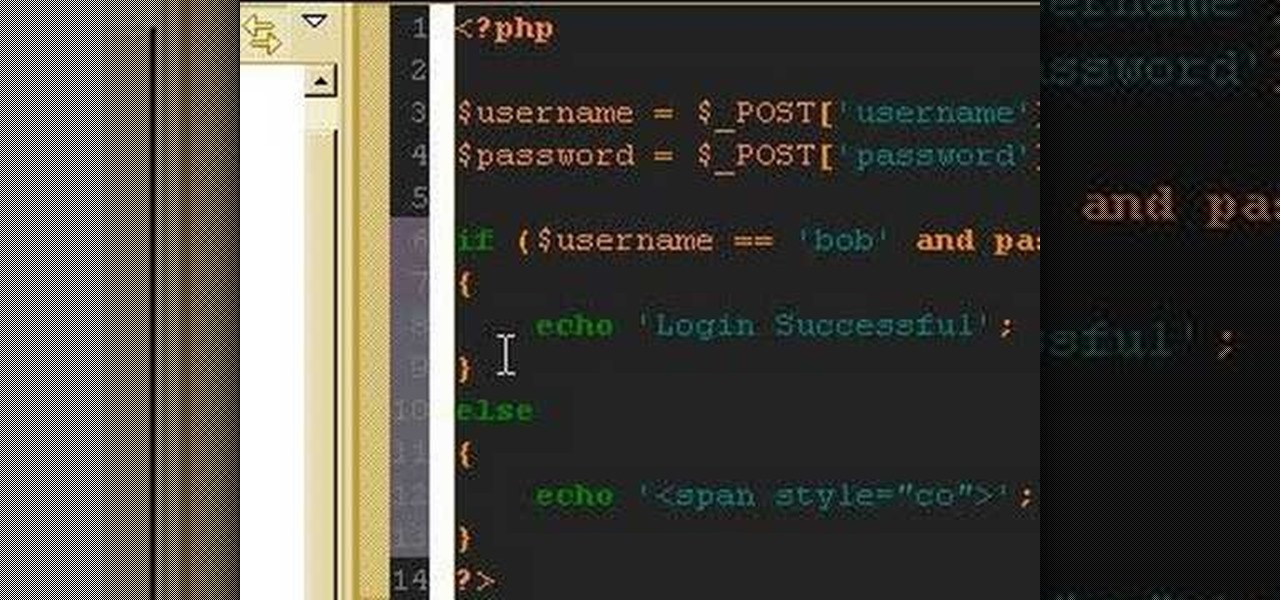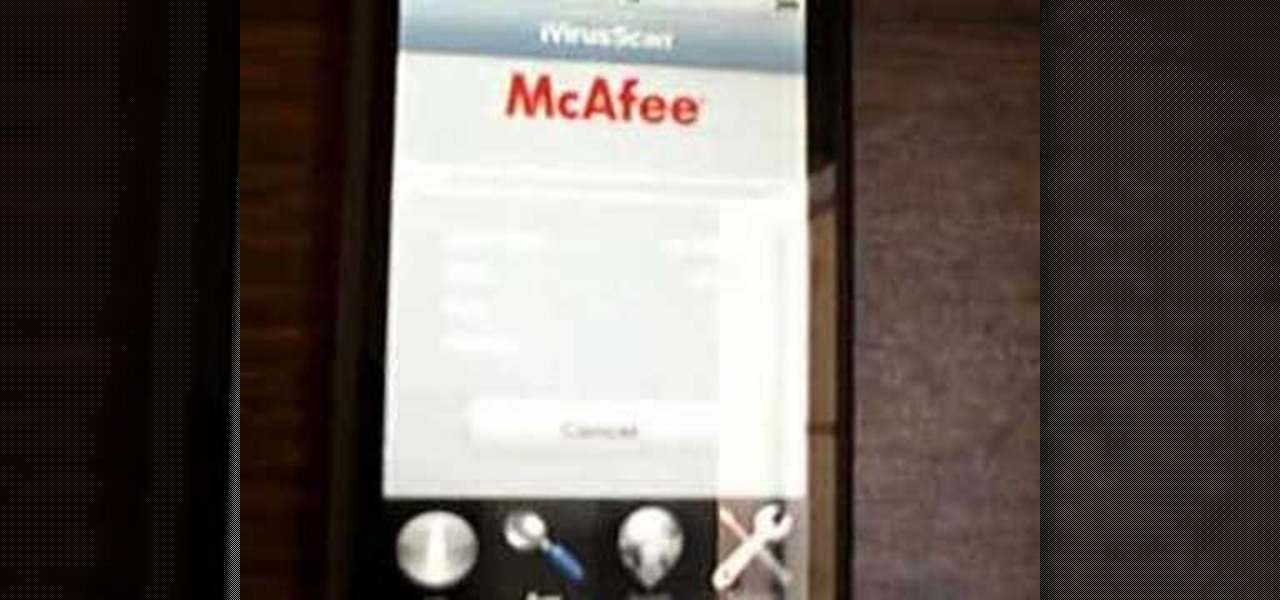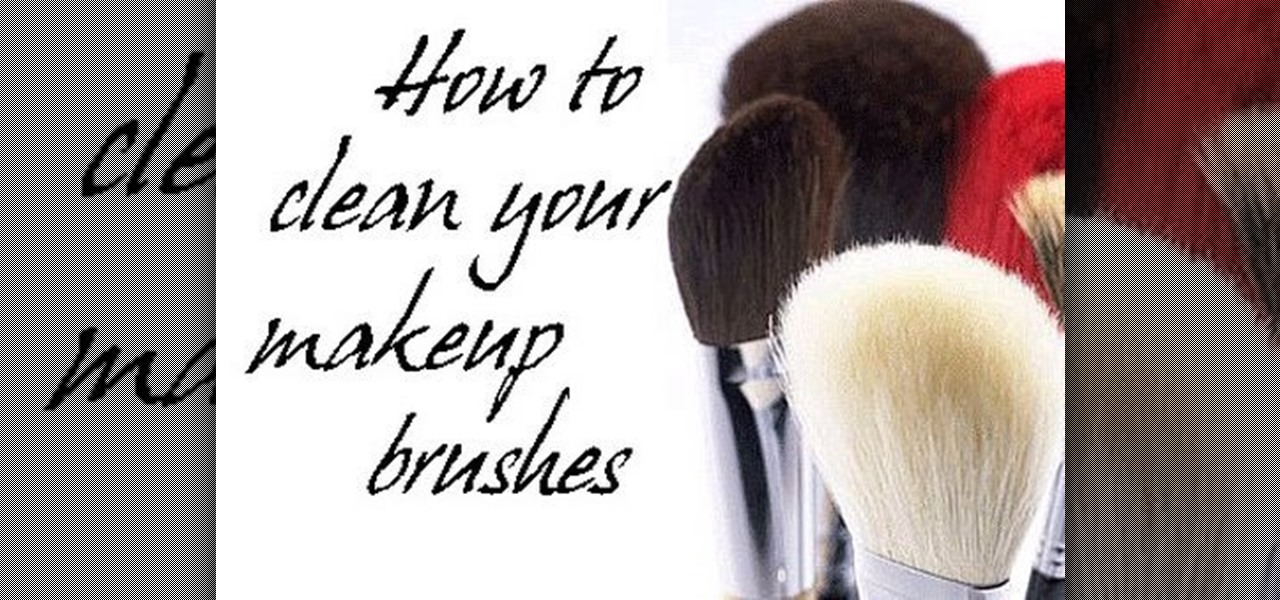While it's not the best shopping holiday of the year, Labor Day does have a few sweet deals on smartphones this weekend. There are phones from OEMs such as Apple, Motorola, and Sony on sale, to name a few, from stores such as Amazon, Best Buy, and Walmart.

If you use Photoshop for work or regularly for fun, there are repetitive tasks that have probably made you want to throw your fancy monitor out the window to vent your boredom. Fortunately, there's help. This video will teach you how to create actions for batch processing in Photoshop CS4, allowing you to automate processes that you repeat regularly and saving you time and the money you would have spent on a new monitor.

Studies have shown that if you eat cereal regularly you will have a significant lower BMI (body mass index). You will want to eat whole grain cereals, but you will definitely want to watch out for the labels on which ones you buy to make sure you have the kind that will actually help you shed pounds.
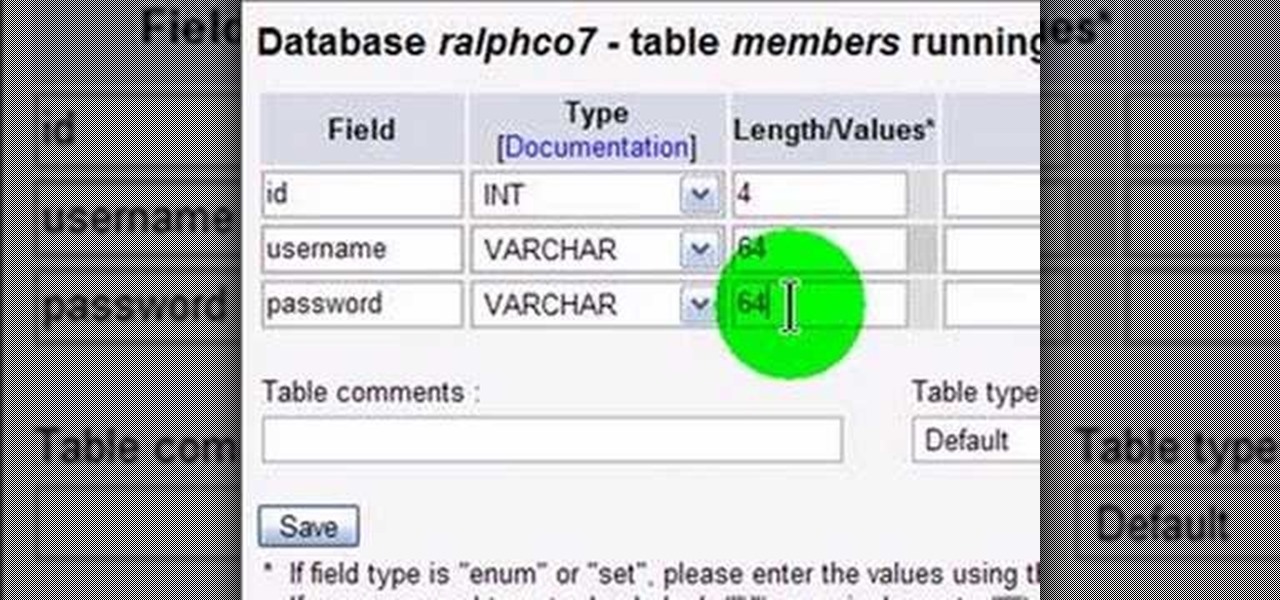
How to use PHP to login to a MySQL database. Part 1 of 4 - How to Use PHP to login to a MYSQL database.
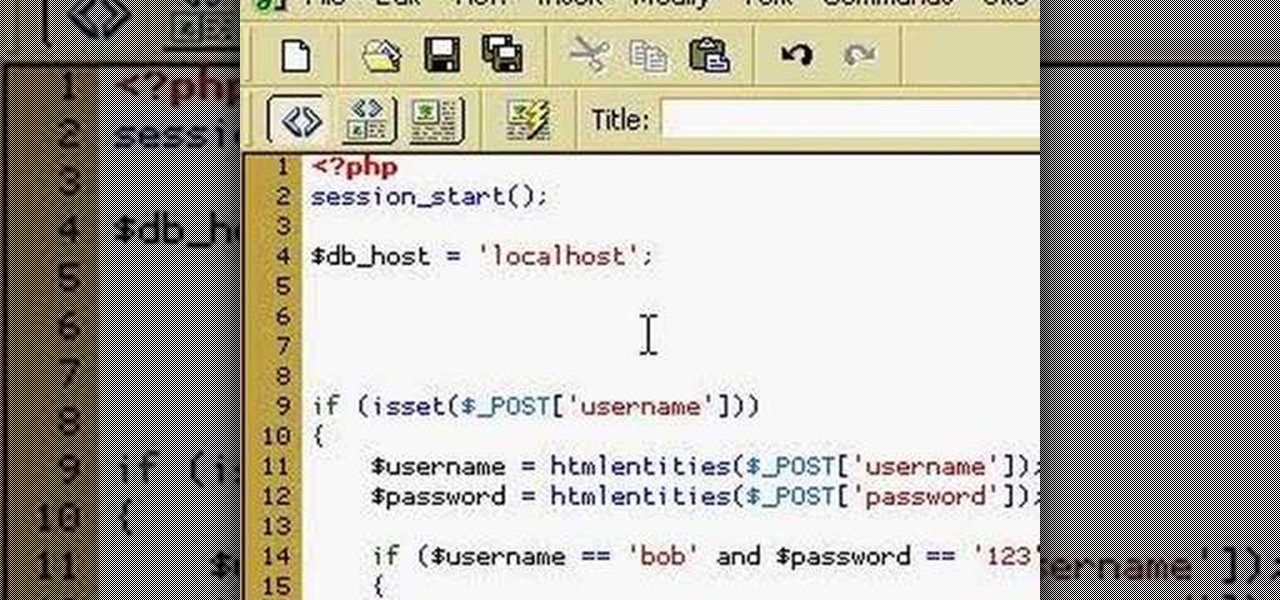
How to manage user logins by creating a MySQL user login database with PHP. Part 1 of 3 - How to Create a MySQL user login database with PHP.

If you want to password restrict some of your data, or just want to know who is doing what in Microsoft Access 2007, you will want to set up a login form for MS Access 2007. This is an easy procedure, and you can create one yourself with just a basic understanding of the structure for MS Access. Watch this video, and Uncle Gizmo will show you how to do a login form and several other forms for MS Access.

In this four-part tutorial series, you'll learn how to create an advanced login system with Microsoft VB 6. Whether you're new to Microsoft's popular event-driven program language & IDE or a seasoned developer merely looking to improve your chops, you're sure to find benefit in this free Visual Basic programming lesson. For more information, including a complete demonstration and detailed, step-by-step instructions, take a look.

If you're working on a website and want users to use it repeatedly and form a community on it, you should probably give them a way to create an account and log in to your site. This video will show you how to create an AJAX login script using AJAX with jQuery, which will allow your users to do exactly what I described above, making your website much more professional and a much better place for people to stay and click on ads or whatever else you want them to do.

In this video, our author, atomicinteractive, shows use how to use Fetch FTP to upload a temporary webpage. Please make sure your directory has the html file. Please find your email with ftplogin information. This will also show login information for the control panel and creating alternate email addresses.

Many people use Facebook login detail to enter different apps or websites. This is somehow dangerous because unethical websites or apps may use your Facebook detail. So to avoid this warning Facebook is generating a temporary password for you. Now you could use this detail to login app or websites. You don't have to use your Facebook original login detail.

Change the Snow Leopard login screen with this video tutorial. Download and install the application Ravissant, an app that lets you customize the login screen in every aspect. Have a background image ready and an Apple logo image, if you want. Modified Apple logos can be found here , created by Evil-Slayer]. Open Ravissant, and you should see your login screen, but don't try to log-in! IMPORTANT! If you want to keep your original login screen, go to the top...

If you use Facebook regularly and don't play Mafia Wars or Farmville, chances are you wish that they would just go away. Make it so! This short video will teach you stop notifications from these annoying programs from showing up in your Facebook stream, simplifying your life and keeping these scammy games out of your face.

New to soldering? This how-to video answers the questions for these common beginner soldering questions: what is flux? what tip should be used? do solder fumes contain dangerous amounts of lead? why regularly clean and tin the iron tip? Watch this video computer-circuitry tutorial and learn how to solder correctly.

Welcome back, my hacker novitiates! In an earlier tutorial, I had introduced you to two essential tools for cracking online passwords—Tamper Data and THC-Hydra. In that guide, I promised to follow up with another tutorial on how to use THC-Hydra against web forms, so here we go. Although you can use Tamper Data for this purpose, I want to introduce you to another tool that is built into Kali, Burp Suite.

Macs, like pretty much all Apple products, are notorious for not having a highly customizable UI. They do this to keep a consistent look and feel across all of their devices, but I've grown bored of it over the years.

Using PHP & HTML to generate a user login form and authenticate the user.

Windows 10 makes it a cinch to change the lock screen background: simply go to Setting -> Personalization -> Lock screen, then change the background to whatever you'd like. But, trying to change the login screen background—the screen where you enter your password—was a long, complicated, and possibly dangerous process. Luckily, developer Krutonium has published a tool that automates the entire process, and it's very easy to use.

Apps that save your passwords have been around for quite a long while. But apps that complete the entire login process automatically? Now that's a different story.

This tutorial video will show you Facebook generated temporary password to login app or website through Facebook. This may be harmful if the app or website uses our Facebook detail unethically. So to avoid such situation Facebook generated temporary or one time password for login. So you don't have to share your original Facebook password. Watch the video.

In this clip, you'll learn how to generate a login form with PHP & MySQL within Adobe Dreamweaver CS5. Whether you're new to Adobe's popular WYSIWYG HTML editor or a seasoned web development professional just looking to better acquaint yourself with the CS5 workflow, you're sure to be well served by this video tutorial. For more information, include detailed, step-by-step instructions, watch this free video guide.

Go to your Joomla admin page. Now go to extensions, module manager. Now on that page, click on new. Now select login button and click on next. Now type the name and set the position, it depends on the template you use like if you have the help file of that template, you can figure it out by checking that but many free template does not contain the help file. So for now, set the position left and click on save. You can arrange the order of your modules just by clicking the up icon or just by e...

Looking for the easiest method of customizing the login screen on a Microsoft Windows PC? This brief video tutorial from the folks at Butterscotch will teach you everything you need to know. For more information, and to get started personalizing your own log-on screen, take a look.

In this tutorial, we learn how to change your Windows 7 login screen. First, click on browse, then you can choose the picture you want for the background on your login screen. If you decide you don't want this, you can go back and change the background when you don't want it any longer. After this, you can go onto the Windows website to download different backgrounds. After you do this, you will have access to a lot of different backgrounds for the computer! This is a great way to dress up yo...

Have you been noticing a small stench trailing throughout your home? Is you teen going through "changes" and you don't know how to approach them? Follow these tips to keep your home and teen smelling like roses.

The Microsoft Office Access 2007 relational database manager enables information workers to quickly track and report information with ease thanks to its interactive design capabilities that do not require deep database knowledge. In this Microsoft Access video tutorial, you'll learn about creating a multi-user login form to password protect different areas of your database.

If I were to tell you you could login to your Lenovo PC using your fingertips, you probably wouldn't be very impressed. The Lenovo X60 Tablet PC, however, is equipped with a biometric fingerprint scanner, which is, in fact, quite impressive, and which you can use to login to your Windows machine in the place of a password. To learn how to use it, watch this handy how-to.

A PHP programming tutorial on creating a User Login and setting cookies.

Icy-Hot has relieved and caused intense pain for decades, and this is one of the best Icy-Hot pranks we've ever seen. All you need is a victim who uses body wash regularly, some Icy-Hot, and a desire to cause someone intense but not long-term harmful pain.

Fast-pitch softball is fast becoming one of the most popular youth sports in America. This video features softball coach Cirssy Rapp demonstrating some advanced techniques for developing athletes fast pitch softball skills. These include learning how to throw hard before working on accuracy, and once the accuracy is there down the middle, giving corner assignments regularly to improve the athlete's accuracy further.

LastPass is a password manager that's been around for some time, and has finally made its way over to Android for use with apps, not just websites.

Not since the days of Royce Gracie have MMA fighters regularly worn a gi during fights, but in jiu jitsu and other types of fighting they definitely still do. Watch this video to learn how to do a gi collar choke from guard, with female BJJ practicioner Hillary Williams demonstrating on Joanne of MMA Girls.

Even an Apple device can get a virus, and you'll want to conduct a scan regularly to keep everything working well. Fortunately, there's an app for that! After you add McAfee to your iPhone or iPod Touch, you can run the program to check your device for viruses.

Everyone is looking for a way to reduce their energy bill when it comes to heating and central air conditioning. The key to a low bill is to make sure your house's system is running efficiently. Check or replace your filters, regularly clean vents and maintain your thermostat at a reasonable temperature.

If you use Cinema 4D to work with 3D animations regularly, chances are that you have tons of animation presets lying around that you could be using more efficiently. This video will teach you how to manage your animation presets effectively, making them easy to access and allowing you to create your 3D art more quickly and effectively.

It's very important to clean your make-up brushes so now and then. This video shows you how. Every day- wipe makeup brushes off on clean old towel

If you don't spend the time cleaning your house regularly to keep it within reach of clean all the time and you need it to be clean fast, watch this video. It will teach you how to quickly and effectively fake clean a house if your parents, significant other, or other figure your want to impress is coming over.

Towels get wet more regularly than any other type of cotton clothing, and mildew can easily get all over them and make them stink. Watch this video to learn how some vinegar and your washing machine can get that smell out of your towels.

The summertime is the one part of the year when people regularly see each other's feet in public, thanks to sandals, and having good-looking feet is suddenly a priority. If you have foot fungus or dry skin on your feet, watch this video to learn how to get them ready for summer and sandals.

When most people stress-eat they turn to sweets to cheer them up. Did you know that there are foods that will actually improve your mood if your consume them regularly? Watch this video to learn how eating fish, sesame seeds, and other moods can improve your mood long-term.

Defrag your PC regularly to keep it running smoothly. You can use the free software download, MyDefrag, to keep your hard drive clean and happy. This tutorial walks you through downloading, installing and running the program on your Windows based PC (laptop or desktop computer).