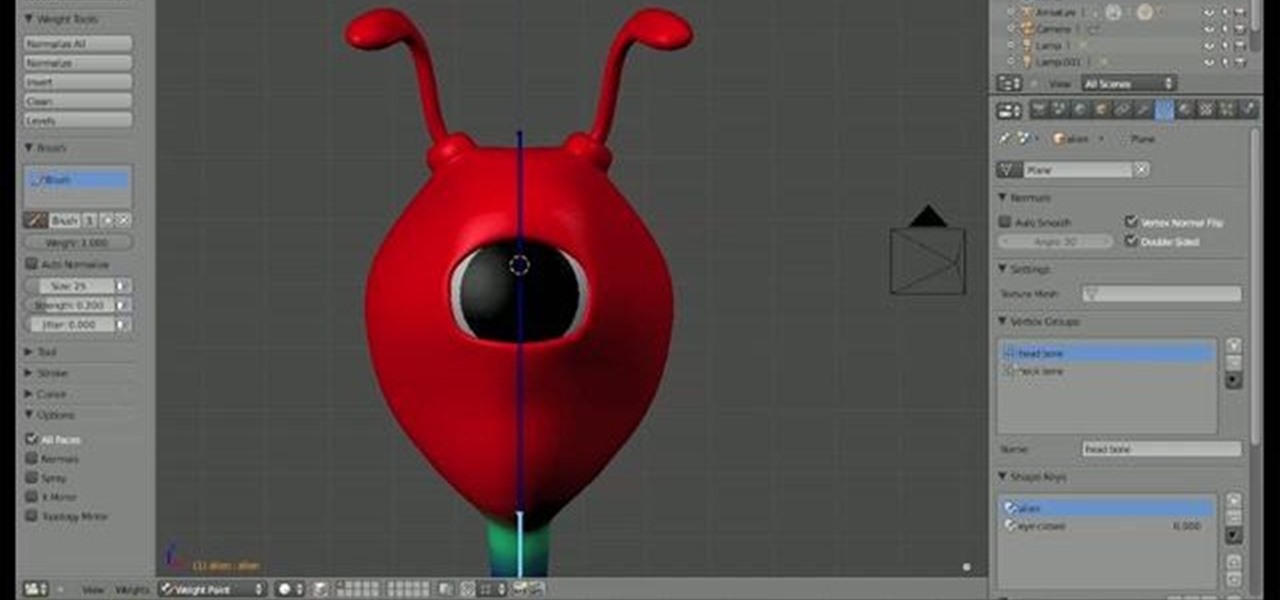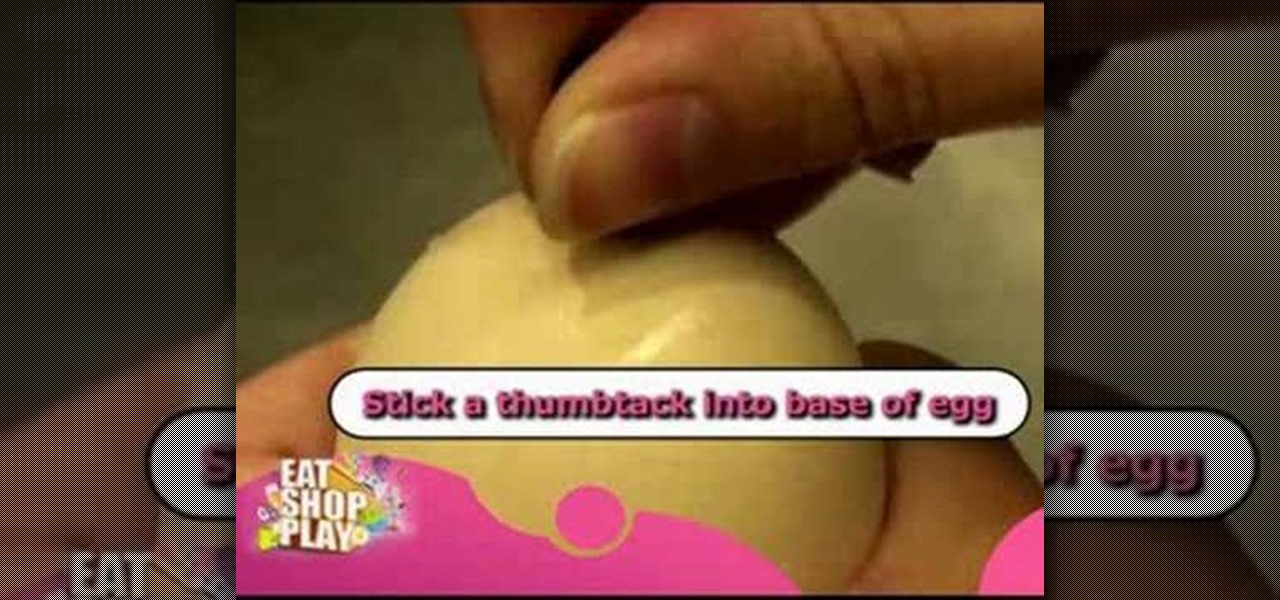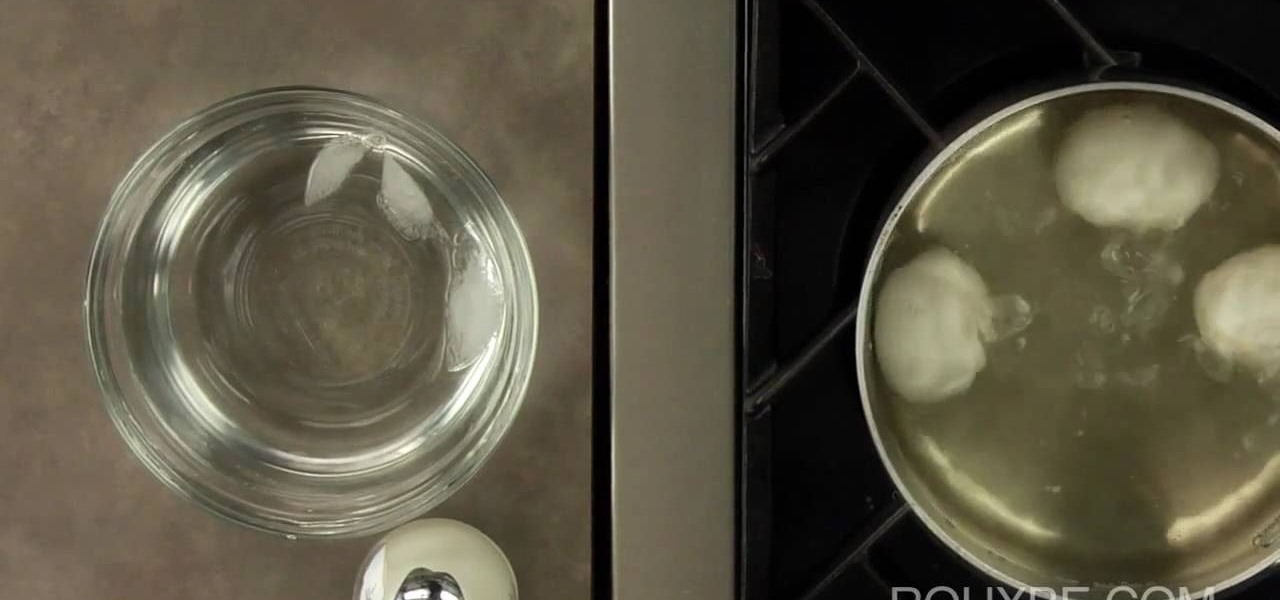Are you having a baseball playoffs party soon but are getting a little tired of serving the same storebought chips and dip and greasy slices of pizza? Opt for a healthier - albiet just as delicious - alternative by baking some soft pretzels instead. Check out this food video to learn how to make soft pretzels without lye.

StephanieValentin teaches you how to draw a realistic ear in Adobe Photoshop. You create a new document of 1300x1900 pixels and then create 9 layers named L00, L01 and so on until L08. The first layer should be black. On Layer 01 use a soft round brush with a white color, 100 pixels width and 50% opacity. This is the base sketch of the ear. You then apply a gaussian blur of 30 pixels. For Layer 02 you use a soft round brush with a white color, 50 pixels width and 50% opacity. Apply a gaussian...

Watch this instructional fitness video to learn how to do soft sand trail running. Soft sand trail running is for running on beaches, sand dunes and dirt trails. Soft sand running barefoot is good for the arch of your foot. This type of jogging is a healthy calf muscle exercise, but you should make sure you are doing it right.

Spring time means soft shell crabs. In this cooking how to video tutorial Mark Bittman, from the New York Times, demonstrates how to cook pasta with soft-shell crabs. Watch and prepare yourself for a delicious pasta and soft shell crab recipe brought to you by the dining section of the New York Times.

In this four part video series, Barbara Dewey teaches viewers how to make soft-sculpture puppets and ventriloquist figures. Email her for free patterns.

If you've figured out your short-field approaches and landings, then it's time to tackle "soft-field" approaches and landings. As a pilot, you need to be able to perform all types of landings, and you have to be prepared for inadvertent reactions in the air and on the ground.

In this video, we learn how to cook soft delicious beans. First, you want to make sure you are never using really old beans, around more than 2 years old. To keep your beans from getting old, add some citrus to them so they don't soften. Also, make sure you have the right water level when you are cooking the beans. Last, you want to make sure you are cooking the beans enough and not too much. To cook them right, use fresh beans and soak them for around 2-6 hours. Then, saute vegetables in the...

This tutorial cooking Korean video will teach you to make a hot and spicy soft tofu stew known as Soon du bu jigae. This is a really delicious and popular dish in Korea. It's a hot hot stew made with soft tofu.

This shows the process of making a positive image on clear glass; traditionally, this would be called an Ambrotype. Here, it is a little bit overexposed to get a "soft negative" or a negative that can be used with modern silver paper (printing). Learn how to make a glass positive or soft negative picture with the Collodion printing technique by watching this video photography tutorial.

Tim Carter of Ask the Builder demonstrates how to flare the end of soft copper tubing to produces leak-proof joints. Tim explains how soft copper can be bent without kinking. Great video with minimal use of tools.

In this tutorial, Car Care Products shows us how to clean and condition leather car interior. For this you will need leather shampoo, a soft bristle brush, a clean soft microfiber clothe and leather conditioner. First, take your leather shampoo and spray it onto your seat. Then, take your soft bristle brush and work the shampoo into your seat, make sure to get into crevices and on the side panel. Now, wipe the solution off with your clothe, making sure you don't leave wet spots. Finally, appl...

This video shows you how to boil different type of eggs, from soft eggs to hard boiled eggs. The first thing you have to do is put water in a pot and turn on the gas range. When the water starts boiling, add one or more eggs. Let the water boiling for 4 minutes if you want soft-boiled eggs. Soft-boiled eggs are good for kids and babies. Break the egg with a spoon and hole the contents of it. If you want medium-boiled eggs, leave the water boiling for 6-8 minutes. Then repeat the process menti...

The dry air that flows in every winter can dry and crack lips, creating a lot of pain and detracting from your beauty. If you want to keep lips soft and moisturized during the winter, follow these steps and try out a few of these lip care products.

Pink is a soft and festive shade that has been associated with amor and Cupid for ages. As such, wearing the pretty hue on your face also endows your complexion with a sweet, loving glow.

This tutorial presents a few quick tips on Blender's soft bodies. Whether you're new to the Blender Foundation's popular 3D modeling program or a seasoned graphic artist just interested in better acquainting yourself with the application, you're sure to be well served by this free video tutorial. For more information, including detailed instructions, take a look.

Learn how to create a quick-and-easy soft body mesh within Blender. Whether you're new to the Blender Foundation's popular open-source 3D computer graphics application or are a seasoned digital artist merely on the lookout for new tips and tricks, you're sure to be well served by this free video software tutorial. For more information, including step-by-step instructions, take a look!

Want to know how to do proportional modeling when working in Maya 2011? This clip will you how to do just that using the program's Soft Select tool. Whether you're new to Autodesk's popular modeling software or a seasoned 3D artist just looking to better acquaint yourself with the Maya 2011 workflow, you're sure to be well served by this video tutorial. For specifics, watch this free video guide.

Learn how to bake perfect soft and chewy chocolate chip cookies with tips from this how-to video. This recipe video shows you how to combine the right ingredients to make delicious chocolate chip cookies that everyone will enjoy.

The following are the things required to soft boil an egg: Egg, a pin, sauce pan with cold water and a saucier spoon.

Ok, who isn't excited by the engagement of Kate Middleton to Prince William? It's no surprise that her looks and style are taking the world by storm. In this video, you'll learn to achieve the soft, wearable makeup look she favors - perfect for everyday wear.

This hairstyling video tutorial will show you how to create a glamorous soft and flicked out curls that so many different celebrities wear on so many different occasions. Only a few people realize how quick and easy this hairstyle really is. You can create this hairdo right at home, using only a hair straightener. That's right, a straightener can curl!

This clip offers a lesson in how to create soft shadows within MAXON C4D. Whether you're new to MAXON's popular 3D modeling application or are just looking to get better acquainted with Cinema 4D and its various features and functions, you're sure to enjoy this free video software tutorial. For more information, and to get started using this trick in your own Cinema 4D projects, watch this 3D modeler's guide.

In this clip, learn how to keep your bag of brown sugar soft and usable no matter how long you have it in storage. All you need is a clay disk and a little water and you will never have to worry about rock hard sugar again. Check out this tip from Jenny Jones and bake with that sugar, anytime.

An egg tamago is an egg that is specially cooked to get a hard white and a soft yolk. Watch this how to learn how to make your own perfect looking and yummy Japanese style egg tamago at home. Japanese egg tamagos go well with noodles and soups.

Talk about stepping on eggshells. The process of boiling an egg and achieving your desired consistency is a very delicate process, though super easy with a little practice. When it comes to boiling, or simmering, an egg, the time you keep the egg in the water is key to how it will turn out.

Create soft, wavy curls with this hairstyling tutorial from Keesha, aka XSparkage.

Hayley Williams is a rock chic with a soft side, as evidenced by the constant contrast between her disarming red hair and her romantic, soft makeup. While the girl amps things up when she's on the red carpet, for the most part she prefers light, shimmery colors to emphasize her pale porcelain skin.

Take advantage of your straight hair and turn it into a seductively soft and sleek hairstyle that will drive the men crazy! With the InStyle rotating hair iron straightener, you could have this look in no time. If you don't have the InStyler, use something similar, just shoot for the same sleek and sexy hairstyle that Zhareena's showing you.

This clip presents a general introduction to the new Soft Body Tag feature in MAXON C4D R12. Whether you're new to MAXON's popular 3D modeling application or are just looking to get better acquainted with Cinema 4D and its various features and functions, you're sure to enjoy this free video software tutorial. For more information, including complete instructions, watch this 3D modeler's guide.

If you like things shiny and bright, you're probably a fan of chromium, a metal used to plate other metals, commonly known as chrome. Watch this Howcast cleaning guide to learn how to clean chrome. Keep your chrome nice and shiney.

Do you have a preference for using an umbrella or a softbox with studio strobes? This instructional photography video demonstrates the strengths of each. The umbrella can spread light over a wider area and creates a softer light. The soft box creates a soft light with a defined edge to it.

To build a model airplanes, you're going to need to know how to solder. Any electronics specifically cannot be crimped, but have to be soft soldered. Watch this video tutorial and learn how to soft solder for model airplanes and even electronics.

This tutorial video will show how to do the typical soft knot used in silk ribbon embroidery, or the preferred method of the quilter's knot. Most ribbon embroiderers do not use a knot and just pierce tails or come back with another needle and thread and secure the tails that way.

Jeff Hines demonstrates tying the Partridge and Orange soft hackle fly for fly fishing.

In this video podcast episode, Izzy describes hard and soft light and how it affects shadows. He also demonstrates how to soften sunlight when shooting videos.

Slicing soft, fresh cheeses, like chevre, can become a sticky mess. The cheese either clings to the knife or crumbles into an unwieldy pile. To get perfect slices every time, head to the medicine cabinet and grab the dental floss. Wrap the floss (use unwaxed and unflavored) around your fingers and then use to slice through the cheese. Floss works for slicing cheesecake, too.

Check out this instructional language video to learn how to pronounce and write the hard and soft signs in Russian. Learn how to read and write Cyrillic with Viktor Dmitriyevich Huliganov in this 9th lesson. This is the penultimate Cyrillic alphabet lesson in the series, and covers the last two letters; the hard and soft signs, which have no sound of their own. Watch this tutorial video that is great for language nerds and beginning Russian speakers.

Want to grab some great shots at your friend or family member's wedding? Create a glowing, diffused, soft focus wedding photo effect through the power of Adobe Photoshop CS4. Add a whole lot of "mood" to an image by softening and increasing contrast, that also features a vignette around the focal point of your choosing. The beauty of this technique is that by using adjustment layers you can have full control over the final effect's strength and color. Create the perfect wedding photo and give...

I know all of you softModders love these little modifications, like enabling the hidden battery percentage on the Nexus 7 or getting the exclusive Google Launcher on your Nexus, so here's an easy one that lets you hide the soft-keys from your tablet, which will actually expand your screen to look a little bit longer.

Remember the young Parker who taught us how to make fun things like the ghost trap from Ghostbusters and the cheap severed leg effect? Well, he's definitely grown since then, and in his latest video he takes a more practical approach to DIY with a cheap and easy soft box for you home photography studio.