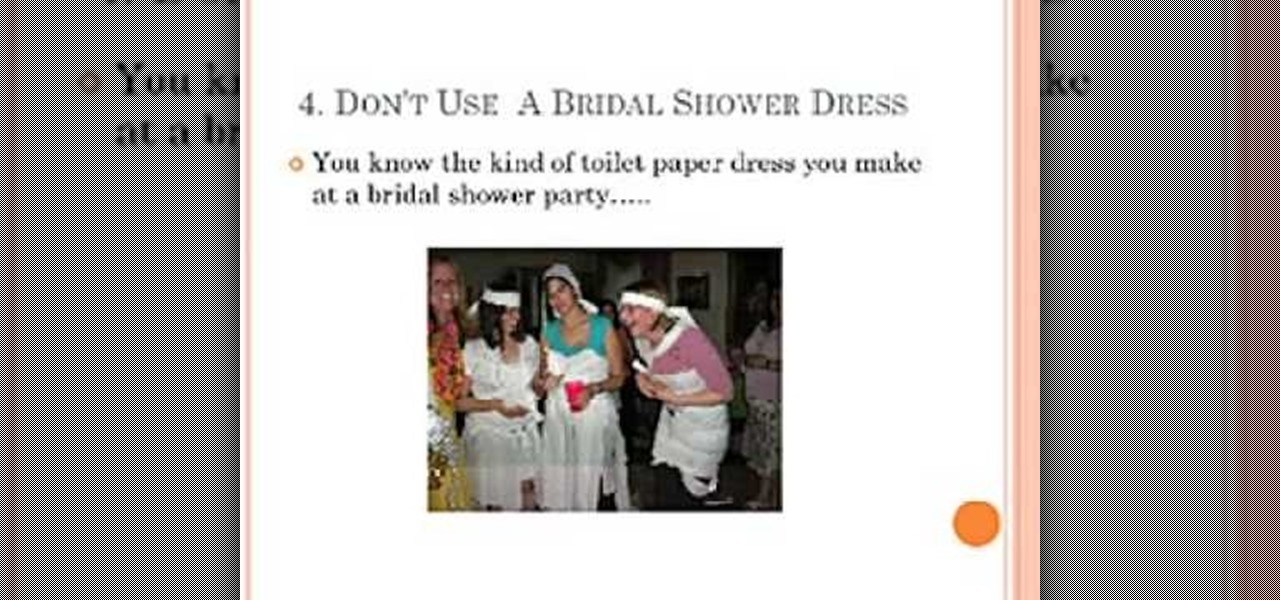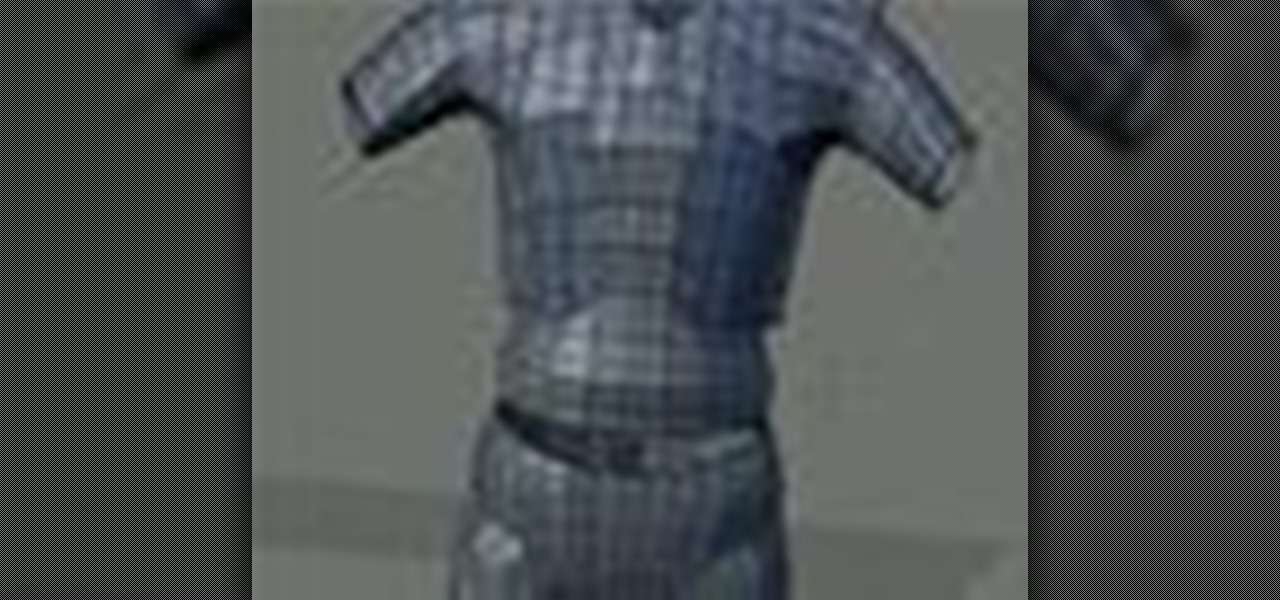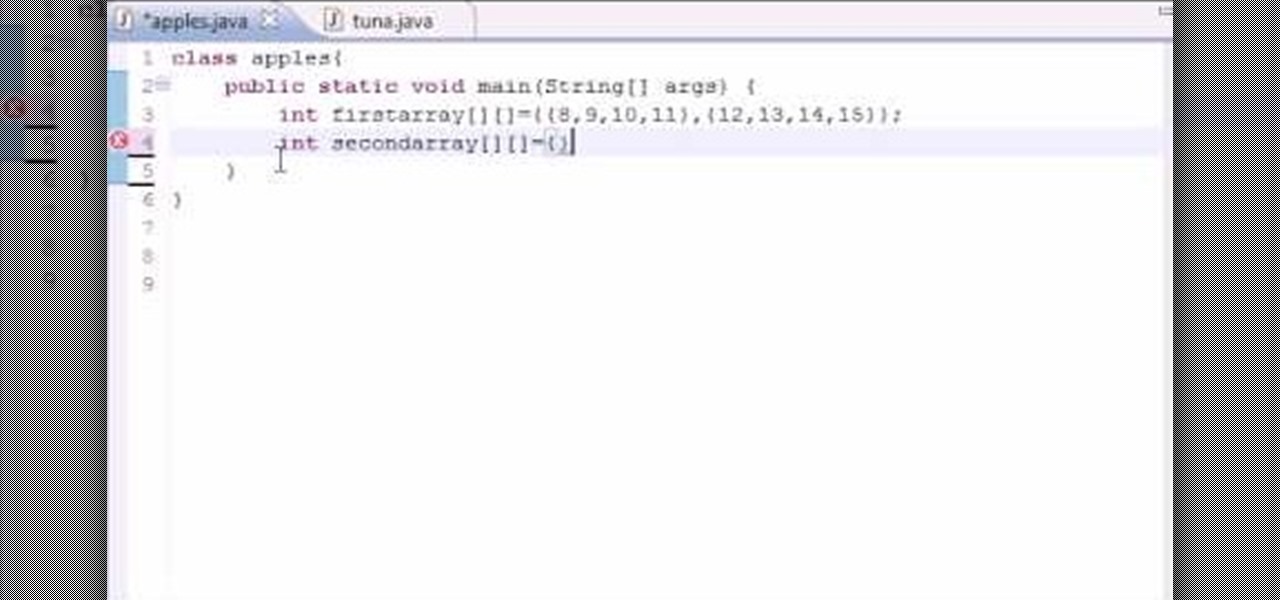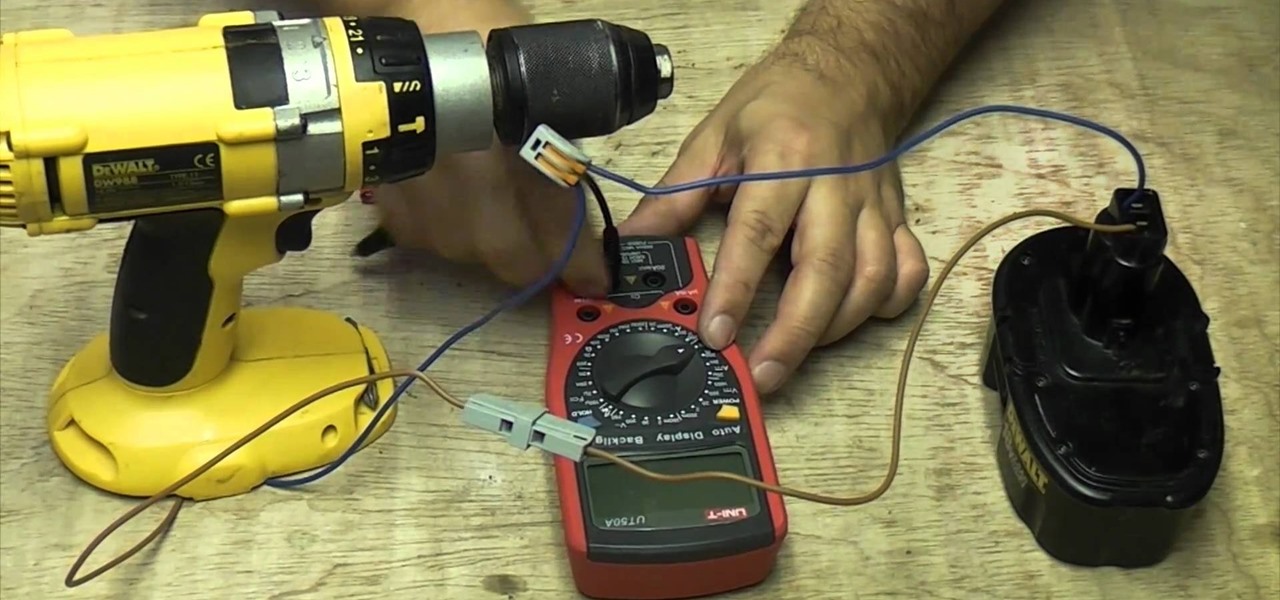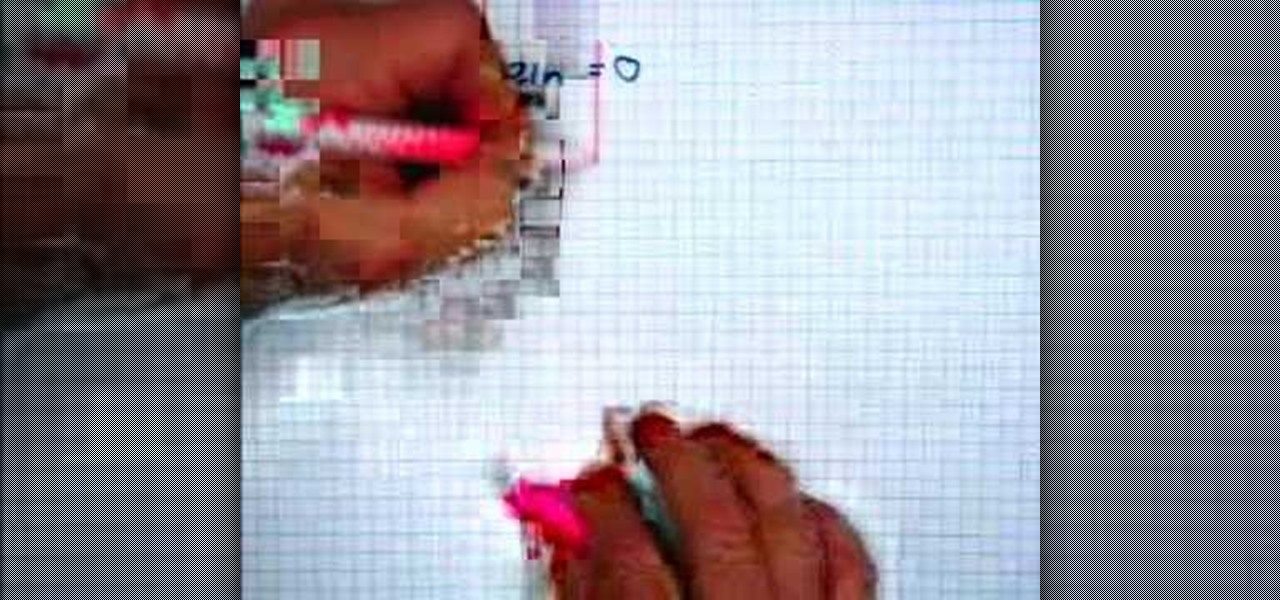As a meeting host on Zoom, you can't control what a participant does during your live video call, but you do have the power to turn off their camera so that other people aren't subjected to distractions. So if you catch someone in your call purposely making obscene gestures or accidentally exposing themselves while using the bathroom, you can block their camera, as long as you know how.

This is the classic game of musical chairs with a little fruit added. You Will Need

In the last few years, the HoloLens has become a popular tool for use in medical procedures and training. But recently, the Magic Leap One has gained momentum in the space as well when it comes to medical use cases.

As more and more people use the video conferencing service Zoom, the chances of trolling behavior and attacks only increase. But it's not just "Zoombombers" you need to worry about. A heated discussion between family, friends, or colleagues could turn sideways real quick, and sometimes the best course of action is to remove the participant from the group video meeting altogether.
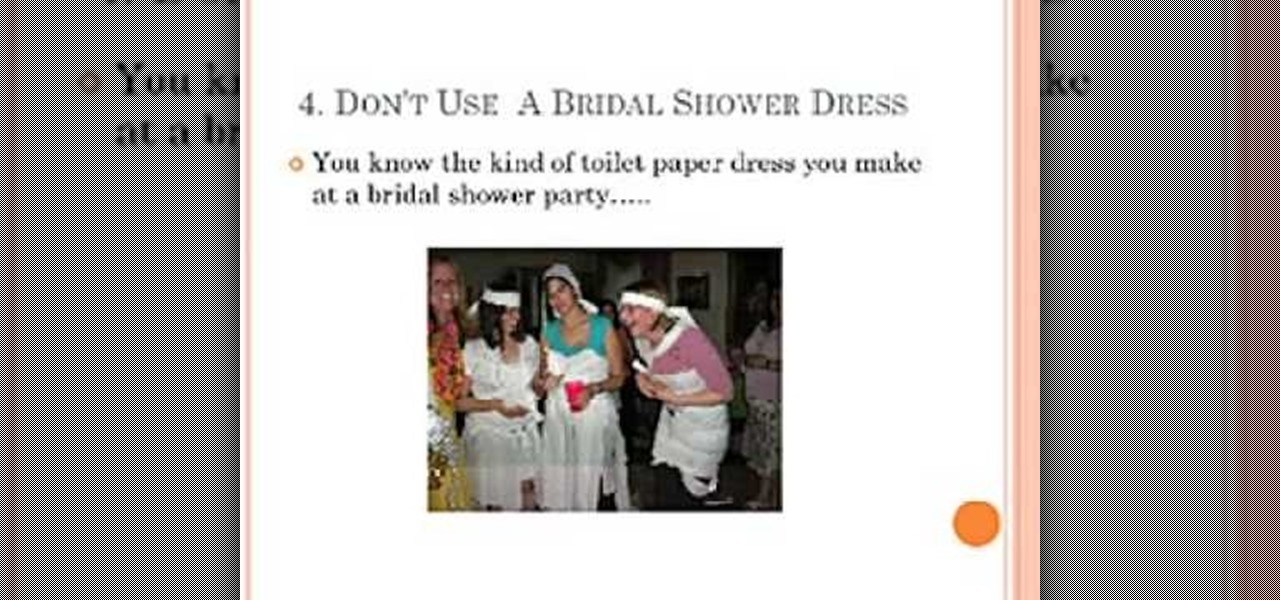
The video gives tips to participate in a toilet paper wedding dress making contest. It gives the participant tips on how to make a winner's dress. Contestants are asked to begin with some inspiration by looking at previous winner's dresses, going through real dresses or by using their own imagination. Their next step is to gather the required materials. Participants must take good photos of their dresses in multiple angles and they can even shoot a video of their dress making. Some points on ...

Looking for a party game for your child's next birthday party? Follow these directions to have your party participants skipping around the room, playing "Musical Pillows".

Whether you use electricity, natural gas or heating oil, there are many practical steps you can take to reduce your overall heat consumption and energy bills. In addition, multi-fuel stoves and fireplaces are fast gaining popularity as alternatives to traditional heat sources. Watch this video home improvement tutorial and learn how to lower the cost of home heating.

If you're using or need to use Zoom, the popular video teleconferencing service, you've almost certainly heard about "Zoombombing" by now. While Zoom has been adding security measures to address the problem, there are other things you can do to prevent or stop Zoombombers in their tracks so that your video meetings and chats go undisturbed and uninterrupted.

Less than a week after debuting its AR Cloud platform in public with a multi-user installation of more than 100 participants, Ubiquity6 announced on Tuesday that it has closed a Series B round of funding totaling $27 million.

Using infrared (IR) light pens and the Wii Remote, it is possible to create very low-cost multi-point interactive whiteboards and multi-point tablet displays. Johnny Chung Lee, Carnegie Mellon University. The software can be downloaded at http://johnnylee.net

The "Zoombombing" trend is still strong on the Zoom video meetings service, despite security measures Zoom put in place to stop it. That's why it's up to you, as either a host or co-host, to be proactive about preventing Zoombomber harassment, as well as stopping it whenever it slips through the cracks.

If you have ever done a multi UV model this is how you now handle multi-UV multi-Mesh in Zbrush 3.1.

During a meeting in real life, you could ask non-essentials to exit the room temporarily so that you can speak to just a few privately, but now that conferences exist online, it requires a bit more finesse. You could start a new video call on Zoom or remove individual participants, but that makes it hard for those who left to join again. But there is a feature where you can just put some users on hold.

Take a look at the first place winner's tutorial on making a dress out of old tees for the Generation-t tee recon contest! Follow along with the steps in this fashion design video and make your very own quick and easy dress.

As long as you have the meeting ID, you can join and interrupt virtually any video call on Zoom. And that's how we get terms such as "Zoom-bombing," where someone jumps into a chat to say or visually show vulgar and inappropriate things to the other participants. However, hosts can put an end to it.

This two part video shows you how to build a multi-color stringer for making beads for lampworking glass necklaces.

See how to use a Multi-Mandrel and watch demonstrator Scott make a set of buttons in no time flat in this how-to video. The multi-mandrel hold several pieces of glass as they're shaped into buttons, beads, or the desired craft project. Watch this video glass-work tutorial series and learn how to make glass buttons using a multi-mandrel.

Zanthor demonstrates how to read someone's mind with a deck of cards. Requirements: A willing participant, a deck of cards and skills. The trick? Shuffle deck, riffle deck, have participant tell you when to stop, have participant take card at top of deck, have them place it back in the deck and then...read there mind? Find out how to do it in this informative video. Read someone's mind with a deck of cards.

Want to write Java games and applications but don't know beans about object-oriented programming? Never you fear. This free video tutorial from TheNewBoston will help you on your merry way to accomplishing just that. Specifically, this lesson will demonstrate how to create a multi-dimensional array when coding in Java. For more information, including detailed, step-by-step instructions, watch this programmer's guide.

The continuity test is one of the least well-known but useful functions on a multi-meter. It allow you to determine whether a fuse works by touching the contacts to it, which allows you to diagnose all sorts of electrical problems. This video will show you how continuity tests work and give you some examples of using them to find problems in household devices like a lawnmower.

Learn how to quickly switch between SureType and the multi-tap input method when typing on your BlackBerry. This clip will show you how it's done. Whether you're the proud owner of a BlackBerry smartphone or are merely considering picking one up, you're sure to be well served by this video guide. For detailed information, including step-by-step instructions, take a look.

This quick video produced by Toyota USA is a guide to using the Multi Terrain Selector in the 2010 4Runner. The multi terrain select control is designed for off road use. It features for driver selected modes to regulate wheel spin for off road situations. To use the multi-terrain select control, first the vehicle must be stopped with the transmission in neutral. Next, press the On/Off button to turn the selector On, then rotate the mode switch to one of the four available modes. Using this s...

Youtube user Vanae, the self-proclaimed love and dating coach, answers subscribers relationship questions with passion and careful insight. This near four minute edition focuses on the oh so complicated on again, off again relationship. Vanae instructs participants in these arrangements to seriously consider the pros and cons of continuing this indecisive coupling. She addresses common characteristics of participants in on again off again couplings. Vanae also counters fears that often encour...

In this clip, you'll learn how to use multi-touch (or multitouch) gestures on a Wacom Bamboo pen tablet. Happily, it's easy. So easy, in fact, that this video tutorial can present a complete, step-by-step overview of the process in just under four minutes. For more information, including detailed, step-by-step instructions, and to get started using multi-touch gestures on your own Bamboo tablet, take a look.

Measuring the amperage, or number of amps, in an electrical circuit requires a tool called a multi-meter. They are somewhat difficult to use, but fortunately for you this video explains in great detail how multi-meters work and what you need to do to ensure that they work. The creator tests the amperage of a power drill batter as an example.

Watch this ceramics tutorial video to learn how to make double- and multi-walled vessel pottery. The detailed instructions in this how-to video are geared toward intermediate potters and will have you making beautiful multi-walled vessel pottery in no time.

This video shows you how to make a multi-strand necklace using a stunning dichroic glass pendant by guest artist Phil of GlassKanvas. For this project, you will need a dichroic glass pendant, nylon wire, glass beads, a clasp, a jump ring, collotes, and some crimps. Learn how to make this multi-strand dichroic pendant necklace by watching this video jewelry-making tutorial.

Learn how to play for a multi-way pot in Texas Hold'em. This video discusses strategy for a multi-way pot vs. a heads up game.

Matt, the Shirtless Apprentice, gives us some quick tips on how to sync timecode for multi-camera footage. He shows you how to sync multi-camera footage using cameras that support free run and cameras that don't.

Most really powerful rockets fire their payload in multiple stages to distribute it better. To control the release of each stage, you need staging mechanisms. This video will show you how to make a staging mechanism for a multi-stage water rocket, and references written help here.

Are you looking for a way to make your Microsoft Excel formulas simpler, faster and more efficient? If so, you're in the right place. With this free video lesson from everyone's favorite digital spreadsheet guru, YouTube's ExcelsFun, the 2nd installment in his "Excel Formula Efficiency" series, you'll learn how to compare alternative formulas to see which is faster.

Watch this video fashion design lesson to see who took second place in the Generation-t tee recon contest with how-to make a wrap shirt. All you need is two t-shirts and the steps, so follow along and get sewing.

Watch this fashion design lesson to see who took third place in the Generation-t tee recon contest with a how-to for making a no-sew fringe halter top!

This week Meg takes us back in time and shows us how to make an amazing Starburst mirror. Follow along with the home interior how-to video, and learn how to add a little vintage flair to your own home decor.

By now, Samsung's Multi-Window Mode is a pretty well-known feature. With other manufacturers now recreating this functionality in their own flagships, like LG, it's safe to say the feature has been a hit with consumers.

In this video the instructor shows how to solve multi-step equations. In a multi-step equation, the equals to sign divides the two sides of the problem. To solve this kind of problem, the first thing

Learn how to convert your multi-function cleaner from dry vacuuming to washing carpets with this tutorial.

Do you long for a Polynesian vacation? Do you wanna go back to your little grass shack in Hawaii? Well, if you can't afford that, you can at least have a stylish "staycation" at home with your own homemade tike bar. You'll learn to build one in this Decor It Yourself video tutorial.

Save the trees! Have a few extra wire hangers hanging around? Make your own retro Christmas tree for your next holiday season out of old hangers, wiring, and shiny tinsel. With help from ThreadBanger's Decor It Yourself, your new Christmas tree will be done in no time, standing tall and eco-proud!

Have you ever heard of wet felting? Well, it's the oldest form of textile making and relatively easy to work, thanks to this tutorial by ThreadBanger. Learn how to create a classic-looking beret for this winter season. No sewing required!