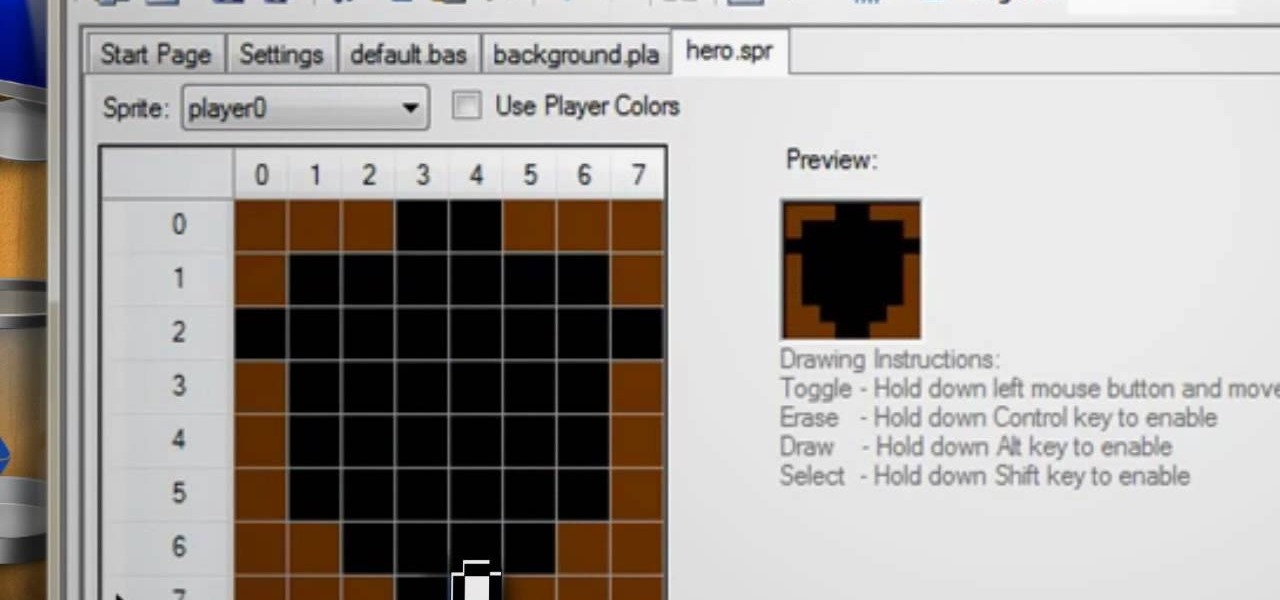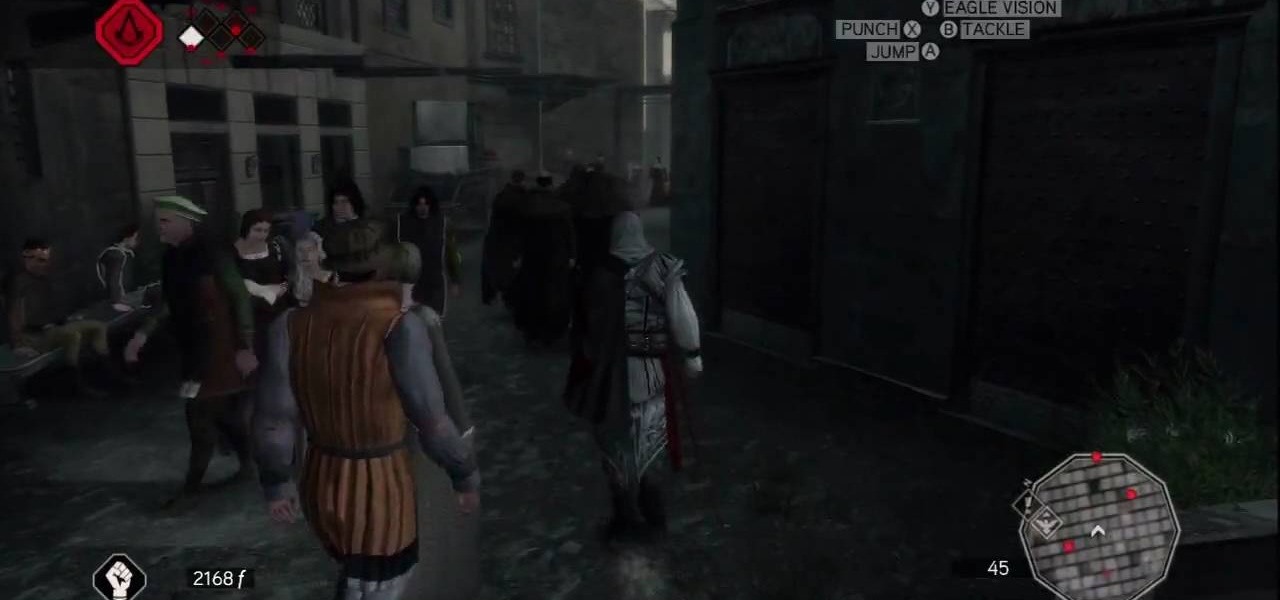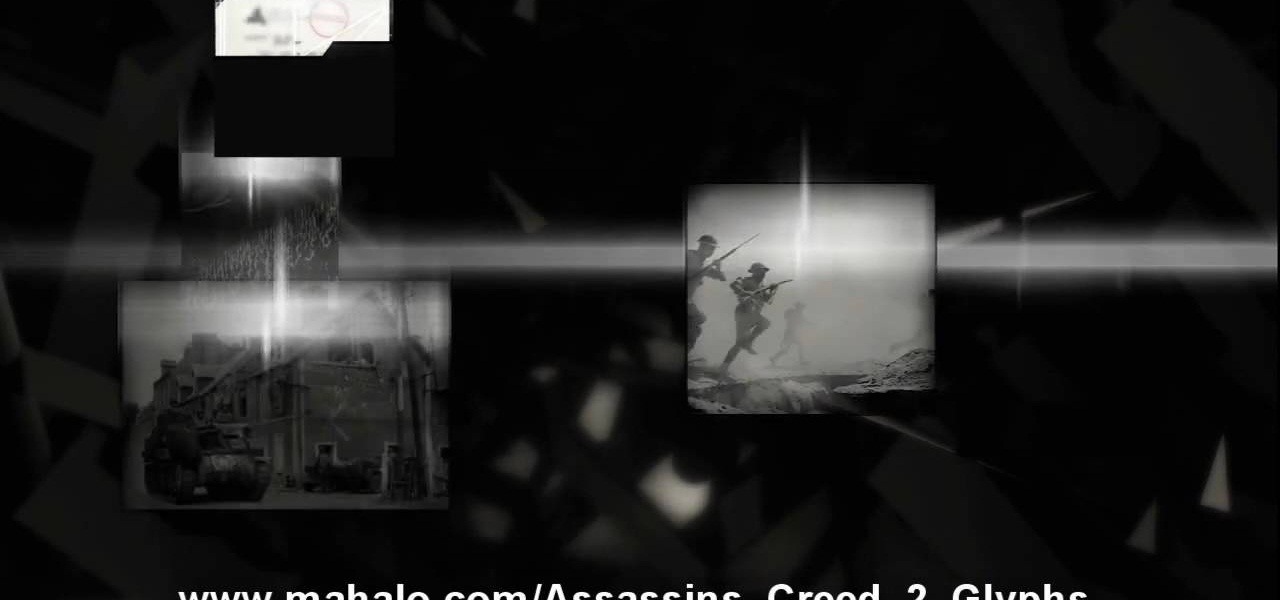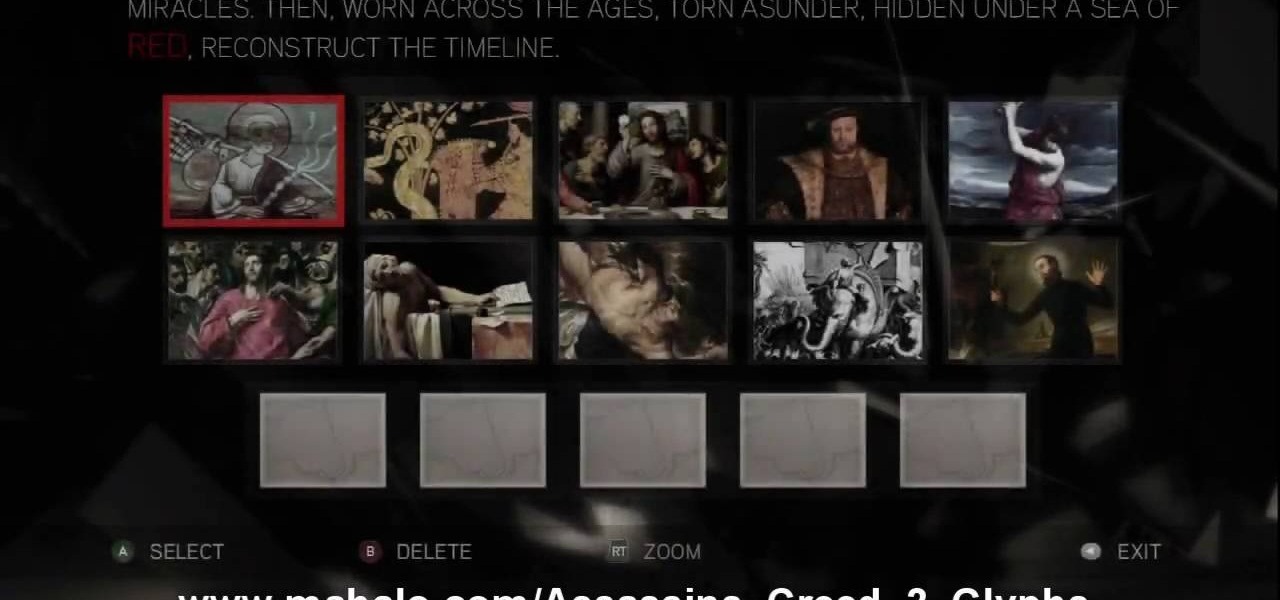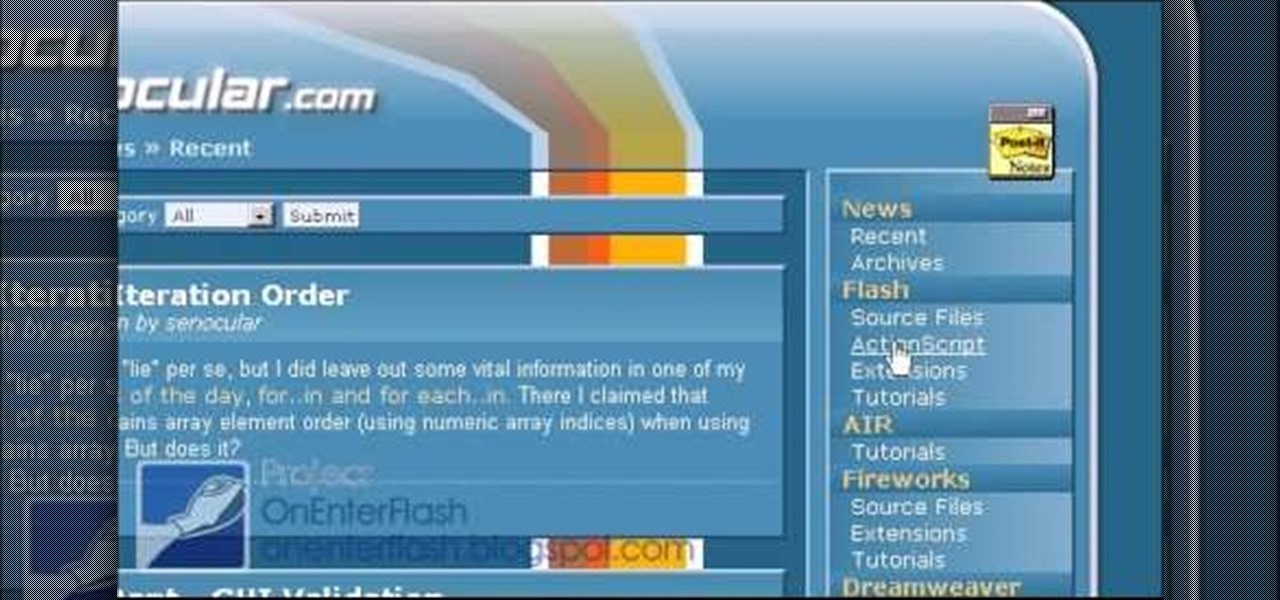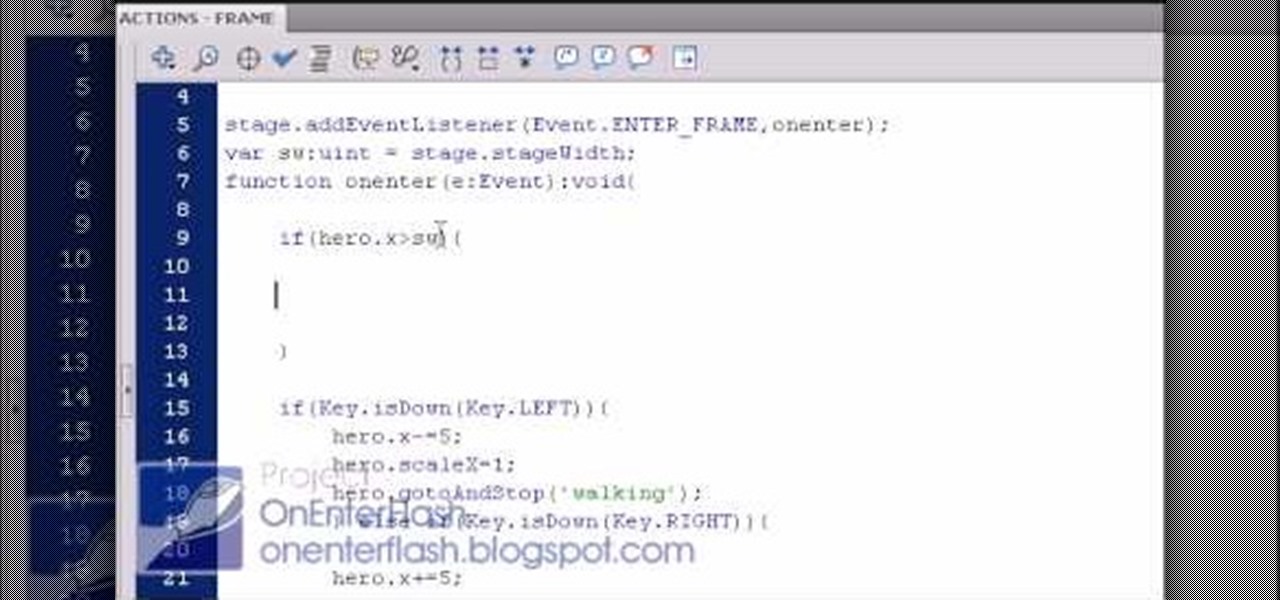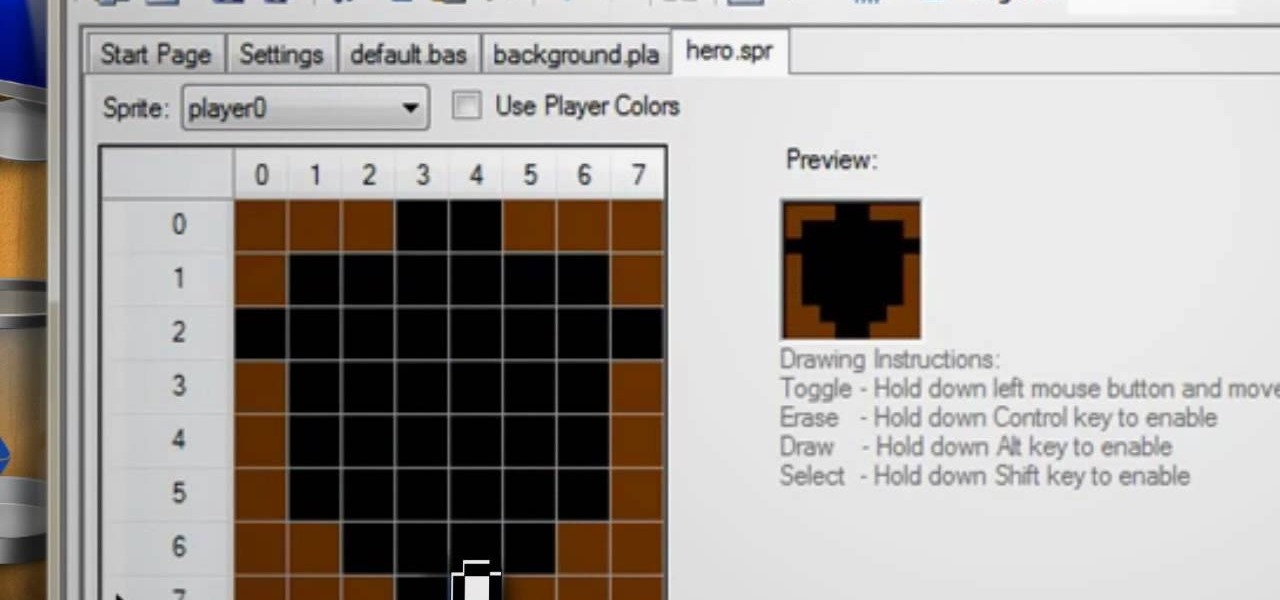
It's hard to believe that gaming consoles have been around for almost forty years. It seems like only yesterday that we all needed a tempermental joy stick to play Atari Space Invaders or were dying to get our hands on a Game Genie so we could beat Nintendo's Super Mario Bros. If you are nostalgic for the good old days and can't seem to get your old console to work, check out this tutorial.

In this video tutorial, viewers learn how to play a guitar cadence. A cadence is the tension that is created between 2 chords, typically at the end of a phrase. There are 2 types of cadences, perfect cadence and playable cadence. The perfect cadence goes from the 5 chord, to the 1 chord. It has a tremendous amount of tension between the chords. The playable cadence has a soft strum and less tension between the chords. This video will benefit those viewers who enjoy playing the guitar, and wou...

Find out the solution to the 5th puzzle in Assassin's Creed 2. For set one, the hint here is “cut,” so pick the five paintings that feature swords. For set two, what do the people in these paintings lean on? That’s right – pick out the images that feature staffs. For more info, watch the whole gameplay.
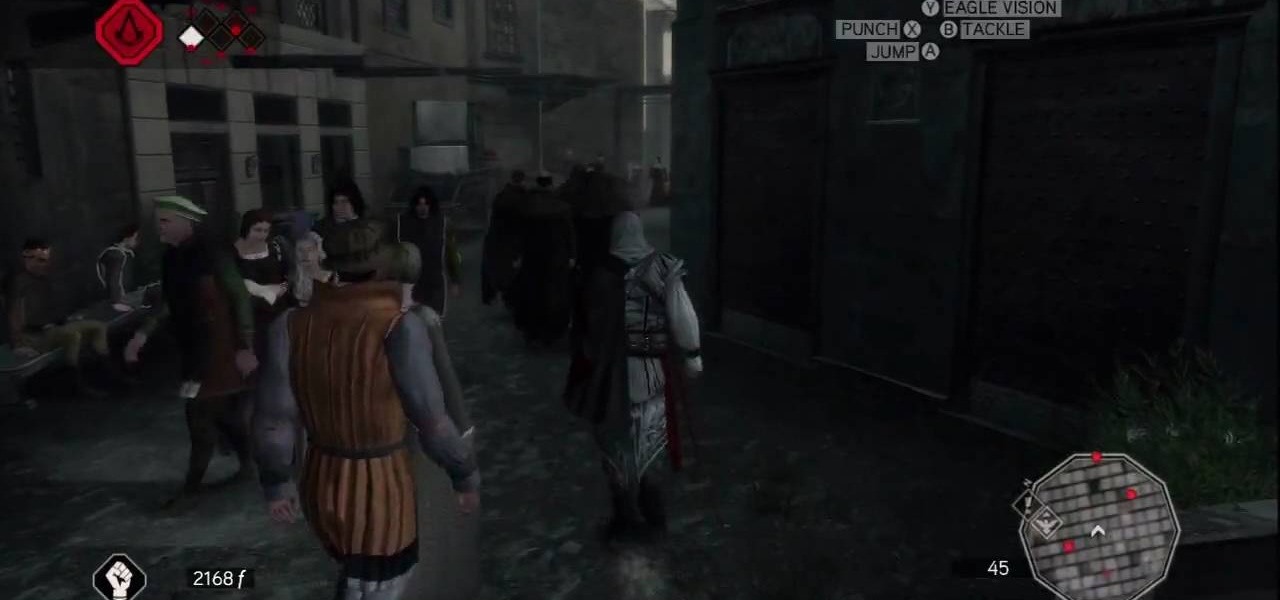
Try your hands at one of the first puzzles in Assassin's Creed 2. “Core?” “Pick?” That’s a dead giveaway right there. Just pick out all the paintings that contain apples. For more info, watch the whole gameplay.

This video tutorial from Foreclosureresearch presents how to burn video files to a playable DVD using DVD Flick application.First you need to download and install free software called DVD Flick.You can find it at DVD Flick.Once it's installed, run the program. First thing to do is to set your Project Settings. Click Project Settings from top menu. From Project Settings window you can name the project, select Target size (size of your DVD), Encoder, Thread count, DVD format, bitrate, playback ...

To celebrate 30 years of Pacman, Google released a playable version of the classic game. This game was only available on Google for a couple of days, however. If you would like to play Google Pacman as often as you like, for as long as you like, check out this tutorial. In it, you will learn exactly where to go on the web to download this fun game.

A man by the name of Marc Kerger is out to prove that he's the number one fan of the game TETRIS by building a playable TETRIS shirt for the game's 30th anniversary.

To pay homage to the 30 year anniversary of Pac-Man, Google turned their home page into a fully playable version of the game. This video shows you a fun way to hack the game to earn a higher score when you play.

How to level a backyard skating rink. Turn your backyard into a hockey rink or ice skating rink by flooding it. That part is easy. The part where you add the flat surface so that it's playable.

If you’d like to watch QuickTime format .mov files on your video-capable iPod, you’ll need to convert the .mov files to .m4v files. An .m4v file is just a type of MPEG-4 file that the iPod can understand. This tutorial will guide you through the conversion process.

This three part tutorial covers everything from downloading the needed programs, to saving an iso image, to converting the image into a playable file, to moving it to your psp, to explaining the optional settings.

One of the best features in Super Mario Run is the ability to unlock other notable characters from the classic series on iPhone or Android. Each playable character in Super Mario Run has a slightly different skill set — be it speed or jumping — which can come in handy in certain maps or races.

After dealing with the Chronomancer in Darksiders for the Xbox 360, you'll have to make your way to the Dry Road where you'll immediately encounter Wingrocks. Continue up the tunnel and defeat the Fleshburster that waits for you. Once he's been dealt with, open the Soul Chest at the end of the tunnel then head up the stairs to the right. Climb the ledges along the wall then jump backwards into the broken pipe. Turn right and pick up the Artifact in the broken pipe, then follow the pipe in the...

Get ready for car throwing in this Shadow Arena Challenge in the Drowned Pass on the Xbox 360 game Darksiders. You need to enter the Shadow Realm and defeat four portals to free Vulgrim.

Check out this L4D2 walkthrough for some tips on Campaign 5: The Parish - Park. Stock up on items and exit via the door right next to the one you entered. Clear out any zombies and work your way up the large staircase into the park. Be prepared to deal with a likely Crescendo event in the plaza here. Pick a one of the staircases to climb up and enter the park. The restrooms near the entrance of the park usually contain a throwable item or two. For more info, watch the whole gameplay.

This last campaign is the hardest one. In the first part of campaign five, try not to drown and watch this L4D2 walkthrough for some tips on Campaign 5: The Parish - Waterfront. You are dropped off on the waterfront and told to make your way to the bridge. Pick up weapons and medpacks and head up the staircase. Go through the gate and clear a path to the Waterfront Market directly in front of you. There should be an open door for you to walk into. You may encounter a SWAT zombie at this point...

Having some trouble beating L4D2? No problem, watch this which shows you around and gives tips on Campaign 2: Dark Carnival - Coaster. Restock your gear and head out the door. If you have any pipe bombs or pick up any throughout the level, try and save them for the roller coaster chase sequence at the end. Climb up the stairs and continue forward until you reach the swans at the start of the ride. Turn right, and follow the water pathway forward. You can safely ignore most of the tiny backdro...

No need to figure out the 20th puzzle, entitled "The Origin of the Species", in Assassin's Creed 2. Here's the answers! Puzzle wheel: Start by turning the fifth ring right ten times, then turn the fourth ring left twice. Then rotate the third (and first) rings right twice, the second ring right five times and the first ring left three times. Image 1: Highlight the eye at the top of the painting. Code wheel puzzle: Ignore the numbers and focus on the Assassin motto: “Nothing is true, everythin...

Here's the answers to the 19th puzzle, titled "The Fourth Day", in Assassin's Creed 2. Image set: What used to be worshipped by every primitive culture under the…? That’s right, the sun. Pick the five images that focus on it. Image: Find the tiny image of Earth in the lower-left quadrant of the sun. For more info, watch the whole gameplay.

Figure out the 17th puzzle, entitled "The Bunker", in Assassin's Creed 2. Code wheel puzzle: Here’s a tricky one; your clues are “<” and “2,” and the only advice you’ll get from your handlers is that maybe there’s “something we can count” on the strange symbols. In this case that “something” is the number of times each symbol bends sharply. Don’t expect consistency across the wheel on this one; just take a look at what symbols flank the blank spaces and pick a shape with the number of bends t...

This is about the 7th puzzle in Assassin's Creed 2. Keep on seeking, and you should find… in the first image set, the key word here is "red", so pick the images in which that color shines the brightest. In the second image, highlight the area to the right of Jesus’ hips to reveal a Piece of Eden. For more info, watch the whole gameplay.

Ace Up My Sleeve: It's not a playing card though. Talk to Paola again and she'll give you the hookup with a cool weapon. Problem is, it doesn't work yet. You need to bring it to Leonardo da Vinci, who's just across town. Make your way to him and knock on his door for a lengthy cut scene.

This video shows how to create an origami ball that can be playable for kids. A simple tutorial for everybody to create an origami ball.

One of the first daunting tasks that confronts most aspiring gamemakers is a simple one: making a character jump and land predictably. If you're gotten to this point and wonder what to do, you're in the right place. This video will teach you how to use Actionscript 3 in Flash CS4 to make your character jump like Mario (or Sonic if you prefer) making your game much closer to being the playable, fun entity that it will soon be.

Okay, so you've started making a Flash CS4 gam. You've got a character that walks around. Where is he going to go?

In this video tutorial, viewers learn how to pick a lock. The material required for picking a lock is a tension wrench and pick. Begin by inserting the tension wrench into the bottom left slot of the lock. Put some pressure on the tension wrench as you pick the lock. Now place the pick into the lock hole and experiment with it. Continue fidgeting and raking the pick in the lock hole until the lock opens. This video will benefit those viewers who have lost the key to their lock, and would like...

In this lock picking tutorial video series, I explain and demonstrate how to pick warded locks. Warded locks can be identified by the unique keyway they have. Warded locks use a very simple design. This allows the lock to be inexpensive and minimizes jamming from dirt and grime. Use these lock picking videos to learn how to pick a warded lock.

If you're a musician, but can't cover the cost of an expensive recording studio to get your song onto a playable media, then this video is what you need. It will show you how to make your own high-quality home music recording studio on a shoestring budget! If you're trying to get the attention of big music record labels, you need some hgih-quality sounds, but you don't need the high-quality costs! The setup is pretty simple— a microphone, MP3 player, sound mixer, headphones and a good-quality...

Feel the need to rock but can't afford a guitar? Until you are earning a rock star's salary, why not make your very own guitar at home for cheap? In this tutorial, learn how to make a "ghetto guitar" out of cigar boxes that is totally playable.

In the world of shred, blues, jazz, rock, heck, in any world where you play guitar, one of the toughest, and interesting methods for picking is called hybrid picking, a combination of using both your pick and fingers to get more notes and more inventive and interesting licks and rhythm guitar phrases. In this video, Greg Harrison, a teacher at Musician's Institute, gives you an in-depth lesson on using hybrid picking with shred guitar to really increase speed and also add a new flavor to your...

We've all heard of and seen guitar pick earrings. They're really rock'n'roll and show you've got an indie, alternative edge to your style. But sometimes we need to use those guitar picks for, well, guitar picking, so is there any other way to get the same look without sacrificing our guitar picks?

This is a lock picking video which demonstrates how to pick a tumbler lock. Of course the only way to really open locks is to practice. But this is the basic info to picking locks. This lock picking tutorial also covers security pins and clear instructional animations to demonstrate. Learn how to pick a lock and use this video to understand lockpicking, security pins, skill tension, and bump keys. See all about how to pick a tumble lock & understand lock security pins.

Popularized by artists like Son House and Skip James, Delta blues is not only one of the oldest forms of blues music, it is among the most stylistically distinct and technically rewarding to play. In this one-two video guitar lesson from YouTube user deltabluestips, you'll learn the basics of Delta-style strumming and picking. While this lesson is geared more toward intermediate and advanced guitarists, this means beginning players merely have all the more to learn. Get started using Delta Bl...

In this video from Act2Scene5 we learn how to convert movie files to DVD player playable video using ConvertXtoDVD. All you have to do is take a movie file and drag it into the interface. The program will import it into the program. Once it's in the application, you have several options you can do. You can change the name of the DVD so you can name it. You can also set the DVD to auto start. You can use loop playback where the video will restart after watching it through. Another option is to...

The gaming company Ivanovich Games has created a sort of "game-ception" using Apple's ARKit. They have designed a Steam-powered playable arcade machine game called "Operation Warcade" which can now be projected into real life using augmented reality, creating a true "go inside the video game" experience.

Last week, I highlighted 5 of my favorite free interactive live wallpapers that you could use on your Android device. But where do you go from there? What's the next step up?

Single coil pick ups are notorious for being noisy and for having a lot of buzz. One way that you can get rid of the buzz and save yourself from sounding annoying and unprofessional on stage without messing with your volume knob or buying expensive noise gates is putting in copper shielding in your pick up cavities and on the pick guard! In this video you will get a complete walkthrough of how to install the shielding and rewire your guitar back to normal!

The fine folks at ITS Tactical made this detailed tutorial on how to make a two-piece lock pick set out of only a few paper clips and using only a multi-tool in the construction. The host begins by demonstrating how to construct the pick, then how to use it on a real lock. It is not as easy as using a real lock pick, but will still work. As the host emphasizes at the beginning of the video, these picks are only to be used in emergency situations, and NOT to break into other people's homes wil...

There are many, many playable characters in Naruto Shippuden: Ultimate Ninja Storm 2, some more hidden / secret than others. In this video you'll learn how to unlock two of the more difficult characters to unlock: Lars Alexandersson and Minato Yamikaze.

In this video tutorial, viewers learn how to burn a CD using iTunes. Begin by opening iTunes and create a playlist. To create a playlist, click on the + sign at the bottom left corner and name it. Then drag the desired song(s) into the playlist. Now insert a blank CD into the computer hard drive and click on Burn Disc at the bottom right corner. When a small window pops up, select the preferred speed, gap between songs and CD information. When finished, click on Burn. his video will benefit t...