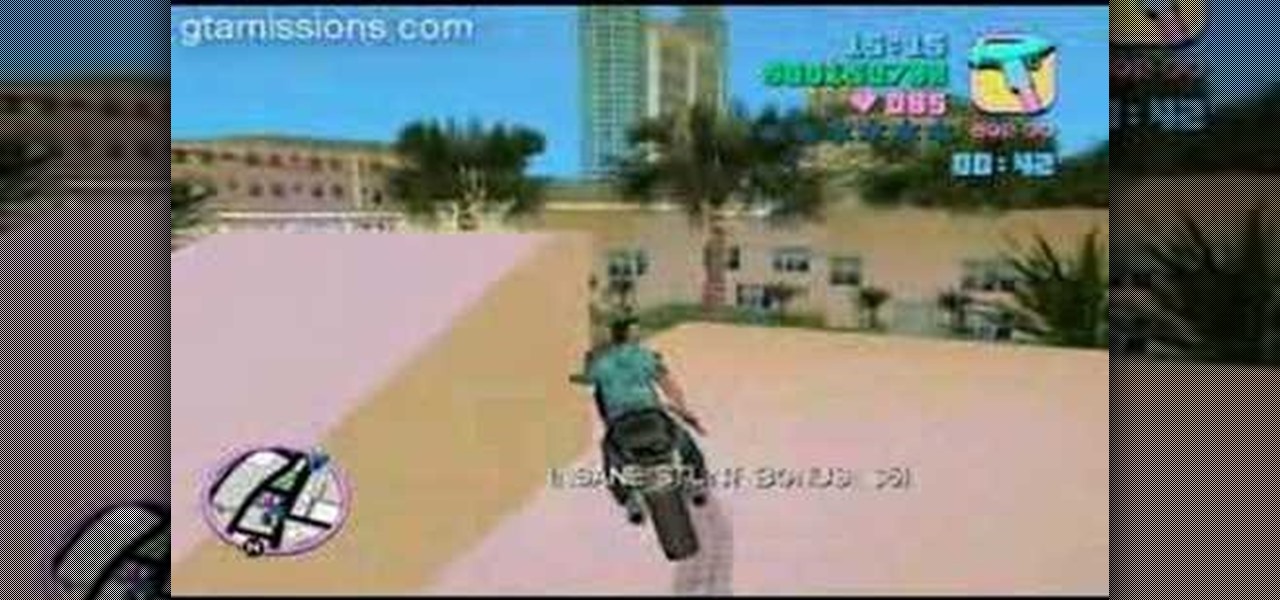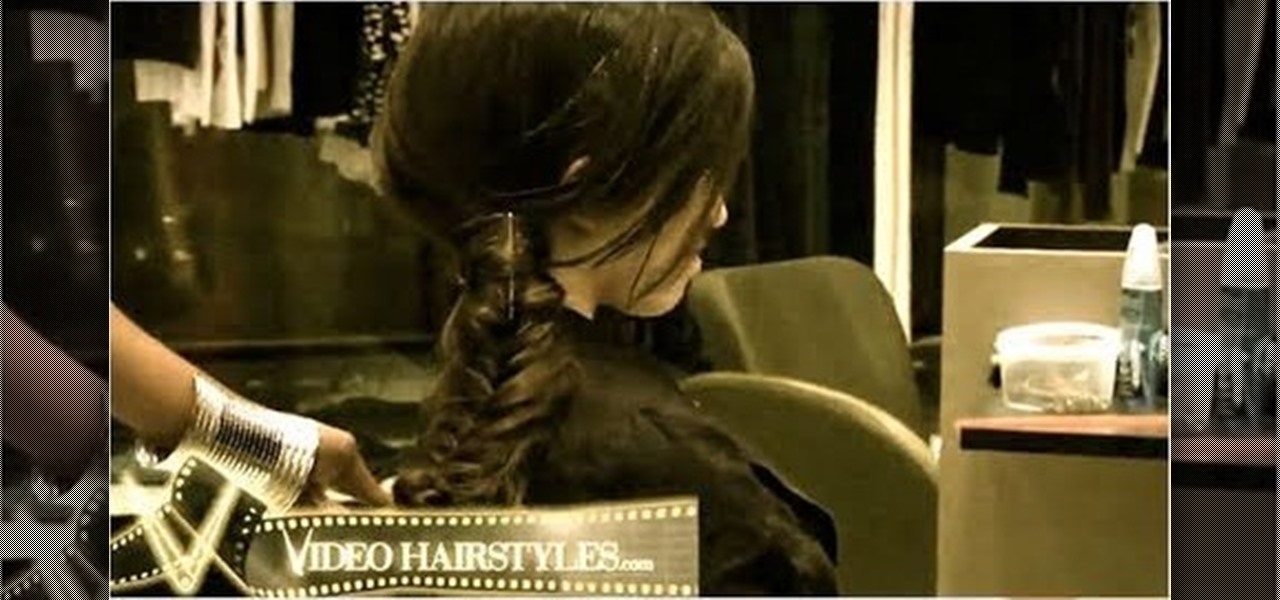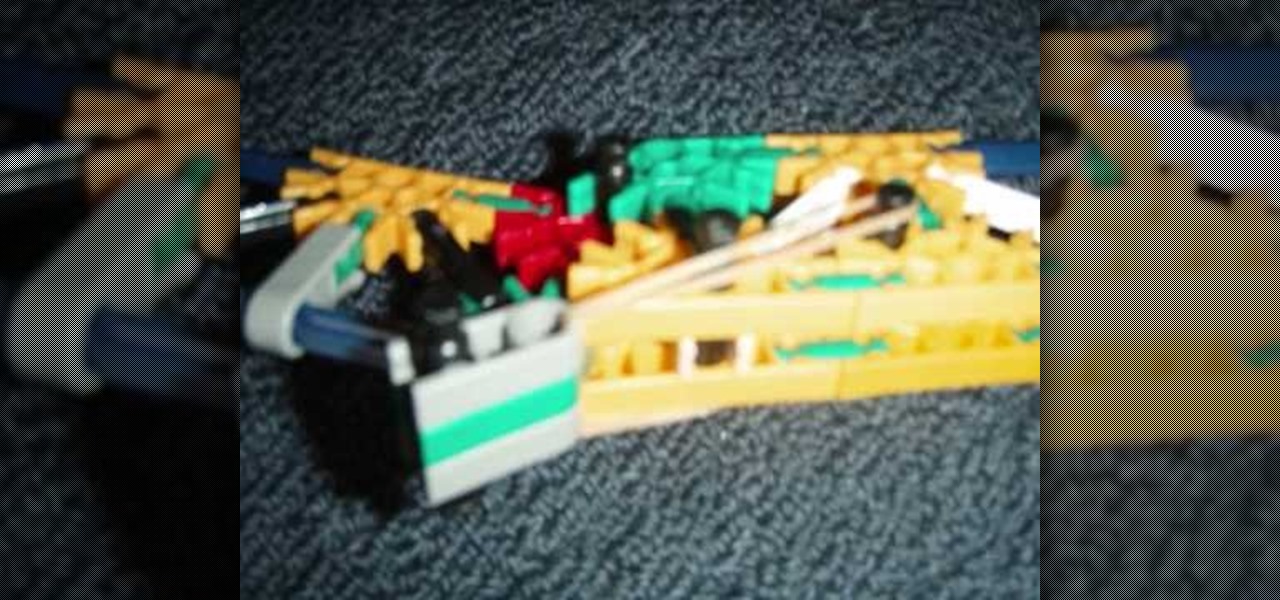Owners of Google Pixel devices now have a plethora of imaginary friends to play with thanks to the Playground augmented reality app.

If you own a Google Pixel, you'll soon have augmented reality versions of Iron Man, the Incredible Hulk, and Childish Gambino on your camera.

The Avengers aren't the only shiny new toys available to Pixel handset owners, as the animated stars of the upcoming Pokémon Detective Pikachu movie have arrived in the Google Playground app.

Growing up, I was told that hard work could get me anything I wanted. But with Apple's Image Playground, I can create almost any illustration or drawing imaginable just by typing or selecting a suggestion. This groundbreaking feature in Apple Intelligence lets you generate images from simple prompts, opening up exciting possibilities for creativity.

The marketing team for Marvel Studios is doing "whatever it takes" to make sure you see Avengers: Endgame when it hits theaters in a couple of weeks, including offering an updated set of augmented reality Playmoji for the Playground app on Google Pixel.

Google is going all in with Childish Gambino as its musical champion for augmented reality, as the duo has now dropped its second AR collaboration of the year.

Lego has shipped several apps and products that add an augmented reality dimension to their playsets. But it has taken a reality TV show from Fox to allow brick fans to build with virtual bricks in augmented reality.

As promised with its teaser from Build 2019, Microsoft has unveiled the details for its augmented reality version of Minecraft for smartphones.

Facebook Reality Labs chief Andrew "Boz" Bosworth does a lot of hinting and teasing of what's coming next at Oculus, often with only a vague timeline on the horizon.

In this video tutorial, you'll find instructions for building a standard joist design playground slide, supported by 3-by-4 posts and secured with galvanized fasteners. All fasteners exposed to the outdoors must be weather-resistant, galvanized, zinc-coated brass or stainless steel. Standard homeowner tools are all you'll need to complete your slide—a tape measure, post-hole digger, circular saw, sawhorses and a level. A good drill/driver is a great tool if using decking screws as fasteners. ...

Do you love Gossip Girl? Then you will love this playground workout routine. Follow along in this fitness how-to video as Self Magazine and Jessica Szhor show you how to get in shape with a few exercises you can do at the park. Watch as the gossip girl learns to chin-up, dips, balance bends, crunches, slides, pulls and a combination of a few other exercises on the monkey bars.

Video walkthrough guide for the PCJ Playground side mission in Grand Theft Auto (GTA): Vice City for PC from gtamissions.com.

See how to beat the PCJ Playground side mission on Grand Theft Auto (GTA) Vice City for the Sony Playstation 2 (PS2).

You can get strong ripped abs by letting your inner child loose! By combining playground exercises and cardio you can have washboard abs that you are proud of. This video shows how to properly execute playground type exercises such as pull-ups to strengthen your arms and push ups to work your arms, back and chest. Follow along to find other quick and easy exercises that you can incorporate into your every day life to get the body you've always desired!

For a while I've been playing around, buliding a redstone playground. I've tried to gather and build some things, from a simple AND-gate to more complex things. It is not supposed to be a place where I try to be a show-off, but rather a place where people can come and get inspired or just walk around and push buttons for fun. The designs aren't supposed to be "the" solution to any redstone-problem but rather somnething that is easy to build or atleast get some kind of understanding how to sol...

Jerzy Drozda Jr (aka Maltaannon) demonstrates how to generate snow using Particle Playground in After Effects. He'll also shows how to make the snow stick to other layers in your composition. The tutorial concentrates on making snow stick to actors and things more than on being realistic looking snow. Generate snow using Particle Playground.

The children of St Cuthbert's School take you through the rules of the playground game 'Hopscotch'. Been around for centuries, but still a popular game for school children. Play hopscotch with playground rules.

Pilates is a great exercise for toning abs, but seldom do pilates junkies break a sweat. Turn the sticky mat sport into a cardio routine by watching this video on how to do hula hoop pilates.

Google's has expanded ARCore support to numerous Android flagships like the Galaxy S10, so if you have a compatible device, you get access to all the cool new apps that can augment the world around you. One of ARCore's most sought-after features, AR Stickers, is normally exclusive to Google's Pixel lineup, but by sideloading the Google Camera app, you can try it on any ARCore device.

The idea of augmented reality isn't new, but the world of smartphones is looking to push it forward in a big way. As with any platform, both product demand and technological advancements have to catch up to the industry before it can become a viable solution for daily consumer life. Apple and Google are working to introduce the smartphone consumer to AR for the first time with basic features for now.

Video walkthrough guide for the side missions in Grand Theft Auto (GTA): Vice City Stories for the Playstation Portable (PSP) from gtamissions.com. Includes the Playground on the Town, Playground on the Point, Playground on the Dock, Beach Patrol - Save the Swimmers, Beach Patrol - Biker Gang, Beach Patrol - Paramedic Driver, Rush, and Swinger's Club missions.

In this tutorial, we learn how to isolate your subject to get better photos. If you are taking a picture in an area with a lot of people or surroundings in the background, have your subject stand up on something. After you do this, you can take the shot and have nothing in the picture with your subject but the background. You can also have a child go on a playground and zoom in on them if you are taking a picture of a child. On the playground, you can find tons of spots where the child can be...

Whether you're off to work or a night on the town, scooping your hair up in a ponytail can give you a stylish 'do - as long as it doesn't echo your playground days. See how to make your ponytail sophisticated, not sophomoric.

When it comes to augmented reality (AR) on Android, you might be wondering how you can get those cool new games and apps on your unsupported phone. Google has an officially supported device list for its ARCore platform, which usually consists of the more modern devices. You won't find very many older devices on the list for a reason, but that doesn't mean your "old" phone can't use ARCore still.

Fishtail braids are like the grown-up, far more sophisticated older sisters of regular braids. Whereas regular braids are chunky, thick, and usually not seen much outside of an elementary school playground, fishtail braids have a bohemian quality that makes them cool and sexy.

This video editing software tutorial shows you how to create animated smoke in After Effects. You will learn how to create authentic smoke for any special effects purpose such as fires and action sequences. See how you can use After Effects CS3 filters to create animated smoke. The tutorial is best viewed full screen and you will need Particle Playground plug-in.

This two part tutorial covers creating and using hinge constraints in the dynamics part of Maya. Learn how to set active and passive rigid bodies and create a playground see saw animation.

The headlock is a very common move used in the playground or in a bar fight. This simple Jiu-Jitsu escape will help you defend yourself against a headlock.

Protect the kids from playground falls and mulch the plants at the same time! Landscape designer Michael Glassman spins his wheels finding inventive ways to use recycled rubber tires in the backyard.

In this video from ItalianLessons101 we learn some words that are useful while at a park in Italian. A disclaimer before the video states that this video is designed to teach non Italian speakers some basic phrases. Here are the words that are learned in this lesson:

Drawing in Apple Notes can be fun, but our sketches may not always turn out as polished as we'd like (cue the "my 5-year-old can draw better than that" jokes). Thankfully, Apple's new Image Wand feature in iOS 18.2 and iPadOS 18.2 aims to make creating professional-quality visuals a breeze, even if you lack artistic skills.

Check out this video guide for Mirror's Edge on the iPad! Mirror's Edge is a single-player, first-person, action-adventure video game available for the PlayStation 3 and Xbox 360, but there's also a side-scroller version for iOS (Apple's iPad and iPhone), and that's what you're going to see the gameplay for here. Watch the complete walkthrough of all the missions and see if you can get more "Bags" than Mahalo.

Now is the time to instill good hygiene habits that will serve your child for life. You Will Need

Well, we have some potentially good news for those wanting to experience Magic Leap. The ultra-secretive company seems to be planning a big year in 2017.

Although Apple's Animoji game is strong, as recently exampled by its Ariana Grande collaboration, Google isn't slacking either, unleashing a far more immersive music experience for smartphone users.

What began as a highly successful Kickstarter campaign has all but ended, according to an updated report by Polygon. CastAR, comprised of a few people from Valve's former research and hacking arm, has released a large portion of their team. Only a small core of the group remains, trying to sell the technology they have created.

Many types of knives are banned in many states. Not this one, it is made out of Knex! This video features a walkthrough to making a flick knife out of Knex pieces. You may have a hard time defending yourself with it, but it looks very cool and should impress all of your friends on the playground.

There are thousands of emoji characters, but finding the right one can feel like a wild goose chase. Want a red panda? You can have a black-and-white one. Need a crying heart? You're out of luck. With Apple Intelligence, finding the right emoji for any occasion is now a reality.

Apple's iOS 18.2, iPadOS 18.2, and macOS Sequoia 15.2 updates are here, packed with enhancements that take device intelligence to the next level. New Apple Intelligence features lead the release, offering smarter tools for creativity, productivity, and everyday tasks. However, there are also new features for all iPhone, iPad, and Mac models — not just those supporting Apple Intelligence.

Dark mode themes for mobile apps are all the rage these days, but YouTube is taking that a bit literally with its latest augmented reality experience.