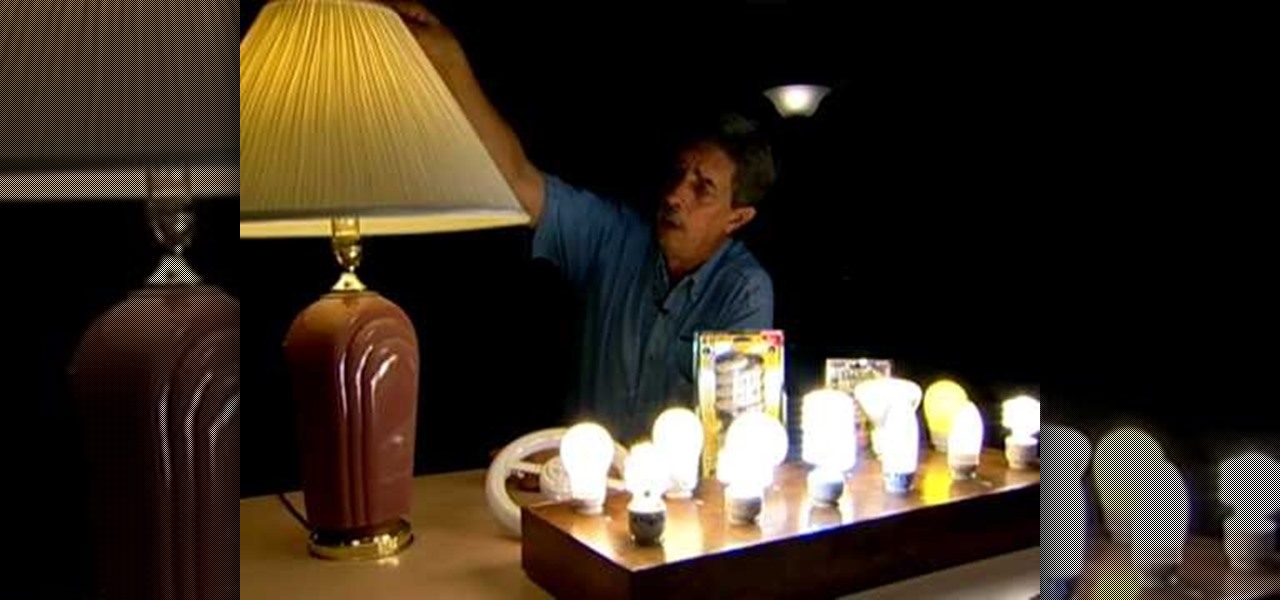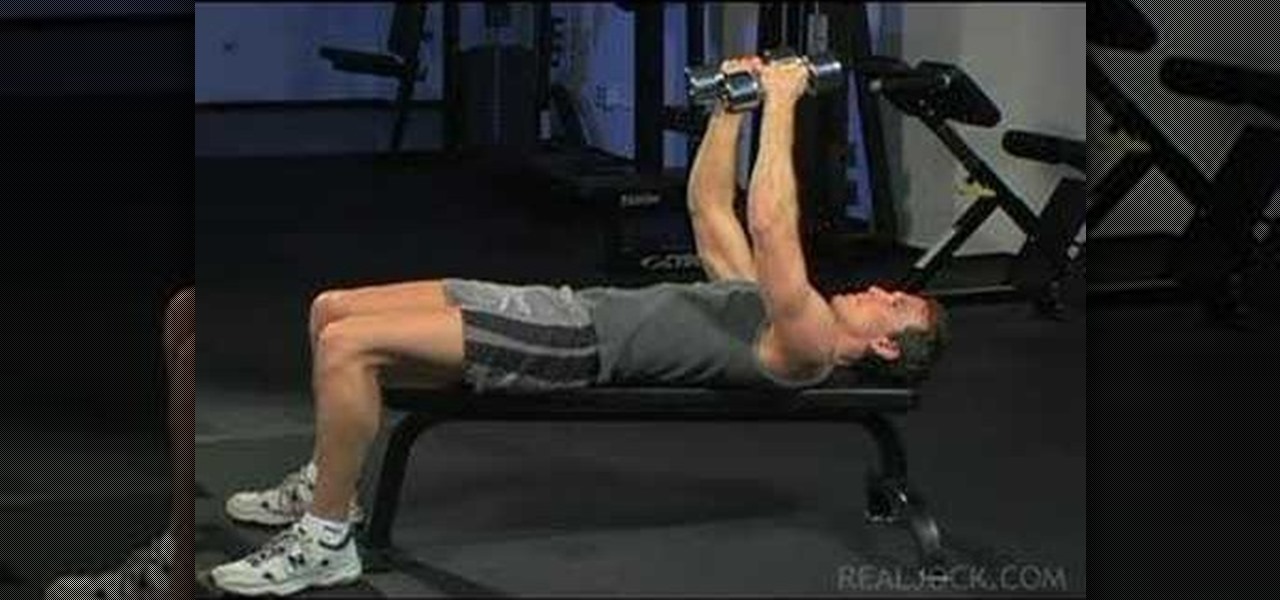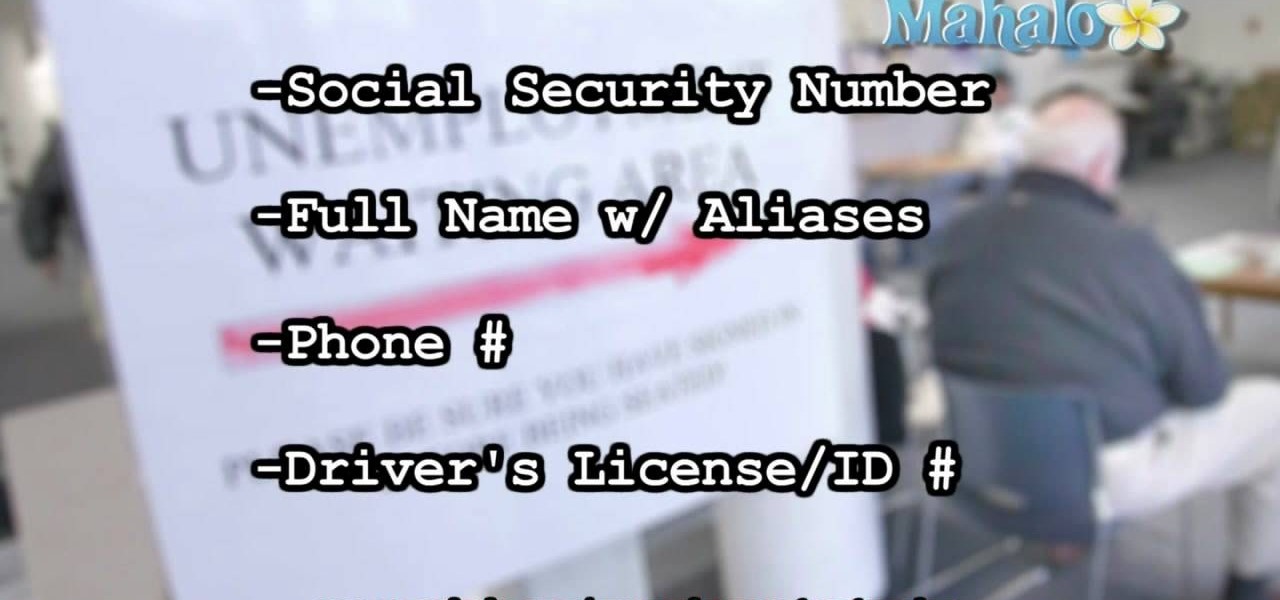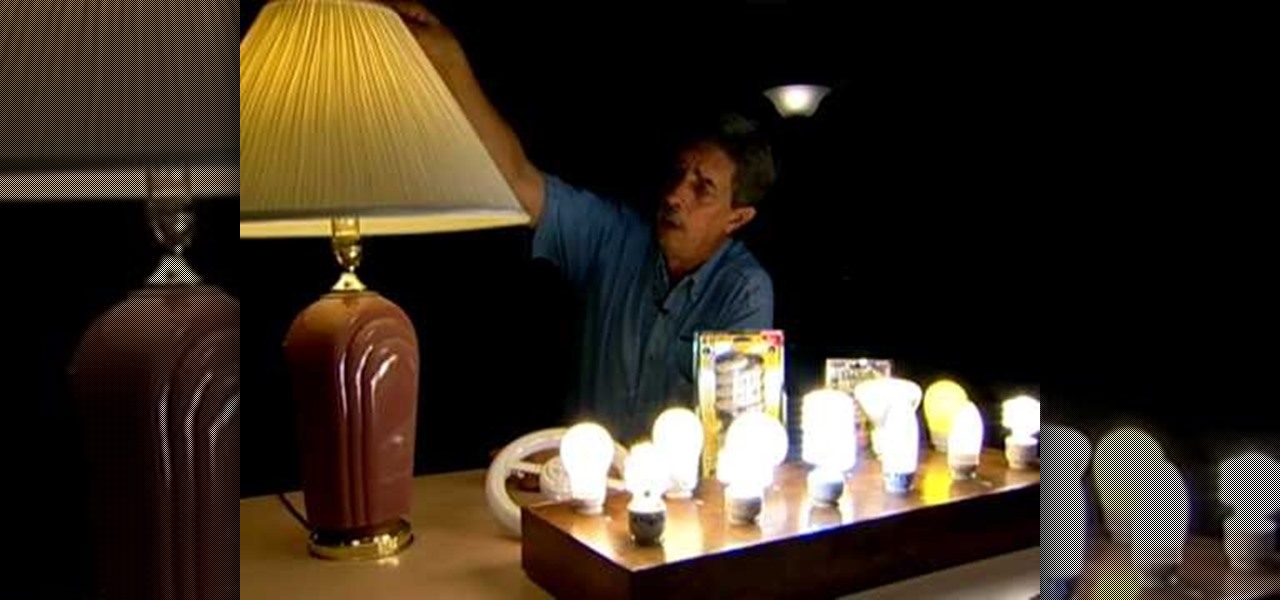
If you haven't made the switch to compact fluorescent bulbs, what are you waiting for? These bulbs produce the same amount of light as the old bulbs, but produce less heat and zap less energy away from your home. That can lead to you saving money and doing more for the environment.

In this video tutorial, viewers learn how to make a dryer machine produce heat to dry clothes. Sometimes the dryer machine doesn't produce enough heat to dry clothes. To begin, users should clean the filter if it's full of dust. Check the discharge tube and make sure it is clean and doesn't have anything inside. Users should also open the back of the dryer machine and clean up all the excess dust located in the machine. The build up of dust clocks up the passage way and prevents the machine f...

When you decide its time to retire, you will most likely need to cash in your Social Security benefits. In this official two part tutorial, presented by the American Social Secuity Administration, learn exactly how to use their website and apply online. Applying online is very easy, and takes a lot less time than applying in person. By applying online for social security, you will bypass all of the long lines and waiting that usually happens in one of the offices. Plus, you won't ever have to...

If you're an out-of-work Californian, take advantage of the benefits provided by the Employment Development Department (EDD) of California. If you've already followed the directions for applying for unemployment insurance benefits, then there are a few more steps involved in getting and maintaining your monetary unemployment reward.

What are the benefits of jailbreaking an Apple iPhone or Apple iPod Touch? Well, here you will learn all about the jailbreak... what jailbreaking actually is, what it does, what it's about and what the pros and cons of it are. The first video will answer all of these questions about getting third party applications onto your iPod or iPhone.

In this video tutorial, viewers learn how to create a cartoon effect from video in Sony Movie Studio. Begin by importing the video clip(s) into the time line. Then click on the Video Effects tab and select New Blue Cartoon R. This is a plug in that needs to be downloaded. Users are able to select various different cartoon styles from the Preset drop-down menu. Users are also able to configure the lines and paint of the cartoon effect. This video will benefit those viewers who enjoy create and...

In this video tutorial, viewers learn how to make a microphone with a pair of headphones. Headphones have properties and construction similarities that are similar to a microphone. Instead of plugging the headphones into the headphone jack, plug it into the microphone jack. Then you just simply hold your headphones up to your mouth and speak into it. The sound quality produced from the headphones is not very good and it should only be used if you don't have a microphone. This video will benef...

In this video tutorial, viewers learn how to create atmospherics using the Arpeggiator in Ableton Live. In this tutorial viewers are shown how to create useful arpeggiated effects using the Arpeggiator in Ableton Live. Ableton Live is a loop-based software music sequencer and DAW. The Atmospheric effect gives a deep, low fade out that can be used for breakdowns or a harmonic background in music tracks. This video will benefit those viewers who produce music and would like to learn new music e...

In this video, couples issues-expert Dr. Karen Stewart discusses how to be "friends with benefits" with a platonic friend or ex. For more information, and to learn more about becoming "friends with benefits" with the object of your own interest, watch this helpful video guide from the folks at Mahalo.

In this video tutorial, viewers learn how to make a guerilla spotlight using household items. Users will simply need a cardboard cylinder and a light source. Te materials used in this video were a toilet paper roll, piece of aluminum, gaff tape and a lamp. Begin by cutting a couple of 90 degrees slots in the middle of the foil, slide in the tube ad secure it with tape. It should be a bit longer than the tube. Now wrap it around the light source. This video will benefit those viewers who produ...

This video lesson will show you how to breastfeed when you are just starting out. Breastfeeding offers babies and mothers remarkable health benefits that are lifelong. A new born baby is ready to breastfeed. But, it may not come naturally to all babies. A baby is born well fed, but, it is a good idea to bring the baby to the mother’s breast as soon as she is born. This will help the baby to connect with the taste and smell easily. A mother’s breast should be the first thing to reach a baby’s ...

In this video tutorial, viewers learn how to perform the kettlebell swing exercise. The "Kettlebell Swings" Exercise is a vital part of getting a rock hard midsection as well as building your hamstrings and your glutes. Kettlebell swing training preps the body to endure the stress of sports and physical disciplines, as well as produce power from the core body muscles. Begin by bending knees and swing the weight with both hands in between the legs towards the back of you. While rising up, user...

Switching to compact fluorescent light bulbs doesn't just benefit the planet. It will also benefit you personally. Compact fluorescent light bulbs last a lot longer than regular bulbs, and they burn much less power. That adds up to save you a lot of money in the long run. In this video, Mark Donovan of HomeAdditionPlus.com shows us a few of the benefits of using these bulbs.

In this video tutorial, viewers learn how to make an animated image on a Mac OS X computer. Users will need to download the GIFfun program. Once downloaded and installed, open the program and drag the images into the program. Then set the time delay for each image, amount of loops and configure the options. Once your finished configuring the image, click on Make Gif. The image will be produced in the small square window below. Then simply drag the image onto your desktop. This video will bene...

In this video tutorial, viewers learn how to light-scribe with a Nimbie BB11 disc burner. This device is an auto disc loading system that allows the user to light-scribe multiple disc without manually inserting them one-by-one. Simply load the disc into the machine with the labels faced down. On your desktop, double-click on the Q-Q-Box icon to start the program. Start up the labeling function, select a desires image and quantity up to 100. Then click on Print. The machine will then product l...

In this video tutorial, viewers learn how to make a slow motion video on a camcorder in Sony Vegas. In a film camera, this is called "overcranking". On your camcorder, set your rec format to PH 720.60 P. Then open your clip in Sony Vegas and set up a time line. Then make a region around the entire clip and select Render As. Go to Custom and change the frame rate to 59. 940 (Double NTSC). Now save it. This video ill benefit those viewers who produce videos and would like to learn how to make t...

In this video tutorial, viewers learn how to create an origami lily iris flower. Origami is the traditional Japanese art of paper folding. This video shows all the procedures of folding and cutting the paper. To create a complete origami lily lotus flower, viewers are recommended to produce two paper flowers. The video provides a visual demonstration for viewers to easily follow along and have an example to compare to. This video will benefit those viewers who are interested in origami and wo...

In this video, viewers learn how to add realistic camera movement to a still image using Adobe After Effects CS4. Adobe After Effects is a digital motion graphics and compositing software. This tutorial will go over how to add realistic camera movement to a still image or photo and make it seem that it is an actually video. This tutorial will also teach viewers about motion tracking and basic chroma keying. This video will benefit viewers who enjoy producing videos and creating special effects.

In this video tutorial, viewers will learn how to create the visual effect of being hit by a car, using Adobe After Effects. Adobe After Effects is a digital motion graphics and compositing software. This is not recommended for beginners. This video will show viewers how to make the effect of getting hit by a car and adding realistic camera movement to it to make it believable and convincing. This video will benefit those viewers who enjoy movie making and producing visual special effects.

If you've ever flipped through a Victoria Secret's catalog, you probably have noticed the uber gorgeous Brazilian model, Adriana Lima and her smoldering good looks. In this video presented by Fashion face TV, learn how to apply Adriana Lima dewy makeup for all skin types! Products used in this tutorial to achieve this look, include:

This tutorial makeup video will teach you how to put on eyeshadow if you wear glasses. The products used are:

When it comes to gardening, there are various methods that can be used to help produce an area that you and others will appreciate. What might work for one person, may not work for another. Each has their own benefits, it just depends on the gardener and which works for them.

Every makeup artist knows that great makeup starts with good skin. And for those of us who weren't born with Halle Berry type flawless skin there's concealer to help get us there. We'll fake it till we make it, right?

Firstly, looking like modern screen siren Eva Mendes requires confidence. Lots of confidence. The stunner has posed nearly nude for Calvin Klein and doesn't flinch at wearing extremely form-fitting, low cut frocks at red carpet events. Plus, the girl loves having fun with her makeup.

As you get older, your skin fluctuates along with hormonal changes. Whether you start incurring dryness, sun spots, or flaking, the way you do your makeup has to coordinate with your mature skin.

Liquid DnB is a subgenre of drum and bass faithful to the mission of the original: making smooth, bass-heavy tracks to groove to. In this video you'll learn how to use Reason 4 to produce a liquid DnB track from start to finish, including the beat, melody, and mastering.

Drum and bass was originally a lighter style of jungle, but now has become dark again with the advent of dark DnB, otherwise known as darkstep, neurofunk, techstep, or darkcore. It sounds pretty evil, but you can still dance to it, and in this video you'll learn how to produce a darkstep track from start to finish using Reason 4.

Bassline (otherwise known as 4x4 garage) is a popular bass laden variety of electronic music that has found it's way into mainstream pop production as well. If you want to start producing it, watch this video to learn, step-by-step, how to produce a 4x4 garage song from scratch in Reason 4.

Making rap beats is one of the most lucrative branches of electronic music that aspiring producers can get in to at this point. If you love hip-hop, have Reason 4, and want to start making some beats, watch this video to learn everything you need to know to get started.

Learn how to do dumbbell fly to presses. Presented by Real Jock Gay Fitness Health & Life. Benefits

Electro pop has been big business since The Postal Service made their era-defining record in 2005, and few artists since have captured that magic as well as Owl City. If you fancy producing some electro pop yourself and have Reason 4, watch this video to learn how producing a good electro-pop song works using Owl City's "Cave In" as an example.

Drum and bass started off as a subgenre of Jungle and has since become one of the biggest types of electronic dance music on Earth. If you have Reason 4 and want to start producing drum and bass tracks, you've found the perfect place to start. This video will teach you how to make a DnB song from scratch over seven days using Reason 4.

Want the greenest lawn out of all of your neighbors? Lowe's is here to help. If you want to grow your own grass, these tips will get you through the process and into a lush lawn.

Need some help figuring out how to apply for unemployment insurance benefits after being laid off from your job in California? This video guide is here to help. For the specifics, including detailed, step-by-step instructions, and to get started applying for unemployment yourself, take a look.

Did the world need another Lady Gaga? Apparently so. 2010 has brought us another techno-pop-starlet to love / hate: Kesha. She's become a fashion icon rather quickly, and this video will show you how you can use one of her looks yourself. Specifically, you'll learn how to create an approximation of the make-up look from the music video for "Take it Off".

Kesha, love her or hate her, is statistically the most successful music artist of this decade, and she has become a full-fledged icon in a very short time. This video will show you how you can create the makeup look from the bowling alley scene in the music video for "Blah Blah Blah". If you like your eyes to be blue, there is no shortage of that here.

Just in case you're a yank and don't know who Cheryl Cole is, here's a bit of background before you get into this makeup look: Cheryl Cole is the host of X Factor in the UK and is an accomplished singer, actress, songwriter, model, tv personality...you get the point.

Natural beauty Dianna Agron, who plays evil cheerleader Quinn Fabray on the hit show "Glee," doesn't need a stitch of makeup to look fabulous. Which is why her character on the show only wears the basics: a little bit of mascara, pale pink lipgloss, and peachy pink blush.

Natural makeup looks good during the day, at your business meeting (so you look gorgeous rather than tacky), at the gym (if you're one of those gals who refuse to leave the house without makeup), and at the club (if you switch up your nude lipcolor for a more vibrant one, like coral or blue red).

Learn how you can achieve this sexy green, purple and blue eyeshadow look with this makeup how to video. The following cosmetics are used in this tutorial: Pureluxe cosmetics eyeshadows in Sour Apple, Rococco and Grape, Benefit Lemonaid eye base, Bourjouis white eyeshadow, Kanebo liquid liner in black, Purple eyeliner, mascara, Benefit Dallas Bronzer and MAC Lipglass en-pointe