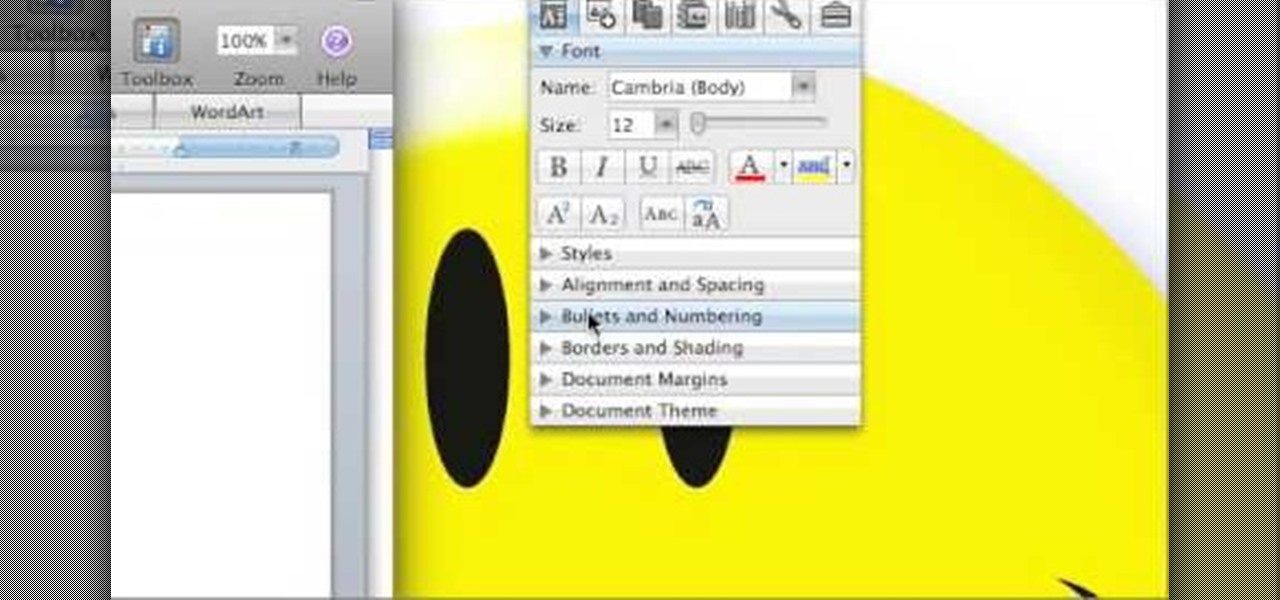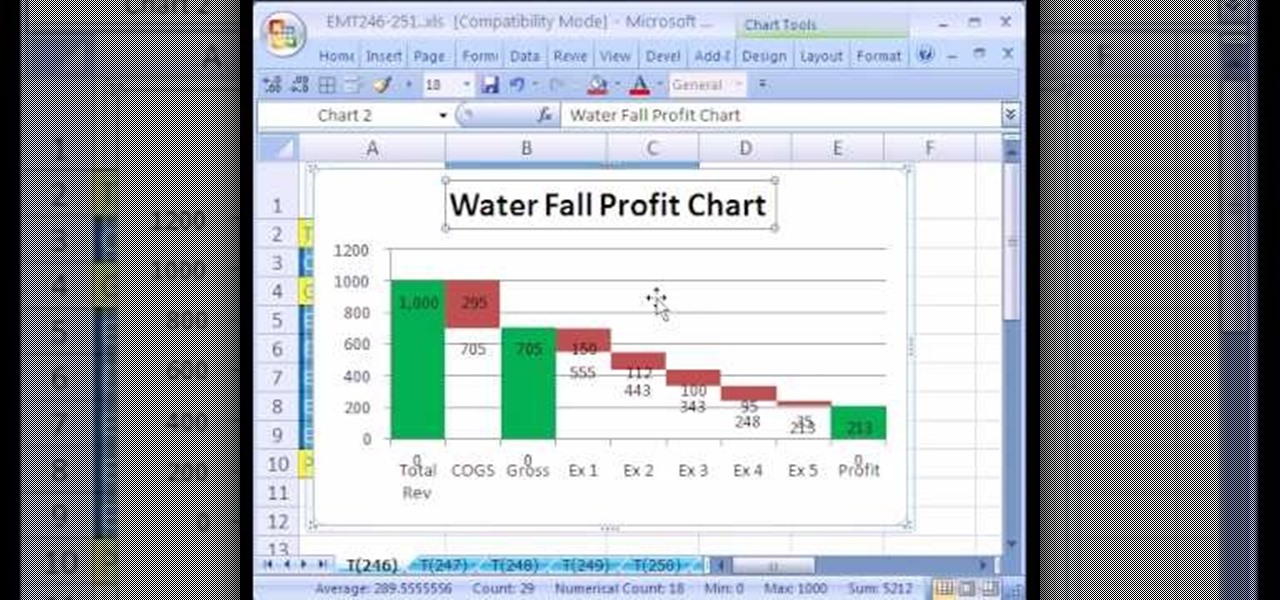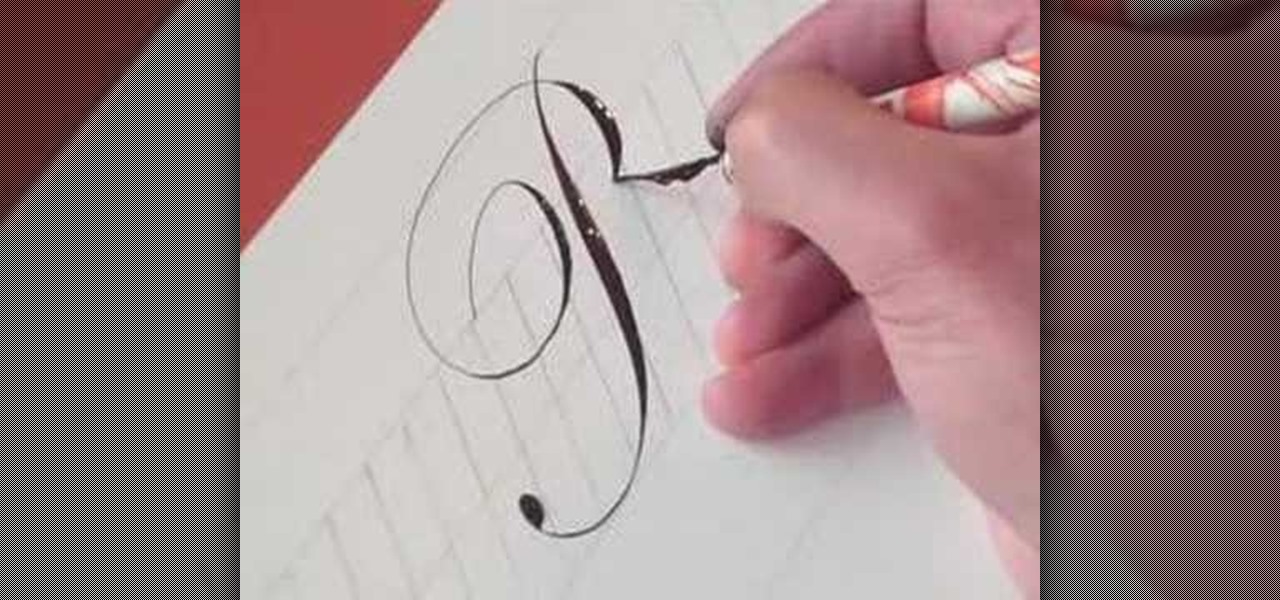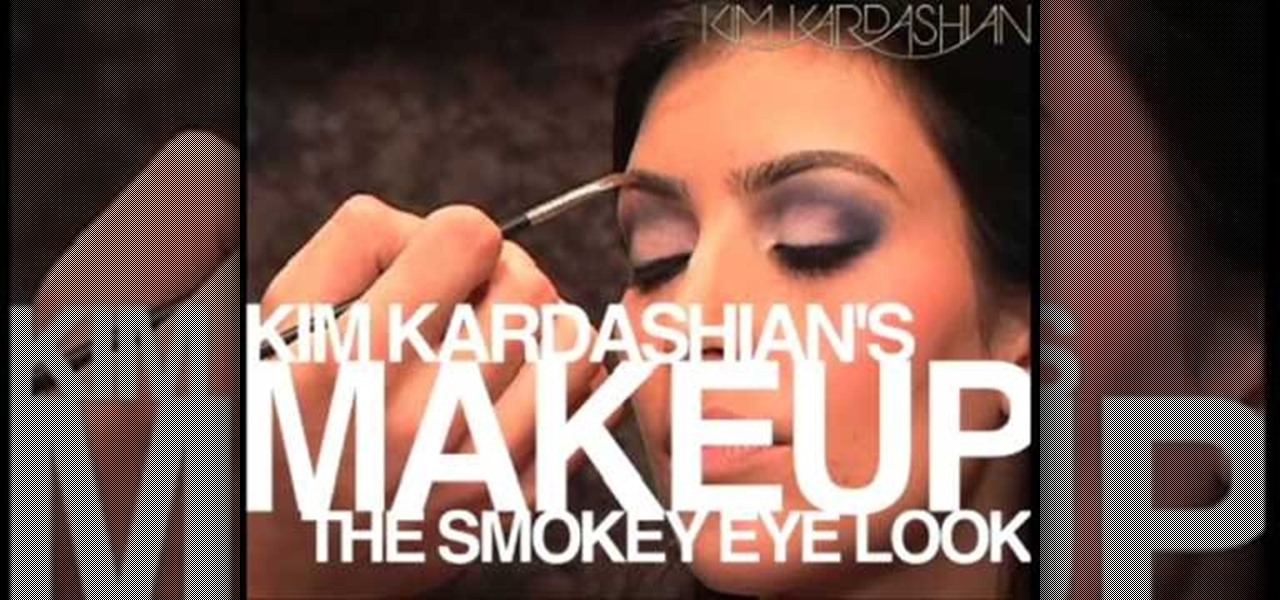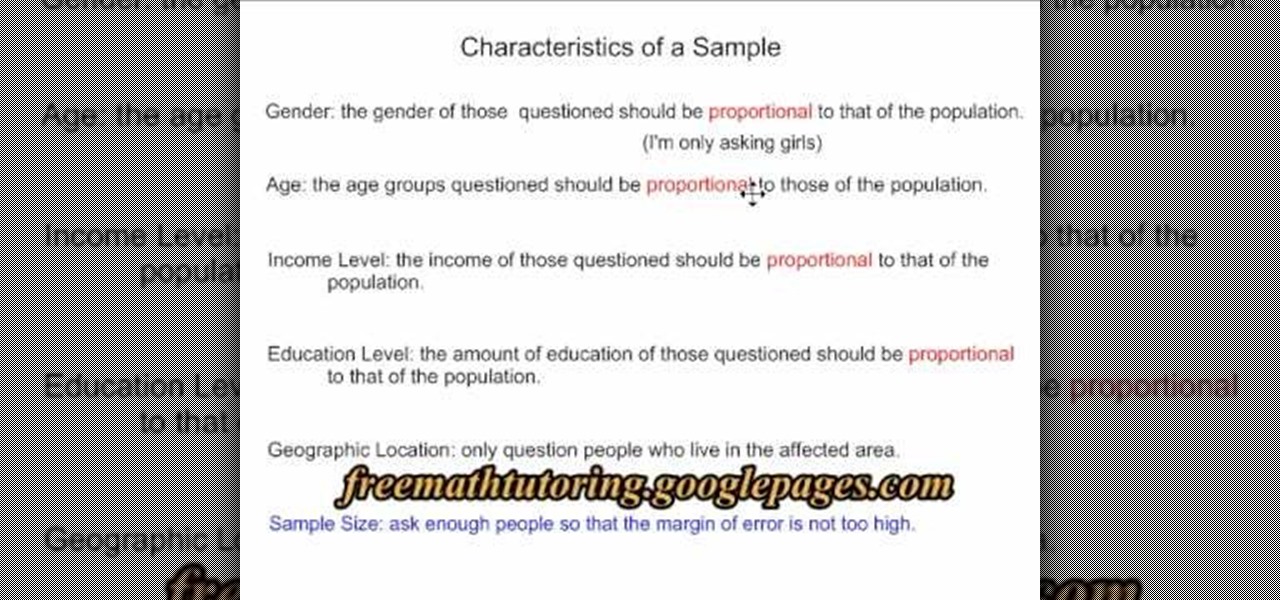Tax season is always stressful, especially for entrepreneurs and small business owners. Rather than wait until March to get your finances in order every year, learning how to keep track of your expenses is a valuable skill that saves you and your business time, money, and plenty of anxiety.

Mike Callahan aka Dr. Filefinder of Butterscotch explains how to adjust the margins in Microsoft Word 2007. While working on a document navigate your mouse to the 'Page Layout' tab at the top, center of the page. On the far left of the resulting page you will find 'Margins', click on that. A drop down window will display some default options that may suit your needs. If not, then click on the bottom option 'custom margins' to change the margin width to any size that you choose. You will now b...

This video demonstrates how to show and hide the ruler in Microsoft Word 2007, along with working with page margins. The presenter indicates that if you click the small button above the vertical scroll bar, Microsoft Word will then display Rulers. To work with margins you'll need to click on the Page Layout tab to display the Page Layout ribbon. The video shows the different options located on the Margins menu. There are several built in settings for wide, narrow, normal, moderate, and mirror...

See how to adjust CSS padding and margin settings when working in Adobe Dreamweaver CS4. Whether you're new to Adobe's popular WISYWIG HTML editor or a seasoned web development professional just looking to better acquaint yourself with the CS4 workflow, you're sure to be well served by this video tutorial. For more information, including a step-by-step overview, watch this free video guide.

In this video tutorial, viewers learn how to make a profit from real estate investments. The hard way to invest in profit is to buy a property and then rent it out. If users invest this way, they will have to take all the responsibilities of a landlord. Users are able to turn it over to a management company, but will end up loaning money. The easy way to invest in profit is to invest in Real Estate Investment Trust. This will allow users to invest in apartment buildings, shopping malls or off...

In this three-part tutorial, learn how to create a web page layout in Dreamweaver CS4 with DIVs. In Dreamweaver CS4, this Dreamweaver expert uses DIV containers with margins and floats to create web page layouts. A demonstration of a basic CSS reset rule is also included.

This video will show you how to make your essay appear longer then it actually is with just a few quick changes to your Microsoft word settings. First, you want to go to the "Edit" tab and click "Replace", from there in the replace with box put a period. Then click on format and click on font and change the size of the period from 12 pt font to 14 or 16 pt font and click replace all. The next change you want to make is with your margins and in the left and right margins change it from 1. 25 t...

A Facebook page formatted specifically for non-profits can be created in a matter of minutes with this video tutorial from John Haydon. The first step you need to take is to search for any page. In this tutorial, Haydon searches for the page "Facebook Pages/Public Profiles" to use as the example. On the bottom left (of any Facebook page), you will notice that there is a link for "Create a Page for My Business." Click on that link, which allows you to begin the page creation process. Non-profi...

New to Excel? Looking for a tip? How about a tip so mind-blowingly useful as to qualify as a magic trick? You're in luck. In this Excel tutorial from ExcelIsFun, the 246th installment in their series of digital spreadsheet magic tricks, you'll learn how to create a waterfall profit chart from a stacked column chart.

As you might guess, one of the domains in which Microsoft Excel really excels is business math. Brush up on the stuff for your next or current job with this how-to. In this tutorial from everyone's favorite digital spreadsheet guru, YouTube's ExcelIsFun, the very first installment in his "Beauty of Excel" series of free video lessons, you'll learn how to create a contribution margin income statement across various units sold.

This video demonstrates how to write the letter P in calligraphy copperplate. The technique that is illustrated in this video show you the proper way draw the letter P effectively and beautifully. The video first shows you how to draw the capitalized letter P. The first step is to create a slightly S-curved stroke downward from the top margin to the bottom-middle margin--thickness in the middle. You end the line with a curled tail. To complete the letter you then have to draw a looping, curle...

Need some help figuring out how to control vertical spacing when working with text in Adobe Dreamweaver CS5? See how it's done with this free video guide. Whether you're new to Adobe's popular WISYWIG HTML editor or a seasoned web development professional just looking to better acquaint yourself with the CS5 workflow, you're sure to be well served by this video tutorial. For more information, including a step-by-step overview, watch this free video guide.

One of the easiest ways to measure body fat is by using hydrostatic weighing. It is based on Archimedes' principle, the law of buoyancy. It works by calculating body fat from measuring the amount of displaced water after a person has been immersed under water. Since muscle is denser than body fat, a person who has more muscle will displace less water than a person of the same weight with more body fat. This test is usually performed for a couple times for averaging accuracy. If the test is do...

New to Microsoft Excel 2010? Looking for a few good tips and tricks? Look no further. In this free video tutorial from everyone's favorite MS Excel guru, YouTube's ExcelIsFun, the 7th installment in his series of Excel 2010 video tutorials, you'll learn how to use Excel's new CONFIDENCE.T function to calculate the margin of error for a T distribution confidence interval.

Quick tip on customizing Alt-Tab Interface. Download Alt-Tab Tuner 1.0.1 to get control over Windows 7's Alt+Tab shortcut.

This is part of the How To Big Wall Book. In this segment Chris McNamara demonstrates bounce testing when leading. Bounce testing is important because it gives you a margin of safety with placements. You can confidently climb and move faster for the better climb. You can bounce test with your feet.

New to Microsoft Excel? Looking for a tip? How about a tip so mind-blowingly useful as to qualify as a magic trick? You're in luck. In this MS Excel tutorial from ExcelIsFun, the 254th installment in their series of digital spreadsheet magic tricks, you'll learn how to do contribution margin income statement analysis across various units using a one-variable data table.

Adding a header or footer to your document is now much easier with Microsoft Office Word 2007 building blocks. In this tutorial, a Microsoft employee who uses Word himself demystifies the options and shows you exactly how to do it. The instructional video covers some common questions from customers, such as when to use a page number design versus a header or footer design, how to set up a cover page, and how margins and headers and footers work together.

Watch to learn how to play a hanger (a shot that has a high margin of error) and cheat a pocket in pool. This video is meant for beginning pool players.

This tutorial goes over the tools in Pages '08 that you can use to format a document properly. It goes over customizing margins, headers, footers and page orientation.

Kiwua demonstrates how to make squares friendship bracelets. There are 3 pink threads on the left, 2 black threads in the middle and another 3 pink on the right. First, you take two from left and make a knot from left to right. Then, with the same threads, another knot from right to left. Now you take the next two, a pink one and a black one and makes a knot from right to left. She repeats this action, the same way. After that, she takes the next two threads and knots them from left to right....

Our hands aren't necessarily getting any bigger, but smartphones still seem to be getting larger and larger. With average cell phone display sizes nearly doubling since 2007 (leading to new terminology like "phablet"), reaching all corners of a screen can become nearly impossible with one hand. Granted, most larger devices like the Samsung Galaxy Note 3 and Galaxy Note 4 come with a one-handed option to make navigating easier, but other popular devices like the Nexus 6 don't. While it may see...

Have you always thought of Excel's grid system as kind of limited? Too small for what you need? Well, now in Excel 2008 for Mac, its grid might be too big for its own good! It's huge with plenty of room for all your data. The Microsoft Office for Mac team shows you just how to explore the bigger grid in this how-to video.

With the spread of smartphones and free online games, the "Freemium" model of product distribution and monetization has become prevalent over the last several years. At it's essence, it is handing out software products for free and then allowing customers to pay for in-software services using microtransactions. This video features some businessmen who do business in iPhone apps discussing how they use "Freemium" systems in their apps to make the most money possible while providing great servi...

Have you ever spent all night writing a paper only to be short a required page? If you are ready to wrap up on page nine of a ten page essay and simple can't think of anything else to say, check out this tutorial.

Resin mixing is an important part of composite manufacturing. Here's how to do it safely and with an acceptable margin of accuracy. Make sure to wear gloves to protect your hands and skin from the active agents in the resin.

No one likes a cheater! Well, you don't have to cheat in order to quickly make your farm and profits grow on Farmville. You can easily increase how much money you have on your FarmVille farm without having to use hacks or cheat codes. Follow these four tips - enter the daily raffle, share your friends bonuses, help out on their farms and see what happens!

The best city in CityVille is one which maximizes your profit and production. This video shows you a few useful tips and strategies that you can use when laying out your new city for maximum efficiency and productivity. It's all about roads and decorations.

The foreign exchange, or forex, market is a relatively safe place to invest money, but like with any investment research and understanding indicators are key to making profits. Watch this video to learn how to use forex trading spreads to read the market and make sound investments.

Got some old stuff you want to get rid of? This clip'll show you how to do it using eBay. For more information, including detailed, step-by-step instructions, and to get started selling your own things on eBay, watch this helpful video guide from CNET.

Check out this quick tip video from Screencast Profits... see how to remove the Camtasia pan and zoom "green square". That pesky green rectangle will show up when you use the pan and scan option, so be prepared to get rid of it with this Camtasia tutorial.

This video demonstrates how to change the Page Settings in Microsoft Paint for you to be able to print multiple page stencils. The first step is to open your stencil drawing. Then, go to File > Page Setup. In the Page Setup dialogue box, change the Top, Left, Right, and bottom margins' value to zero (0). Under the Scaling option, select "Fit to" and change the Pages values to two (2). Under the Orientation option, select Landscape. Switch back to Portrait and adjust the Pages values to three ...

Kim Kardashian really doesn't need to wear all the makeup she does. As we've all seen through tabloids, Kim even looks glamorous sans makeup and just getting a pedicure at a cheap salon. But when Kim wears makeup she's smokin' hot.

Pool is a strategic, yet fun game. It's born on not only fun, but also lost profits. But regardless of that, it's a difficult game to play if you don't understand the basic fundamentals. In this video you will get a full tutorial on how to play pool with the basic fundamentals of the game!

In this video from thedarkwanderer we learn how to footnote your references in a paper. For this you need a list of your references used. Place a superscript right after the last word that you want to acknowledge. Then place the note proper at the bottom of the same page. Put the footnote numeral slightly raised followed by the note proper. Make sure that the superscript number corresponds to the number of the footnote. Keep the footnotes flush with the paragraphs of your text. Footnotes comi...

In this video the instructor shows how to user printer options in Microsoft Word 2007. To do this go to the Microsoft button and click it. Form the drop down menu select the print option. Now you are presented with the three options of Print, Quick Print and Print Preview. Print is used to directly send documents to the printer by selecting the necessary settings. Quick Print is used to quickly send the documents to the printer using the default settings. Print preview is a useful way of seei...

This video will demonstrate the process to implement page numbers in your Microsoft Word 2007 documents. The video starts out by showing the Insert Tab on the Microsoft Word 2007 Ribbon. On the Insert Ribbon, you will see an icon titled Page Number. All of the Page Number options are available when you click the down arrow directly beside the icon. The are many different position options such top of page, bottom of page, page margins, or current position. The customization options are as endl...

To identify characteristics of a sample in your survey, there are many factors to consider of your samples. The first four characteristics you need to focus on are gender, age, income level, and education level. All four of these characteristics must be proportional to that of the population. You also need to consider the geographic location. Only take samples from the immediate geographical area. Finally, an important characteristic of the survey is the sample size. You do not want to ask to...

During a Laneway Revitalization project some gang graffiti was encountered and replaced with vibrant art work. The event organizer is a Toronto Police Officer who volunteers for the not for profit organization-The Ontario Gang Investigators Association. In this video an explanation of gang graffiti is offered. The organization Notogangs.org is comprised of sworn members of all areas of law enforcement who network regularly in the mandate of the prevention, intervention and suppression of crim...

Viva piñata is a heartwarming family-friendly game in which you breed a a colorful menagerie of pinata pets…and then sacrifice them for fun and profit.