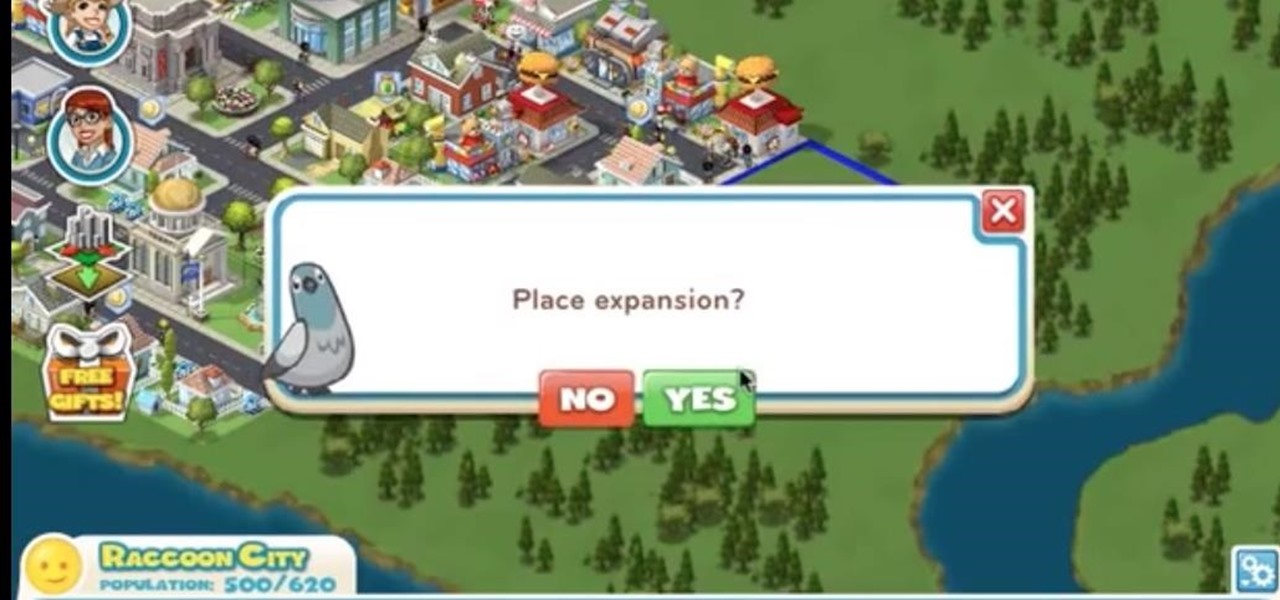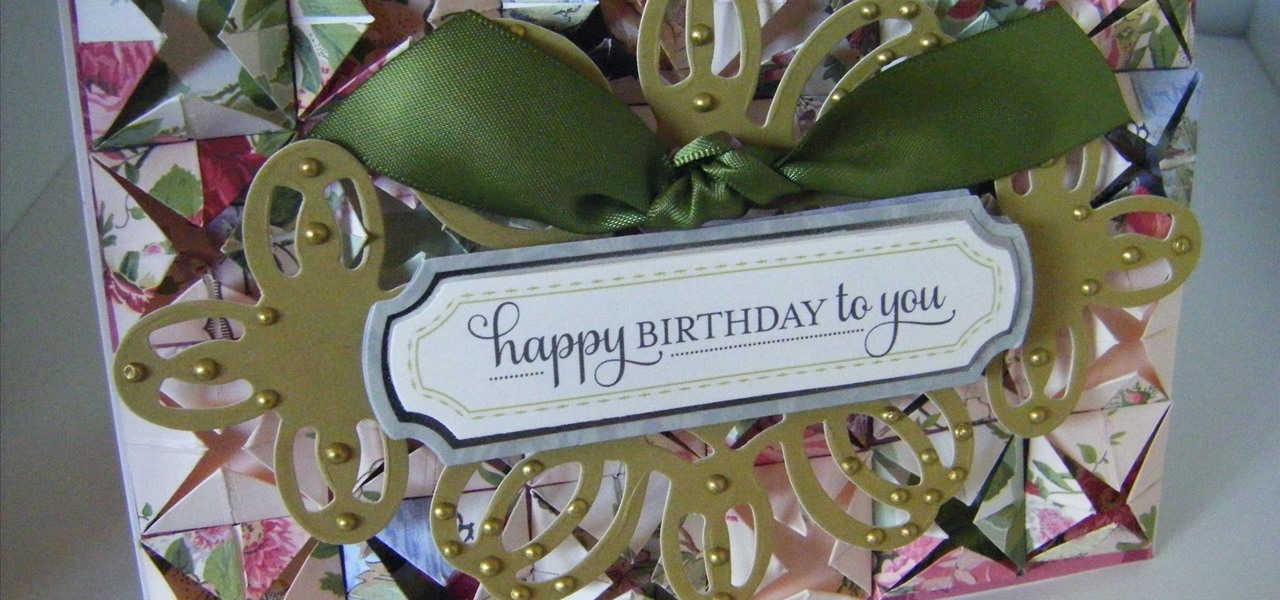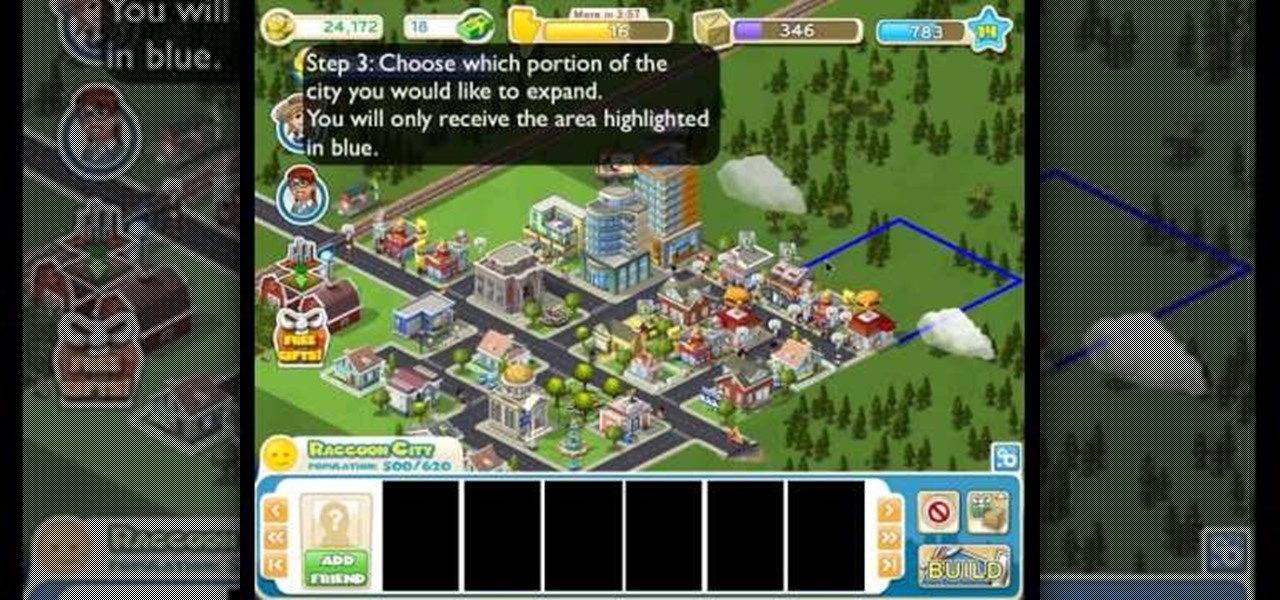Bangs are one of the easiest and quickest ways to change up your look. Even if you're going from slightly overgrown bangs that graze your cheekbones to blunt cut bangs on your forehead, the change is instant and can do wonders to flatter your face shape.

Want to unlock a mutator and the 'Onyx Medal' achievement in Gears of War 3? This is the quickest way to unlock the Onyx Medal and requires you to enter the campaign in insane mode in arcade on Act 3 Chapter 1. You'll want to use the one-shot for this!

Heading to a potlock tomorrow but can't swallow the idea of slaving over the stove for hours in the kitchen making the perfect French onion soup and olive oil drizzled baguettes? Save yourself a panic attack as well as time by baking this apple crumble.

This excellent tutorial shows you exactly what you have to do to crochet your very own crotchet stocking, using your left hand. This extensive video shows you the quickest and easiest way to crocheting your own hat to wear, for special and regular occasions.

Atlantic Adventure is the bonus level to the second chapter of the game Ilomilo. This tutorial does not focus on gathering or collecting any of the important items, but it does show you the quickest and most efficient way to solve the puzzle.

The half up, half down hairstyle complete with teased crown has been adopted by many girls about town for both its easiness to do and sexy, face-framing nature.

This Premiere Pro CS3 tutorial walks you through a few of the quickest and easiest methods for copying motion properties and video effects from one clip in a sequence to other clips.

Lean the best and quickest way to get the most juice out of your lemon. This video shows you two different tricks for maximizing the "juice output" of a lemon when you cut it. One you may know, the other we think will be a surprise!

Gum is fun to chew on, but no so fun when it pops out of your mouth and lands on the carpet. This video shows you one of the quickest and easiest methods for removing gum in your carpet.

To keep your city in CityVille thriving, you will need to make sure it is constantly expanding. This tutorial shows you the best and most efficient ways to expand your city. Expansions can be expensive, but they are worth the investment in the long run.

This project is all about paperfolding and making a 3D card using gorgeous papers, this project is not the quickest to make however it is one of the most effective. I show you how to paper fold and make the background as well as the card.

The iPhone is great. And so is Google Maps. And together, they define mobility. They go together perfectly. Like yin and yang. But how do you get the most out of Google Maps on the iPhone? Best Buy has answers. The Best Buy Mobile team explains how simple it is to use Google Maps on your Apple iPhone for directions.

How is it even possible to expand your shoe collection without actually buying new shoes? Well, it's not so much expanding as redoing your old, plain shoes. If you've got some uniformly colored black, brown, or even red heels that need some new life, check out this video for tips on how to add small DIY touches.

Beautiful holiday hair looks effortlessly beautiful. And it just so happens that some of the prettiest hairstyles are also the easiest and quickest to do. Simply check out this hairstyling video to learn how to twirl your locks into a bouffant with a side ponytail.

One of the quickest ways to dress up a cupcake or a cake is by adding a pretty rose on top. The rose acts kind of like the bow on top of a present - the present looks okay without it, but adding one turns it from drab to fabulous.

In this video director David Lynch (Mulholland Drive, Twin Peaks, Inland Empire) explains his method for focusing and expanding his consciousness in order to go deeper into the creative process. He explains that consciousness needs to be expanded in order to capture ideas 'deep down' in order to catch what he calls the 'deeper fish' of consciousness. A fascinating video, David Lynch certainly has some unique ideas about how to expand your mind!

Back when 4.1 Jelly Bean came out (boy, how time flies), Android introduced expandable notifications. Depending on the notification, a simple swipe down with your finger could expand it and show extra content, like Delete and Reply buttons for Gmail messages.

This is an educational video from The Free Math Tutor which explains how and why should we expand fractions. This video is basically for kids who have just been introduced to fractions in mathematics.

Jeff Schell walks you through, step by step, how to create a handful of different track mattes in Premiere Pro CS3. Schell discusses where you can apply a track matte, how to expand it, how to apply and expand a blur, and what track you want to borrow the shape from. He also shows us how to apply a track matte with a title, and details the effects of a luma matte.

In this video and food hack tutorial, you will learn how to open a Hershey's Kiss The Right Way . The correct way to open Hershey's kisses is probably not what you think.

With vintage-inspired, indie Etsy pictures being all the rage, isn't it about time you jumped on board the retro picture wagon? Whether you desire making that vignette of schoolbooks from the 1920's topped with mini celluloid deer look more aged and sophisticated or you simply want to endow your portraits with a more old timey feel, fading the edges of a picture is your easiest and quickest way to achieve instant vintage.

This is a cheat-free tutorial that shows you how to expand your land for your city in the Facebook game CityVille. It's quite easy - now you have more room to build business and houses to keep your city running!

With the economy looking more sour than Lindsay Lohan at her latest party, finding a job means exploring every avenue possible. This means thinking about doing job training to both expand what you know and to possibly work in a field you never considered before.

In this clip, you'll learn how to browse, read and expands tweets on the new version of Twitter. It's easy. So easy, in fact, that this video tutorial can present a complete, step-by-step overview of the process in just under two minutes. For more information, including detailed, step-by-step instructions, take a look.

In this tutorial, we learn how to export in HD in iMovie '09. First, open up your iMovie, then go into "share", then "YouTube". If the HD is not checked, you will need to check it and then click "next" and "publish". That is the quickest way to export to YouTube. To do this from iDVD, click on the "share", then "iDVD" and then it will go to iDVD and you can export it in HD. You can do this for any of your movies by simply clicking on the share menu, and making sure your settings are changed t...

Want to know the quickest and easiest way to access your Gmail email account from your Motorola DROID mobile device? Getting immediate access to your Gmail account from the DROID is as easy as three steps and only two buttons. Best Buy has answers. The Best Buy Mobile team explains how simple it is to easily access Gmail from the Motorola DROID cell phone.

In this video, we learn how to speed up a computer and change desktop settings. First, right click anywhere on your desktop. Then, select "properties". Once you are in "properties" there are several tabs you can click on, click on "desktop" on the top. Once you click on this you can change your background, icons, home page, internet options, colors and more. By selecting "screen saver" you can choose "Windows XP" to make your computer perform quickest, also make sure your monitor has proper p...

Friction from the water plays a major role in slowing you down when you are swimming. Without proper form and technique, your body will drag in the water. Decreasing drag can greatly improve your speed in the water.

This quick video guide will show you how to expand your virtual memory. Do the following steps to expand your virtual memory: Go to Start, select My Computer, then Properties. Click the Advanced tab, and under Performance hit Settings. Go to Advanced Settings, and under Virtual Memory hit Change. Change your Virtual Memory size here. Hit Set, OK. Restart computer for the new settings to take effect.

This tutorial video is extremely short and to the point. The author of the video ( Fattwam) will show you the quickest and easiest way to download a video grabber program that will be able to extract videos from YouTube or your favorite online video website. The program being downloaded is a plug-in (Mozilla Firefox Add-on) called Video Downloadhelper. This plug-in will add an icon into your Mozilla Firefox browser. Fattwam then shows you how to utilize the plug-in to extract your favorite vi...

ArabicPod101.com presents Video Vocabulary, a video and audio tool to assist you in improving your understanding of the Arabic language. This video will help expand your Arabic vocabulary. Follow along with the language lessons in these videos and you'll be speaking Arabic in no time.

Check out this video from Chemical Reaction Tutorials (CRTutorials). If you love filmmaking, prop making, editing and everything else that goes along with making movies, then you'll want to see what Adam has to say about lightsabers.

Back when we took chemistry, most of what we read and learn went in one ear and out the other. If only we had a cool experiment like this one to perk up our pubescent ADD.

Microsoft recently made it possible to use a USB memory stick to expand your storage capacity. You'll want to watch this video to check out how it's done. Basically, you're going to need an Xbox 360 game system, and a USB flash drive with at LEAST 1G storage capacity. Under that and it won't work. The system will format the memory stick first, so make sure it doesn't have anything important on it. Go for it gamer! Oh yeah, this is also a cheap way to expand your storage too.

In this Computers & Programming video tutorial you will learn how to get widescreen videos on YouTube from normal videos. This can be done in Sony Vegas Movie Studio. Go to project > properties > video. Here you set the template width to 640, height 360, frame rate 30, field order as none, pixel aspect ratio to square, full resolution rendering quality to good and deinterlace method to blend fields. Next you save this template for future use and click apply. One of the quickest ways of conver...

This video shows you how to expand your RAM in an Asus EEE PC in less than 3 minutes to 2 GByte RAM using 1 Kingston KVR667D2S5/2G Modules, which costs about 50 bucks ..

If you want to know how to use the web browser on your Nokia N97, you should watch this video. On the home screen, tap the Web icon. Bookmarks screen appears. On the right side of the screen there are icons present namely: Exit, Add Bookmark, Go to Web Address, Delete, and Options. Type in your desired URL and tap Go To after tapping the Go to Web Address icon and a URL textbox appears at the bottom. Wait for the webpage to load. If you want to display some options, tap the Expand Sidebar ico...

Despite its deliciousness, the pomegranate is one of the hardest fruits to eat. Once you cut it open, the seeds are stuck behind a bitter-tasting white membrane, and trying to pull them out with your fingers just results in a huge mess.

This video will show you how to insulate an exterior door or window frame using Great Stuff expanding foam insulation. Easy to use, works great for sealing out the elements.

Learn how to create a drop shadow that runs along your site, and, if your site expands, expands with it! Start in Photoshop to create a nice little drop shadow graphic and then head to Dreamweaver for some fun with CSS and divs. Looking for an easy way to create 3D shapes? Have Photoshop CS3 or later? Whether you're new to Adobe's popular image editing software or simply looking to pick up a few new tips and tricks, you're sure to benefit from this free video tutorial from TutVids.