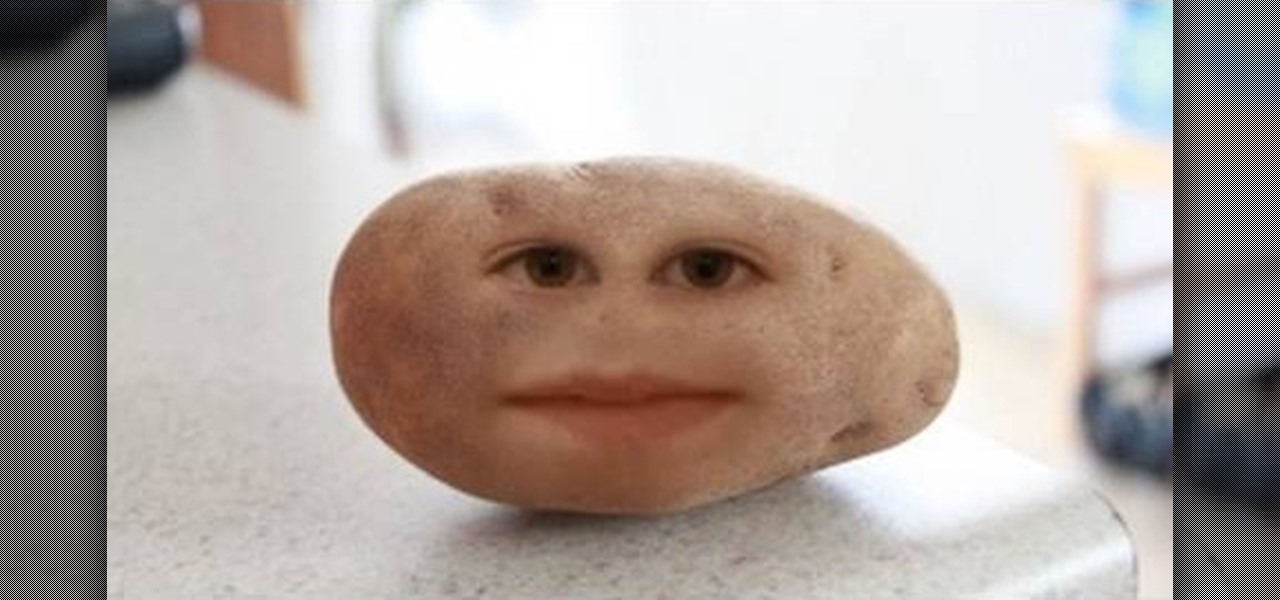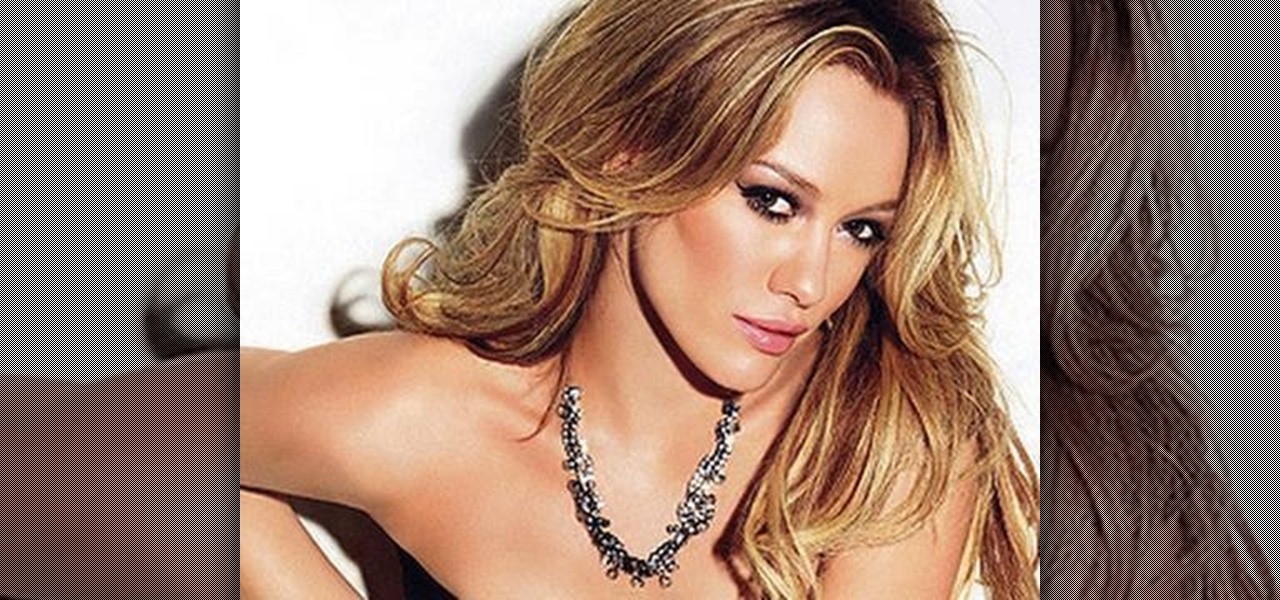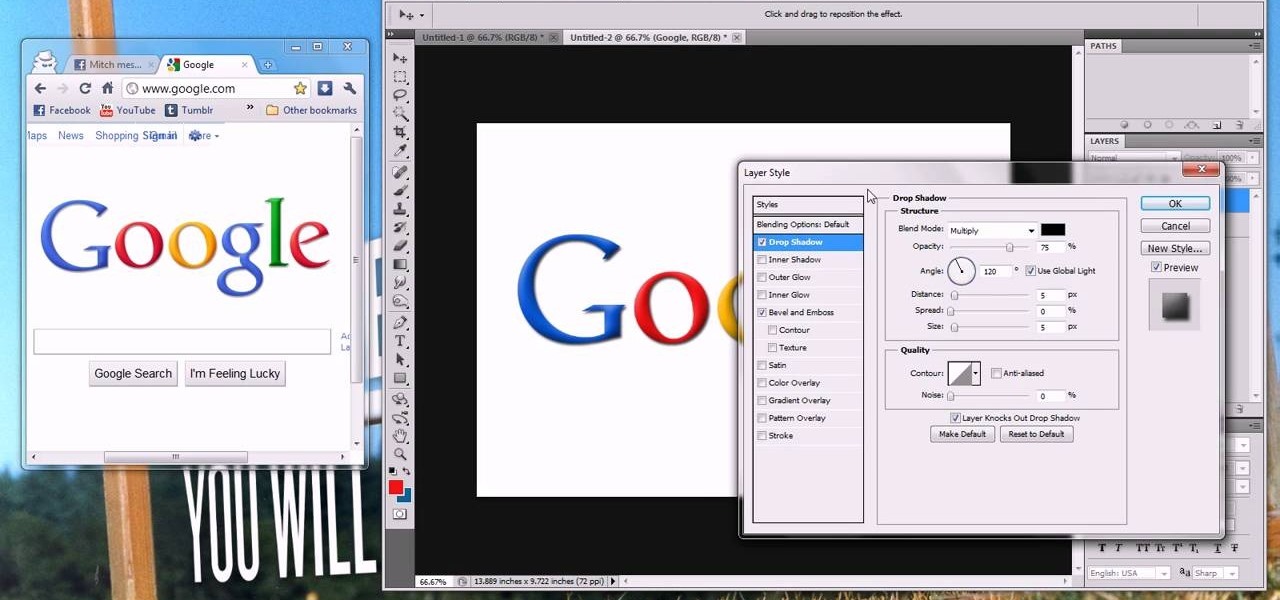If you're a fan of the Metal Gear video game series, an obvious Halloween costume choice would be Solid Snake, the protagonist of nearly all of the games. However, an even better option would be Big Boss, aka John, Ishmael, Vic Boss, The Man Who Sold the World, and Naked Snake, among many other aliases. He's was once a good man, but better known as the nemesis to Solid Snake. The below costume by YouTube user Erick Zeros showcases Naked Snake in his good era, in Metal Gear Solid 3: Snake Eate...

Sometimes, when it comes to Halloween costumes, the easiest ones to make are the best. They require little effort, but can pack a punch and look even more authentic than complex character replications.

In a world where augmented reality is becoming the hero of the movie marketing, Universal Studios has decided to use the technology to reinvent the traditional movie trailer, a time-tested tactic of film promotion, in support of the forthcoming Robert Zemeckis film, Welcome to Marwen.

Listen up, children, pregnant women, and lightweights: this particular KitKat variety is not for you. Well, with 0.8% alcoholic content per 2 KitKat bars, it's highly unlikely anyone will actually get drunk on these things. Still...

As I said before in my earlier post on how to make a two-tone doorbell, sound is more than just music. Note blocks can create a wide variety of notes and sounds, and those can be used for more than just making a stirring rendition of "Still Alive" from Portal.

Ke$ha is a music and style icon, for better or worse, and her look in the her most recent music video "We R Who We R" will further the latter. Watch this video to learn how to recreate her hot blue-based look from the video at home

In this tutorial, learn how to recreate Lady Gaga's soda can rollers look from the "Telephone" music video with Beyoncé. This look can be hard to get right, but with these steps you should be ready to dance and rock out while remaining confident that your 'do will hold still.

The Black Swan hit theaters today, and everyone's raving about Natalie Portman's performance as Nina, the ballet dancer who must cope with her emerging evil side.

Okay you saw the super-detailed reproduction of Freddy Krueger's clawed glove, now complete the Freddy costume with this "burning" makeup tutorial. In celebration of the return of "A Nightmare On Elm Street", starring Jackie Earle Haley as Freddy Krueger, Indy Mogul's BFX brought out the pain with burnt skin, but they won't burn a hole in your wallet. This burned up skin makeup recreation is the perfect companion for the knived glove. Complete the horrific Freddy look.

Pixel Perfect is the "perfect" show to help you with your Photoshop skills. Be amazed and learn as master digital artist Bert Monroy takes a stylus and a digital pad and treats it as Monet and Picasso do with oil and canvas. Learn the tips and tricks you need to whip those digital pictures into shape with Adobe Photoshop and Illustrator. In this episode, Ben shows you how to recreate a Toys "R" Us display in Photoshop.

This video will show you how to recreate the devilish look of the Queen of Hearts (played by Helena Bonham Carter) from Tim Burton's "Alice in Wonderland". Follow along for makeup application instructions— being the Red Queen for Halloween is actually pretty easy! This makeup tutorial will make it a cinch!

In this clip, you'll learn how to recreate the typographic texture of the Iron Man 2 logo. Whether you're new to Adobe's popular raster graphics editing software or a seasoned professional just looking to better acquaint yourself with the program and its various features and filters, you're sure to be well served by this video tutorial. For more information, including detailed, step-by-step instructions, watch this free video guide.

Say what you will about the music video for Lady Gaga's "Telephone," Beyoncé looks great. And so does her makeup. This home beauty how-to will tell you everything you'll need to know to recreate Beyoncé's makeup look for yourself at home.

This tutorial uses a title screen from the Kick Ass trailer as its inspiration. Learn how many of the tools, functions and processes work within Adobe After Effects by completing this tutorial. You'll be an AE master by the time you're done.

By now, everyone is familiar with the Annoying Orange, but how do they do their effects? This video will reveal the secret and show you how to put a face on an inanimate object like the Annoying Orange. See how to put any face on any object to make something that once was inanimate alive! This should work on all Adobe CS versions of After Effects. This example in this video is a beach ball.

Hilary Duff is a very fun pop starlet. She does it all: sings, dances, acts, models! And with this look, you will feel like you can do it all too!

Roll out the red carpet, because you're about to walk down it, but not until you try out this "red carpet" look inspired by seductive looks of Angelina Jolie. She's a unique beauty, to say the least. This look is also reminiscent of the gorgeous Italian actress Monica Bellucci, whose beauty parallels Jolie's. Watch the full makeup tutorial and try and recreate this look!

This video shows you step by step how to recreate The White Witch, played by Anne Hatheway from Tim Burton's Alice in Wonderland. You'll learn exactly what to do, and what you need to be The White Witch. This will make a perfect Halloween costume or just a lot of fun.

This makeup tutorial will help you look like Beyoncé Knowles in her "Why Don't You Love Me" music video, specifically the scene where Beyoncé is crying on the phone, smoking a cigarette. It was a great look, and a makeup look that can be worn everyday! It's strong and sensuous, so be careful.

In this clip, you'll learn how to create a reproduction of Michael Jackson's "Is This It" movie poster. Whether you're new to Adobe's popular raster graphics editor or a seasoned designer looking to better acquaint yourself with the new features and functions of the latest iteration of the application, you're sure to benefit from this free software tutorial. For more information, watch this video guide.

This video series demonstrates a take on the screen accurate Joker from "The Dark Knight." The materials and makeup used are all from a company called Mehron, specifically the Extra Flesh that used for the scars, the Liquid Latex, the Spirit Gum, and the Fantasy F/X Tube Makeup. Watch this video special effects tutorial and learn how to do the Joker's makeup from the Batman Dark Knight movie for a Halloween costume or a new life as a sociopath.

This helpful video will teach you how to recreate the iconic Google logo in Adobe Photoshop. If you've got a great idea for a fun Google doodle, or you just want to work on your Photoshop skills, check out this video to learn how to make the Google logo in Photoshop.

There's more to Bollywood than just singing and dancing. There's the makeup, and if you've seen "Umrao Jaan", you know what makeup can do! This makeup tutorial will help you recreate Aishwarya Rai's look in "Umrao Jaan" in the scene where she first reveals her face to the sultan. She looks absolutely gorgeous and her makeup was stunning.

Lady Gaga is inspiring young women around the world with her provocative style, and makeup recreations are popping up all over the web. In this makeup tutorial, Primp Powder Pout shows you how to recreate Lady Gaga's makeup style from her "telephone" music video. It may be a bit too much for normal wear, but it's great fun to try on.

The guys at Indy Mogul teach you how to recreate some of the special FX from The Exorcist for under $40. Included are the possession makeup, the spinning head, and the green, projectile vomit.

Love Ghostbusters? Learn how to recreate the no-ghost sign from Ghostbusters as a custom, multilayer Black Ops playercard emblem! This COD Emblem Editor tutorial presents a complete, step-by-step walkthrough of the drawing process.

Learn how to recreate Stan from Comedy Central's South Park as a custom, multilayer Black Ops playercard emblem! This COD Emblem Editor tutorial presents a complete, step-by-step walkthrough of the drawing process.

It may not be her song, by Beyoncé Knowles steals the spotlight in Alicia Key's music video "Put It in a Love Song". Beyoncé looks lovely and exuberant, and her eyes are reminiscent of butterfly wings. This is not an everyday makeup look, but it would be perfect for carnivals, stages, or night out on the town (for someone daring enough). Try this makeup look out now!

In order to match your '80s retro makeup look from Rihanna's "Rude Boy" music video, you need to get her hair perfected, too, if you're daring enough to wear it in public. And best of all, you don't need to chop off all your hair to get this hairstyle, but it does take a little work. Primp Powder Pout shows you the hairdo secret.

Rihanna's makeup in her "Rude Boy" music video is reminiscent of the '80s, and if you want to get that retro look, too, Primp Powder Pout shows you how in this makeup tutorial. It definitely makes you think of David Bowie and his crazy makeup from the '80s, but Rihanna's adds a hint of sexy (something Bowie cannot do, obviously). See the whole application process.

Want to use the Playboy logo as your Black Ops playercard emblem? This tutorial presents a complete, step-by-step walkthrough of how to draw it in the Black Ops Emblem Editor.

Love South Park in general and Kenny in particular? Show the world by using Kenny as your Black Ops playercard emblem! This tutorial presents a complete, step-by-step walkthrough of how to draw it in the Black Ops Emblem Editor.

Here's how to copy Joker's look of the Dark Knight. 1. To create the scars, start by applying a spirit gum on each side of your face. Wait till it dries up. Then apply a scar wax using a small spatula or any type of applicator that is available. 2. To achieve that clown white face, get a pancake makeup, cream or anything (as long as it's white) and start applying it all over your face. Be careful when you reach your scars so as not to damage them. 3. Fill-in your eyes with really dark eye mak...

This video shows you how to get the Lady Gaga makeup look. 1. Pink colored base - use pink color make up and press on top of the base. Make it even and apply the powder everywhere.

Learn how to recreate the 'Iron Chef America' logo using Adobe After Effects in this 5 part tutorial.

Code a retro style video game using old school sprites or other animated .gifs. This tutorial shows you how you can take a small character and animate him to walk across the screen. Make your own homage to Mario or a nostalgia-fueled video game or animation!

The smokey eye has become one of the most popular makeup looks in recent decades. Worn by celebrities and the casual consumer alike, it is not only popular but is also one of the hardest looks to recreate. A few months ago, I was aske to create a simple, easy to follow tutorial for creating the smoky eye effect for Sorme Cosmetics. Taking the classic smokey eye, which consists of three shades of shadow, pencil and liquid liners, and mascara, and developing a quicker method for achieving the s...

Columbus Day celebrates Christopher Columbus's voyage to the Americas in 1492. In most of the New World, it's celebrated on the 12th of October, the day Columbus actually discovered the Bahamas. But in the United States, the holiday is observed on the second Monday in October.

This video shows you how to recreate the iPod Nano commercial using the tracer tool in MoGraph in CINEMA 4D. The tutorial goes over creating an iPod from scratch and adding the light streams. Mylenium is a bit hard to understand, but the lesson is very detailed. Recreate the iPod Nano commercial in MoGraph CINEMA 4D.

Interested in recreating the silhouette effect most famously used by Apple in their iPod campaign? This clip will show you how to do just that. Whether you're new to Adobe's popular graphics editor or a seasoned design professional looking to get better acquainted with the industry-standard app, you're sure to benefit from this free software tutorial. For more information, watch this designer's guide. Recreate the iPod silhouette effect in Adobe Photoshop.