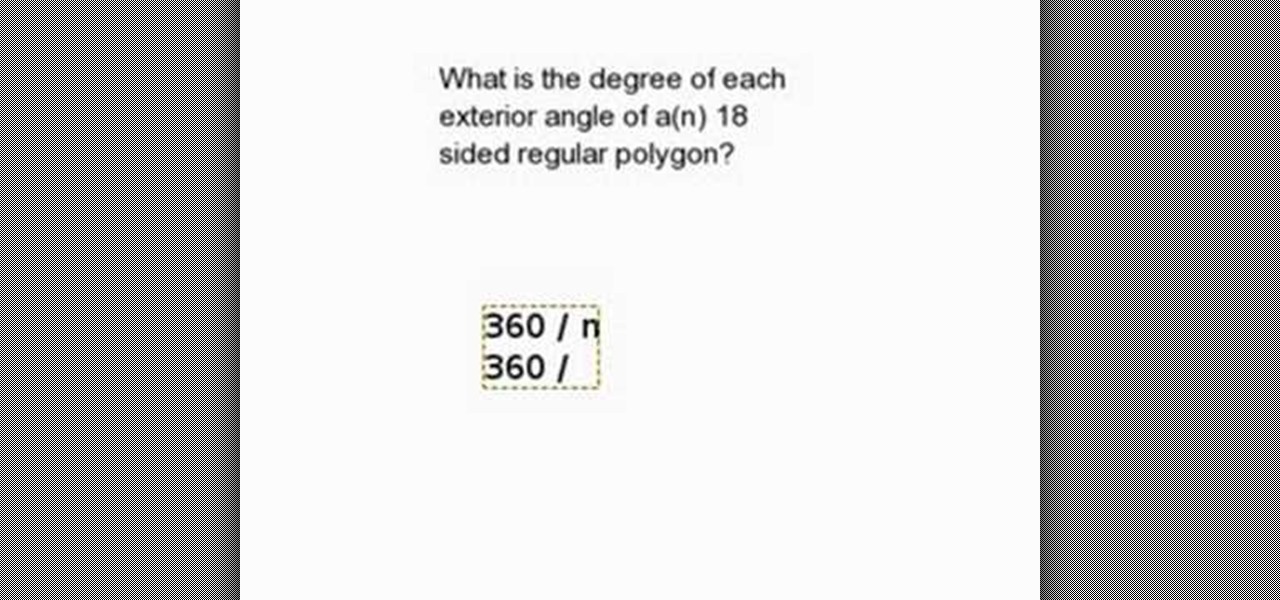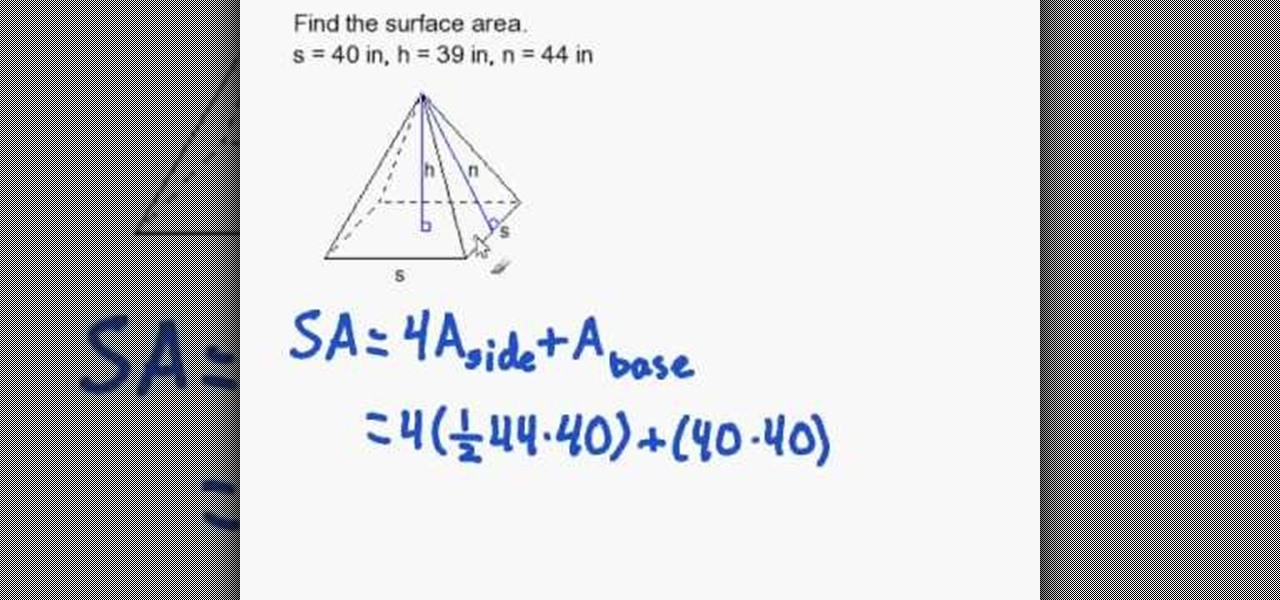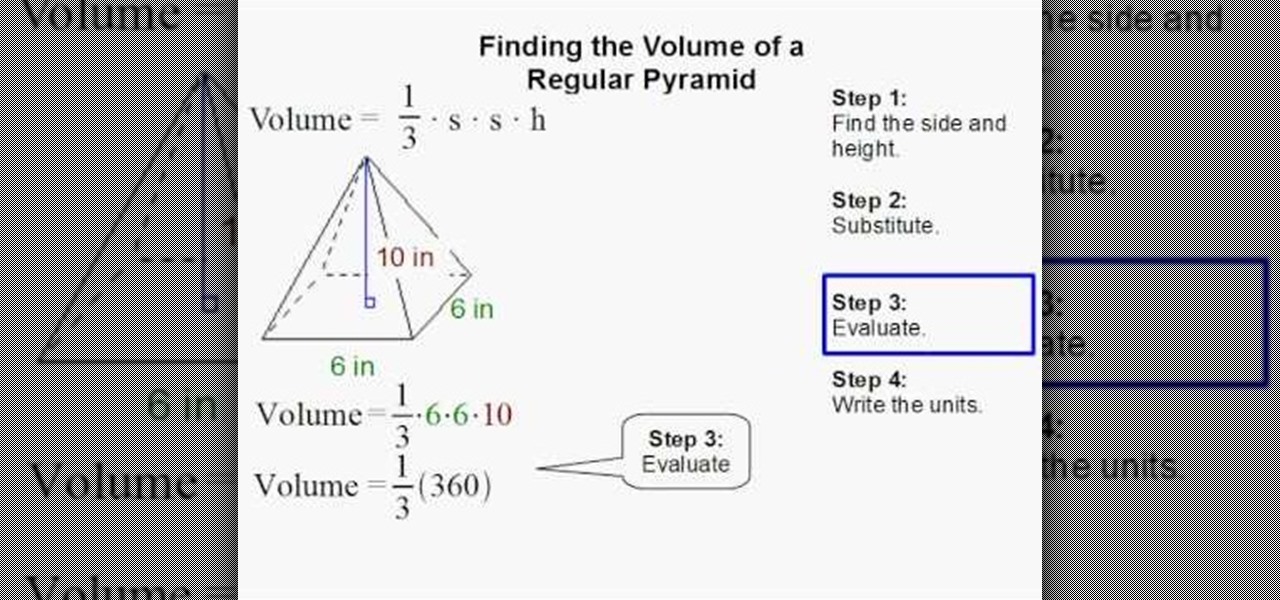In this video, the instructor shows how to schedule tasks in Microsoft Windows XP. Scheduled tasks are nothing but programs you want your computer to run at specific reoccurring intervals like daily, weekly, monthly, etc. This can be a very helpful feature if you want to update a particular software or run a system virus scan at regular intervals. To do this, click on the start button and go to run. In the Run command prompt, type in 'tasks' and hit enter. Now this opens up the schedule tasks...

Some savings plan pays interest 365 days in a year but you make deposit monthly. You can use Excel functions to calculate the maturity value of the of the monthly plan. To do this you have to use the nominal and effect functions before using the future value functions. First enter the know data like the monthly payment, the number of years of payment, the number of days in a year, and the annual percentage rate. First take the nominal rate and calculate the effective rate with the help of eff...

Whether you're interested in learning Microsoft Excel from the bottom up or just looking to pick up a few tips and tricks, you've come to the right place. In this tutorial from everyone's favorite digital spreadsheet guru, ExcelIsFun, the 47th installment in his "Highline Excel Class" series of free video Excel lessons, you'll learn how to use the PMT function to calculate payments. Specifically, this video addresses the following topics:

If you're just starting out with Android—or smartphones in general, for that matter—there are a lot of little things to learn. One of the first terms you'll likely encounter is "Wi-Fi," which is a wireless internet connection served up by a router in your home, office, or local coffee shop. This differs from your smartphone's regular "Mobile Data" connection, which is provided by your cellular carrier and included as part of your monthly bill.

New to Microsoft Excel? Looking for a tip? How about a tip so mind-blowingly useful as to qualify as a magic trick? You're in luck. In this MS Excel tutorial from ExcelIsFun, the 679th installment in their series of digital spreadsheet magic tricks, you'll learn how to summarize yearly totals from monthly totals when there Year Criteria is entered as a serial date. See the SUMPRODUCT and SUMIFS functions. Learn about criteria and how to enter it into the SUMIFS functions.

Mobile data is expensive. The internet connection that comes with your cell phone plan is generally limited to a certain amount of gigabytes that can be downloaded before your monthly cap kicks in, at which point you run the risk of incurring costly overage fees.

Black Friday and Cyber Monday are becoming almost synonymous these days, but there are still plenty of awesome deals that you can only get starting on the Monday after Thanksgiving. Amazon, for instance, will be hosting a week-long Cyber Monday sale, and of course, most big-box retailers will follow suit with their online stores.

This tutorial shows you how to use Adobe Photoshop to take a regular photograph of a house and turn it into a picture of a dark haunted house. Starting with a picture from the actual painting, "American Gothic," you watch along as the farmhouse is transformed into a piece of dark gothic art.

All across the country, retailers like Best Buy, Target, and Walmart are gearing up for their Black Friday sales. Brick and mortar stores are already packed to the brim with inventory in anticipation of the craziness that will strike as soon as the doors open the day after Thanksgiving.

TextNow is a great App for the iPhone that allows you to, for a $1 initial fee, send unlimited text messages to any other TextNow user without using any of the precious limited texts on your AT&T plan. The App is very easy to use, requires only a modest amount of additional money to keep using it forever, and will probably wind up saving you money in the long run by cutting down your monthly billed texts.

Love Microsoft Excel? This clip contains a tip that just might induce you to. With this free video tutorial from ExcelIsFun, the 51st installment of his "YouTubers Love Excel" or YTLE series of free video MS Excel lessons, you'll learn how to use a VLOOKUP function inside a Text Formula to add a variable word (e.g., Annual, Semi-Annual, Quarterly, Monthly, or Weekly).

New to Microsoft Excel? Looking for a tip? How about a tip so mind-blowingly useful as to qualify as a magic trick? You're in luck. In this Excel tutorial from ExcelIsFun, the 568th installment in their series of digital spreadsheet magic tricks, you'll learn how to use a SUMIFS function to tabulate a monthly running total from transaction data.

Watch this science video tutorial from Nurd Rage on how to compare regular ice with liquid nitrogen-cooled ice with Dr. Lithium.

Kids can have fun using the iTunes music store while parents still control the credit card and content their children can access. Parents can restrict access to certain content, set up a shopping cart to review music choices before they're purchased, and give kids a monthly allowance.

There are going to be tons of great Black Friday deals on electronics in stores like Best Buy, Target, Walmart, etc. But if you can't endure another holiday of standing in lines and running over people to get what you want, shopping on Amazon from the comfort of your own home is the way to go.

Creamed honey is a delicious variation of regular honey that is sweeter and less dripping. Creamed honey is crystallized honey, and you can make your own creamed honey by using a little 'starter' honey and mixing it in with your regular honey.

Love Microsoft Excel? This clip contains a tip that just might induce you to. With this free video tutorial from ExcelIsFun, the 45th installment of his "YouTubers Love Excel" or YTLE series of free video MS Excel lessons, you'll learn how to use the SUMPRODUCT & TEXT functions together in 1 formula to sum the month's sales. Learn to love digital spreadsheets more perfectly with the tricks outlined in this free Microsoft Office how-to.

New to Microsoft Excel? Looking for a tip? How about a tip so mind-blowingly useful as to qualify as a magic trick? You're in luck. In this MS Excel tutorial from ExcelIsFun, the 325th installment in their series of digital spreadsheet magic tricks, you'll learn how to create a formula that takes a fixed daily cost and calculates the monthly total for months with different number of days.

This tutorial the shows how to find out the measure of an exterior angle of a regular polygon. He shows the formula to find it which is 360/n, where n is the number of sides of the regular polygon. He goes on further to explain the formula by taking an 18-sided regular polygon as example and computes its exterior angle as 360/18, which is 20 degrees. If you are looking to compute the exterior angel of a regular polygon, follow the procedure given in this tutorial.

In this tutorial, the instructor shows how to compute the surface area of a regular pyramid. A regular pyramid has four equal sides which are in triangle form, and the base in square form. Its surface area is four times the area of its side plus the area of its base. He goes on and takes an example with sample values and demonstrates how to compute the final value using the formula. He reminds the viewer to use square units in the final answer, as square units equal the area. To find out the ...

Did you just find an iPhone 3G or 3GS on the floor but don't want to pay for the expensive AT&T plan?? This instructional video takes you step by step on how to easily jailbreak the phone with a couple of simple of steps that will allow you to use your phone in a matter of minutes without having to pay outrageous monthly phone bills. All you need to do is have iTunes installed on your computer and then just follow the simple steps stated in the video.

When it comes to your cell phone, do you feel like you’re paying more and more for less and less? Get the upper hand with these tips. You will need:

It's finally here. After years of rumors and speculation, Apple unveiled the new iPhone SE on April 15. While it doesn't have a 4-inch display like the original SE, it's the smallest new iPhone you can buy today, with the chipset of the iPhone 11, 11 Pro, and 11 Pro Max. So, when can you get your hands on it?

As you might guess, one of the domains in which Microsoft Excel really excels is finance math. Brush up on the stuff for your next or current job with this how-to. In this tutorial from everyone's favorite digital spreadsheet guru, YouTube's ExcelIsFun, the 12th installment in his "Excel Finance Class" series of free video lessons, you'll learn how to calculate average and marginal tax rates with Excel.

This video demonstrates how to remove the air conditioning condenser from a Nissan Altima. If your air conditioning isn't working, especially if you live in a hot, traffiky part of the world, your life is probably pretty miserable. This video will help you to rectify the situation yourself at home without having to pay half of your monthly salary to a mechanic.

Show off your magic skills with a little preparation and an easy trick to execute. You Will Need

Take a look at this instructional video and learn how to use simple formulas in Microsoft Office Excel 2007 to add, subtract, multiply, and divide. For example, you can use a prewritten formula called the SUM function to find totals, such as your total monthly expenses. Excel updates the results if the numbers change later.

Apple Music offers a cheaper subscription option to those of you who look for it — only $99 for a year. If you are already an Apple Music user, you can access the option right now. Otherwise, you have to sign up for a normal monthly plan first, then switch to this plan to get a better deal after.

Amazingly enough, some of us still have to worry about exceeding our monthly mobile data limits. You'd figure carriers would have given the customers what they want by now by offering truly unlimited plans, but with two conglomerates sitting atop the U.S. cellular market with fat pocketbooks that make for limitless lobbying, they can basically do whatever they want.

When you're on a limited data plan, bumping up against your monthly cap is a major concern. Overage fees are incredibly high these days, and being throttled down to 2G coverage almost renders a smartphone completely useless.

Buttermilk has more applications than making pancakes. You can make pudding, biscuits, and much more with buttermilk. But it's not something people tend to have sitting in the fridge. If you need buttermilk in a pinch, all you need is regular milk, vinegar, and lemon juice! This quick video will show you to make your own buttermilk.

No coffeehouse or cappuccino maker in sight? Whip up a tasty instant version with a little ingenuity and some common ingredients. You will need:

Apple just unveiled the new iPhone 7 and 7 Plus at their September event, which means we're inching closer to traffic jams, parking lot fights, and day-long lines at Apple Stores, as well as those inevitable, dreaded words: "sold out."

Google debuted YouTube Music Key in November, and for $10 a month, this essentially turned YouTube into a music streaming service. With ad-free music videos and background audio playback, YouTube serves as a viable alternative to Spotify or Pandora for Music Key subscribers.

If you're a fan of Hulu and want to take the service with you wherever you go, you now can. You'll need to subscribe to Hulu+, a monthly subscription service which will allow you to stream lots of Hulu's content right on your hand held device, such as an iPhone or iPod touch. Check it out today and get that Hulu goodness! You will be limited a bit with some of your selection, so you may want to find out first if your favorite show will be available.

1 in 9 women will get breast cancer at some point in their lives, and at least a third of women will not self-check their breasts. Early diagnosis is essential in treating breast cancer, and that’s where monthly self-checks come in. If you’re not sure where to start – don’t worry! Dr Dawn Harper’s guide will give you advice on exactly how to self-check your boobs. Watch this video tutorial and learn how to self examine breasts for any lumps or possible cancer.

A good first project for anyone interested in doing woodworking projects on a regular or semi-regular basis is, naturally, a wooden workbench. This carpenter's guide will help you to build a solid work table without breaking the bank in the process. For more information, including a step-by-step breakdown of the assembly process, watch this free video tutorial.

Are you sick of being the regular girl, do you get lest in pictures of Tyra, Giselle, or Kate? You want to go from that regular girl to looking exacting like a top supermodel? In this video, you'll go step by step in helpful tip and techniques on how to go from basic to super glam. So enough doubting yourself feel the million bucks you deserve to feel like.

In this video, you will learn how to find the volume of a regular pyramid. Finding this volume is one of the basic steps in high school geometry. This tutorial will show you all of the steps and equations you need to solve this problem and soon you will be heading straight to the top of the class!

Regular backups of your important files are something that should be a top priority, though because of the complexity of most backup systems, regular backups are often overlooked until it is too late. In this video tutorial, you'll learn how to set up automated backups in the Microsoft Windows Vista operating system. Get started backing up your files with this helpful guide.