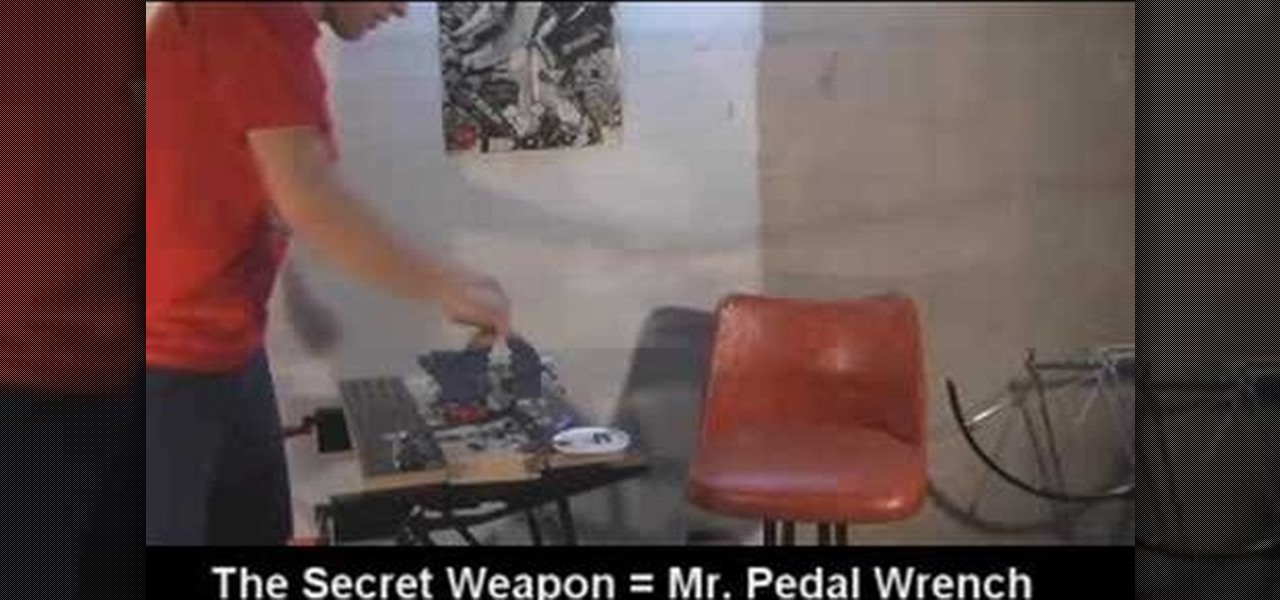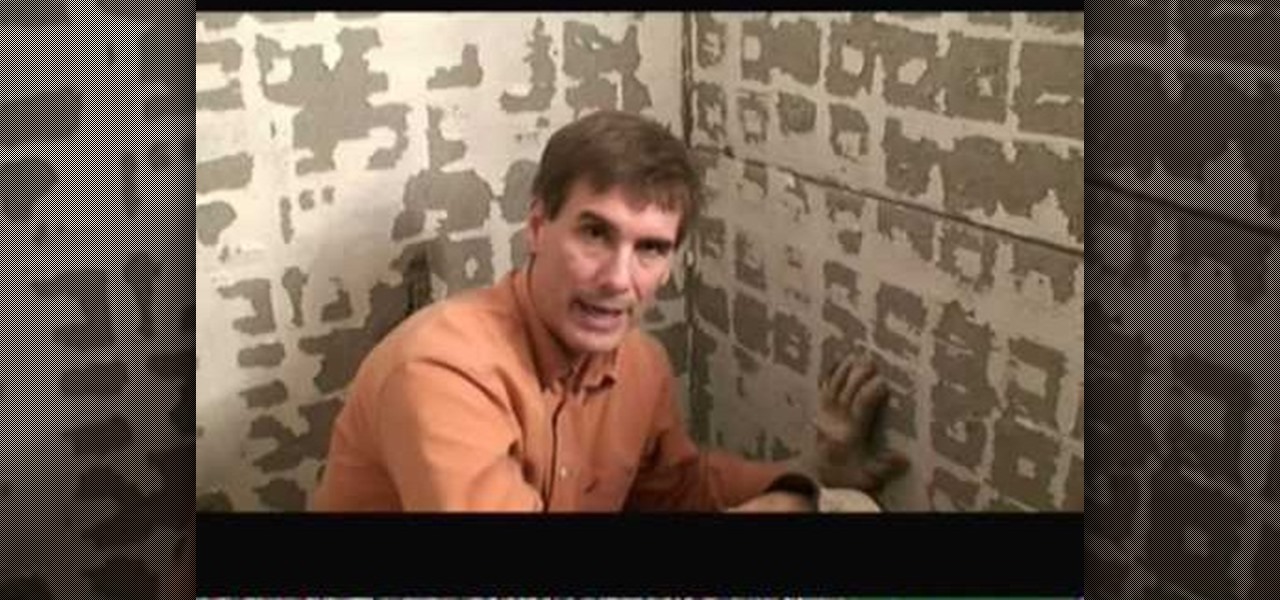In this video we learn how to properly remove a freewheel with Sasha. First, remove the skewer and then put the end back on. Now, identify the proper tool to remove the free wheel. Use the type of remover for your wheel, then place it over the axle and slide it in. Then, take the skewer, replace it, and slide it in tightly. Now grab a wrench and turn it counter clockwise to take the freewheel off. Once you are finished, your freewheel will be removed and you can clean it or use it how you'd l...

In this tutorial, we learn how to remove and install a free wheel. First, take out the skewer from the wheel. Then, take off the nut from the inside of the hub with a cone wrench. After this, go to the other side of the axle and loosen it up. Now place your free wheel tool onto the wheel. Firmly secure the free wheel tool onto the wheel until you're sure it won't come off, with any tools you have available. When you are finished, put your nuts and bolts back onto the axle, then use bicycle lu...
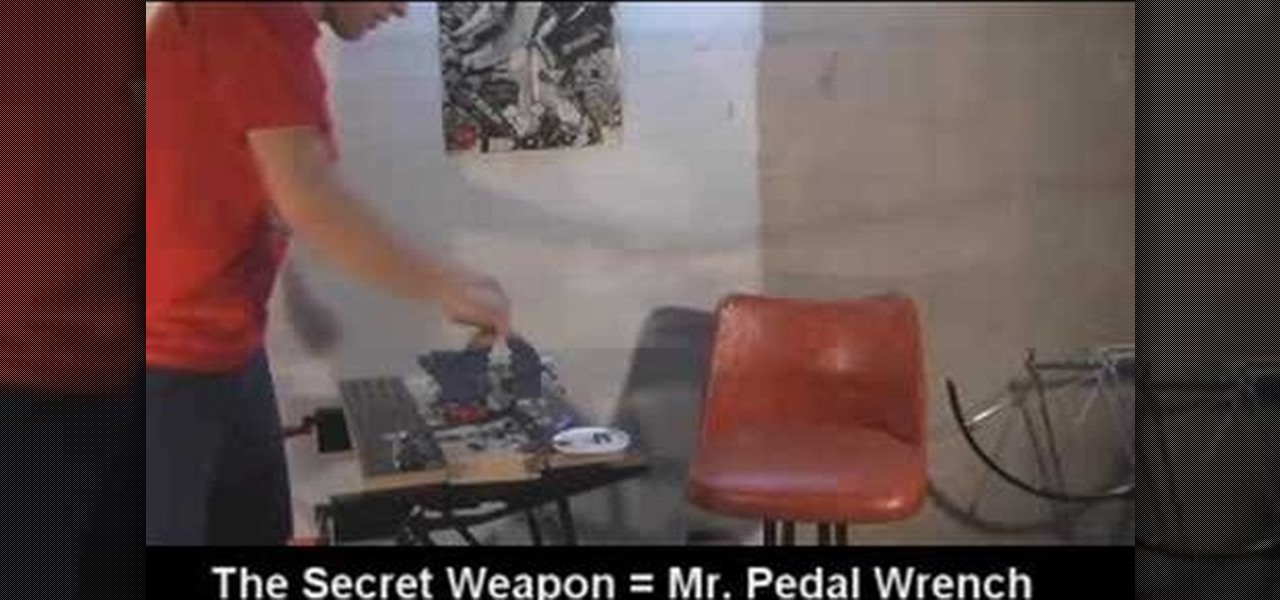
In this tutorial, we learn how to remove a stuck freewheel. First, take your crescent wheel and place it on the outside piece of the wheel axle. After this, use a wrench to remove the bolt that is around this, using a big push to help it get out of place. This should be pretty tight, but will come out eventually. Now, place a wrench in the vice and rotate the wheel counter clockwise. When this is finished, you can put the parts back onto the wheel. When finished, the parts should be free to t...

The beauty of free apps is that, well, they're free. But as we all know, there is no such thing as a free lunch. Sometimes these "free" applications are only feature-limited mini versions, or they're so littered with ads that opting to pay for it is the only way to actually enjoy it.

Over a billion people use WhatsApp, which makes it the most popular standalone messaging service out there. But if you're one of the many people whose group of friends relies on WhatsApp for all communication, chances are, you have several years-long messaging threads with all sorts of random pictures and GIFs cluttering up the place.

Since iOS 11, your iPhone has been capable of offloading hardly used apps to free up storage space for more useful data. But offloading only gets rid of the app's binary, meaning its documents and data are stored on your device in case you reinstall the app. That can take up a lot of space itself, so it's good to periodically review files for offloaded apps and purge the content you no longer need.

Let's face it — our phones are our heart and soul. We do everything on them, from banking to media consumption. However, sometimes we download apps that we don't want others to see. Sometimes, we wish to hide apps so that, in the rare times we lend our phone to someone, we don't get judged for a lifetime by what they find.

Turn your stock fans into 100% manual fans by tacking out the AC relay. Doing so will stop the signal to your compressor telling it to turn on when you hit the AC button. However, the fans will still kick on when pressed, and when released the fans will turn off. This will give you 100% free manual electric fans whenever you want. If it's a hot day and you want the air conditioner on, all you have to do it put the relay back in.

Love Microsoft Excel? This clip contains a tip that just might induce you to. With this free video tutorial from ExcelIsFun, the 87th installment of his "YouTubers Love Excel" or YTLE series of free video MS Excel lessons, you'll learn how to quickly remove rows of a table where the row has a blank in column A.

In this Computers & Programming video tutorial you will learn how to remove the LCD display from a G5 iMac. This video is from powerbookmedic.com. First, loosen the rubber band around the display by inserting a pointed object and freeing it slightly with your fingers. On the bottom, free the lower end of the sheet and lift it up. Now remove the two screws and dismantle the part as shown in the video. Then on the top of the display unstuck the two stick pads and remove four screws from the fro...

Love Microsoft Excel? This clip contains a tip that just might induce you to. With this free video tutorial from ExcelIsFun, the 88th installment of his "YouTubers Love Excel" or YTLE series of free video MS Excel lessons, you'll learn how to remove rows of a table where the row has a blank in column A using a macro.

This video series shows you what program is the best free anti-virus program, where to get it, how to download it, how to install it, how to run the scan, and how to remove the viruses. A complete tutorial on how to remove viruses.

Want to digitally remove a pair of glasses? Given patience and a little Photoshop know-how, it can be done. Whether you're new to Adobe's popular image editing software or simply looking to pick up a few new tips and tricks, you're sure to benefit from this free video tutorial from Tutvid. For more information, including step-by-step instructions, watch this graphic designer's guide.

In this tutorial, we learn how to take apart the Google Nexus One. First, take the battery cover off, then remove all the screws along the side and top of the phone on the back. Next, use an opening tool to pry the case off of the back. Then, pry the bottom cover off and then remove the two T5 screws underneath that. After this, take the casing tool off of the back and then remove all the Philips screws. Now, remove the three flex connections and the cable connected and set them aside. Pry th...

Want to remove dirt, dust and scratches from an old photo? With Adobe Photoshop, it's easy to restore antique or damaged photographs. Whether you're new to Adobe's popular image editing software or simply looking to pick up a few new tips and tricks, you're sure to benefit from this free video tutorial from the folks at Britec Computer Systems. This video offers a step-by-step guide on how to remove dirt and noise from an old image.

In this video, you'll see how to remove a gap in a person's hair when digitally retouching a photograph in Adobe Photoshop CS5. Whether you're new to Adobe's popular raster graphics editing software or a seasoned professional just looking to better acquaint yourself with the program and its various features and filters, you're sure to be well served by this video tutorial. For more information, including detailed, step-by-step instructions, watch this free video guide.

This clip offers advice on how to remove dust and other noise from a digital photograph after it's been taken using Adobe Lightroom. Whether you're new to Adobe's popular photo application or a digital photography professional just looking to better acquaint yourself with Photoshop Lightroom 3, you're sure to be well served by this free video software tutorial. For more information, as well as to get started using Lightroom 3 yourself, take a look!

Here's a short tip on how to remove chromatic aberration (a.k.a. "purple fringing") using Adobe Photoshop. Whether you're new to Adobe's popular raster graphics editing software or a seasoned professional just looking to better acquaint yourself with the program and its various features and filters, you're sure to be well served by this video tutorial. For more information, including detailed, step-by-step instructions, watch this free video guide.

Want to remove dried wax from a carpet? You'll need four items: a white towel, a regular electric iron, a carpet cleaning solution and a hot-water extraction machine. For a complete, step-by-step demonstration of how to remove pesky paraffin wax stains from your own carpet, watch this free housekeeping video tutorial.

This video from OWC presents how to install memory in a 17" Macbook Pro.The operation will take about 15 minutes and doesn't require an experienced user.First you need to provide all necessary anti-static precautions - discharge static electricity, use static-free surface.You'll need #00 Phillips screwdriver and nylon pry tool.You can find these in the Newer Technology 11-piece tool kit.To start, shut down the computer, close it and flip it over.You will need to remove 10 screws. Use #00 scre...

In this clip, you'll learn how to stabilize and remove objects from your digital footage with After Effects CS5. Whether you're new to Adobe's popular motion graphics and compositing software or a seasoned video professional just looking to better acquaint yourself with the program and its various features and filters, you're sure to be well served by this video tutorial. For more information, including detailed, step-by-step instructions, watch this free video guide.

Learn how to remove silent bits from your audio tracks when using Adobe Audition 3. Whether you're new to Adobe's popular digital audio workstation (DAW) software or a seasoned professional just looking to better acquaint yourself with the program and its various features and plugins, you're sure to be well served by this video tutorial. For more information, including detailed, step-by-step instructions, watch this free video guide.

Looking for instructions on how to remove color casting when restoring photos in Photoshop? Look no further. Whether you're new to Adobe's popular image editing software or simply looking to pick up a few new tips and tricks, you're sure to benefit from this free video tutorial from the folks at Britec Computer Systems. This video offers a step-by-step guide on how to get rid of color (or colour) cast when restoring scanned photographs.

Want to digitally preserve an old photograph without also preserving the imperfections of the physical photo paper? With Adobe Photoshpo, it's easy. Whether you're new to Adobe's popular image editing software or simply looking to pick up a few new tips and tricks, you're sure to benefit from this free video tutorial from the folks at Britec Computer Systems. This video offers a step-by-step guide on how to remove unwanted physical textures from your digital images.

When cleaning an SLR camera, use a stiff brush to remove dirt and a lint-free cloth to remove grease marks. Clean an SLR camera with the tips in this free instructional video on photography tips from a professional photographer. Clean your SLR camera like a pro.

This video demonstrates how to install memory step by step in a Mac mini (2009), as it is a complicated method; it is advisable to watch through the process then attempt to do the same. First step is to remove the old memory from the Mac Mini. Shut down and unplug the Mac mini and place it on a soft cloth to prevent any scratch. Turn-over the mini to get into it using a small buddy knife. Carefully place the buddy knife between the inner and the outer case. Try to detach the inner clips using...

In this clip, you'll learn how to use the free Spybot Search & Destroy tool to protect against and remove malware on a Microsoft Windows PC. For more information, including detailed, step-by-step instructions, and to get started using Spybot on your own Win PC, take a look.

Want to know how to make HijackThis, the popular malware scanning program, display only malicious registry entries? Learn how to use the Ignore List to acheive just that with this free home computing how-to from the folks at CNET TV, which offers complete instructions on how to tweak HijackThis to make removing viruses and spyware a breeze. For more information, and to get started protecting your own Windows PC from malicious software, watch this handy how-to.

Is your computer spyware and malware that is slowing it down? There are people out there willing to help you for free, so have no fear. In this video, learn how to remove spyware and malware from your computer completely, leaving no sign it was even there!

The free version of DVD Fab allows you not only to rip DVD's to your computer, but it also removes any regional or right protection from the DVD as it's ripping. Then you can use VLC to play back the DVD's.

In this bar trick, you'll ask someone to remove a dollar bill from underneath an upside down beer bottle without knocking the bottle over. Follow this little video and see how it's done. Next thing you know, you'll be drinking free beer!

Interested in becoming a special effects wizard? Learn how to remove a greenscreen with Keylight in After Effects CS5!

Love Microsoft Excel? This clip contains a tip that just might induce you to. With this free video tutorial from ExcelIsFun, the 55th installment of his "YouTubers Love Excel" or YTLE series of free video MS Excel lessons, you'll learn how to use the Excel 2007 remove duplicates tool and the COUNTIF function to count unique records that are greater than $30. Learn to love digital spreadsheets more perfectly with the tricks outlined in this free Microsoft Office how-to.

This video shows the correct procedure to dismantle a first generation iPod Nano. The presenter starts by using a putty knife (aka the iPod take apart tool) and separates the casing. Next, the presenter removes the battery from the internal circuit board by using a soldering iron to melt the soldered battery connections. A small Phillips head screw driver is then used to remove three screws from the logic board. Finally removing two small ribbon cables will free the logic board from the plast...

In this video, Mark Donovan of Home Addition Plus shows you to remove ceramic tiles from a shower. Before you begin, remove the shower head and shower handle, leaving the walls bare. A lot of dust and debris will be produced so you should wear safety glasses and to protect the shower pan from damage, you should cover it up. Card board should suffice. Starting from the bottom, place the chisel on the edge of the tiles and tap it with a hammer. For the tiles in the middle, you can use a flat ba...

In this how-to video, you will learn how to replace a broken axle on a Volcano SV. First, take off the wheel. Next, remove the axle piece out with a hex wrench. To get it entirely out, use your hex wrench to move out the long screws. Make sure you take them out at about the same time, or you will break one of the screws. You can remove the screw to free the upper suspension arm. This will make it easier to remove the broken axle. Next, replace it with a new axle. Clean the axle before making ...

This is a Computers & Programming video tutorial where you will learn how to remove annoying spyware on your PC in Windows XP. Some spyware can be really nasty. This video shows how to remove spyware for free. Go to Download.com, and search for ‘ad aware’, download and install it. This video recommends Ad-Aware. While installing, select safe mode of scanning, otherwise some spyware may not be detected. Then, you need to update the definitions. Keep the definitions updated regularly. After upd...

Learn how to remove a panel from the trunk lid of a Saturn. Start by removing the license plate and light holders. Remove the rear light bulbs Remove bolts from under the license plate. There are four additional screws on both edges, you'll need to remove those as well and lift the bottom of the panel out. Give it a bump to free it, feed out your light assemblies, and you're done. Follow these steps and you'll be able to remove your Saturn trunk panel yourself.

Like any article of clothing, ties can get stains on them Learn how to remove stains from polyester or silk ties in this free clothing care video from a dry cleaner.

Look at this video tutorial to see how to remove viruses from your computer if you live in Charlotte, or anywhere else in the world. This will help you remove viruses from your computer yourself, without paying mega bucks to get it fixed. You'll see how to get a free virus scanner, for virus removal. This could take up to an hour or two, depending upon the data information on your PC.