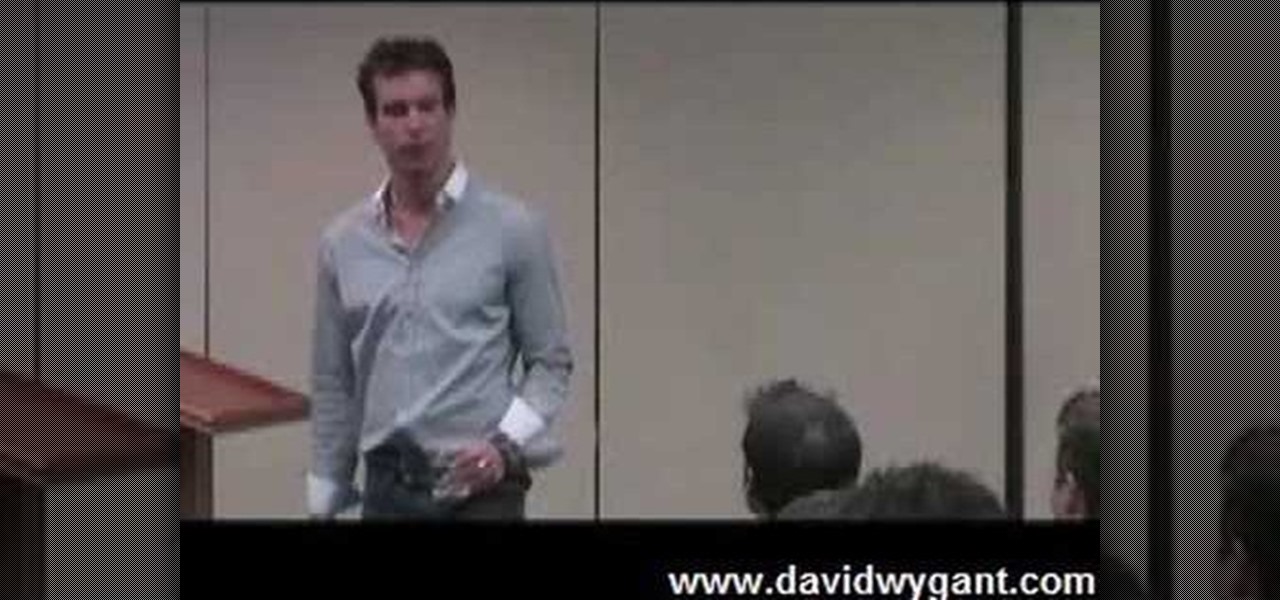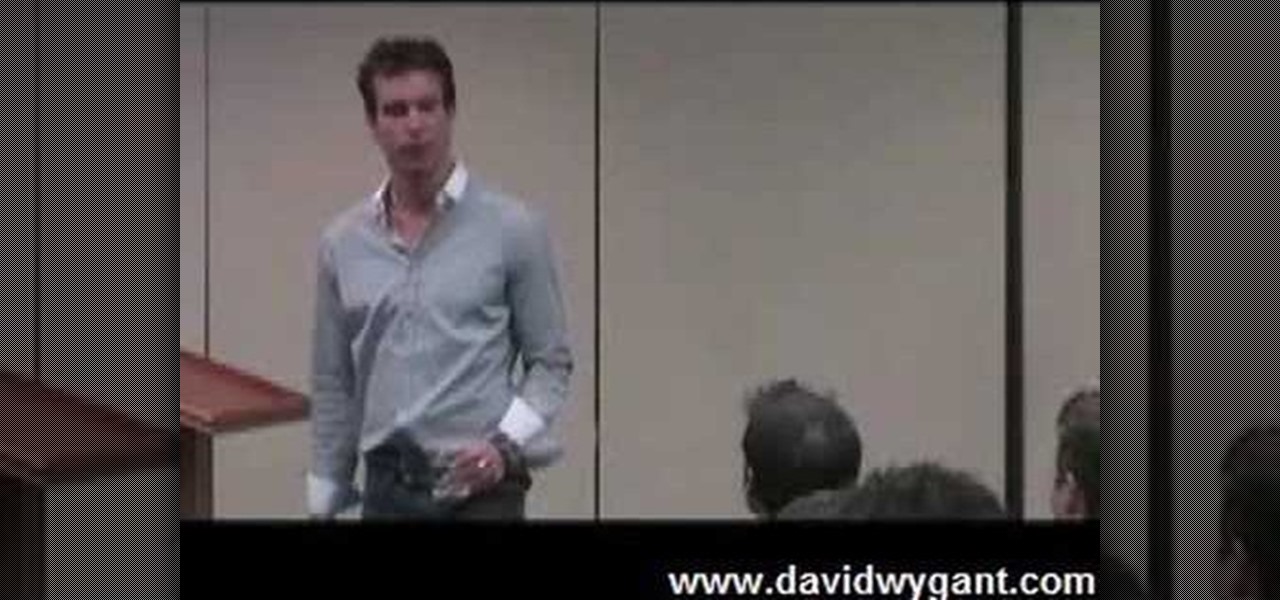
David Wygant explains how to date online and grab a woman's attention. Emotional connections are important so tell your personal story with passion. Write your online profile like something a woman likes to read and then present her with a challenge. Your profile should be your personal story that's emotional, self-evolved, romantic and real. Pick up key things that are written in a woman's profile and cut and paste them into yours. Also, use a combination of humor and curiosity when initiati...

Purple and burgundy are not two colors that immediately come into mind when you think about eyeshadow colors. After all, deep reds and purples are much more suited to bold lipstick hues than to pretty peepers.

Create a MAC "Hello Kitty" romantic Valentine's Day makeup look with the makeup tutorial from Lauren Luke, aka Panacae81.

Romantic dinners are sort of a "no duh" when it comes to relationship maintenance. And while when you're a fresh couple you probably have these fun dinner dates all the time, if you're married with kids you're probably spending more time putting your five-year-old on time out at the dinner table for shooting peas at his brother than you are adoring your husband.

This shows you how to make a beautiful and simple halter dress. You will need at least one scarf (more if they are sheer), a few yards of your favorite fabric, scissors, a needle and thread, and a measuring tape.

Romantic makeup doesn't have to be over the top glittery or princessy (i.e. it doensn't have to be too Disney-ish). In fact, when done right, romantic makeup can be super sensual, mature, and of course alluring. Just check out this makeup tutorial to learn how to create a romantic look using Stila Cosmetics.

Pink is a soft and festive shade that has been associated with amor and Cupid for ages. As such, wearing the pretty hue on your face also endows your complexion with a sweet, loving glow.

Just because Valentine's Day is over doesn't mean you should slack off the romance department. While it's oh-so-easy to just pull on your Victoria's Secret boyfriend sweats, tuck your hair into a quick ponytail, and pig out on Doritos and dip on a Friday night with your boyfriend, it's quite a pleasant surprise if you put some effort into your look.

Even if you haven't watched "The Nutcracker" before, you're sure to be pleased with these two braided holiday looks inspired by the character of the Arabian from the time-honored play.

Remember that uber romantic scene from Nicolas Sparks' tearjerker, "The Notebook," where Noah takes long lost and then found love Allie out on his boat and then find themselves in a small enclosure full of swans? You can recreate that magically romantic moment (sort of) by folding this swan origami project!

When the weather gets warmer you have two options: Tie your hair up into a super boring ponytail, or become more adventurous with your hairstyling and create a romantic updo that gets hair out of your face without compromising style.

In this tutorial, we learn how to use romantic phrases in Brazilian Portuguese. These are common phrases that anyone can learn, and can help you in everyday Brazilian Portuguese speech. When you are wanting to compliment someone or tell them something romantic, you can say a number of different things. The word "lu" is another word for love, so you could use this my saying "mi lu, linda" which would be "my love, Linda". To say "you are very pretty/cute" you would say "voce e muito linda". To ...

In this tutorial, learn how to do a really romantic hairdo. This look is super fast and easy to pull together and is perfect for a date or a night on the town. Look gorgeous from day to night and top the look off with a dreamy headband. Lovely!

This tutorial will show you how to achieve romantic curls. All you need is a curling iron and some helpful advice from Michelle Phan. Create pretty curls for Valentine's Day in no time.

Check out this helpful video to learn a fun new hairstyle for summer. If you're looking for something easy to do with your medium or long hair that creates a romantic, flirty, style, watch this video and follow the step by step instructions.

On Valentine's Day you should look nothing short of drop dead gorgeous - turned up a few notches. Stray from the everyday ponytail and chapstick by donning this gorgeous, princess-inspired curly hairstyle.

Anna Kendrick knows how to work her beautiful chestnut locks. On the red carpet, the actress is usually sporting her hair curly and in a beautiful feminine updo.

You may be just recovering from a hectic - and binge-filled - holiday season, but prom season is just around the corner. Make sure you look like the belle of the ball by creating this simple and romantic hairstyle.

In this video, couples issues-expert Dr. Karen Stewart discusses how to start a romantic relationship with a colleague. For more information, and to learn more about how to approach a coworker, watch this helpful video guide from the folks at Mahalo.

Romantic hair never fails to make you look your most gorgeous, whether you're grabbing a hot dog at Pink's or attending your sister's wedding.

In this Video Games video tutorial you will learn how to apply a wireless Internet connection to your Xbox 360. This can be done by what is called the ISC or internet shared connection. For this, plug in your Ethernet cord in to the Xbox and plug in the other end in to your computer. For the internet to work on Xbox, your computer must have Wi-Fi. Then on your computer go to control panel and then to network connections. Right click on ‘wireless network connection’ and select ‘properties’. Th...

This tutorial video will teach you to apply a romantic evening hairstyle. This romantic hairstyle is great for an evening on the town.

Learn how to use the Manage Connections pane to control mobile network, Wi-Fi and Bluetooth connections on your v5 BlackBerry phone. This clip will show you how it's done. Whether you're the proud owner of a BlackBerry smartphone or are merely considering picking one up, you're sure to be well served by this video guide. For detailed information, including step-by-step instructions, take a look.

If you just brought home a Windows 7 notebook or desktop PC, but you can't figure out how to configure the WiFi connection to get internet on it, take a look at this guide to learn how to connect your Windows 7 computer to a home network.

If you're trying to learn how to use Wi-Fi on your iPad, take a look at this tutorial on connecting your iPad to a wireless network so that you can access the internet. You'll need to use the settings and know the name of the wireless connection you want to use. Make sure you have the password handy, too!

This video includes instructions on how to get your PlayStation Portable (PSP) onto the BGSU wireless network.

Verizon Wireless has a data cap on the 4G LTE connection that the Motorola Droid Bionic uses to connect to the internet and download information from its apps. If you want to stop your phone from hitting these caps and causing you overage fees, you can turn off the 4G connection by looking at this guide. It will save your smartphone's battery life as well!

Bill Myers explains how to set your YouTube player to play high quality videos by default. Go to Account link (top right of page) after you login to your YouTube account,

If you're anything like us, then you try to take the easiest route possible when styling your hair in the morning before work. You know: Wake up, brush your teeth, and then wearily comb through your hair a few times with your eyes closed.

If you hit the FN + F10 keys on your Nokia Booklet 3G, you'll see the available internet connections methods for your netbook including Bluetooth, wifi, and 3G.

In this tutorial, we learn how to make a DIY. XBOX 360 Wi-Fi adapter. First, go to your network connection properties on your laptop or netbook. From here, you will disconnect from any connection you have going. Then, select both connections and right click 'bridge connections'. Once finished, reconnect to your Wi-Fi network. Now, you can take one end of your cable and connect it to your computer and then your XBox. From here, you should be able to connect to XBox Live and play any game you'd...

A fast Internet connection means you can send and download files quickly. Modems, depending on if they are broadband or dialup, may have different speeds and run fast or slow. There are many free programs you can use to test out your PC computer's Internet connection!

1. Describes how to setup a VPN connection on Windows XP. 2. Goto Start-> Control Panel-> Network connections.

This video will show you how to connect to XBox Live through a laptop or PC’s Wi-Fi. Connect your XBox Ethernet cable and the other end of the cable you connect it to the Ethernet port of your laptop. On Vista and XP, open control panel and go to Network Connections. Right click on any one of the ‘LAN or High-Speed Internet’ icons and select ‘Bridge Connections’. After a little while bridge connection will be enabled. Close the window and go to your Xbox. Ensure all connections are in place, ...

This video shows you two methods to connect to XBox Live using a laptop. For the first method, go to your start menu and open up your control panel. In the control panel window find the area marked Network and Internet and select the option View network status and tasks. In this new window, select Change adapter settings in the left hand pane. You will be presented with another window that has your network connections listed. Right click on your Wireless Network Connection and select properti...

This is a video games tutorial where you will learn how to connect to XBox Live with your laptop for Vista and XP using a wireless network. Go to the Control Panel -> Network and Internet Connections -> Network Connections. Click on XBox Live. Once you have connected your Ethernet card to your Xbox and you are connected to XBox Live, you have to bridge your wireless connection to your Ethernet connection. Give the connection a name you want, plug the Ethernet cord into the Xbox and laptop and...

First of all what you need to do is open up your network connections. Then you need to highlight your wireless connection and your local area connection. After doing this you need to bridge both of the connections by right clicking on either connection and choosing the option of bridging them. Then all you have to do is connect the Ethernet cord to your Xbox and to your laptop and you should be connected once your turn your Xbox back on. By following the steps shown in this video you'll be ab...

Learn how to setup internet connection on your play station 3 in simple steps. First take any wireless enabled router and to find if its wireless check if the router has an aerial. Now go to 'Settings' in your PS3 and select the network settings option. Enable the internet connection, go to connection settings, select custom method and then select the wireless option. Now scan for any access points, go through and set all the settings according to your router. Finally save the settings and te...

This how-to offers a tip for computer users with slower Internet connections who experience jerky video, or stop-and-start audio, playback on the web. Learn how to tweak and optimize player settings for your connection speed, as well as a number of other simple tricks and techniques for smooth streaming, with this video tutorial.

There are no connectors on my new trailer lights, these must be defective. But wait, there are connectors, and better yet, they are extremely simple to use. It is common to get new trailer lights and then be stumped by how to make the proper connections. This video will show you how the connection points are built right into the back of the lights and just how easy it is to match them up with your wires to make a solid connection.