
How To: Program a screen blocker with Visual Basic
Gymjunnky.com Welcomes you to learn VB6. How to make a very basic screen blocker to help you to get to know the functions of VB 6.0 better.


Gymjunnky.com Welcomes you to learn VB6. How to make a very basic screen blocker to help you to get to know the functions of VB 6.0 better.

Chances are, your favorite websites run on ads. That means the sites rely on those ads to fund their operations. Without ads, your laughs, news, and guides don't happen. That's why it's helpful to disable content blockers (often called whitelisting) for sites you support. In the past, it wasn't possible directly in Safari, but in-app whitelisting becomes a reality with iOS 13.

Learn how to make your own sock blockers with this video. • Trace your sock with extra spacing. • Cut out the template. • Take 3MM foam sheet. • Trace the template onto a foam sheet. • Extend and cut off the traced foam sheet to desired length. • Cut the form with the scissors.
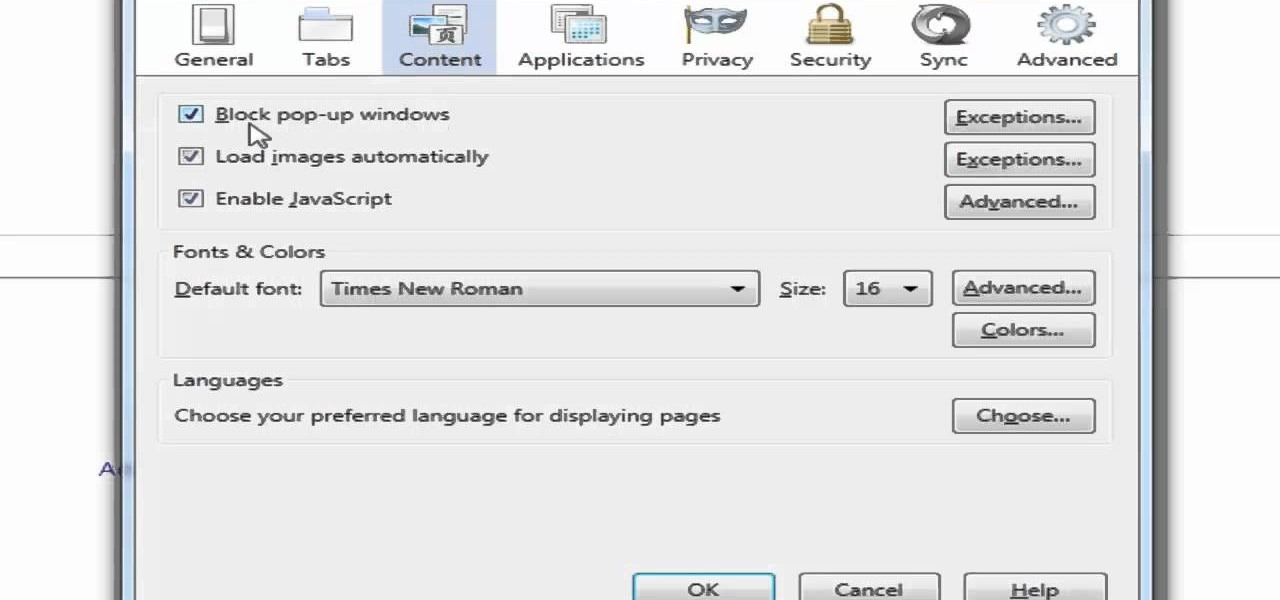
Do you find Pop-up ads annoying? This video will show you how to turn on the pop-up blocker tool in Mozilla Firefox. Feel like you are missing out on the excitement of pop-up ads? You'll also know how to allow them after watching this video.

This video will show you how to enable/disable the pop up blocker for a specific web page: 1. To allow pop ups on a specific website click on the pop up blocker button on your tool bar, the Icon will change to show that pop ups are now allowed.

If you're on a limited data plan, you no doubt set Google Photos to only back up over Wi-Fi on your Android device. In recent months, however, there have been many complaints that Photos won't actually back up your pictures when you get back home and connect to your network. Thankfully, the fix is fairly simple.

When it comes to blocking unwanted calls, your Android device comes stocked with a native blocking feature that allows you to reject certain phone numbers. That being said, the native blocking feature on the Samsung Galaxy Note 3 isn't the prettiest or the smartest, with its non-obvious setup and lack of features.

Samsung Internet offers excellent features that enhance the mobile web browsing experience, often through its extensions. A QR code scanner, ad blockers, tracker blockers, and more work directly in the browser, so you can do exactly what you want to do on the web.

While TouchWiz as an Android skin isn't a favorite among many, Samsung Internet is a fantastic web browser that S9 owners should be happy to have preinstalled out of the box. But you don't need to buy Samsung's latest flagship to try their browser — Samsung Internet is available to all compatible Android phones.

Kim Kardashian and Kanye West have fittingly named their second child "Saint," but I'm sure you don't care about that—and neither do I. Unfortunately, regardless of our pop culture interests, we're forced to know these types of stupid facts because the internet is so densely populated with Kardashian-related content that it's impossible to avoid. It's enough to make you puke.

This video shows the method to turn off pop-up blocker in Internet Explorer and Firefox. Firstly, open Internet Explorer and go to 'Tools' option. Go to 'Internet Options' and click on the 'Privacy' tab. You will see an option of 'Block pop-ups' at the bottom of the window. You must uncheck it and hit 'Apply' to turn it off. For Firefox, go to 'Tools' and 'Options'. You will see 'Block pop-up windows' as the first option. Uncheck it and the pop-ups will not be blocked. You can also set except...

Safari for iPhone is generally a good mobile browsing experience — except when it isn't. Popup ads are a real issue, and they cause both great annoyance as well as concern over iOS security. How do you stop these nuisances and return to a web without fear of popups?

Before the release of the Galaxy S8, Samsung quietly uploaded one of their core TouchWiz apps to the Google Play Store as a beta. Samsung Internet, as it's called, has been a staple on all Galaxy devices for years now, but you can now try the browser on any Android phone.

Block Facebook scripts on sites that you visit with Safari, Chrome and Firefox by installing an add-on called Facebook Blocker. This removes the "Like" buttons, "Recommended" lists and prevents Facebook scripts from tracking your browsing history. Veronica from Tekzilla Daily demonstrates the features of this new add-on.

It's an unspoken rule that diseases are not things that you want to purposely consume. So if anyone ever offers to cook you something made out of a disease, just kindly say no... unless it's huitlacoche.

Roller derby is a sport (kind of) that involves two teams skating rounds around an oval track and trying to get ahead of one another. The fun, of course, is that there are "blockers" who try to prevent the "jammers," or scoring players, from getting ahead.

Linebacker is one of the most demanding positions in football, requiring strength, speed, intelligence, and skill. This video features NFL linebacker Lawrence Timmons running through side-to-side shuffle drills with some young linebackers, which will improve their mobility and allow them to avoid blockers more proficiently.

Keep private info from prying eyes and earn some peace of mind when you safeguard your PC or Mac against nosy intruders. You will need several great passwords, virtual desktop software, snoopware blockers, a screen filter, a mirror, a healthy sense of paranoia, WPA encryption, and an understanding IT specialist.

Use this camera modification to secure the Holga back to the camera and to provide a light blocker for the counter window. You will need a small package of velcro with industrial strength adhesive. This photography tutorial provides tips for making your vintage Holga camera easy to use in hectic shooting situations.

Former football player Steven Boyd discusses advanced tackling techniques. Among these are body position, tackling in the open field, taking on an offensive blocker, and stripping the ball. Tips appear throughout the video in the form of pop-ups.

"Why do I keep getting popups on my phone when I'm not even doing anything?" I see this question asked all the time. The answer? You have a shady app on your phone and it started showing full screen ads. But people either don't know this (so they don't know they just need to find and uninstall the problematic app), or if they do know it's a bad app, they don't know which app is causing it.

Coinhive, a JavaScript cryptocurrency miner, was reportedly discovered on the BlackBerry Mobile website. It was placed there by hackers who exploited a vulnerability in the site's e-commerce software that allowed them to anonymously mine cryptocurrency every time the website was viewed. There's no doubt Coinhive, an innovative mining method, is being abused and exploited by hackers in the wild.

This video demonstrates how to install additional memory into a Power Mac G5 system. It is G5,1.8 single processor machine.Start by lifting up the latch on the back for the front door. Remove the front door. Remove the plastic air blocker system and remove the main fan assembly just like is told. Going to install four 1GB memory, these are OWC 1GB chips. It's very simple to install. Have to install memory in matched pairs. There is existing 512MB memory in the form of two 256MB chips in this ...
When you do an internet search, you'll see ads that are relevant to your query mixed in with the rest of your results. Nothing surprising there—it's how the internet is funded. But then, when you click one of the search results, you'll also see ads that are related to your initial search. Now that's a bit creepy, because it demonstrates that one webpage knows what you typed into a different webpage.

Isn't it annoying when you want to check your Facebook or MySpace but you are at school and hit a big giant Websense blocker? Well, if you are stuck in a library or somewhere else where there are filters on your surf-ability, check out this tutorial for a useful hack.

This video tutorial is about how to install Adobe Shockwave Player in Internet Explorer browser. This video tutorial is provided by ClearTechInfo.com. One can clarify any computer technology-related doubts using this site.

In this Home & Garden video tutorial you will learn how to unclog a sink in the bathroom or kitchen. It's extremely simple. Put a bowl under the U joint. Unscrew the plunger rod located under the sink and pull it out. Then remove the sink blocker and remove any dirt from inside the pipe. Now unscrew the PVC U joint at both ends and remove it. This can be done with your hands. Most of the time this part is clogged. Clean it up. Then clean up the pipe coming down from the sink. Look from top an...

You want to use the websites you want to use, regardless of any school blocks or other hindrances, so how? This video tells us by using the IP addresses of your favorite sites. To find this IP address, at your home, or an other unblocked location, in your start menu, you must access Programs, then Accessories, then Command Prompt. When the window pops up, then type in "Ping http://www.myspace.com" without the quotations, for instance. Write down, then, the string of numbers that appears, whic...

Although they're often times the primary source of income for websites, on-site advertisements can annoy even the most tolerable reader. That's why ad blockers have been some of the most popular downloads on Firefox and Chrome for some time now, demonstrating that when it comes down to it, most people just want nothing to do with ads shoved in their face.

As a means to combat annoying and intrusive advertisements in Safari, Apple added native support for content blockers on the iPhone. Instead of being bombarded by notifications, banners, and pop-ups, content blockers prevent them from opening, which can also be said about those annoying cookie consent notices that many websites now have.

Apple's iOS 13 for iPhone includes new features in Safari that make browsing the web a little bit better when compared to iOS 12. Some changes are small while others add functionality that just wasn't there before. Plus, there are more security enhancements.

In this video tutorial, viewers learn how to use googly eyes to liven up household items. This video provides 3 crafts that viewers can make with the googly eyes. The first craft is a homemade snake with googly eyes. The snake is made from a draft blocker that is stuffed with rive. The second craft is to apply two googly eyes on your footwear. The third craft is glue the googly eye around the frame of a pair of glasses. This video will benefit those viewers who enjoy making arts and crafts, a...

The internet's an amazing place. The entirety of human knowledge is now accessible in an instant, and all sorts of media can be streamed directly to the palm of your hand. But, of course, that also includes the darker side of humanity, so there's plenty of NSFW content floating around out there that's certainly not suitable for children.

If you're in the market for a non-root ad-blocker, developer Julian Klode has an app that you'll definitely want to check out. It uses Android's VPN system in a similar manner to alternative apps like NetGuard and AdGuard, but it's got a new twist that should save lots of battery life in the process.

No one likes in-app advertisements, especially in mobile gaming, but they're necessary because they offer developers a way to make revenue without having to charge you to play. In some games, in-app purchases give you the chance to remove ads, but what can you do about apps that don't offer the option to kill ads?

Stumbling upon a specifically tailored advertisement on your iPhone can be a bit disconcerting. But that's what happens when you let advertisers track your data. Some of you may appreciate more relevant ads in apps, but the rest of you might consider it a straight-up privacy invasion.

When it comes to ad blocking on Android, there's no better app than AdAway. The popular root mod filters out ads at the hosts file level, so no extra processing power is used, and your phone is literally incapable of loading most ads.

Even the most unadventurous eaters can usually be coaxed to take a bite of an exotic fruit (except, perhaps, the notoriously stinky durian). After all, fruit is sweet, juicy, and filled with natural sugars.

Fish is a remarkably useful ingredient, whether you eat it as is or use fish sauce to give your recipes extra depth and flavor. However, if you enjoy a glass of Guinness on occasion, you might be surprised to know that there's most likely fish in that beverage, too.

One unique feature of Firefox Mobile is extensions. Extensions allow users to add in features that didn't originally come with the browser. These add-ons provide an array of features, including improvement to privacy and security.