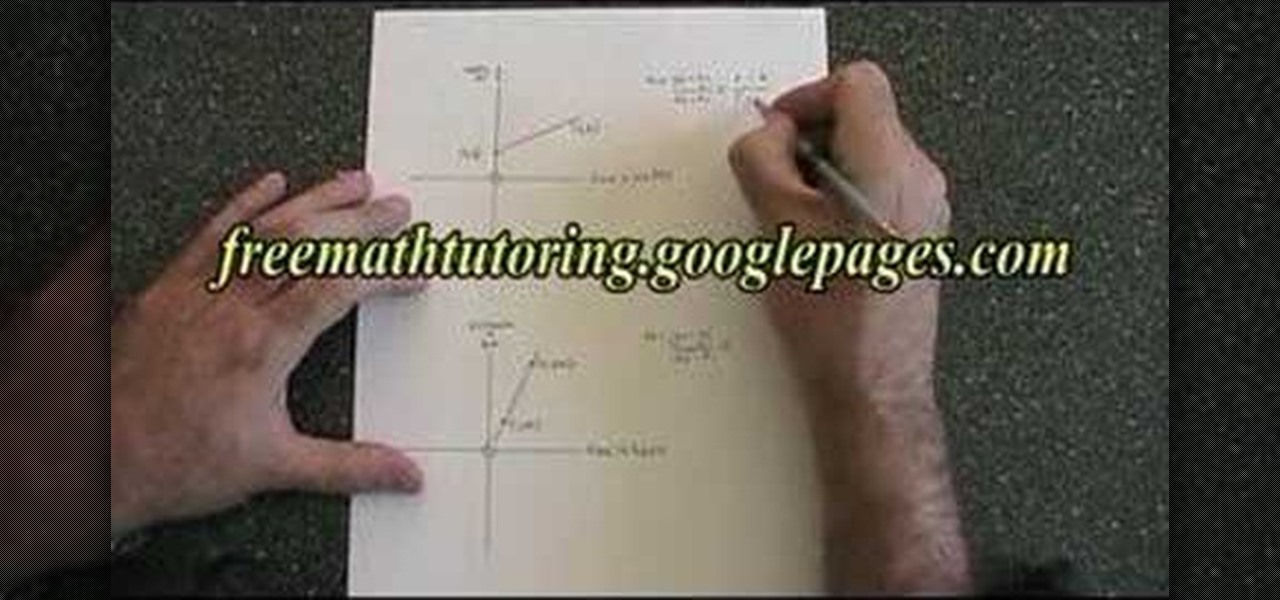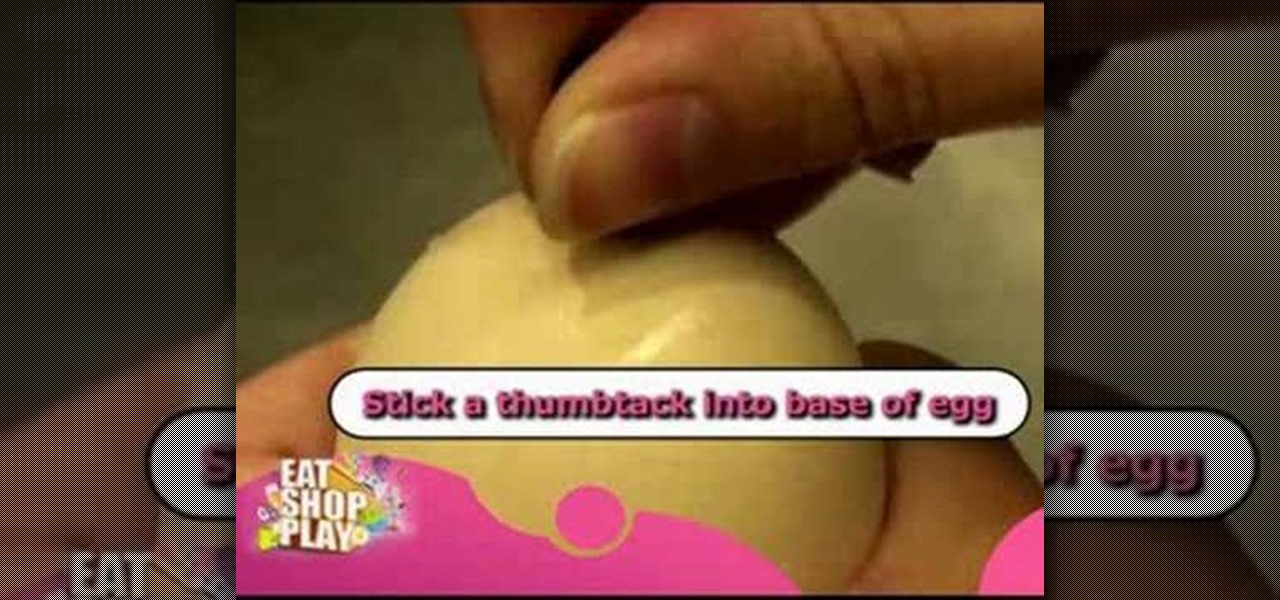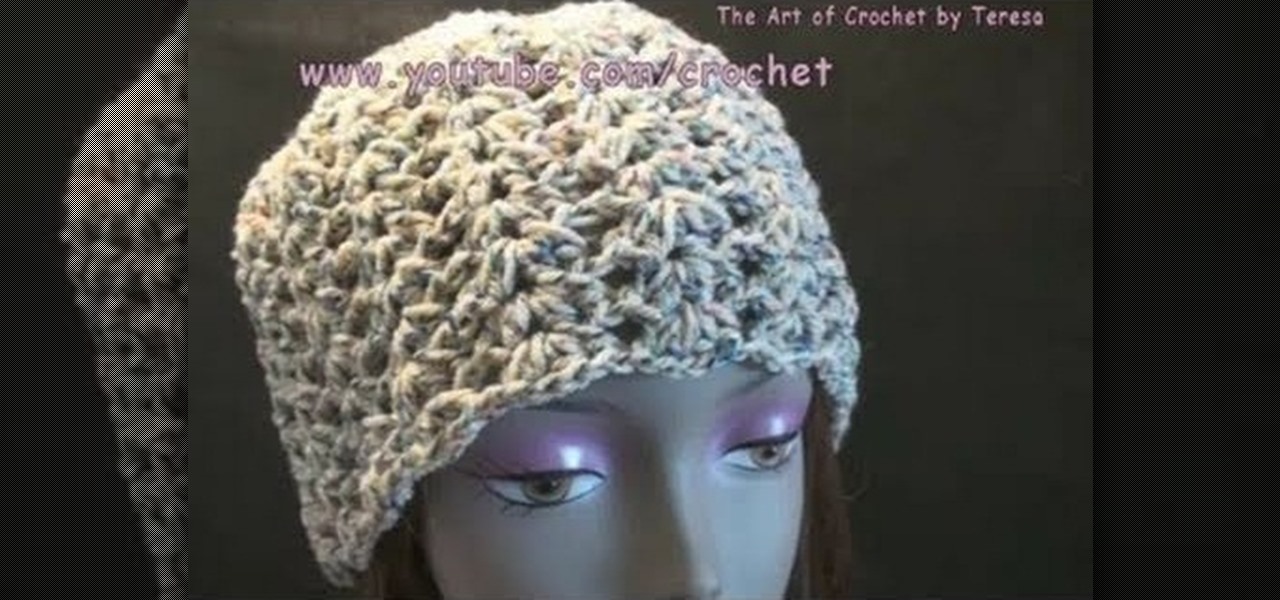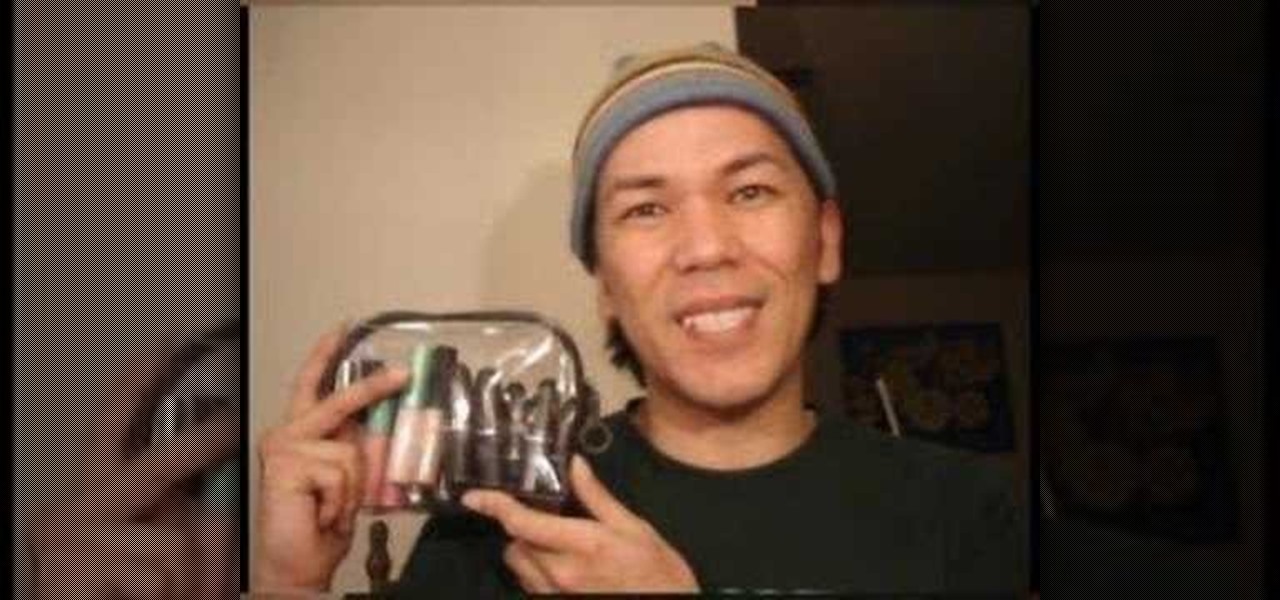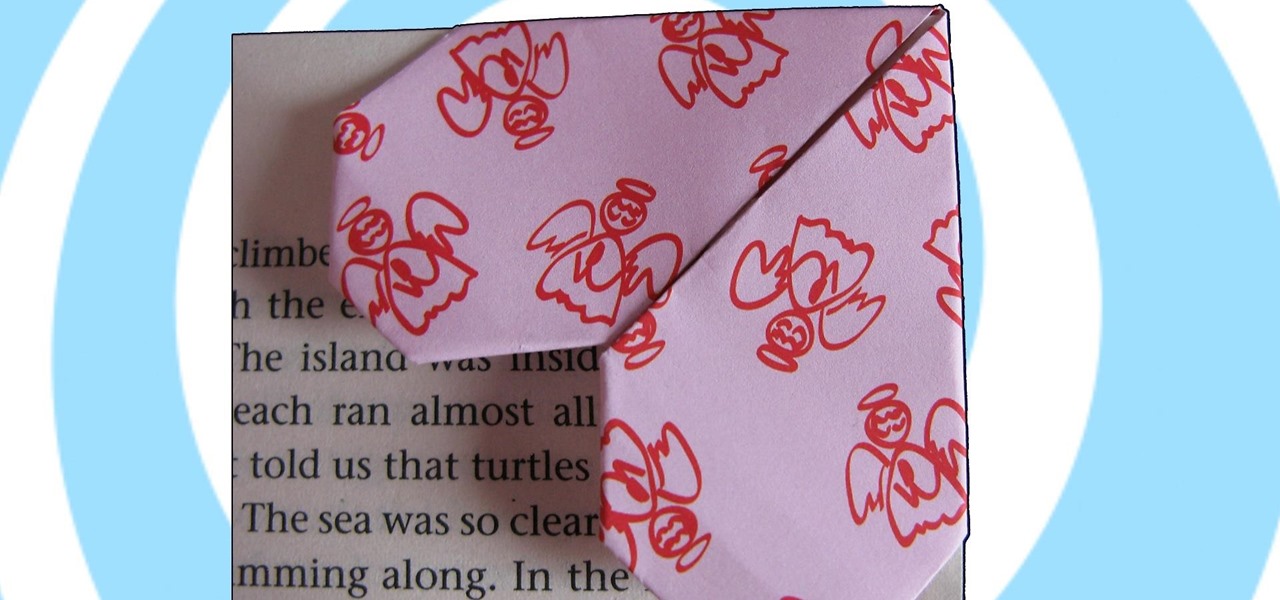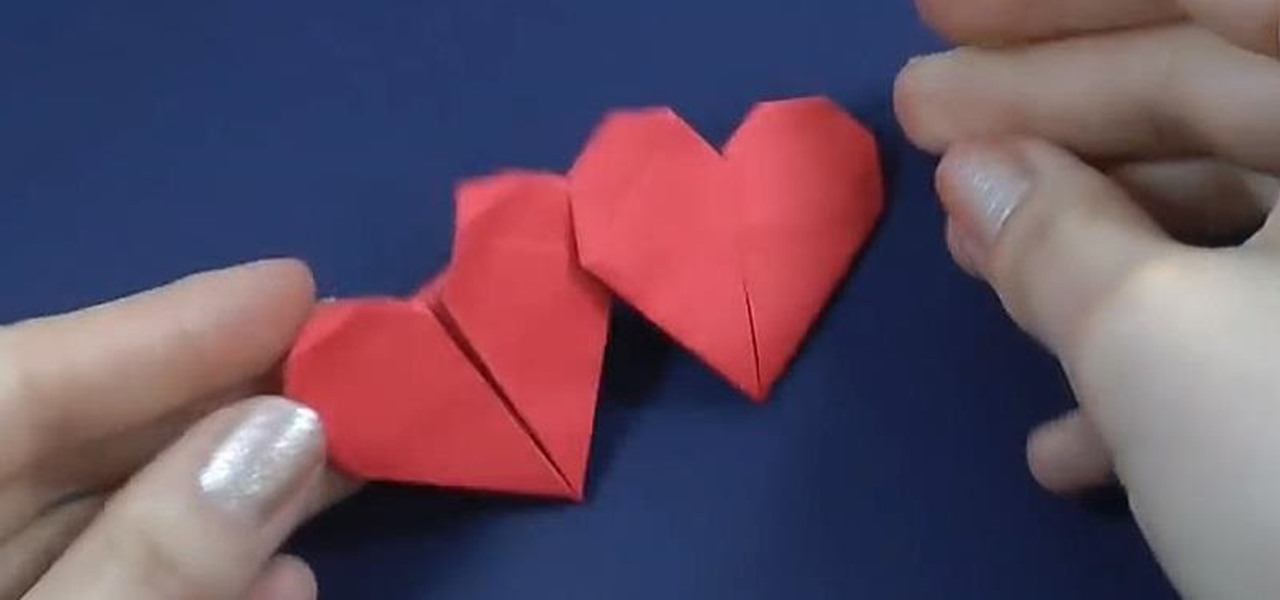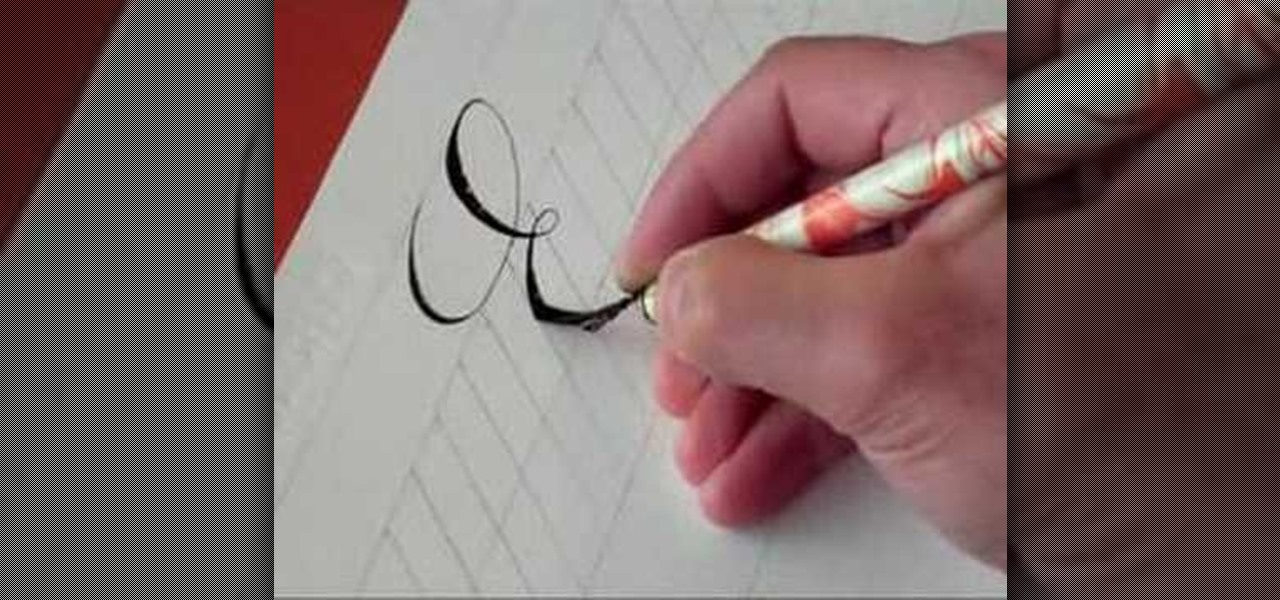Right from Betty's kitchen learn the simple recipe for red velvet cake specially for Valentine's Day. Just follow Betty in creating this delicious and beautiful cake you can make specially for your sweetheart. This short instructional video will tell you the needed ingredients and will show you the steps it takes to accomplish baking this wonderful red velvet cake. You will soon have a delicious cake baking in your oven if you just simply watch this short video.

If you have a iPhone then you can assign a photo or a ring tone to any of your contacts. With this feature you can know who is calling just by the sound of the ring tone or by seeing their picture if the phone is in silent mode. To do this open the contact and tap on the edit button at the top right corner. Now tap add photo. This allows you to take a new photo with the integrated camera or choose a new photo from your library. To assign a ring tone tap assign ring tone and choose the tone fr...

In this video tutorial we learn how to assign a macro to a button or a check box in Excel. The first thing you want to do is to place the macros you want to use in the spreadsheet. You can assign a macro to any object within Excel. Next draw the shape in the spreadsheet that you will want to assign the macro to. Then, right click on the shape that you've drawn. Then go down to assign macro and select your Macro in the pop up box and click OK. Now, anytime you click on the button the Macro wil...

This image editing software tutorial teaches you how to remove fringe left over from masking on a monster image in Photoshop CS3. Discover three distinctive ways to remove the ugly fringe that can ruin any good masking project. These Photoshop techniques are specially designed for working with detailed hair (like a monsther!), in Photoshop masking projects.

This video shows you how to assign textures to uv's on models in Maya. This is a traditional method but fundamental to understand. You'll be painting the textures on UVs using Photoshop.

For reasons unknown, Microsoft decided to change the way the Guest account feature in the new Windows 10 operating system works. In previous versions, the Guest account feature allowed you to set up a limited account for other users so they don't have access to your important documents and settings. Now, the process requires assigning an email to a new account and configuring share settings.

Is your little boy or a girl a big fan of "Sesame Street"? Then your kid will have a blast tearing into one of these specially decorated cupcakes.

If you want to serve some absinthe at home, you'll be surprised at how delicate the process is! It involves a specially slotted spoon, a sugar cube and a slow-drip absinthe fountain. It's a mysterious process which clouds the alcoholic drink, resulting in a milky opalescence which is referred to as the louche. Watch the video for the full bartending secret to serving absinthe traditionally.

This educational video from free math tutoring shows how to calculate the slope of a line and assign units to the answer obtained. This video assumes that the viewer is familiar with the concepts of axes and co-ordinate geometry. The narrator uses a commonly used formula to calculate the slope of the line in the first section of the video. In the second section, the narrator demonstrates how to assign units to the answer, as per the question asked.

Learn about assigning static IP addresses to a Windows 2003 server - a good idea if your server is constantly changing its IP address because of your DCHP server.

Make homework time go a lot faster with this smart pencil project from Crayola. Learn how to make assignments more fun with a pencil top specially designed for every subject. You will need Crayola Model Magic Fusion, glitter glue, scissors, and washable glue. With this how to video you can create this smart pencil project with your children.

An egg tamago is an egg that is specially cooked to get a hard white and a soft yolk. Watch this how to learn how to make your own perfect looking and yummy Japanese style egg tamago at home. Japanese egg tamagos go well with noodles and soups.

This is a video how to fold a heart from drinking straws. It requires a pair of normal drinking straws(Try not to use hard straws,eg:fastfood restaurant straws are pretty hard!) You can purchase specially made straws from craft shops in many colors!

Love Microsoft Excel? This clip contains a tip that just might induce you to. With this free video tutorial from ExcelIsFun, the 50th installment of his "YouTubers Love Excel" or YTLE series of free video MS Excel lessons, you'll learn how to create a basic macro and then assign the macro to a form button. Learn to love digital spreadsheets more perfectly with the tricks outlined in this free Microsoft Office how-to.

On Valentine's Day you should look nothing short of drop dead gorgeous - turned up a few notches. Stray from the everyday ponytail and chapstick by donning this gorgeous, princess-inspired curly hairstyle.

This short tutorial is specially for Minecraft fans who are playing on a Mac. If you want to install savegame files (such as dungeons, houses or mods), this tutorial shows you how you can add them to your game using Mac OSX.

It's winter time, and Christmas is coming up. What better gift than a warm, handmade hat? This tutorial shows you how to crochet the darling shell cap, an easy and attractive hat. It has been specially designed for left handed crocheters.

This tutorial is for those who want to become better boffer fighters, and shows you how to employ both feints and baits when on the battlefield. This is specially aimed at those who prefer to fight with two weapons, or Florentine style.

A leaking air conditioner in your car costs you power and money. Finding the leak can be tricky, but if you have a specially designed audio amplifier it's really easy, and this video will show you how to use it.

The color picker component in Adobe Flash Creative Suite 3 will let visitors to your website choose their own color from a pre-selected palette and apply it to your specially indicated dynamic objects. Useful for paper-doll programs or other similar applications!

This tutorial has been specially designed for left handed artists. Make your own pair of crocheted earrings using leftover crochet thread left on your spool - all you need is a #9 crochet needle! This video shows you how precisely how to make yourself some elegant and crafty jewelry.

This tutorial has been specially designed for right handed artists. Make your own pair of crocheted earrings using leftover crochet thread left on your spool - all you need is a #9 crochet needle! This video shows you how precisely how to make yourself some elegant and crafty jewelry.

Kids would usually rather play than do their homework, but follow these parenting tips to make studying fun for them. Determine your child's learning style, and tailor homework time specially for them. Remove distractions from the environment so kids can focus on their education and passing the next test.

Get your mouse to right click on a Macbook Pro Setting up your mouse:

Your dog is doing something charming, and you need to take a quick photo, but you don't have time to search in your app drawer for the camera app. The moment would have long passed by the time you find it. What if instead you could you open the camera or any other app simply by sliding your finger down on the home screen? Well with Nova Launcher and gestures, this is easy to accomplish.

In this video tutorial, Chris Pels will show several aspects of defining and using master pages in an ASP.NET web site. First, see how to create master pages declaratively using the ASP.NET master page model and learn what information is best suited to a master page compared to an individual content page. Next, see how to programmatically assign master pages on-the-fly in an individual content page. Also learn how to create a base page class which assigns a master page programmatically for al...

Heres a quick video on tips for packing your makeup products when flying to a gig, specially if you're a makeup artist, or just plain Janes (and Joes) traveling with loads of makeup.

How to make am origami corner bookmark video instructions. This video tutorial is specially selected for all who love to read books. Difficulty: easy

In this guide, you'll learn how to make an origami double-heart specially for Valentine's Day. Design is by Francis Ow, made by Teofila Vasileva. What You Need:

This video shows you how to assign a letter to your USB flash drive (or memory stick) or how to change it in Windows.First of all, connect the flash drive in the computer's USB port. Click on the start button, then right click on My Computer and choose manage. Once the window opens, go to Disk Management. There, you should be able to see the USB drive as "USB DISK". Right click on it and choose "Change drive letter and paths...". Now click on change and select the desired letter for the drive...

De-fatting turkey stock is very easy. All you need to do is use a specially made measuring cup that is made to de-fat stocks. Take the pan juices and the pre-made turkey stock and pour it into the measuring cup. When you pour the stock or pan juice into the measuring cup the fat will rise to the top of the cup because it is lighter When you pour the stock out of the measuring cup, the stock will come out, and the fat will stay in the cup. If you don't want to get a specially made measuring cu...

You can add keywords as metadata to your images to enable you to search images by common characteristics or subject matter and to keep your library organized.

This video shows how to enter values into cells using Excel macros and Visual Basic. This includes a sample Expense Report that is used in this demonstration. In this demonstration, we will create the macro that inputs a title as "Expense Report", Three columns i.e. "Date", "Item" & "Amount", and the summery field as "Total Expenses", as well as the formulas located at the respective cells. Now, we're going to use two keyboard shortcuts i.e. "Alt + F11" to open-up the VBA window and "Alt + F8...

Nice, professional holiday wreaths can cost upwards of $80 if you get them at stores or specially made. And with all the money you'll be spending over the holidays on presents and food, who needs to go bankrupt over a wreath?

This video explains how we can have a smooth skin in the pictures using Photoshop tools. The healing brush tool is used to delete all blemishes, red spots or black marks from the skin in the photo. While doing this it is important to select smaller portions and then go ahead instead of selecting bigger portions of the skin. Later the median filter is used so that the smoothing is just optimum. This actually helps in getting the right image specially for close up photos.

The Windsor knot, also (wrongly) known as the "Double-Windsor" (a non-existent enormous 16-move knot), is the most well known knot in the world. The Windsor is a large, symmetrical, self-releasing triangular knot. The tie was named by Americans in the 1920-30's after the Duke of Windsor. The Duke was known for his fondness of large triangular tie knots, but didn't in fact invent this particular knot. His secret was a specially tailored tie with an extra thickness of material.

Are you ready to taste one of the most decadent, rich, and creamy desserts out there? Then check out this recipe for making French Mille Feuille, a three layer cake made from puff pastry alternating between layers of cream or whipped cream in between. These Mille Feuilles, also known as Napoleons in the United States, are specially shaped into hearts to commemorate Valentine's Day.

In this video, Andrea Nguyen of CHOW goes to Shanghai Dumpling king to see the perfect soup dumpling which is called xiao long bao. Here the chef, Lu Kuang, takes the dough and rolls it into a long snake likes thing and then breaks nuggets out of it. Then he uses the rolling pin to make small circles out of those nuggets. He then fills the circles with pork filling which has a little sweet flavor too. Then he closes the circle and gives it a nice typical shape. These dumplings are then steame...

How should you write in copperplate? Hamid will show us how write E and e in copperplate. First we need a book and a pen specially to write in copperplate. This type of font has letters with narrow edges and it gets broader in the middle. For capital 'E', it will be in curved form with the font's unique style of thickness. The small 'e' more looks like a 'c' with a closed loop. It will help in improving your handwriting style and add some grace.