
How To: Create an island terrain in Unity 3D game engine
In this software tutorial you will learn how to create an island terrain in Unity 3D game engine. PART 1 covers creating a new project and exploring the interface.


In this software tutorial you will learn how to create an island terrain in Unity 3D game engine. PART 1 covers creating a new project and exploring the interface.

This two part software tutorial shows you how to work with the sandbox terrain tools in SketchUp 6. Take a look at how to create your own terrain in Sketchup using 4 different methods.
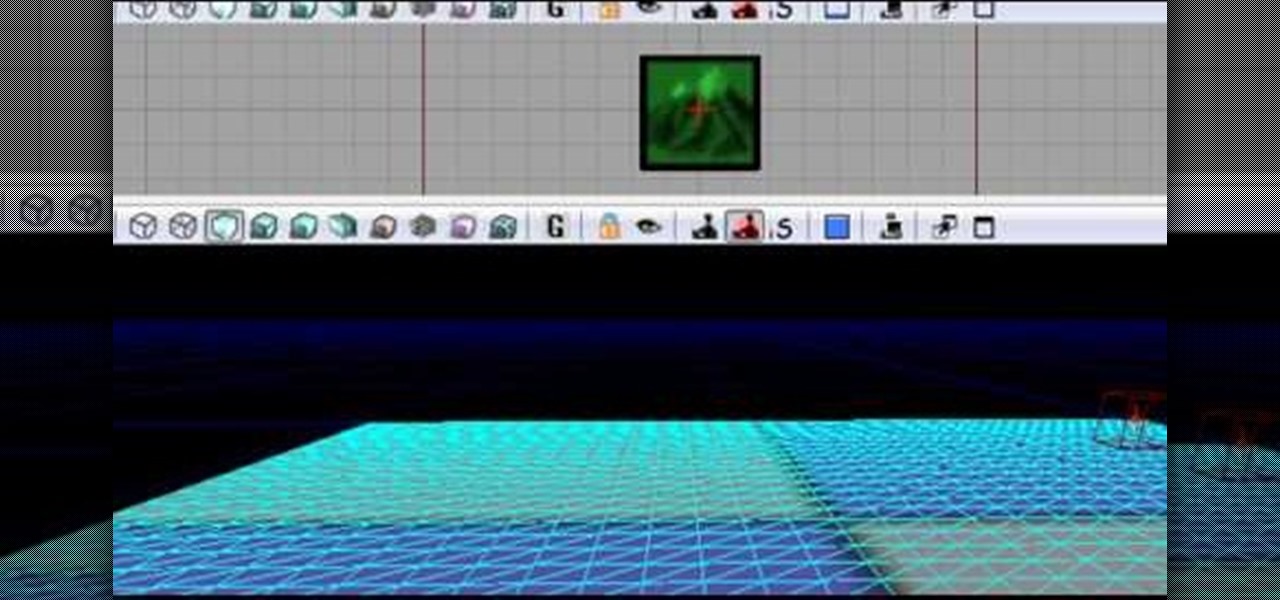
The Unreal Development Kit lets you create terrains and add textures. This tutorial shows you a few tips to making a terrain, and then demonstrates how you can take this textured terrain and port it into Papervision 3D for your own projects.

Jason Welsh makes a terrain layer setup and show you how to add materials and edit the terrain ... to make an outside environment.. SAVE OFTEN!!!!! when working with terrains in Unreal Engine for Gears of War.

This is part of the 'How To Big Wall Book' series on rock climbing. In this segment Chris McNamara demonstrates basic jumaring technique for rock climbing overhang or low angle terrain. This technique for over hanging terrain called jumaring is to reduce arm strain and ascending walls. He then shows you how to ascend a vertical or low angle terrain. This video is shot at El Capitan in California.

This quick video produced by Toyota USA is a guide to using the Multi Terrain Selector in the 2010 4Runner. The multi terrain select control is designed for off road use. It features for driver selected modes to regulate wheel spin for off road situations. To use the multi-terrain select control, first the vehicle must be stopped with the transmission in neutral. Next, press the On/Off button to turn the selector On, then rotate the mode switch to one of the four available modes. Using this s...

Wargame Terrain gives this little video series on dry brushing techniques for wargaming. In the first video, see how to dry brush your wargame scenery and tabletop terrain using dry brushing techniques that make your piece look very real. The second video continues the dry brushing technique for war game terrain and scenery pieces, while the third and final video finishes the process off. Your gameplay will never be the same with these realistic creations, just use these tips for epic battles...

Game terrain dioramas are an essential playing field for miniature war games, like Warhammer 40K or Lord of the Rings games. While these terrains can be purchased ready-made, make your own to get the exact look desired. Watch this hobby how-to video and learn how to build a game terrain diorama for Warhammer 40K.
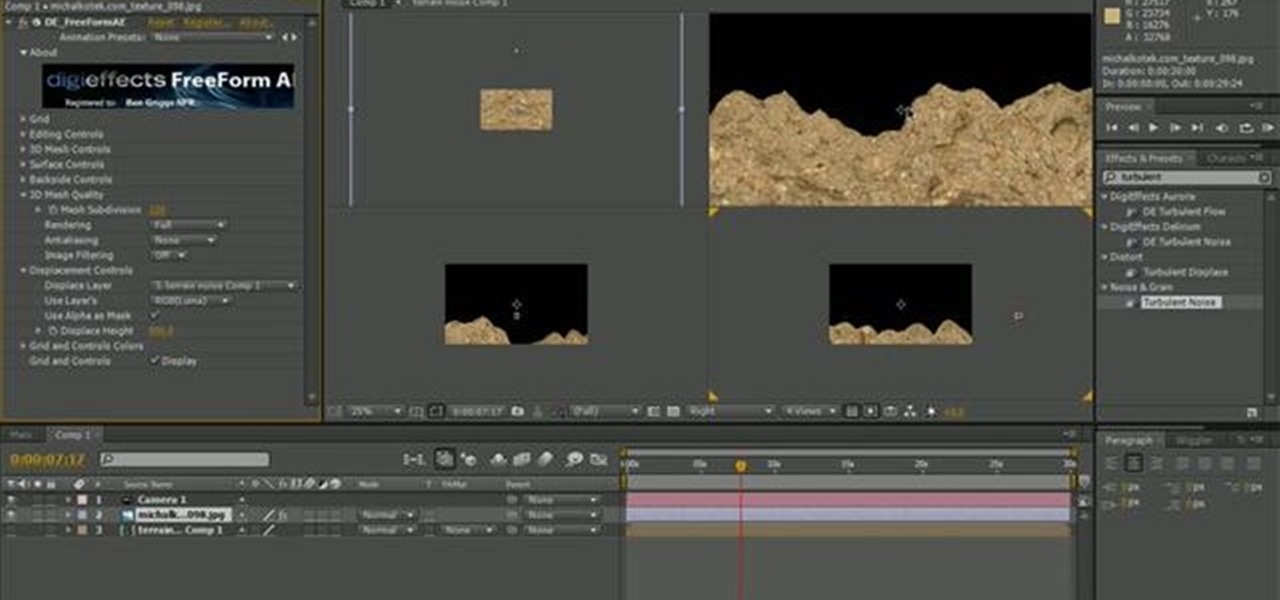
This tutorial shows you first how to create some basic outdoor terrain in Adobe After Effects. Then, create a camera effect which makes it look like your camera is slowly flying over the terrain using the FreeForm plugin for After Effects.

Watch this instructional model making video to begin making war game terrain out of foam. This video introduces different types of foam and the varying strengths of high density foam. It's also possible to cast plaster molds with foam. Use foam as the basic structure for war games terrains, model railroads, architectural models and miniature dioramas.

Want to put some electronics into your terrain piece or diorama? LED lights are great. You can use tiny watch batteries, which are small and efficient. LED lights are cheap, they come in colours, and you can find them in all kinds of broken gadgets. Watch this instructional video to illuminate your miniature dioramas, doll houses, and miniature war game terrain.

If you want to be serious about playing Warhammer 40K, you're going to need to have a decent looking terrain. Playing with the miniature army on your bed or the living room floor lacks the realistic feel that a terrain can create. This video hobby tutorial shows how to build a big hill bunker terrain for the Warhammer 40K figures to hide out in and regroup between battles. Watch and get your army ready for war.

Learn how to create a basic terrain with the terrain wizard in Unreal Tournament 3 Editor.

This tutorial shows you how to paint the height map of a terrain in Unreal Tournament 3 Editor. The tools shows allow you to change terrain elevation in levels.

Learn how to flatten portions of terrain in Unreal Tournament 3 Editor (UT3) using terrain editing mode.

This video shows you how to change the tessellation of a terrain surface in the terrain editor in Unreal Tournament 3 Editor.

Running on natural terrain - we're talking forests, hills, etc. - is nothing at all like running on flat, paved concrete. But despite this fact many runners who switch from concrete to a natural trail don't change their running technique to adapt to the new terrain. This is not a good idea because it can cause serious injury.

Learn how to ski by watching "The way to better skiing." This skiing tutorial sequence consists of 11 professional teaching videos taught by six of the best Danish ski instructors for all levels in all terrain: Lasse Lyck, Klavs Klavsen, Rasmus Lundby, Tue Bak, Martin Hulten and Pernille Hornhaver. In the fifth lesson, learn how to ski on blue and red terrain. To master the blue and red runs, you must know how to make good parallel turns. Start on an easy slope and find the rhythm in your par...

The motor from an old remote control car can be used to make an automated drawbridge on a castle diorama. This is a nice project and a great way to add special effects to a diorama. Dioramas are great for war games like Warhammer 40K, and add a slightly more realistic touch. Watch this video tutorial and learn how to automate a drawbridge on a diorama game terrain.

Watch this instructional video to paint realistic finishes on miniatures for dioramas, architectural models, and game terrain. This model maker begins with an introduction to washes and dry brushing. When working towards a tarnished or deep finish on your miniatures, you must layer coats of paint in thin washes.

This instructional video provides examples various supplies for war game terrain and diorama making. Most of these supplies for miniatures can be found at a local dollar store. Look for cardboard tubes, plastic sheeting, high density foam, metal foils and wires, plaster, sand twigs and other found materials.

Watch this instructional video to build miniature rock walls for dioramas and game terrain. You can actually cast your miniature gates and brick walls out of plaster for a convincing effect. Use cheap and convincing materials such as sifted dirt, sand, plaster, and twigs to make realistic looking rock walls for your tiny scene.

Here are some examples of metal for detailing your miniature diorama or gaming terrain piece. Watch this instructional video for some quick tips on making metal handles, swords, and decorations for miniature architectural scenes, Warhammer, dioramas and dollhouses.
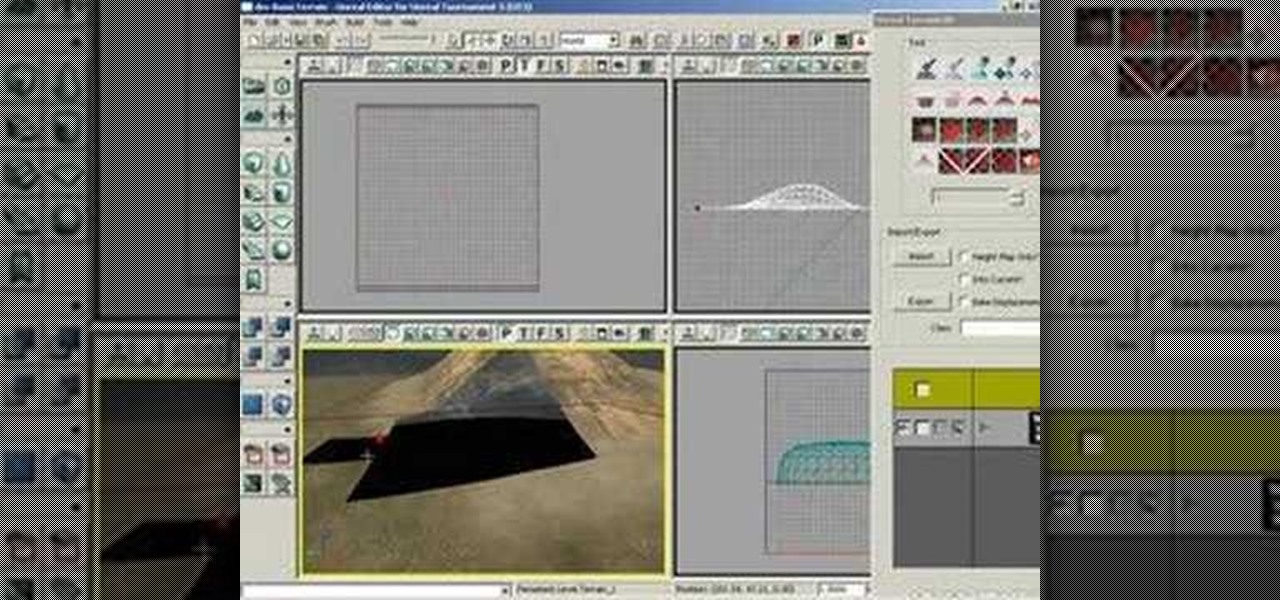
This tutorial shows you how to create holes in a terrain surface in Unreal Tournament 3. This is helpful for creating caves, pits and bunkers etc. You will be using the visibility brush.
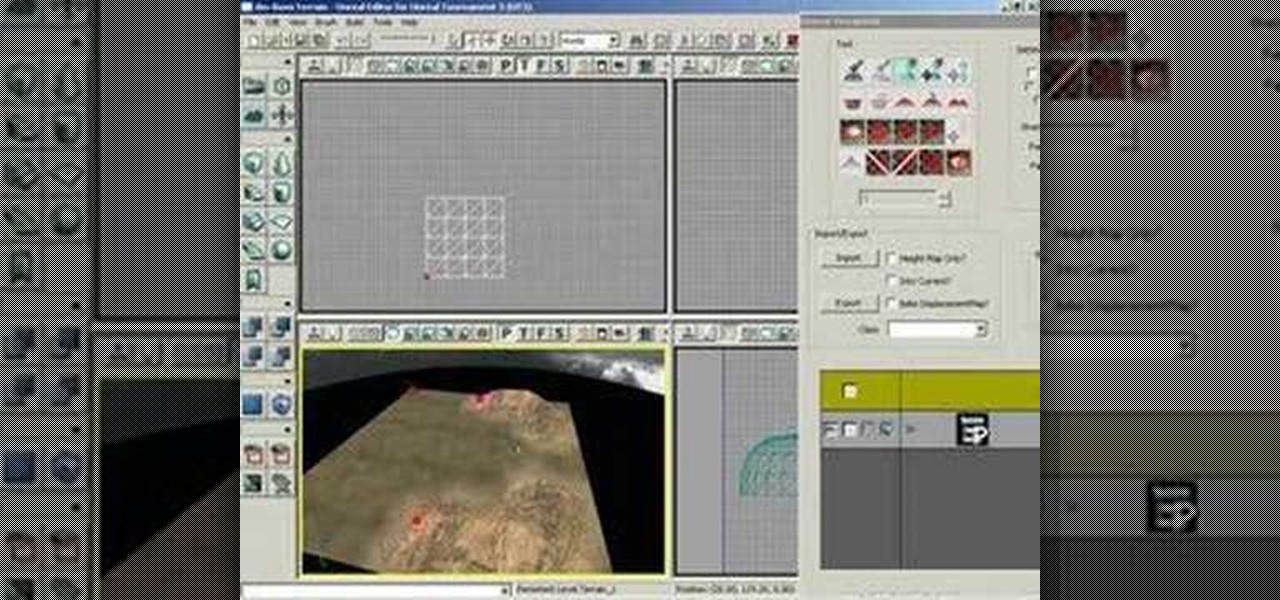
This tutorial shows you how to mirror brush strokes when painting terrain textures in Unreal Tournament 3 Editor.

Watch this two-part instructional video to begin carving gaming terrain and various art projects out of high density foam. This type of pink foam is called Styrospan. It's easy to carve, inexpensive and can be easily repaired with glue.

See how to create a natural shader to render ground/terrain surfaces. This clip takes a look at diffuse color properties, displacement and bump channels. Whether you're new to Luxology's popular 3D computer graphics application or are a seasoned digital artist merely on the lookout for new tips and tricks, you're sure to be well served by this free video modo tutorial from the folks at CG Cookie. For more information, including step-by-step instructions, take a look!

With the release of the M8, HTC decided to begin publishing some of its exclusive apps to the Google Play Store. While most of these apps aren't available for download unless you own an HTC device, this practice made it possible for the Taiwanese smartphone manufacturer to issue updates to its users independently of carrier-modified firmware upgrades.

Using a paint called "Sophisticated Finishes," a rust effect can be added to Warhammer 40K terrain pieces. If you want to be serious about Warhammer, or any other war gaming, you'll want to have the most realistic battlefield possible. Watch this video miniature-making tutorial and learn how to age and rust industrial park pieces for a good war game terrain for Warhammer 40K action figures.

This tutorial shows you how to manually select and move vertices up and down when working with terrain in Unreal Tournament 3 Editor using the paint vertex tool.
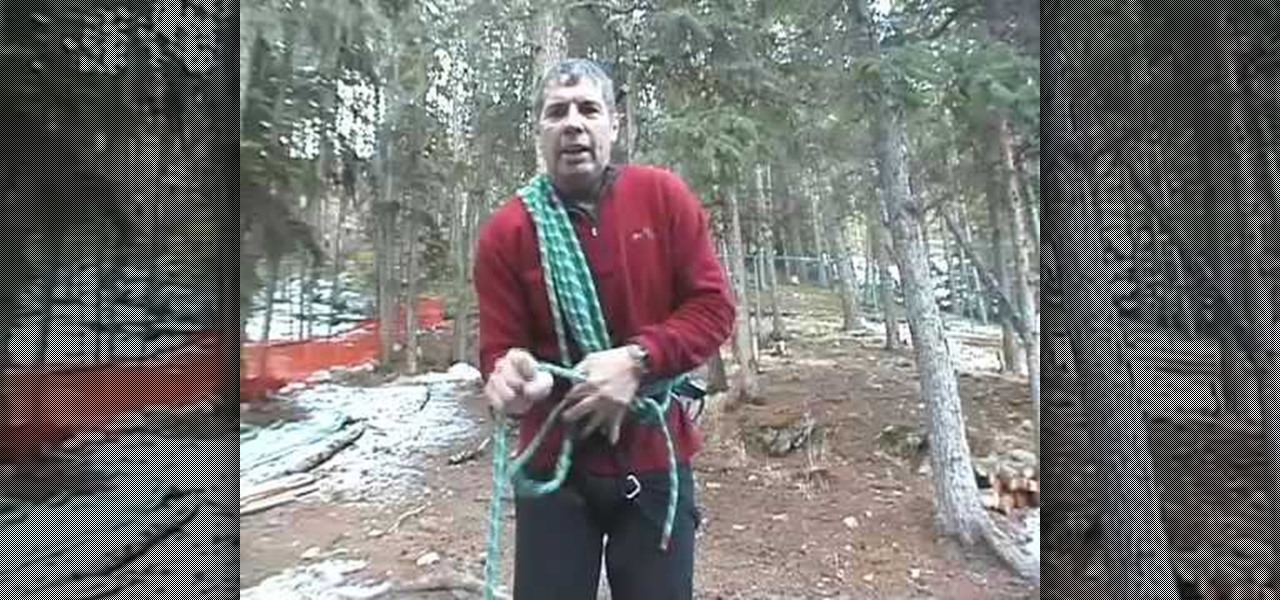
As the terrain changes in the mountains you will often have to change rope lengths to max out your safety. It is common to travel a good distance apart on a glacier or use large amounts of rope when dealing with technical terrain. However when traveling together on a ridge it is often safer and faster for both climbers to take in a few coils.
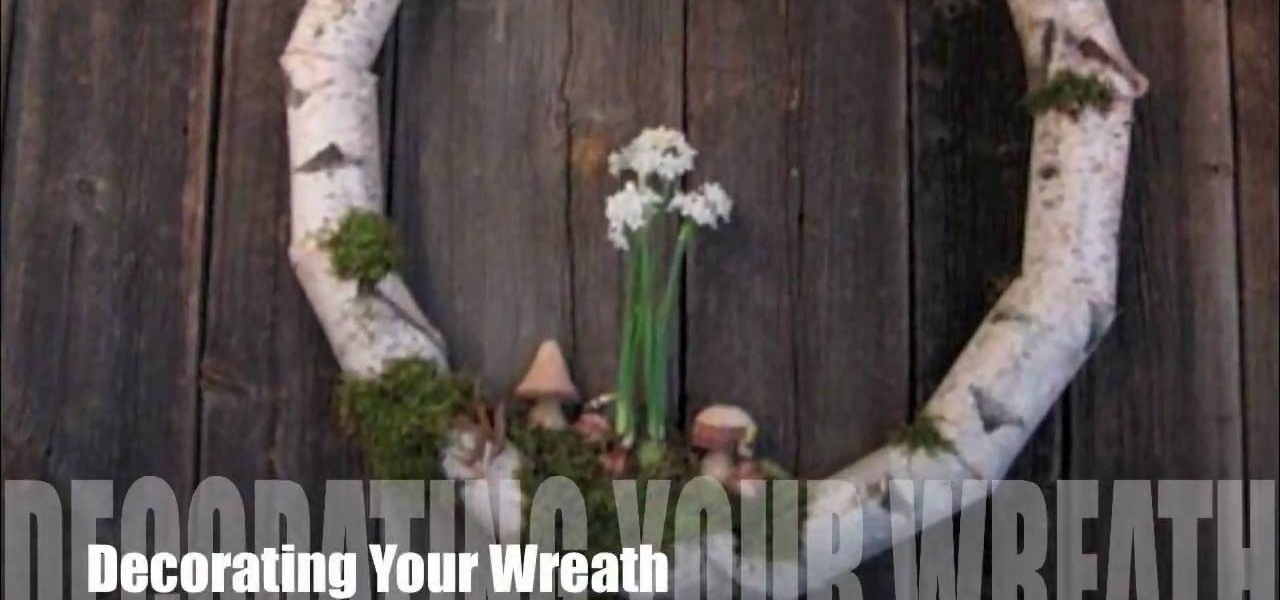
This video will show you how to make a birch holiday wreath step by step. The best part is that there are two options for this project. One for inside and another for outside. The projects focus on using items that you can find your backyard making finding supplies easy and accessible. By following these easy and simple tips you can create a wonderful wreath display for your home during the holidays. All these tips are shown by Terrain staff.

Riding a horse is one of the most fun outdoor activities you can do. They're fast, fun, friendly animals and provide tons of exercise. If you are used to only riding your horse around a farm or riding path, you may not be prepared for rougher terrain. For example, riding a horse on the side of a hill can be new and scary to both the horse and the rider. In this tutorial, Rick Gore will show you how to prepare your horse for riding and feel safe on difficult footing. Follow along with this vid...

In this tutorial, we learn how to use foam to make diorama terrain. Foam will make a realistic diorama because it comes in so many different shapes and sizes. You can buy this from hobby shops and even online. To put these together, you will simply use some wood glue. You can easily cut this with a sharp knife, scissors, and anything else that is sharp! You can use a hot wire cutting tool to mold and sculpt the foam as well. You can also use a hot glue gun to connect the pieces of foam togeth...

This video tutorial goes into how to set up composite textures for terrain when designing a landscape using Autodesk 3ds Max. Part Two then goes into some issues that users have had exporting their ADT terrain, and addresses the solutions to these problems.

The Gardening Guru demonstrates how to prepare and lay pavers in a multi-level adjoining area. First, get a garden stake use it to measure the evenness of the terrain and to set the height. Put the leveling tool on top of the pavers to even out the dirt. Then, lift out the rails. Once the rails are removed, you can then set the pavers directly on the dirt. If you prepare your area correctly, you will save a lot of time when you execute the actual project. This technique is useful when dealing...

Need some help figuring out how to create bones for character rigging within Adobe Flash Professional CS5? It's simple. And this video presents a complete walkthrough of the process. Whether you're new to Adobe Flash or merely unfamiliar with Flash Professional CS5, you're sure to benefit from this free video software tutorial from Lynda. For more information, including detailed, step-by-step instructions, take a look.

In this clip, you'll learn how to create custom, dynamic slideshows with Adobe Flash Professional CS5. Whether you're new to Adobe Flash or merely unfamiliar with Flash Professional CS5, you're sure to benefit from this free video software tutorial from Lynda. For more information, including detailed, step-by-step instructions, take a look.

Adobe Premiere Pro CS4 is one of the most powerful digital video editing tools ever created. This tutorial is meant as a tutorial for those unfamiliar with the program, covering many of the basics including how to create a new video sequence and edit the quality of the video that you are creating.

Create transitions in Flash Catalyst CS5 Essential. Whether you're new to Adobe Flash or merely unfamiliar with Creative Suite 5, you're sure to benefit from this free video software tutorial from Lynda, which presents a thorough, step-by-step overview on how to easily add transitions to your Flash movies.