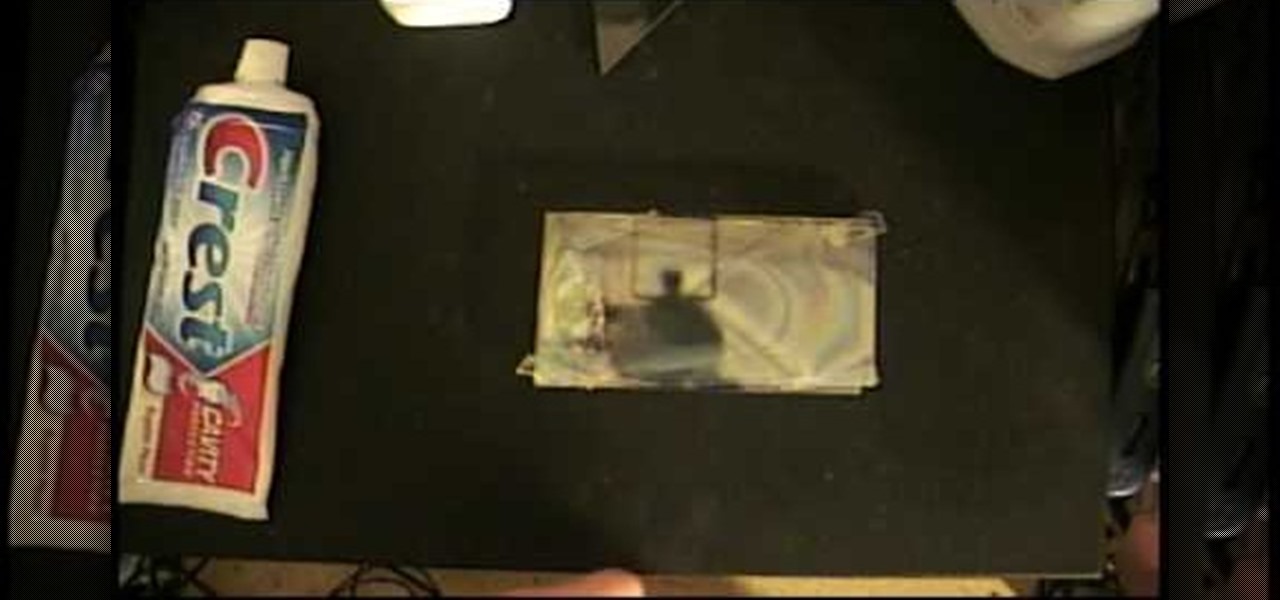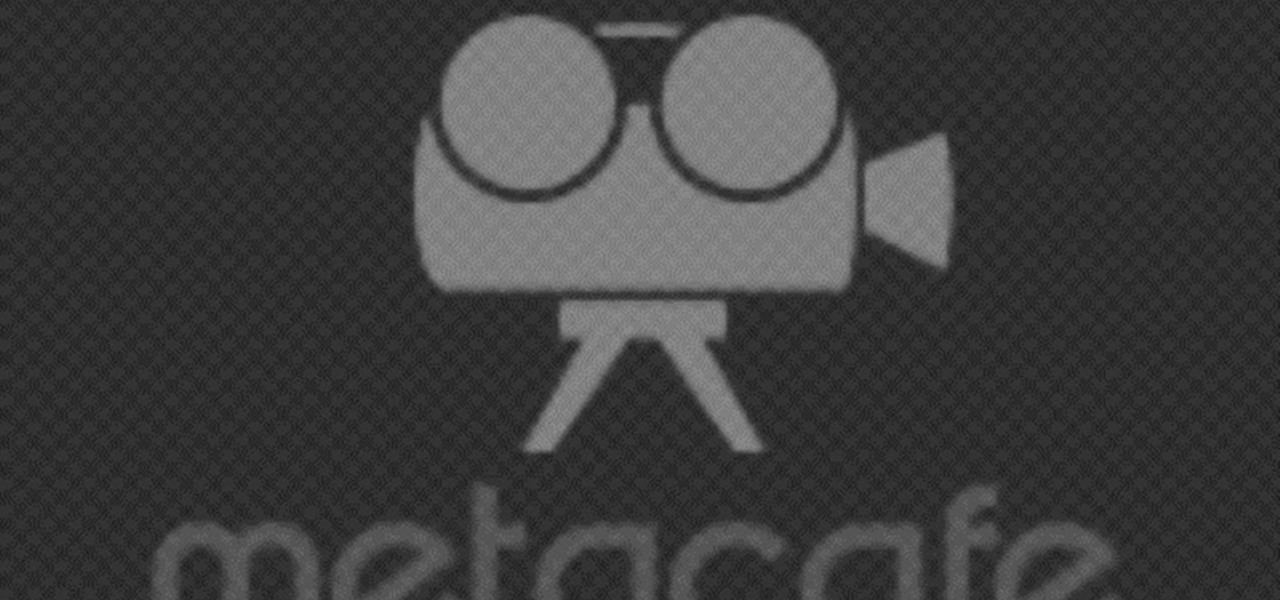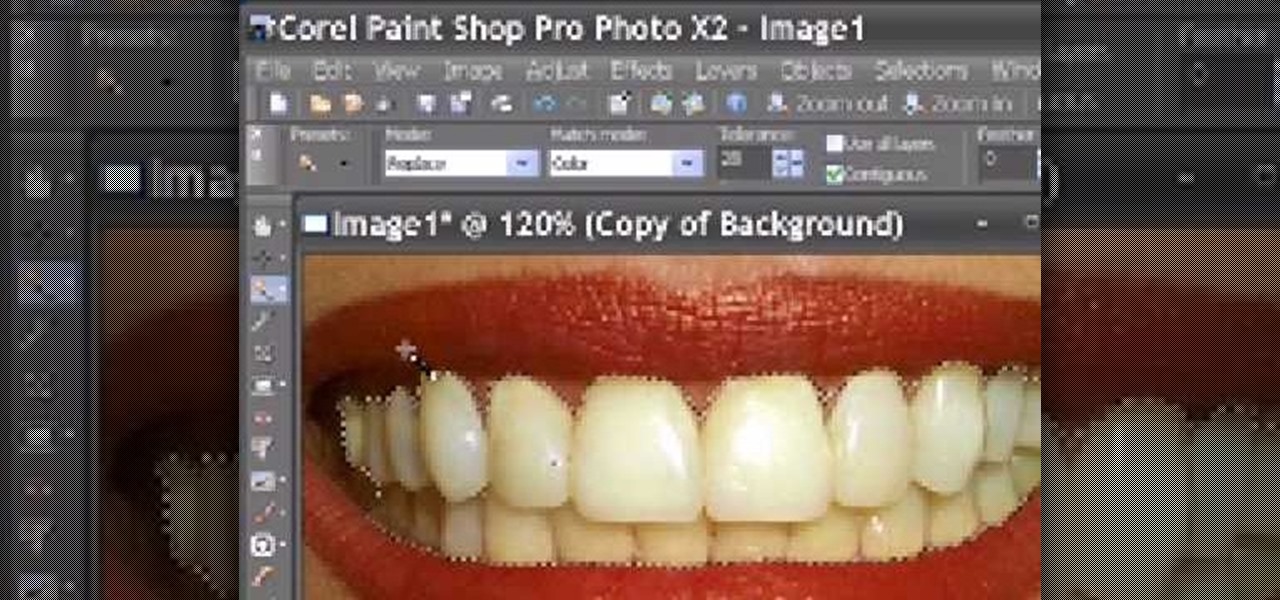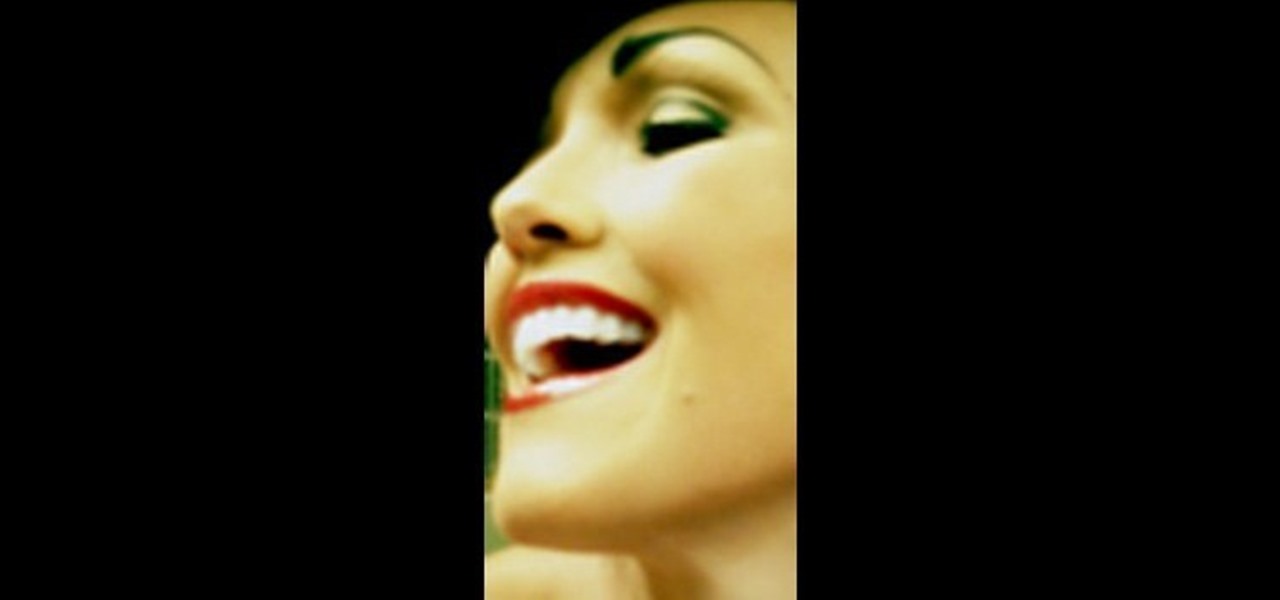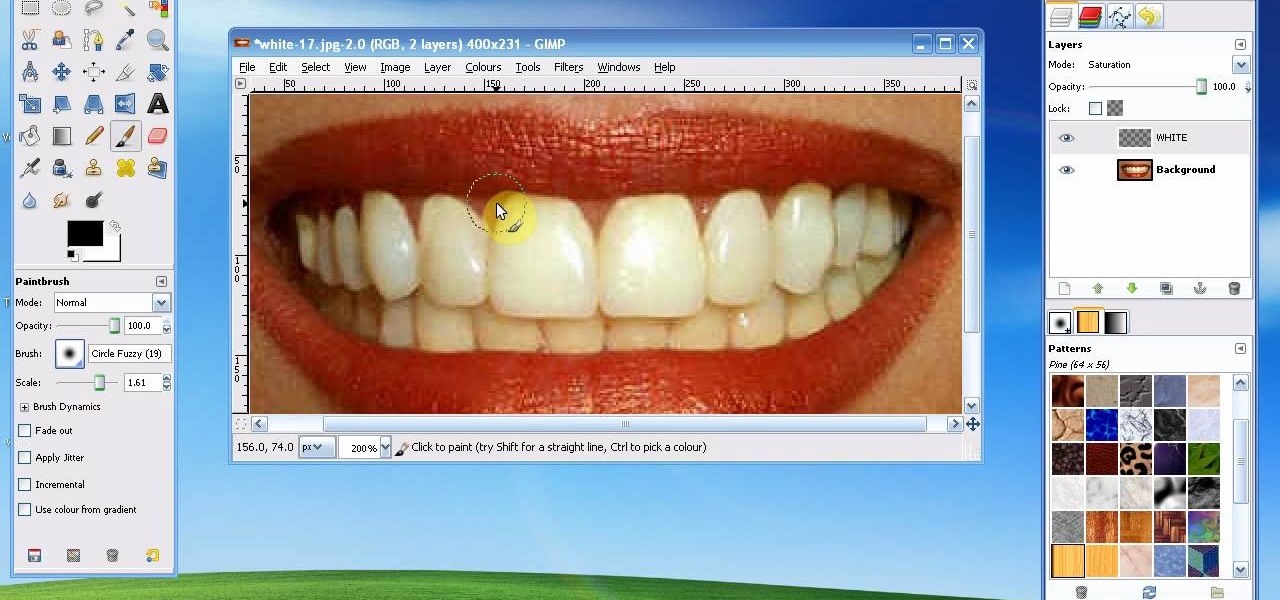Disney star Raven shows us how to make our sneakers white and new again using toothpaste. All you need is whitening toothpaste, an old toothbrush, and a bowl of water, and those shoes will look fresh and clean again. Watch this video housekeeping tutorial and learn how to clean up old sneakers by following along with Raven-Symone.

Whether you drive a new or used car, discovering a new dent, scratch, or scuff mark can send you into a frustration spiral. While there are many DIY ways to deal with dents, scratches and scuff marks are trickier because using the wrong stuff could make your car's paint job look even worse.

Having less-than-brilliant teeth doesn't have to mean a trip to the dentist or a whitening kit. Try this all-natural remedy instead. Watch this video to learn how to whiten teeth naturally.

Ah, the art of the April Fool's prank. If you're a dedicated prankster, you probably already know who you're going to get on the big day. But if you're still searching for a prank to pull, never fear—we've got one that's pretty easy to execute and is guaranteed to get reactions. Those Oreo cookies look irresistible, right? Unless you're on a strict no-chocolate diet, you wouldn't be able to help yourself from shoving those in your mouth—and that's where the fun comes in.

Strawberries contain malic acid, which is great for removing stains on your teeth. You Will Need

This shows viewers how to remove permanent marker stains using toothpaste. First, you will want to do this in a bathroom or kitchen. Fill up a cup just barely with water. This should only be about 1 cm deep or full in the cup. Next, you will need to different kinds of toothpaste, preferably one a gel and another the average paste. Now, put the toothpaste into the cup, about quarter size, and use your finger or any tool to mix this with the water. Next, you'll want to put this mixture onto the...

Rick from Essential Photoshop Elements has a quick and easy technique to get natural-looking results for whitening teeth in Photoshop Elements. This tutorial is done in Photoshop Elements but can use the same technique with the full version of Photoshop.

Some of the funniest pranks are some of the easiest pranks, like this toothpaste prank. It's very simple, and if you follow the instructions, you'll be able to booby trap your roommate's toothpaste for a very fun time. It can be very gross if you deem necessary.

In this tutorial, we learn how to effectively remove DVD and CD scratches by using toothpaste! First, you will need to grab the CD or DVD that is scratched and then grab a tube of toothpaste. Next, rub some toothpaste onto the middle of your item. Now rub your finger on the toothpaste until the toothpaste covers the entire DVD or CD. Now, let the item sit for just a few minutes, and grab a clean, dry, and very soft wash cloth. After a few minutes, gently rub off the toothpaste with the soft w...

Jordan explains how to whiten teeth with Photoshop very quick and simply! Make all those coffee drinkers and smokers look like they just spent hours at the dentist''s office and whiten their teeth in minutes in Photoshop instead.

Concerned about the unpronounceable chemicals you see on tubes of toothpaste? Clean your tetth and keep your breath fresh without having to introduce unpleasant chemicals to your system! All you need is some baking soda, hydrogen peroxide, essential oils (mints are best) and a few drops of stevia (optional). Combine together, and smile! You have homemade toothpaste!

Glass normally doesn't conduct electricity, but there are all sorts of cosmetic and industrial applications for conductive glass. There are easy and hard ways to make it. This video will show you one so easy you can do it at home with only four ingredients: glass, Stannous Chloride, toothpaste, and alcohol.

If you recently unearthed your silver from storage hoping to use the pieces to set your holiday table, you may have been a bit disappointed at how tarnished all those spoons and forks look.

Those discs you thought were done for because of scratches and years of use now have a second chance at working and all you need to do so is get some things together from around the house. You'll need toothpaste most importantly, some tissues, water and the actual CD you want to try and fix. Apply the toothpaste on the side of the disc which is to be read and the spread it around using your hands. Once its applied over the whole disc, use water to wash it all off. Then use the tissues to wipe...

First of all check for the yellow haze on the headlights by scratching it. Now take toothpaste and then apply some of it on to the headlight. Now you need a dry towel to clean the headlight. Start by rubbing the toothpaste over the headlight with this towel. You have to rub it hard so that the toothpaste cleans out the yellow haze. Start from the middle and make circular motions with the towel. Then start to spread out towards the corners of the headlight. Keep on doing it and you may even fe...

This how-to video shows the best way yet to get whiter teeth using cheap household items! The preparation and time to do this is less than 5 minutes. Watch this video tutorial and learn how to whiten teeth.

Is your silverware or silver jewelry showing too much tarnish? You can remove the tarnish easily by using a baking soda toothpaste. This tutorial demonstrates how you can use just a dab of toothpaste, a soft cloth and some rinse water.

Do your roommates constantly steal your toothpaste? Give them a surprise - by filling the tube halfway with toothpaste (you can add food coloring to make the evidence more clear), some baking soda and vinegar in a small ziplock bag, when they try to use it the next time, the contents will be blown out onto their hands! Use this as inspiration for one of your April Fools Day pranks!

In order to remove the scratches from a CD with toothpaste, you will need: regular toothpaste, a towel or washcloth, and water.

If you've been wanting whiter teeth, you don't need expensive whitening strips. Watch this video to learn from BlackOnyx how you can just use simple mixtures to remove stains from your teeth. There are two methods to try. You can do a baking soda and water mixture, or a salt and lime juice combination.

Whiten teeth with Paintshop Pro. Done with version X2 can be done in earlier versions. Get rid of all that yello and make your teeth white as can be.

Nobody wants to look bad in their bridal photos. But what if you have really bad teeth? In this video tutorial you will learn to whiten teeth or fix teeth for a perfect pearly white smile in every photograph.

Try out this science experiment... a classy chemical demonstration. Watch this video tutorial to learn how to make a foamy elephant toothpaste chemical reaction. There's a reason why they call this elephants toothpaste.

This video is presented by A K Dlnny. The video starts with common location in any household. A K shows a CD which is fairly scratched. Most of us have scratched CDs with us and he teaches us a very simple way of cleaning these CDs. As first step A K takes good portion of common toothpaste on surface of CD and spreads it all over with rubbing it with circular movement of his finger. Once the entire surface is covered then he allows the CD to dry for five minutes. In next step he washes of the...

C For Chemistry delves into the chemistry of science experiments. This chemist knows what he's talking about. These chemistry experiments are not only fun, but very educational for all of those interested in scientific chemical reactions and properties.

Michelle Phan demonstrates how to create an egg mask facial. Egg white and yolk mask. Perfect for oily skin. It helps brighten and tighten the skin. The reason why the egg yolks are so good and rich for your skin is because they are loaded with Vitamin A! Protein and nutrients!

Most wood furniture is long-lasting, durable, and resistant to great wear and tear over the years. However, set a single sweaty, wet cup or bottle on the surface of your favorite wood dining table, or your prominently placed wooden coffee table, and you'll end up with a round water ring stain that is difficult to get rid of.

Elephant toothpaste is the name given to the catalyzed decomposition reaction of 30% hydrogen peroxide that uses soap to collect the oxgen gas that is produced. It is a favorite of most students at chemistry shows.

It's not brain surgery, but teeth whitening systems still hits the pocket books hard. However, there is a cheaper alternative to have the whitest teeth in the neighborhood, and it's called Photoshop. With Adobe Photoshop, you can have whiter teeth in seconds! Really. It's definitely the best tooth whitening remedy for those behind the camera lens. But remember… Photoshop is only a digital cure. You still might have to hide that smile in public… or consult a dentist.

If you've ever experienced problems with applying/getting a fake tan and having mistakes, then this video is going to show you how to cover up those fake tan mistake spots. The solution to this problem is very simple and all you need to do to start is buy any kind of white mint toothpaste. With this toothpaste apply it by hand to the trouble spots of your fake tan, and with the bleach inside of the toothpaste it will fade the tan. Another method is to take a regular lemon and rub it against y...

A science project/trick video showing how to make an easy version of elephant's toothpaste, with materials that everyone has around the house.

Video tutorial shows how to properly clean a DVD/CD using only toothpaste or water. Once the CD/DVD is moistened with water, place toothpaste over the CD/DVD. Watch video for best results.

You'd think that in the United States we have more of a problem of women wanting to look tan year round than white and pale. But many women actually crave the vampirish pale complexion, and because not all of them are born with it, some turn to whitening/lightening creams. Some women also turn to these creams because they claim to fade dark spots.

This is a terrific video on how to whiten yellow teeth in Photoshop, taught by Link. First, he zooms in on the teeth and uses the quick selection tool or magic wand. This is a pretty easy task. You just have to click and drag. If you put too much of the gums, you can hold down alt, then drag the areas you don't want. Make sure you use a small brush when using these modifications. All you have to do then, is go into the heat saturation and select shift-control-I, which inverts the selection. T...

In this tutorial, we learn how to whiten teeth in one minute using household items. You will need: a lemon, baking powder, and a cup to do this. First, pour baking powder into a cup and then squeeze the juice of a lemon into the cup. After this, mix the two together until you have a paste and all water. Now, rinse your mouth out with this mixture. Do this several times a week and you can get your teeth to become eight shades whiter! This is a great way to whiten your teeth without having to s...

In this tutorial, we learn how to bleach your teeth for really cheap. First, buy the Plus White teeth whitener kit from a store or online. Once you have the whitening kit, grab plastic teeth molds and see how they fit in your teeth. Once you do this, add some of the whitening gel to the molds, then push them into your mouth on both the top and the bottom. Make sure to rub the gel all the way around your teeth as well so you have a layer of gel all over. Leave this in for the recommended amoun...

Polish those not-so-pearly whites with Adobe Photoshop CS5's Dodge & Sponge tools. This clip will teach you what you need to know. Whether you're new to Adobe's popular raster graphics editing software or a seasoned professional just looking to better acquaint yourself with the program and its various features and filters, you're sure to be well served by this video tutorial. For more information, including detailed, step-by-step instructions, watch this free video guide.

In this tutorial, we learn how to whiten teeth in the Gimp image editor. First, open up GIMP and zoom in on the teeth of your image. From here, create a new layer named "white", making sure it's transparent. Now, make sure the white tab is on the top and go to "mode" then "saturation". Select the brush named "circle fuzzy 19". Put the scale around 1.5 or 1.6 and then draw on the teeth, which will make them white! Do this for all of the teeth, then when you save you can use this as your image ...

In this video we learn how to whiten teeth in Photoshop like a professional. Start off by opening up Photoshop and zooming in on the teeth in your photo. Start out by selecting a hollow brush and then paint the selection onto the teeth. Paint around them carefully and make sure you don't touch the gums in the middle and on the top of the teeth. Once you have selected the entire area of the teeth you will see them all covered in red. Then, go to "select" and "inverse", then press the button fo...