Active Posts


How To: Use Burp & FoxyProxy to Easily Switch Between Proxy Settings
One of the best ways to dig into a website and look for vulnerabilities is by using a proxy. By routing traffic through a proxy like Burp Suite, you can discover hidden flaws quickly, but sometimes it's a pain to turn it on and off manually. Luckily, there is a browser add-on called FoxyProxy that automates this process with a single click of a button.

How To: This Is What Happens to Your iPhone Every Time You Turn On Low Power Mode
When you enable Low Power Mode on your iPhone, it's not always clear what measures it's taking to reduce battery drain and conserve power. Changes to energy-hungry features you use daily may be immediately noticeable, but some things you frequently use may be disabled or reduced without any apparent indicators.

How To: See Passwords for All the Wi-Fi Networks You've Connected Your iPhone To
Your iPhone goes with you pretty much everywhere you go, and unless you have unlimited data on your cellular plan, you've probably connected to dozens of Wi-Fi hotspots over the years. Wi-Fi passwords are saved to your iPhone so you can auto-connect to the router or personal hotspot again, but finding the plain text password for a network hasn't always been easy.

How To: Master SCRABBLE & Win Every Game
SCRABBLE. To some it's just a game, but to me it's life or death. Well, not really, but it feels that way anyway. On a normal weekend, a game becomes much like Jon Thomas' "friendly game of death Scrabble."

How To: Believe In God to live a spiritual life
Perceiving Reality answers that if you just believe in God, then you can't live a spiritual life. What is spirituality? According to Kabbalah, spirituality can't be defined as a belief or philosophy, but only as a clear perception and sensation of reality.

News: Apple Rereleases iOS 17.6.1 for iPhone with Important Bug Fixes
While Apple is full steam ahead on iOS 18, which is expected to drop sometime next month, it hasn't forgotten about iOS 17, which still dominates most users' iPhones. On Aug. 19, Apple issued a rerelease of its iOS 17.6.1 software for iPhone.

How To: Deal with overwhelming anxiety & depression
In this tutorial, we learn how to deal with overwhelming anxiety and depression. Most people go through anxiety in their life, but just don't know how to deal with it properly, which is when it leads to depression. If you aren't the type of person to get diagnosed with prescription drugs, there are ways to deal with it on your own. A great way to help is to have a friend or someone that you can talk to, including maybe even a clinical psychologist. Another thing that helps is to write. You ca...

News: Crazy Things Couples Do Before and After Marriage
They say all marriages are made in heaven, but so are thunder and lightning. It's so weird, it's like a license that gives a person the legal right to control their spouse/their other half.

How To: Permanently Stop Any App from Updating on the Play Store — No Computer Needed
App updates bring new functionality, but they can also break old features or introduce changes no one wants. Unfortunately, if you're holding onto an older app version because you don't want to accept the update, it becomes a lot harder to keep the rest of your apps updated.
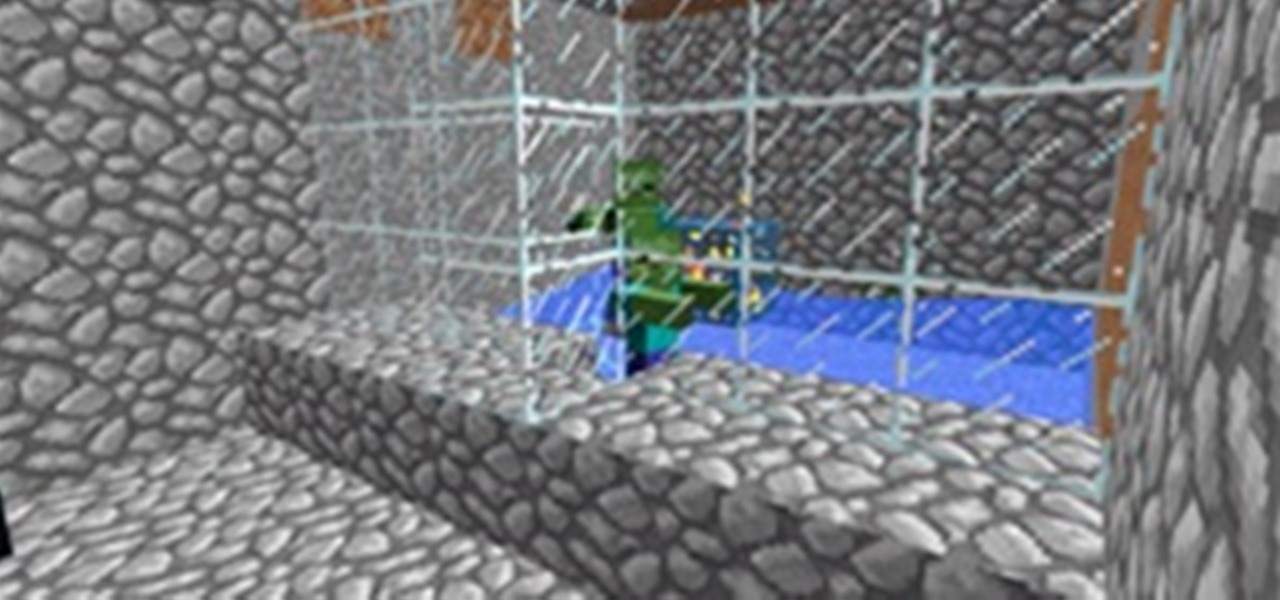
How To: Level Up Fast! How to Gain XP in Minecraft with an Orb-Generating Zombie Farm
Ever wondered how other players can get so much awesome enchanted gear in such little time? Struggling to gain experience orbs and need an efficient way to do so with very few casualties? In this tutorial, we will be going over how to build a quick XP farm with a zombie spawner (though any spawner will do). Setup

How To: Convert Multiple Live Photos into 1 Continuous Video on Your iPhone
Live Photos capture the seconds before and after you take a photo, creating a fuller and also unique moment to share with friends and family. Unfortunately, it has been nearly impossible to share Live Photos with non-iPhone users — until now. Thanks to iOS 13, you can easily convert a Live Photo into a video, and even stitch multiple Live Photos together to create one long video.

How To: Silence Annoyingly Loud Emergency Alerts on iPhone Without Disabling Them Completely
Wireless emergency alerts help warn mobile phone users of imminent threats to life or property, such as extreme weather and natural disasters. These alerts target affected geographic areas and come with a loud sound scary enough to make you want to turn off emergency alerts altogether on your iPhone, but there's a way to keep emergency alerts without the ear-splitting, intrusive sound.

How To: Sick of Yellow Links in Notes? Make Them Any Color You Want with These Hidden iPhone, iPad, and Mac Settings
If you're tired of the default yellow link colors in your Notes app, which I find hard to look at in light mode, there's a way to change them to another color on your iPhone, iPad, and/or Mac running iOS 17, iPadOS 17, and/or macOS Sonoma 14 and earlier.

How To: Create Unlimited iCloud Email Address Variations to Take Total Control Over Your iCloud Mail Inbox
Apple includes a lot of helpful features for iCloud email addresses, but one of its best-kept secrets will give you total control over organizing your inbox like a pro.

Make Your Own Nitrous Oxide: Hilarious Science
If you've ever had teeth removed/minor surgery, you most likely received some laughing gas, or nitrous oxide. This gas creates a happy, lightened feeling, and causes instant laughter. In this article, I'll show you how to make some. BUT BE CAREFUL!!! DO NOT proceed in this experiment unless you have EXTENSIVE knowledge of chemistry!!! Misuse of this procedure could result in the production of LETHAL GASSES! However, the set-up is quite simple, if done correctly should not lead to any issues. ...

How To: Turn Any Website into a Full-Screen App on Your iPhone
Not all websites need a dedicated mobile app, which is why so many don't. Web apps are now designed to scale to different screen sizes, so mobile sites in your web browser are easy to navigate and utilize. Still, there's just something about an app on your iPhone's Home Screen that makes it feel more like an app from the App Store.

How To: You Don't Need Safari to Add Web Apps to Your iPhone's Home Screen — Try These Browsers Instead
Safari isn't the only web browser on your iPhone or iPad that will let you add icons to your Home Screen for progressive web apps and website bookmarks. Apple gave developers the key to its "Add to Home Screen" feature, and your favorite iOS or iPadOS web browser may already support it.

How To: iOS 17.6 Has 13 New Features and Changes for iPhone You Need to Know About
As the iOS 18 beta continues, Apple's still investing time into fixing up iOS 17. Compared to iOS 17.4 and iOS 17.5, which both had over 30 new features and changes, iOS 17.6 is a relatively small software update for iPhone. But there are still some important things to know about.

How To: Find Identifying Information from a Phone Number Using OSINT Tools
Phone numbers often contain clues to the owner's identity and can bring up a lot of data during an OSINT investigation. Starting with a phone number, we can search through a large number of online databases with only a few clicks to discover information about a phone number. It can include the carrier, the owner's name and address, and even connected online accounts.

How To: iOS 17.2 Includes 50 New URL Schemes You Can Use in Shortcuts on Your iPhone
The iOS 17.2 update for iPhone is a big one. Aside from huge new features like the Journal app, Contact Key Verification for iMessage, and a revamped TV app, there are 50 new URL schemes you can use in your self-created shortcuts.

How To: Add Locations to Un-Geotagged Photos Before Posting to Your Instagram Photo Map
Instagram introduced Photo Maps back in 2012, a feature allowing users to showcase where they've taken photos and explore where others have been, all through an interactive map.

How To: Access All Your Mac's Files Right on Your iPhone or iPad — No Third-Party Software Needed
When you need a file on your Mac as soon as possible, you usually have to get your MacBook or hop on your iMac, Mac mini, Mac Pro, or Mac Studio. But that's too much work if you're in bed, lying on the couch, or outside in the fresh air. Why even bother when you can access that file directly on your iPhone or iPad — without moving an inch?

Instagram 101: Change Your Profile Name on Instagram to Increase Search Traffic to Your Account
Hey, all you Instagram lovers, haters, or people who have no choice but to submissively bow down to the social app giant for other reasons, you've come to the right place. Today, I'm going to walk you through a very simple marketing trick to start boosting traffic to your IG account.

VSCO 101: How to Use the Selfie Camera on Your Android Phone
If you love to take selfies and post them online for all the world to see, then it's important to ensure that you are always sharing your best side. It's pretty common for people to just open up their stock camera app and snap a quick photo, wherever they may be — but there's a bet

Instagram 101: Get Thousands of IG Followers Per Day with This One Simple Trick
If I told you to follow as many users as you could possibly follow, in order to get more Instagram followers, that may seem counterintuitive, right? If I told you I'm trying to brainwash/annoy you with how many times I could possibly say versions of the word "follow" in an opening sentence, that would seem weird, too.
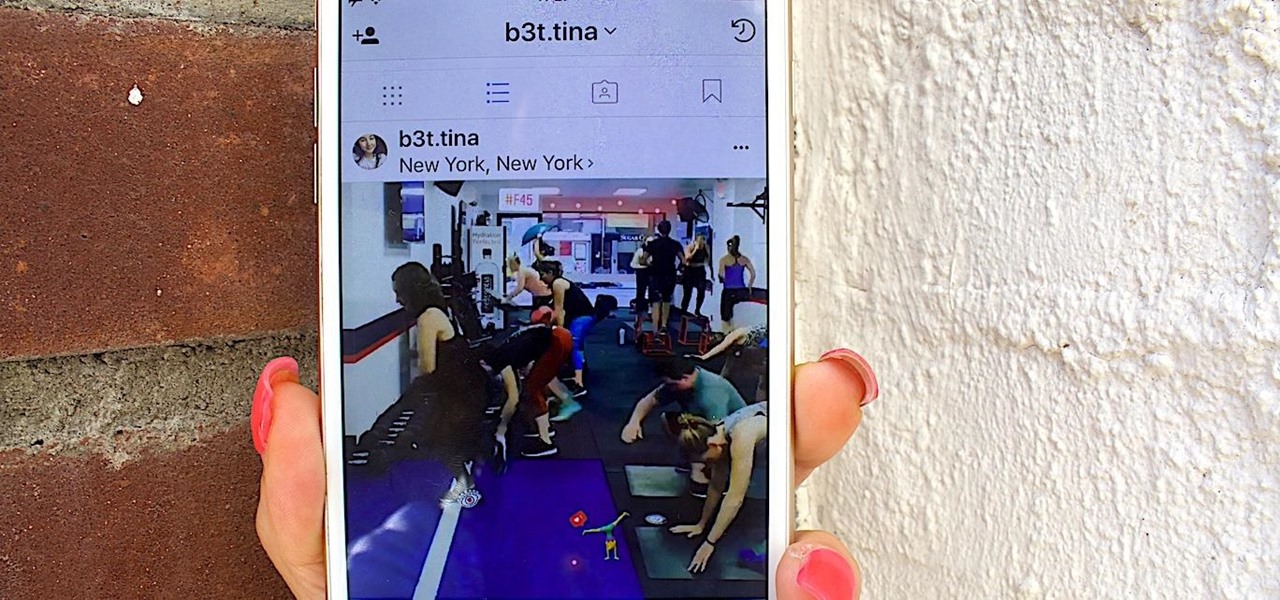
Instagram 101: Stop Users from Replying to Your Stories
I have nightmares about trying to reply to hundreds of strangers on social media. To prevent the overwhelming feeling of having to small talk with people I don't know, I'm now aiming for more control over the ways that people can contact me. One way is to stop users from hitting me up on Instagram Stories.

Instagram 101: How to Share Videos to Instagram Stories Past 24 Hours
If you want to share a video to Stories — but it's over 24 hours old — it may seem like you can't, but there's actually a simple hack on how to do just that.

How To: 20 Surprisingly Practical Uses for Apple AirTags
Apple AirTags are super helpful for keeping track of your keys, backpack, and other frequently misplaced items, but there are some pretty clever things you can do with them beyond finding regularly used stuff.

How To: There's an Easy Way to See All the Unsent Messages in Your iMessage Conversations
While you can quickly see the edit history of a modified iMessage in the Messages app, there's no way to view an iMessage that somebody in the conversation deleted unless you happened to see it before it disappeared. But that's only true if you didn't implement these security measures on your iPhone.

How To: Tired of Tapping? Use an External Keyboard on Your iPhone and Unlock Tons of Keyboard Shortcuts
Your iPhone goes with you everywhere, and its touchscreen interface is all you need to navigate and use all your installed iOS apps. But an external keyboard can make your iPhone an even more efficient tool for productivity tasks such as drafting long emails, composing detailed notes, and writing reports in your favorite text editor.

Today's Top News: Cruise Comes in Third in Self-Drive App Race
Cruise Automation follows Waymo's and Uber's lead with its debut of a beta version of an app-based driverless ride-hailing service for its employees in San Francisco, ahead of a possible launch of a full-fledged commercial offering within four years.

How To: 10 Things Everyone Should Know About the iPhone's Keyboard for a Better Typing Experience
Seventeen years ago, Apple released iPhone, the first mainstream consumer phone with a touchscreen as its main typing input method. Apple has been perfecting its onscreen keyboard for almost two decades, and it's built with some fantastic features that make typing faster and easier. But it's easy to overlook some of these features, so here are some tips and tricks you need to be using if you aren't already.

How To: Your iPad Has a Hidden Built-in Calculator You're Not Using — Here's How to Unlock It
There is no iPad version of Apple's Calculator app (at least, not yet), so you won't find it on your Home Screen, in your App Library, or as a shortcut in the Control Center. But that doesn't mean your iPad doesn't have an official calculator.

How To: Update Your iPhone Calculator's Look with These Easy Color Mods
If you're anything like me, you use the Calculator app on your iPhone like fifty times a day, and you're sick of the same user interface it's had since iOS 11 came out. While you can't mod the button shapes and sizes, there is a way to breathe new life into your calculations with some Calculator theming.

How To: 11 Best Calculator Apps for iPad to Solve All Your Math Needs
Apple doesn't include its Calculator app on the iPad and never did. One almost appeared over 12 years ago but was nothing more than a blown-up version of the iPhone app. Since then, the company still hasn't made an iPad-optimized calculator, and there is no shortage of third-party alternatives to fill the gap. It may happen one day, but for now, these are the best calculator apps for your iPad.

How To: 20 Hidden Calculator Tricks for Your iPhone
The Calculator app is probably one of Apple's most-used iPhone apps, yet I always meet people who don't know all the little tricks there are to using it more efficiently. You may know most of them, but there's a chance you don't or at least forget about some of them.

How To: Fix the Broken iOS 11 Calculator on Your iPhone
If you've running iOS 11.1 through iOS 11.1.2, whether you have an iPhone X or an iPhone 5S, you'll notice that Apple's Calculator app can't keep up with your calculations. That's a because a bug has seriously slowed it down so that operation buttons won't always trigger when you press them. Luckily, there's something you can do about it.

How To: There's a Hidden Scientific Calculator on Your iPhone
The Calculator app on your iPhone may seem boring and basic, but there are a few interesting tricks worth knowing. You can ask Siri to perform calculations for you, long-press on results to copy them, long-press the field to paste numbers in, and swipe left or right above the keypad to delete digits one by one. The app can also be used as a scientific calculator with just a simple maneuver.

How To: Calculate Tips Faster on Your iPhone Using the Shortcuts App
When it's time to calculate a tip at a restaurant or bar, I usually try some mental math at first, but sometimes I resort to opening the Calculator quickly from the Control Center on my iPhone and doing a quick calculation. But with Apple's Shortcuts app, there's an even easier way, and you don't even have to leave your lock screen to get the results.

How To: The Hidden Way to Delete Numbers on Your iPhone's Calculator
Let's say you're using your iPhone's Calculator app, and you're knee-deep into a complicated calculation with many steps. You type in a large number, for example, "123,466,789," but mess up. You meant to type "5" midway through but accidentally typed "6" instead. The only thing to do now is start over, no matter how far along you are, right? Wrong.





