Hot Posts


How To: Unroot & Revert Your OnePlus 5 or 5T to 100% Stock
To please those of us who love to mod and root our Androids, OnePlus has made both the OnePlus 5 and 5T relatively easy to customize — so much so that the 5T topped our list for the best phones for rooting. Unfortunately, unlocking the bootloader and using root to modify the firmware on your OnePlus 5 or 5T makes it hard to update to a new firmware such as Oreo when compared to stock.

How To: Quiches Don't Have to Be Savory—Try Your Hand at a Squiche
Squiche, also known as a sweet quiche, is the newest trend to hit the brunch table. For those who are not familiar with this delectable dessert, it's a close cousin to a custard tart, but less sweet and with the density of a savory quiche. It's also really simple to make—in whatever flavor you desire.

How To: Everything You Can Do with the Camera Control Button on Your iPhone 16 or 16 Pro
The devices in the new iPhone 16 series lineup have one feature no other iPhone models have: a physical Camera Control button. If you use your iPhone to take photos or record videos, the Camera Control speeds up the process and gives you immediate control over adjusting settings and values using intuitive gestures. But what exactly can you do with it?

How To: Adjust Your Samsung Galaxy Note's S-Pen Sensitivity for Better Touch Response
Touchscreens are all the rage these days, and it seems that the stylus has become a relic of the past thanks to newer and better fingertip responsive smartphone displays. But when it comes to phablets like Samsung's Galaxy Note line, the added S-Pen is definitely helpful for more accurate and precise actions (and a less greasy screen). Of course, there are disadvantages of using an S-Pen too, one being hardware issues. Unlike your finger, the S-Pen can malfunction and become a huge problem, n...

How To: Rotate Wallpapers on Your iPhone to Photo Shuffle All Your Favorite Pics by Tap, Lock, Hour, or Day
Your iPhone has plenty of already-created Apple wallpapers just waiting for you to set as your Lock Screen and Home Screen backgrounds. But using a photo from your own library can provide a more emotional connection, help you express yourself better, and give your phone a more unique look. To maximize these effects, auto-rotate your personal images daily, hourly, when locked, or when tapped.

How To: Sideload Apps on Chromecast with Google TV — Get Virtually Any Android App on the Big Screen
At launch, Chromecast with Google TV is fairly limited in the number of compatible apps. Many of the usual suspects are there, but there are some interesting omissions, like Google Stadia (though support is coming). However, at its core, the device runs on Android 10, which means you can sideload apps, including those that don't officially support Chromecast with Google TV.

How To: Want a New Look? Add Custom Fonts to Any Samsung Galaxy — No Root Needed
Samsung uses their own SamsungOne font for their Galaxy lineup. But if you're coming from an iPhone or another Android device, you might not love it. With the help of this mod, however, you're sure to find a font that's right for you.
How To: Make Nova Launcher Look & Behave Like Google's Pixel Launcher
Nova Launcher can be customized to do just about anything, but that can get overwhelming. If you're mostly interested in getting a Pixel-like experience, you'd normally have to spend all day tweaking mundane settings like dock padding and drop shadow placement. Well, we've already done that for you.

How To: Unlock Apple's 'Dark Mode' in iOS 11, 12 & 13 for iPhone
Apple gave us the ability to invert colors on the screen a very long time ago. Then they gave us grayscale mode in iOS 8, Night Shift in iOS 9, and the red screen filter in iOS 10. While the long-awaited "Dark Mode" finally appeared in iOS 13, iOS 11 and iOS 12 both have a decent placeholder for it you can use on your iPhone.

How To: Boot Your OnePlus 5 or 5T into Recovery & Fastboot Mode
Both the OnePlus 5 and 5T have two pre-boot menus that every owner should know about: Recovery mode and bootloader mode. The recovery screen lets you wipe cache, perform a factory reset, or install firmware, which can help save the phone from a soft-brick. Bootloader mode, on the other hand, lets you send Fastboot commands via PC or Mac to lock or unlock your bootloader or flash images.

How To: A Step-by-Step Guide to Homemade Sushi Rolls
Without a doubt, sushi is one of my favorite foods—dainty and delectable, while also fun to make. So let's get started with maki rolls, aka makizushi, probably the most iconic form of sushi. You know, the one filled with rice and your standard sushi ingredients, rolled up in a sheet of dried seaweed.

How To: Make the Platonic Solids Out of Playing Cards
Computer Science Professor Francesco De Comité has a fantastic gallery of mathematical images on Flickr. As part of this collection, he has a few hundred images of real or rendered polyhedra made out of paper or playing cards which he calls "slide togethers." These are constructed by making cuts and then sliding one component into the other, creating a shape without using any glue. He constructed the entire set of the platonic solids—the cards form their edges—which can be seen in the image b...

How To: 3 Easy Steps to Fixing Stuck Buttons on Your Phone or Tablet
As we go about our daily grind, our smartphones and tablets take a silent beating. Dirt, dust, oil, and grime that our hands have picked up immediately gets transferred over to our shiny pocket-sized computers every time we check the time or look for new notifications, and over the course of months, this can have a very noticeable adverse effect.

How To: iOS 18 Lets You Change Widget Sizes on Your iPhone's Home Screen Without Deleting Them First
Apple just made it easier to change a widget's size on your iPhone's Home Screen, so you no longer have to delete widgets and add different-sized versions of them. With iOS 18, you can adjust a widget's size straight from its current widget size on your Home Screen. The new method also works on iPad with iPadOS 18.

How To: Purify Urine for Drinking with an Emergency Solar Still
It’s called Urophagia—the art of consuming urine. There could be any number of reasons for having the desire to drink your own urine (or somebody else’s). There’s the so-called term “urine therapy,” which uses human urine as an alternative medicine. In urine therapy, or uropathy, it’s used therapeutically for various health, healing, and cosmetic purposes. There’s also those people who drink urine as sexual stimulation, where they want to share every part of each other. And then there’s the o...

How To: Disable Defunct Streaming App Buttons on Your Roku Remote or Upgrade Them to the Channels You Want
Streaming media companies like Netflix and Hulu make deals with Roku to have their apps featured on Roku's remote controls, but there's an inherent flaw with this model: the buttons become useless if the app no longer exists. So, is there anything you can do to change those defunct buttons on your Roke remote?

How To: Bring a Stripper Home in GTA 5 Without Embarrassing Yourself Online
It's easy to forget sometimes that even when you're sitting in the basement playing Grand Theft Auto 5 Online that you're not really alone. Everything you say into the mic can be heard by anyone else in that same session.

TWRP 101: How to Install the Best Custom Recovery for Android
When it comes to modding Android, root gets all the glory, but a good custom recovery is really the only thing you need. Not only does it allow you to back up your entire phone, install flashable ZIPs, and load custom ROMs like LineageOS, but a custom recovery will even let you root your device. For years now, the only custom recovery worth mentioning has been Team Win's TWRP.

Walkthrough Assassin's Creed 2: Glyph Puzzle 12
This is the 12th puzzle, entitled "Titans of Industry", in Assassin's Creed 2. Code wheel puzzle 1: The key here is in the “4=1” on the blueprint at the left of the screen. Line up the red 4 over the gray 1 and input the following code: 917240. Image 1: This one’s the opposite of the light-bulb “puzzle” from before – just move the dollar sign over the bulbs to extinguish them. Image 2: Highlight the glowing ball at the center of the image. Code wheel puzzle 2: Your hints here are the “2” on t...

How To: Cut a Cooked Steak the Right Way
There is no greater food to master than steak. If you can make a steak that's only marginally better than your neighborhood Applebee's, you'll still have friends waiting outside your door for steak night. And if you can make steak as good as that expensive gourmet steakhouse you went to for your birthday? Well, your popularity is about to increase dramatically.
How To: Customize the App Icons on Your iPhone's Home Screen
The most significant customization aspect of the iPhone is most definitely the home screen. Before iOS 14, Apple only threw in a feature here and there to appease those who like a more personal touch on the most visible part of the operating system. Now, there are great customizability options to give you a real personalized touch, and that includes app icons.

How To: Use Samsung's Hidden Hearing Test to Get Drastically Better Sound Quality from Your Galaxy
A lot of folks complain about the extra features Samsung adds to Android, but while there are some benefits to the slimmer stock Android, the TouchWiz firmware on Galaxy devices definitely has its own advantages.

How To: iOS 16 Has a Hidden Unit Converter for Temperatures, Time Zones, Distance, and Other Measurements
Fans of "The Hitchhiker's Guide to the Galaxy" will remember the Babel fish, the universal translator you put in your ear so you can understand every language you hear. While Apple has its Translate app, there's another iPhone feature reminiscent of the Babel fish, but it lets you convert measurements, times, and other units without having to leave the app you're currently using.

How To: Set Up Contact Key Verification for the Highest Level of iMessage Security
Your iPhone is fairly secure by default, but Apple's Lockdown Mode takes it to Fort Knox levels of protection. If you're a high-value target for spyware, phishing attempts, and other sophisticated cyberattacks, it's an essential feature. But for almost everyone else, it's an extreme move. If you simply want to verify someone's identity when chatting, Contact Key Verification is a more practical option.

How To: There's an Easy Way to Type Fractions as Single Characters on Your iPhone's Keyboard
Whenever you need to type out a fraction on your iPhone, whether in a message, word document, presentation, math problem, recipe, or wherever else you need it, it's easy to use numbers and slashes. But there's a way to make fractions look more professional and easier to read straight from your keyboard.

How To: Block Certain Apps from Appearing in Your Notifications History in iOS 11
Apple has changed up quite a few things regarding notifications in iOS 11. They've added optional persistent notifications, made it possible to disable notification previews for all apps, and changed "Notification Center" to "History." In the process, they've also included another handy feature — the ability to hide certain app notifications from appearing in that History list.
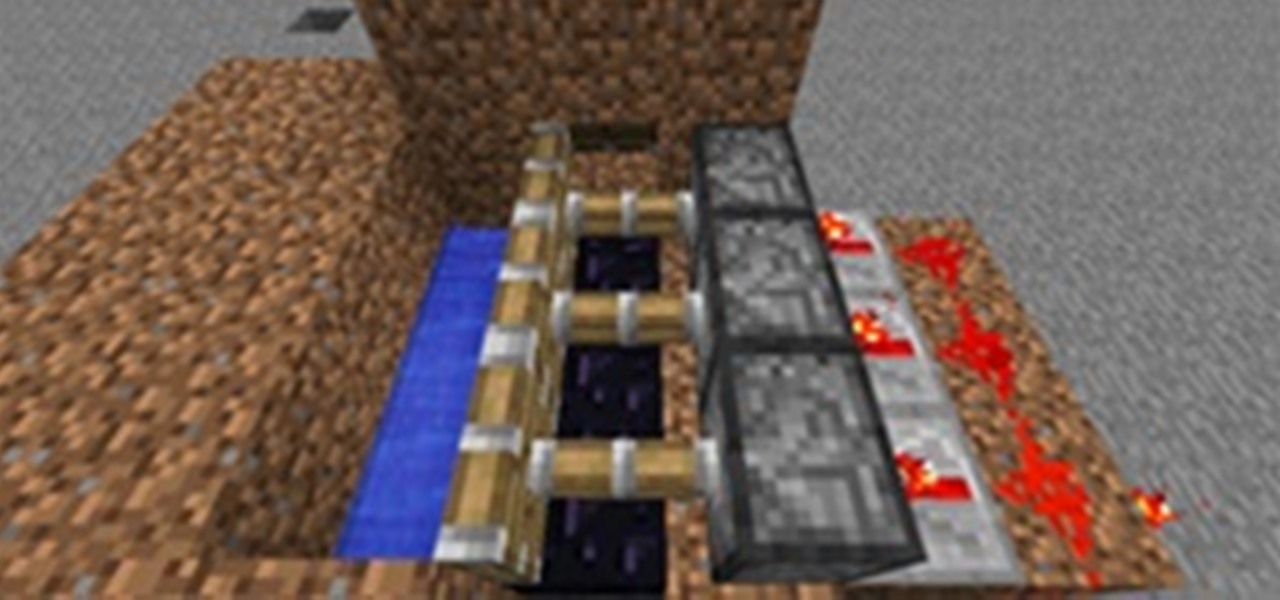
How To: Create an Automatic Obsidian Generator in Minecraft
Welcome to Minecraft World! Check out our advanced tutorials and come play on our free server. Mining obsidian is not only time consuming, but dangerous. Looking for caves with obsidian and risking death by creeper, zombie, or lava just isn't worth it sometimes. Luckily, obsidian can be farmed, just like cobblestone! You'll no longer need to put your life on the line for this most-indestructible of building materials.

How To: Change the Default Web Browser App on Your iPhone to Open Links in Chrome, Firefox, Safari, and More
Safari is an excellent app for all your web browsing needs, but Apple gives you the freedom to choose a different default web browser on your iPhone to open links in. If you primarily use a third-party web browser like Chrome or Firefox on your computer or tablet, changing your default iOS web browser allows you to have a synced web browsing experience across all your devices.

How To: An Exhaustive Guide to Building Mob Traps in Minecraft
Welcome to Minecraft World! Check out our advanced tutorials and come play with us on our free server.

How To: Quickly Find the Conversations with the Most Photos and Videos in Your iPhone's Messages App
There's a quick way to see who you or somebody else has been chatting with the most in the Messages app for iOS and iPadOS. More specifically, it shows which conversations have the most attachments, such as photos and videos, giving you an idea of which chats are the most active visually.

How To: Make a Fire Snake from Sugar & Baking Soda
A fire snake, also referred to as a black snake or sugar snake, is a classic science experiment you can do right in your own kitchen using a baking soda and sugar mixture and a fuel to ignite the reaction.

How To: Turn Off the Low Battery Warning Sound & Notification in Android 9.0 Pie
I don't know about you, but nothing is more annoying than when my phone hits 15% and I'm nowhere near a charger. Not just because I know my phone will die soon, but until I reach a charger, I have to deal with the annoying low battery notification and LED light. Well, with Android 9.0 Pie, we finally can escape this.

Steampunk Spray Painting: How to Make Almost Anything Look Like Metal
What I'm going to do in this tutorial is, as the title implies, teach you how to make nearly anything look like metal. This can especially come in handy in Steampunk, as most of us don't have the ability to machine brass. We do, however, have access to wood, PVC, and spray paint. Not to mention that, as a costumer, I can speak from personal experience when I say that things made of brass are really, really, really heavy!

How To: 10 Ways to Whiten Clothes Without Using Any Bleach
Whites are the hardest color to keep looking bright and new after just a few months' time. Your sweat and oils quickly become stains, and colors from other clothes will eventually bleed into the fabric, discoloring your bright whites into something merely whitish. But before you reach for the bleach, the ultimate chemical cleaner, try some a few of these safer, less-toxic DIY solutions out instead.

How To: Add apps to the Homebrew channel for Nintendo Wii
For this tutorial to work, you will need the Homebrew channel already loaded onto your Wii, an SD card (preferably one with more than 64 MB of storage) and your chosen homebrew application. Then just follow the steps in this video to load your apps!

How To: Boot Your Galaxy Note 20 into Recovery or Download Mode
If you ever consider modding your Galaxy Note 20 or Note 20 Ultra, you'll need to know about recovery mode and download mode. Even if that isn't your thing, knowing how to how to boot into these modes can help save your phone from a soft brick.

How To: Set Custom Notification Sounds for Individual Contacts in Samsung Messages
Some messages take precedence over others, so having the same notification tone for all your threads isn't always the best solution. Fortunately, Samsung Messages has a simple option you can tweak to set custom sounds for specific chats to help you stay on top of priority conversations and reply much faster.

How To: Ditch Google's WebView & Switch Android's System Browser to Bromite
Apps don't need to come bundled with an entire browser just to be able to display web pages — instead, they can call on the system WebView browser to render content for them. Android's default WebView renderer is Google software, which isn't quite as privacy-forward as some other options.

News: Why Nikola Tesla's Wireless Power Was Fated to Fail Due to Exploding Airships
Nikola Tesla is one of the most tragic figures in the history of science, a history that is practically filled to the brim with tragic figures. Francis Bacon, a 16th century philosopher and scientist, caught pneumonia and died because he was trying to stuff snow into a dead chicken. Marie Curie died as a result of her long-term exposure to radioactivity, and her papers from the 1890s are too radioactive to touch without protective gear to this day.

How To: Two Settings You Should Double-Check to Make Sure Your iPhone's Alarm Goes Off
It happens to almost everyone. You wake up one morning, check your phone, and realize your alarm never went off. Now you're late to start the day, and you spend every night onward paranoid it'll happen again. But if you have an iPhone, there are two things you can check to make sure the alarm always goes off on schedule.




