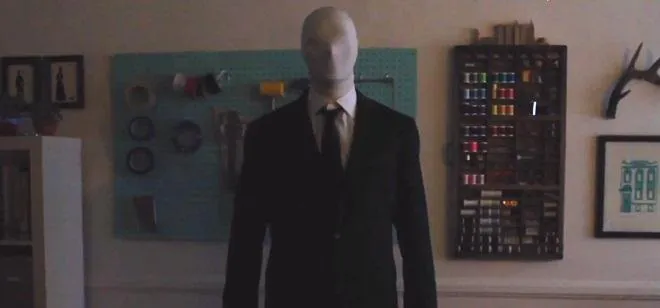Featured Articles
Latest Articles

The introduction of transparency has been quite controversial in print production over the past few years, though the fact is that for most transparency in Adobe files works just fine. However, those ...

Sad news for Rickshaw Dumpling Bar in NYC as Top Chef Master's alum Anita Lo decided not to renew her contract. ...

Some hate the idea of sashimi, but others love it. If you love sushi, this is the dish for you. It's a Japanese meal of bite-sized raw fish, usually eaten with soy sauce and horseradish paste. And sas ...

One of the best things about Christopher Nolan's Batman trilogy is how realistic he makes the caped crusader feel. Unlike the Joel Schumacher or even the Tim Burton versions, Nolan's world seems groun ...

Like theme music, I always feel that I need more fog in my life. Fog can be useful for many reasons—warding off smaller siblings from your bedroom, keeping curious hands out of your cupboard, and tric ...

I love making my own printed circuit boards. It really gives a professional look to a finished project, and having all the design files means I can whip up another batch whenever I need to. However, w ...

If anybody knows how to pick a lock, it's Schuyler Towne. Towne is a competitive lockpicker, professional security researcher, founder of Non-Destructive Entry Magazine, and the genius behind Open Loc ...

Mechanical locks have been around since ancient Egypt, with the oldest known artifact found in the ruins of Nineveh, an ancient city in Assyria, Mesopotamia, which is just across the Tigris River from ...

You may frequent hotels that treat your towels like your toilet paper, but some upscale hotels take pride in their towel presentation; therefore, they borrow some skills from master origami artists an ...

Don't panic if you spill grease on your clothes or the couch. Start tackling it instead. Learn how to get grease stains out of fabric with this how-to video. You Will NeedSalt, baking soda, cornstarch ...

If you don't work in construction or are a woodworking master, you probably aren't entirely sure what all those marks are on a tape measure. Sure, you likely know the basics, like there are 12 inches ...

How would you like to make your own lip balm/chapstick? It's easy to do with a few simple products. One way to do it includes beeswax, coconut oil, olive oil, raw honey, peppermint oil (for scent), an ...

People do so much so fast these days that sleep time has become a hot commodity. Take advantage of that time by falling asleep as fast as possible, which you will learn how to do without drugs in this ...

Let Home Depot show you what it takes to install a split jamb door and the tools needed for this relatively easy job. Go step-by-step in this straightforward project, from centering and leveling the n ...

Rick Stein creates a Spanish dish with traditional salt cod. Battered fish with a Mediterranean flair from the BBC cookery show "Rick Stein's Mediterranean Escape." Calling all you food connoisseurs o ...

This is an uncomfortable subject: your period. But you don't want to be uncomfortable when protecting yourself. You shouldn't have to worry about cardboard applicators or crappy pads, so try Playtex t ...

In this video, Michael Weisner shows his viewers how to draw a cartoon rabbit. You will need paper and a writing utensil to complete this task. Michael had already previously outlined the picture of t ...

This video demonstrates how to make a bump key, a key that will open any lock. To do this, just file down the key, add some bumpers, put it into a lock, tap it, and turn the key. ...

A vending machine is an invaluable yet totally frustrating piece of equipment. It's a godsend whenever your tummy's growling or you need an ice-cold drink on a hot summer day. But when something gets ...

To decorate a fire truck birthday cake, you will need the following: three chocolate cakes baked in loaf pans, Oreo-type sandwich cookies, candies, and brightly colored icing. Level off the cakes by c ...

In a double-stuffed episode of Scam School, you'll learn how to fake ESP powers — a diabolical method to fake telepathy between you and a friend — and see a mind control trick from outer space with Sc ...

In these video tutorials, viewers learn how to tie the ribbon on ballet shoes. Make sure that the elastic and ribbon are adequately secured on the shoe. Begin by flexing your foot. Take the inside rib ...

In this video tutorial, viewers learn how to correct the tire pressure on a classic Volkswagen Beetle Bug. This car should use radial tires. It is recommended to use the 165R15 tires on this car. The ...

Origami, by its nature, injects a bit of magic into its incredibly tangled, convoluted folds and motifs that turn a flat sheet of paper into a living, breathing creature/work of art. Learn how to repl ...

Liv Hansen from Betty Crocker Kitchens demonstrates how to make an adorable train cake. You will need two cakes that have been baked in loaf pans and chilled. Start by leveling off the top of each cak ...

You just got a new pair of ballet shoes, but you're unsure how to sew on the elastics or where to place them. Depending on whether the shoes are canvas or leather, there are different ways to attach e ...

Check out this how-to video to improve your palm reading skills. Watch a few tips on how to read the fate line of your or someone else's palms. This video palmistry tutorial will help you divine the f ...

Your iPod is the centerpiece of your music-listening life. Did you know you can store and display the song lyrics on them? Watch this video to learn the simple steps to add lyrics to any song in your ...

After performing a Vital Signs examination on a patient, usually, the next step for a doctor is performing the HEENT. HEENT stands for Head, Eye, Ear, Nose, and Throat. This is the first big step in a ...

Using a dish, liquid dish soap, a lamp, and a candle, you can get rid of fleas in your home with barely any effort. A well-placed flea trap can be the answer to all of those annoying fleas your pet ma ...