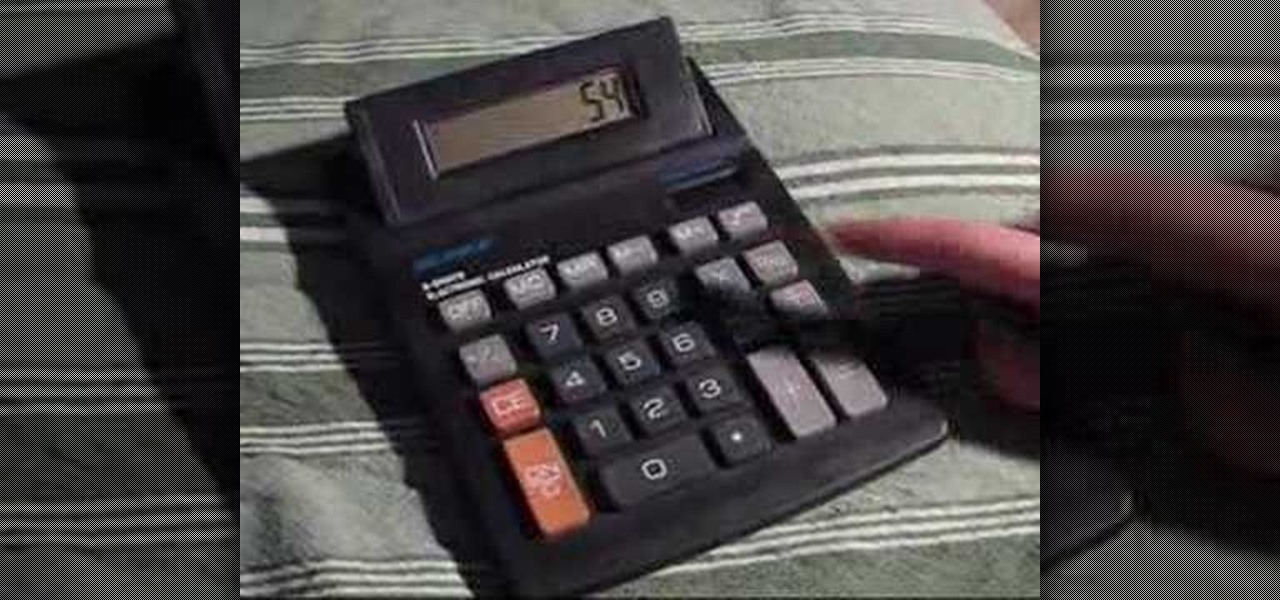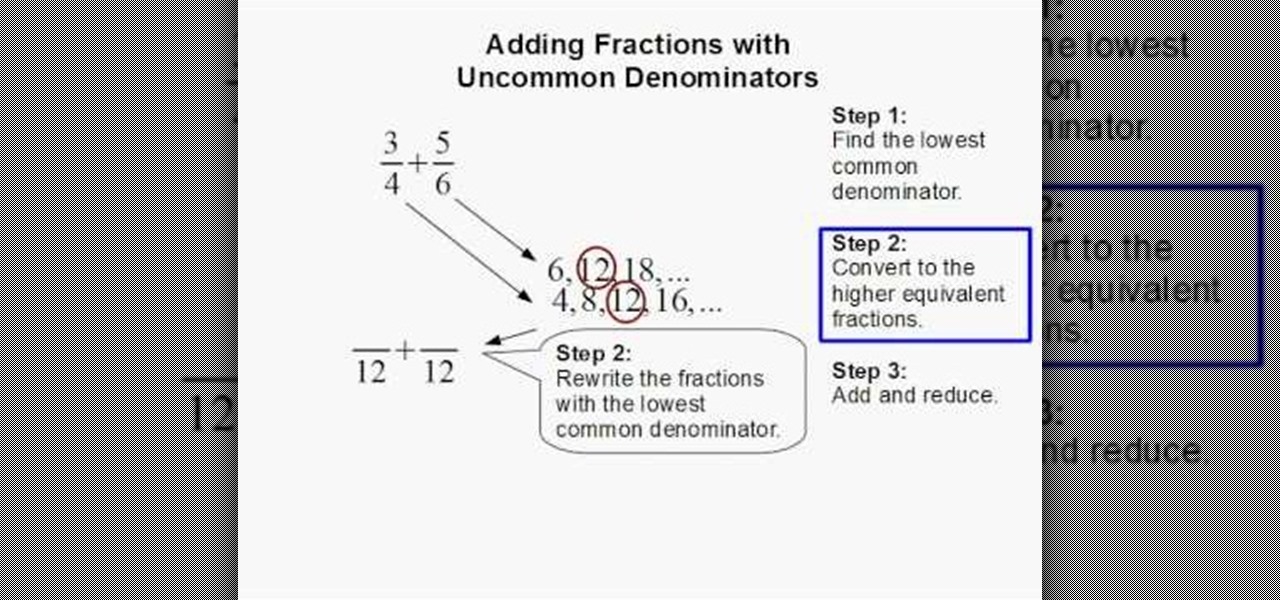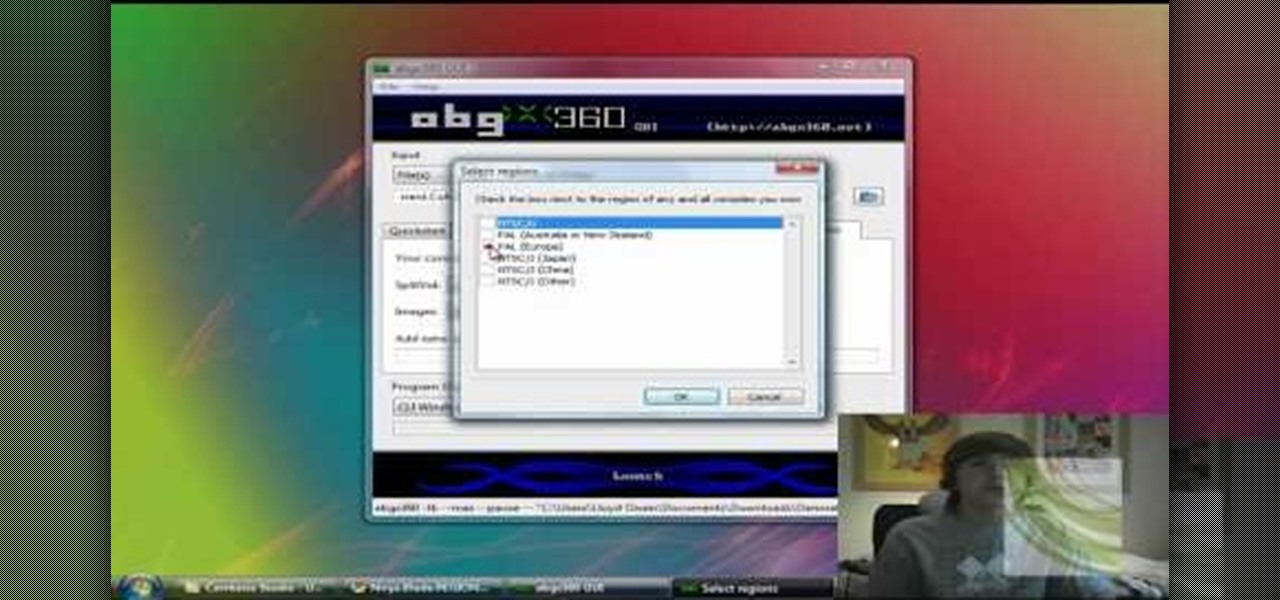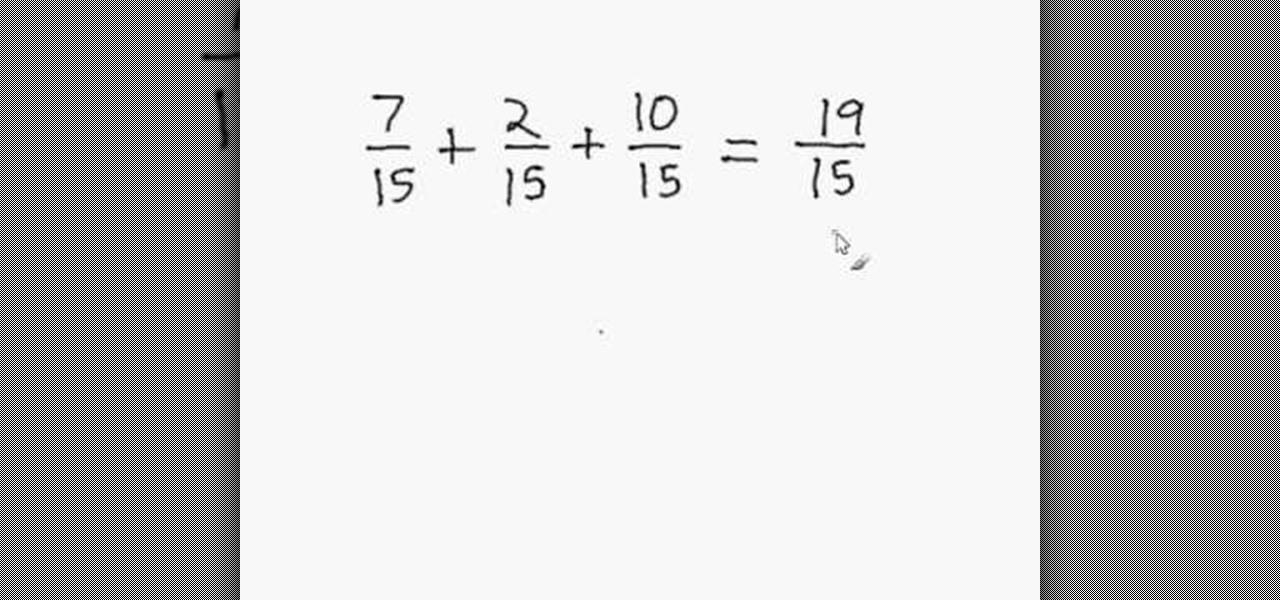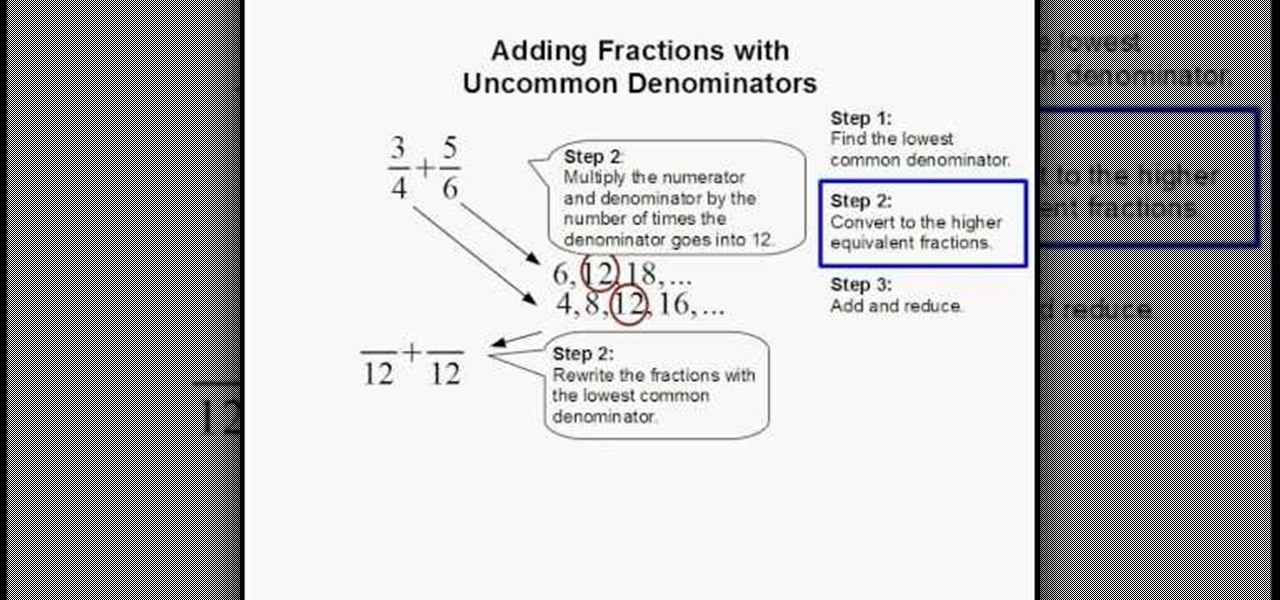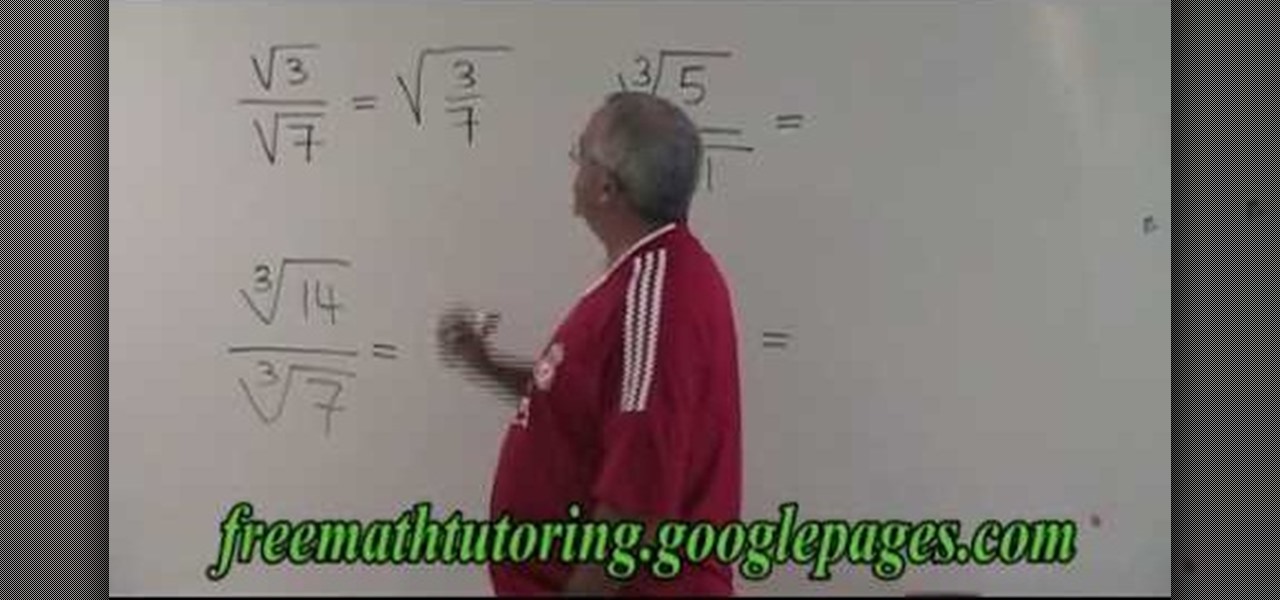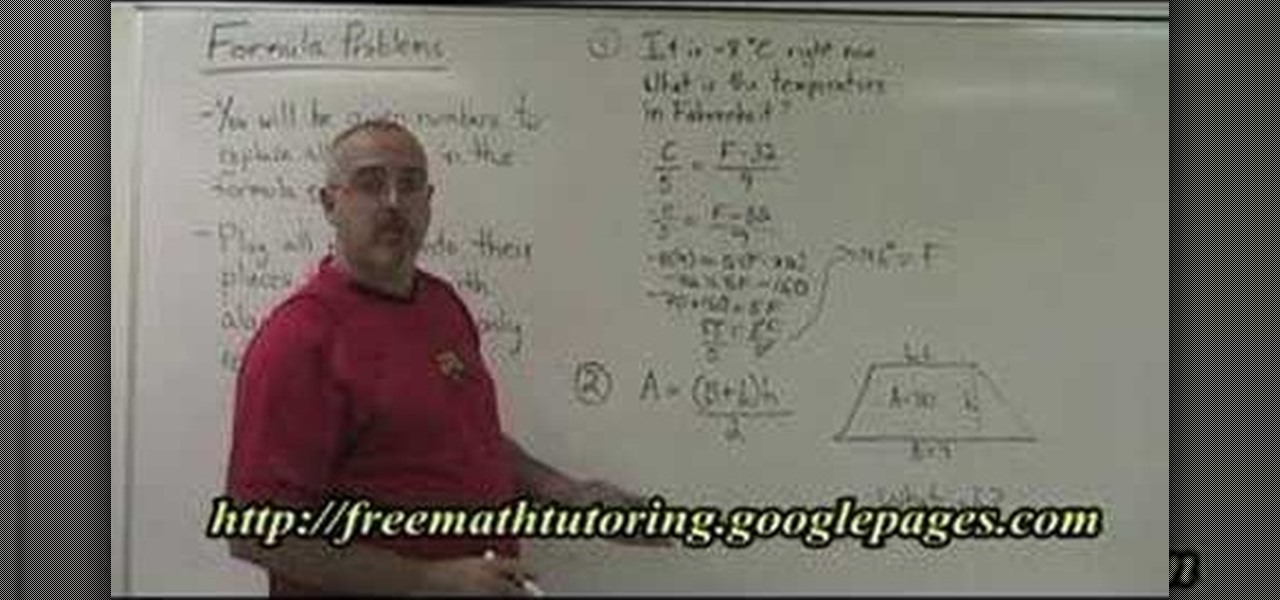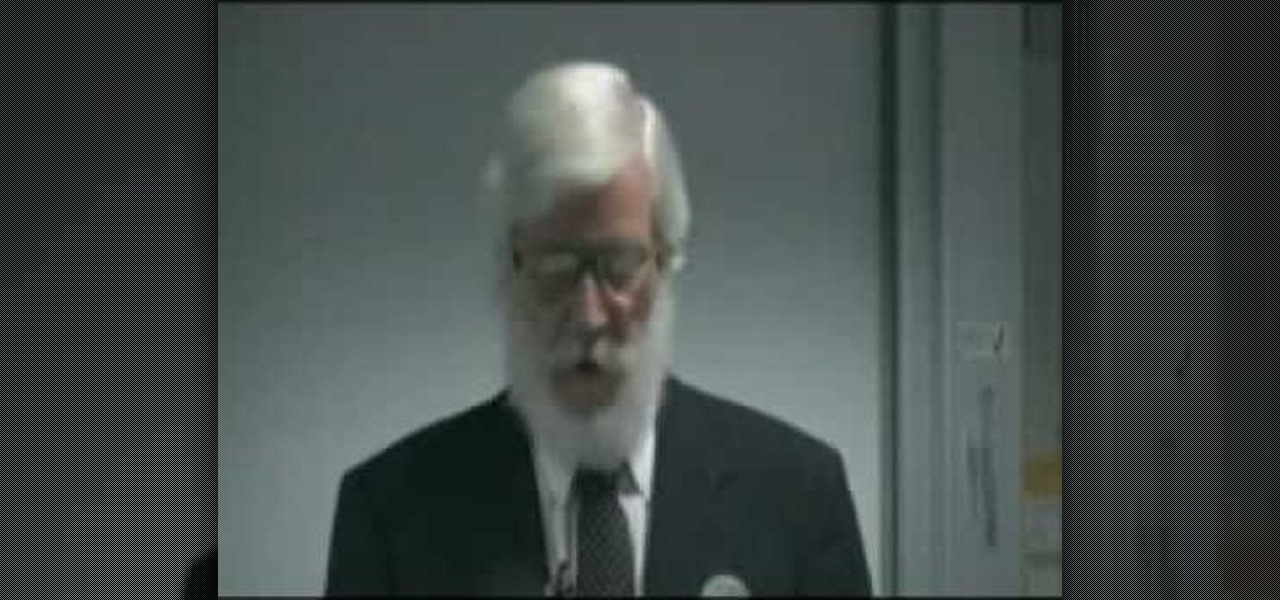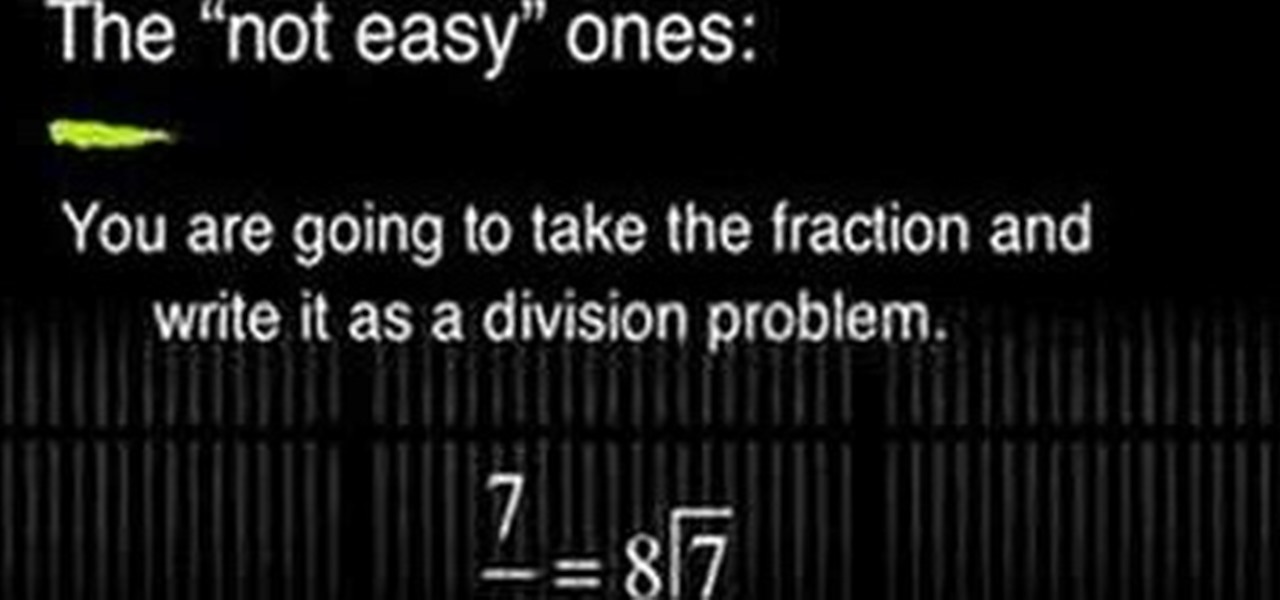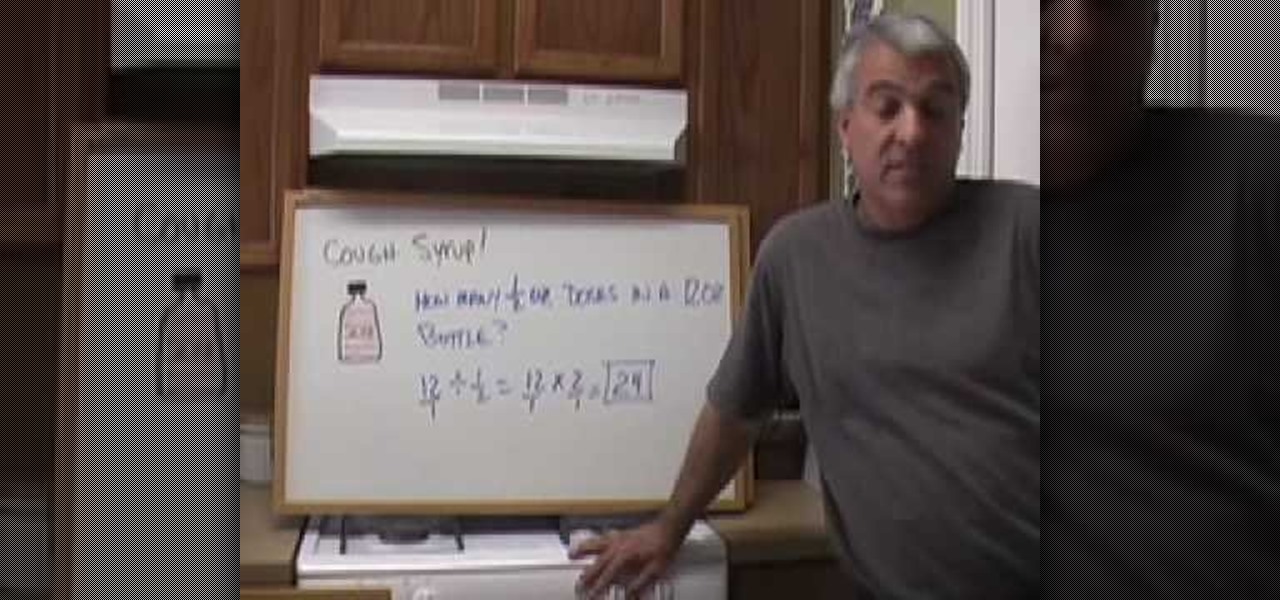The ability to create professional and clean presentations can be a valuable asset to one’s career. With this video tutorial, learn how to use Adobe Presenter in order to augment Power Point presentations. Presenter offers users the ability to record narration under a set order of slides in a simple interface, and provides an interactive quiz option to further engage audience members. Alternatively, users may also convert a presentation into PDF format, for use as a physical or virtual document.

If you're a recent convert to Mac OS X, you should acquaint yourself with the Mac Trash Can. This helpful video tutorial from MacMost will help you to develop good file management habits.

A guy from the website Math Problem Generator explains, in this video, how to easily multiply mixed fraction numbers. First, he demonstrates that you need to convert both of the numbers to improper fractions. Then he shows that you need to multiply the two resulting numbers together. The resulting fraction is also improper, so it needs to be converted back to a mixed number fraction. In the example that he provides, he shows that one and a half multiplied by one and a third becomes two and a ...
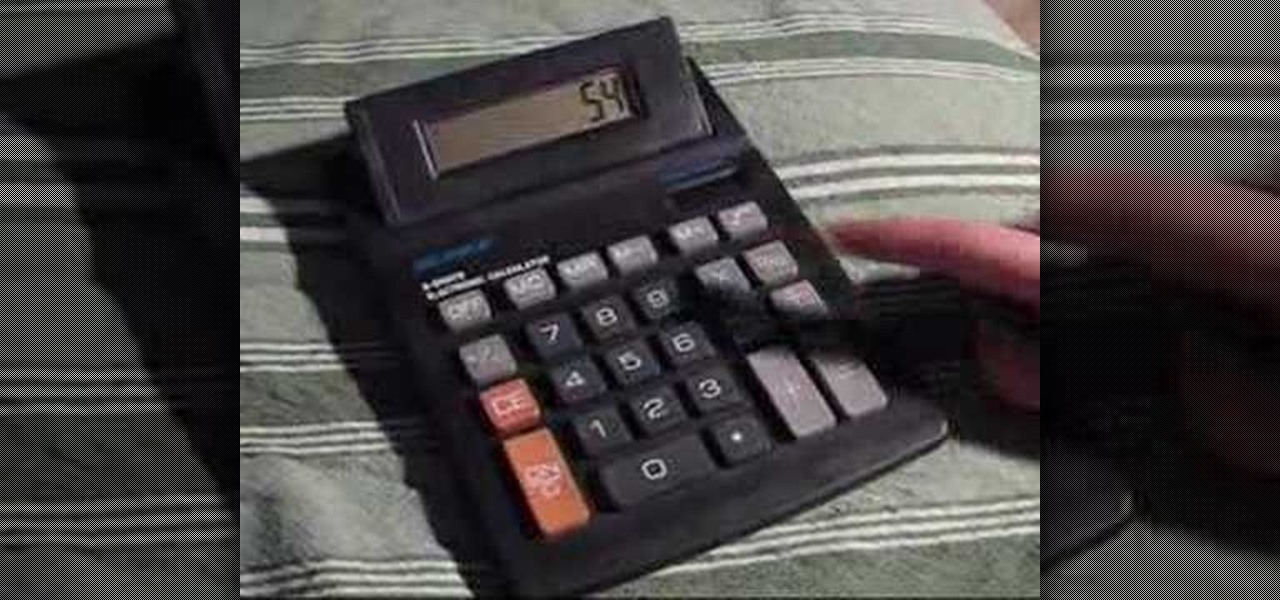
This easy to understand video gives us two ways to calculate a percentage using a calculator. The video first shows us how to use the percent key on the calculator using the example of figuring out how much to tip at a restaurant. We can also convert a percentage to decimals before entering the information in the calculator and then just use simple multiplication. The instructions are easy to follow, as the video is less than a minute of watching someone use a calculator.
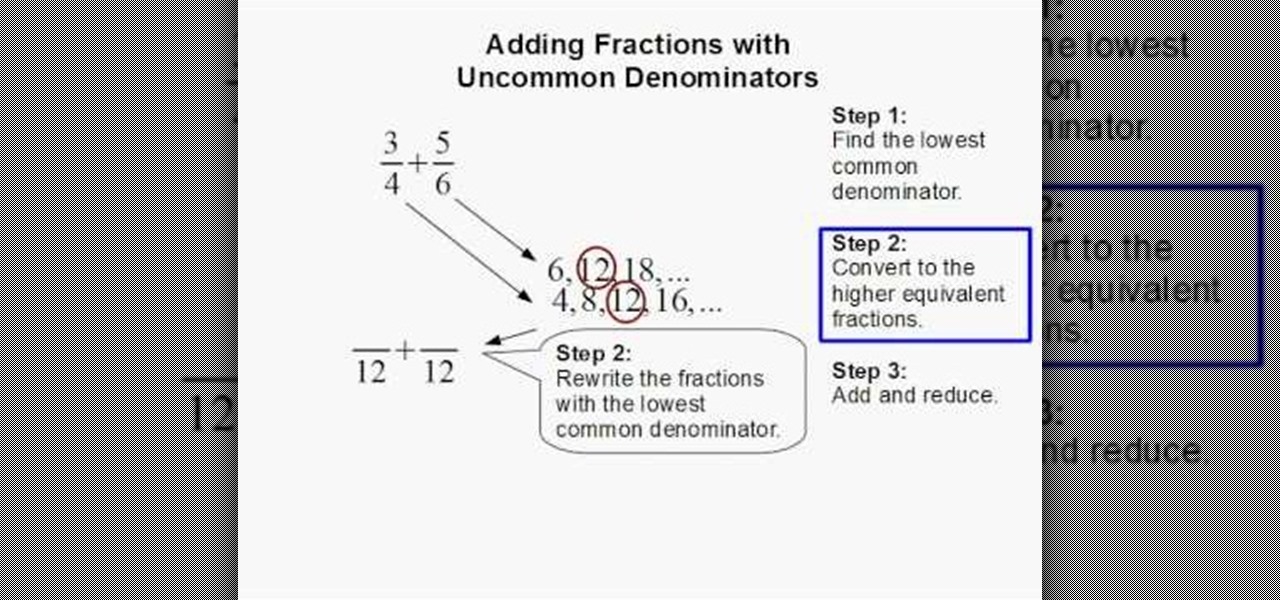
This how-to video explains about how to add fractions with uncommon denominators. To add fractions with uncommon denominators three steps are involved:
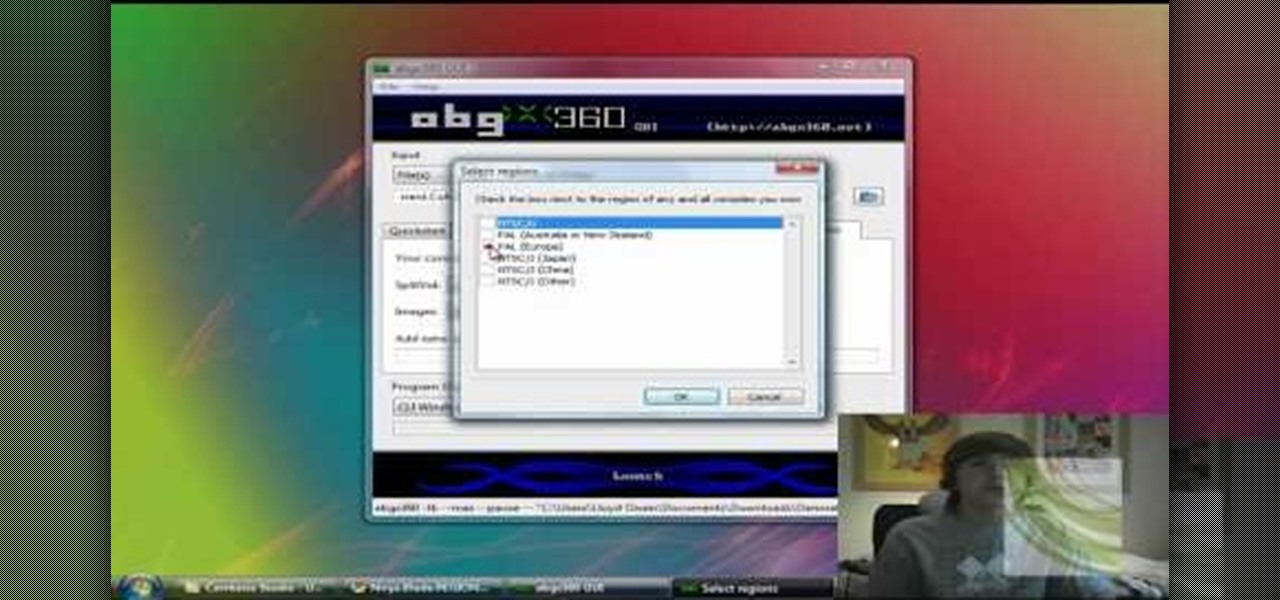
Do you own a hacked XBox 360? Do you want to burn some games for it? Well, in this video, the viewers will first be taught how to download games using peer-to-peer software, such as uTorrent. Then, with a combination of software, such as IMGBurn and abgx360, the viewers will learn how to convert the files that they have downloaded and burn them onto disks for their XBox 360. The video shows what is being done on the computer, so it should be relatively straightforward for the users to follow ...

In this math tutorial the instructor shows us how to add three fractions with common denominators. He says that it is similar to adding two fractions with common denominator. He tells us first to add all the numbers in the numerator which gives us a new number which is the numerator in our answer and the denominator to our answer is the original common denominator. Now, if the resulting fraction is improper fraction, you will have to convert it into a mixed number. In this video the author sh...

Wondering how to add fractions with uncommon denominators?

This is an Excel magic trick video in which the instructor shows how is time represented in Excel and how it is formatted before displaying it to us. He talks about the decimal representation of the time. He says that if O hour is mapped to the number zero and 24th hour of a day is mapped to number one then we can represent any time of the day in the format of a decimal number between zero and one. He shows the type of formatting that excel uses to convert the decimal number into a human read...

In this video by Task Tutorial we learn how to create a simple text effect in Flash. The first step is to create the text you want to use. Then use CTRL-B to break apart and distribute to layers. Now, convert your letters into movie clips using the menu options. Then add key frames and edit Alpha values in all of the letters. Alpha must be 0. Then add motion to the values and at frame 10 add a key frame. And at frame 15 add another key frame. Next use the free transform tool to move the text ...

While dividing the radicals, the numerator and the denominator must be combined into a single term, for example if we want to divide square root of 3 by square root of seven we need to combine the numerator and denominator into a single factor that is square root of 3/7, then we can divide 3/7 which is 0.4285, and square root of 0.4285 is 0.654 which is the final answer.

In this video, viewers learn how to work with Photoshop CS4 Extended, specifically the 3D construction and editing engine. This video contains voice narration for guidance and a visual demonstration for viewers to easily follow along. Viewers will learn how to create a cool abstract 3D shape which is different every time it is made and some cool techniques on how to convert it to a smooth icy looking shape. This will benefit those viewers who use Photoshop and wish to create an realistic icy ...

This video teaches "How to solve Formula Problems". You will be given numbers to replace all letters in the formula EXCEPT one.

Patti Moreno the Garden Girl shows how to grow an environmentally friendly, low maintenance, drought and insect resistant Eco-Lawn, a blend of 7 Fescue grasses for shady, rocky, and sandy soils. Prepare the bare ground by raking debris. Spread the seed, and then water the seed once a day for the first month. The grass sprouts in 7-14 days. Fill in patches with more seed. Remove leaves, but don't disturb soil and seeds. To convert to an Eco-Lawn, mow the old grass very low, and then spread new...

It is quite simple to upload a 1080p HD video on YouTube. Using the Camtasia Studio software, you convert the video to the 1080p HD format. While the video is being converted, you can create your YouTube account or log in, since you need an account to upload videos. Then after the video is completed you upload to YouTube, by logging in and clicking on "Upload Video". When uploaded you enable the HD function to the video. And don´t forget the keywords, or your video will be uploaded but won´t ...

To optimally understand physics, metaphysics and consciousness first you have to be open-minded. Second, you have to be skeptical. Both are very important.

Looking for an easy last minute Halloween costume idea? With Batman more popular than ever, this how-to video from Gianny L shows how to convert an old pair of black jeans, a black leotard, and black leather, pleather, or shiny pants into a Catwoman costume.

For about a buck, you can make a fun Mini-Pinball machine out of a VHS, just follow the steps in this how-to video. This is a great toy for kids, or anyone that wants to make a cheap version of the arcade favorite. Bring the VHS pinball machine into the car to stay entertained during long car rides. Watch this video gaming tutorial and learn how to convert a VHS tape into a toy pinball machine.

Microsoft Office PowerPoint 2007 has a new design. The new Ribbon keeps the commands that you use most often visible while you're working instead of hiding under menus or toolbars that you have to hunt for. Also, commands that you may not have known about before are now very easy to discover. When it comes to designing your slides, live preview of style galleries lets you see how things such as backgrounds and shape formatting will look before you apply them. A new SmartArt graphics feature o...

Storing information, such as a full address, in one column can limit what you can do with that information. For example, you can't easily filter or sort by part of the address, such as country/region or city. However, if you break up the address into its parts — street address, city, state/province, postal code, country/region — one for each column, you can remove those limits. Watch this instructional video to see how to use the Convert Text to Columns Wizard to automatically break up a sing...

Convert your bike to tubeless using the "ghetto" method. You will need a sealant, a tire, a rim, a metal tire lever, a knife or scissors to cut the tube, a tube a size smaller than your rim, an air compressor, and soap and water. You will need a sweet, doggy mascot as well.

You can set a GIF as the wallpaper for your iPhone's lock screen, but it won't animate like it does when looking at the image in the Photos app. It's an annoying limitation on iOS, but one that's easily bypassed with a tiny bit of work.

In this video, we learn how to make iPhone ringtones for free with iTunes. First, open up iTunes and open up the song you want to make a ringtone out of. After this, right click and click "create an aac version". It will start to convert, then once that's done right click on the new song and click "get info". Now you can adjust the start and end time of the song, depending on what you want your tone to be. When finished, click "ok", then create an aac version of this new song. Delete the firs...

Write a fraction as a decimal

Levi Meeuwenberg demonstrates how to do a parkour roll. First, practice the takeoff leap. Use forward momentum to jump out. Enter the landing leaning forward with the weight in front of your feat so you fall into the roll. Be physically and mentally tense and prepared when coming into the landing. Land with your feet parallel and square in the direction where you're heading. Keep your feet a bit less than shoulder width apart. Use a bend at the hips to complete the shoulder roll. Push against...

This video shows how to make a rotating SWF logo in Photoshop. Choose any desired logo that will be used later in the SWF file. Save the logo to the desktop. Use any kind of editing pogram. Make sure we only have what we want showing the area coloured with small squares is invisible. Open any version of Adobe Flash. Create a new "Actionscript 2" file. Then set workspace size to 240X320 and background color to match the picture we choose before. Make sure we select Flash Lite 2.0. Then go to F...

If you want to make a DVD on a Mac using 'Burn' you should first you need to open your web browser and go to the Burn application website. Here, you should click on the download link and download the program. Now, open up the burn application. You can work with just the Audio, Video or do a complete copy. To do a DVD go to the Video tap and click on DVD. Now, click the plus button, find the file you want to make a DVD of and open it. If you need to convert it to a compatible file, choose yes ...

Craig Madox from TubeTutorials shows how to create and put ringtones on your iPhone 3G. If you already own the song, you shouldn't have to pay for it again as a ringtone!

This tutorial describes the procedure to download Facebook videos with Mozilla Firefox. This procedure works only on the web browser "Mozilla Firefox". Firefox can be downloaded from this link and installed.

Want to learn how to add ringtones to your iPhone for free? You can do it using GarageBand. First open both iTunes and GarageBand. After you open GarageBand, click Create A New Music Project. Use whichever title you would like and hit create. Close the keyboard, then go to the bottom of the page and click Hide and Close the Media bar. Make sure iTunes music is selected. Next, pick a song. Click and drag the song title to the beginning. Then GarageBand will convert the file. After the file is ...

ARHSphysics shows viewers how they can build a simple barometer using household items! First, you need to get a container that is the height of an index card. Your best bet is to get an empty soup can of food can. Make sure you wash the can. Now, you will need a latex glove, cut a semi circle from the glove and attach this to the top of the can using a rubber band. Get two straws and attach them together at the ends. Cut a slit in each one and attach the straws. Attach the straw to the top of...

This genius video shows the viewers how to easily embed and add a YouTube video into a PowerPoint presentation with no internet connection! First you will need to make sure you are using Firefox. After getting Firefox, make sure you install a Firefox Add-on called Video downloader. To get this add-on, Google 'video downloader' and install the add-on. you will see a new icon at the bottom of the screen to the right. First, go to the video you would like to download on YouTube and click on the ...

In this video tutorial learn how to graph an equation using the slope and y-intercept. To show how this can be done, the equation 4X-5Y=20 is used as an example. The first step that needs to be done is to convert the equation into the y=mx+b format where m is the slope and b is the intersection of the y-intercept. Simply solve the equation for Y and you get Y=4/5X-4. From this, you will find that the slope, or m, is equal to 4/5 and that b is the coordinates 0 and -4. On the graph, you will w...

The video shows us how to create bevels in Xara web designer. Firstly using the rectangle tool hold down the Ctrl key to create a square. The problem with the Xara web designer is that it hasn't got a convert to edit the shape features which actually means that you cant select individual nodes with the shape editor tool which may create some other line. However you can select individual nodes by going to arrange/combine shapes/add shapes with selecting the rectangle. And by doing changes the ...

In this video you can learn how to solve linear inequalities. Understand the basics of inequalities and linear equations. In an inequality, we say that that one number is greater than (>) another number or less than (<) another. On occasion we say that something is greater than or equal to, or less than or equal to. In a basic linear equation, we solve for the variable of x by subtracting the value from the opposite side or the = sign. Start by writing your equation on a sheet of paper. It wi...

This video describes how to divide fraction values using simple method. Example we will take as in video "12" should be divided with "1/2" that is "12%(1/2)=?". This is the example we should solve. In first step we has to flip the "Denominator" to easily find the output. So now, we can rewrite the example as "(12/1)%(1/2)".It is in the form of division, when we convert it to multiplication it will change as "(12/1)/(1/2)" and then "(12/1)*(2/1). So, denominator "1/2" flipped to "2/1". In the ...

Have a tee shirt that has lost all of its spunk? Instead of letting it linger in the closet for the rest of its life, bring it back to life with a makeover. A T-shirt doesn't just have to be a T-shirt! See how to turn a tee shirt into a sleeveless top in this video from GiannyL.

The first thing you have to do make a movie is to click on Start and go to windows Movie Maker. And then click on Import media to edit the video which you want. And then drag the selected video to Time line at the bottom. If you want to make your movie for less than a five seconds or so click on the Trim and drag it to your left hand side. When your done with that click on file menu and click on publish movie. You can name your file and can also choose the destination you want and then click ...

Want to win the prize? Knowing a little math is the key to winning this popular contest. In this video, learn how to estimate correctly.

So, your children have the same old boring Fisher-Price Power Wheels that all the other kids on the block have. Do you really want your child to be like all of the rest? No, I didn't think so. Turn those miniature Power Wheels, Dumar or Peg Perego vehicles into a little bit of realism, if you can handle it. All it takes is a little modification and you'll be wishing you were five again. With a few simple hacks, your son and daughter will be burning rubber, jumping curbs and burying those othe...