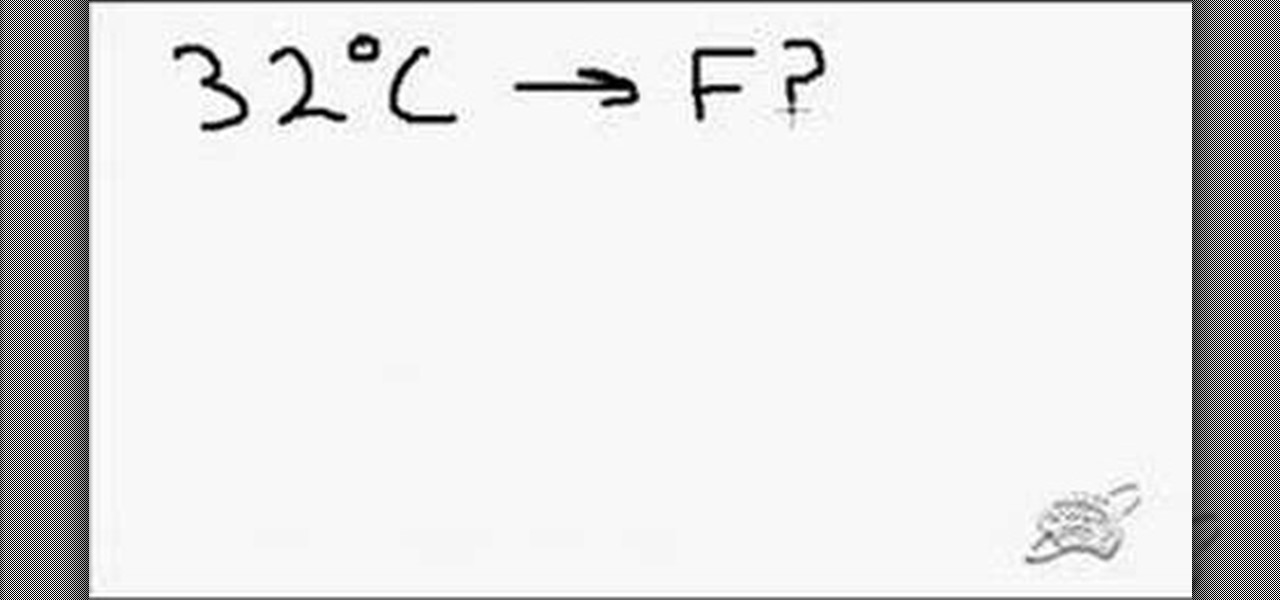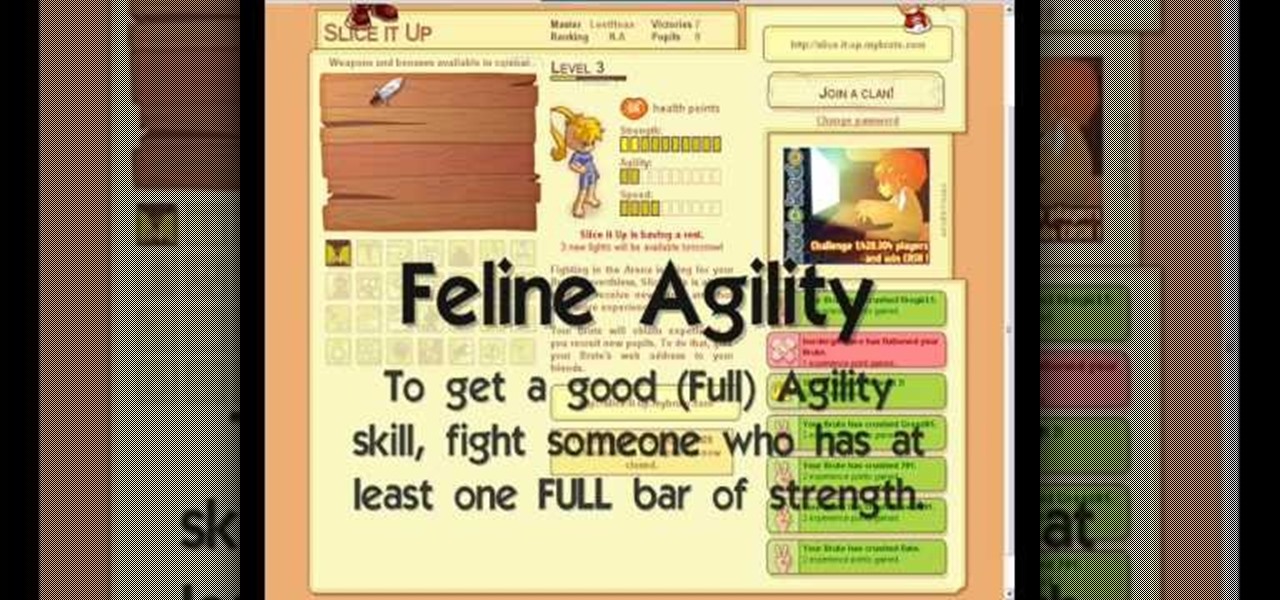In this tutorial, we learn how to create floating objects and razorblade props. First off, take your object and some double sided tape. Then, place the tape on the object to make it look invisible. After this, tape it to the middle of the plexi-glass. Have someone else help you move this, and then when you record it on video it will look like the object is moving around in the air without anything holding it. This is a great effect that looks even better on video! To create the razorblade pro...

Want to create a neat looking decorative item using just paper? Origami is the answer. The Origami Cherry Blossom paper ball created in this video by Tomoko Fuse requires papers, dexterity and a toothpick if the presenter is to be believed. The first steps consist of creating precreases on the paper. This step makes the subsequent folds easier to make as the fold lines also double up as markers. The second step consists of creating a complex shape. The same design is then repeated 30 times. F...

Working with friends is always fun in Shank, but if one person doesn't really know the strategy that you need to employ to wine a boss battle, well, you can just forget it every going any better than bad. But don't worry, in this video, you and your friends can work to succeed against the Bouncer boss in Co-Op mode! You will just need to employ a simple tactic of waiting for him to use his stomp attack, and then lining up a timed trigger pull from both of you to start a double attack against ...

In this tutorial, we learn how to make Ritz peanut butter cookies. You will need: almond bark, peanut butter, and Ritz crackers. First, take your crackers out and place peanut butter on one side of them. Next, place another cracker on top and make as many peanut butter crackers as you can. After this, cut up your almond bark and melt it in a double boiler, you can add food coloring if you prefer. After this, drizzle the almond bark on the top of your Ritz crackers. When this is finished, enjo...

In this video, we learn how to submit a children's book manuscript to publishers. First, you will want to type your manuscript oh white paper and make sure it's double spaced and indented at the beginning of each paragraph. Use one inch margins on each side as well. Make sure the pages are number consecutively and your name, address, phone number, and e-mail are listed on the cover page. Don't break the text up and don't include pictures unless you're a professional illustrator. When you are ...

In this video, we learn how to upload Wordpress files using Filezilla. Before you get started, you will need to know the host, username, and password for your domain name. After this, click the quick connect button to connect to your server. The left hand side will show the local files on your server. Look in the root directory of your server and right click, then choose "create directory". Now, click on the plus sign to see a blog sub directory. Next, find where you downloaded Wordpress onto...

In this video tutorial, viewers learn how to uninstall the video card drivers on a Windows computer. Begin by clicking on the Start menu. Then right-click on My Computer and select Properties. Now click on the Hardware tab and click on Device Manager. In the list, click on Display Doctors and select the desired video card. Now double-click on the video card and select the Driver tab. Finally, click on Uninstall and follow the process to remove the drive. This video will benefit those viewers ...

In this video tutorial, viewers learn how to speed up the Windows XP Start menu. Begin by clicking on the Start menu and select the Run program. Then type in "regedit" and click on OK. Now select H KEY_CURRENT_USER, go to Control Panel and click on Desktop. On the right side of the window, scroll down the list to find Menu Show Delay. Double-click on it, change the value to 0 and click OK. This video will benefit those viewers who use a Windows computer, and would like to learn how to speed u...

This video tutorial is in the Education category which will show you how to convert Fahrenheit to Celsius in your head. This method is a good estimate for converting temperatures. However, do not use this for accurate temperature conversions. Let's say you want to convert 22 degree Celsius to Fahrenheit. 1st step is to double the figure, that is, add 22 plus 22 which is 44. Next add 44 with 30, which gives the result 74. So, 22degree Celsius is equal to 74 degree Fahrenheit. Similarly, 32 deg...

In this Software video tutorial you will type math equations in Open Office Writer. Double click and open up the writer. First you got to add a button to the toolbar. For this, click on the arrow at the end of the toolbar and select 'customize toolbar'. On the window that pops up, click on 'add'. Then highlight 'insert' (on left hand side) and 'formula' (on the right hand side) and then click add > close > OK. You can now see the formula button on the toolbar. To add a mathematical equation t...

To use a USB (flash drive) pen drive as RAM on your computer. First open the drive by clicking on "My Computer" then double clicking on the drive. Next open the eBoostr control panel. When the control panel dialogue box opens click "Add..." this will open the "Add cache device" dialogue box. Once this dialogue is open click the select device drop-down menu and select your removable USB drive (pen drive) from the list. Then click "OK" and wait for the "allocating cache file..." process to comp...

In this video tutorial, viewers learn how to create an ISO image. Users will need to download the program, Ashampoo Burning Studio 6. Begin by going to the Google search engine and search for the program. Select the result from download.com. Click on Download Now and save the file. Double-click on the file and follow the instructions to install it. Then open the program and select Create/Burn Disc Images. Select the type of disc image that you would like. Then click on Add and select the file...

This video tutorial from iWalous shows how to install Bossprefs on your jailbroken iPhone from Cydia.

In this Software video tutorial you will learn how to mount an image using Daemon Tools Lite. This software takes many different types files and puts them on a virtual DVD drive. Go to www.daemon-tools.cc and download the Daemon Tools Lite program. You then install it. After that double click on the icon on your desktop and it will appear on the bottom right hand corner of the screen. It will say Daemon Tools and the version. Right click > virtual Cd/DVD ROM. To mount an image, click on ‘mo...

In this video tutorial, viewers learn how to rip audio and video from You Tube to an i-Pod or computer. Users will need to download the Free Studio program from located the video description. Once the file is saved, double-click the file and follow the instructions to install the program. Now find a video or audio from You Tube and copy the URL. Now open the program, paste in the URL and download the file. This video will benefit those viewers who enjoy watching or listening to videos on You ...

In this video tutorial, viewers learn how to view hidden files and folders in a Microsoft Windows XP or Vista computer. Begin by clicking on the Start menu and select Control Panel. Double-click on Folder Options and click on the View tab of the Folder Options window. Under Hidden files and folders, check the option that reads, Show hidden files and folders. Then click on Apply and OK. This video will benefit those viewers who use a Windows XP or Vista computer, and would like to learn how to...

One of the most common problems with any video editing software is the preview lag- a result of high quality video slamming your CPU. There is a great fix in Sony's Vegas editing software to allow previews to run full-frame with a slight tweak called the dynamic RAM preview feature. This is especially useful if you don't have a brand new computer with maxed-out RAM and video card. Double-click the clip (or drag for a series of clips) that you would like to preview and select which quality you...

Go to the website Mahmood and find the software called Windows 7 activator and download that software.

You start the game from the Kongregate website and then run Cheat Engine. Look for your browser in the Process list. It could be Firefox, Chrome or Internet Explorer. Set the value type to Array of bytes. Then check the Hex box above and use the values from the description to apply the effects there, like no mp drain, chain doesn't end on hit and unlimited chain time. After you've searched for the value, click New scan and then add it from the left to the bottom by double clicking it. To acti...

If you ever download a game you find sometimes not a exe file but an ISO file. First, you need the program called "Daemon Tools." This is a very simple tool to open ISO files like you put CD or DVD in a DVD rom and open it by just going the drive.

Time to hit the beach with a Long Island Iced Tea. A classic, high-octane cocktail, the Long Island Iced-Tea is a mix of several white liquors topped off with sour mix and a little cola for color. This lovely bartender will walk you through the process of mixing this fun drink; showing you how to properly double pour the spirits with a one-two count over a tall pint glass full of ice. Then top your cocktail off with sour mix and soda, add a nice lemon wedge, and you're all set for the party! ...

With Jen from Beauty and Bedlam, we learn not only how to tie a scarf for women, but a variety of interesting ways in which a scarf can be worn. Matching a simple solid color scarf against a black or other solid dark top, being the easiest way to touch up an otherwise average outfit. From there, Jen teaches us a simple knot, and then more elaborate things like double or triple wrapping the scarf around the neck. For an extra touch, Jen says, we could also add a flower or other additional acce...

Check out these basic cheats and glitches to get in MyBrute. To get a pet (wolf/bear) as starter skill, create a new brute at:

So you like card games, huh? Don't we all. Well, have you ever heard of Heart Attack? I didn't think so.

So you like card games, huh? Don't we all. Well, have you ever heard of Frustration? I didn't think so.

This fitness how to video discusses a few standing poses that might work for tight hamstrings and hips. Ask any non-yogi office worker to sit down on the floor and cross his legs, and 9 out of 10 times, his knees will be way off the floor and his back will be hunched up like Quasimodo. If your hips are really tight, your average yoga class will only help you make small gains. In order to double or even triple your progress, keep going to class, but take ten minutes each day and practice the p...

Chicken cordon bleu is chicken breast stuffed with cheese and ham. It is a great recipe to make when for your next dinner party. Impress your friends by making chicken cordon bleu for them.

One of our favorite sauces for dippin' in at the Barbecue. All you need is some premium vodka and a few added spices in this tomato based sauce for a taste and flavor that is second to none. In fact, you better double up on the ingredients because you'll want to keep a jar of it handy in the refrigerator. Check out how to make this mouth waterin' vodka sauce with this video from the BBQ Pit Boys.

The dhol is a drum or percussive instrument, widely used in Bangladesh , India and Pakistan, usually the Punjab region, the Indian/Pakistani province of Punjab, Maharastra and Gujarat. This 4 part video is an introduction to the dhol and how to begin to play this ancient double sided drum. Watch these tutorial and you will be able to play the dhol in no time.

Watch this video to learn an easy recipe for this delicious dessert, chocolate covered almonds. You will need:

Tempered chocolate has a glossy finish, which looks great on homemade candies or chocolate-covered strawberries. Find out how to properly temper chocolate. You will need high-quality chocolate, sharp knife for cutting chocolate, rubber spatula for stirring, double boiler and a chocolate thermometer. You can test it by spreading a thin layer on a sheet of wax paper. If the chocolate is shiny and smooth when it hardens, it is properly tempered. If it is dull and streaky, it has not been tempere...

Bash scripting is a convenient way to automate things on any Linux system, and we're going to use it here to automate certain tasks we use all the time.

Facebook Messenger is a messaging app first, but of its more than 1.3 billion monthly users, 32 percent use its video chat feature at least once every month. While it may seem pretty straightforward to video call with family and friends on Messenger, there are many tips and tricks that can help enhance your experience.

With over 200 brand new features, iOS 13 is a worthy update for all compatible devices. That said, not all iPhone models are created equal. There is a new feature only older iPhones will see, one that skips over Apple's Face ID devices entirely. So if you have a traditional Home button iPhone capable of running iOS 13 but haven't updated yet, this is one benefit you're missing out on.

One gem that Apple added with iOS 12 is the perfect companion for the dictionary that's already available with the "Look Up" tool. I say gem because it's taken a backseat to all of the other new iOS 12 features, but it shouldn't, because a thesaurus is like the phloem to a dictionary's xylem, making it hard to believe that Apple didn't include this synonym finder from the start.

Ever since iOS 8, Apple's quick reply feature had made it easy to respond to messages without leaving the lock screen or whatever app you're currently in, but you can't utilize all of Messages features when responding this way. You can't add photos, use iMessage apps, record audio, choose effects, or send handwritten messages. You also couldn't use Tapback, but iOS 12 just changed this.

Hello, budding augmented reality developers! My name is Ambuj, and I'll be introducing all of you Next Reality readers to the world ARKit, as I'm developing an ARKit 101 series on using ARKit to create augmented reality apps for iPad and iPhone. My background is in software engineering, and I've been working on iOS apps for the past three years.

General Motors acquired Cruise Automation in March 2016 for a reported $1 billion (well, at least $581 million). GM President Dan Ammann made a point of being in the press release photograph with Cruise founders Kyle Vogt and Daniel Kan (see photo below). On January 19, 2017, Vogt posted on Twitter: "Took GM Pres. Dan Ammann for a ride in a Cruise AV."

Thanks to Project-Infrared, there's now a pretty straightforward way to add motion tracking to the HoloLens: Connect it to a Kinect.

Rooted users have been able to remap their hardware buttons since the earliest days of Android, allowing them to change the functionality behind one of the most centralized methods of interacting with a phone or tablet. Up until now, however, non-rooted users have been left out in the cold, meaning these buttons could only perform the functions assigned to them by the device manufacturer.