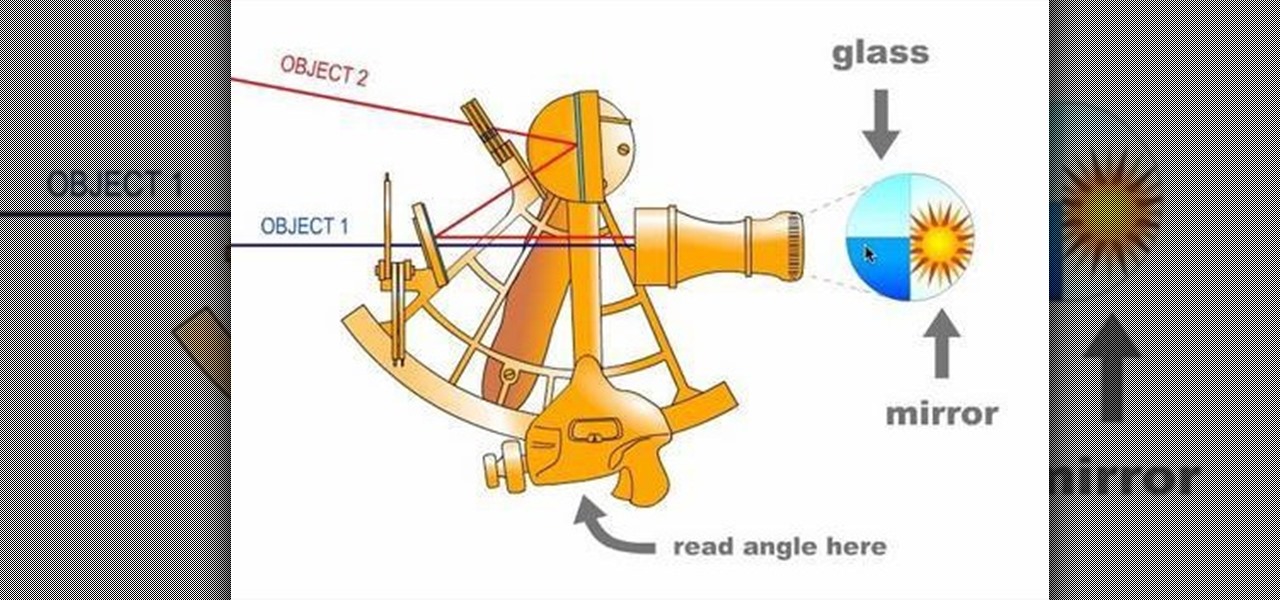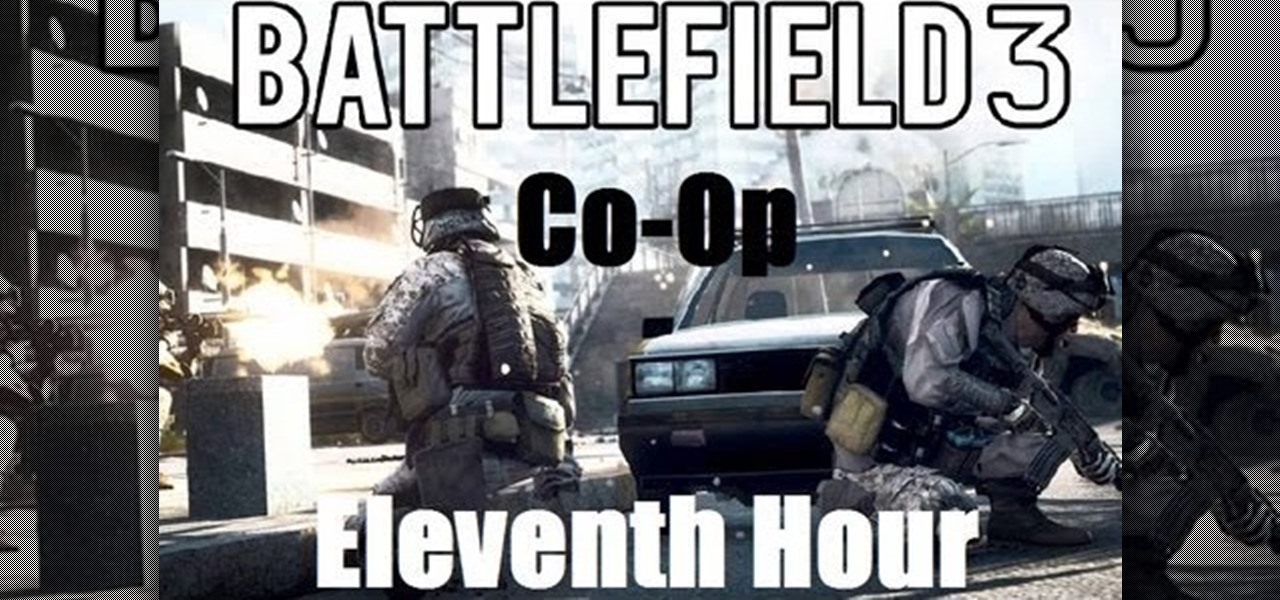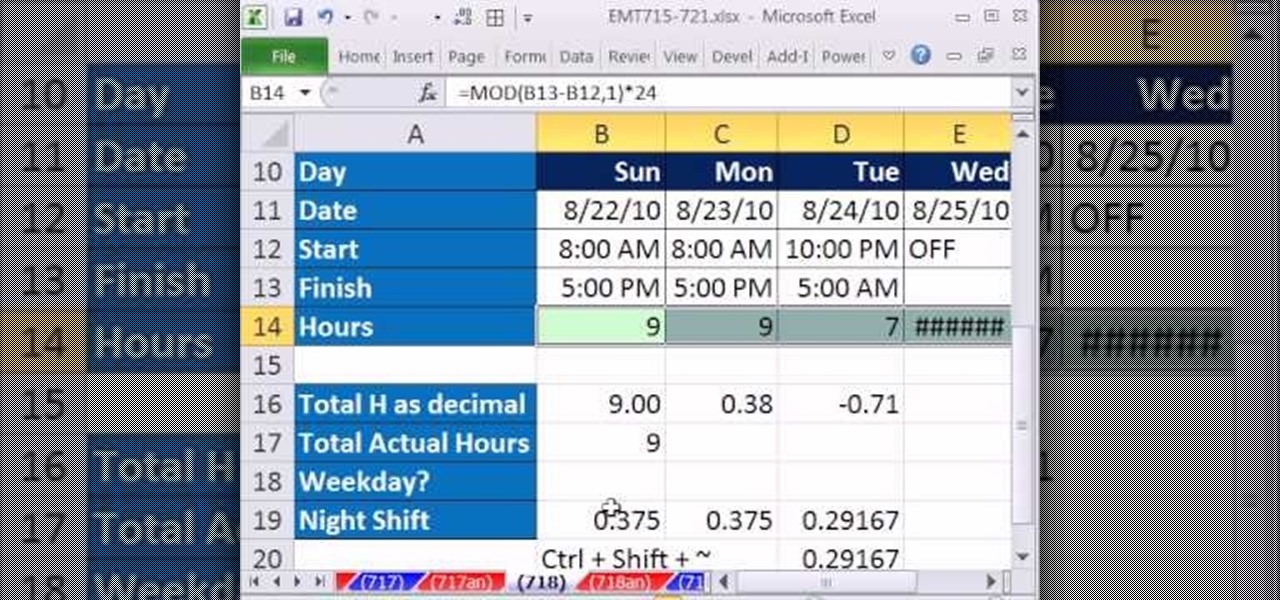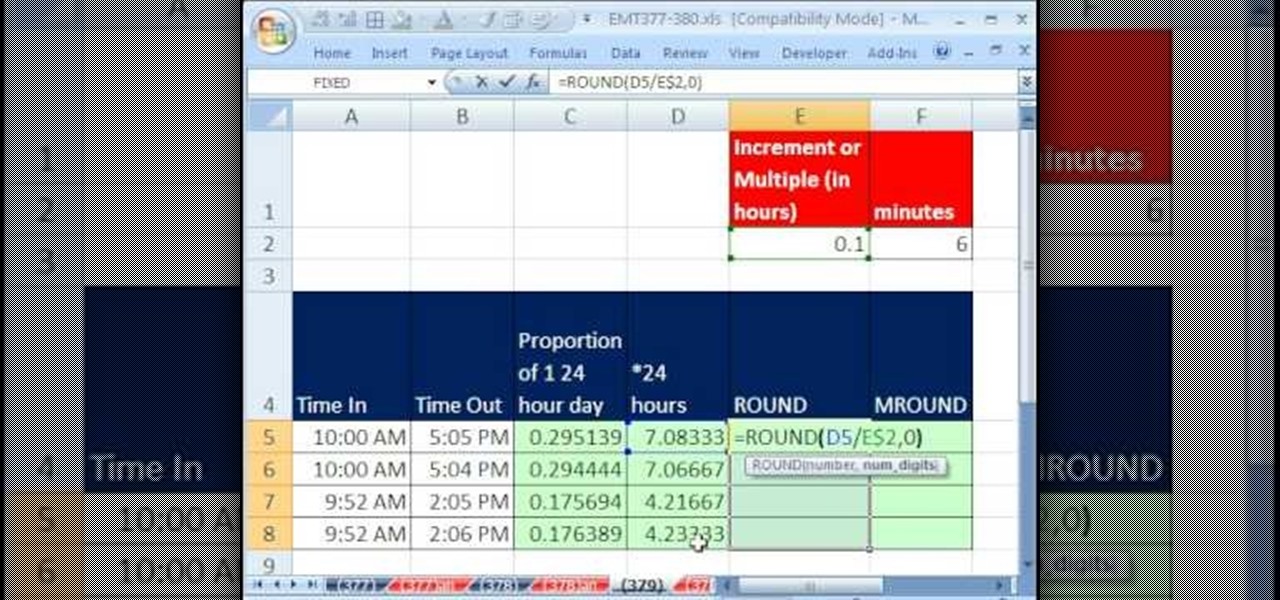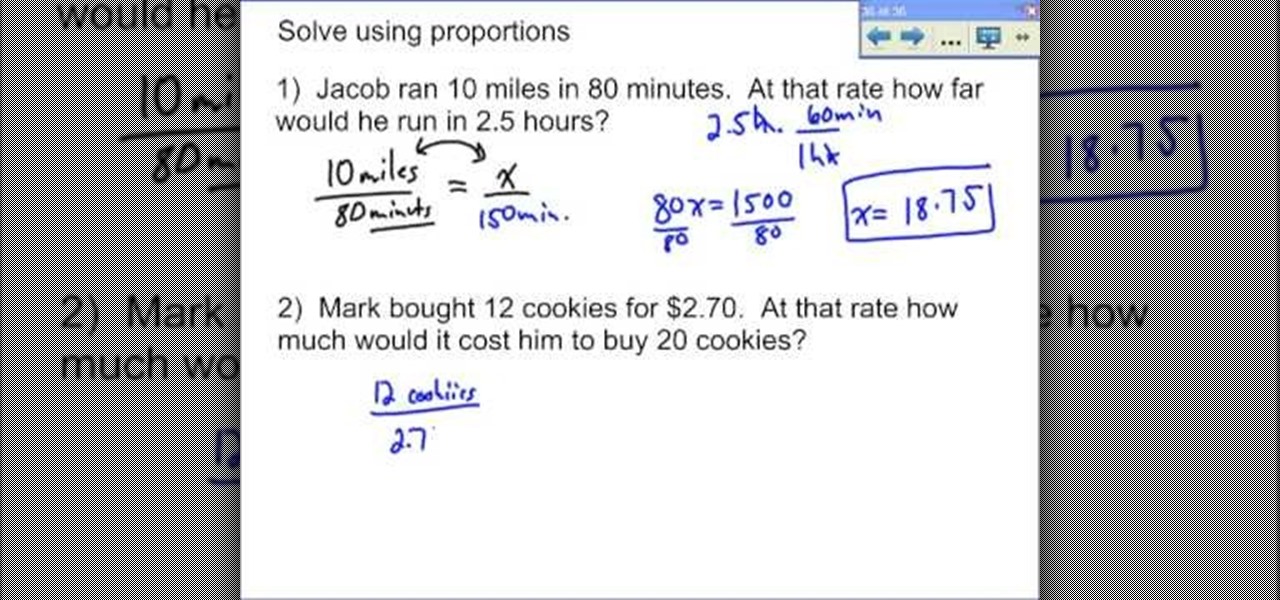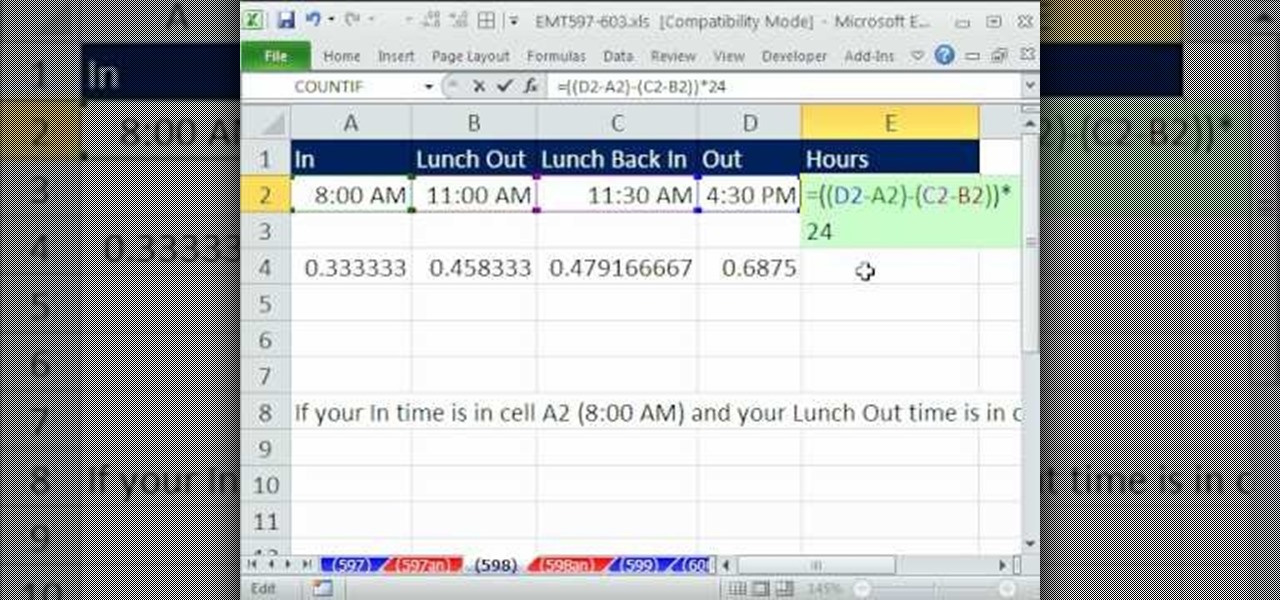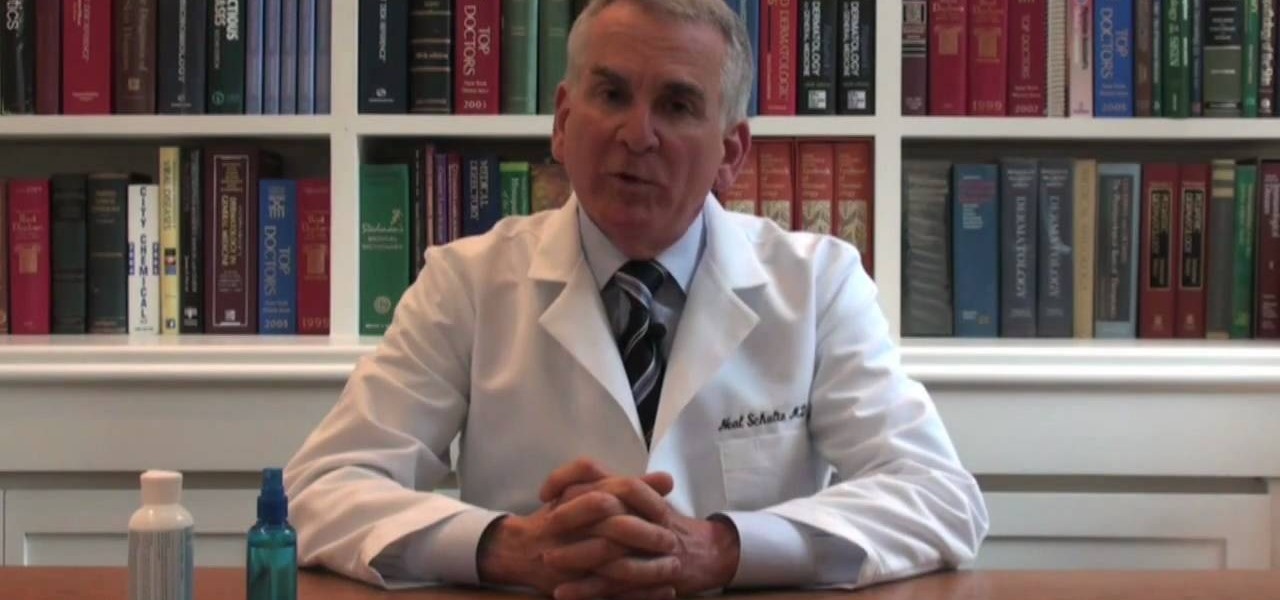I don't need to remind you that Netflix is a holy bastion of both outsourced and original content. I probably also don't need to remind you that Netflix's rating system sucks. It suggests content based on how much you'd like it, as opposed to how highly it's rated. After all, Netflix wouldn't admit that some of their own material isn't good.

You gotta love Android—not only can you replace your default home screen entirely, but there are tons of options that provide alternative methods for launching apps with ease. We've covered some of these options in the past, including an app called Bar Launcher that lets you launch apps from your notification tray—but that one's starting to look a little dated these days.

Apple took great strides to enhance Accessibility features on iOS 7 for low-vision users, adding button shapes, dark colors, bold keyboard text, and more. With iOS 8, Apple looks to continue their run at making life easier for the optically impaired.

There are a lot of cool things in iOS 7, but there are also a lot of annoying things about it. One of the biggest issues I have is Apple's stock wallpaper options. I was really hyped about the new dynamic wallpapers, but they turned out to be a real disappointment because of the new interface.

According to a new study, the majority of smartphone users check their devices 150 times a day. While that number may seem incredibly high at first glance, the influx of notifications and amount of social media apps available reduce the initial shock and make the number seem not so preposterous after all. Yeah, even on a date.

This Windows 8 tutorial, I will show you how to change the name of groups, and rearrange groups and applications in the Windows 8 start menu metro interface.

Learn how to find south, your latitude, and your longitude with only a few household items and some know-how, just by watching this science video tutorial. However, if using the homemade quadrant cited, the precision of your findings will be rather low. Don't worry, you'll be within a few hundred miles though.

Struggling to beat 'The Eleventh Hour' mission in Battlefield 3? Don't worry, because this IGN guide will serve as a walkthrough, showing you how to disarm the two hidden bombs in the 'Paris' level. In fact, not only will it show you how to disarm them, it will also show you where to find the bomb locations in the level.

Looking to put the finishing touches on that Haunted House? You, my friend, require the Ultimate Fog Chiller. In this clip from the folks at MAKE, you'll learn how to build one you can call your own in about an hour's time. For detailed, step-by-step instructions, and to get started building your own spooky fog machine, watch this video guide.

Dark mode is everywhere. Both Android 10 and iOS 13 added the feature natively, and many of your favorite apps now include the option. So far, Google has been on a mission to add it to all of its apps, and Google Photos is no exception.

If you own a Pixel or Nexus device, Project Fi is a great alternative for cellular service outside of the four major US carriers. Project Fi is a Google-managed MVNO, providing service primarily through the T-Mobile and Sprint networks. One of the biggest mysteries on Fi is which network you're connected to at any given time, but there's a simple solution.

For most people, the font that Apple uses in iOS is just perfect, but some of you may think it's too big while others with poor vision may have a hard time reading it. Whether you're having a hard time seeing text on your iPhone or just want something different, there are actually three things you can do to adjust how text is viewed.

Happy hour is a great way to wind down after a long day at work or school, to relax with friends and enjoy a well-deserved drink. While the experience of this on-the-cheap imbibing promotion is great, the hours usually aren't.

This video is a speed run through the indie puzzle game Braid. Get through the entire game in a half hour or less! Also useful if you want to look up how to find a piece or solve a particular level.

New to Microsoft Excel? Looking for a tip? How about a tip so mind-blowingly useful as to qualify as a magic trick? You're in luck. In this MS Excel tutorial from ExcelIsFun, the 718th installment in their series of digital spreadsheet magic tricks, you'll learn how to calculate hours worked while subtracting time spent at lunch.

New to Microsoft Excel? Looking for a tip? How about a tip so mind-blowingly useful as to qualify as a magic trick? You're in luck. In this MS Excel tutorial from ExcelIsFun, the 379th installment in their series of digital spreadsheet magic tricks, you'll learn how to round hours worked to the 1/10th of an hour using ROUND and MROUND functions.

In this Education video tutorial you will learn how to solve a word problem that involves proportions. To solve such problems you got to express the scenario in proportions. For example, in the problem, ‘Jacob ran 10 miles in 80 minutes’; this rate can be expressed as 10miles/ 80 minutes. The second part of the problem is to find out ‘at that rate how far would he run in 2.5 hours’? ‘How far’ being a variable, write it as ‘x’ and this can be expressed as x/ 2.5 hours. So, the complete equatio...

For some time now, Samsung, LG, and other smartphone manufacturers have had one-handed modes that let you reach on-screen content with your thumb that would otherwise be unreachable without another hand or uncomfortable grip. Google has finally caught up in Android 12 with its own version for Pixel phones.

Your brand new iPhone SE packs the latest A13 Bionic chip into the form factor of the iPhone 8. With all that modern tech, you'd expect your iPhone to be unstoppable. That said, no smartphone is perfect, and sometimes, the iPhone SE will give you trouble. If your device is frozen, bugging out, displaying the wrong data, or won't shut down the usual way, you might want to try a force restart.

Without a second beta like most other beta versions, Apple released iOS 12.1.2 to all iPhone users on Monday, Dec. 17. The update comes just one week after the iOS 12.1.2 beta went live, so why did it have such a quick turnaround? The answer likely revolves around eSIM issues on newer iPhone models, as well as legal issues with Qualcomm.

Great ideas often strike at random times, but messaging friends and loved ones at an inopportune hour not only risks their wrath, but also increases the chances of your message not being paid proper attention to. Thankfully, there's an app that lets you create and post WhatsApp messages at the time you wish for maximum effect.

Whether you're watching Netflix on your Android tablet, smart TV, or computer, the process for changing how subtitles and closed captioning appear is the same. Plus, when you customize the font, size, color, and the background, all devices connected to your Netflix profile will update — except for iOS and tvOS devices. A different process is necessary for an iPad, iPhone, iPod touch, or Apple TV.

One click on the iPhone X's Side button locks or wakes the device. Two clicks opens Apple Pay. Holding down activates Siri. So how do you shut down the iPhone X then? On every other iPhone, you hold the Side button down until the "slide to power off" option appears, but that doesn't exist on the iPhone X.

If you're not a fan of your iPhone's ability to adjust screen brightness by itself, you've probably turned off auto-brightness on multiple occasions in the past. All you would do is go to your "Display & Brightness" settings and toggle it off, but that's no longer the case in iOS 11 and iOS 12 — whether you have an iPhone X, XS, XS Max, XR or any older supported iPhone.

Xiaomi phones run a skinned version of Android known as MIUI, which, over the years, has been a popular custom ROM. One of the standout features Xiaomi has added to the mix is something called Quick Ball, which lets you navigate your phone by swiping inward from a small circle that resides on the edge of your screen.

One of the biggest hurdles for making touchscreen text input easy on the user has been finding a simple way to move the cursor around. With all the advancements in mobile technology, we're still left fumbling around with tiny arrow indicators or magnifying glasses when we need to add a letter to a word we've already typed. But thankfully, developer Ouadban Youssef has found a better way.

Android 7.0 Nougat brought a lot of multitasking improvements along with it, but the most notable addition is a unified multi-window mode (which shines bright in Google's Pixel phones). This means that every Android device can now use the same split-screen interface, and the days of software fragmentation caused by differing multi-window implementations by LG and Samsung are now over.

Rooted users have been able to remap their hardware buttons since the earliest days of Android, allowing them to change the functionality behind one of the most centralized methods of interacting with a phone or tablet. Up until now, however, non-rooted users have been left out in the cold, meaning these buttons could only perform the functions assigned to them by the device manufacturer.

Over the years, YouTube ads have become more and more integrated with the videos themselves, which means traditional Android ad blockers can no longer block the ads without blocking the videos. It's gotten to the point where the only ways to get rid of the ads are to either subscribe to Google Play Music and YouTube Red, or go through the complicated process of installing the Xposed Framework.

Google has been working on its voice recognition technology ever since the days when you had to call a phone number with a Silicon Valley area code to dictate your query. As you can imagine, things have come a long way in the decade or so that has passed, to the point where we talk to our phones as if they were a person nowadays.

If you've ever used a custom ROM on one of your devices, chances are it had a built-in feature that allowed you to kill any app by long-pressing the back button. This function comes in handy quite often, especially in situations where an app is acting up, since it stops all associated processes and clears the app from memory.

Mac keyboards are great when listening to music or watching a movie, since you can control what's playing without going back into iTunes or QuickTime Player. However, when you're using an app like Photoshop that uses the F7, F8, and F9 as shortcuts, it gets pretty annoying to have to hold down the Fn key. Why can't you just hit the back, play/pause, and skip buttons alone?

Nostalgia sometimes gets the best of us—hence the reason we geek-out when we see emulators for SNES on Apple devices or N64 on Android.

Apple has released the third beta of its iOS 7.1 software to developers, just a few weeks after their second beta introduced us to button shapes, a new calendar list view toggle, a hidden Car Display control and several other tweaks and performance improvements.

Diva Dan provides you with a simple tutorial on how to roast pig tails. Remember, because the meat of the pig tail can turn very tough, you must cook them slowly. Begin by making the sauce you will let the pig tails simmer in for about two hours. In a bowl, mix in corn syrup (at least 3/4 cup to a cup), catchup (1/4 to 1/3 of a cup), Worchestershire sauce (1/4 to 1/3 of a cup), 2 teaspoons ginger, and 1 tablespoon dry mustard. To make it hot, you can add a little hot sauce. For extra flavor, ...

This video shows you how to use the accessory meter on a 2010 Toyota 4 Runner. The accessory meter display is located in the center of the dash board. The accessory meter center includes a clock, average fuel consumption, range, compass, and outside temperature display. On models equipped multi terrain select, it shows which mode is selected. To cycle between fuel consumption and range, press the mode button. Pressing the set button resets the fuel consumption back to zero. To set the clock h...

Watch this video tutorial to learn how to do polyphasic sleeping. How often have you said, “If only there were more than 24 hours in a day!” By learning to polyphasic sleep—meaning breaking up a night’s sleep into a series of shorter naps—you can squeeze an extra whole day out of the week.

New to Microsoft Excel? Looking for a tip? How about a tip so mind-blowingly useful as to qualify as a magic trick? You're in luck. In this MS Excel tutorial from ExcelIsFun, the 598th installment in their series of digital spreadsheet magic tricks, you'll learn how to create a formula to calculate hours worked given an in time, an out time and an in and out time for the lunch break. Learn about how time in Excel is the proportion of one 24 hour day.

Learn how to avoid dry skin that develops on extended airplane flights. 1 Buy a small sprayer (under three and a third ounces, due to airplane security) and lip balm. 2 Every hour that you are on the airplane, spray your face once with the sprayer's fine mist setting. 3 Do not wipe off the water and apply a thin layer of oil free moisturizer. 4 Apply lip balm every hour.

So, your grandmother finally wants to ditch her flip phone for a shiny new smartphone? Congratulations. But helping her get used to her new device, even when it's an iPhone, is no small task. Grandma mastered checking her email in late-2012 and just recently learned there's a thing called "Facebook." But we love grandma, and thanks to this guide, we can definitely make this happen for her.