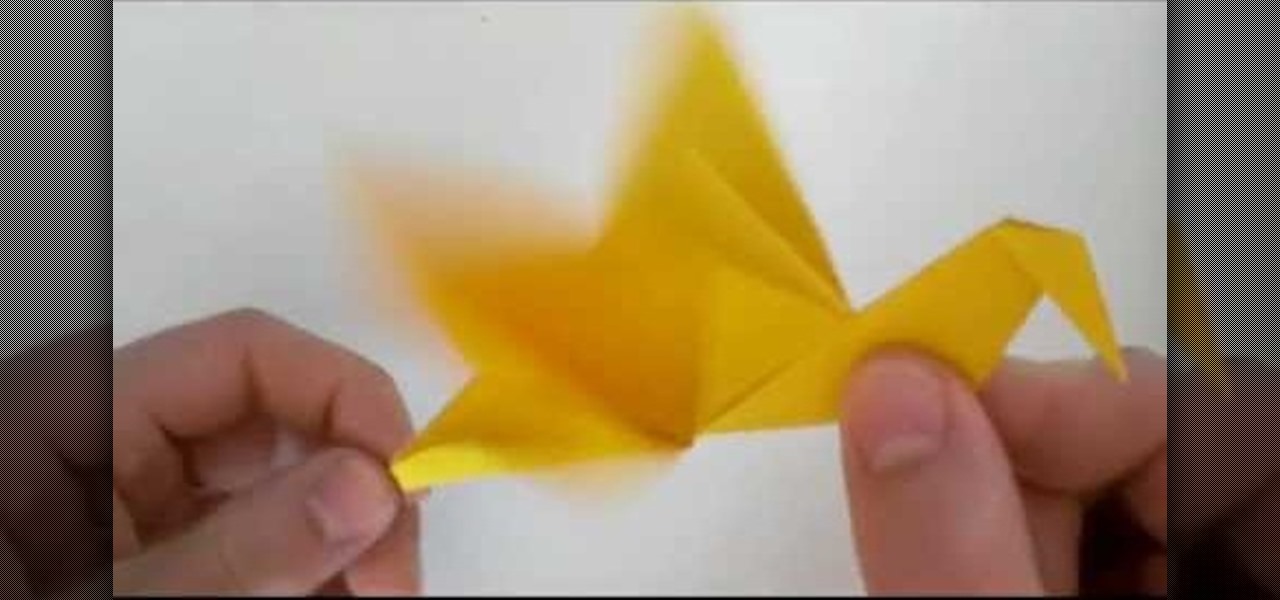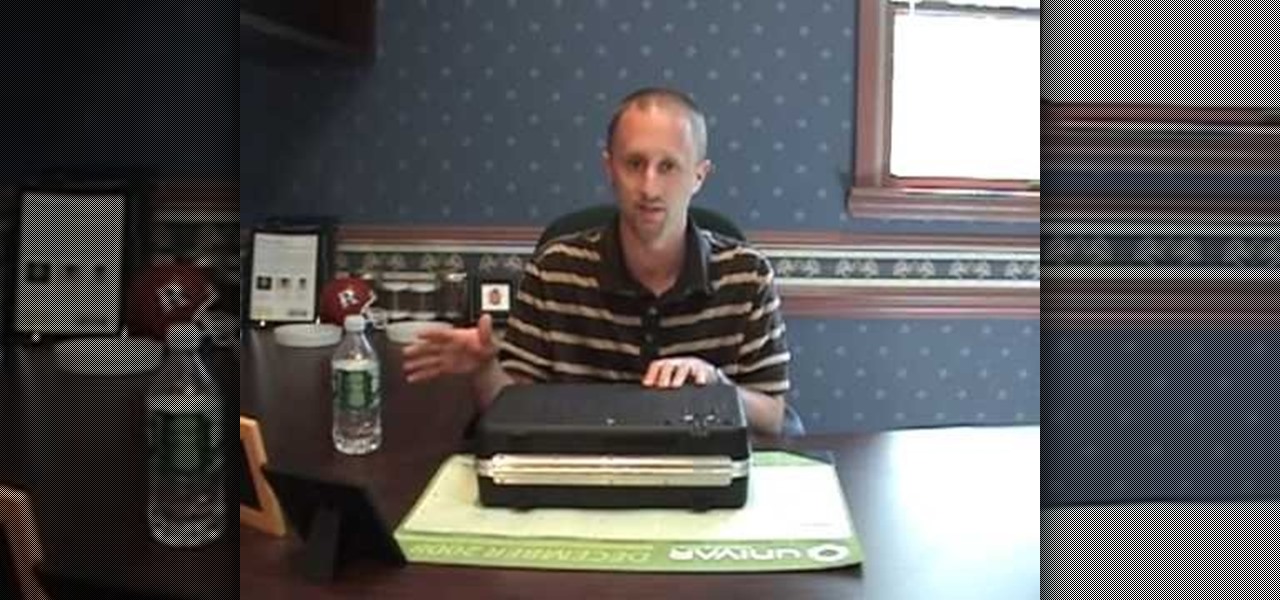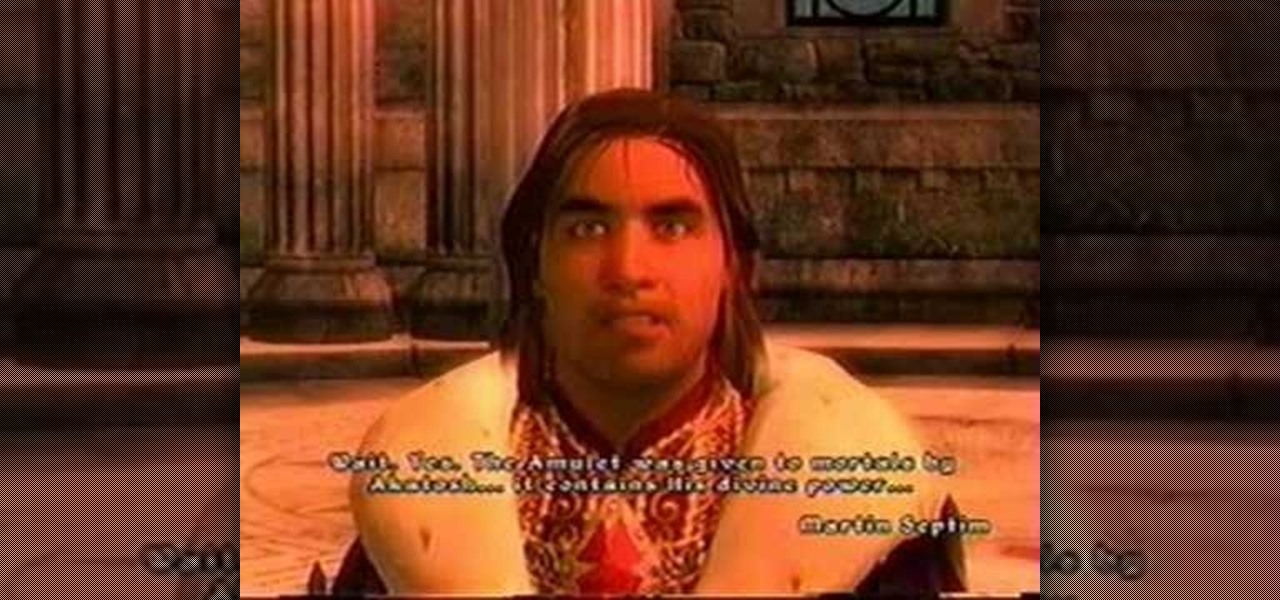Comfort food is delicious at any hour of the day. And there's no comfort food more savory and tangy than BBQ. BBQ ribs, pork, chicken - frankly, we love it all, but these Fat Man's BBQ ribs are so delicious they're sure to find their way into your regular dinner rotation.

Perspex is a durable and fashionable material, so getting tables like this made of it at the stores is expensive. If you've got some tools and wide DIY streak though, you can make one yourself with about 8 hours of time and this video, which will teach you just how to do it.

New to Microsoft Excel? Looking for a tip? How about a tip so mind-blowingly useful as to qualify as a magic trick? You're in luck. In this MS Excel tutorial from ExcelIsFun, the 727th installment in their series of digital spreadsheet magic tricks, you'll learn how to calculate the hours worked in a night or day shift with a break for lunch given time number inputs using the MOD function.

In this tutorial, we learn how to make Korean grilled beef ribs. You will need 2.5 lbs beef ribs, 1 Asian pear, 1/2 c soy sauce, 2 tbsp cooking wine, 1.5 tbsp minced garlic, 1 tsp minced ginger, 1.5 tbsp sugar, 1.5 tbsp honey, 1 tbsp sesame oil, 1/4 tsp black pepper, and 3 tbsp finely chopped green onions. First, grind the pear and the onions together after marinating the meat in water for 1.5 hours. Then, pour the mixture over the beef and let it sit for 1 hour. Next, mix the rest of the ing...

In order to back up your hard drive using Time Machine, you will need to plug in your hard drive. When the computer recognizes your hard drive, it will ask you how you want to back up. If it doesn't prompt you with a pop-up, you can click on the clock on your screen.

In order to install a new hard drive in your MacBook Pro, you will need to save everything on Time Machine. You will need to be in a static free environment, a hard drive, and small screwdriver.

BitLocker. What is it? And what can it do for you? Well, it's a handy new feature built-in to Windows 7, and it can help protect all of your data from loss, theft, or hackers. It's the easiest way to make sure your documents and files are safe from the devil's hands.

Do you know how to fold an origami flapping crane? If you do, then great, because that's the only origami project you need to know how to fold in order to complete this origami bird. A variation of the crane, this bird has larger wings and you can make them flap by pulling on the tail.

Hard drive space is cheap and abundant these days, and it's probably a great time to upgrade to a huge one. Now all you've gotta do is clone all of the data from your old drive to the new one. This video will show you how to use a program called Aconis Migrate Easy to do the whole process quickly and easily.

We love the way spritzing on our favorite perfume before we got out for a night on the town makes us feel instantly sexier and more confident. But we don't love how those charming vanilla notes fade after just half an hour or so.

Diatomaceous Earth may be useful for killing bugs in walls. Light sockets and phone jacks provide a highway for bugs to travel from one infested room to another or one infested apartment or another. They also function as a hide-out for them during daytime hours, when they might be more visible.

The CVC 3000 is a monitor. It is an active bed bug monitor that use attractants to lure bed bugs to it. It is another tool in bed bug management. It contains a carbon dioxide cylinder/cartridge. The capture slides will be trapped on a tray. The capture slides are one time use capture slides. They have to be replaced each time. The cartridge lasts 10 hours, and it has to be replaced every 10 hours. To use, you will need to place it near the area, where you suspect infestation. Just lie it flat...

In this tutorial, we learn how to cook dry beans, step by step. First, rinse and soak the beans in water for 6 hours. When this finished, heat up oil and add in carrots, onion, garlic, and celery in a large pot. Next, add the beans to the pot and cover everything with water by an inch, then bring it to a boil and cover. After this has boiled, reduce the heat and let simmer for one to two more hours. When the beans are finished and tender, sprinkle salt over them then serve while hot in a bowl...

In this video, we learn how to backup your computer with an external hard drive. First, go online and download and install Cobian Backup. After this, start a new task on the program and then name it your computer backup. Change it to a differential and change the time frame to once every five times. Now, click on the file section and add the files you want to have backed up. If you want to copy your entire C drive, just highlight that. Now, the C drive will show up, then click add underneath ...

If you picked up a new Xbox 360 Slim, the first thing you're going to want to do is transfer all your old saved game data from your old Xbox 360 to the new internal hard drive in the Slim 360.

In this tutorial, we learn how to make homemade chicken noodle soup. First, grab a large pot and add in 2 large chicken breasts. After this, add in 1/2 onion, 2 celery stalks, 2 carrots, and 2 sprigs of fresh parsley. Next, pour in water and add in garlic powder, black pepper, salt, and poultry seasoning. Bring the mixture to a boil then cover and let simmer for one hour. After an hour, skim off any foam that is on the top. When finished, remove the chicken and then pick the meat off the bone...

In this video, we learn how to make refried pinto beans on the oven. You will start out with 1 pound of pinto beans, and take out any rocks or dirty beans. Next, put the beans into a pot and rinse them off with water. After this, put them in a large put and add in 12 c water with a clove of garlic. Let the beans come to a boil, then lower the heat to low and cover the pot. Cook for an hour, then add in 2 tbsp salt. Cook for one more hour, then try them to make sure they are finished. Now add ...

In order to fire a kiln, you will need the following: you will need to have a damper. There will also need to be a means of checking the fire, looking in to see the flame. Each stage will have to be closely monitored. Let it fire until it reaches an adequate temperature. It will transition through phases of heat. As it reaches reduction, you'll need to monitor the rate of rise. This stage, the reduction phase, is a slow stage of rise. It will take many hours to reach reduction phase. It will ...

Isn't it amazing how quickly children can learn how to use technology that seems completely incomprehensible to older people? Nowhere is that more evident than in this video. It features a 12-year-old prodigy explaining the ins and outs of using jQuery, the popular Javascript library, in web development. At over an hour in length, this video goes into great detail and should teach you everything you need to get up and running in jQuery.

If you still own and use an original XBox console, good for you! You've got a little piece of history right there that most people just tossed or sold to a game store for $10. This video will show you how to replace the paltry 8gb hard drive that the console came with with a big honking 120gb drive. This will allow you to store more data, and since hacking the original XBox is the best reason to keep it around at this point, you should probably make sure that you can do that.

The XBox 360 console, especially the older models of it, is not very well-made. There are all sorts of different design errors that can effectively shut your system. This video will teach you how to deal with just one, the unplayable disc error that plagues the disc drives included in the system. You will learn how to fix this error on the Hitachi DVD drive included in many consoles, saving you money and helping you get back to playing games as quickly as possible.

In this video, we learn how to make sweet and hearty beef stew with Janice and Liz. You will need: peas, carrots, mushrooms, meat, tomato sauce, cider vinegar, maple syrup, and salt. Place these all into a slow cooker on low and let sit for around 6 hours. To finish the stew, add in a bit of flour and milk to thicken it. When you are finished, don't leave the meal out for more than 2 hours before placing the leftovers in the fridge. If you leave it out for too long, bacteria will start to gro...

If you are serious about modding your XBox 360, and painting the console is a part of your plan, then you should paint as many parts as you can to make the coolest overall look. This video will show you how to remove the tray from the disc drive of your XBox 360, allowing you to paint it or manipulate it in whatever other way you like. This way, when the drive pops out, it will match your console, and your friends will be in awe.

When playing the game Oblivion, it can take hours and hours to beat, but there are ways that you can beat the game without having to spend a great amount of time. In this next tutorial, you'll be finding out what it takes to help beat the game in under ten minutes. It's easy to follow, can be done in a small amount of time, and makes live easier for you in your quest to beat the game. Good luck and enjoy!

In order to make Sticky Rice, for your favorite Thai recipes, you will need the following: a strainer, a medium sized pot, sticky rice,

In this clip, learn how to raise a family and have happy relationships in the fast paced world of Los Angeles. The lives of those in the entertainment industry are often hectic and involve odd hours, so keeping strong bonds is hard. Check out these tips from Kathleen Cooke and keep a happy and healthy life amidst the chaos.

Blazing maned Molly Ringwald inspired a generation of girls who grew up knowing that a girl always looked pretty in pink. Pink in any intensity or shade is a universally flattering hue when used in makeup.

Insert DVD containing Mac OS software into system drive. Reboot system. Confirm installation and agree with license. When prompted to select drive, select disk utility from menu bar. Select hard drive and click on erase button. Select Mac OS extended file system. Confirm erasing all data. Once drive formatted, close disk utility. Select to install in hard drive that was erased. After installation completes and system reboots, select Language and Keyboard for your country. When asked if alread...

In this how-to video, you will learn how to connect a USB hard drive to your Xbox 360. This will be useful if you want storage for additional media and do not have enough space for it. First, turn on your system and then go to disk management and delete the partition. Back up any data before doing this. Next, create a new partition on the drive. Set it to FAT32 and enter a name for the label. Your USB drive will now be used on your Xbox 360. This video shows how easy it is to connect a USB ha...

In this tutorial, we learn how to make homemade pecan pie. First, whisk 3 eggs and put into a large mixing bowl. Next, add 3/4 c of sugar, 3 tsp vanilla extract, 1 c dark corn syrup, and mix thoroughly. After this add 2 tbsp melted butter and mix it together again until it's all combined. Once it's well combined, add 1 3/4 c of pecans and mix together until pecans are well combined and covered in liquid. Now, preheat your oven at 350 degrees and place this mixture into a pie crust. Cook for a...

In this Computers & Programming video tutorial you will learn how to reformat your hard drive to install Windows XP. You will need a copy of window XP. Insert the CD in to your CD drive. Restart your computer and the command prompt will show. Press any key to boot from the windows XP set up CD. The set up screen will be displayed. Click enter and agree to all the terms. Then select the driver on which you want to put the XP and click enter. Then select the NTFS file system and not the ‘quic...

Have important files that you want to put on a USB drive but do not want anyone else to be able to access them? Put a password on it using USBSecure.net free resource.

In this how-to video, you will learn how to dismantle an 80GB Microsoft Zune and remove the hard drive. You will first remove the cap at the end. Remove the screws at the bottom. Next, unclip the sides, top, and bottom of the Zune. You can use a prying tool to help you with this. Do this slowly, as you might damage the Zune. Once you can remove the back cover, you will have access to the internal parts of the mp3 player. Remove the tape holding the components together. Next, remove the screws...

Watch this video and find out how to make authentic Jamaican jerk chicken. The basic ingredient required to prepare this dish is Jamaican allspice or pimento berry which is powdered and pound to a paste. The chicken is rubbed with this paste and kept to marinate in the fridge for about 24 to 48 hours so that the meat absorbs all the juices and spices. The pimento leaves are placed on the grill on top of which sticks are placed. This is an offset cooking, that is, the chicken is cooked away fr...

In this video tutorial, viewers learn how to change an icon in My Computer. Users will need to already have a picture of the icon that they want to change to. Begin by opening the drive. Right-click anywhere, select New and click on Text Document. Name the document "autorun.inf". Right-click the text document and open it with Notepad. In the document, type in:

This video demonstrates how to prepare a Brown Rice Medley. For this recipe, you will need the following ingredients: green lentils, brown rice, wild rice, and yellow and green split peas. You can find these ingredients in the bulk section, at the grocery store. You will want to combine them in equal parts in a container. Extract 2 cups of the combined mixture. Soak it in water. Let it sit for 6-12 hours. Rinse well. Drain.

Have you ever wondered how to prepare a USB drive to flash an Xbox 360? Here is the how-to -video on how to create an USB drive for flashing your Xbox 360 benq drive. To make a bootable flash drive and to prepare it to flash XBox benq drive you have to download the “Xbox benq flashing files for USB” folder from the below mentioned link.http://www.MegaShare.com/1721713

In this video tutorial, viewers learn hoe to apply Frontline for dogs. Be sure that you get the appropriate amount of dosage for your dog. Frontline is a topical flea intake preventive for dogs. Do not let your dog go into water 72 hours before and 72 hours after apply the product. Begin by apply the product in between the shoulder blades. Do this by parting the fur and apply the product onto the skin. Also apply the product at the base of the tail. This process needs to be done once a month....

This video shows you how to prepare Ranch Pork Pot Roast & Potato. This is a Crock Pot recipe. For this recipe, you will need the following ingredients: cream of chicken soup, a packet of ranch dressing, 8 oz. cream cheese (softened), 2 lbs. pork roast, and 5 red skinned potatoes.

Televisions are an amazing innovation that allow for endless hours of entertainment and information dissemination, but sometimes you just want them off! Make a TV remote jammer as a joke, to get a few hours of quite or just for fun.