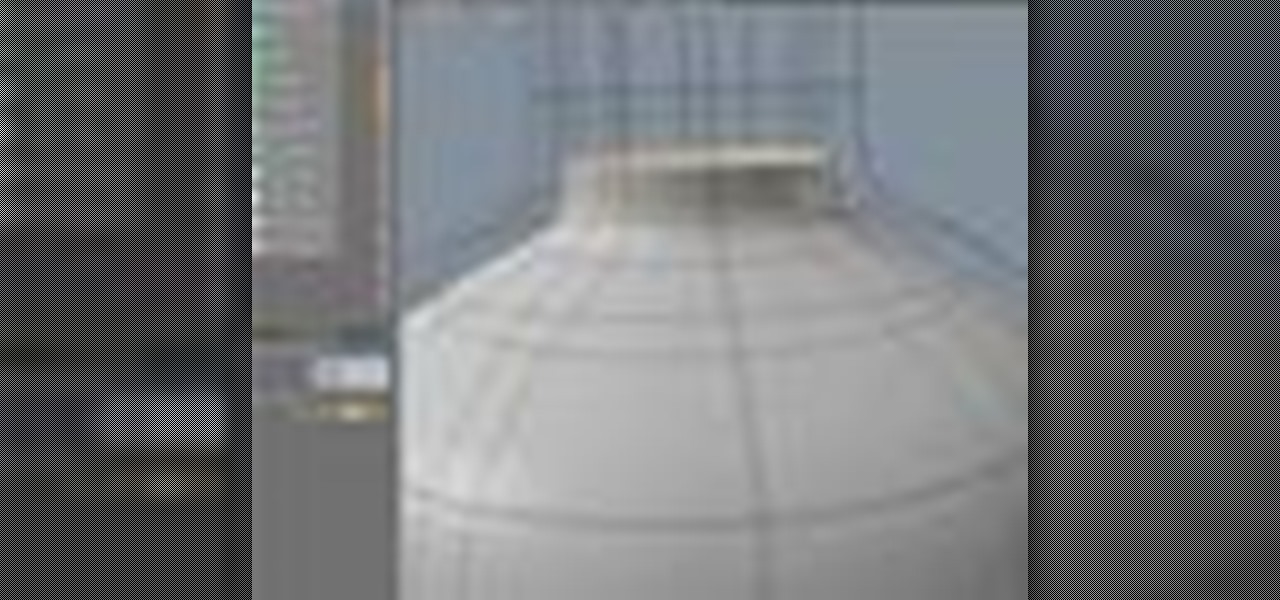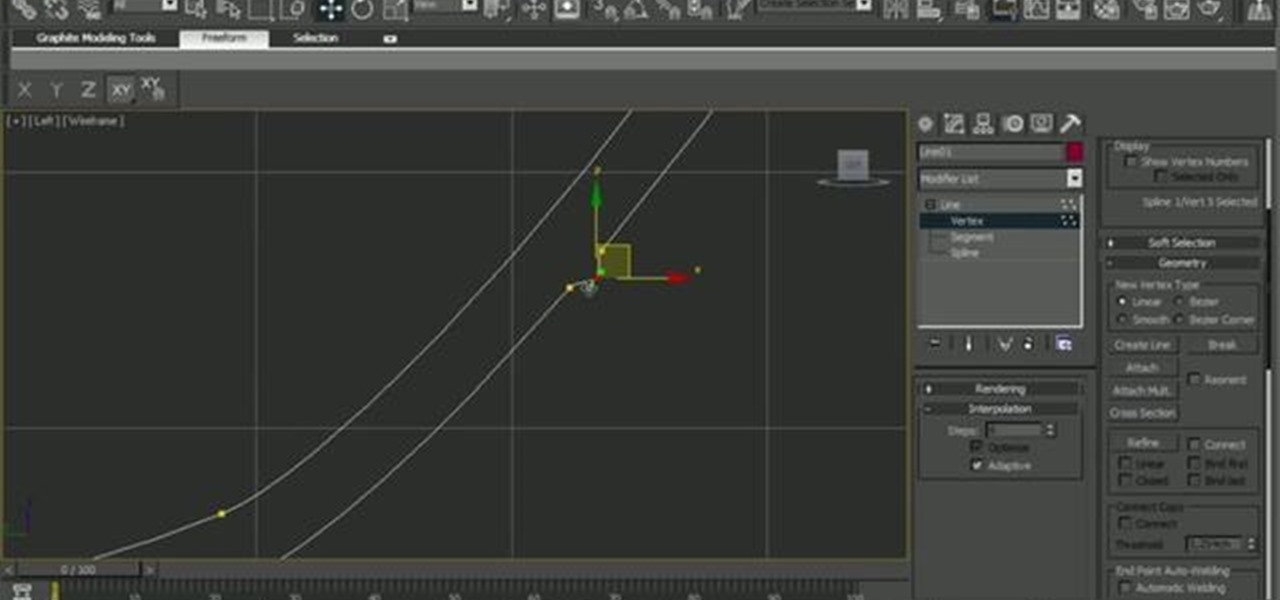In Monday's post, we created a sliceform model of a hyperbolic paraboloid. In today's post, we will create a similar model using skewers. The hyperbolic paraboloid is a ruled surface, which means that you can create it using only straight lines even though it is curved. In fact, the hyperbolic paraboloid is doubly ruled and is one of only three curved surfaces than can be created using two distinct lines passing through each point. The others are the hyperboloid and the flat plane.

This video tutorial shows you how to make an eighteen inch armature, just out of some basic hardware. You will need some 3/4 inch pipe and a length of heavy gauge wire, as well as some wire cutters and pliers. Construct an armature out heavy gauge wire.

Learn how to model a soccer ball in this modo 301 software tutorial. This video shows off several modeling techniques in modo including some clever selection tricks, group beveling and material assignment. Improve your modeling skills in modo 301 with this soccer ball tutorial. Model a soccer ball in modo 301.

When replacing an old faucet there are generally three things to consider: how many holes your sink has, how far apart they are, and whether or not you will need to replace the drain.

Perry Watkins' clownish mini car, "The Wind Up", is officially the world's smallest street legal vehicle, standing at 41 inches high, 51 inches long and 26 inches wide. The wind up mechanism is purely cosmetic; the car operates as a regular-sized car does, with a tiny engine that can go up to 60kph (37mph).

In this tutorial, you will learn how to model a Ducati rear tire using Cinema 4D. We're sure the same principles will apply to any motorcycle tire you decide to model. The guy gives VERY detailed information about tires which should be helpful. Model a Ducati rear tire in Cinema 4D.

The newest iPadOS version, iPadOS 17.0, was released on September 28, and some iPad models that worked on iOS 16 are not compatible with iPadOS 17.0 or any future iPadOS 17.x releases. Here are the iPad models that do and don't work.

The video below demonstrates how you can convert you 2D Photos into 3D Models using 3Defy. You will need to follow these steps:

Watch this how-to video and make a lighter that never runs out of fuel and that's so simple, it can't break. It works just like a Diesel engine - as air is rapidly compressed it heats to over 800 degrees. You can make one for just a couple dollars. This video tutorial will show you how to be prepared in the wilderness, or the apocalypse. Just make your own fire piston.

In this multi-part tutorial, you'll learn how to model an old stairway platform in an old abandoned building. Whether you're new to the Blender Foundation's popular 3D modeling program or a seasoned graphic artist just interested in better acquainting yourself with the application, you're sure to be well served by this free video tutorial. For more information, including detailed instructions, take a look. Create a 3D model of an urban stairway platform in Blender 2.5 - Part 1 of 4.

Whether you're new to Autodesk's popular 3D modeling program or a seasoned graphic artist just interested in better acquainting yourself with the application, you're sure to be well served by this free video tutorial. For more information, including detailed instructions, take a look. Model and rig a stylized dragon character in Blender 2.5 - Part 1 of 11.

This nine-part series presents an exhaustive overview of how to create a realistic 3D model of a Porsche 911 GT3 RS in Blender 2.5. Whether you're new to the Blender Foundation's popular 3D modeling program or a seasoned graphic artist just interested in better acquainting yourself with the application, you're sure to be well served by this free video tutorial. For more information, including detailed instructions, take a look. Create a 3D model of a Porsche 911 GT3 RS in Blender 2.5 - Part 1...

Pull ToyI love dogs, but the toys can get really expensive. This is an easy to make, inexpensive way to make a toy that really works. My dog loves it! The materials you will need is an old dish towel and a pair of scissors.

In this tutorial, we learn how to make a no sew fleece blanket. First, you will need to purchase fleece in a large size, large enough to be a comfortable blanket. Next, lay the fleece flat down and cut fringe down on two sides, four inches apart. On the other two sides (opposite from each other), cut fringe one inch between each other. Next, tie your one inch fringes into individual knots. These are great blankets to make for charity, because they are not only soft and warm, they are inexpens...

Symmetry allows "mirrored" modeling, painting and sculpting in modo 301. This video examines how to activate symmetry and shows the results of using symmetry to model in modo 301. This is a great way to save time and model accurately. Model using symmetry in modo 301.

Double click an edge, select a loop. That's the main principle behind edge loop modeling in modo. Modo has an entire suite of edge tools available for modeling - this tutorial shows you the basics of edge loop selection and getting started with this method of modeling in modo. Edge loop model in modo.

Watch this video from This Old how to learn how to install an interior door. Steps:

Watch this video from This Old House to learn how to build a retaining wall. Steps:

Watch this video from This Old House to learn how to reshingle a roof. Steps:

Watch this video from This Old House to learn how to remove a tree stump. Steps:

This 3D software tutorial shows you how to use images to affect models in 3D Studio Max. Using the displacement modifier in 3ds Max we are able to use either image data or procedural texture maps to drive geometry in a design model. Modeling with images is a great way to model quickly and with details hard to get using other methods. See how in this 3ds Max tutorial. Model with images in 3ds Max.

Modo community member Roger Harris explores his techniques for modeling, texturing and lighting a glass bottle in modo 203. If you are new to modo, this tutorial series should help you learn the basics of the software by taking you all the way through a project. Learn basic modeling, texturing and lighting in this modo tutorial. Model, texture & light a glass bottle in modo 203 - Part 1 of 3.

This clip demonstrates the basics of adding seams to a model, covering setting up Ambient Occlusion and Environment lights, baking them to a texture map, and applying it to the model. Whether you're new to the Blender Foundation's popular 3D modeling program or a seasoned graphic artist just interested in better acquainting yourself with the application, you're sure to be well served by this free video tutorial. For more information, including detailed instructions, take a look. Add seams to ...

This modeling tutorial describes the process of creating an axe in Blender 2.5. The tutorial demonstrates basic modeling techniques and good use of the Shrinkwrap and Solidify modifiers. Whether you're new to the Blender Foundation's popular open-source 3D computer graphics application or are a seasoned digital artist merely on the lookout for new tips and tricks, you're sure to be well served by this free video software tutorial from the folks at CG Cookie. For more information, including st...

Young C. Park, retired dentist of Honolulu, Hawaii, has satisfied a life long interest in model airplanes with his meticulous, incredibly detailed models of the Corsair and P-51 Mustang. Pictured below is Young Park's Corsair.

Allegedly the world's smallest model train, Stan's Trains' TY-Scale train is built at the scale of 1:900.

The technique shown in this 3ds Max tutorial is meant to be a design modeling technique. Watch and learn how to model the Beijing Olympic Stadium in 3D Studio Max.

Click Models' Carolyn Stotes demonstrates three pilates exercises to tighten your stomach, outer thighs, and butt. Do pilates with model Carolyn Stotes.

In this 3ds Max tip tutorial, you'll learn how to work with the program's various modeling tools, taking a look at features like spline shape modeling, the lathe modifier and connect compound object to create a simple cup of tea. You'll use spline and lathe to create the cup body, then use loft to create the handle and last step will be connecting these two parts to create the final cup of tea. Whether you're new to Autodesk's popular modeling software or a seasoned 3D artist just looking to ...

You'll be so glad to know how to KNIT THIS LITTLE PURSE. You'll want to make one for everyone you know. You can start and finish it in a little over an hour. You can knit it all one color and embellish it with buttons (see photo below) or you can make stripes (as on the video below) or use two colors (as on the photo above). You can make it in a flat stockinette stitch or something more interesting like the Raspberry Stitch. Do what you want and just have fun.

A knurl refers to one of a series of small ridges or grooves on the surface or edge of a metal object, such as a thumbscrew, to aid in gripping. In this video tutorial you will learn to model a knurl in Maya. Model a knurl in Maya.

In this video tutorial, we learn how to create a 3D model of a werewolf in Blender 2.5. Whether you're new to Autodesk's popular modeling software or a seasoned 3D artist just looking to better acquaint yourself with the 3ds Max 2010 workflow, you're sure to be well served by this video tutorial. For more information, and to get started using the lessons imparted by this free video software tutorial yourself, watch this free video guide. Create a 3D model of a werewolf in Blender 2.5 - Part 1...

In this video tutorial, we learn how to create a comprehensive 3D model of a cupcake complete with paper within Blender. Whether you're new to the Blender Foundation's popular modeling software or a seasoned 3D artist just looking to better your skills, you're sure to be well served by this video tutorial. For more information, and to get started using the lessons imparted by this free video software tutorial yourself, watch this free video guide. Create a 3D model of a cupcake in Blender - P...

This clip presents an overview of how to set up and render a 3D model of a car in 3ds Max 2010. Whether you're new to Autodesk's popular 3D modeling program or a seasoned graphic artist just interested in better acquainting yourself with the application, you're sure to be well served by this free video tutorial. For more information, including detailed instructions, take a look. Light and render a 3D model of a car in Autodesk 3ds Max 2010 - Part 1 of 2.

This two-part tutorial will walk you through the process of modeling a 3D coffee cup within Blender 2.5. Whether you're new to Autodesk's popular 3D modeling program or a seasoned graphic artist just interested in better acquainting yourself with the application, you're sure to be well served by this free video tutorial. For more information, including detailed instructions, take a look. Create a 3D model of a styrafoam coffee cup in Blender 2.5 - Part 1 of 2.

Sick of limp waves and style-less hair? Rid yourself of the "non-look" with this wonderful tutorial presented by Ford Models' hairstylist, Jennifer Brent. Learn how to get sexy waves in your long hair - a perfect look for any season! Create a sexy wave for long hair.

Ingredients ½ cup unbleached, all-purpose flour

This Rhino software tutorial covers how to use implicit and explicit history (Grasshopper) to model a building massing. Learn how to create a spline tower from control curves in Rhino with the help of implicit and explicit history tools. This Rhino 3D tutorial is best viewed full screen. Model a spline tower with history tools in Rhino 3D.

Want a race car that never needs any gas? Then learn how to build your very own magnetic boxcar. With the magnificent magnetic force on your side your car will be cruising in no time!

This video exposes some good techniques for precise alignment in modo. The material is based on architectural content but the concepts can be used for many purposes. Learn how to use this precision modeling tip about alignment in modo. Content provided by Takashi Hibi-san. Align precisely when modeling in modo.