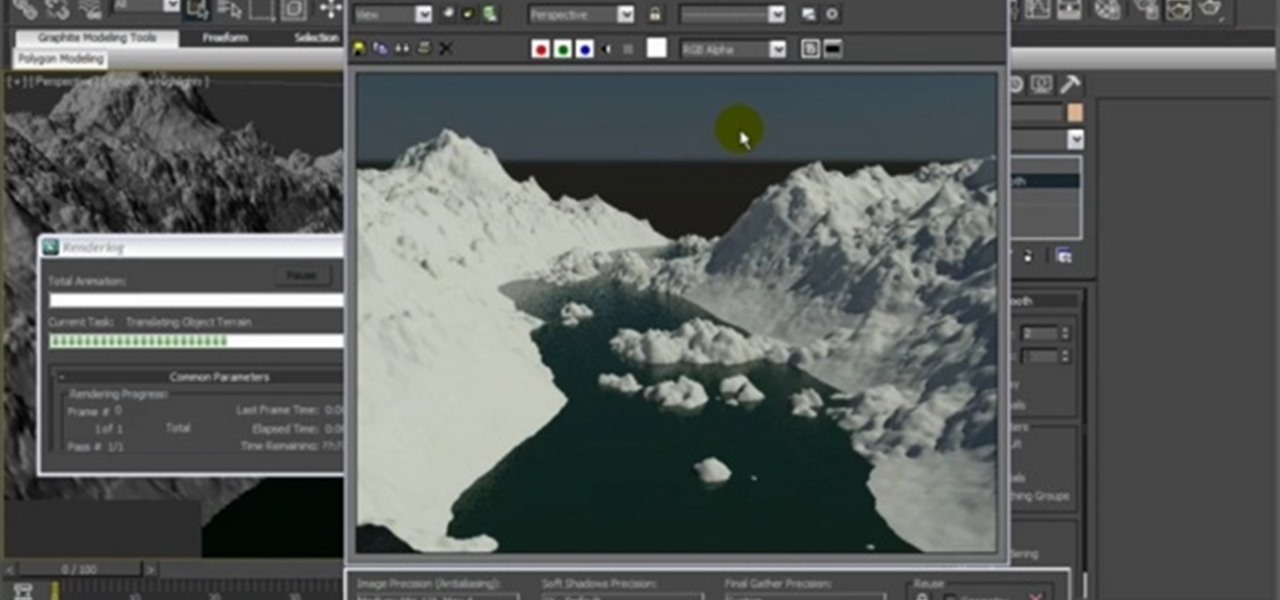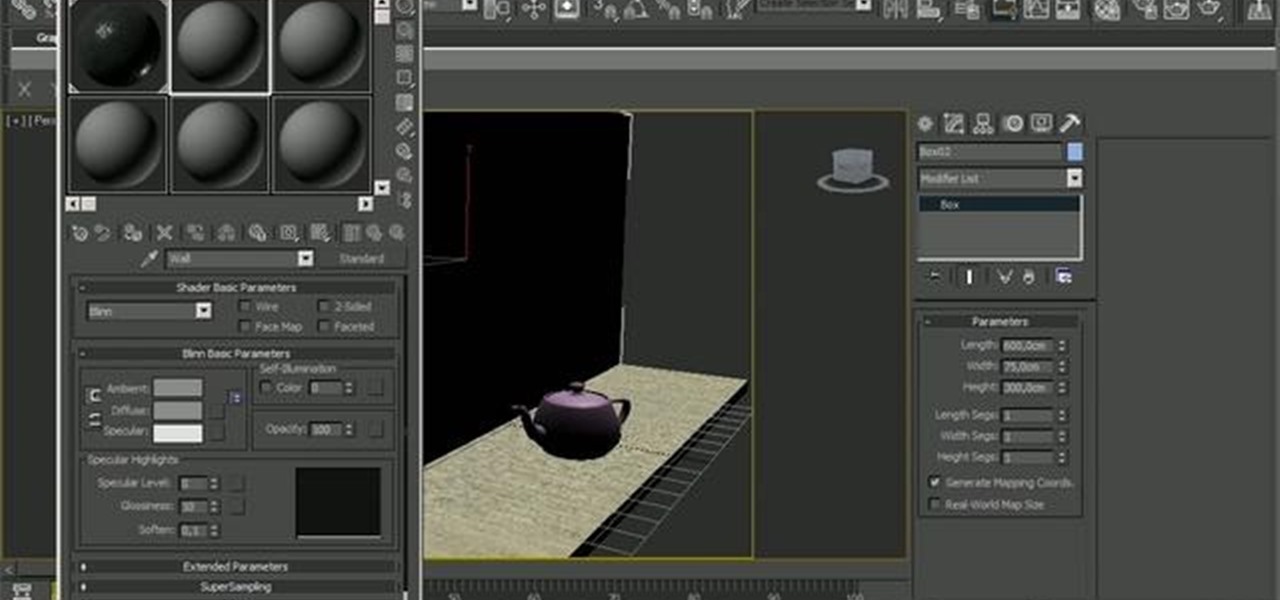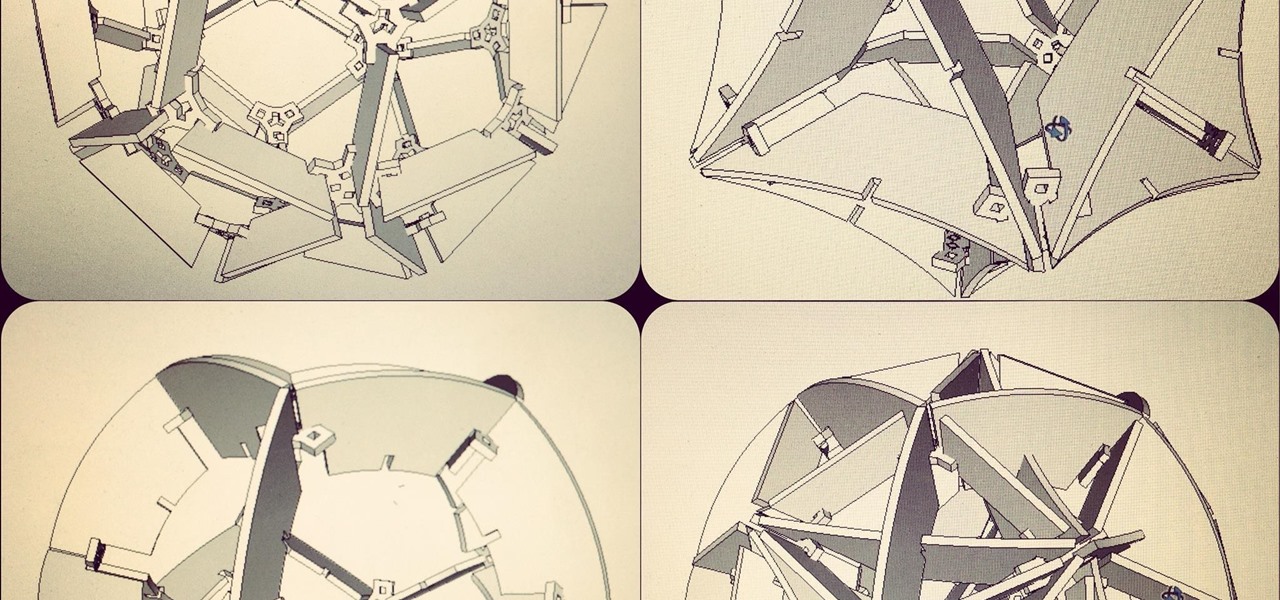The Dragon is a really neat Model by Robert ("Bob") Neal. It starts with the traditional birdbase and just adds a few creases for a really cool dragon. The model is intermediate, so if you are new to folding maybe you want to try something simpler like the crane first.

In this Blender 2.5 video tutorial, you'll learn how to create a branded coffee cup. This tutorial encompasses the modeling, rendering and texturing of the coffee cup. Whether you're new to the Blender Foundation's popular 3D modeling program or a seasoned graphic artist just interested in better acquainting yourself with the application, you're sure to be well served by this free video tutorial. For more information, including detailed instructions, take a look! Create a 3D model of a coffee...

This illuminating how-to demonstrates how to go about modeling a full 3D light bulb within Blender 2.5 Whether you're new to the Blender Foundation's popular open-source 3D computer graphics application or are a seasoned digital artist merely on the lookout for new tips and tricks, you're sure to be well served by this free video software tutorial from the folks at CG Cookie. For more information, including step-by-step instructions, take a look! Model a 3D light bulb in Blender 2.5 - Part 1 ...
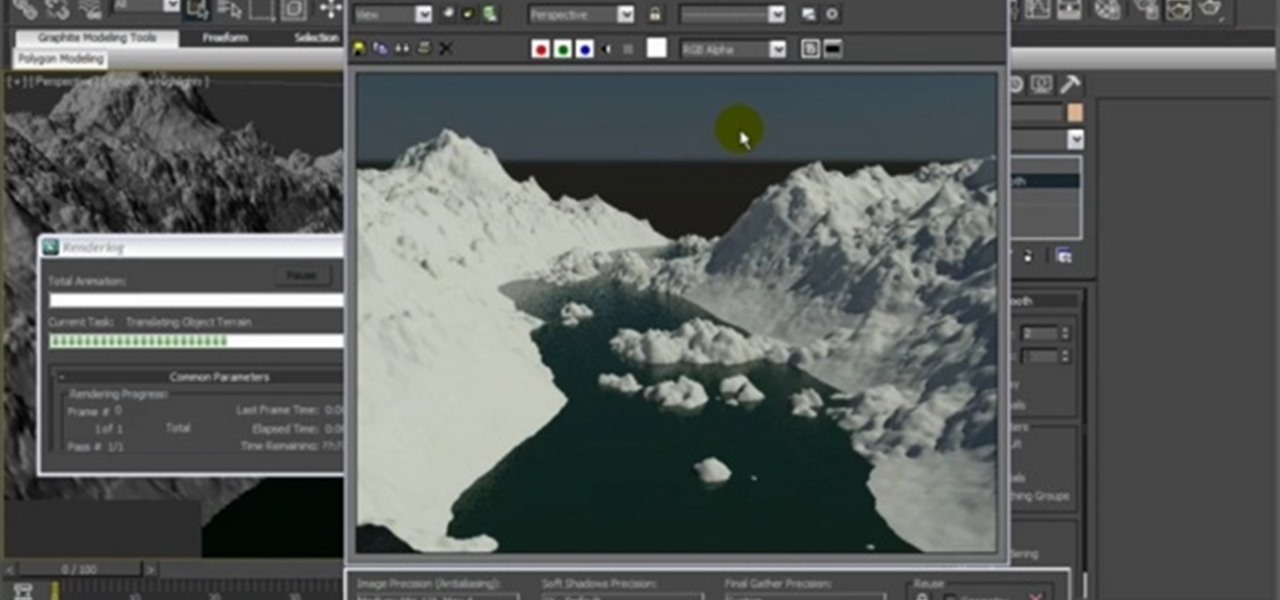
See how to model a natural landscape within 3ds Max 2010 using the Displace modifier, a few simple primitives and some procedural maps nested in a precise way using the Composite map. Whether you're new to Autodesk's popular modeling software or a seasoned 3D artist just looking to better acquaint yourself with the application, you're sure to be well served by this video tutorial. For more information, and to get started making your own 3D landscapes, take a look! Model a natural environment ...

See how to create realistic glass surfaces within 3D Studio Max 2010 or 2011. Whether you're new to Autodesk's popular modeling software or a seasoned 3D artist just looking to better acquaint yourself with the application, you're sure to be well served by this video tutorial. For more information, and to get started modeling your own glass surfaces, take a look! Model and render glass surfaces in 3D Studio Max.

Thanksgiving. It's sadly over. But happily replaced by the Christmas season!

1 large Idaho potato 12 large eggs

This is how to make a cheap fast 18 inch armature. The same principles could apply to making smaller armatures.

LIFE magazine has posted a gallery of bizarrely wonderful old school scientific models. Don't miss the giant fetus or massive colon (double ew). Behold, science education before computers ruled our world.

World's biggest skateboard. World's dumbest skateboard. Whichever you find most fitting. You pick. Crowned by the Guinness Book Of World Records as the world's biggest, Joe Ciaglia and California Skateparks' creation stands at 3 feet 7 1/2 inches tall, 8 feet 8 inches wide and 36 feet 7 inches long.

Not Martha takes another stab at making homemade, "bathtub" gin (see previous). Try her latest modification, and report back in the comment section below, please! This variation omits the heavy orange zest flavoring in the first recipe.

Watch this video to learn how to julienne vegetables. To julienne means to cut into matchstick pieces approximately 2-3 inches in length and 1/8-1/16 inch in width. Julienne vegetables properly.

The two-hook panfish rig is meant for vertical fishing under the boat in fairly deep water, for deep-dwelling fish like crappie, catfish, bluegills, and sometimes even bass. It involves two hooks hanging off the line, off droppers, to fish close to the bottom. Watch and learn as Wade Bourne of MyOutdoorTV shows you how to fish a two-hook panfish rig.

This 3d modeling software tutorial shows you how to disable the channel controls in modo 301. If you are a pure modeler in modo 301 you may not want to have the animation control widgets on your user interface. This video will show you a quick and simple way to "clean up" your modo UI. Disable channel controls when modeling in modo 301.

Watch this video from This Old House to learn how to install kitchen cabinets. Steps:

This video shows you how to edit textures of 3D objects and how to apply layer style effects to them using Photoshop CS3. This is a great video for anyone that has to work with alot of 3D models in their compositions. Edit textures for 3D models in Photoshop CS3.

This tutorial shows you how to model a railroad track (or rollercoaster track) using Softimage(XSI) 3D software. We're not sure what you'll need a railroad track for, but if you do, this video is perfect for you. Model a railroad track in Softimage.

This article will show you how to lift a Chevy Venture van using a floor jack and jack stands. This procedure may work on other vehicle types and models, such as cars and trucks. The key is to use the proper sized heavy duty floor jacks and jack stands to lift your vehicle, and locate the proper area of the vehicles frame to place the jack and stands.

A lot of people that are new to Origami struggle with the choice of paper. Some even give up folding all together because they use the wrong material! But this guide will help you find the paper you need for that cool design you always wanted to try.

Ingredients 1/4 cup fresh cilantro leaves

This tutorial discusses how to create a comet or an asteroid using different techniques within 3ds Max 2010 or 2011. You'll start by modeling the base object, making a not-so-complex mesh, and then you''ll work on particles. Whether you're new to Autodesk's popular modeling software or a seasoned 3D artist just looking to better acquaint yourself with the application, you're sure to be well served by this video tutorial. For more information, and to get started creating your own 3D space rock...

This Revit software tutorial shows how to array a series of voids to create a changing truss system. Rather than thinking of the modeling in components what we are doing here is modeling a solid and using Revit’s cut geometry tool to slice a solid into stick members. The only catch to this techniques is that each truss has a slight slant on the top and bottom. This is something we can look past since it will be lost in the line weight. Once this model needs to transfer to a higher lever of pr...

This CAD software tutorial covers the different methods of creating 3D geometry in Revit Architecture. David Fano explains the pro and cons of using solid extrusion, Blend, Revolve, and sweep. These more advanced Revit modeling techniques are explained within a massing object but apply to all families. This Revit Architecture tutorial is geared for beginners that are familiar with the Revit software. Start building more complex geometries with these modeling tips. Model 3D geometry in Revit A...

Modular origami is a technique that can be used to build some pretty interesting and impressive models of mathematical objects. In modular origami, you combine multiple units folded from single pieces of paper into more complicated forms. The Sonobe unit is a simple example unit from modular origami that is both easy to fold and compatible for constructing a large variety of models. Below are a few models that are easy to make using this unit.

In this video tutorial, we learn how to create a 3D model of a Tim Burton-style skull in Blender 2.5. Whether you're new to Autodesk's popular modeling software or a seasoned 3D artist just looking to better acquaint yourself with the Blender 2.5 workflow, you're sure to be well served by this video tutorial. For more information, and to get started using the lessons imparted by this free video software tutorial yourself, watch this free video guide. Create a 3D model of a Tim Burton-style sk...

In this two-part tutorial series, you'll learn how to unwrap a building in Blender 2.5. Whether you're new to Autodesk's popular 3D modeling program or a seasoned graphic artist just interested in better acquainting yourself with the application, you're sure to be well served by this free video tutorial. For more information, including detailed instructions, take a look. Unwrap a model of a building in Blender 2.5 - Part 1 of 2.

In this clip, you'll learn how to go about creating a realistic 3D model of an ill-kept wall in 3ds Max. Whether you're new to Autodesk's popular 3D modeling program or a seasoned graphic artist just interested in better acquainting yourself with the application, you're sure to be well served by this free video tutorial. For more information, including detailed instructions, take a look. Create a 3D model of an aged wall in 3ds Max 2010.

This video describes the process of installing a moisture barrier over a concrete subfloor. The presenter is using 6 mil thick poly barrier. The barrier comes in rolls about twenty-four inches wide. When rolling out the moisture barrier you want to go from wall to wall and cover the entire floor. For optimal moisture control you will want to overlap the poly barrier by at least six inches. The barrier plastic does not need to be taped or secured to the floor at all, it simply lays on top of t...

In this 3D software tutorial you will learn how to model a chair parametrically in 3ds Max. This tutorial covers making a simple parametric chair with using editable poly modifier and wire parameters in 3D Studio Max. If you are not good at modeling with modifiers in 3ds Max, this is a great tutorial to start learning with. The video is best viewed full screen. Model a parametric chair in 3ds Max.

This 3ds Max modeling tutorial covers how to unwrap or unfold geometry. This technique is used more for texture mapping but in this tutorial we the unfolded geometry back to the view port to use for building physical models. This geometry can them be used for laser cutting. One thing to note is that since this technique is for texture mapping it can lack precision but for scaled models it works well. See how to get creative with unwrapping and modeling in 3ds Max in this software tutorial. Un...

Watch this video from This Old House to learn how to install a door latch. Steps:

Watch this video from This Old House to learn how to get rid of termites. Steps:

Watch this video from This Old House to learn how to animal proof a house. Steps:

When turning your 3D model into a 3D print, Maya requires some extra editing before you end up with a printable piece: the wall thickness needs to be checked, the model needs to be watertight, and your final printing size needs to be defined. To make your life easier, Autodesk Maya expert Russ Ogi has put together a step-by-step tutorial about how to make your Maya 3D model printable. See more at: 3D Printing with Maya: Step-by-Step Tutorial on How to Turn Your 3D Model into a 3D Print.

These drawings were made with Google SketchUp. There is a dodecahedral model, icosahedral model, and a third I don't know the name of, made of rhombic faces obtained by connecting vertices of the other two. The final image is all three models together. I'll use a ShopBot CNC router to cut out the pieces this week.

Master Figure Drawing using an Eraser Having trouble with the human form in your figure drawing class? Or just looking to impress your girlfriend or boyfriend with your art skills with a beautiful drawing of their figure? Here is a simple tip to trick your brain into using more of the right, creative, side of your brain. You will need:

Origami Skunk The Skunk is a model by Nick Robinson. Due to the use of a sink fold I rate this model's level low intermediate. If you're new to origami, be prepared to encounter some difficulties.

This clip offers instructions on how to create your own lighting models using an illuminance loop in a VOP network. Whether you're new to Side Effects Software's popular 3D production program or a seasoned graphic artist just interested in better acquainting yourself with the application, you're sure to be well served by this free video tutorial. For more information, including detailed instructions, take a look. Make lighting models in Houdini with illuminance loops.

A tutorial covering a classic rigid body simulation of ball crashing through a wall of bricks. The first two parts cover building a (procedural) brick wall, and the final two parts cover converting it into a RBD simulation. Whether you're new to Side Effects Software's popular 3D production program or a seasoned graphic artist just interested in better acquainting yourself with the application, you're sure to be well served by this free video tutorial. For more information, including detailed...

This tutorial presents a general guide on how to model a book within modo, setting up the UVs, assigning some basic textures and materials to different poly groups. In the end, you will set up a studio shot for the book and create some more copies to fill the scene. In order to achieve the final product shot, you'll use some of the outputs provided with Modo. Whether you're new to Luxology's popular 3D computer graphics application or are a seasoned digital artist merely on the lookout for ne...