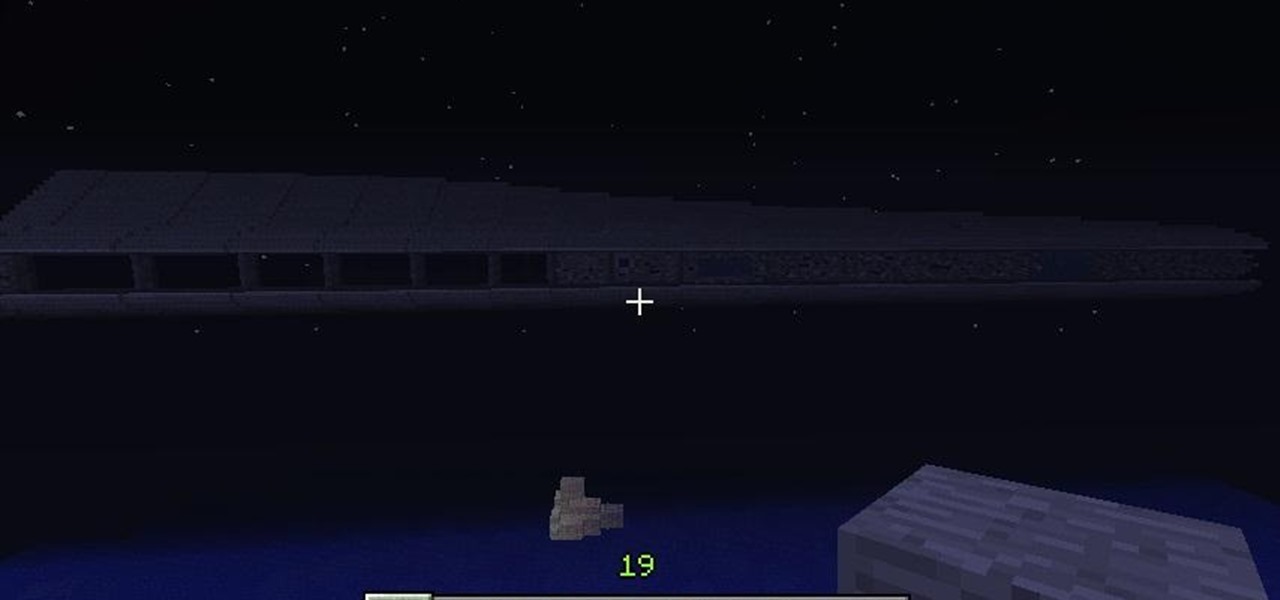+Tyler Neylon, a programmer and mathematician currently specializing in iOS app development, recently posted a fun project to his Google+ profile: 50 designs with 50 LEGO pieces, a set of 51 photos. Given a small 50-piece Lego set this past Christmas (well, Tyler admits: "...58 [pieces], actually, but many of them are very small, as you can see"), he craftily stretched his imagination to create 50 different models, though the kit included instructions for only 3.

This clip presents a general overview of the Composite tool available in 3ds Max 2011. Whether you're new to Autodesk's popular 3D modeling program or a seasoned graphic artist just interested in better acquainting yourself with the application, you're sure to be well served by this free video tutorial. For more information, including detailed instructions, take a look. Use the Composite (Toxik) feature in 3ds Max 2011.
I like learning new stuff and what I learn share with others. I have a great interest in making movies,acting,stopframe animation,editing,playing the drums, clowning, balloon modelling,gardening,wine making. I love working with children and young adults. I have a special love for working with children and young adults with life limiting/ complex health needs and this is my main job at the children's hospice that I work at. I also run children's holiday clubs and workshops in churches and scho...

Learn how to create full 3D text within MAXON Cinema 4D. Whether you're new to MAXON's popular 3D modeling application or are just looking to get better acquainted with Cinema 4D and its various features and functions, you're sure to enjoy this free video software tutorial. For more information, including detailed, step-by-step instructions, watch this 3D modeler's guide. Generate 3D title text in Cinema 4D.

Learn how to change the position of the camera when working in 3ds Max. Whether you're new to Autodesk's popular modeling software or a seasoned 3D artist just looking to better acquaint yourself with the application, you're sure to be well served by this video tutorial. For more information, take a look! Place and manipulate the camera in 3D Studio Max.

Find out how Veronica Webb gets her booty of steel. It takes a good workout to look good and stay super model gorgeous. This Modelinia video shows you the workout that can get you as hot an ass as Veronica! Her workout partner shows you some capoeira moves, Brazil's martial art. Workout with supermodel Veronica Webb & capoeira.

Infiniti is like no other car, it has emotion, it has soul, it inspires. There's a difference between being physically transported and emotionally moved, and you can tell them apart when you sit inside this magnificent automobile. Although the Infiniti is like a dream car, it has its problems just like any other brand of vehicle. There's maintenance, minor repairs, major repairs, needed replacement parts, oil changes, headlight adjustment, low tires, transmission and everything else you can t...

This 3ds Max tutorial covers how to use a look at constraint. This could be done more rigorously with expressions but to quickly test an effect the look at constraint is a great technique. See how to use the animation constraint look at constraint when modeling in 3D Studio Max with this software tutorial. Use a look at constraint in 3ds Max.

In this 3D software tutorial you will learn how to use the volume selection modifier in 3ds Max. The volume selection modifier is great for affecting regions of a polygon. This 3D Studio Max modeling tutorial covers how to use proxy objects to keep an active selection set. Use the volume selection modifier in 3ds Max.

This 3D software tutorial shows you how to use the relax modifier in 3ds Max. Learn how to implement mesh relaxation with the relax modifier when modeling in 3D Studio Max. Using mesh relaxation is a fast way to turn cubed or planar surfaces into curved shapes in 3ds Max. Implement mesh relaxation in 3ds Max.

This 3D modeling software tutorial shows you how to shrinkwrap a mesh in modo 301. The Push tool combined with the Background Constraint creates a very powerful method to "shrink-wrap" over a mesh in modo 301. Shrink wrap a mesh in modo 301.

Home improvement expert Danny Lipford shows how to build and install a cheap dumbwaiter in your home in this video tutorial.

This video will demonstrate one of the KeyLlama brand of hardware keyloggers in action, specifically the 2GB USB model. I hope this video will give the viewer a better grasp of how these hardware keyloggers work. Use a KeyLlama USB hardware keylogger.

Ford Models hairstylist Johnny Lavoy is here to show you how to turn long-layered hair into a short, sassy bob. Hot! Turn long-layered hair into a bob.

Make A Flower. For more information on the basics of balloon modeling, watch Jelly Kelly's tips on how to get started. Make a balloon flower.

Learn how to photograph the beauty of the male form. We will show some of the things you will need to know to take great shots of the male nude…from finding models, to posing, composition, and lighting. Photograph a nude man.

This video shows you how to use the 3D Object tool in Photoshop CS3 Extended. You'll learn how to import a 3D model, use the 3D tool to transform it, manage appearance settings such as render mode, and manage cross-section settings. Check out this video created by Photoshop expert, Ashley Manning Still now! Use the 3D Object tool in Photoshop CS3 Extended.

Do you want to turn yourself or someone into a 3D character? In this Poser video tutorial you will learn how to create faces from existing pictures. Learn how to create a model's facial features from a front and side photo, and render the face with photographic textures. Make sure to hit "play tutorial" in the top left corner of the video to start the video. There is no sound, so you'll need to watch the pop-up directions. Create 3D faces out of photographs in Poser.

Kim is a Ford Fitness Model. She will show you three different exercises that she does to keep her abdominal muscles nice and firm. Great workout! Firm abdominal muscles.

This tutorial covers some very basic elements of Maya, but if you haven't used the software and plan to do polygonal modeling, then watch and learn how to manipulate polygons using edges, faces and other components. A great tutorial for beginner modelers! Manipulate a polygon in Maya.

This is a really simple and tutorial that shows you how to quickly and uniformly scale components of an object in Maya. This video is definitely for beginners but still a great example of how to use the scale tools when modelling. Scale components in Maya.

Hey guys, corndog97 here! As most of you know I have been working on an extensive mega build with my friends Knight Skelly, Killer Oliver, and HUD (howcanudothis). I have to say, my mates have done such a good job, and picked up the pattern within an hour. Here's what it looks like so far: As you can see on the lower part of the screen Skelly threw in a cool little mini model of an average Star Destroyer. The ship model we are currently building is a Super-Class, such as Darth Sidious' or Pal...

Papercraft + Transformers = Fanboy nirvana. Papercrafting is enjoying a renaissance thanks to its nerd-love. Popularity of card modeling boomed during World War II when paper was one of the few items whose use and production was not heavily regulated. Micromodels, designed and published in England, were a popular source of military-themed modeling designs.

Hey, want to make an animated movie, but you don't know how to start? First of all, you need a good idea. Good ideas are hard to find, but you could always steal one from someone more talented than you. Found a good idea? Very good. Now take good care of it, over time that idea will turn into a story almost by itself.

The guys at Poor Man Mods show you how to vent your hood to reduce engine bay temperatures, which can lead to lower intake temperatures and protection to components in your engine bay. To do this, they just take a few coupler nuts and screw them onto the studs on the hood where the hinge is. Doing so, they create about a 1 inch gap in-between the hinge and the hood itself, which raises the rear of the hood up, allowing hot air to escape. Near the turbo, this help reduce engine bay temps by 12...

Things you'll need parchment paper

In this video tutorial, viewers learn how to make Chinese stir fried noodle. The ingredients required for this recipe are: 1 package of egg noodle (8 oz), 2 tbsp of soy sauce, 1 tbsp of salt, 1 tbsp of sesame oil and 2 green onions that are sliced into 2 inch pieces. Begin by boiling some water and add in the egg noodles for about 7-10 minutes. Then strain the noodles, add the sesame oil and let them dry for 5 minutes. Now add 1 tbsp of oil into a wok and heat the oven at medium heat. Add in ...

The straight edge that is the hallmark of the formal hedge depends most on what you do before you cut. Accurate measurements and well-placed stakes are key. You'll learn these tips an more in this video.

Learn how to make the nifty puzzle frame in this how-to video that makes a great gift for a friend or family member! Grab some wooden blocks and 2 photos to get started. You will need 6 (2-inch) wooden cubes, silver paint, blue paint, paintbrushes, a rubber band, a thin black marker, 2 photos (4x6), double-sided adhesive sheets, scissors, and the step-by-step instructions in this video activity tutorial. Make a picture puzzle.

Need to know how to use your Texas Instruments graphing calculator for your college math or statistics class? You're in luck... watch this video tutorial to see how to create scatter plots with a TI-83 graphing calculator.

What's better than melted marshmallow goodness on top of sweet potatoes? This great Thanksgiving dinner side is delicious and easy to make! Follow along with this cooking how-to video to learn how-to bake sweet potatoes topped with marshmallows.

Missed the holiday tablet sales? If you were hoping to grab a cheap BlackBerry PlayBook, you're in luck. All of the PlayBook models have been reduced to $299 in a limited-time sale by Research in Motion. But you better hurry, because the sale only lasts until tomorrow (February 4th).

I finally got around to making the pentakis dodecahedron from the instructions in Math Craft admin Cory Poole's blog post. It's not tightened/straightened up yet because I just noticed that I have two black and white and two blue and green compound modules next to each other (but no purple and pink modules next to each other—to the math experts, this is a parity thing, as you can only have even numbers of modules paired up next to each other).

Here's my Sonobe Jasmine Dodecahedron built from Imatfaal's instructions.

Knowing how to make a TASSEL is a very useful technique to know. You can attach them to a scarf, a hat, a shawl...there are many uses for a TASSEL.

Ingredients Needed: 1 box Chicken Helper Italian Fettuccine Alfredo

There are plenty of cutting edge apps out there, and endless innovations in the field of 3D printing. But to combine the two—and make it available to the common consumer—is unprecedented.

Video games and art have somewhat of a sticky relationship. Many video games have large teams of talented artists doing amazingly creative work, and yet the art community is only just beginning to utilize video games as art (sometimes). Perhaps if video games were shown not just as a medium of expression, but as a means of creating great art as well, the art community would be forced to consider it differently. The third part in the Hacked Kinect series will focus on the artistic possibilitie...

This laminate flooring is very impressive as far as the surface is concerned. My client actually used a sharp screw and tried to scratch it, and we could not see anything. It is rated as a AC3 which is mid grade as the grading system is from AC1 to AC 5, 5 being the best.