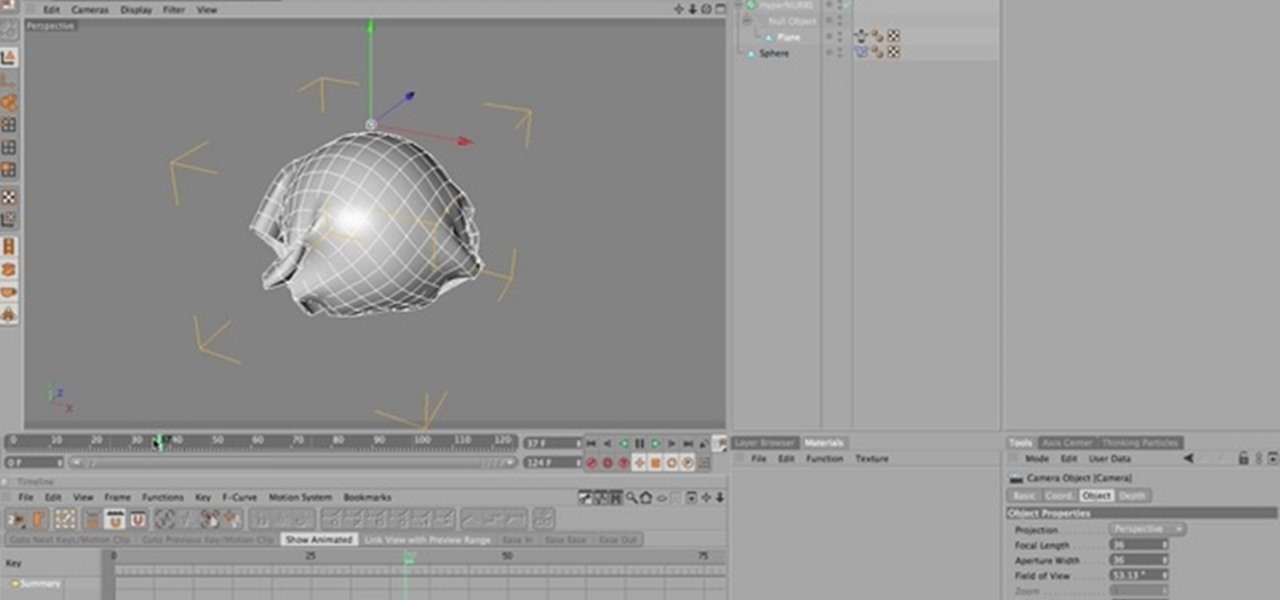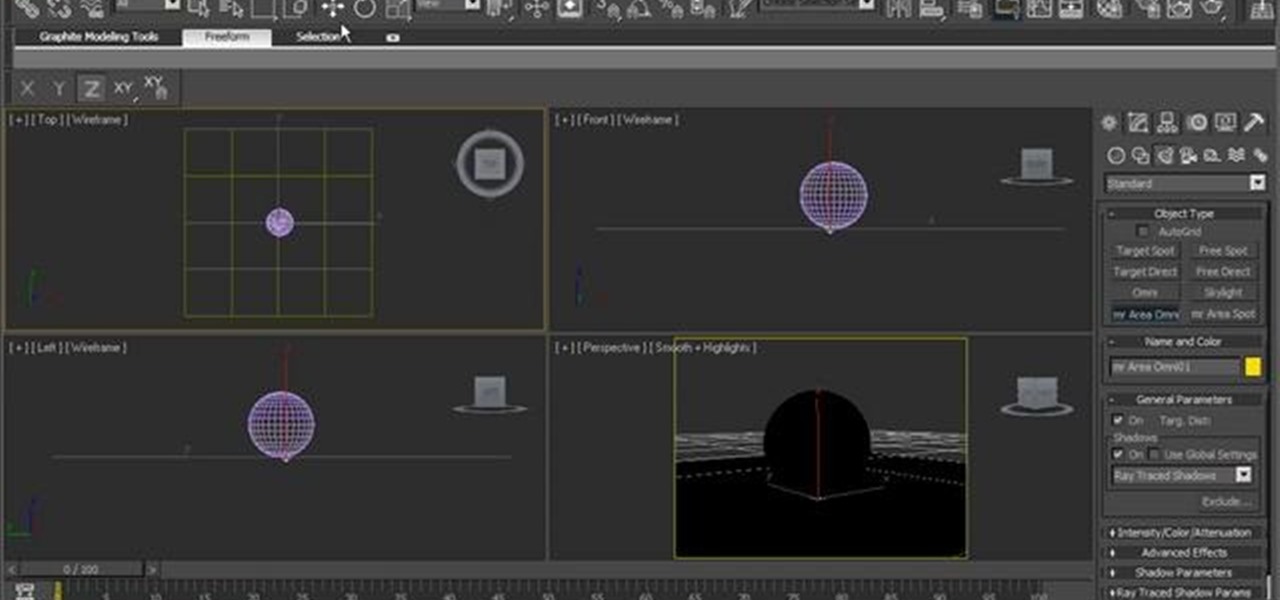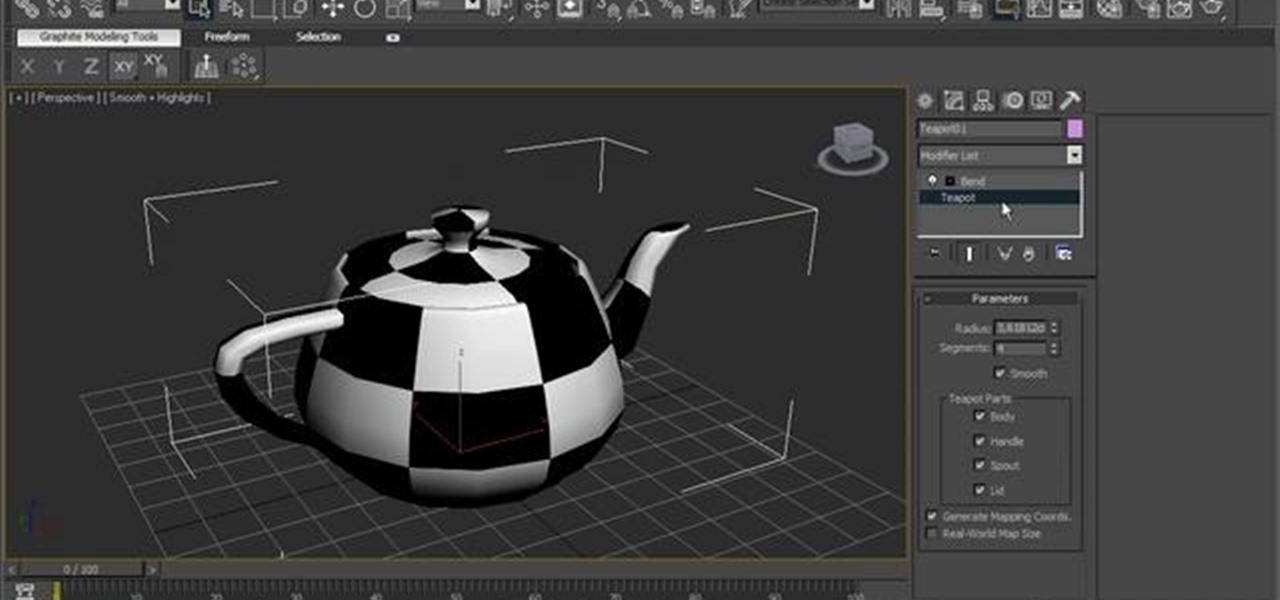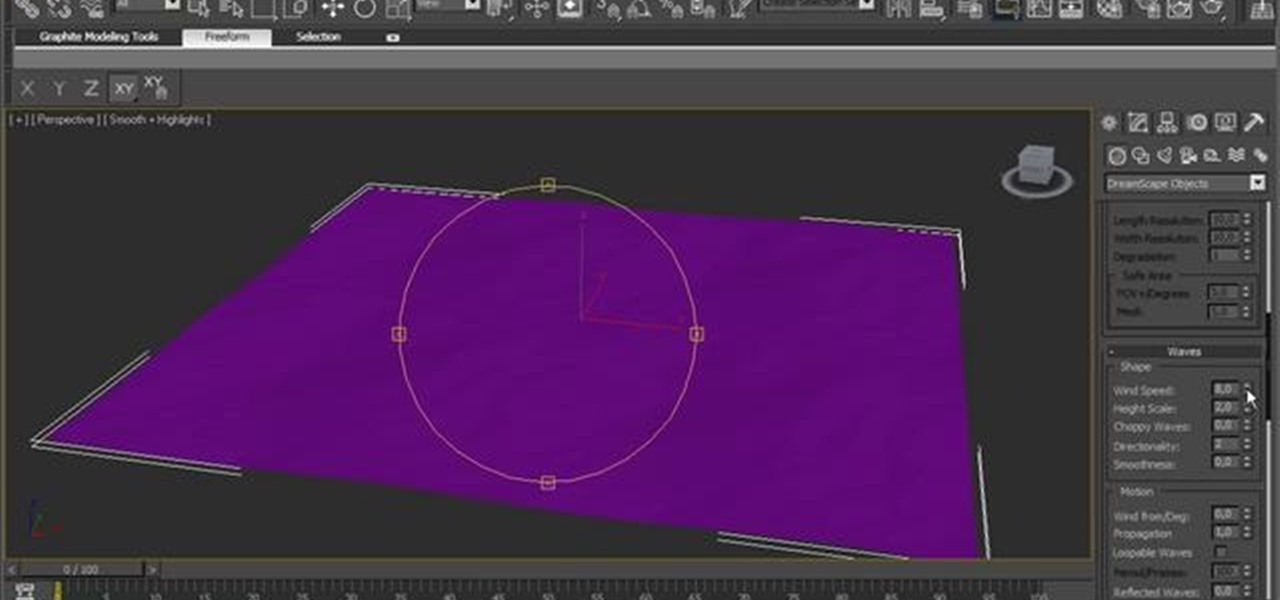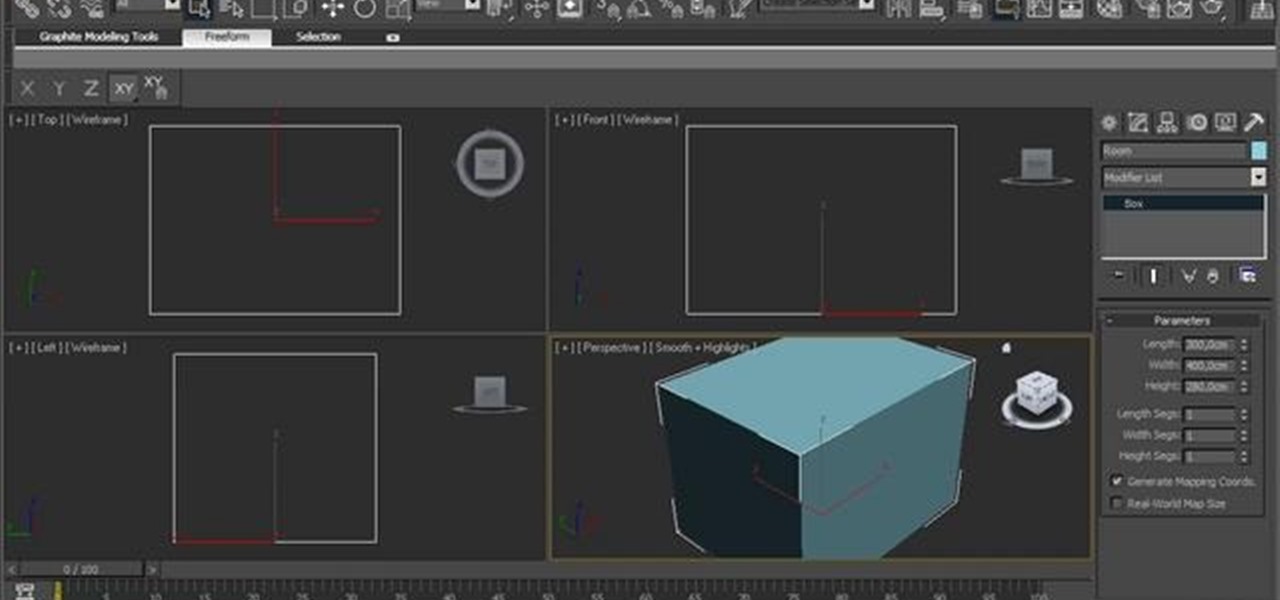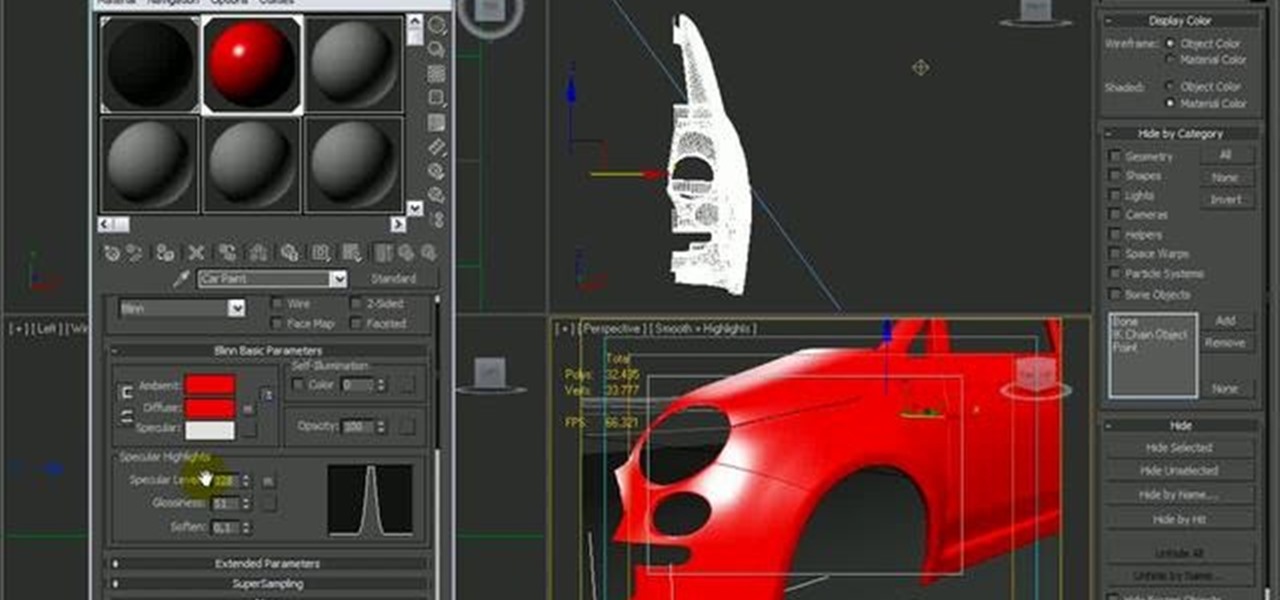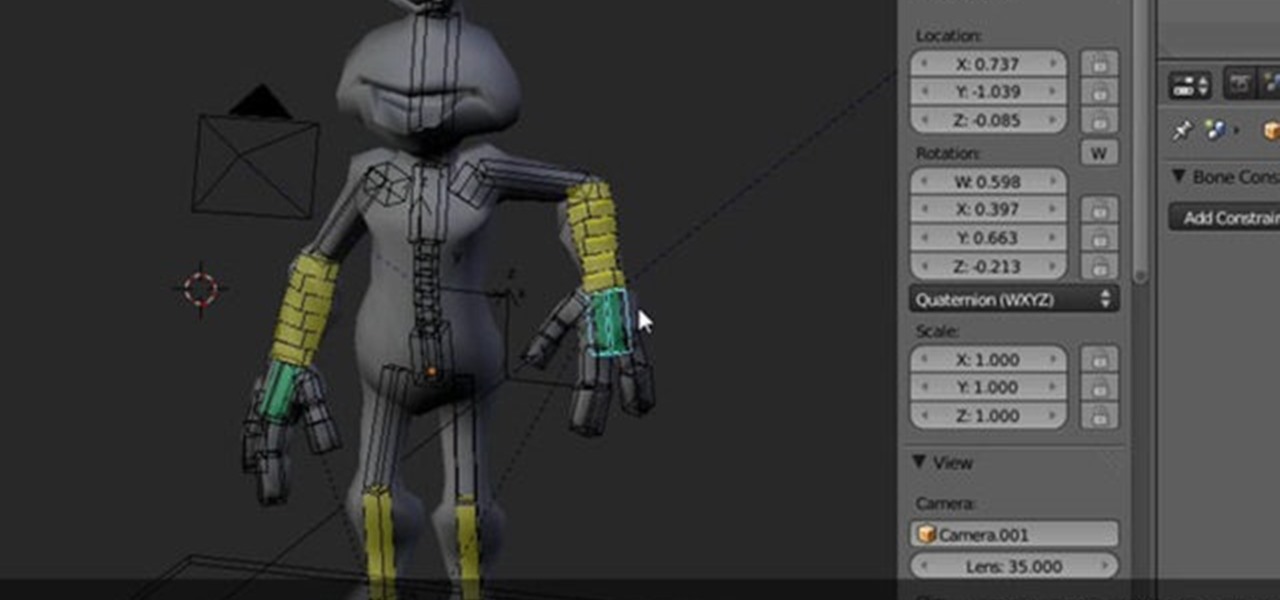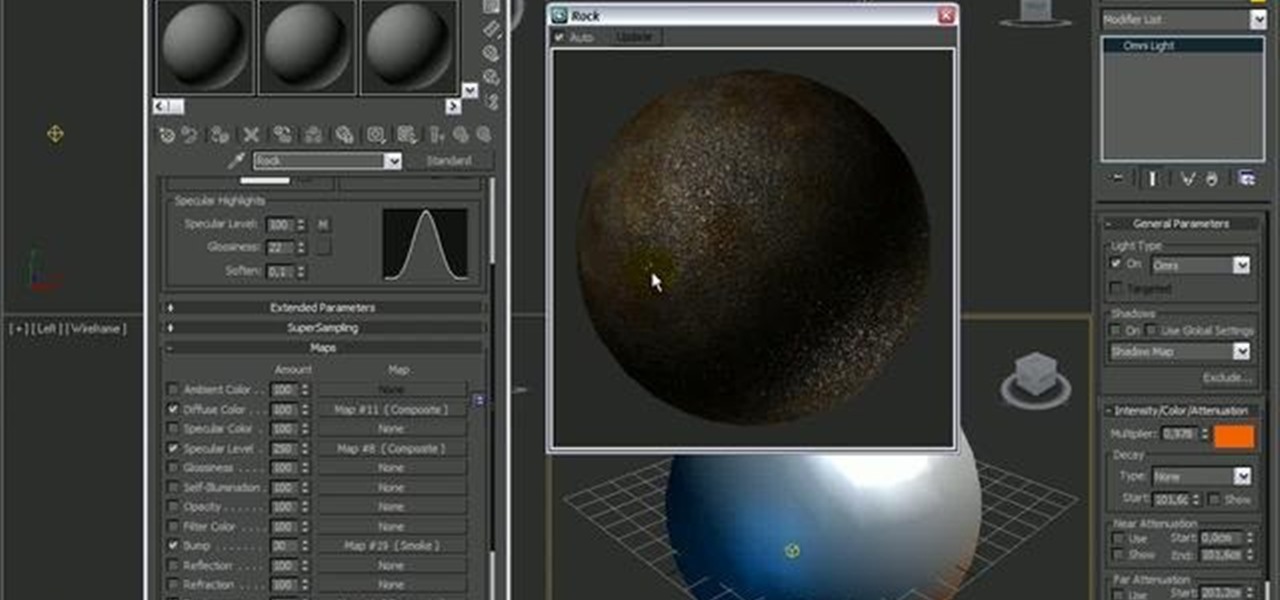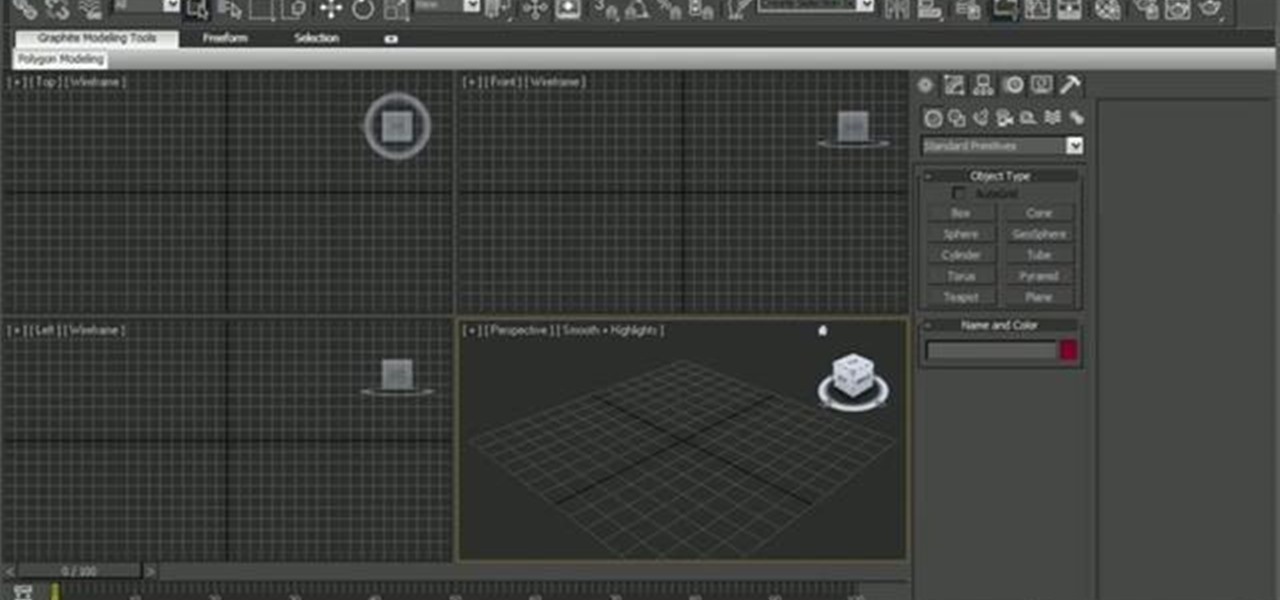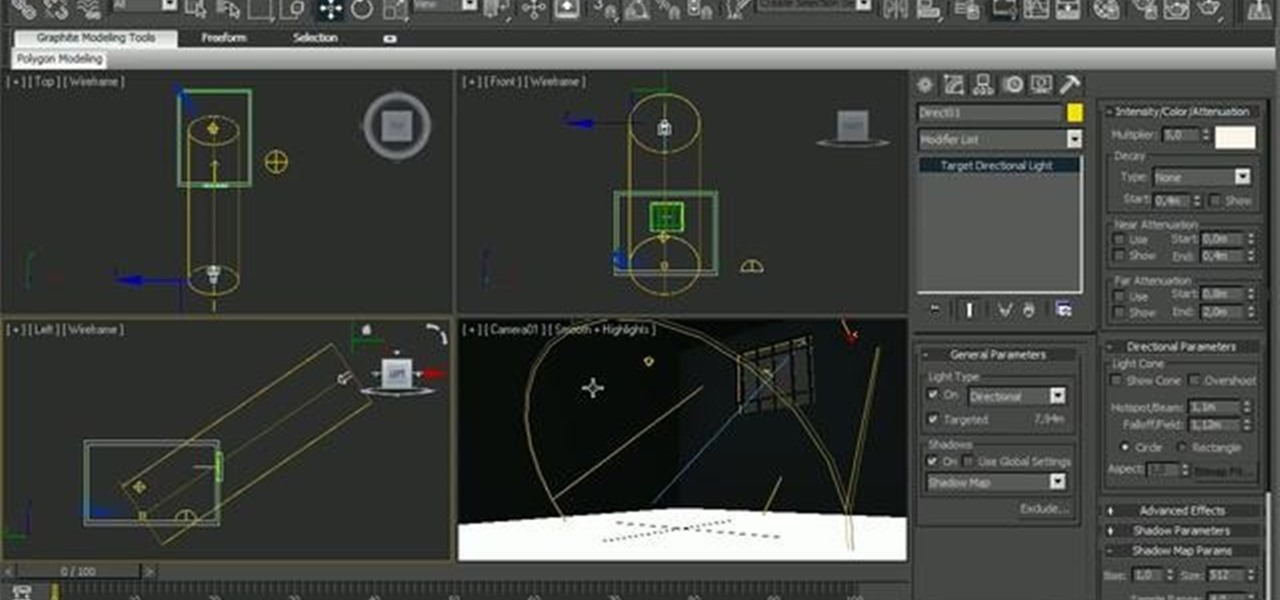Getting a professional to properly measure your feet is typically part of the bespoke footwear buying experience. If you are buying shoes or boots online, however, you will need to take accurate measurements of your own feet with the help of a friend to ensure a proper fit.

Lord of the Rings Online, one of the most popular and recognizable MMOs out there, is now Free to Play. http://www.lotro.com/betasignup/

The guidelines you should follow for writing your resume are simple and effective once it's presented. Watching this how to video will walk you through resume format, writing your resume to be reader friendly and how to describe your qualifications and accomplishments. Write a winning and successful resume today.

This video offers a few quick tips on how to simplify animation curves with a new feature in Blender 2.53. Whether you're new to the Blender Foundation's popular 3D modeling program or a seasoned graphic artist just interested in better acquainting yourself with the application, you're sure to be well served by this free video tutorial. For more information, including detailed instructions, take a look. Simplify a messy animation curve in Blender 2.53.

In this clip, you'll learn how to bake ambient occlusion (AO) and tangent normals in Blender 2.5 and up. Whether you're new to the Blender Foundation's popular 3D modeling program or a seasoned graphic artist just interested in better acquainting yourself with the application, you're sure to be well served by this free video tutorial. For more information, including detailed instructions, take a look! Bake ambient occlusion and tangent normals in Blender.

In this quick Blender 2.5 video tip, you'll learn how appending/linking can be used to bring in elements from another .blend file. These elements can be mesh objects, lamps, materials, or even sculpting brushes. Whether you're new to the Blender Foundation's popular 3D modeling program or a seasoned graphic artist just interested in better acquainting yourself with the application, you're sure to be well served by this free video tutorial. For more information, including detailed instructions...

This quick tip demonstrates a method of slowing down your cloth simulations. This method can be used with various other animation techniques that involve deformation of your objects at a point level. Whether you're new to MAXON's popular 3D modeling application or are just looking to get better acquainted with Cinema 4D and its various features and functions, you're sure to enjoy this free video software tutorial. For more information, and to get started using this trick in your own Cinema 4D...

This tutorial discusses the differences between a straight and a premultiplied Alpha channel in Cinema 4D. Learn how to spot the difference and ensure you interpret your files correctly when setting up your composite. Whether you're new to MAXON's popular 3D modeling application or are just looking to get better acquainted with Cinema 4D and its various features and functions, you're sure to enjoy this free video software tutorial. For more information, and to get started using this trick in ...

This clip introduces the Constraint Tag and specifically looks at the use of the Aim parameters. If you make use of the Target Tag in Cinema4D, then watch this tutorial to see how the Constraint Tag could open up a lot of extra possibilities. Whether you're new to MAXON's popular 3D modeling application or are just looking to get better acquainted with Cinema 4D and its various features and functions, you're sure to enjoy this free video software tutorial. For more information, and to get sta...

This clip presents an introduction to the Cloner Sort tool and the Random Effector Sorted mode of MoGraph for Cinema4D. Whether you're new to MAXON's popular 3D modeling application or are just looking to get better acquainted with Cinema 4D and its various features and functions, you're sure to enjoy this free video software tutorial. For more information, and to get started using this trick in your own Cinema 4D projects, watch this 3D modeler's guide. Use the Cloner Sort option in MoGraph ...

This clip discusses a technique for using the point cache tag and point cache deformer in Cinema4D. It will show you how to cache your objects deformation and then use this on many more duplicate objects without increasing the overall filesize in the same way that you would if you used duplicate cached tags. Whether you're new to MAXON's popular 3D modeling application or are just looking to get better acquainted with Cinema 4D and its various features and functions, you're sure to enjoy this...

See how to age a chrome metal shader within 3ds Max 2010. See how to use 3ds Max 2010's built-in grouping features to work on multiple meshes the same way you might work on a single object. Whether you're new to Autodesk's popular modeling software or a seasoned 3D artist just looking to better acquaint yourself with the application, you're sure to be well served by this video tutorial. For more information, and to get started taking advantage of the 3ds Max Assembly and Group tools yourself,...

In this clip, you'll learn how to use 3ds Max's Parameter Collector tool. See how to use 3ds Max 2010's built-in grouping features to work on multiple meshes the same way you might work on a single object. Whether you're new to Autodesk's popular modeling software or a seasoned 3D artist just looking to better acquaint yourself with the application, you're sure to be well served by this video tutorial. For more information, and to get started taking advantage of the Paramater Collector tool y...

See how to use Dreamscape to generate foam, how to export it as a bitmap sequence and how to control every single parameter to change its look. See how to use 3ds Max 2010's built-in grouping features to work on multiple meshes the same way you might work on a single object. Whether you're new to Autodesk's popular modeling software or a seasoned 3D artist just looking to better acquaint yourself with the application, you're sure to be well served by this video tutorial. For more information,...

See how to work with multi-sub materials in Autodesk 3ds Max 2010. Whether you're new to Autodesk's popular modeling software or a seasoned 3D artist just looking to better acquaint yourself with the application, you're sure to be well served by this video tutorial. For more information, and to get started taking advantage of the 3ds Max Assembly and Group tools yourself, take a look! Work with multi-sub materials in Autodesk 3ds Max 2010.

Learn how to use FumeFX in 3D Studio Max to generate realistic fire and smoke effects. Whether you're new to Autodesk's popular modeling software or a seasoned 3D artist just looking to better acquaint yourself with the application, you're sure to be well served by this video tutorial. For more information, and to get started using FumeFX in your own Max projects, take a look! Simulate fire and smoke effects with FumeFX in 3ds Max.

See how to simulate the interaction between a boat (a mesh) and water (a plane), creating the waves, ripples and particle splashes. Whether you're new to Autodesk's popular modeling software or a seasoned 3D artist just looking to better acquaint yourself with the application, you're sure to be well served by this video tutorial. For more information, and to get started using this effect in your own Max projects, take a look! Create realistic boat-water interactions in 3ds Max.

This tutorial will walk you through how to create a car paint shader from scratch utilizing materials inside of 3D Studio Max. Whether you're new to Autodesk's popular modeling software or a seasoned 3D artist just looking to better acquaint yourself with the application, you're sure to be well served by this video tutorial. For more information, and to get started creating your own car shaders, take a look! Create a car paint shader in 3ds Max 2010.

See how to use standard Cebas FinalRender shaders to create some simple glass shaders and learn a little about reflection and glossy features within 3D Studio Max 2010. Whether you're new to Autodesk's popular modeling software or a seasoned 3D artist just looking to better acquaint yourself with the application, you're sure to be well served by this video tutorial. For more information, and to get started creating your own realistic glass shaders, take a look! Create simple glass shaders in ...

See how to use a composite map to create a wet effect or a water presence effect over a surface in a very simple and fast way within 3ds Max 2010. Whether you're new to Autodesk's popular modeling software or a seasoned 3D artist just looking to better acquaint yourself with the 3ds Max 2011 workflow, you're sure to be well served by this video tutorial. For more information, and to get started using this trick in your own projects, watch this free video guide. Create a wet surface effect wit...

In this tutorial we'll take a look on how we can proceed to create a photo realistic sea environment. Whether you're new to Luxology's popular 3D computer graphics application or are a seasoned digital artist merely on the lookout for new tips and tricks, you're sure to be well served by this free video modo tutorial from the folks at CG Cookie. For more information, including step-by-step instructions, take a look!

Learn how to take use the Slate material editor in 3ds Max 2011. Whether you're new to Autodesk's popular modeling software or a seasoned 3D artist just looking to better acquaint yourself with the 3ds Max 2011 workflow, you're sure to be well served by this video tutorial from CG Cookie. For more information, and to get started using the Slate tool in your own 3ds Max 2011 projects, watch this free video guide. Work with the Slate Material Editor in 3D Studio Max.

This clip provides a complete guide on creating a full body rig for a 3D model within Blender. It demonstrates how to do a full setup on the left half (creating and placing bones, and also applying constraints), and copy it over to the right side for a perfectly symmetrical rig. Most of the features in 2.5 are the same, however, the keyboard shortcuts and a few menu items have been moved around. Create a full body rig for a 3D character in Blender.

In this tutorial, you'll see how to model fur in multiple layers within Blender. Whether you're new to the Blender Foundation's popular open-source 3D computer graphics application or are a seasoned digital artist merely on the lookout for new tips and tricks, you're sure to be well served by this free video software tutorial from the folks at CG Cookie. For more information, including step-by-step instructions, take a look! Create layered 3D fur with the Blender particle system.

In this 3D Studio Max tutorial, you'll see how to use procedurals to create a rock texture. Specifically, the guide addresses displacement tuning in Mental Ray, specularity properties and using stacked procedurals to create cracks, rust, and bumpy structures over the surface. Whether you're new to Autodesk's popular modeling software or a seasoned 3D artist just looking to better acquaint yourself with the application, you're sure to be well served by this video tutorial. For more information...

See how to use 3ds Max 2010's built-in grouping features to work on multiple meshes the same way you might work on a single object. Whether you're new to Autodesk's popular modeling software or a seasoned 3D artist just looking to better acquaint yourself with the application, you're sure to be well served by this video tutorial. For more information, and to get started taking advantage of the 3ds Max Assembly and Group tools yourself, take a look! Use Assemblies and Groups in 3D Studio Max 2...

Over time, interior doors can become damaged and out of date. So, it may come time to replace them with more modern and sound-proof models that look better in your home and look much cleaner. This tutorial will show you the steps needed to replace an interior door easily. This is a project that can take up to at least a day. Good luck and enjoy! Replace an interior door to any room.

You just bought a new Chrysler Jeep Wrangler from Mopar, but you don't know how to use its soft top, what do you do? Watch a video tutorial, that's what.

You just bought a new Chrysler Jeep Wrangler Unlimited from Mopar, but you don't know how to use its soft top, what do you do? Watch a video tutorial, that's what.

Light up your keyboard with this illuminating tutorial from Make Magazine's Kipkay. To get started on this hack, which should take roughly a half an hour and cost no more than $5, you'll need the following: (1) a regular computer keyboard (most any model will do), (2) a screwdriver, (3) a drill, (4) telephone wire, (5) heat shrink tubing, and (6) two 5 mm high-brightness, white LEDs. For comprehensive, step-by-step instructions on building your own light-up keyboard, simply watch this hacker'...

Many communities obtain their drinking water from underground sources called aquifers. If a surface water source, such as a river, is not available, water companies will drill wells into the soil and rock to a water source below. Some homes have their own private wells and must tap into the same ground water sources. In this video tutorial, you'll what aquifers are, how they work, why they are important and, of course, how to build your own model! Build your own aquifer.

This is a 3 part series produced by modo community member Paul Hartsuyker. The series was created in response to a challenge presented to the modo community to model a complex folded die cut package. Follow along with this modo tutorial and learn how to create advanced package designs like this die cut package. Create a complex folded die cut package in modo 203 - Part 1 of 3.

Need help placing textures on your models in modo? This tutorial on texture locators will help. How do you locate a texture? With texture locators! Seriously. This video examines the use of texture locators for precise interactive texture controls. Use texture locators to place textures in modo.

In this quick Blender 2.5 video tip, you'll see show how you can change the unit of measurement within Blender away from the default Blender Units to either Metric or Imperial units. Doing this makes it much easier to accurately create objects to scale. Whether you're new to the Blender Foundation's popular 3D modeling program or a seasoned graphic artist just interested in better acquainting yourself with the application, you're sure to be well served by this free video tutorial. For more in...

In this new tip tutorial, you'll see how you can use Luminous properties to create custom shaped lights. Devolped by the same team of engineers responsible for LightWave 3D, modo delivers the next evolution of 3D modeling, painting and rendering in a single integrated and accelerated package for the Mac and PC. And now, modo is a true end-to-end solution that includes true 3D sculpting tools, animation and network rendering! More than just features, modo is a truly elegant integration of tech...

Camera mapping is a clever technique that allows you to take a still image and convert it into 3d geometry for use in an animation. This powerful technique is used extensively by visual effects studios for feature films, commercials and television shows. It's especially useful for faking helicopters flyovers because it costs just a fraction of the cost of hiring a real helicopter.Whether you're new to the Blender Foundation's popular 3D modeling program or a seasoned graphic artist just inter...

In this clip, you'll see how to create custom shaped light sources using simple meshes and adding an Arch&Design shader to it to render the scene with Mental Ray. Whether you're new to Autodesk's popular modeling software or a seasoned 3D artist just looking to better acquaint yourself with the application, you're sure to be well served by this video tutorial. For more information, and to get started using shape lights in your own Max projects, take a look!

This clips presents a look at the standard volume light, one of the oldest 3ds max features. See how to add it on the scene, how to tune its volume parameters, attenuate it and create complex final looks like the addition of dust in the air. Whether you're new to Autodesk's popular modeling software or a seasoned 3D artist just looking to better acquaint yourself with the application, you're sure to be well served by this video tutorial. For more information, and to get started using volumetr...

See how to create a realistic depth of field effect with Mental Ray in 3ds Max 2010. Learn how to add it to a scene, working with its parameters, and how to control it to achieve desired results. Whether you're new to Autodesk's popular modeling software or a seasoned 3D artist just looking to better acquaint yourself with the application, you're sure to be well served by this video tutorial. For more information, and to get started using this useful effect in your own Max projects, take a lo...

Learn how to import files into and export files from modo, the 3D modeling app. Whether you're new to Luxology's popular 3D computer graphics application or are a seasoned digital artist merely on the lookout for new tips and tricks, you're sure to be well served by this free video modo tutorial from the folks at CG Cookie. For more information, including step-by-step instructions, take a look! Import and export within modo 401.