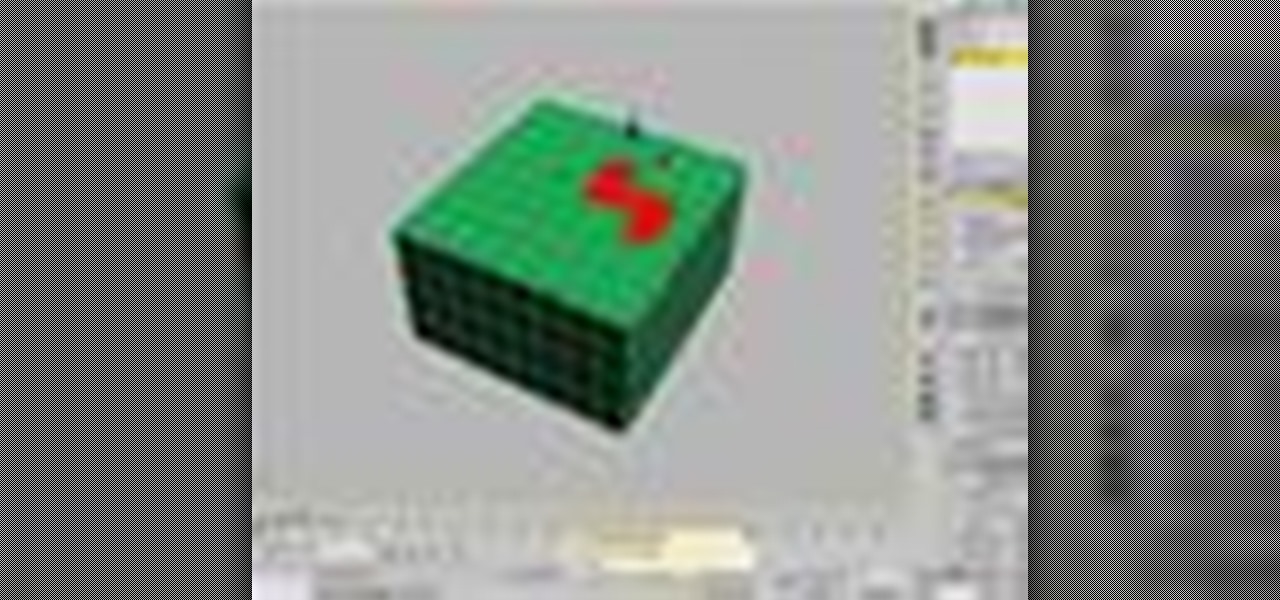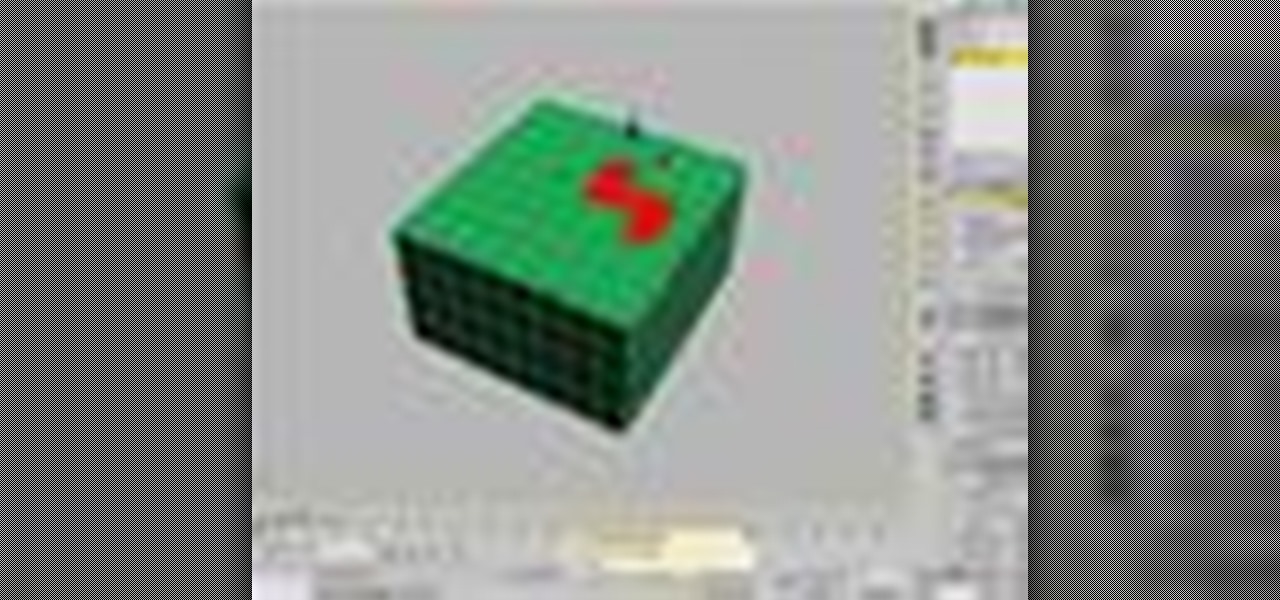
Cap Holes is a great modifier for modeling as well as making images in 3ds Max. The 3D Studio Max Cap Holes modifier builds faces in the holes in a mesh object. A hole is defined as a loop of edges, each of which has only one face. For example, one or more missing faces from a sphere would produce one or more holes. The modifier works best on reconstructing planar holes, but can do a reasonable job on non-planar holes as well. See how to use it in conjunction with a slice modifier, it’s a goo...

In part one of this two part Photoshop CS3 Extended video tutorial you will learn how to import Poser 3D models direct into Photoshop as .obj files. When you export from Poser, make sure you have one folder with a .obj file, a .mtl file, and the textures. Make sure to hit "play tutorial" in the top left corner of the video to start the video. There is no sound, so you'll need to watch the pop-up directions. Import & texture Poser characters in Photoshop.

In this video tutorial you will learn how to perform single-frame head morphing. Learn to use the face room, adjust facial features with morph, fine-tune the adjustments, and apply it to the current model on stage. It's easy... and fun to do it too! Make sure to hit "play tutorial" in the top left corner of the video to start the video. There is no sound, so you'll need to watch the pop-up directions. Perform "face sculpting" in Poser.

Poser is a 3D rendering and animation software program optimized for models that depict the human figure in three-dimensional form. In this Poser 6 video tutorial you will learn how to add new figures. Learn how to change the default character to the "Ben" figure, and add "Katie" figure to the same scene. Make sure to hit "play tutorial" in the top left corner of the video to start the video. There is no sound, so you'll need to watch the pop-up directions. Add new figures in Poser 6.

Go Magazine and CHTV have teamed up to give you insight into the world of claymation. See how to create claymation models and storyboards to use in your own clamations with the help of The Clayman & Associates. A good introduction but you'll need to figure out a lot on your own. Create claymation characters.

WHEEL OF HUMILITY!!!! BY: Chris Turner Each person of the Jackass crew (excluding me) will pick a straw; the person with the shortest straw does not have to do the stunt Each member of the Jackass crew including me (if I win) including the person that does no have to do the stunt to think of what stunt/ prank we will do to the participating victims in a soundproof room with no windows to surprise the crew (but there will be a small camera inside the room so the moviegoer knows that the member...

If you are having a bad hair day or just don't feel like putting in the time to do your hair, a French braid is the perfect remedy. It is chic and easy to do. Follow these easy steps and you are all set. Brush out your hair

"Boho" hair is natural and free-flowing and doesn't take a lot of time or tools. Often this look is a result of sleeping or a day at the beach. Here we show you how to achieve that look without doing either! Part

Demented newborn baby? No—creepy "reborn" baby modeled after what Lord Voldemort would look like straight from womb of his pure-blood witch of a mother. As if reborn babies weren't disturbing enough, artist Tracy Ann Lister has gone and created a slew of ultra-realistic baby dolls fashioned after the characters from the Harry Potter series. It was bound to happen someday.

These goggles are great for a stage prop, cosplay, Halloween, or any videos you may make! They're made to look like Sam Fisher's tridents from the game series Splinter Cell.

By LukeLiu4434 Knowing how to pick a lock can come in handy if you ever lose your key to your house, bike, or anything else secured by a padlock. While it may sound difficult, picking a lock is a very basic skill and very doable. Here's how you can do it.

This video series on fitness is great because it not only focuses on lifting free weights and body weight but it also focuses on keeping your heart rate up constantly while doing it. This creates a massive calorie burning machine in your body while building muscle at the same time. You will learn how to use rubber bands and a physio ball to get a great workout and trim those inches fast! Use free weights and resistance bands - Part 1 of 16.

To prepare for the prank eat some dairy products or beans. Anything that will make you fart. Invite over a group of friends to have some drinks. Have someone be the designated camrea man.